Users Online
· Guests Online: 24
· Members Online: 0
· Total Members: 188
· Newest Member: meenachowdary055
· Members Online: 0
· Total Members: 188
· Newest Member: meenachowdary055
Forum Threads
Newest Threads
No Threads created
Hottest Threads
No Threads created
Latest Articles
Articles Hierarchy
167 Java Android Program to Demonstrate Text to Speech in Android
Here is source code of the Program to Demonstrate Text to Speech in Android. The program is successfully compiled and run on a Windows system using Eclipse Ide. The program output is also shown below.
Main Activity
package com.example.texttospeech;
import java.util.Locale;
import android.app.Activity;
import android.os.Bundle;
import android.speech.tts.TextToSpeech;
import android.util.Log;
import android.view.View;
import android.widget.Button;
import android.widget.EditText;
public class MainActivity extends Activity implements
TextToSpeech.OnInitListener {
private TextToSpeech tts;
private Button btn;
private EditText txt;
@Override
public void onCreate(Bundle savedInstanceState) {
super.onCreate(savedInstanceState);
setContentView(R.layout.activity_main);
tts = new TextToSpeech(this, this);
btn = (Button) findViewById(R.id.button1);
txt = (EditText) findViewById(R.id.editText1);
btn.setOnClickListener(new View.OnClickListener() {
@Override
public void onClick(View arg0) {
speak();
}
});
}
@Override
public void onDestroy() {
if (tts != null) {
tts.stop();
tts.shutdown();
}
super.onDestroy();
}
@Override
public void onInit(int status) {
if (status == TextToSpeech.SUCCESS) {
int result = tts.setLanguage(Locale.US);
if (result == TextToSpeech.LANG_MISSING_DATA
|| result == TextToSpeech.LANG_NOT_SUPPORTED) {
Log.e("TTS", "This Language is not supported");
} else {
btn.setEnabled(true);
speak();
}
} else {
Log.e("TTS", "Initilization Failed!");
}
}
private void speak() {
String text = txt.getText().toString();
tts.speak(text, TextToSpeech.QUEUE_FLUSH, null);
}
}
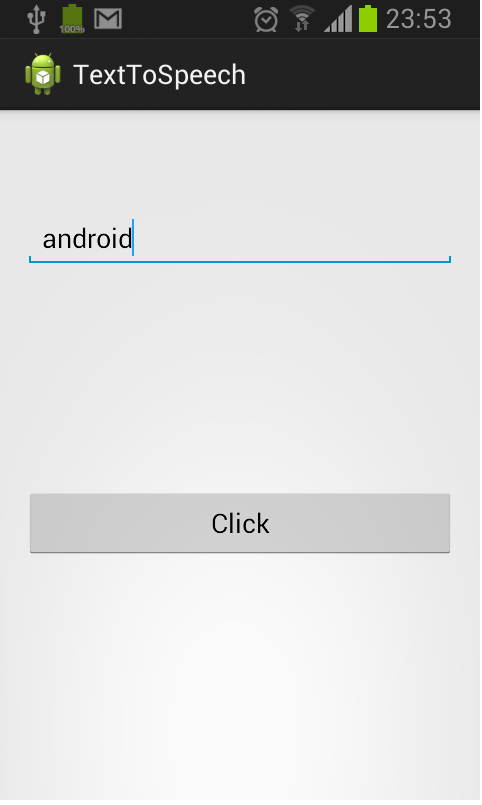
Main Activity
package com.example.texttospeech;
import java.util.Locale;
import android.app.Activity;
import android.os.Bundle;
import android.speech.tts.TextToSpeech;
import android.util.Log;
import android.view.View;
import android.widget.Button;
import android.widget.EditText;
public class MainActivity extends Activity implements
TextToSpeech.OnInitListener {
private TextToSpeech tts;
private Button btn;
private EditText txt;
@Override
public void onCreate(Bundle savedInstanceState) {
super.onCreate(savedInstanceState);
setContentView(R.layout.activity_main);
tts = new TextToSpeech(this, this);
btn = (Button) findViewById(R.id.button1);
txt = (EditText) findViewById(R.id.editText1);
btn.setOnClickListener(new View.OnClickListener() {
@Override
public void onClick(View arg0) {
speak();
}
});
}
@Override
public void onDestroy() {
if (tts != null) {
tts.stop();
tts.shutdown();
}
super.onDestroy();
}
@Override
public void onInit(int status) {
if (status == TextToSpeech.SUCCESS) {
int result = tts.setLanguage(Locale.US);
if (result == TextToSpeech.LANG_MISSING_DATA
|| result == TextToSpeech.LANG_NOT_SUPPORTED) {
Log.e("TTS", "This Language is not supported");
} else {
btn.setEnabled(true);
speak();
}
} else {
Log.e("TTS", "Initilization Failed!");
}
}
private void speak() {
String text = txt.getText().toString();
tts.speak(text, TextToSpeech.QUEUE_FLUSH, null);
}
}
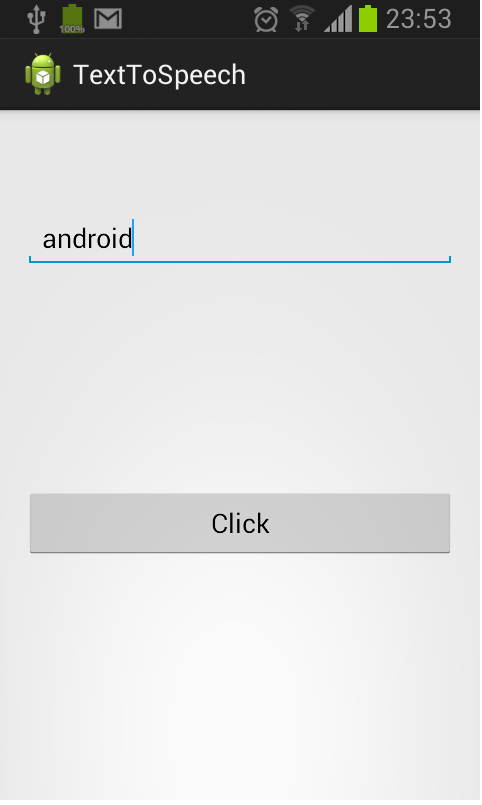
Comments
No Comments have been Posted.
Post Comment
Please Login to Post a Comment.

