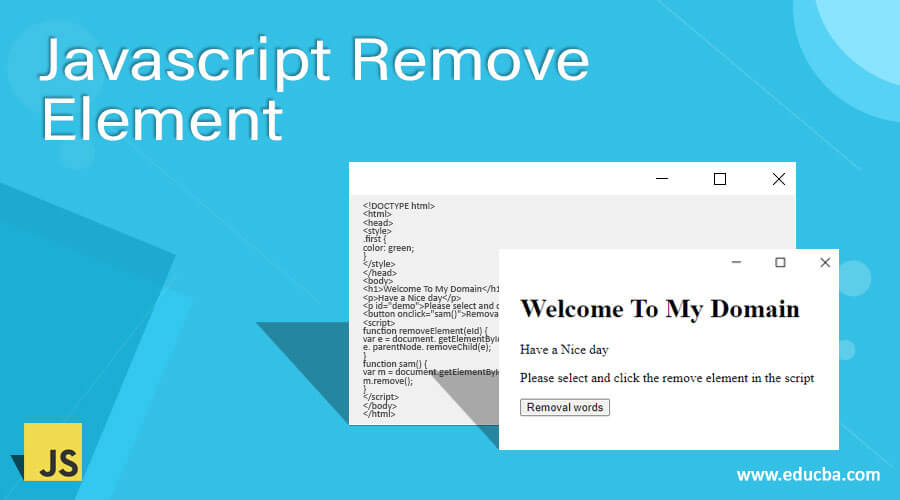
Introduction to Javascript Remove Element
In javascript, remove an element is one of the functions for removing the element in the script code using element id with the help of parent node we can remove its child in the element. The Javascript element has a different set of features and its merits for accessing the script-based web application in user-friendly. Using DOM(document object model) will support removing the elements directly in the script code. The removing element will be in different ways of the script we can remove the element by DOM, removing elements from arrays in the collections like map, list, etc based on the requirement we can remove it.
Syntax:
The removing element is the feature for javascript to increase the memory and remove unwanted elements or datas in the script.
<html>
<body>
<script>
function functionname()
{
var variablename=document.getElementById("");
variablename.parentNode.removeChild(variablename);
--some javascript logics---
}
</script>
</body>
</html>The above codes are the basic syntax for removing the elements in the script whatever we remove it in the script specified in the javascript the dom based model it needs the id for reference using the id it can easily remove it from the script.
How does Javascript Remove Element works?
The removing element is one of the features for frequently used in the script whenever we want to add the elements in the script it requires some space to store it in the memory that space has the reference was created using that we will identify which elements was stored in the particular memory space area reference id is one of the important for fetching the elements in the memory. If suppose we have a parent-child relationship like inheritance concept the parent node has one reference and the child nodes have another reference in javascript dom based model fetch that using the method called getElemetById() using these we can pass the id as the parameter argument after that we can add the new element or remove the element based on the requirement we will use the default method in script.
We already said the sometimes the parent-child relationship we used removeChild() is used for removing the particular child element in the script basically the dom-based object model is not supported for removing the elements.The remove() method have some different set of types like removeAttribute(),removeAttributeNode(),removeChild() and removeEventListener() etc these are the some default methods will be used for the script to remove those specific elements with the features.If suppose we want to remove the attribute for the specific element we used the method like removeAttribute(). Using removeAttributeNode() function we will remove the attribute with the specified name of the object sometimes these types of methods also used in the script code.
While come back to the removeChild() method it removes the specified child node of the specified element in the script it will returns the removed node as a Node object or null value if the node element does not exist in the script the removed child node has no longer time part of the DOM elements the reference of the element returned by this method also it has possible to re-insert the specified removed child elements at the later part of the time that is one of the main advantages of these type of method. The removeEventListener() method will always be used to remove the event handler mechanism like opposite of the addEventListener() method and also parallelly this method will remove it has the fraction of seconds in the time period its also calculated whenever the specified element has to be removed the removeEventListener() method is not supported in the IE version like 8 and also earlier type of versions. The removing element will mainly be used as the javascript library framework like jQuery it’s simply used as the remove() method when the particular element has to be removed. If the particular child node is not for that parent node it throws has the Exception the removeChild() method will return the child node removal from the DOM tree but it always keeps in the memory location which also to is used later if they require in the script.
Examples
Lets us discuss examples of Javascript Remove Element.
Example #1
Code:
<!DOCTYPE HTML>
<html>
<head>
<title>
First Remove Element in the script
</title>
<style>
#f {
background: red;
height: 102px;
width: 203px;
margin: 1 auto;
color: pink;
}
</style>
</head>
<body style = "text-align:center;">
<h1 style = "color:green;" >
Welcome To My Domain
</h1>
<p id = "u" style =
"font-size: 17px; font-weight: bold;">
</p>
<div id = "f">
This is the first element we have already entered
</div>
<br>
<button onClick = "sam()">
Please click here
</button>
<p id = "d" style =
"color: yellow; font-size: 25px; font-weight: bold;">
</p>
<script>
var a = document.getElementById('u');
var b = document.getElementById('d');
var c = document.getElementById('f');
a.innerHTML = "Select and Click on button to remove the element.";
function sam() {
c.parentNode.removeChild(c);
b.innerHTML = "Element has been removed successfully.";
}
</script>
</body>
</html>Output:

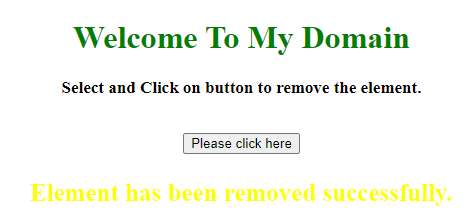
Example #2
Code:
<!DOCTYPE html>
<html>
<head>
<style>
.first {
color: green;
}
</style>
</head>
<body>
<h1>Welcome To My Domain</h1>
<p>Have a Nice day</p>
<p id="demo">Please select and click the remove element in the script</p>
<button onclick="sam()">Removal words</button>
<script>
function removeElement(eId) {
var e = document. getElementById(eId);
e. parentNode. removeChild(e);
}
function sam() {
var m = document.getElementById("demo");
m.remove();
}
</script>
</body>
</html>Output:
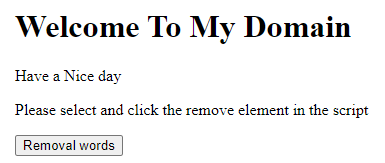
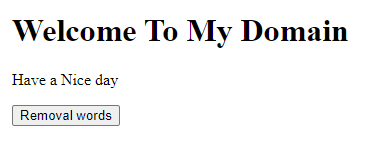
In the above example, we have clearly explained with the remove() methods with different scenarios also type of removal methods like removeChild() methods.
Conclusion
At this point of view in javascript it will supports all the methods like add(), remove(), append(), etc in all type of browsers but sometimes like Internet Explorer 8 and older versions these default methods are not supported so it may be the user environment have some troubles for performing operations using these methods.

