
Introduction to JavaScript Parent Node
The parent node is one of the javascript property it’s used to return the parent node of the particular node as defined in the object node whenever we used the html web page as the UI front end so the html document itself we can identify the parent nodes of the html elements the head and body are some child nodes of the every html elements also the property of the elements are only read-only access so we can’t edit the nodes whatever we think the customized features are not accepted in the type of parentNode property.
Syntax and Parameters
In general parent and child nodes, the relationship will be called inheritance concepts. So each of the nodes contains methods and their own properties that have to be common to all of the node objects in both parent and child nodes.
<html>
<body>
<div>
<p id="first">
Some sentence
</p>
</div>
<p id="second">
</p>
<button onclick="function()"></button>
<script>
function function()
{
var v=document.getElementById("first").parentNode.nodeName;
document.getElementById("second").innerHTML=v;
---some javascript logics---
}
</script></body></html>The above codes are the basic syntax for the parent and child node relationships for both html and javascript functions. Whenever we use html codes the parent and child nodes are specified with the help of <div>tag it’s the best example for the parent and child nodes.
How is Parent Node done in Javascript?
The javascript contains generally a lot of properties and methods for specified web pages more securely and performance-wise quickly. Likewise, parent and child nodes are the properties that have to return to the parent node of the specified nodes. As of the specified node if suppose it has been assigned the values as null or if the current node has no parent element also the read-only property.It has different properties like some of the main properties are being used frequently ParentNode.childElementCount,ParentNode.children,ParentNode.firstElementChild,ParentNode.lastElementChild these are all read-only properties of the dom elements in html and script.The Parent node is the parent of the current node elements the parent of an element is an Element node not only in that it’s a document node or a DocumentFragment node even though we have used these nodes in all of the child nodes wherever it’s needed in the application.
The document and document fragment nodes do not have a parent so therefore both the parentNode will always be the null values. If suppose we have created the new nodes but it’s not attached with the DOM tree so the parentNode of that node will also be null. The DOM parentElement property is mainly used to return the parent element of the particular child elements it’s important for both parentNode and parentElement property are similar to one and sometimes the difference is that the parentElement property will always return the null value if the parent node is not an element this scenario can’t be possible in the applications.
The Dom is used to allow any types of elements and their own contents but we have to decide the corresponding DOM objects and operations are allowed on the DOM start with the document object. So it’s one of the main entry points to the DOM from this point of view it can be accessed with any type of nodes. In the case of child or children nodes, the elements are being directed to point the children because the nested concepts are to be followed exactly in the given parent node element instance like <html>,<head><body> tags. In Descendants all the html elements that are been to nested the actually given one including the children nodes their children and also it so on.In descendants all the elements of the <body> tag are not only point the direct children <div>,<ul>,<ol> these are the list of some basic nested elements in the html including the <li> tag elements.
Examples of JavaScript Parent Node
Following are the examples are given below:
Example #1
Code:
<!DOCTYPE html>
<html>
<head>
<title>
First Example
</title>
</head>
<body>
<h1 style="color:green;">
Welcome To My Domain
</h1>
<h2>Example for DOM parentElement Property</h2>
<ol type="sample">
<li id="example">AB</li>
<li>CD</li>
<li>EF</li>
<li>GH</li>
<li>IJ</li>
<li>KL</li>
<li>MN</li>
<li>OP</li>
<li>QR</li>
<li>ST</li>
<li>UV</li>
<li>WX</li>
<li>YZ</li>
<li>GH</li>
</ol>
<button onclick="demo()">
Click
</button>
<p id="second">
Hello User have a nice day
</p>
<script>
function demo() {
var v =
document.getElementById("example").parentElement.nodeName;
document.getElementById("second").innerHTML =v;
}
</script>
</body>
</html>Output:
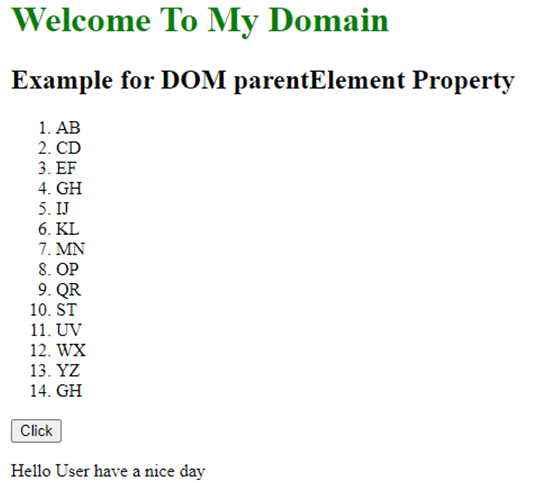
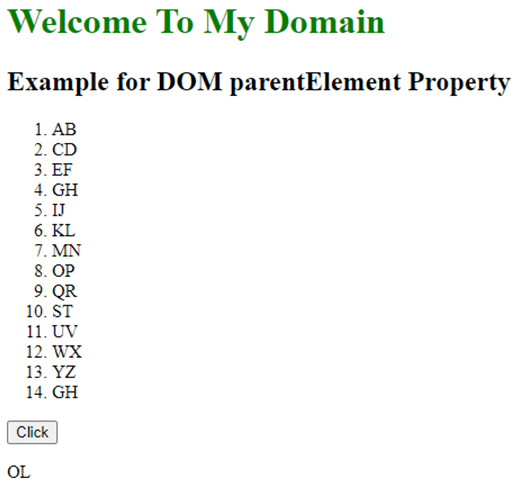
Example #2
Code:
<!DOCTYPEhtml>
<html>
<head>
<title>
Second Example
</title>
<style>
.first>div {
src: url('WWW.facebook.com');
font-family:'MutatorSans';
font-style: normal;
font-smooth: 6em;
}
div.second {
font-smooth: auto;
font-smooth: never;
font-smooth: always;
}
div.third {
font-weight: inherit;
text-transform: uppercase;
font: 1.5rem 'MutatorSans', sans-serif;
font-smooth: 2em;
}
div.four {
font: 80% sans-serif;
font-smooth: 3em;
}
div.five {
background-color:pink;
font: 13px/11px sans-serif;
font-smooth: 5em;
}
</style>
</head>
<body>
<div class="five">
<h1 style="color:green;">
Welcome To My Domain
</h1>
<h2>Example for DOM parentElement Property</h2>
<div class="third">
<ol type="sample">
<li id="example">AB</li>
<li>CD</li>
<li>EF</li>
<li>GH</li>
<li>IJ</li>
<li>KL</li>
<li>MN</li>
<li>OP</li>
<li>QR</li>
<li>ST</li>
<li>UV</li>
<li>WX</li>
<li>YZ</li>
<li>GH</li>
</ol>
</div>
<button onclick="demo()">
Click
</button>
<p id="second">
Hello User have a nice day
</p>
<script>
function demo() {
var v =
document.getElementById("example").parentElement.nodeName;
document.getElementById("second").innerHTML =v;
}
</script>
</div>
</body>
</html>Output:
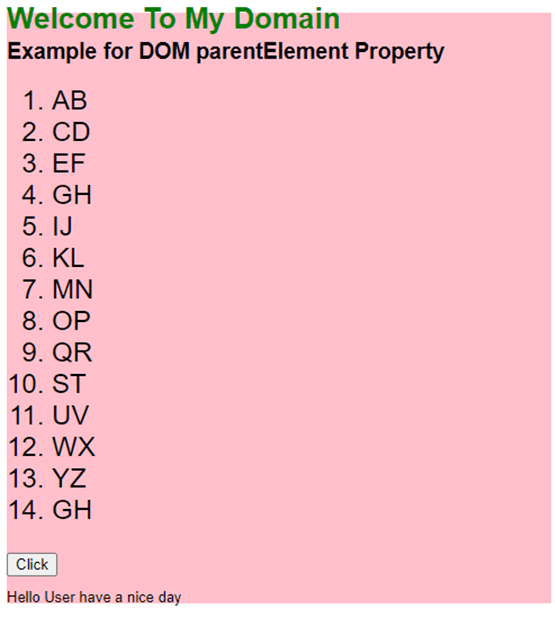
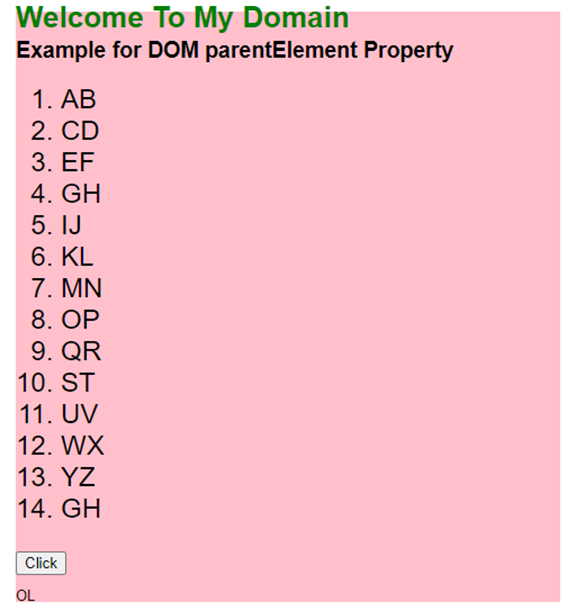
Example #3
Code:
<!DOCTYPEhtml>
<html>
<head>
<title>
Welcome To My DOmain
</title>
<style>
div {
padding: 17px;
width: 73%;
background-color: red;
color: pink;
border-radius:32px;
}
.second {
float: left;
font-size: 32px;
font-weight: bold;
cursor: pointer;
}
</style>
</head>
<body>
<center>
<h2>Hello User have a nice day</h2>
<div>
<span class = "second"
onclick = "this.parentElement.style.display
= 'none';">
x
</span>
<p style="font-size:33px;">Once Again Welcome User Please give your feedback in the columns</p>
</div>
</center>
</body>
</html>Output:
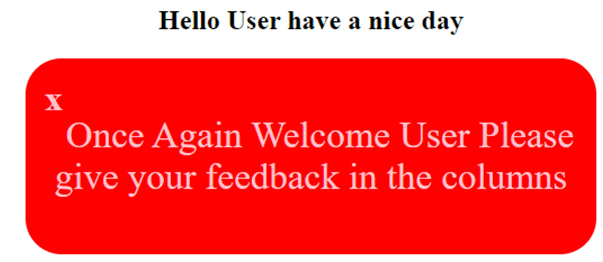
After clicking on x:
![]()
In the above three examples, we use the same concepts as parentNode and parentElement in the applications. Whatever logics we tried in the codes but when we call it in as parentElement.nodeName it will call the parent of the tag elements.
Conclusion
The Inheritance concept is used for all types of programming language its most usages for parent-child relationships in standalone and web applications. Again the web-based applications probably the javascript languages parentNodes are predominantly covers in the performance and Application-flows for understanding the web users.

