
Introduction to JavaScript Random String
In JavaScript, we have used a string concept with a different set of scenarios and also mainly we have declared the variable values with the string formats. In string, the format has different types of conditions to check the more than one variable in the javascript code. Like reverse string, random string, etc these are some techniques that will use the string datatype values compared and satisfied with the user conditions. These techniques will have default methods in javascript collection of characters to combined called strings so if we want to use the random string then we must calculate the characters in the script.
Syntax
All programming languages have default rules and syntax for writing the codes in the projects. So likewise javascript has the own syntax for writing the script in the web page we want to calculate the random string in the script we must follow the below syntax for generating the random string characters in the script.
<html>
<head>
<script>
function name()
{
var variable name; ///declaration using string datatype values
using some loop to iterate the string
using Math.random() default function to generate random strings.
---some javascript logics—
}
</script>
</head>
<body>
</body>
</html>Explanation: The above codes we have used javascript functions with some logics and we used an in-built method called Math.random() function is used to generate the random strings on the web page.
How does javascript Random String work?
When we want to generate random strings in the script we must follow the ASCII codes and default method called Math.random() method we all know about the ASCII code start from a to z(while using small alphabets) if we want to use numbers its start from 97 to 122 so the random strings will be calculated from the numbers 97 to 122 is the default range so in particular ranges the random number is generated using Math.random method.
If we want to generate random string characters with capital letters alphabetical characters it will start from the ranges between 65 to 90. The generate random strings will be used in some other frameworks like node.js or any other javascript frameworks in various situations. We can also generate the application using the encryption key want to create random strings with a minimum chance of either duplication of the strings or collision of the strings.
We used Math.floor() method also to generate random alphanumeric strings in javascript it does not have default random strings generator method we will create custom side script function for generating both random and unique format of the strings in the script. The length of the string is passed into the inbuilt methods of the javascript and it will return the random format strings.
Sometimes we may have used random strings in the script and also it is identified with the unique format of the strings and it has some other UI tag elements like panels or any other document object model(DOM) elements in the script. If we want to identify and easy to detect the solution we may use the above two methods Math.random() and Math.floor().
When we use Math.random() function it will return the floating-point type of values also Pseudo-random numbers range between 0<1 is to be approximate ranges with a uniform distribution over the ranges between scale and desired ranges in algorithm point of view the above points are used to step by step procedure for random numbers or strings but in implementation point of view it will be the initial seed to the random number generation algorithm will be followed it cannot be chosen or reset by the web users.
When we used the same random string generation in java we will import the class called java.util.Random package to import the Math.random() function in java code same thing in javascript we used in the UI tag elements like Password generator in Login page it’s mostly used in the web page the random() function will be used to generate the strings or any integer values will be generated in a random manner. The values will be Uppercase, Lowercase, or any other symbols with key strings these are things that need to generate the random strings in javascript.
Examples to Implement JavaScript Random String
Below are some examples mentioned:
Example #1
Code:
<html>
<head>
<title>Welcome To My Domain</title>
<script type="text/javascript">
function demo() {
var c = "ABCDEFGHIJKLMNOPQRSTUVWXTZ0123456789abcdefghiklmnopqrstuvwxyz";
var strlength = 8;
var random = '';
for (var i=0; i<strlength; i++) {
var num = Math.floor(Math.random() * c.length);
random += c.substring(num,num+1);
}
document.rdform.random.value = random;
}
</script>
</head>
<body>
<form name="rdform">
<input type="button" value="RandomString" onClick="demo();">
<input type="text" name="random" value="">
</form>
</body>
</html>Output:
![]()
Example #2
Code:
<!DOCTYPE HTML>
<html>
<head>
<title>
Welcome To My Domain
</title>
</head>
<body style = "text-align:center;">
<h1 style = "color:green;">
Have a nice Day
</h1>
<p id = "first" style =
"font-size: 13px; font-weight: bold;">
</p>
<button id = "button" onclick = "demo()">
Please click here
</button>
<p id = "second" style =
"font-size: 24px; font-weight: bold; color: green;">
</p>
<script>
var u = document.getElementById('first');
var d = document.getElementById('second');
var a = ["siva", "raman",
"sivaraman", "arun","kumar","Arunkumar"];
u.innerHTML = "Please Click the button to check "
+ " whether the type of element is generated or not.<br><br>" + a;
function demo() {
d.innerHTML =
a[Math.floor(Math.random() * a.length)];
}
</script>
</body>
</html>Output:
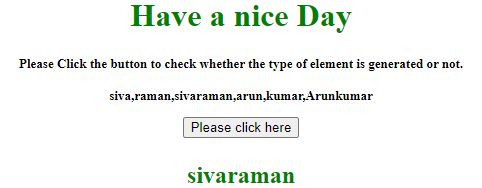
Example #3
Code:
<!DOCTYPE HTML>
<html>
<head>
<title>
Welcome To My Domain
</title>
<script>
body {
padding: 2rem 5rem;
}
#r { color: green; }
</script>
</head>
<body style = "text-align:center;">
<div>
<p><em>Welcome To My Domain</em></p>
</div>
<br>
<br>
<div>
Enter the String length of the characters:
<input type='text' id="n">
<button onclick="demo()">submit</button>
<p id="r"></p>
</div>
<script>
function demo() {
var t = "";
var l = document.getElementById("n").value;
var ch =
"ABCDEFGHIJKLMNOPQRSTUVWXYZabcdefghijklmnopqrstuvwxyz0123456789";
for (var i = 0; i < l; i++) {
t += ch.charAt(Math.floor(Math.random() * ch.length));
}
document.getElementById("r").innerHTML = t;
return t;
}
</script>
</body>
</html>Output:
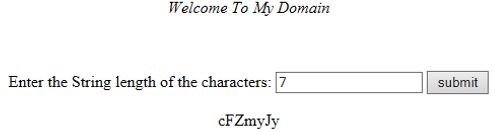
Conclusion
The above paragraph describes the random function which will be used for the string datatype in the javascript with different manners at the same time we have used Math.floor() method used for generating the random strings also we generate the random strings using string length and character id.

