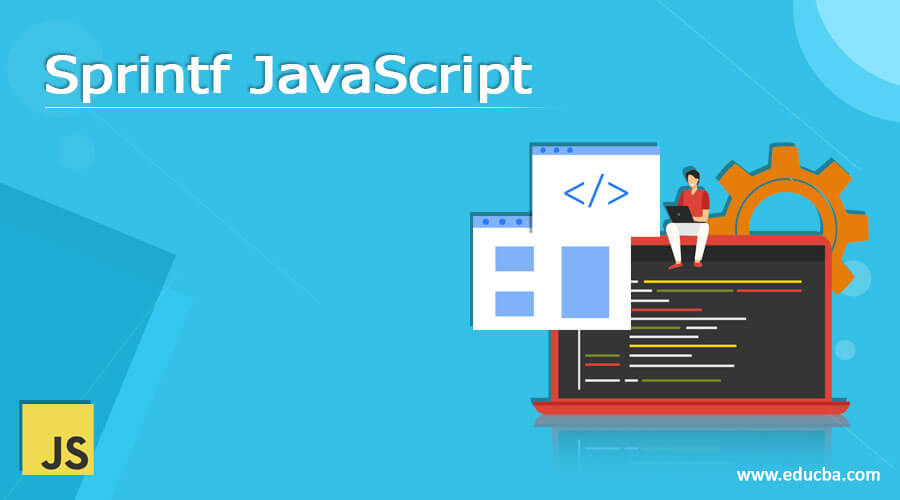
Introduction to Sprintf JavaScript
Sprintf is a JavaScript library. This is an independent library that is used for making print statements happen. So, the idea behind sprint is to execute print statements onto the console. The sprintf makes these print statements in a very sophisticated manner, the node.js is used for implementing the sprintf statements. The sprintf statement is a nice advantage for scripting in java scripting for printing the statements in the console. The way the print statements are executed in the sprint package is very stable. The major advantage of sprintf is it returns formatted strings as output. So, the sprintf statements posting the formatted string is the key advantage. Another key aspect here is the sprintf is very closely related to vsprintf. When compared to vsprintf the sprintf will be taking in multiple arrays as an argument.
Installation of sprintf-js
The sprint can be installed by means of NPM and browser. These are two different ways through which sprint-js can be installed into the system. So using the NPM the sprint-js is installed in NPM. Whereas the same installation is taken place in sprint-js on the browser. Below are the commands which are used for installing the sprintf-js in NPM and browser. Here npm is a package manager which is used across JavaScript programming language. The npm package manager is a subsidiary that was introduced by GitHub.
- npm install sprint-js is the command used for the installation of sprint-js in the NPM package manager.
- browser install sprintf is the command which is used for installing the package in the browser.
Specification of Format in sprint-js
- The argument index which needs to be used for attaining a specific value is determined by means of using the dollar ($) sign. This dollar sign mentions which index values need to be used. When the sign is not presented then just like the input string the arguments will get paced in the same order. These are the major items as far as the indexes are concerned.
- The total number of digits for the floating-point number can also be determined by this. This can be determined based on the total number of digits expected for the float-based values. This is represented by having a dot and followed by the dot having the actual number in place. So based on the number given after the dot the floating numbers to be displayed will be determined. This optional number specifier mentions the number of characters the result is expected to have. When the optional number is 2 then two values can be padded and when the optional number is 3 then three values can be padded and when the optional value is 4 then the padding happens for four values similarly when the optional number is 5 then 5 values will be padded and this goes on.
- When a numeric value is preceded by a plus sign then that will allow to make the numeric values to have a plus sign in the prefix. The same is applied to the negative sign too. The negative sign is used on the formatting to represent the negative numbers.
- The padding value is determined by the padding specifier. The padding value mentions what needs to be the padding value to be used. The optional specifier mentions what needs to be the padding value involved. Spaces are the default padding values used.
- When the result which needs to be printed onto the console is expected to be left-aligned then the negative sign is used. The negative sign mentions the justification of the value to be used.in the sprint print statements.
- To determine the total number of values associated with the result the optional number specifier is used. This optional number specifier mentions the number of characters the result is expected to have. When the optional number is 2 then two values can be padded and when the optional number is 3 then three values can be padded and when the optional value is 4 then the padding happens for four values similarly when the optional number is 5 then 5 values will be padded and this goes on.
Sprintf JavaScript Specifiers
A type specifier can be any of the following:
o % – The character of % is represented by this specifier.
o b – Binary number will be yielded.
o c – ASCII values-based integer character is yielded.
o e – Scientific notation values will be yielded.
o u – Decimal number which is not associated with any sign value is yielded.
o f – A float value is expected to be yielded.
Examples of Sprintf JavaScript
Below given are the real-world Javascript examples of sprintf. Let’s look at a few examples.
Example #1
Code:
name: 'Educba'
sprintf('Hello %(name)s')Output:
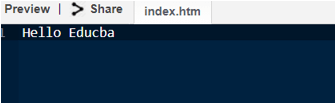
Explanation:
Here we can notice that the allocation of specifier Educba makes the output to print the value onto the console mentioning as educba along with the existing value Hello. So overall it becomes a consolidated print value as ‘Hello Educba’.
Example #2
Code:
var values = [
{item: 'Hello All'},
{item: 'Educba'},
]
sprintf('%(values[0].item)s, %(users[1].item)s', {values: values})Output:

Explanation:
Here both the ‘hello all’ and ‘Educba’ are connectedly used within the same specifier and they are called by means of indexes. So, the index of 0 mentions the first item in the variable whereas the use of 1 in the index mentions the second item in the variable. So, on a whole, it happens such that the entire value described as ‘Hello All Educba’ is printed onto the console from the sprintf statement used.
Conclusion
From the above examples, we can notice how flexible the sprint package is used in java scripting. The sprint makes the process of printing the print statements in very flexible manner. This is the solidified advantage of using these kinds of statements. They bring in a large amount of flexibility to the print statements associated with the java scripting items. Putting these specifiers in place is a process through which large segments of unwanted code can be flexibly avoided.

