Users Online
· Members Online: 0
· Total Members: 188
· Newest Member: meenachowdary055
Forum Threads
Latest Articles
Articles Hierarchy
Python Project - Road Lane line detection - Computer Vision Project in Python
Python Project - Road Lane line detection - Computer Vision Project in Python
BY · UPDATED · AUGUST 7, 2020
Lane Line detection is a critical component for self driving cars and also for computer vision in general. This concept is used to describe the path for self-driving cars and to avoid the risk of getting in another lane.
In this article, we will build a machine learning project to detect lane lines in real-time. We will do this using the concepts of computer vision using OpenCV library. To detect the lane we have to detect the white markings on both sides on the lane.
Road Lane-Line Detection with Python & OpenCV
Using computer vision techniques in Python, we will identify road lane lines in which autonomous cars must run. This will be a critical part of autonomous cars, as the self-driving cars should not cross it’s lane and should not go in opposite lane to avoid accidents.
Frame Masking and Hough Line Transformation
To detect white markings in the lane, first, we need to mask the rest part of the frame. We do this using frame masking. The frame is nothing but a NumPy array of image pixel values. To mask the unnecessary pixel of the frame, we simply update those pixel values to 0 in the NumPy array.
After making we need to detect lane lines. The technique used to detect mathematical shapes like this is called Hough Transform. Hough transformation can detect shapes like rectangles, circles, triangles, and lines.
Code Download
Please download the source code: Lane Line Detection Project Code
Follow the below steps for lane line detection in Python:
1. Imports:
- import matplotlib.pyplot as plt
- import numpy as np
- import cv2
- import os
- import matplotlib.image as mpimg
- from moviepy.editor import VideoFileClip
- import math
2. Apply frame masking and find region of interest:
- def interested_region(img, vertices):
- if len(img.shape) > 2:
- mask_color_ignore = (255,) * img.shape[2]
- else:
- mask_color_ignore = 255
- cv2.fillPoly(np.zeros_like(img), vertices, mask_color_ignore)
- return cv2.bitwise_and(img, np.zeros_like(img))
3. Conversion of pixels to a line in Hough Transform space:
- def hough_lines(img, rho, theta, threshold, min_line_len, max_line_gap):
- lines = cv2.HoughLinesP(img, rho, theta, threshold, np.array([]), minLineLength=min_line_len, maxLineGap=max_line_gap)
- line_img = np.zeros((img.shape[0], img.shape[1], 3), dtype=np.uint8)
- lines_drawn(line_img,lines)
- return line_img
4. Create two lines in each frame after Hough transform:
- def lines_drawn(img, lines, color=[255, 0, 0], thickness=6):
- global cache
- global first_frame
- slope_l, slope_r = [],[]
- lane_l,lane_r = [],[]
- α =0.2
- for line in lines:
- for x1,y1,x2,y2 in line:
- slope = (y2-y1)/(x2-x1)
- if slope > 0.4:
- slope_r.append(slope)
- lane_r.append(line)
- elif slope < -0.4:
- slope_l.append(slope)
- lane_l.append(line)
- img.shape[0] = min(y1,y2,img.shape[0])
- if((len(lane_l) == 0) or (len(lane_r) == 0)):
- print ('no lane detected')
- return 1
- slope_mean_l = np.mean(slope_l,axis =0)
- slope_mean_r = np.mean(slope_r,axis =0)
- mean_l = np.mean(np.array(lane_l),axis=0)
- mean_r = np.mean(np.array(lane_r),axis=0)
- if ((slope_mean_r == 0) or (slope_mean_l == 0 )):
- print('dividing by zero')
- return 1
- x1_l = int((img.shape[0] - mean_l[0][1] - (slope_mean_l * mean_l[0][0]))/slope_mean_l)
- x2_l = int((img.shape[0] - mean_l[0][1] - (slope_mean_l * mean_l[0][0]))/slope_mean_l)
- x1_r = int((img.shape[0] - mean_r[0][1] - (slope_mean_r * mean_r[0][0]))/slope_mean_r)
- x2_r = int((img.shape[0] - mean_r[0][1] - (slope_mean_r * mean_r[0][0]))/slope_mean_r)
- if x1_l > x1_r:
- x1_l = int((x1_l+x1_r)/2)
- x1_r = x1_l
- y1_l = int((slope_mean_l * x1_l ) + mean_l[0][1] - (slope_mean_l * mean_l[0][0]))
- y1_r = int((slope_mean_r * x1_r ) + mean_r[0][1] - (slope_mean_r * mean_r[0][0]))
- y2_l = int((slope_mean_l * x2_l ) + mean_l[0][1] - (slope_mean_l * mean_l[0][0]))
- y2_r = int((slope_mean_r * x2_r ) + mean_r[0][1] - (slope_mean_r * mean_r[0][0]))
- else:
- y1_l = img.shape[0]
- y2_l = img.shape[0]
- y1_r = img.shape[0]
- y2_r = img.shape[0]
- present_frame = np.array([x1_l,y1_l,x2_l,y2_l,x1_r,y1_r,x2_r,y2_r],dtype ="float32")
- if first_frame == 1:
- next_frame = present_frame
- first_frame = 0
- else :
- prev_frame = cache
- next_frame = (1-α)*prev_frame+α*present_frame
- cv2.line(img, (int(next_frame[0]), int(next_frame[1])), (int(next_frame[2]),int(next_frame[3])), color, thickness)
- cv2.line(img, (int(next_frame[4]), int(next_frame[5])), (int(next_frame[6]),int(next_frame[7])), color, thickness)
- cache = next_frame
5. Process each frame of video to detect lane:
- def weighted_img(img, initial_img, α=0.8, β=1., λ=0.):
- return cv2.addWeighted(initial_img, α, img, β, λ)
- def process_image(image):
- global first_frame
- gray_image = cv2.cvtColor(image, cv2.COLOR_BGR2GRAY)
- img_hsv = cv2.cvtColor(image, cv2.COLOR_RGB2HSV)
- lower_yellow = np.array([20, 100, 100], dtype = "uint8")
- upper_yellow = np.array([30, 255, 255], dtype="uint8")
- mask_yellow = cv2.inRange(img_hsv, lower_yellow, upper_yellow)
- mask_white = cv2.inRange(gray_image, 200, 255)
- mask_yw = cv2.bitwise_or(mask_white, mask_yellow)
- mask_yw_image = cv2.bitwise_and(gray_image, mask_yw)
- gauss_gray= cv2.GaussianBlur(mask_yw_image, (5, 5), 0)
- canny_edges=cv2.Canny(gauss_gray, 50, 150)
- imshape = image.shape
- lower_left = [imshape[1]/9,imshape[0]]
- lower_right = [imshape[1]-imshape[1]/9,imshape[0]]
- top_left = [imshape[1]/2-imshape[1]/8,imshape[0]/2+imshape[0]/10]
- top_right = [imshape[1]/2+imshape[1]/8,imshape[0]/2+imshape[0]/10]
- vertices = [np.array([lower_left,top_left,top_right,lower_right],dtype=np.int32)]
- roi_image = interested_region(canny_edges, vertices)
- theta = np.pi/180
- line_image = hough_lines(roi_image, 4, theta, 30, 100, 180)
- result = weighted_img(line_image, image, α=0.8, β=1., λ=0.)
- return result
6. Clip the input video to frames and get the resultant output video file:
- first_frame = 1
- white_output = '__path_to_output_file__'
- clip1 = VideoFileClip("__path_to_input_file__")
- white_clip = clip1.fl_image(process_image)
- white_clip.write_videofile(white_output, audio=False)
Code for Lane Line Detection Project GUI:
- import tkinter as tk
- from tkinter import *
- import cv2
- from PIL import Image, ImageTk
- import os
- import numpy as np
- global last_frame1
- last_frame1 = np.zeros((480, 640, 3), dtype=np.uint8)
- global last_frame2
- last_frame2 = np.zeros((480, 640, 3), dtype=np.uint8)
- global cap1
- global cap2
- cap1 = cv2.VideoCapture("path_to_input_test_video")
- cap2 = cv2.VideoCapture("path_to_resultant_lane_detected_video")
- def show_vid():
- if not cap1.isOpened():
- print("cant open the camera1")
- flag1, frame1 = cap1.read()
- frame1 = cv2.resize(frame1,(400,500))
- if flag1 is None:
- print ("Major error!")
- elif flag1:
- global last_frame1
- last_frame1 = frame1.copy()
- pic = cv2.cvtColor(last_frame1, cv2.COLOR_BGR2RGB)
- img = Image.fromarray(pic)
- imgtk = ImageTk.PhotoImage(image=img)
- lmain.imgtk = imgtk
- lmain.configure(image=imgtk)
- lmain.after(10, show_vid)
- def show_vid2():
- if not cap2.isOpened():
- print("cant open the camera2")
- flag2, frame2 = cap2.read()
- frame2 = cv2.resize(frame2,(400,500))
- if flag2 is None:
- print ("Major error2!")
- elif flag2:
- global last_frame2
- last_frame2 = frame2.copy()
- pic2 = cv2.cvtColor(last_frame2, cv2.COLOR_BGR2RGB)
- img2 = Image.fromarray(pic2)
- img2tk = ImageTk.PhotoImage(image=img2)
- lmain2.img2tk = img2tk
- lmain2.configure(image=img2tk)
- lmain2.after(10, show_vid2)
- if __name__ == '__main__':
- root=tk.Tk()
- lmain = tk.Label(master=root)
- lmain2 = tk.Label(master=root)
- lmain.pack(side = LEFT)
- lmain2.pack(side = RIGHT)
- root.title("Lane-line detection")
- root.geometry("900x700+100+10")
- exitbutton = Button(root, text='Quit',fg="red",command= root.destroy).pack(side = BOTTOM,)
- show_vid()
- show_vid2()
- root.mainloop()
- cap.release()
Summary
This is an intermediate Python project in machine learning, which is helpful for the data science aspirants to master machine learning and gain expertise.
In this lane line detection project, we use OpenCV. Before detecting lane lines, we masked remaining objects and then identified the line with Hough transformation.

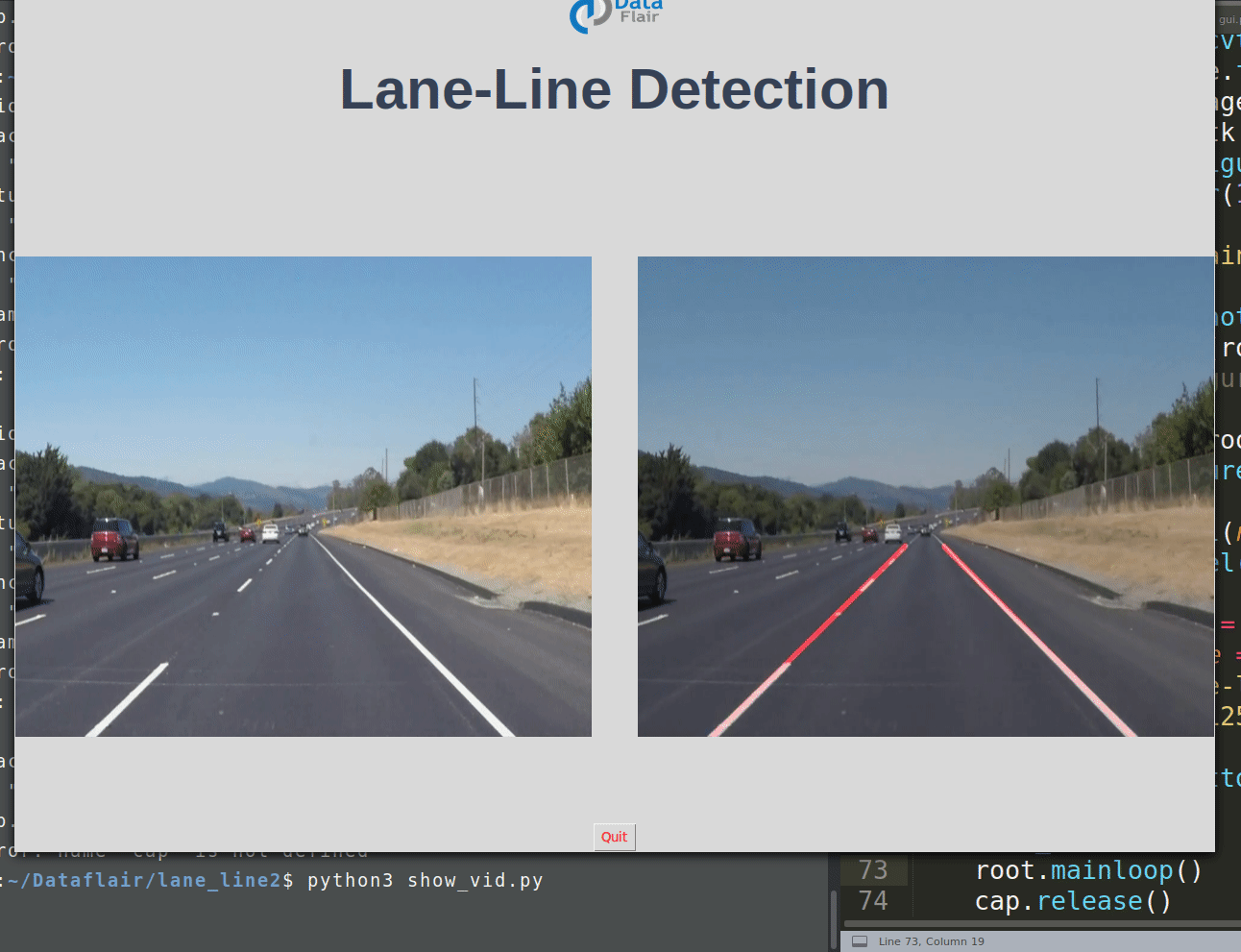


gray_image = cv2.cvtColor(image, cv2.COLOmean_r[0][1] – (slope_mean_r * mean_r[0][0])BGR2GRAY)
^
SyntaxError: invalid syntax.
can you help me please..
CentOS 7.8, Python 3. We had the same error as lusifer
Could anyone solve the problem?
gray_image = cv2.cvtColor(image, cv2.COLOR_BGR2GRAY)
there is an error in step 4
for line in lines:
for x1,y1,x2,y2 in line:
slope = (y2-y1)/(x2-x1)
for line in lines: returns none hence not iterateable. anyone with a solution
Same problem as Ike. Can someone please share the solution?
Thanks!
Same error here as Ike.
for line in lines:
TypeError: ‘NoneType’ object is not iterable
Someone found a solution ?
THX
CAN U SHARE ME YOUR DOCUMENTATION
Hi …did you find documentation fo this project?..if yes, please help me..!
How to run it on my PC
did u found the solution
Did anyone draw uml diagrams for this project??. Please send me..!
hi have u done projet report on this?
hi do u have documentation
I want this project UML diagrams
Please send me sir..
I want this…lane line detection project UML diagrams… please send me sir.
lane line detection project UML diagrams…
please send me sir.