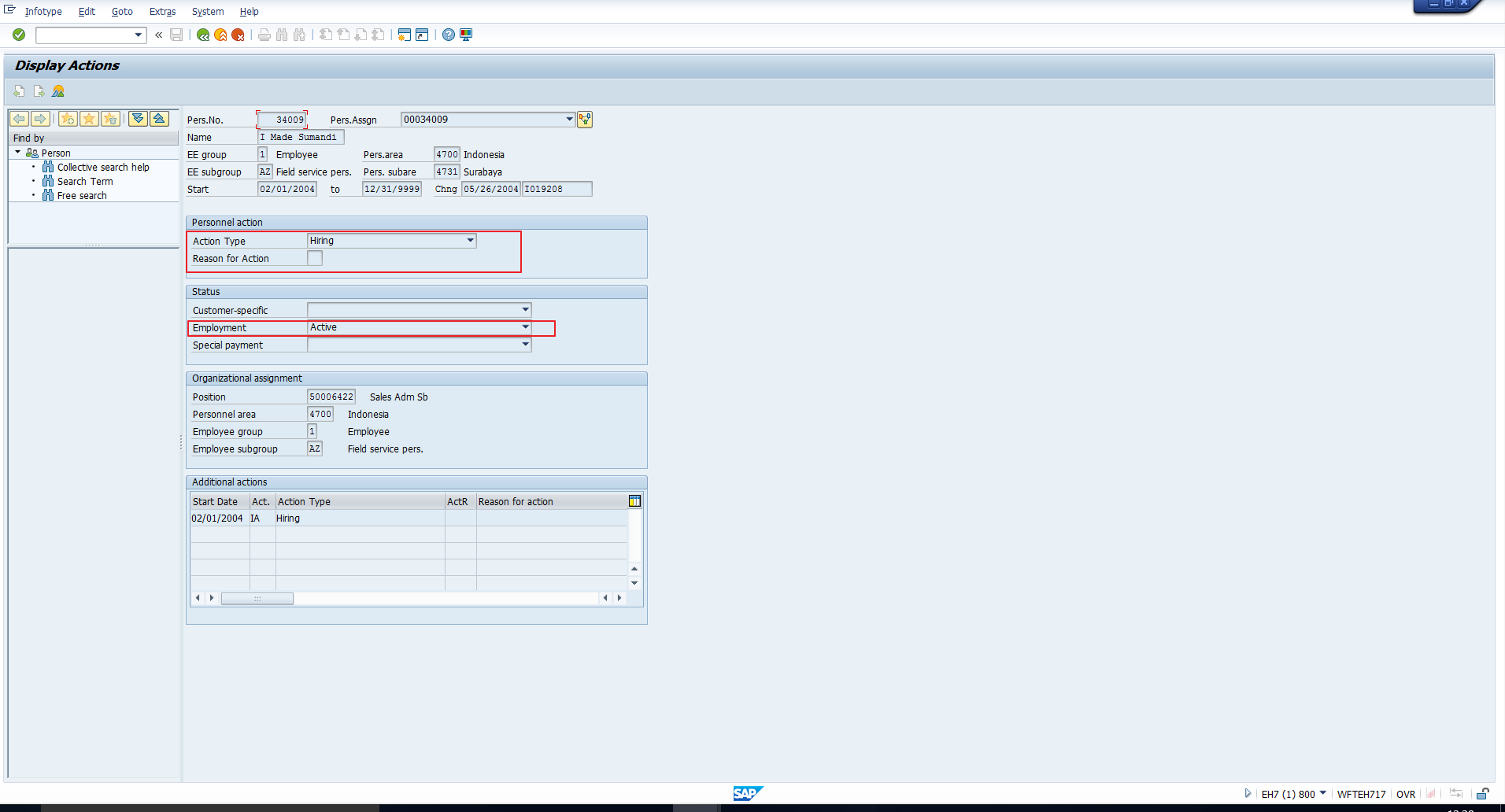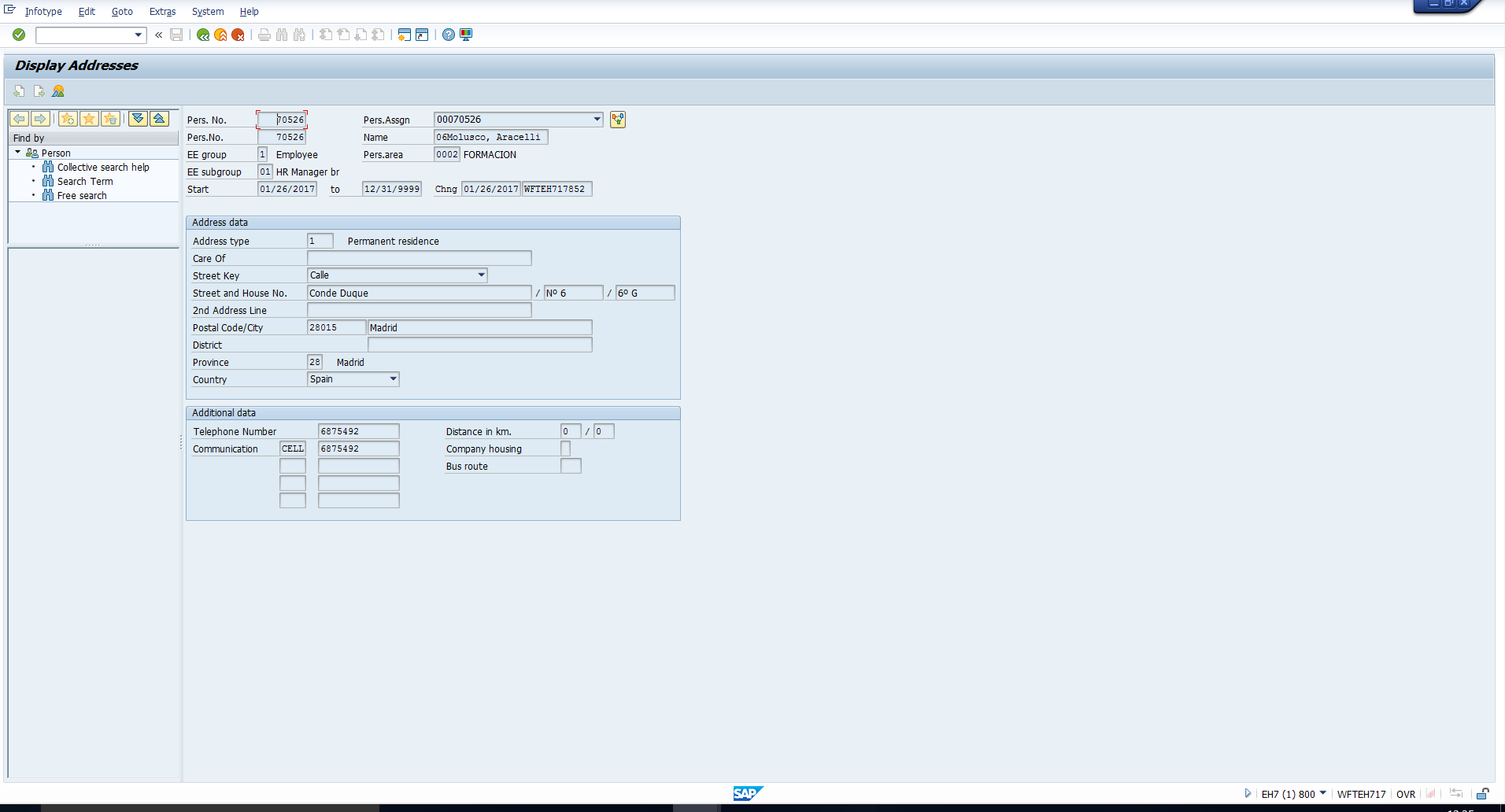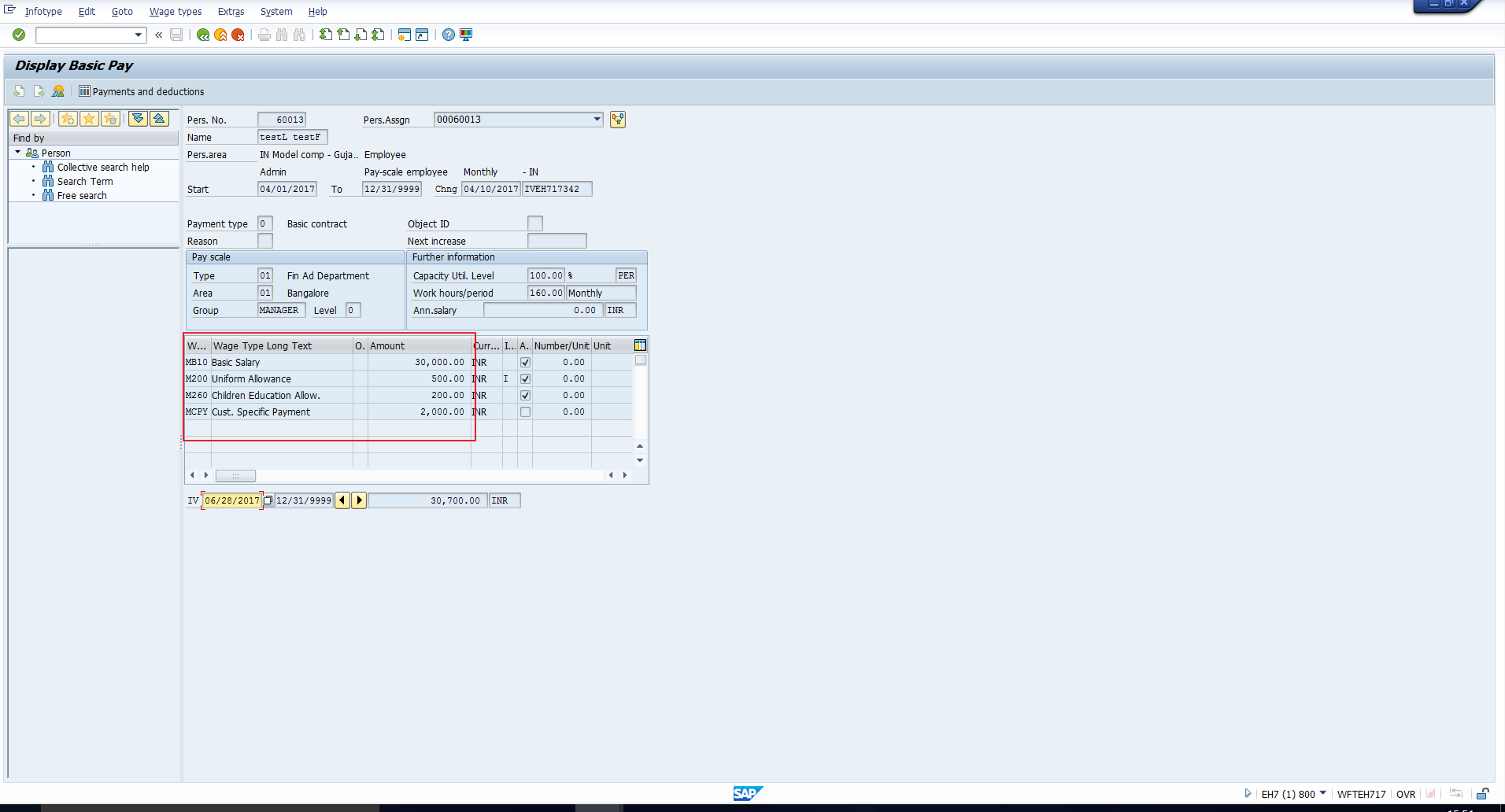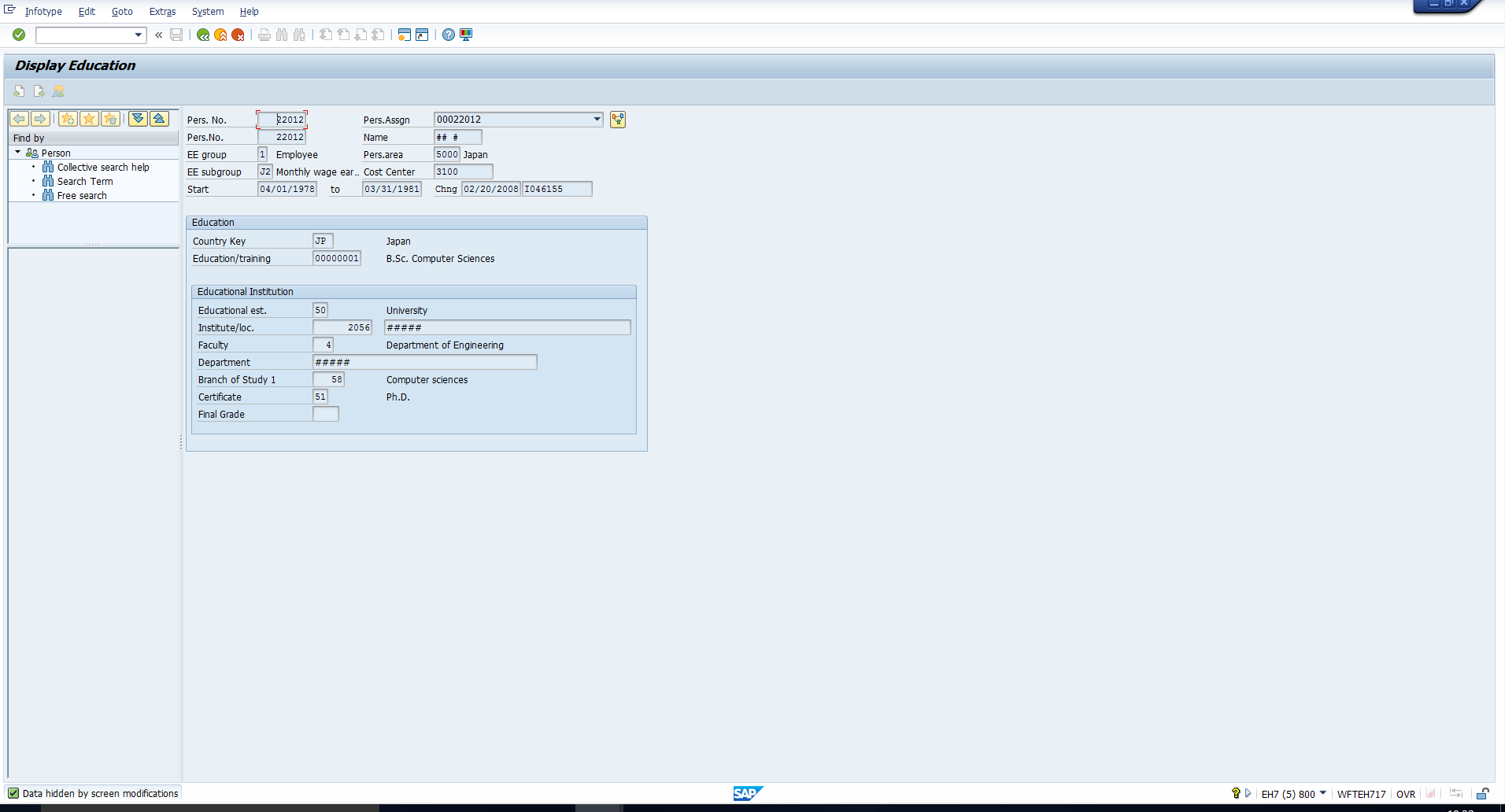Users Online
· Members Online: 0
· Total Members: 188
· Newest Member: meenachowdary055
Forum Threads
Latest Articles
Articles Hierarchy
SAP HR Module 2 PA06 SAP HR Infotypes
SAP HR Infotypes
Welcome to the tutorial on SAP HR Infotypes. This tutorial is part of free SAP HR course. The term “infotype” is unique to the SAP HCM module and denotes “information type”. To put it simply, an infotype is a grouping of related data fields used to store employee data. Every infotype has a start date and an end date to define the validity of the information. Some infotypes are further split into subtypes. A subtype is a subdivision of an infotype.
Every infotype is assigned a 4-digit code. SAP provides hundreds of infotypes. If your organization needs some information and you do not find a suitable standard infotype to store this in, then you can ask an ABAP consultant to develop a customer-specific infotype.
SAP HR Infotypes Coding Convention
The infotype codes follow the below mentioned convention:
0000 – 0999 – Personnel Administration infotypes
1000 – 1999 – Organizational management infotypes
2000 – 2999 – Time management infotypes
4000 – 4999 – Applicant data
9000 – 9999 – Customer-specific infotypes
SAP HR Infotypes Maintenance
SAP HR infotypes are displayed and maintained using what are probably the two most well-known transaction codes in HCM:
PA20 – Display HR master data
This transaction code takes you to the screen shown in Figure 1. If you look at the highlighted fields, you need to enter the Personnel number for which data must be displayed. You can then select the required infotype or enter the infotype number and click on the Display icon to display the data.
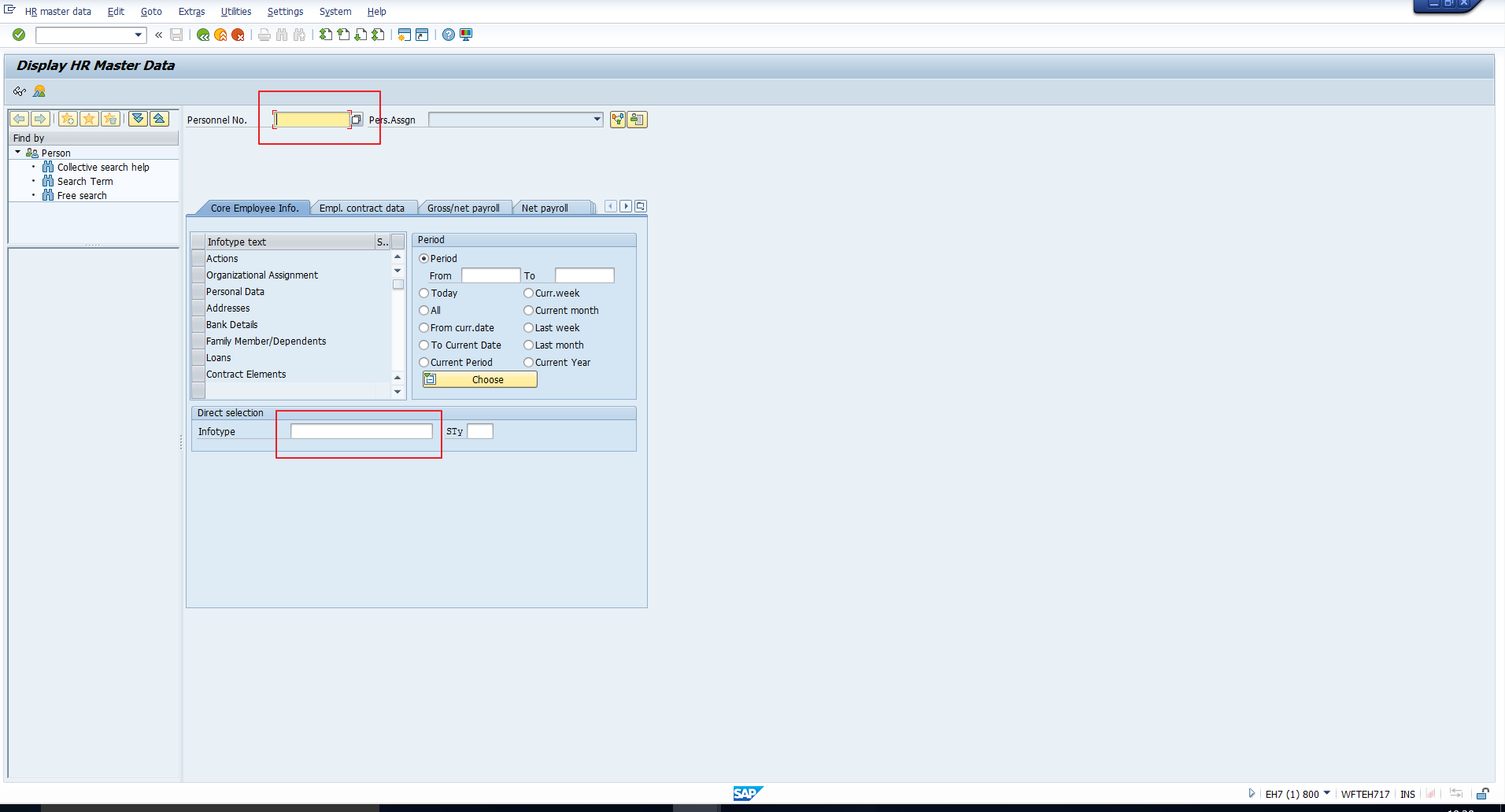 Figure 1: Display HR Master Data
Figure 1: Display HR Master Data
PA30 – Maintain HR master data
While PA20 is used to display data for any employee, PA30 has a wider range of functions and is used to maintain data for an employee. You can check the screen in Figure 2 where all the various modes of maintenance are highlighted. You can create a new infotype record, copy an infotype record, change an infotype record, delimit an infotype record, lock/unlock an infotype record as well as display a record.
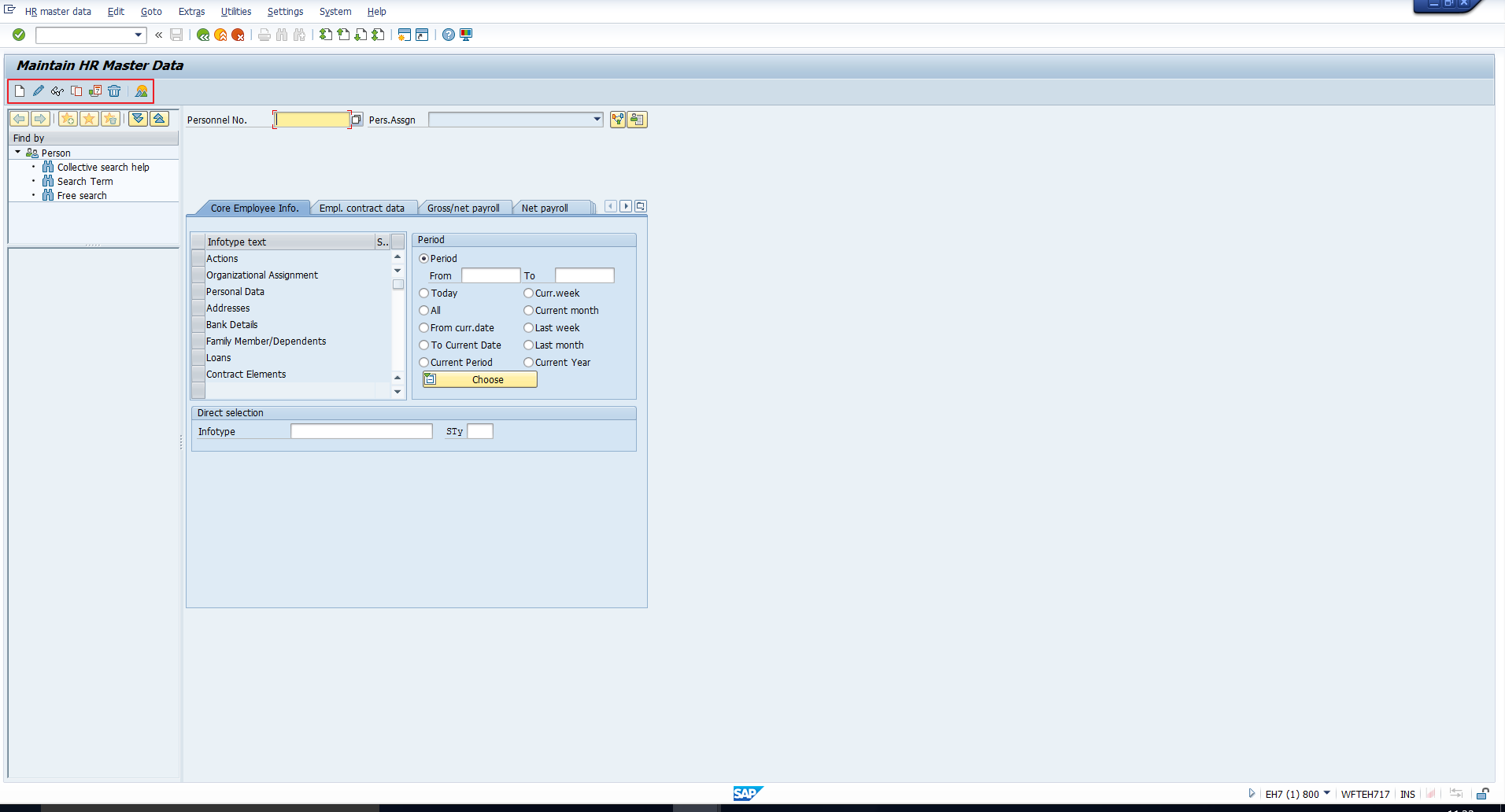 Figure 2: Maintain HR Master Data
Figure 2: Maintain HR Master Data
SAP HR Infotypes in Personnel Administration
In this section, we will take you through the infotypes that store the most important Personnel Administrationdata.
Infotype 0000 – Actions
This infotype is used to store all the Personnel actions that document the lifecycle of the employee in the organization. All personnel actions from Hiring through Separation are captured here. This is a mandatory infotype, without which a Personnel number cannot get generated. Please look at Figure 3 to see what this infotype looks like.
The main fields are explained below.
Action Type – This is the personnel action which corresponds to an event in the employee’s lifecycle in the organization. Examples of Actions are Hiring, Transfer, Promotion, Deputation, Separation. You can create new action types based on the organization’s requirement.
Action reason – Each action type must have at least one reason assigned to it. This reason provides details on the purpose of executing the action. You can create new action reasons for each action type based on the organization’s requirement.
Employment Status – This is one of the most important fields in HCM. It is, basically, a status indicator that denotes an employee’s status in the organization. On a given day, an employee can be assigned any one of the below statuses:
Employment status 3 (Active) – The employee is actively employed with the organization.
Employment status 1 (Inactive) – The employee is with the organization, but is inactive.
Employment status 0 (Withdrawn) – The employee is separated from the organization.
Employment status 2 (Retiree) – The employee is with the organization as a Retiree.
Infotype 0001 – Organizational Assignment
This infotype is used to store data related to where the employee fits in the organization. This includes the assignment of the employee to the Enterprise structure, Personnel structure and organizational structure. This is also a mandatory infotype. Please look at Figure 4 to see what this infotype looks like.
The enterprise structure and personnel structure fields have already been explained in the tutorial on Structures in SAP HCM.
In addition, we’d like to explain the below fields:
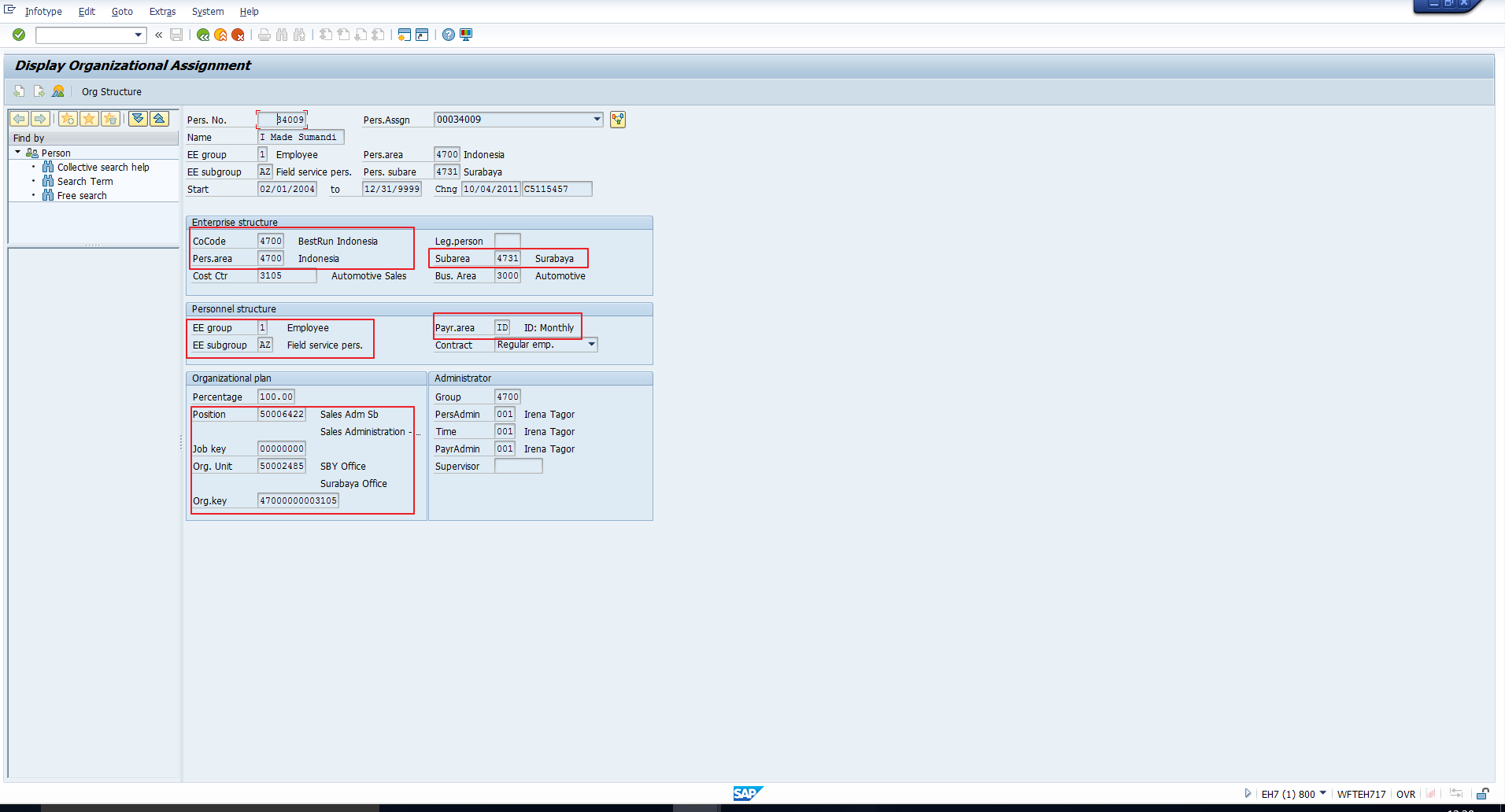 Figure 4: Organizational Assignment Infotype
Figure 4: Organizational Assignment Infotype
Position – If Organizational Management is implemented in the organization, then the Position must be assigned to an employee in this infotype. The Position denotes the post the employee occupies in the organization. The position also determines the Job and Organizational unit that get automatically defaulted in the corresponding fields. This data is picked from Organizational management and will be covered in detail in the Organizational Management tutorial.
Infotype 0002 – Personal Data
As the name suggests, this infotype is used to store all the personal details of an employee. It goes without saying that this information is also mandatory. Please look at Figure 5 to see what this infotype looks like.
All the fields are self-explanatory.
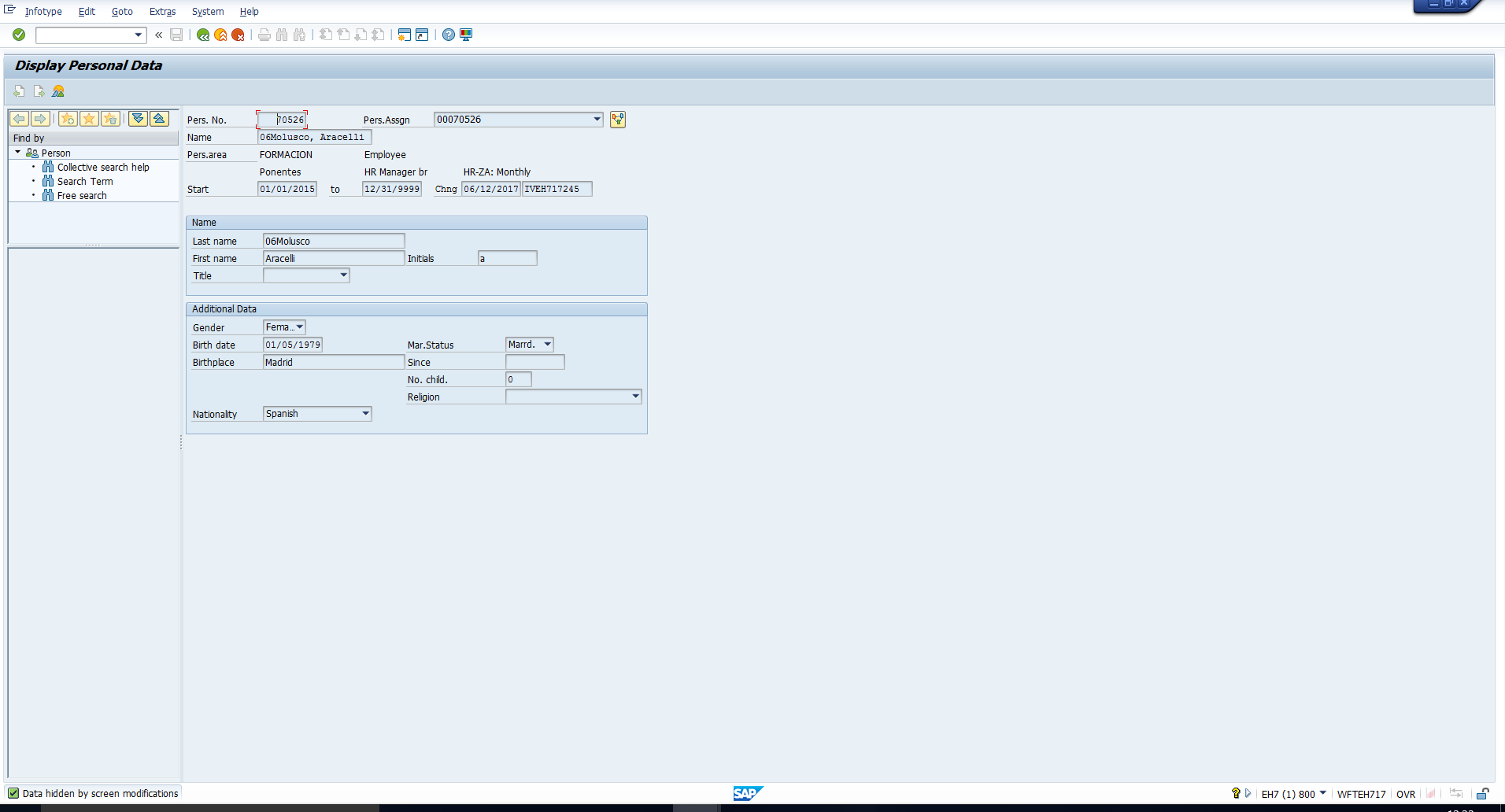 Figure 5: Personal Data Infotype
Figure 5: Personal Data Infotype
Infotype 0006 – Addresses
This infotype is used to store an employee’s address details. This infotype consists of several subtypes, such as Permanent Residence, Temporary residence, Mailing address etc.
This is also a mandatory infotype for payroll processing. Please look at Figure 6 to see what this infotype looks like. Again, these fields are self-explanatory.
Infotype 0007 – Planned Working Time
This is also a mandatory infotype for both payroll and time management. Please look at Figure 7 to see what this infotype looks like. This infotype contains an employee’s work schedule which is used to indicate an employee’s planned working time, daily working hours, weekly work pattern and weekly offs.
The Time Management status is used to indicate whether an employee participates in Time Evaluation. This field will be explained in detail in the Time Management tutorials.
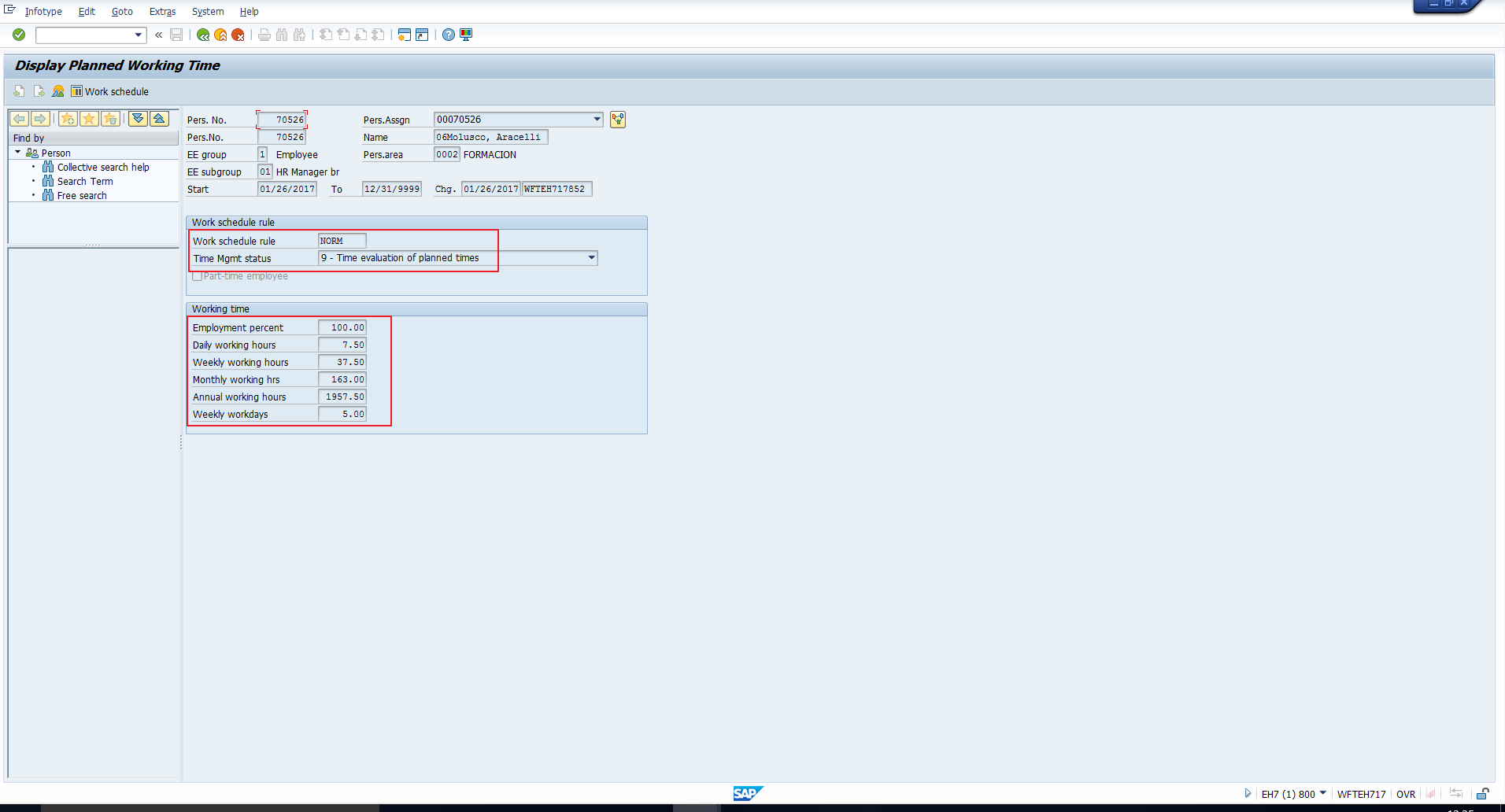 Figure 7: Planned Working Time Infotype
Figure 7: Planned Working Time Infotype
Infotype 0008 – Basic Pay
This is the main infotype for Payroll where an employee’s salary details are stored. All the regular salary components, called “Wage types”, are stored here. You can see in Figure 8 that for each wage type, the corresponding amount is stored.
Infotype 0009 – Bank Details
This is another mandatory infotype for Payroll, as it is here that an employee’s bank information is stored. Even if an employee does not have a bank account and receives salary through some other mode like Cash or Cheque, the mode of payment must be stored in the Payment Method field, as you can see in Figure 9.
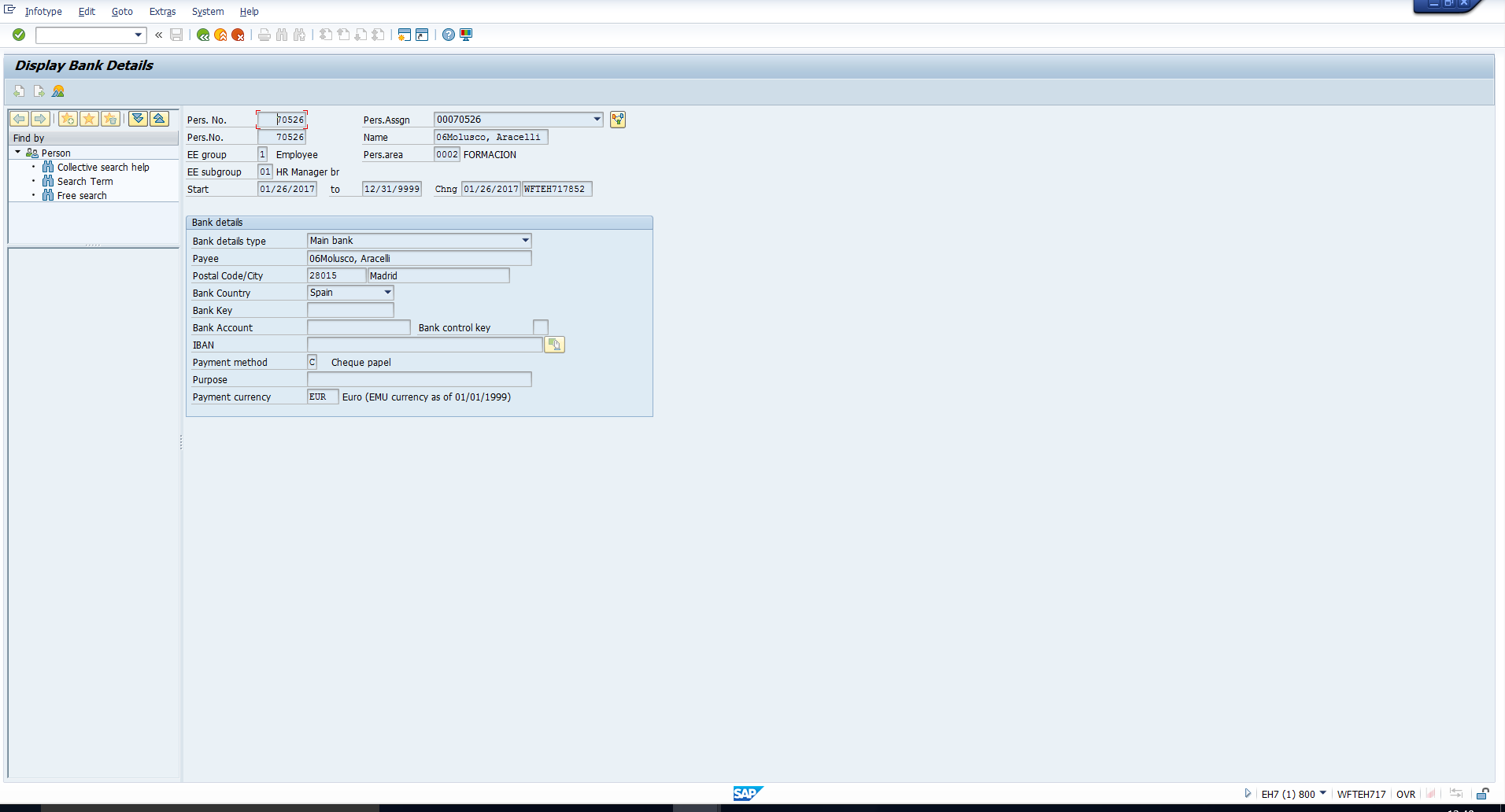 Figure 9: Bank Details Infotype
Figure 9: Bank Details Infotype
Infotype 0022 – Education
There are different SAP HR infotypes and one of them is related to education. As you can tell from the name itself, this infotype stores an employee’s academic background. This includes the start and end date of the course, the type of education, the institute, branch of study, certificate and grade. Please take a look at the screenshot of these fields in Figure 10. You can maintain several records of this infotype for an employee to capture his/her various levels of education.
Infotype 0023– Other/Previous Employers
This infotype is used to store an employee’s previous employer details including the start and end date of the employment, the name of the employer, the city, country, Industry, job and work contract. Please take a look at the screenshot of this infotype in Figure 11. You can maintain several records of this infotype for an employee to capture all his/her previous employment information.
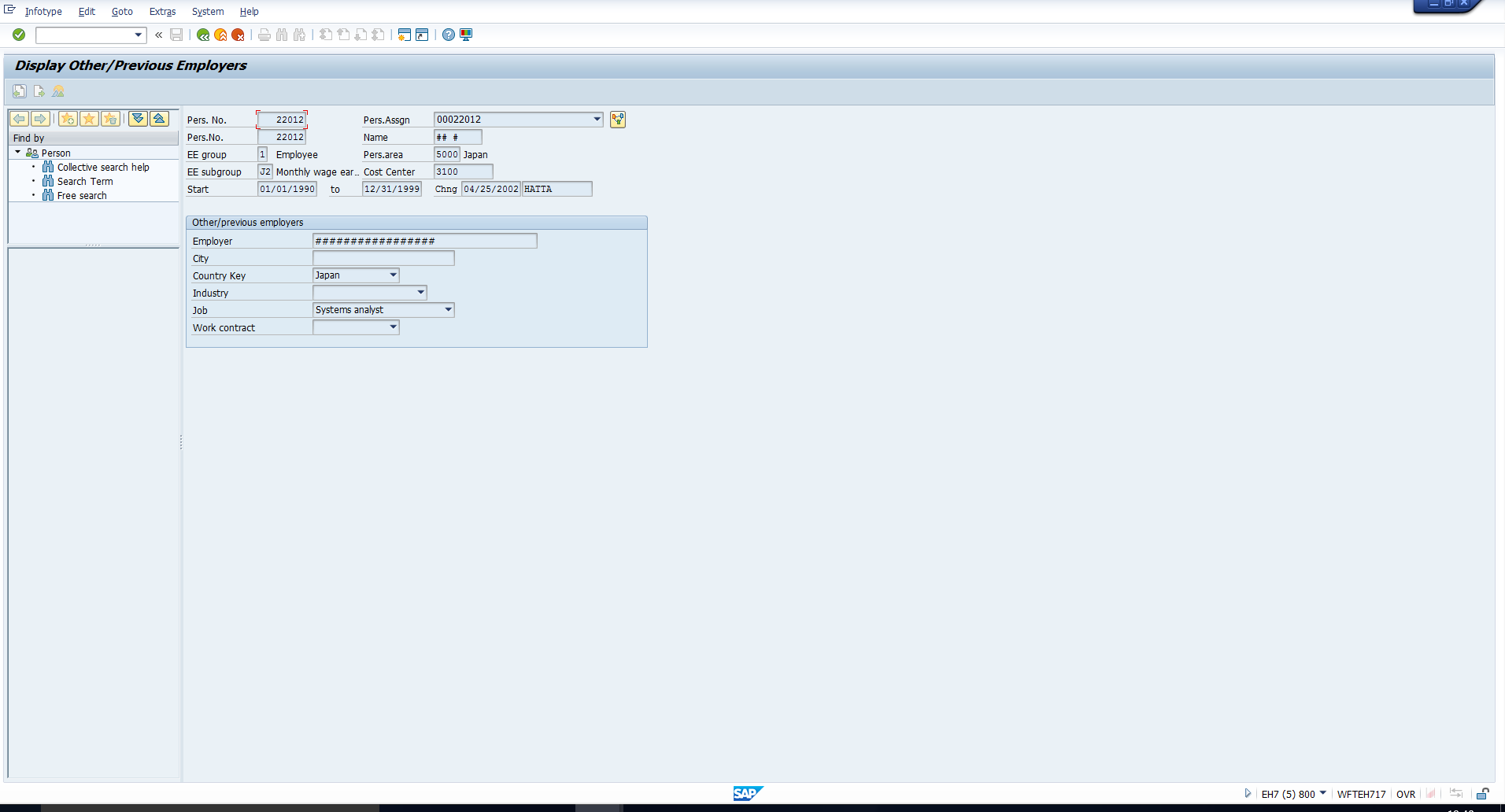 Figure 11: Previous Employers Infotype
Figure 11: Previous Employers Infotype
—