Users Online
· Members Online: 0
· Total Members: 188
· Newest Member: meenachowdary055
Forum Threads
Latest Articles
Articles Hierarchy
SAP HR Module 3 OM01 SAP Organizational Management Overview
SAP Organizational Management Overview
Welcome to the overview of SAP Organizational Management(OM). This tutorial is part of our free SAP HCM training. This sub-module of SAP Human Capital Management is the basis for the implementation of various business and HR processes, as well as for workflows. It is here where the organizational plan (a functional structure of your organization) is created and managed.
There are two key concepts that you must understand in SAP Organizational Management – Objects and Relationships.
Objects in SAP Organizational Management
Objects are used to represent organizational entities, such as organizational unit and position. There are numerous standard object types which have been provided by SAP. Every object type is designated by a one-character or two-character code. For example, the code ‘S’ indicates the object type “Position”. Below are, what are usually considered, the five most important object types in SAP Organizational Management.
1. Position (S)
This object type is used to represent a post in the organization that can be occupied by an employee. If you have gone through the Infotypes tutorial in Personnel Administration, you would have come across this term there. In that tutorial, we explained that a position is assigned to an employee in the Organizational Assignment infotype. Hence, before hiring an employee, there must be a vacant position to which the employee can be assigned.
A position can have any of the below statuses:
- Occupied – A position is considered occupied if there is an employee assigned to it.
- Unoccupied – A position is considered unoccupied if there is no employee assigned to it.
- Vacant – A position can be explicitly marked as vacant and this is mandatory if we want to trigger the recruitment process.
- Obsolete – A position must be marked as obsolete if it is no longer required in the organization.
2. Organizational Unit (O)
This object type is used to represent a functional unit in the organization, for example, a Strategic Business Unit, a department or a project team.
Every position must be assigned to an Organizational unit. Employees are not directly assigned to Organizational units. However, an employee is indirectly assigned to an Organizational unit, by virtue of his/her assignment to a position. So, for example, if an employee is assigned the Position “IT Manager”, and this position is assigned to the Organizational Unit “Information Technology”, then the employee is automatically assigned to the Organizational Unit “Information Technology”. The Organizational unit assigned to an employee can be seen in the Organizational Assignment infotype.
3. Job (C)
A job represents a classification of functions in an organization. Several positions can be linked to the same job. For example, the Positions “IT manager” and “HR manager” may be linked to the same job “Manager”.
While positions are held by employees, jobs are not directly assigned to employees. An employee is indirectly assigned to a job, by virtue of his/her assignment to a position. So, for example, if an employee is assigned the Position “IT Manager”, and this position is assigned to the job “Manager”, then the employee is automatically assigned to the same job. The job assigned to an employee can be seen in the Organizational Assignment infotype.
4. Person (P)
This object type represents an employee of the organization. In other words, whenever an employee is hired in Personnel Administration, a “Person” object is automatically created in SAP Organizational Management. The object id of each Person object in SAP Organizational Management will be the same as the Personnel number in Personnel Administration.
5. Cost Center (K)
Since Cost centers are created in SAP Controlling, this object type is considered as an external object type. Cost centers can be linked to either Organizational units or Positions in OM. If a cost center is assigned at the Organizational unit level, then it is automatically inherited by all lower-level organizational units, positions, and consequently, employees, within that Organizational unit.
If a cost center is assigned at the Position level, it is automatically inherited by the employee(s) holding that position.
Relationships in SAP Organizational Management
Relationships are used to link two objects together. By creating relationships between objects, you can display various significant structures in SAP Organizational Management.
For example, the relationships between organizational units (business units, departments, groups or teams) result in the Organizational structure. The relationships between positions (e.g., the Assistant Manager position “Reports to” the Manager position) result in the Reporting structure.
Note that these structures are of prime importance for the implementation of Workflows.
Every relationship is represented by a one-character relationship type, followed by a three-character relationship key. There are two possible relationship types, indicated by ‘A’ and ‘B’.
- A – Is used to indicate a bottom-up relationship
- B – Is used to denote a top-down relationship
Let us understand some of the main relationships.
Position to Position
This relationship is denoted by the key “002”. The relationship type can be either A or B, depending on whether the relationship is bottom-up or top-down.
For example, the relationship between the “Asst. Manager – HR” position and the “Manager – HR” will be A 002, which can be interpreted as Asst. Manager – HR “reports to” Manager – HR.
On the other hand, the inverse relationship between the “Manager – HR” position and the “Asst. Manager – HR” position will be B 002, which can be interpreted as Manager – HR “is a line supervisor” of Asst. Manager – HR.
Organizational Unit to Organizational Unit
You can have two relationships between organizational units. One relationship is denoted by the key “003”, the other by the key “002”. The relationship type can be either A or B, depending on whether the relationship is bottom-up or top-down.
For example, assume an organization where the HR department is subdivided into the teams: Talent Acquisition, Talent Management, Payroll, Time and Attendance. Assuming each of these teams is represented as an organizational unit, we will have the below relationships between the organizational units:
The relationship between the “Talent Acquisition” organizational unit and the “HR” organizational unit can be A 003, which can be interpreted as Talent Acquisition “Belongs to” HR.
Or
The relationship between the “Talent Acquisition” organizational unit and the “HR” organizational unit can be A 002, which can be interpreted as Talent Acquisition “Reports to” HR.
Inversely,
The relationship between the “HR” organizational unit and the “Talent Acquisition” organizational unit can be A 003, which can be interpreted as HR “Incorporates” Talent Acquisition.
Or
The relationship between the “HR” organizational unit and the “Talent Acquisition” organizational unit can be B 002, which can be interpreted as HR “Is line supervisor of” Talent Acquisition.
Similarly, you can arrive at the other relationships.
Person to Position
The “Holder” relationship is denoted by the key “008”. The relationship type can be either A or B, depending on whether the relationship is bottom-up or top-down.
For example, assume that an employee with Personnel number 12345 holds the “Asst. Manager – HR” position. Hence the relationship between the “Asst. Manager – HR” position and the Person “12345” will be A 008, which can be interpreted as Asst. Manager – HR “has Holder” 12345.
On the other hand, the inverse relationship between the person “12345” and the “Asst. Manager – HR” position will be B 008, which can be interpreted as person 12345 “is the holder” of the position Asst. Manager – HR.
Organizational Unit to Cost Center / Position to Cost Center
The “Cost center assignment” relationship is denoted by the key “011” and is used to link an Organizational unit or a Position to a Cost center. The relationship type must be A and indicates that the Organizational unit or position has a cost center assignment. This is the only relationship for which where there is no inverse relationship.
For example, assume the “HR” Organizational unit is assigned the Cost center “797979”. Hence the relationship between the “HR” Organizational unit and the Cost center “797979” will be A 011 which can be interpreted as HR Organizational unit has the “Cost center assignment” 797979.
INHERITANCE OF COST CENTER ASSIGNMENT
The assignment of the cost center is inherited to lower-level organizational units and positions, if there is no cost center explicitly assigned to these lower-level objects.
For example, assume that we do not assign any cost center to the subordinate organizational units, “Talent Acquisition”, “Talent Management”, “Payroll”, “Time and Attendance”. In this case, the Cost center “797979” is automatically assigned to these organizational units.
Similarly, assume that we do not assign any cost center to the positions that belong to the “HR” Organizational unit. In this case also, the Cost center “797979” is automatically assigned to these positions.
On the other hand, if any of these subordinate organizational units or positions have been assigned a different cost center, this assignment will override their assignment to Cost center “797979”.
An Illustration of SAP Organizational Management
Please refer to Figure 1, where we illustrated a simple structure comprising organizational units, positions, persons. The Organizational units (O) have been highlighted in blue, the Positions (S) in yellow and the Persons (P) in green.
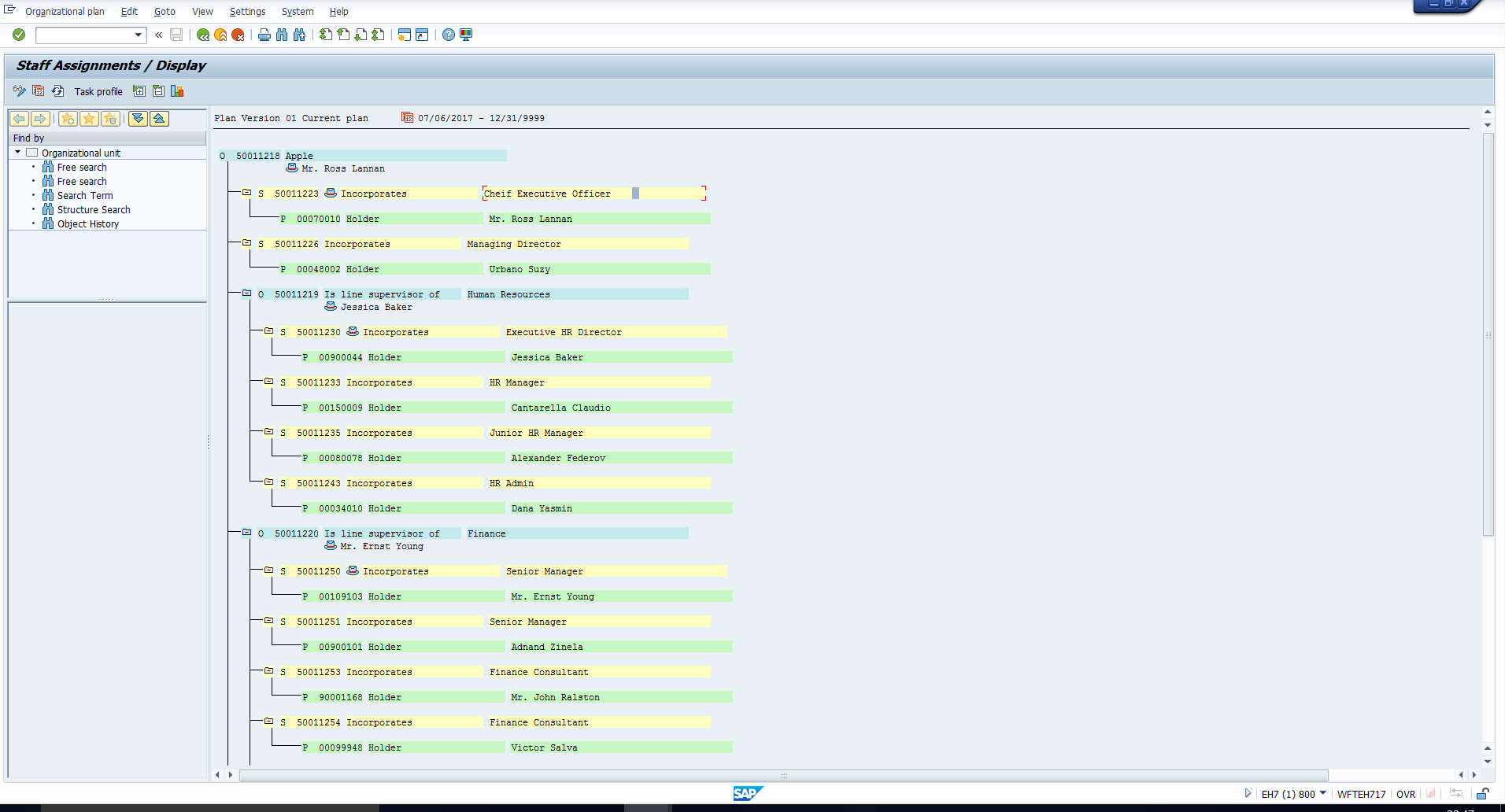 Figure 1: Transaction Code PPOS_OLD: Organizational Units, Positions, Persons
Figure 1: Transaction Code PPOS_OLD: Organizational Units, Positions, Persons
You can see the relationships between the object types. You can also see that every object has a unique 8-digit code and an object name. We will learn more about these object characteristics and how to create them in subsequent tutorials.
—

