Users Online
· Members Online: 0
· Total Members: 188
· Newest Member: meenachowdary055
Forum Threads
Latest Articles
Articles Hierarchy
SAP HR Module 4 TM10 SAP Absence Quotas
SAP TM10 SAP Absence Quotas
Welcome to the tutorial on SAP Absence Quotas. This is perhaps one of the most important topics in Time Management. We’d like to begin by clarifying that Absence Quotas is simply the SAP terminology for an employee’s leave entitlement. There are a few relevant concepts that we would like to elaborate on, which we have covered in the sections that follow.
Link Between Absences and SAP Absence Quotas
Every organization has one or more leave types, or, as SAP refers to it, Absence types. To list a few examples – Casual leave, Sick leave, Earned leave, Leave without Pay. These are used to record the period during which an employee is absent from work. So, if an employee is on Casual leave from 1st Jan to 3rd Jan, this will be stored in the Absences infotype (infotype 2001) with the absence type as “Casual leave”. We have explained this infotype in the tutorial on SAP Time Recording infotypes.
On the other hand, Leave entitlement or Absence quota, refers to the maximum number of days that the employee can avail of a certain leave type within a certain period. It goes without saying that this depends on the organization’s policies. For example, an employee can be entitled to six days of Sick leave and 10 days of Casual leave per calendar year. This leave entitlement is stored in the SAP Absence Quotas infotype (infotype 2006). We’ll introduce you to this infotype in the next section.
Now consider this – when an employee applies for three days of Casual leave, these three days will get deducted from the ten days of Casual leave quota. This brings us to the question – how can the system identify which quota type should be deducted from? The linkage between absence type and absence quota is specified by configuring Deduction rules in Customizing. We will explain this configuration in a separate tutorial. In short, whenever an employee applies for leave, Deduction rules specify the absence quota(s) that this absence must be deducted from.
Note that it is not necessary that every absence type must be deducted from an absence quota. For example, unauthorized leave may be entered as the absence type “Leave without pay” in the Absences infotype. Obviously, there will not be any quota for this type of absence.
This differentiation between absence types that require a quota, and absence types which do not require a quota, is also handled in customizing.
SAP Absence Quotas Infotype
In this section, we will explain the fields of the Absence Quotas infotype. You can have a look at the screenshot of this infotype in Figure 1.
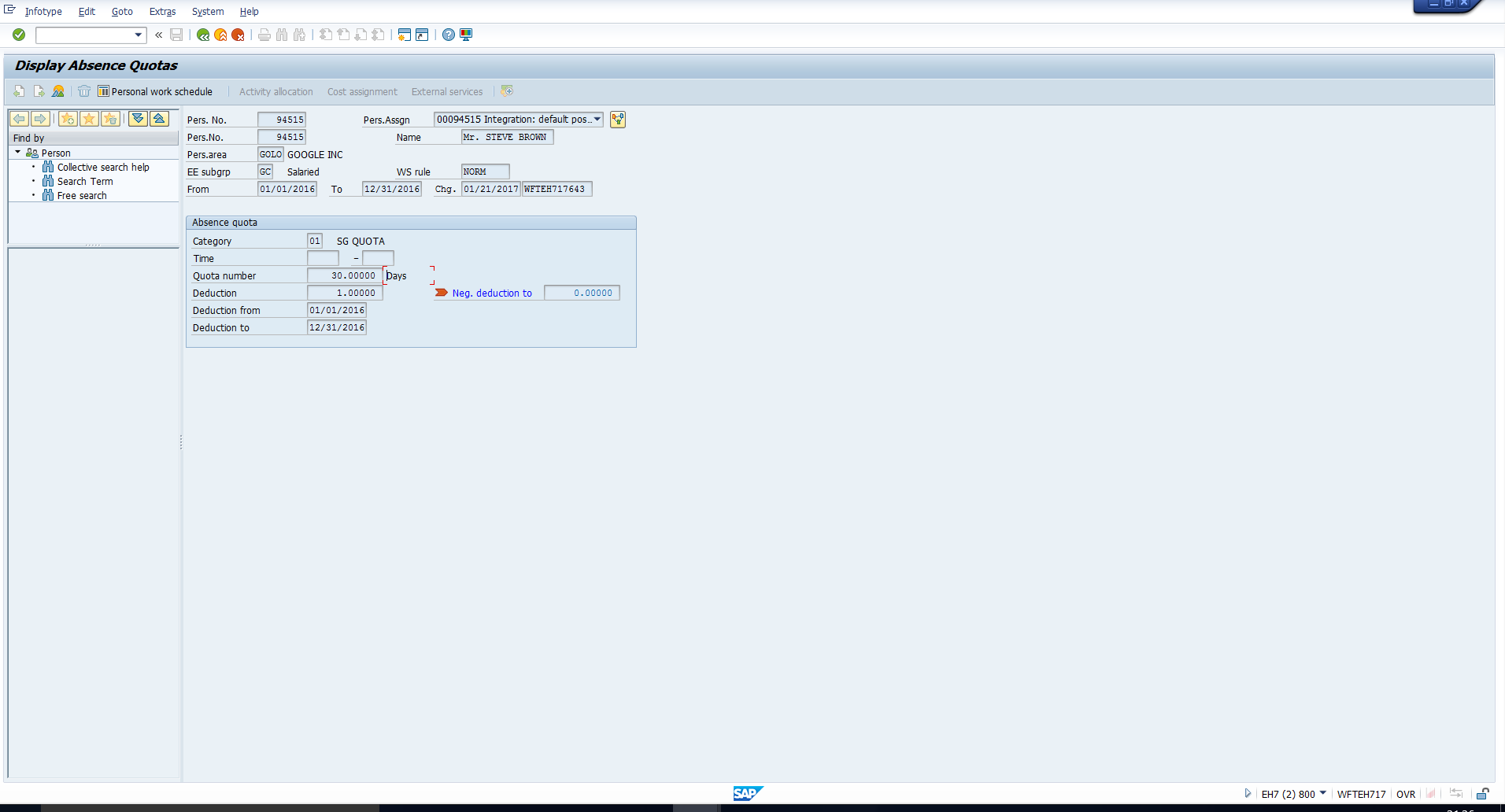 Figure 1: SAP Absence Quotas Infotype
Figure 1: SAP Absence Quotas Infotype
Let’s understand the main fields:
From and To dates – These dates define the validity period of the absence quota record. Please note that these fields do not indicate the period in which the quota can actually be availed by the employee. This period is defined by the Deduction from and to dates, which we will get to shortly.
Category – This is the Absence Quota type, which also represents the subtype of the infotype. For example, this field would indicate that this Absence quota record is for Casual leave or Annual leave.
Quota number– This is the number of days of leave entitlement of the corresponding quota type. Based on your requirement, this number can be manually entered or it can be automatically generated by the system. We recommend automatic generation of quota, provided the leave quota policy is clearly laid out by the organization.
Deduction – This field indicates the number of days of leave already availed by the employee. Hence the Leave balance can be calculated as the Quota number minus the Deduction.
Deduction from and Deduction to – These two fields define the period in which the employee can avail the leave.
With this overview of the fields, let us interpret the information presented by the above screenshot. We can deduce that the employee has 30 days of SG Quota (a hypothetical quota type), which can be availed between 1st Jan 2016 and 31st December 2016. We can also see that one day of leave has already been availed.
Business Questions
If you are an SAP functional consultant or aspire to become one, you are probably interested in getting right down to the configuration of SAP Absence Quotas. However, it is imperative that, first, you should have all the essential information at hand. And this section is designed specifically for that purpose. To familiarize you with some key questions you should ask the business process owners before you can begin configuring quota types.
Is the quota type applicable to certain Employee subgroups or personnel subareas?
In SAP, you can control the applicability of quota types based on Employee subgroups and Personnel subareas.
How many days should be credited to the employee?
An obvious question, the policy should specify the number of days that should be credited to an employee’s account for a given period.
Should the quota be prorated?
Proration refers to the proportionate calculation of the quota entitlement, when the employee does not work for the entire duration of the quota validity period. For example, if the leave policy states that an employee is entitled to 12 days of Casual leave in a calendar year, then should an employee who joins the organization in February get 11 days of Casual leave credited to his/her account or the entire 12 days? This is an organizational decision and the answer may vary based on the type of absence quota.
When should the quota be credited to the employee?
The absence quota can be credited to the employee in advance or after the employee “earns” it. For example, an organization gives its employees two days of “Earned leave” which are credited to the employee at the end of every month worked. In addition, it allows six days of “Sick leave” which are credited to the employee at the start of every calendar year.
What are the validity and deduction periods of the quota?
While in several cases the deduction period is identical to the quota validity period, there may be exceptions. For example, consider the below validity and deduction periods, where the date format is dd/mm/yyyy:
Validity start – 01/01/2016
Validity end – 31/12/2016
Deduction start – 01/01/2016
Deduction end – 31/12/9999
These periods suggest that the quota is generated for the calendar year 2016, but it can be utilized indefinitely from 01/01/2016 onwards.

