Users Online
· Members Online: 0
· Total Members: 188
· Newest Member: meenachowdary055
Forum Threads
Latest Articles
Articles Hierarchy
SAP GUI and Family ? types & introductory tutorial
SAP GUI and Family – types & introductory tutorial
One of the realistic and simple ways for a company to save money is to go digital and the platform that allows doing this is SAP ERP. However, to utilize this software to the fullest, a user needs to understand SAP GUI or graphic user interface. It is also important the GUI family and what each of its members is capable of doing.
SAP GUI – What is it all about?
SAP GUI which is an integral part of the Presentation layer of SAP and stands for SAP Graphical User Interface. Normally, there are three different layers in SAP – Application, Database, and Presentation. It is to the latter layer that SAP GUI belongs to. In order to fully understand SAP GUI, you need to first understand its family.
What is SAP GUI family capable of doing?
There are three prominent members of SAP GUI family and all of these members work for different platforms. Also, each of these members has the capability to address different problems. However, there are instances when the members are capable of doing the same basic things but the way in which they execute the matters may vary, depending on their abilities and also on user interface’s platform.
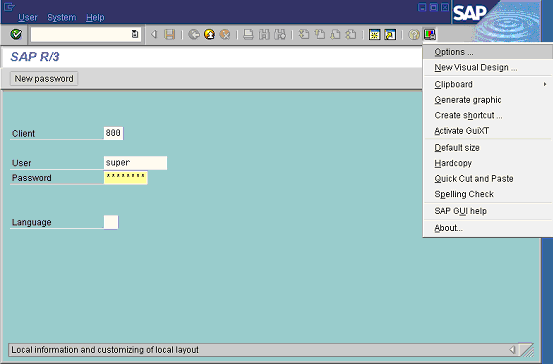
SAP GUI for Windows
This is the most basic of all SAP GUIs. Being a versatile SAP GUI, it can be used for handling any command and is ably supported by the SAP system.
Within this family, there are many SAP GUIs that come along with their own protocols that can be used for getting connected with the SAP system. For example, the HTTP protocol is used for the GUI for HTML while the DIAG/RFC is used by the other two for getting connected with the SAP system. All these need to be considered before you select any of the preferred members of a SAP GUI family.
SAP GUI for Java
This is one GUI that has been designed and developed to fit in perfectly in the Java environment and work there perfectly. The only difference between this GUI and the one designed for Windows is the decoration. Having the ability to run on multiple platforms, the GUI for Java is quite versatile and is very useful.
Though this SAP GUI has been designed to work seamlessly for the workplace but it can also work perfectly elsewhere. However, certain functionalities that are seen in SAP GUI Windows are absent in this SAP GUI and, therefore, some of the commands like new dimension applications cannot be made to run normally.
SAP GUI for HTML
An Internet Transaction Server or ITS is required to enable this version of SAP GUI. The major task for this version of SAP GUI is to serve as a link between the SAP system and the GUI. The ITS used here can either be an integrated one or a stand-alone but it has to be installed at the side of the server. For SAP GUI to function normally for HTML, a web browser already needs to be installed.

