

What this learning path covers 43
What you need for this learning path 44
Who this learning path is for 45
Downloading the example code 47
Creating the sensor project 50
Interacting with our hardware 55
Internal representation of sensor values 57
External representation of sensor values 58
Creating the actuator project 62
Accessing the serial port on Raspberry Pi 70
Creating persistent default settings 71
Adding configurable properties 72
Working with the current settings 74
Adding HTTP support to the sensor 81
Setting up an HTTP server on the sensor 81
Setting up an HTTPS server on the sensor 84
Displaying measured information in an HTML page 86
Generating graphics dynamically 88
Creating sensor data resources 95
Interpreting the readout request 95
Adding events for enhanced network performance 97
Adding HTTP support to the actuator 99
Creating the web services resource 99
Accessing individual outputs 100
Collective access to outputs 101
Accessing the alarm output 101
Using the REST web service interface 103
Adding HTTP support to the controller 104
Creating the control thread 106
Providing a service architecture 110
Documenting device and service capabilities 111
Creating a device description document 113
Providing the device with an identity 114
Adding references to services 115
Topping off with a URL to a web presentation page 116
Creating the service description document 117
Adding a unique device name 118
Registering UPnP resources 121
Implementing the Still Image service 129
Initializing evented state variables 129
Providing web service properties 129
Discovering devices and services 133
Defining our first CoAP resources 142
Manually triggering an event notification 143
Registering data readout resources 144
Discovering CoAP resources 147
Testing our CoAP resources 148
Adding CoAP to our actuator 150
Defining simple control resources 150
Controlling the output using CoAP 152
Using CoAP in our controller 154
Monitoring observable resources 154
Performing control actions 156
Publishing and subscribing 160
Adding MQTT support to the sensor 163
Controlling the thread life cycle 163
Flagging significant events 164
Connecting to the MQTT server 165
Adding MQTT support to the actuator 169
Initializing the topic content 169
Receiving the published content 170
Decoding and parsing content 171
Adding MQTT support to the controller 173
Handling events from the sensor 173
Decoding and parsing sensor values 173
Subscribing to sensor events 174
Controlling the LED output 175
Controlling the alarm output 176
Federating for global scalability 179
Providing a global identity 181
Provisioning for added security 186
Adding XMPP support to a thing 188
Connecting to the XMPP network 188
Monitoring connection state events 189
Handling HTTP requests over XMPP 190
Providing an additional layer of security 192
The basics of provisioning 192
Initializing the Thing Registry interface 194
Removing a thing from the registry 196
Initializing the provisioning server interface 198
Handling friendship recommendations 198
Handling requests to unfriend somebody 199
Searching for a provisioning server 199
Providing registry information 201
Handling presence subscription requests 203
Continuing interrupted negotiations 205
Adding XMPP support to the sensor 205
Adding a sensor server interface 205
Updating event subscriptions 206
Adding XMPP support to the actuator 208
Adding a controller server interface 208
Adding XMPP support to the camera 210
Adding XMPP support to the controller 211
Setting up a sensor client interface 211
Subscribing to sensor data 211
Handling incoming sensor data 212
Setting up a controller client interface 213
Setting up a camera client interface 214
Fetching the camera image over XMPP 215
Identifying peer capabilities 215
Connecting it all together 219
Downloading the Clayster platform 224
Creating a service project 224
Executing from Visual Studio 228
Configuring the Clayster system 228
Interfacing our devices using XMPP 232
Creating a class for our sensor 232
Subscribing to sensor data 233
Interpreting incoming sensor data 234
Creating a class for our actuator 235
Customizing control operations 236
Creating a class for our camera 237
Creating our control application 238
Defining the application class 239
Initializing the controller 239
Understanding application references 241
Displaying a binary signal 244
Pushing updates to the client 245
Completing the application 247
Configuring the application 248
Viewing the 10-foot interface application 248
Understanding protocol bridging 252
Using an abstraction model 255
The basics of the Clayster abstraction model 257
Understanding editable data sources 257
Understanding editable objects 258
Overriding key properties and methods 260
Handling communication with devices 261
Understanding the CoAP gateway architecture 263
Reinventing the wheel, but an inverted one 267
Getting access to stored credentials 270
Sniffing network communication 271
Port scanning and web crawling 272
Search features and wildcards 273
Tools for achieving security 275
X.509 certificates and encryption 275
Authentication of identities 276
Using message brokers and provisioning servers 277
Centralization versus decentralization 277
The need for interoperability 279
Allows new kinds of services and reuse of devices 280
Combining security and interoperability 280
Hardware and software requirements 284
The Arduino Ethernet board 288
Connecting Arduino Ethernet Shield to the Internet 290
Testing your Arduino Ethernet Shield 293
Selecting a PowerSwitch Tail 301
Wiring PowerSwitch Tail with Arduino Ethernet Shield 305
Turning PowerSwitch Tail into a simple web server 309
A step-by-step process for building a web-based control panel 309
Handling client requests by HTTP GET 309
Sensing the availability of mains electricity 313
Testing the mains electricity sensor 317
Building a user-friendly web user interface 317
Adding a Cascade Style Sheet to the web user interface 319
Finding the MAC address and obtaining a valid IP address 321
Assigning a static IP address 322
Obtaining an IP address using DHCP 326
Stacking the WiFi Shield with Arduino 331
Hacking an Arduino earlier than REV3 331
Knowing more about connections 332
Fixing the Arduino WiFi library 332
Connecting your Arduino to a Wi-Fi network 333
Wi-Fi signal strength and RSSI 339
Reading the Wi-Fi signal strength 339
Haptic feedback and haptic motors 343
Getting started with the Adafruit DRV2605 haptic controller 343
Selecting a correct vibrator 344
Connecting a haptic controller to Arduino WiFi Shield 345
Soldering a vibrator to the haptic controller breakout board 346
Downloading the Adafruit DRV2605 library 348
Making vibration effects for RSSI 349
Implementing a simple web server 351
Reading the signal strength over Wi-Fi 351
Wiring the water flow sensor with Arduino 355
Rising edge and falling edge 358
Reading and counting pulses with Arduino 359
Calculating the water flow rate 361
Calculating the water flow volume 363
Adding an LCD screen to the water meter 365
Converting your water meter to a web server 369
A little bit about plumbing 370
Getting started with TTL Serial Camera 375
Wiring the TTL Serial Camera for image capturing 376
Wiring the TTL Serial Camera for video capturing 378
Testing NTSC video stream with video screen 379
Connecting the TTL Serial Camera with Arduino and Ethernet Shield 382
Image capturing with Arduino 385
The Software Serial library 385
How the image capture works 385
Uploading images to Flickr 387
Creating your first Choreo 393
Generating the photo upload sketch 399
Connecting the camera output with Temboo 405
Connecting a solar cell with the Arduino Ethernet board 408
Building a voltage divider 409
Building the circuit with Arduino 410
Setting up a NearBus account 413
Examining the device lists 415
Downloading the NearBus agent 415
Creating and configuring a Xively account 420
Configuring the NearBus connected device for Xively 428
Developing a web page to display the real-time voltage values 431
Displaying data on a web page 432
Hardware and software requirements 436
Getting started with the Arduino GPS shield 437
Connecting the Arduino GPS shield with the Arduino Ethernet board 438
Displaying the current location on Google Maps 440
Getting started with Twilio 442
Finding Twilio LIVE API credentials 443
Finding Twilio test API credentials 444
Creating Twilio Choreo with Temboo 448
Sending an SMS with Twilio API 448
Send a GPS location data using Temboo 449
Hardware and software requirements 452
Getting started with Python 453
Installing Python on Windows 453
Setting environment variables for Python 459
Installing the setuptools utility on Python 462
Installing the pip utility on Python 467
Opening the Python interpreter 468
Installing the Tweepy library 469
Creating a Twitter app and obtaining API keys 472
Writing a Python script to read Twitter tweets 475
Reading the serial data using Arduino 479
Connecting the PowerSwitch Tail with Arduino 479
Building an Arduino infrared recorder and remote 482
Building the IR receiver module 485
Capturing IR commands in hexadecimal 487
Capturing IR commands in the raw format 490
Building the IR sender module 493
Controlling through the LAN 497
Adding an IR socket to non-IR enabled devices 500
Cybersecurity versus IoT security and cyber-physical systems 510
Why cross-industry collaboration is vital 514
Energy industry and smart grid 518
Connected vehicles and transportation 518
Implantables and medical devices 519
IoT service implementation 527
IoT device and service deployment 527
Data link and physical protocols 537
IoT data collection, storage, and analytics 538
IoT integration platforms and solutions 539
The IoT of the future and the need to secure 541
The future – cognitive systems and the IoT 541
Primer on threats, vulnerability, and risks (TVR) 544
The classic pillars of information assurance 544
Primer on attacks and countermeasures 550
Fault (failure) trees and CPS 557
Fault tree and attack tree differences 558
Merging fault and attack tree analysis 558
Example anatomy of a deadly cyber-physical attack 559
Wireless reconnaissance and mapping 564
Application security attacks 565
Lessons learned and systematic approaches 567
Threat modeling an IoT system 568
Step 1 – identify the assets 569
Step 2 – create a system/architecture overview 571
Step 3 – decompose the IoT system 576
Step 5 – document the threats 584
Building security in to design and development 589
Security in agile developments 589
Focusing on the IoT device in operation 592
Safety and security design 594
Security system integration 600
Secure acquisition process 604
Establish privacy agreements 606
Consider new liabilities and guard against risk exposure 606
Establish an IoT physical security plan 607
Technology selection – security products and services 608
Selecting a real-time operating system (RTOS) 609
IoT relationship platforms 610
Cryptographic security APIs 611
Authentication/authorization 613
The secure IoT system implementation lifecycle 621
Implementation and integration 621
IoT security CONOPS document 622
Network and security integration 624
Examining network and security integration for WSNs 624
Examining network and security integration for connected cars 625
Planning for updates to existing network and security infrastructures 625
Planning for provisioning mechanisms 627
Integrating with security systems 627
System security verification and validation (V&V) 628
Security awareness training for users 630
Security administration training for the IoT 630
Secure gateway and network configurations 632
Operations and maintenance 633
Managing identities, roles, and attributes 633
Identity relationship management and context 634
Attribute-based access control 634
Consider third-party data requirements 635
Manage keys and certificates 636
Evaluating hardware security 640
IoT penetration test tools 641
Asset and configuration management 643
Secure device disposal and zeroization 645
Data archiving and records management 646
Cryptography and its role in securing the IoT 648
Types and uses of cryptographic primitives in the IoT 650
Cryptographic module principles 666
Cryptographic key management fundamentals 673
Summary of key management recommendations 681
Examining cryptographic controls for IoT protocols 684
Cryptographic controls built into IoT communication protocols 684
Near field communication (NFC) 688
Cryptographic controls built into IoT messaging protocols 688
Future directions of the IoT and cryptography 691
An introduction to identity and access management for the IoT 696
Establish naming conventions and uniqueness requirements 700
Credential and attribute provisioning 705
Account monitoring and control 708
Account/credential deactivation/deletion 708
Authentication credentials 710
New work in authorization for the IoT 714
PKI architecture for privacy 719
Authorization and access control 722
Authorization and access controls within publish/subscribe protocols 723
Access controls within communication protocols 724
Privacy challenges introduced by the IoT 726
A complex sharing environment 728
Metadata can leak private information also 729
New privacy approaches for credentials 729
Privacy impacts on IoT security systems 731
New methods of surveillance 732
Guide to performing an IoT PIA 733
Characterizing collected information 736
Uses of collected information 740
Auditing and accountability 743
Privacy embedded into design 745
Positive-sum, not zero-sum 745
Visibility and transparency 746
Privacy engineering recommendations 748
Privacy throughout the organization 748
Privacy engineering professionals 749
Privacy engineering activities 750
Implementing IoT systems in a compliant manner 755
Policies, procedures, and documentation 758
The IoT, network, and cloud 760
Internal compliance monitoring 762
Automated search for flaws 764
A complex compliance environment 774
Challenges associated with IoT compliance 774
Examining existing compliance standards support for the IoT 774
Underwriters Laboratory IoT certification 775
NIST Risk Management Framework (RMF) 779
Cloud services and the IoT 782
Asset/inventory management 783
Service provisioning, billing, and entitlement management 783
Customer intelligence and marketing 784
Message transport/broadcast 785
Examining IoT threats from a cloud perspective 785
Exploring cloud service provider IoT offerings 788
Cloud IoT security controls 798
Authentication (and authorization) 798
End-to-end security recommendations 799
Secure bootstrap and enrollment of IoT devices 801
Tailoring an enterprise IoT cloud security architecture 803
New directions in cloud-enabled IOT computing 807
Software defined networking (SDN) 807
Container support for secure development environments 808
Containers for deployment support 808
The move to 5G connectivity 809
On-demand computing and the IoT (dynamic compute resources) 810
New distributed trust models for the cloud 811
Threats both to safety and security 815
Planning and executing an IoT incident response 819
Incident response planning 820
IoT incident response procedures 823
IoT incident response team composition 824
Exercises and operationalizing an IRP in your organization 825
Analyzing the compromised system 828
Analyzing the IoT devices involved 830
IoT: Building Arduino-Based Projects
IoT: Building Arduino-Based Projects
What this learning path covers
What you need for this learning path
Internal representation of sensor values
External representation of sensor values
Accessing the serial port on Raspberry Pi
Creating persistent default settings
Adding configurable properties
Working with the current settings
Adding HTTP support to the sensor
Setting up an HTTP server on the sensor
Setting up an HTTPS server on the sensor
Displaying measured information in an HTML page
Generating graphics dynamically
Creating sensor data resources
Interpreting the readout request
Adding events for enhanced network performance
Adding HTTP support to the actuator
Creating the web services resource
Using the REST web service interface
Adding HTTP support to the controller
Providing a service architecture
Documenting device and service capabilities
Creating a device description document
Providing the device with an identity
Topping off with a URL to a web presentation page
Creating the service description document
Implementing the Still Image service
Initializing evented state variables
Providing web service properties
Discovering devices and services
Defining our first CoAP resources
Manually triggering an event notification
Registering data readout resources
Defining simple control resources
Controlling the output using CoAP
Monitoring observable resources
Adding MQTT support to the sensor
Controlling the thread life cycle
Adding MQTT support to the actuator
Initializing the topic content
Receiving the published content
Adding MQTT support to the controller
Handling events from the sensor
Decoding and parsing sensor values
Federating for global scalability
Provisioning for added security
Adding XMPP support to a thing
Connecting to the XMPP network
Monitoring connection state events
Handling HTTP requests over XMPP
Providing an additional layer of security
Initializing the Thing Registry interface
Removing a thing from the registry
Initializing the provisioning server interface
Handling friendship recommendations
Handling requests to unfriend somebody
Searching for a provisioning server
Providing registry information
Handling presence subscription requests
Continuing interrupted negotiations
Adding XMPP support to the sensor
Adding a sensor server interface
Adding XMPP support to the actuator
Adding a controller server interface
Adding XMPP support to the camera
Adding XMPP support to the controller
Setting up a sensor client interface
Setting up a controller client interface
Setting up a camera client interface
Fetching the camera image over XMPP
7. Using an IoT Service Platform
Downloading the Clayster platform
Configuring the Clayster system
Interfacing our devices using XMPP
Creating a class for our sensor
Interpreting incoming sensor data
Creating a class for our actuator
Customizing control operations
Creating a class for our camera
Creating our control application
Defining the application class
Understanding application references
Viewing the 10-foot interface application
Understanding protocol bridging
The basics of the Clayster abstraction model
Understanding editable data sources
Understanding editable objects
Overriding key properties and methods
Handling communication with devices
Understanding the CoAP gateway architecture
9. Security and Interoperability
Reinventing the wheel, but an inverted one
Getting access to stored credentials
Sniffing network communication
Port scanning and web crawling
X.509 certificates and encryption
Using message brokers and provisioning servers
Centralization versus decentralization
Allows new kinds of services and reuse of devices
Combining security and interoperability
1. Internet-Controlled PowerSwitch
Hardware and software requirements
Connecting Arduino Ethernet Shield to the Internet
Testing your Arduino Ethernet Shield
Wiring PowerSwitch Tail with Arduino Ethernet Shield
Turning PowerSwitch Tail into a simple web server
A step-by-step process for building a web-based control panel
Handling client requests by HTTP GET
Sensing the availability of mains electricity
Testing the mains electricity sensor
Building a user-friendly web user interface
Adding a Cascade Style Sheet to the web user interface
Finding the MAC address and obtaining a valid IP address
Obtaining an IP address using DHCP
2. Wi-Fi Signal Strength Reader and Haptic Feedback
Stacking the WiFi Shield with Arduino
Hacking an Arduino earlier than REV3
Knowing more about connections
Fixing the Arduino WiFi library
Connecting your Arduino to a Wi-Fi network
Wi-Fi signal strength and RSSI
Reading the Wi-Fi signal strength
Haptic feedback and haptic motors
Getting started with the Adafruit DRV2605 haptic controller
Connecting a haptic controller to Arduino WiFi Shield
Soldering a vibrator to the haptic controller breakout board
Downloading the Adafruit DRV2605 library
Making vibration effects for RSSI
Implementing a simple web server
Reading the signal strength over Wi-Fi
3. Internet-Connected Smart Water Meter
Wiring the water flow sensor with Arduino
Reading and counting pulses with Arduino
Calculating the water flow rate
Calculating the water flow volume
Adding an LCD screen to the water meter
Converting your water meter to a web server
4. Arduino Security Camera with Motion Detection
Getting started with TTL Serial Camera
Wiring the TTL Serial Camera for image capturing
Wiring the TTL Serial Camera for video capturing
Testing NTSC video stream with video screen
Connecting the TTL Serial Camera with Arduino and Ethernet Shield
Generating the photo upload sketch
Connecting the camera output with Temboo
5. Solar Panel Voltage Logging with NearBus Cloud Connector and Xively
Connecting a solar cell with the Arduino Ethernet board
Building the circuit with Arduino
Creating and configuring a Xively account
Configuring the NearBus connected device for Xively
Developing a web page to display the real-time voltage values
6. GPS Location Tracker with Temboo, Twilio, and Google Maps
Hardware and software requirements
Getting started with the Arduino GPS shield
Connecting the Arduino GPS shield with the Arduino Ethernet board
Displaying the current location on Google Maps
Finding Twilio LIVE API credentials
Finding Twilio test API credentials
Creating Twilio Choreo with Temboo
Sending an SMS with Twilio API
Send a GPS location data using Temboo
7. Tweet-a-Light – Twitter-Enabled Electric Light
Hardware and software requirements
Setting environment variables for Python
Installing the setuptools utility on Python
Installing the pip utility on Python
Opening the Python interpreter
Creating a Twitter app and obtaining API keys
Writing a Python script to read Twitter tweets
Reading the serial data using Arduino
Connecting the PowerSwitch Tail with Arduino
8. Controlling Infrared Devices Using IR Remote
Building an Arduino infrared recorder and remote
Building the IR receiver module
Capturing IR commands in hexadecimal
Capturing IR commands in the raw format
Adding an IR socket to non-IR enabled devices
Cybersecurity versus IoT security and cyber-physical systems
Why cross-industry collaboration is vital
Energy industry and smart grid
Connected vehicles and transportation
Implantables and medical devices
IoT device and service deployment
Data link and physical protocols
IoT data collection, storage, and analytics
IoT integration platforms and solutions
The IoT of the future and the need to secure
The future – cognitive systems and the IoT
2. Vulnerabilities, Attacks, and Countermeasures
Primer on threats, vulnerability, and risks (TVR)
The classic pillars of information assurance
Primer on attacks and countermeasures
Fault tree and attack tree differences
Merging fault and attack tree analysis
Example anatomy of a deadly cyber-physical attack
Wireless reconnaissance and mapping
Lessons learned and systematic approaches
Step 2 – create a system/architecture overview
Step 3 – decompose the IoT system
3. Security Engineering for IoT Development
Building security in to design and development
Security in agile developments
Focusing on the IoT device in operation
Consider new liabilities and guard against risk exposure
Establish an IoT physical security plan
Technology selection – security products and services
Selecting a real-time operating system (RTOS)
The secure IoT system implementation lifecycle
Implementation and integration
Network and security integration
Examining network and security integration for WSNs
Examining network and security integration for connected cars
Planning for updates to existing network and security infrastructures
Planning for provisioning mechanisms
Integrating with security systems
System security verification and validation (V&V)
Security awareness training for users
Security administration training for the IoT
Secure gateway and network configurations
Managing identities, roles, and attributes
Identity relationship management and context
Attribute-based access control
Consider third-party data requirements
Asset and configuration management
Secure device disposal and zeroization
Data archiving and records management
5. Cryptographic Fundamentals for IoT Security Engineering
Cryptography and its role in securing the IoT
Types and uses of cryptographic primitives in the IoT
Cryptographic module principles
Cryptographic key management fundamentals
Summary of key management recommendations
Examining cryptographic controls for IoT protocols
Cryptographic controls built into IoT communication protocols
Near field communication (NFC)
Cryptographic controls built into IoT messaging protocols
Future directions of the IoT and cryptography
6. Identity and Access Management Solutions for the IoT
An introduction to identity and access management for the IoT
Establish naming conventions and uniqueness requirements
Credential and attribute provisioning
Account monitoring and control
Account/credential deactivation/deletion
New work in authorization for the IoT
Authorization and access control
Authorization and access controls within publish/subscribe protocols
Access controls within communication protocols
7. Mitigating IoT Privacy Concerns
Privacy challenges introduced by the IoT
Metadata can leak private information also
New privacy approaches for credentials
Privacy impacts on IoT security systems
Guide to performing an IoT PIA
Characterizing collected information
Privacy engineering recommendations
Privacy throughout the organization
Privacy engineering professionals
Privacy engineering activities
8. Setting Up a Compliance Monitoring Program for the IoT
Implementing IoT systems in a compliant manner
Policies, procedures, and documentation
Internal compliance monitoring
A complex compliance environment
Challenges associated with IoT compliance
Examining existing compliance standards support for the IoT
Underwriters Laboratory IoT certification
NIST Risk Management Framework (RMF)
Service provisioning, billing, and entitlement management
Customer intelligence and marketing
Examining IoT threats from a cloud perspective
Exploring cloud service provider IoT offerings
Authentication (and authorization)
End-to-end security recommendations
Secure bootstrap and enrollment of IoT devices
Tailoring an enterprise IoT cloud security architecture
New directions in cloud-enabled IOT computing
Software defined networking (SDN)
Container support for secure development environments
Containers for deployment support
On-demand computing and the IoT (dynamic compute resources)
New distributed trust models for the cloud
Threats both to safety and security
Planning and executing an IoT incident response
IoT incident response procedures
IoT incident response team composition
Exercises and operationalizing an IRP in your organization
Analyzing the compromised system
Analyzing the IoT devices involved
Containment, eradication, and recovery
IoT: Building Arduino-Based Projects
IoT: Building Arduino-Based Projects
Explore and learn about Internet of Things to develop interactive Arduino-based Internet projects
A course in three modules

BIRMINGHAM - MUMBAI
IoT: Building Arduino-Based Projects
Copyright © 2016 Packt Publishing
All rights reserved. No part of this course may be reproduced, stored in a retrieval system, or transmitted in any form or by any means, without the prior written permission of the publisher, except in the case of brief quotations embedded in critical articles or reviews.
Every effort has been made in the preparation of this course to ensure the accuracy of the information presented. However, the information contained in this course is sold without warranty, either express or implied. Neither the authors, nor Packt Publishing, and its dealers and distributors will be held liable for any damages caused or alleged to be caused directly or indirectly by this course.
Packt Publishing has endeavored to provide trademark information about all of the companies and products mentioned in this course by the appropriate use of capitals. However, Packt Publishing cannot guarantee the accuracy of this information.
Published on: August 2016
Published by Packt Publishing Ltd.
Livery Place
35 Livery Street
Birmingham B3 2PB, UK.
ISBN 978-1-78712-063-1
Authors
Peter Waher
Pradeeka Seneviratne
Brian Russell
Drew Van Duren
Reviewers
Fiore Basile
Dominique Guinard
Phodal Huang
Joachim Lindborg
Ilesh Patel
Francesco Azzola
Paul Deng
Charalampos Doukas
Paul Massey
Aaron Guzman
Content Development Editor
Nikhil Borkar
Graphics
Abhinash Sahu
Production Coordinator
Melwyn Dsa
Internet of Things is one of the current top tech buzzwords. Large corporations value its market in tens of trillions of dollars for the upcoming years, investing billions into research and development. On top of this, there is the plan for the release of tens of billions of connected devices during the same period. So you can see why it is only natural that it causes a lot of buzz. While we benefit from the IoT, we must prevent, to the highest possible degree, our current and future IoT from harming us; and to do this, we need to secure it properly and safely. We hope you enjoy this course and find the information useful for securing your IoT.
Module 1, Learning Internet of Things, begins with exploring the popular HTTP, UPnP, CoAP, MQTT, and XMPP protocols. You will learn how protocols and patterns can put limitations on network topology and how they affect the direction of communication and the use of firewalls. This module gives you a practical overview of the existing protocols, communication patterns, architectures, and security issues important to Internet of Things
There are a few Appendices which are not present in this module but are available for download at the following link: https://www.packtpub.com/sites/default/files/downloads/3494_3532OT_Appendices.pdf
Module 2, Internet of Things with Arduino Blueprints, provides you up to eight projects that will allow devices to communicate with each other, access information over the Internet, store and retrieve data, and interact with users―creating smart, pervasive, and always-connected environments. You can use these projects as blueprints for many other IoT projects and put them to good use.
Module 3, Practical Internet of Things Security, provides a set of guidelines to architect and deploy a secure IoT in your Enterprise. The aim is to showcase how the IoT is implemented in early-adopting industries and describe how lessons can be learned and shared across diverse industries to support a secure IoT.
For Module 1, Apart from a computer running Windows, Linux, or Mac OS, you will need four or five Raspberry Pi model B credit-card-sized computers, with SD cards containing the Raspbian operating system installed. Appendix R, Bill of Materials, which is available online, lists the components used to build the circuits used in the examples presented in this module.
The software used in this module is freely available on the Internet. The source code for all the projects presented in this module is available for download from GitHub. See the section about downloading example code, which will follow, for details.
Module 2, has been written and tested on the Windows environment and uses various software components with Arduino.
For Module 3, you will need SecureITree version 4.3, a common desktop or laptop, and a Windows, Mac, or Linux platform running Java 8.
If you’re a developer or electronics engineer who is curious about Internet of Things, then this is the course for you. A rudimentary understanding of electronics, Raspberry Pi, or similar credit-card sized computers, and some programming experience using managed code such as C# or Java will be helpful. Business analysts and managers will also find this course useful.
Feedback from our readers is always welcome. Let us know what you think about this course—what you liked or disliked. Reader feedback is important for us as it helps us develop titles that you will really get the most out of.
To send us general feedback, simply e-mail <feedback@packtpub.com>, and mention the course’s title in the subject of your message.
If there is a topic that you have expertise in and you are interested in either writing or contributing to a book, see our author guide at www.packtpub.com/authors.
Now that you are the proud owner of a Packt course, we have a number of things to help you to get the most from your purchase.
You can download the example code files for this course from your account at http://www.packtpub.com. If you purchased this course elsewhere, you can visit http://www.packtpub.com/support and register to have the files e-mailed directly to you.
You can download the code files by following these steps:
Log in or register to our website using your e-mail address and password.
Hover the mouse pointer on the SUPPORT tab at the top.
Click on Code Downloads & Errata.
Enter the name of the course in the Search box.
Select the course for which you’re looking to download the code files.
Choose from the drop-down menu where you purchased this course from.
Click on Code Download.
You can also download the code files by clicking on the Code Files button on the course’s webpage at the Packt Publishing website. This page can be accessed by entering the course’s name in the Search box. Please note that you need to be logged in to your Packt account.
Once the file is downloaded, please make sure that you unzip or extract the folder using the latest version of:
WinRAR / 7-Zip for Windows
Zipeg / iZip / UnRarX for Mac
7-Zip / PeaZip for Linux
The code bundle for the course is also hosted on GitHub at https://github.com/PacktPublishing/IoT-Building-Arduino-based-Projects. We also have other code bundles from our rich catalog of books, videos and courses available at https://github.com/PacktPublishing/. Check them out!
Although we have taken every care to ensure the accuracy of our content, mistakes do happen. If you find a mistake in one of our courses—maybe a mistake in the text or the code—we would be grateful if you could report this to us. By doing so, you can save other readers from frustration and help us improve subsequent versions of this course. If you find any errata, please report them by visiting http://www.packtpub.com/submit-errata, selecting your course, clicking on the Errata Submission Form link, and entering the details of your errata. Once your errata are verified, your submission will be accepted and the errata will be uploaded to our website or added to any list of existing errata under the Errata section of that title.
To view the previously submitted errata, go to https://www.packtpub.com/books/content/support and enter the name of the course in the search field. The required information will appear under the Errata section.
Piracy of copyrighted material on the Internet is an ongoing problem across all media. At Packt, we take the protection of our copyright and licenses very seriously. If you come across any illegal copies of our works in any form on the Internet, please provide us with the location address or website name immediately so that we can pursue a remedy.
Please contact us at <copyright@packtpub.com> with a link to the suspected pirated material.
We appreciate your help in protecting our authors and our ability to bring you valuable content.
If you have a problem with any aspect of this course, you can contact us at <questions@packtpub.com>, and we will do our best to address the problem.
Learning Internet of Things
Explore and learn about Internet of Things with the help of engaging and enlightening tutorials designed for Raspberry Pi
Chapter 1. Preparing our IoT Projects
This book will cover a series of projects for Raspberry Pi that cover very common and handy use cases within Internet of Things (IoT). These projects include the following:
Sensor: This project is used to sense physical values and publish them together with metadata on the Internet in various ways.
Actuator: This performs actions in the physical world based on commands it receives from the Internet.
Controller: This is a device that provides application intelligence to the Internet.
Camera: This is a device that publishes a camera through which you will take pictures.
Bridge: This is the fifth and final project, which is a device that acts as a bridge between different protocols. We will cover this at an introductory level later in the book (Chapter 8, Creating Protocol Gateways, if you would like to take a look at it now), as it relies on the IoT service platform.
Before delving into the different protocols used in Internet of Things, we will dedicate some time in this chapter to set up some of these projects, present circuit diagrams, and perform basic measurement and control operations, which are not specific to any communication protocol. The following chapters will then use this code as the basis for the new code presented in each chapter.
Along with the project preparation phase, you will also learn about some of the following concepts in this chapter:
Development using C# for Raspberry Pi
The basic project structure
Introduction to Clayster libraries
The sensor, actuator, controller, and camera projects
Interfacing the General Purpose Input/Output pins
Circuit diagrams
Hardware interfaces
Introduction to interoperability in IoT
Data persistence using an object database
Our first project will be the sensor project. Since it is the first one, we will cover it in more detail than the following projects in this book. A majority of what we will explore will also be reutilized in other projects as much as possible. The development of the sensor is broken down into six steps, and the source code for each step can be downloaded separately. You will find a simple overview of this here:
Firstly, you will set up the basic structure of a console application.
Then, you will configure the hardware and learn to sample sensor values and maintain a useful historical record.
After adding HTTP server capabilities as well as useful web resources to the project, you will publish the sensor values collected on the Internet.
You will then handle persistence of sampled data in the sensor so it can resume after outages or software updates.
The next step will teach you how to add a security layer, requiring user authentication to access sensitive information, on top of the application.
In the last step, you will learn how to overcome one of the major obstacles in the request/response pattern used by HTTP, that is, how to send events from the server to the client.
Tip
Only the first two steps are presented here, and the rest in the following chapter, since they introduce HTTP. The fourth step will be introduced in this chapter but will be discussed in more detail in Appendix C, Object Database.
I assume that you are familiar with Raspberry Pi and have it configured. If not, refer to http://www.raspberrypi.org/help/faqs/#buyingWhere.
In our examples, we will use Model B with the following:
An SD card with the Raspbian operating system installed
A configured network access, including Wi-Fi, if used
User accounts, passwords, access rights, time zones, and so on, all configured correctly
Note
I also assume that you know how to create and maintain terminal connections with the device and transfer files to and from the device.
All our examples will be developed on a remote PC (for instance, a normal working laptop) using C# (C + + + + if you like to think of it this way), as this is a modern programming language that allows us to do what we want to do with IoT. It also allows us to interchange code between Windows, Linux, Macintosh, Android, and iOS platforms.
Tip
Don't worry about using C#. Developers with knowledge in C, C++, or Java should have no problems understanding it.
Once a project is compiled, executable files are deployed to the corresponding Raspberry Pi (or Raspberry Pi boards) and then executed. Since the code runs on .NET, any language out of the large number of CLI-compatible languages can be used.
Tip
Development tools for C# can be downloaded for free from http://xamarin.com/.
To prepare Raspberry for the execution of the .NET code, we need to install Mono, which contains the Common Language Runtime for .NET that will help us run the .NET code on Raspberry. This is done by executing the following commands in a terminal window in Raspberry Pi:
$ sudo apt-get
update
$ sudo apt-get upgrade
$ sudo apt-get
install mono-complete
Your device is now ready to run the .NET code.
To facilitate the development of IoT applications, this book provides you with the right to use seven Clayster libraries for private and commercial applications. These are available on GitHub with the downloadable source code for each chapter. Of these seven libraries, two are provided with the source code so that the community can extend them as they desire. Furthermore, the source code of all the examples shown in this book is also available for download.
The following Clayster libraries are included:
|
Library |
Description |
|
Clayster.Library.Data |
This provides the application with a powerful object database. Objects are persisted and can be searched directly in the code using the object's class definition. No database coding is necessary. Data can be stored in the SQLite database provided in Raspberry Pi. |
|
Clayster.Library.EventLog |
This provides the application with an extensible event logging architecture that can be used to get an overview of what happens in a network of things. |
|
Clayster.Library.Internet |
This contains classes that implement common Internet protocols. Applications can use these to communicate over the Internet in a dynamic manner. |
|
Clayster.Library.Language |
This provides mechanisms to create localizable applications that are simple to translate and that can work in an international setting. |
|
Clayster.Library.Math |
This provides a powerful extensible, mathematical scripting language that can help with automation, scripting, graph plotting, and others. |
|
Clayster.Library.IoT |
This provides classes that help applications become interoperable by providing data representation and parsing capabilities of data in IoT. The source code is also included here. |
|
Clayster.Library.RaspberryPi |
This contains Hardware Abstraction Layer (HAL) for Raspberry Pi. It provides object-oriented interfaces to interact with devices connected to the General Purpose Input/Output (GPIO) pins available. The source code is also included here. |
Our sensor prototype will measure three things: light, temperature, and motion. To summarize, here is a brief description of the components:
The light sensor is a simple ZX-LDR analog sensor that we will connect to a four-channel (of which we use only one) analog-to-digital converter (Digilent Pmod AD2), which is connected to an I2C bus that we will connect to the standard GPIO pins for I2C.
Note
The I2C bus permits communication with multiple circuits using synchronous communication that employs a Serial Clock Line (SCL) and Serial Data Line (SDA) pin. This is a common way to communicate with integrated circuits.
The temperature sensor (Texas Instruments TMP102) connects directly to the same I2C bus.
The SCL and SDA pins on the I2C bus use recommended pull-up resistors to make sure they are in a high state when nobody actively pulls them down.
The infrared motion detector (Parallax PIR sensor) is a digital input that we connect to GPIO 22.
We also add four LEDs to the board. One of these is green and is connected to GPIO 23. This will show when the application is running. The second one is yellow and is connected to GPIO 24. This will show when measurements are done. The third one is yellow and is connected to GPIO 18. This will show when an HTTP activity is performed. The last one is red and is connected to GPIO 25. This will show when a communication error occurs.
The pins that control the LEDs are first connected to 160 Ω resistors before they are connected to the LEDs, and then to ground. All the hardware of the prototype board is powered by the 3.3 V source provided by Raspberry Pi. A 160 Ω resistor connected in series between the pin and ground makes sure 20 mA flows through the LED, which makes it emit a bright light.
Tip
For an introduction to GPIO on Raspberry Pi, please refer to http://www.raspberrypi.org/documentation/usage/gpio/.
Two guides on GPIO pins can be found at http://elinux.org/RPi_Low-level_peripherals.
For more information, refer to http://pi.gadgetoid.com/pinout.
The following figure shows a circuit diagram of our prototype board:
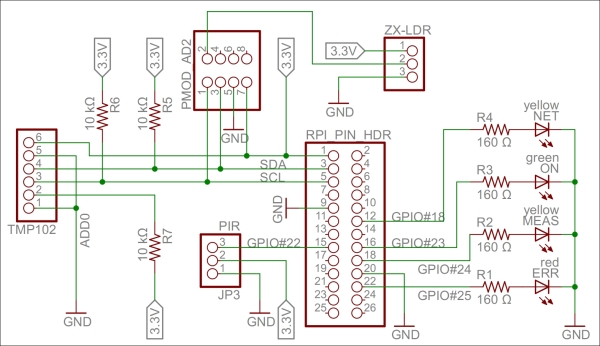
A circuit diagram for the Sensor project
Tip
For a bill of materials containing the components used, see Appendix R, Bill of Materials.
We also need to create a console application project in Xamarin. Appendix A, Console Applications, details how to set up a console application in Xamarin and how to enable event logging and then compile, deploy, and execute the code on Raspberry Pi.
Interaction with our hardware is done using corresponding classes defined in the Clayster.Library.RaspberryPi library, for which the source code is provided. For instance, digital output is handled using the DigitalOutput class and digital input with the DigitalInput class. Devices connected to an I2C bus are handled using the I2C class. There are also other generic classes, such as ParallelDigitalInput and ParallelDigitalOutput, that handle a series of digital input and output at once. The SoftwarePwm class handles a software-controlled pulse-width modulation output. The Uart class handles communication using the UART port available on Raspberry Pi. There's also a subnamespace called Devices where device-specific classes are available.
In the end, all classes communicate with the static GPIO class, which is used to interact with the GPIO layer in Raspberry Pi.
Each class has a constructor that initializes the corresponding hardware resource, methods and properties to interact with the resource, and finally a Dispose method that releases the resource.
Tip
It is very important that you release the hardware resources allocated before you terminate the application. Since hardware resources are not controlled by the operating system, the fact that the application is terminated is not sufficient to release the resources. For this reason, make sure you call the Dispose methods of all the allocated hardware resources before you leave the application. Preferably, this should be done in the finally statement of a try-finally block.
The hardware interfaces used for our LEDs are as follows:
private static
DigitalOutput executionLed = new DigitalOutput (23, true);
private
static DigitalOutput measurementLed = new DigitalOutput (24,
false);
private static DigitalOutput errorLed = new
DigitalOutput (25, false);
private static DigitalOutput
networkLed = new DigitalOutput (18, false);
We use a DigitalInput class for our motion detector:
private static
DigitalInput motion = new DigitalInput (22);
With our temperature sensor on the I2C bus, which limits the serial clock frequency to a maximum of 400 kHz, we interface as follows:
private
static I
2
C
i
2
cBus
= new I
2
C
(3, 2, 400000);
private static TexasInstrumentsTMP102 tmp102 =
new TexasInstrumentsTMP102 (0, i
2
cBus);
We interact with the light sensor using an analog-to-digital converter as follows:
private
static AD799x adc = new AD799x (0, true, false, false, false,
i
2
cBus);
The sensor data values will be represented by the following set of variables:
private static bool
motionDetected = false;
private static double
temperatureC;
private static double lightPercent;
private
static object synchObject = new object ();
Historical values will also be kept so that trends can be analyzed:
private static
List<Record> perSecond = new List<Record> ();
private
static List<Record> perMinute = new List<Record>
();
private static List<Record> perHour = new List<Record>
();
private static List<Record> perDay = new List<Record>
();
private static List<Record> perMonth = new
List<Record> ();
Note
Appendix B, Sampling and History, describes how to perform basic sensor value sampling and historical record keeping in more detail using the hardware interfaces defined earlier. It also describes the Record class.
Persisting data is simple. This is done using an object database. This object database analyzes the class definition of objects to persist and dynamically creates the database schema to accommodate the objects you want to store. The object database is defined in the Clayster.Library.Data library. You first need a reference to the object database, which is as follows:
internal static
ObjectDatabase db;
Then, you need to provide information on how to connect to the underlying database. This can be done in the .config file of the application or the code itself. In our case, we will specify a SQLite database and provide the necessary parameters in the code during the startup:
DB.BackupConnectionString
= "Data Source=sensor.db;Version=3;";
DB.BackupProviderName
= "Clayster.Library.Data.Providers." +
"SQLiteServer.SQLiteServerProvider";
Finally, you will get a proxy object for the object database as follows. This object can be used to store, update, delete, and search for objects in your database:
db = DB.GetDatabaseProxy
("TheSensor");
Tip
Appendix C, Object Database, shows how the data collected in this application is persisted using only the available class definitions through the use of this object database.
By doing this, the sensor does not lose data if Raspberry Pi is restarted.
To facilitate the interchange of sensor data between devices, an interoperable sensor data format based on XML is provided in the Clayster.Library.IoT library. There, sensor data consists of a collection of nodes that report data ordered according to the timestamp. For each timestamp, a collection of fields is reported. There are different types of fields available: numerical, string, date and time, timespan, Boolean, and enumeration-valued fields. Each field has a field name, field value of the corresponding type and the optional readout type (if the value corresponds to a momentary value, peak value, status value, and so on), a field status, or Quality of Service value and localization information.
The Clayster.Library.IoT.SensorData namespace helps us export sensor data information by providing an abstract interface called ISensorDataExport. The same logic can later be used to export to different sensor data formats. The library also provides a class named ReadoutRequest that provides information about what type of data is desired. We can use this to tailor the data export to the desires of the requestor.
The export starts by calling the Start() method on the sensor data export module and ends with a call to the End() method. Between these two, a sequence of StartNode() and EndNode() method calls are made, one for each node to export. To simplify our export, we then call another function to output data from an array of Record objects that contain our data. We use the same method to export our momentary values by creating a temporary Record object that would contain them:
private static void
ExportSensorData (ISensorDataExport Output, ReadoutRequest
Request)
{
Output.Start ();
lock (synchObject)
{
Output.StartNode ("Sensor");
Export
(Output, new Record[]
{
new Record
(DateTime.Now, temperatureC, lightPercent, motionDetected)
},ReadoutType.MomentaryValues, Request);
Export (Output,
perSecond, ReadoutType.HistoricalValuesSecond, Request);
Export (Output, perMinute, ReadoutType.HistoricalValuesMinute,
Request);
Export (Output, perHour,
ReadoutType.HistoricalValuesHour, Request);
Export (Output,
perDay, ReadoutType.HistoricalValuesDay, Request);
Export
(Output, perMonth, ReadoutType.HistoricalValuesMonth, Request);
Output.EndNode ();
}
Output.End ();
}
For each array of Record objects, we then export them as follows:
Note
It is important to note here that we need to check whether the corresponding readout type is desired by the client before you export data of this type.
The Export method exports an enumeration of Record objects as follows. First it checks whether the corresponding readout type is desired by the client before exporting data of this type. The method also checks whether the data is within any time interval requested and that the fields are of interest to the client. If a data field passes all these tests, it is exported by calling any of the instances of the overloaded method ExportField(), available on the sensor data export object. Fields are exported between the StartTimestamp() and EndTimestamp() method calls, defining the timestamp that corresponds to the fields being exported:
private static void
Export(ISensorDataExport Output, IEnumerable<Record> History,
ReadoutType Type,ReadoutRequest Request)
{
if((Request.Types & Type) != 0)
{
foreach(Record
Rec in History)
{
if(!Request.ReportTimestamp
(Rec.Timestamp))
continue;
Output.StartTimestamp(Rec.Timestamp);
if
(Request.ReportField("Temperature"))
Output.ExportField("Temperature",Rec.TemperatureC, 1,"C",
Type);
if(Request.ReportField("Light"))
Output.ExportField("Light",Rec.LightPercent, 1, "%",
Type);
if(Request.ReportField ("Motion"))
Output.ExportField("Motion",Rec.Motion, Type);
Output.EndTimestamp();
}
}
}
We can test the method by exporting some sensor data to XML using the SensorDataXmlExport class. It implements the ISensorDataExport interface. The result would look something like this if you export only momentary and historic day values.
Note
The ellipsis (…) represents a sequence of historical day records, similar to the one that precedes it, and newline and indentation has been inserted for readability.
<?xml
version="1.0"?>
<fields
xmlns="urn:xmpp:iot:sensordata">
<node
nodeId="Sensor">
<timestamp
value="2014-07-25T12:29:32Z">
<numeric
value="19.2" unit="C" automaticReadout="true"
momentary="true" name="Temperature"/>
<numeric value="48.5" unit="%"
automaticReadout="true" momentary="true"
name="Light"/>
<boolean value="true"
automaticReadout="true" momentary="true"
name="Motion"/>
</timestamp>
<timestamp value="2014-07-25T04:00:00Z">
<numeric value="20.6" unit="C"
automaticReadout="true" name="Temperature"
historicalDay="true"/>
<numeric
value="13.0" unit="%" automaticReadout="true"
name="Light" historicalDay="true"/>
<boolean value="true" automaticReadout="true"
name="Motion" historicalDay="true"/>
</timestamp>
...
</node>
</fields>
Another very common type of object used in automation and IoT is the actuator. While the sensor is used to sense physical magnitudes or events, an actuator is used to control events or act with the physical world. We will create a simple actuator that can be run on a standalone Raspberry Pi. This actuator will have eight digital outputs and one alarm output. The actuator will not have any control logic in it by itself. Instead, interfaces will be published, thereby making it possible for controllers to use the actuator for their own purposes.
Note
In the sensor project, we went through the details on how to create an IoT application based on HTTP. In this project, we will reuse much of what has already been done and not explicitly go through these steps again. We will only list what is different.
Our actuator prototype will control eight digital outputs and one alarm output:
Each one of the digital output is connected to a 160 Ω resistor and a red LED to ground. If the output is high, the LED is turned on. We have connected the LEDs to the GPIO pins in this order: 18, 4, 17, 27, 22, 25, 24, and 23. If Raspberry Pi R1 is used, GPIO pin 27 should be renumbered to 21.
For the alarm output, we connect a speaker to GPIO pin 7 (CE1) and then to ground. We also add a connection from GPIO 8 (CE0), a 160 Ω resistor to a green LED, and then to ground. The green LED will show when the application is being executed.
Tip
For a bill of materials containing components used, refer to Appendix R, Bill of Materials.
The actuator project can be better understood with the following circuit diagram:
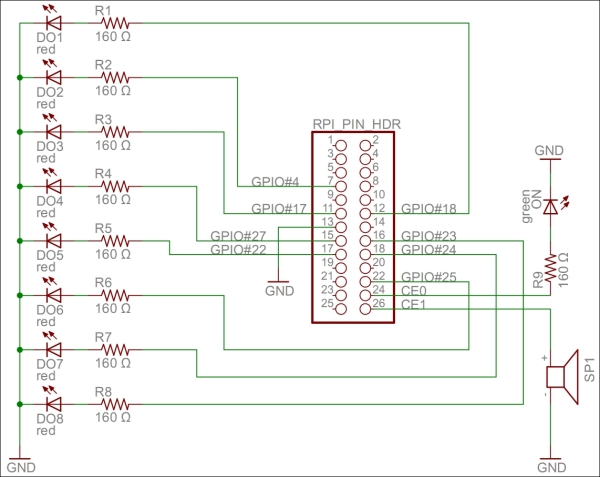
A circuit diagram for the actuator project
All the hardware interfaces except the alarm output are simple digital outputs. They can be controlled by the DigitalOutput class. The alarm output will control the speaker through a square wave signal that will be output on GPIO pin 7 using the SoftwarePwm class, which outputs a pulse-width-modulated square signal on one or more digital outputs. The SoftwarePwm class will only be created when the output is active. When not active, the pin will be left as a digital input.
The declarations look as follows:
private static
DigitalOutput executionLed =
new DigitalOutput (8,
true);
private static SoftwarePwm alarmOutput = null;
private
static Thread alarmThread = null;
private static DigitalOutput[]
digitalOutputs = new DigitalOutput[]
{
new
DigitalOutput (18, false),
new DigitalOutput (4, false),
new DigitalOutput (17, false),
new DigitalOutput (27,
false),// pin 21 on RaspberryPi R1
new DigitalOutput (22,
false),
new DigitalOutput (25, false),
new
DigitalOutput (24, false),
new DigitalOutput (23, false)
};
Digital output is controlled using the objects in the digitalOutputs array directly. The alarm is controlled by calling the AlarmOn() and AlarmOff()methods.
Tip
Appendix D, Control, details how these hardware interfaces are used to perform control operations.
We have a sensor that provides sensing and an actuator that provides actuating. But none have any intelligence yet. The controller application provides intelligence to the network. It will consume data from the sensor, then draw logical conclusions and use the actuator to inform the world of its conclusions.
The controller we create will read the ambient light and motion detection provided by the sensor. If it is dark and there exists movement, the controller will sound the alarm. The controller will also use the LEDs of the controller to display how much light is being reported.
Tip
Of the three applications we have presented thus far, this application is the simplest to implement since it does not publish any information that needs to be protected. Instead, it uses two other applications through the interfaces they have published. The project does not use any particular hardware either.
The first step toward creating a controller is to access sensors from where relevant data can be retrieved. We will duplicate sensor data into these private member variables:
private static bool
motion = false;
private static double lightPercent = 0;
private
static bool hasValues = false;
In the following chapter, we will show you different methods to populate these variables with values by using different communication protocols. Here, we will simply assume the variables have been populated by the correct sensor values.
We get help from Clayster.Library.IoT.SensorData to parse data in XML format, generated by the sensor data export we discussed earlier. So, all we need to do is loop through the fields that are received and extract the relevant information as follows. We return a Boolean value that would indicate whether the field values read were different from the previous ones:
private static bool
UpdateFields(XmlDocument Xml)
{
FieldBoolean Boolean;
FieldNumeric Numeric;
bool Updated = false;
foreach (Field F in Import.Parse(Xml))
{
if(F.FieldName == "Motion" && (Boolean = F as
FieldBoolean) != null)
{
if(!hasValues || motion
!= Boolean.Value)
{
motion = Boolean.Value;
Updated = true;
}
} else if(F.FieldName ==
"Light" && (Numeric = F as FieldNumeric) != null &&
Numeric.Unit == "%")
{
if(!hasValues ||
lightPercent != Numeric.Value)
{
lightPercent
= Numeric.Value;
Updated = true;
}
}
}
return Updated;
}
The controller needs to calculate which LEDs to light along with the state of the alarm output based on the values received by the sensor. The controlling of the actuator can be done from a separate thread so that communication with the actuator does not affect the communication with the sensor, and the other way around. Communication between the main thread that is interacting with the sensor and the control thread is done using two AutoResetEvent objects and a couple of control state variables:
private static
AutoResetEvent updateLeds = new AutoResetEvent(false);
private
static AutoResetEvent updateAlarm = new
AutoResetEvent(false);
private static int lastLedMask =
-1;
private static bool? lastAlarm = null;
private static
object synchObject = new object();
We have eight LEDs to control. We will turn them off if the sensor reports 0 percent light and light them all if the sensor reports 100 percent light. The control action we will use takes a byte where each LED is represented by a bit. The alarm is to be sounded when there is less than 20 percent light reported and the motion is detected. The calculations are done as follows:
private static void
CheckControlRules()
{
int NrLeds =
(int)System.Math.Round((8 * lightPercent) / 100);
int LedMask
= 0;
int i = 1;
bool Alarm;
while(NrLeds >
0)
{
NrLeds--;
LedMask |= i;
i <<=
1;
}
Alarm = lightPercent < 20 &&
motion;
We then compare these results with the previous ones to see whether we need to inform the control thread to send control commands:
lock(synchObject)
{
if(LedMask != lastLedMask)
{
lastLedMask = LedMask;
updateLeds.Set();
}
if (!lastAlarm.HasValue || lastAlarm.Value != Alarm)
{
lastAlarm = Alarm;
updateAlarm.Set();
}
}
}
In this book, we will also introduce a camera project. This device will use an infrared camera that will be published in the network, and it will be used by the controller to take pictures when the alarm goes off.
For our camera project, we've chosen to use the LinkSprite JPEG infrared color camera instead of the normal Raspberry Camera module or a normal UVC camera. It allows us to take photos during the night and leaves us with two USB slots free for Wi-Fi and keyboard. You can take a look at the essential information about the camera by visiting http://www.linksprite.com/upload/file/1291522825.pdf. Here is a summary of the circuit connections:
The camera has a serial interface that we can use through the UART available on Raspberry Pi. It has four pins, two of which are reception pin (RX) and transmission pin (TX) and the other two are connected to 5 V and ground GND respectively.
The RX and TX on the Raspberry Pi pin header are connected to the TX and RX on the camera, respectively. In parallel, we connect the TX and RX lines to a logical inverter. Then, via 240 Ω resistors, we connect them to two LEDs, yellow for TX and green for RX, and then to GND. Since TX and RX are normally high and are drawn low during communication, we need to invert the signals so that the LEDs remain unlit when there is no communication and they blink when communication is happening.
We also connect four GPIO pins (18, 23, 24, and 25) via 160 Ω resistors to four LEDs and ground to signal the different states in our application. GPIO 18 controls a green LED signal when the camera application is running. GPIO 23 and 24 control yellow LEDs; the first GPIO controls the LED when communication with the camera is being performed, and the second controls the LED when a network request is being handled. GPIO 25 controls a red LED, and it is used to show whether an error has occurred somewhere.
This project can be better understood with the following circuit diagram:
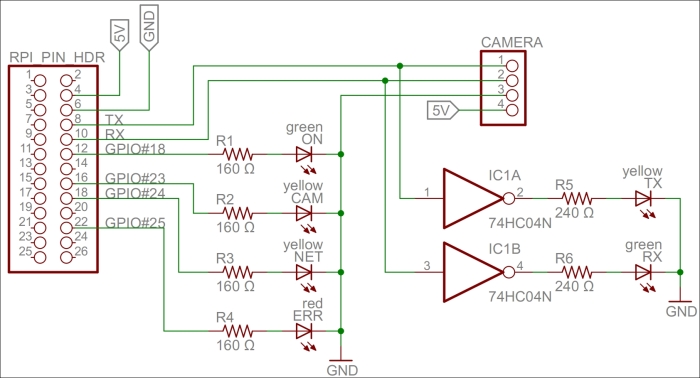
A circuit diagram for the camera project
Tip
For a bill of materials containing components used, see Appendix R, Bill of Materials.
To be able to access the serial port on Raspberry Pi from the code, we must first make sure that the Linux operating system does not use it for other purposes. The serial port is called ttyAMA0 in the operating system, and we need to remove references to it from two operating system files: /boot/cmdline.txt and /etc/inittab. This will disable access to the Raspberry Pi console via the serial port. But we will still be able to access it using SSH or a USB keyboard. From a command prompt, you can edit the first file as follows:
$ sudo nano
/boot/cmdline.txt
You need to edit the second file as well, as follows:
$ sudo nano
/etc/inittab
Tip
For more detailed information, refer to the http://elinux.org/RPi_Serial_Connection#Preventing_Linux_using_the_serial_port article and read the section on how to prevent Linux from using the serial port.
To interface the hardware laid out on our prototype board, we will use the Clayster.Library.RaspberryPi library. We control the LEDs using DigitalOutput objects:
private static
DigitalOutput executionLed = new DigitalOutput (18, true);
private
static DigitalOutput cameraLed = new DigitalOutput (23,
false);
private static DigitalOutput networkLed = new
DigitalOutput (24, false);
private static DigitalOutput errorLed
= new DigitalOutput (25, false);
The LinkSprite camera is controlled by the LinkSpriteJpegColorCamera class in the Clayster.Library.RaspberryPi.Devices.Cameras subnamespace. It uses the Uart class to perform serial communication. Both these classes are available in the downloadable source code:
private static
LinkSpriteJpegColorCamera camera = new LinkSpriteJpegColorCamera
(LinkSpriteJpegColorCamera.BaudRate.Baud__38400);
For our camera to work, we need four persistent and configurable default settings: camera resolution, compression level, image encoding, and an identity for our device. To achieve this, we create a DefaultSettings class that we can persist in the object database:
public class
DefaultSettings : DBObject
{
private
LinkSpriteJpegColorCamera.ImageSize resolution =
LinkSpriteJpegColorCamera.ImageSize._320x240;
private byte
compressionLevel = 0x36;
private string imageEncoding =
"image/jpeg";
private string udn =
Guid.NewGuid().ToString();
public DefaultSettings() :
base(MainClass.db)
{
}
We publish the camera resolution property as follows. The three possible enumeration values are: ImageSize_160x120, ImageSize_320x240, and ImageSize_640x480. These correspond to the three different resolutions supported by the camera:
[DBDefault
(LinkSpriteJpegColorCamera.ImageSize._320x240)]
public
LinkSpriteJpegColorCamera.ImageSize Resolution
{
get
{
return this.resolution;
}
set
{
if (this.resolution != value)
{
this.resolution = value;
this.Modified = true;
}
}
}
We publish the compression-level property in a similar manner.
Internally, the camera only supports JPEG-encoding of the pictures that are taken. But in our project, we will add software support for PNG and BMP compression as well. To make things simple and extensible, we choose to store the image-encoding method as a string containing the Internet media type of the encoding scheme implied:
[DBShortStringClipped
(false)]
[DBDefault ("image/jpeg")]
public string
ImageEncoding
{
get
{
return
this.imageEncoding;
}
set
{
if(this.imageEncoding != value)
{
this.imageEncoding = value;
this.Modified = true;
}
}
}
We add a method to load any persisted settings from the object database:
public static
DefaultSettings LoadSettings()
{
return
MainClass.db.FindObjects
<DefaultSettings>().GetEarliestCreatedDeleteOthers();
}
}
In our main application, we create a variable to hold our default settings. We make sure to define it as internal using the internal access specifier so that we can access it from other classes in our project:
internal static
DefaultSettings defaultSettings;
During application initialization, we load any default settings available from previous executions of the application. If none are found, the default settings are created and initiated to the default values of the corresponding properties, including a new GUID identifying the device instance in the UDN property the UDN property:
defaultSettings =
DefaultSettings.LoadSettings();
if(defaultSettings == null)
{
defaultSettings = new DefaultSettings();
defaultSettings.SaveNew();
}
To avoid having to reconfigure the camera every time a picture is to be taken, something that is time-consuming, we need to remember what the current settings are and avoid reconfiguring the camera unless new properties are used. These current settings do not need to be persisted since we can reinitialize the camera every time the application is restarted. We declare our current settings parameters as follows:
private static
LinkSpriteJpegColorCamera.ImageSize currentResolution;
private
static byte currentCompressionRatio;
During application initialization, we need to initialize the camera. First, we get the default settings as follows:
Log.Information("Initializing
camera.");
try
{
currentResolution =
defaultSettings.Resolution;
currentCompressionRatio =
defaultSettings.CompressionLevel;
Here, we need to reset the camera and set the default image resolution. After changing the resolution, a new reset of the camera is required. All of this is done on the camera's default baud rate, which is 38,400 baud:
try
{
camera.Reset();// First try @ 38400 baud
camera.SetImageSize(currentResolution);
camera.Reset();
Since image transfer is slow, we then try to set the highest baud rate supported by the camera:
camera.SetBaudRate
(LinkSpriteJpegColorCamera.BaudRate.Baud_115200);
camera.Dispose();
camera
= new LinkSpriteJpegColorCamera
(LinkSpriteJpegColorCamera.BaudRate.Baud_115200);
If the preceding procedure fails, an exception will be thrown. The most probable cause for this to fail, if the hardware is working correctly, is that the application has been restarted and the camera is already working at 115,200 baud. This will be the case during development, for instance. In this case, we simply set the camera to 115,200 baud and continue. Here is room for improved error handling, and trying out different options to recover from more complex error conditions and synchronize the current states with the states of the camera:
}
catch(Exception)
// If already at 115200 baud.
{
camera.Dispose ();
camera = new LinkSpriteJpegColorCamera
(LinkSpriteJpegColorCamera.BaudRate.Baud_115200);
We then set the camera compression rate as follows:
}finally
{
camera.SetCompressionRatio(currentCompressionRatio);
}
If this fails, we log the error to the event log and light our error LED to inform the end user that there is a failure:
}catch(Exception ex)
{
Log.Exception(ex);
errorLed.High();
camera = null;
}
In this chapter, we presented most of the projects that will be discussed in this book, together with circuit diagrams that show how to connect our hardware components. We also introduced development using C# for Raspberry Pi and presented the basic project structure. Several Clayster libraries were also introduced that help us with common programming tasks such as communication, interoperability, scripting, event logging, interfacing GPIO, and data persistence.
In the next chapter, we will introduce our first communication protocol for the IoT: The Hypertext Transfer Protocol (HTTP).
Now that we have a definition for Internet of Things, where do we start? It is safe to assume that most people that use a computer today have had an experience of Hypertext Transfer Protocol (HTTP), perhaps without even knowing it. When they "surf the Web", what they do is they navigate between pages using a browser that communicates with the server using HTTP. Some even go so far as identifying the Internet with the Web when they say they "go on the Internet" or "search the Internet".
Yet HTTP has become much more than navigation between pages on the Internet. Today, it is also used in machine to machine (M2M) communication, automation, and Internet of Things, among other things. So much is done on the Internet today, using the HTTP protocol, because it is easily accessible and easy to relate to. For this reason, we are starting our study of Internet of Things by studying HTTP. This will allow you to get a good grasp of its strengths and weaknesses, even though it is perhaps one of the more technically complex protocols. We will present the basic features of HTTP; look at the different available HTTP methods; study the request/response pattern and the ways to handle events, user authentication, and web services.
Before we begin, let's review some of the basic concepts used in HTTP which we will be looking at:
The basics of HTTP
How to add HTTP support to the sensor, actuator, and controller projects
How common communication patterns such as request/response and event subscription can be utilized using HTTP
HTTP is a stateless request/response protocol where clients request information from a server and the server responds to these requests accordingly. A request is basically made up of a method, a resource, some headers, and some optional content. A response is made up of a three-digit status code, some headers and some optional content. This can be observed in the following diagram:
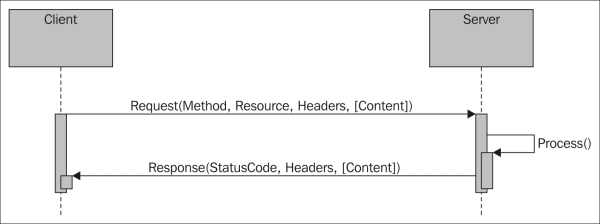
HTTP request/response pattern
Each resource, originally thought to be a collection of Hypertext documents or HTML documents, is identified by a Uniform Resource Locator (URL). Clients simply use the GET method to request a resource from the corresponding server. In the structure of the URL presented next, the resource is identified by the path and the server by the authority portions of the URL. The PUT and DELETE methods allow clients to upload and remove content from the server, while the POST method allows them to send data to a resource on the server, for instance, in a web form. The structure of a URL is shown in the following diagram:

Structure of a Uniform Resource Locator (URL)
HTTP defines a set of headers that can be used to attach metainformation about the requests and responses sent over the network. These headers are human readable key - value text pairs that contain information about how content is encoded, for how long it is valid, what type of content is desired, and so on. The type of content is identified by a Content-Type header, which identifies the type of content that is being transmitted. Headers also provide a means to authenticate clients to the server and a mechanism to introduce states in HTTP. By introducing cookies, which are text strings, the servers can ask the client to remember the cookies, which the client can then add to each request that is made to the server.
HTTP works on top of the Internet Protocol (IP). In this protocol, machines are addressed using an IP address, which makes it possible to communicate between different local area networks (LANs) that might use different addressing schemes, even though the most common ones are Ethernet-type networks that use media access control (MAC) addresses. Communication in HTTP is then done over a Transmission Control Protocol (TCP) connection between the client and the server. The TCP connection makes sure that the packets are not lost and are received in the same order in which they were sent. The connection endpoints are defined by the corresponding IP addresses and a corresponding port number. The assigned default port number for HTTP is 80, but other port numbers can also be used; the alternative HTTP port 8080 is common.
Tip
To simplify communication, Domain Name System (DNS) servers provide a mechanism of using host names instead of IP addresses when referencing a machine on the IP network.
Encryption can done through the use of Secure Sockets Layer (SSL) or Transport Layer Security (TLS). When this is done, the protocol is normally named Hypertext Transfer Protocol Secure (HTTPS) and the communication is performed on a separate port, normally 443. In this case, most commonly the server, but also the client, can be authenticated using X.509 certificates that are based on a Public Key Infrastructure (PKI), where anybody with access to the public part of the certificate can encrypt data meant for the holder of the private part of the certificate. The private part is required to decrypt the information. These certificates allow the validation of the domain of the server or the identity of the client. They also provide a means to check who their issuer is and whether the certificates are invalid because they have been revoked. The Internet architecture is shown in the following diagram:
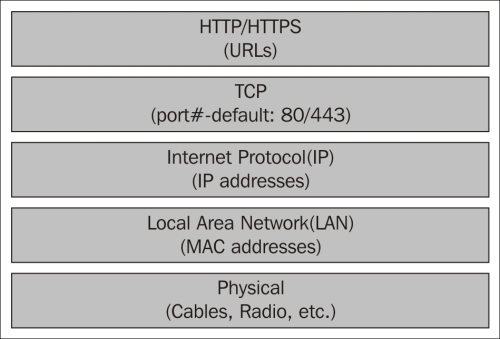
HTTP is a cornerstone of service-oriented architecture (SOA), where methods for publishing services through HTTP are called web services. One important manner of publishing web services is called Simple Object Access Protocol (SOAP), where web methods, their arguments, return values, bindings, and so on, are encoded in a specific XML format. It is then documented using the Web Services Description Language (WSDL). Another popular method of publishing web services is called Representational State Transfer (REST). This provides a simpler, loosely-coupled architecture where methods are implemented based on the normal HTTP methods and URL query parameters, instead of encoding them in XML using SOAP.
Recent developments based on the use of HTTP include Linked Data; a re-abstraction of the Web, where any type of data can be identified using a Unique Resource Identifier (URI), semantic representation of this data into Semantic Triples, as well as semantic data formats such as Resource Description Framework (RDF), readable by machines, or Terse RDF Triple Language (TURTLE), more readily readable by humans. While the collection of HTTP-based Internet resources is called the Web, these later efforts are known under the name 'the semantic web'.
Tip
For a thorough review of HTTP, please see Appendix E, Fundamentals of HTTP.
We are now ready to add web support to our working sensor, which we prepared in the previous chapter, and publish its data using the HTTP protocol. The following are the three basic strategies that one can use when publishing data using HTTP:
In the first strategy the sensor is a client who publishes information to a server on the Internet. The server acts as a broker and informs the interested parties about sensor values. This pattern is called publish/subscribe, and it will be discussed later in this book. It has the advantage of simplifying handling events, but it makes it more difficult to get momentary values. Sensors can also be placed behind firewalls, as long as the server is publically available on the Internet.
Another way is to let all entities in the network be both clients and servers, depending on what they need to do. This pattern will be discussed in Chapter 3, The UPnP Protocol. This reduces latency in communication, but requires all participants to be on the same side of any firewalls.
The method we will employ in this chapter is to let the sensor become an HTTP server, and anybody who is interested in knowing the status of the sensor become the clients. This is advantageous as getting momentary values is easy but sending events is more difficult. It also allows easy access to the sensor from the parties behind firewalls if the sensor is publically available on the Internet.
Setting up an HTTP server on the sensor is simple if you are using the Clayster libraries. In the following sections, we will demonstrate with images how to set up an HTTP server and publish different kinds of data such as XML, JavaScript Object Notation (JSON), Resource Description Framework (RDF), Terse RDF Triple Language (TURTLE), and HTML. However, before we begin, we need to add references to namespaces in our application. Add the following code at the top, since it is needed to be able to work with XML, text, and images:
using System.Xml;
using
System.Text;
using System.IO;
using System.Drawing;
Then, add references to the following Clayster namespaces, which will help us to work with HTTP and the different content types mentioned earlier:
using
Clayster.Library.Internet;
using
Clayster.Library.Internet.HTTP;
using
Clayster.Library.Internet.HTML;
using
Clayster.Library.Internet.MIME;
using
Clayster.Library.Internet.JSON;
using
Clayster.Library.Internet.Semantic.Turtle;
using
Clayster.Library.Internet.Semantic.Rdf;
using
Clayster.Library.IoT;
using
Clayster.Library.IoT.SensorData;
using Clayster.Library.Math;
The Internet library helps us with communication and encoding, the IoT library with interoperability, and the Math library with graphs.
During application initialization, we will first tell the libraries that we do not want the system to search for and use proxy servers (first parameter), and that we don't lock these settings (second parameter). Proxy servers force HTTP communication to pass through them. This makes them useful network tools and allows an added layer of security and monitoring. However. unless you have one in your network, it can be annoying during application development if the application has to always look for proxy servers in the network when none exist. This also causes a delay during application initialization, because other HTTP communication is paused until the search times out. Application initialization is done using the following code:
HttpSocketClient.RegisterHttpProxyUse
(false, false);
To instantiate an HTTP server, we add the following code before application initialization ends and the main loop begins:
HttpServer HttpServer =
new HttpServer (80, 10, true, true, 1);
Log.Information ("HTTP
Server receiving requests on port " + HttpServer.Port.ToString
());
This opens a small HTTP server on port 80, which requires the application to be run with superuser privileges, which maintains a connection backlog of 10 simultaneous connection attempts, allows both GET and POST methods, and allocates one working thread to handle synchronous web requests. The HTTP server can process both synchronous and asynchronous web resources:
A synchronous web resource responds within the HTTP handler we register for each resource. These are executed within the context of a working thread.
An asynchronous web resource handles processing outside the context of the actual request and is responsible for responding by itself. This is not executed within the context of a working thread.
Note
For now, we will focus on synchronous web resources and leave asynchronous web resources for later.
Now we are ready to register web resources on the server. We will create the following web resources:
HttpServer.Register
("/", HttpGetRoot, false);
HttpServer.Register
("/html", HttpGetHtml, false);
HttpServer.Register
("/historygraph", HttpGetHistoryGraph,
false);
HttpServer.Register ("/xml", HttpGetXml,
false);
HttpServer.Register ("/json", HttpGetJson,
false);
HttpServer.Register ("/turtle", HttpGetTurtle,
false);
HttpServer.Register ("/rdf", HttpGetRdf,
false);
These are all registered as synchronous web resources that do not require authentication (the third parameter in each call). We will handle authentication later in this chapter. Here, we have registered the path of each resource and connected that path with an HTTP handler method, which will process each corresponding request.
In the previous example, we chose to register web resources using methods that will return the corresponding information dynamically. It is also possible to register web resources based on the HttpServerSynchronousResource and HttpServerAsynchronousResource classes and implement the functionality as an override of the existing methods. In addition, it is also possible to register static content, either in the form of embedded resources using the HttpServerEmbeddedResource class or in the form of files in the filesystem using the HttpServerResourceFolder class. In our examples, however, we've chosen to only register resources that generate dynamic content.
We also need to correctly dispose of our server when the application ends, or the application will not be terminated correctly. This is done by adding the following disposal method call in the termination section of the main application:
HttpServer.Dispose ();
If we want to add an HTTPS support to the application, we will need an X.509Certificate with a valid private key. First, we will have to load this certificate to the server's memory. For this, we will need its password, which can be obtained through the following code:
X509Certificate2
Certificate = new X509Certificate2 ("Certificate.pfx",
"PASSWORD");
We then create the HTTPS server in a way similar to the HTTP server that we just created, except we will now also tell the server to use SSL/TLS (sixth parameter) and not the client certificates (seventh parameter) and provide the server certificate to use in HTTPS:
HttpServer HttpsServer =
new HttpServer (443, 10, true, true, 1, true, false,
Certificate);
Log.Information ("HTTPS Server receiving
requests on port " + HttpsServer.Port.ToString ());
We will then make sure that the same resources that are registered on the HTTP server are also registered on the HTTPS server:
foreach
(IHttpServerResource Resource in HttpServer.GetResources())
HttpsServer.Register (Resource);
We will also need to correctly dispose of the HTTPS server when the application ends, just as we did in the case of the HTTP server. As usual, we will do this in the termination section of the main application, as follows:
HttpsServer.Dispose ();
The first web resource we will add is a root menu, which is accessible through the path /. It will return an HTML page with links to what can be seen on the device. We will add the root menu method as follows:
private static void
HttpGetRoot (HttpServerResponse resp, HttpServerRequest req)
{
networkLed.High ();
try
{
resp.ContentType =
"text/html";
resp.Encoding =
System.Text.Encoding.UTF8;
resp.ReturnCode =
HttpStatusCode.Successful_OK;
} finally
{
networkLed.Low ();
}
}
This preceding method still does not return any page.
This is because the method header contains the HTTP response object resp, and the response should be written to this parameter. The original request can be found in the req parameter. Notice the use of the networkLed digital output in a try-finally block to signal web access to one of our resources. This pattern will be used throughout this book.
Before responding to the query, the method has to inform the recipient what kind of response it will receive. This is done by setting the ContentType parameter of the response object. If we return an HTML page, we use the Internet media type text/html here. Since we send text back, we also have to choose a text encoding. We choose the UTF8 encoding, which is common on the Web. We also make sure to inform the client, that the operation was successful, and that the OK status code (200) is returned.
We will now return the actual HTML page, a very crude one, having the following code:
resp.Write
("<html><head><title>Sensor</title></head>");
resp.Write
("<body><h1>Welcome to Sensor</h1>");
resp.Write
("<p>Below, choose what you want to
do.</p><ul>");
resp.Write ("<li>View
Data</li><ul>");
resp.Write ("<li><a
href='/xml?Momentary=1'>");
resp.Write ("View data
as XML using REST</a></li>");
resp.Write
("<li><a href='/json?Momentary=1'>");
resp.Write
("View data as JSON using REST</a></li>");
resp.Write
("<li><a href='/turtle?Momentary=1'>");
resp.Write
("View data as TURTLE using REST</a></li>");
resp.Write
("<li><a href='/rdf?Momentary=1'>");
resp.Write
("View data as RDF using REST</a></li>");
resp.Write
("<li><a href='/html'>");
resp.Write
("Data in a HTML page with graphs</a></li></ul>");
resp.Write
("</body></html>");
And then we are done! The previous code will show the following view in a browser when navigating to the root:

We are now ready to display our measured information to anybody through a web page (or HTML page). We've registered the path /html to an HTTP handler method named HttpGetHtml. We will now start implementing it, as follows:
private static void
HttpGetHtml (HttpServerResponse resp,
HttpServerRequest
req)
{
networkLed.High ();
try
{
resp.ContentType = "text/html";
resp.Encoding =
System.Text.Encoding.UTF8;
resp.Expires = DateTime.Now;
resp.ReturnCode = HttpStatusCode.Successful_OK;
lock
(synchObject)
{
}
}
finally
{
networkLed.Low ();
}
}
The only difference here, compared to the previous method, is that we have added a property to the response: an expiry date and time. Since our values are momentary and are updated every second, we will tell the client that the page expires immediately. This ensures the page is not cached on the client side, and it is reloaded properly when the user wants to see the page again. We also added a lock statement, using our synchronization object, to make sure that access to the momentary values are only available from one thread at a time.
We can now start to return our momentary values, from within the lock statement:
resp.Write
("<html><head>");
resp.Write ("<meta
http-equiv='refresh' content='60'/>");
resp.Write
("<title>Sensor Readout</title></head>");
resp.Write
("<body><h1>Readout, ");
resp.Write
(DateTime.Now.ToString ());
resp.Write
("</h1><table><tr><td>Temperature:</td>");
resp.Write
("<td style='width:20px'/><td>");
resp.Write
(HtmlUtilities.Escape (temperatureC.ToString ("F1")));
resp.Write
(" C</td></tr><tr><td>Light:</td><td/><td>");
resp.Write
(HtmlUtilities.Escape (lightPercent.ToString ("F1")));
resp.Write
(" %</td></tr><tr><td>Motion:</td><td/><td>");
resp.Write
(motionDetected.ToString ());
resp.Write
("</td></tr></table>");
We would like to draw your attention to the meta tag at the top of an HTML document. This tag tells the client to refresh the page every 60 seconds. So, by using this meta tag, the page automatically updates itself every minute when it is kept open.
Historical data is best displayed using graphs. To do this, we will output image tags with references to our historygraph web resource, as follows:
if (perSecond.Count >
1)
{
resp.Write ("<h2>Second
Precision</h2>");
resp.Write ("<table><tr><td>");
resp.Write ("<img src='historygraph?p=temp&base=sec&");
resp.Write ("w=350&h=250' width='480'
height='320'/></td>");
resp.Write ("<td
style='width:20px'/><td>");
resp.Write ("<img
src='historygraph?p=light&base=sec&");
resp.Write
("w=350&h=250' width='480' height='320'/></td>");
resp.Write ("<td style='width:20px'/><td>");
resp.Write ("<img src='historygraph?p=motion&base=sec&");
resp.Write ("w=350&h=250' width='480'
height='320'/></td>");
resp.Write
("</tr></table>");
Here, we have used query parameters to inform the historygraph resource what we want it to draw. The p parameter defines the parameter, the base parameter the time base, and the w and h parameters the width and height respectively of the resulting graph. We will now do the same for minutes, hours, days, and months by assigning the base query parameter the values min, h, day and month respectively.
We will then close all if statements and terminate the HTML page before we send it to the client:
}
resp.Write
("</body><html>");
Before we can view the page, we also need to create our historygraph resource that will generate the graph images referenced from the HTML page. We will start by defining the method in our usual way:
private static void
HttpGetHistoryGraph (HttpServerResponse resp,
HttpServerRequest req)
{
networkLed.High ();
try
{
}
finally
{
networkLed.Low ();
}
}
Within the try section of our method, we start by parsing the query parameters of the request. If we find any errors in the request that cannot be mended or ignored, we make sure to throw an HttpException exception by taking the HTTPStatusCode value and illustrating the error as a parameter. This causes the correct error response to be returned to the client. We start by parsing the width and height of the image to be generated:
int Width, Height;
if
(!req.Query.TryGetValue ("w", out s) || !int.TryParse (s,
out Width) || Width <= 0 || Width > 2048)
throw
new HttpException (HttpStatusCode.ClientError_BadRequest);
if
(!req.Query.TryGetValue ("h", out s) || !int.TryParse (s,
out Height) || Height <= 0 || Height > 2048)
throw new
HttpException (HttpStatusCode.ClientError_BadRequest);
Then we extract the parameter to plot the graph. The parameter is stored in the p query parameter. From this value, we will extract the property name corresponding to the parameter in our Record class and the ValueAxis title in the graph. To do this, we will first define some variables:
string ValueAxis;
string
ParameterName;
string s;
We will then extract the value of the p parameter:
if
(!req.Query.TryGetValue ("p", out s))
throw new
HttpException (HttpStatusCode.ClientError_BadRequest);
We will then look at the value of this parameter to deduce the Record property name and the ValueAxis title:
switch (s)
{
case "temp":
ParameterName = "TemperatureC";
ValueAxis = "Temperature (C)";
break;
case "light":
ParameterName = "LightPercent";
ValueAxis = "Light (%)";
break;
case "motion":
ParameterName = "Motion";
ValueAxis = "Motion";
break;
default:
throw new HttpException
(HttpStatusCode.ClientError_BadRequest);
}
We will need to extract the value of the base query parameter to know what time base should be graphed:
if
(!req.Query.TryGetValue ("base", out s))
throw new
HttpException (HttpStatusCode.ClientError_BadRequest);
In the Clayster.Library.Math library, there are tools to generate graphs. These tools can, of course, be accessed programmatically if desired. However, since we already use the library, we can also use its scripting capabilities, which make it easier to create graphs. Variables accessed by script are defined in a Variables collection. So, we need to create one of these:
Variables v = new
Variables();
We also need to tell the client for how long the graph will be valid or when the graph will expire. So, we will need the current date and time:
DateTime Now =
DateTime.Now;
Access to any historical information must be done within a thread-safe critical section of the code. To achieve this, we will use our synchronization object again:
lock (synchObject)
{
}
Within this critical section, we can now safely access our historical data. It is only the List<T> objects that we need to protect and not the Records objects. So, as soon as we've populated the Variables collection with the arrays returned using the ToArray() method, we can unlock our synchronization object again. The following switch statement needs to be executed in the critical section:
switch (s)
{
case "sec":
v ["Records"] =
perSecond.ToArray ();
resp.Expires = Now;
break;
case "min":
v ["Records"] =
perMinute.ToArray ();
resp.Expires = new DateTime (Now.Year,
Now.Month, Now.Day, Now.Hour, Now.Minute, 0).AddMinutes (1);
break;
The hour, day, and month cases (h, day, and month respectively) will be handled analogously. We will also make sure to include a default statement that returns an HTTP error, making sure bad requests are handled properly:
default:
throw
new HttpException (
HttpStatusCode.ClientError_BadRequest);
}
Now, the Variables collection contains a variable called Records that contains an array of Record objects to draw. Furthermore, the ParameterName variable contains the name of the value property to draw. The Timestamp property of each Record object contains values for the time axis. Now we have everything we need to plot the graph. We only need to choose the type of graph to plot.
The motion detector reports Boolean values. Plotting the motion values using lines or curves may just cause a mess if it regularly reports motion and non-motion. A better option is perhaps the use of a scatter graph, where each value is displayed using a small colored disc (say, of radius 5 pixels). We interpret false values to be equal to 0 and paint them Blue, and true values to be equal to 1 and paint them Red.
The Clayster script to accomplish this would be as follows:
scatter2d(Records.Timestamp,
if (Values:=Records.Motion) then 1 else 0,5,
if Values then
'Red' else 'Blue','','Motion')
The other two properties are easier to draw since they can be drawn as simple line graphs:
line2d(Records.Timestamp,Records.Property,'Value
Axis')
The Expression class handles parsing and evaluation of Clayster script expressions. This class has two static methods for parsing an expression: Parse() and ParseCached(). If the expressions are from a limited set of expressions, ParseCached() can be used. It only parses an expression once and remembers it. If expressions contain a random component, Parse() should be used since caching does not fulfill any purpose except exhausting the server memory.
The parsed expression has an Evaluate() method that can be used to evaluate the expression. The method takes a Variables collection, which represents the variables available to the expression when evaluating it. All graphical functions return an object of the Graph class. This object can be used to generate the image we want to return. First, we need a Graph variable to store our script evaluation result:
Graph Result;
We will then generate, parse, and evaluate our script, as follows:
if (ParameterName ==
"Motion")
Result = Expression.ParseCached
("scatter2d("+
"Records.Timestamp, "+
"if (Values:=Records.Motion) then 1 else 0,5, "+
"if Values then 'Red' else 'Blue','','Motion')").
Evaluate (v) as Graph;
else
Result =
Expression.ParseCached ("line2d("+
"Records.Timestamp,Records." + ParameterName +
",'','" + ValueAxis + "')").Evaluate (v)as
Graph;
We now have our graph. All that is left to do is to generate a bitmapped image from it, to return to the client. We will first get the bitmapped image, as follows:
Image Img =
Result.GetImage (Width, Height);
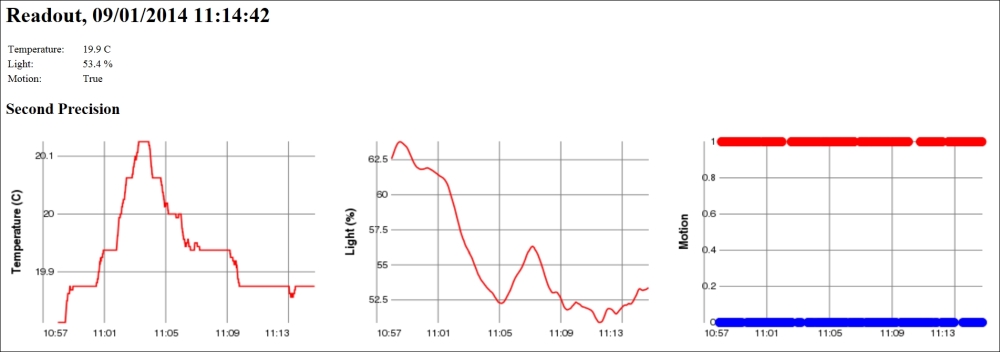
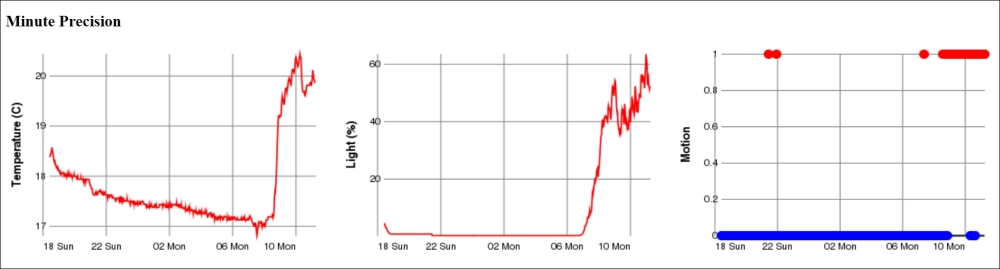
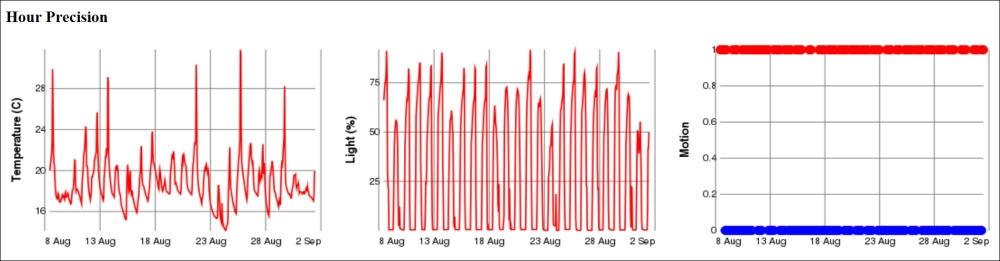
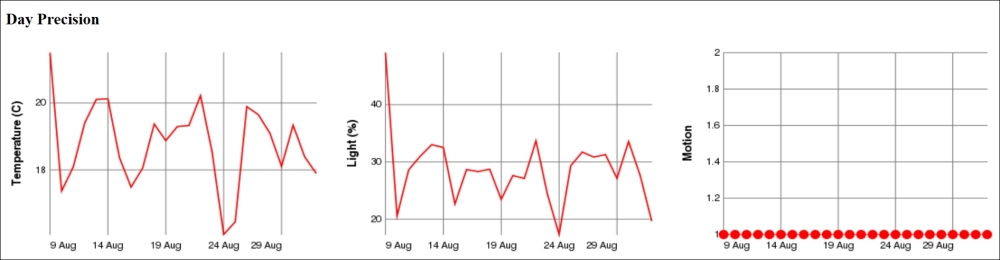
Then we need to encode it so that it can be sent to the client. This is done using Multi-Purpose Internet Mail Extensions (MIME) encoding of the image. We can use MimeUtilities to encode the image, as follows:
byte[] Data =
MimeUtilities.Encode (Img, out s);
The Encode() method on MimeUtilities returns a byte array of the encoded object. It also returns the Internet media type or content type that is used to describe how the object was encoded. We tell the client the content type that was used, and that the operation was performed successfully. We then return the binary block of data representing our image, as follows:
resp.ContentType =
s;
resp.ReturnCode =
HttpStatusCode.Successful_OK;
resp.WriteBinary (Data);
We can now view our /html page and see not only our momentary values at the top but also graphs displaying values per second, per minute, per hour, per day, and per month, depending on how long we let the sensor work and collect data. At this point, data is not persisted, so as soon as the data is reset, the sensor will lose all the history.
We have now created interfaces to display sensor data to humans, and are now ready to export the same sensor data to machines. We have registered four web resources to export sensor data to four different formats with the same names: /xml, /json, /turtle, and /rdf. Luckily, we don't have to write these export methods explicitly as long as we export the sensor data. Clayster.Library.IoT helps us to export sensor data to these different formats through the use of an interface named ISensorDataExport.
We will create our four web resources, one for each data format. We will begin with the resource that exports XML data:
private static void
HttpGetXml (HttpServerResponse resp,
HttpServerRequest req)
{
HttpGetSensorData (resp, req, "text/xml",
new
SensorDataXmlExport (resp.TextWriter));
}
We can use the same code to export data to different formats by replacing the key arguments, as shown in the following table:
|
Format |
Method |
Content Type |
Export class |
|
XML |
HttpGetXml |
text/xml |
SensorDataXmlExport |
|
JSON |
HttpGetJson |
application/json |
SensorDataJsonExport |
|
TURTLE |
HttpGetTurtle |
text/turtle |
SensorDataTurtleExport |
|
RDF |
HttpGetRdf |
application/rdf+xml |
SensorDataRdfExport |
Clayster.Library.IoT can also help the application to interpret query parameters for sensor data queries in an interoperable manner. This is done by using objects of the ReadoutRequest class, as follows:
private static void
HttpGetSensorData (HttpServerResponse resp, HttpServerRequest
req,string ContentType, ISensorDataExport ExportModule)
{
ReadoutRequest Request = new ReadoutRequest (req);
HttpGetSensorData (resp, ContentType, ExportModule, Request);
}
Often, as in our case, a sensor or a meter has a lot of data. It is definitely not desirable to return all the data to everybody who requests information. In our case, the sensor can store up to 5000 records of historical information. So, why should we export all this information to somebody who only wants to see the momentary values? We shouldn't. The ReadoutRequest class in the Clayster.Library.IoT.SensorData namespace helps us to parse a sensor data request query in an interoperable fashion and lets us know the type of data that is requested. It helps us determine which field names to report on which nodes. It also helps us to limit the output to specific readout types or a specific time interval. In addition, it provides all external credentials used in distributed transactions. Appendix F, Sensor Data Query Parameters, provides a detailed explanation of the query parameters that are used by the ReadoutRequest class.
Data export is now complete, and so the next step is to test the different data formats and see what they look like. First, we will test our XML data export using an URL similar to the following:
http://192.168.0.29/xml?Momentary=1&HistoricalDay=1&Temperature=1
This will only read momentary and daily historical-temperature values. Data will come in an unformatted manner, but viewing the data in a browser provides some form of formatting. If we want JSON instead of XML, we must call the /json resource instead:
http://192.168.0.29/json?Momentary=1&HistoricalDay=1&Temperature=1
The data that is returned can be formatted using online JSON formatting tools to get a better overview of its structure. To test the TURTLE and RDF versions of the data export, we just need to use the URLs similar to the following:
http://192.168.0.29/turtle?Momentary=1&HistoricalDay=1&Temperature=1
http://192.168.0.29/rdf?Momentary=1&HistoricalDay=1&Temperature=1
Note
If you've setup HTTPS on your device, you access the resources using the https URI scheme instead of the http URI scheme.
Publishing things on the Internet is risky. Anybody with access to the thing might also try to use it with malicious intent. For this reason, it is important to protect all public interfaces with some form of user authentication mechanism to make sure only approved users with correct privileges are given access to the device.
Tip
As discussed in the introduction to HTTP, there are several types of user authentication mechanisms to choose from. High-value entities are best protected using both server-side and client-side certificates over an encrypted connection (HTTPS). Although this book does not necessarily deal with things of high individual value, some form of protection is still needed.
We have two types of authentication:
The first is the www authentication mechanism provided by the HTTP protocol itself. This mechanism is suitable for automation
The second is a login process embedded into the web application itself, and it uses sessions to maintain user login credentials
Both of these will be explained in Appendix G, Security in HTTP.
Earlier we had a discussion about the positive and negative aspects of letting the sensor be an HTTP server. One of the positive aspects is that it is very easy for others to get current information when they want. However, it is difficult for the sensor to inform interested parties when something happens. If we would have let the sensor act as a HTTP client instead, the roles would have been reversed. It would have been easy to inform others when something happens, but it would have been difficult for interested parties to get current information when they wanted it.
Since we have chosen to let the sensor be an HTTP server, Appendix H, Delayed Responses in HTTP, is dedicated to show how we can inform interested parties of events that occur on the device and when they occur, without the need for constant polling of the device. This architecture will lend itself naturally to a subscription pattern, where different parties can subscribe to different types of events in a natural fashion. These event resources will be used later by the controller to receive information when critical events occur, without the need to constantly poll the sensor.
In automation, apart from having a normal web interface, it is important to be able to provide interoperable interfaces for control. One of the simplest methods to achieve this is through web services. This section shows you how to add support to an application for web services that support both SOAP and REST.
A web services resource is a special type of synchronous web resource. Instead of you parsing a query string or decode data in the response, the web service engine does that for you. All you need to do is create methods as you normally do, perhaps with some added documentation, and the web service engine will publish these methods using both SOAP and REST. Before we define our web service, we need the references to System.Web and System.Web.Services in our application. We also need to add a namespace reference to our application:
using
System.Web.Services;
We will define a web service resource by creating a class that derives from HttpServerWebService. Apart from providing the path of the web service locally on the HTTP server, you also need to define a namespace for the web service. This namespace defines the interface and web services with the same namespace, even though they are hosted on different servers, and are supposed to be interoperable. This can be seen in the following code:
private class
WebServiceAPI : HttpServerWebService
{
public
WebServiceAPI ()
: base ("/ws")
{
}
public override string Namespace
{
get
{
return "http://clayster.com/learniot/actuator/ws/1.0/";
}
}
}
The web service engine can help you test your web services by creating test forms for them. Normally, these test forms are only available if you navigate to the web service from the same machine. Since we also work with Raspberry Pi boards from remote computers, we must explicitly activate test forms even for remote requests. However, as soon as we do not need these test forms, they should be made inaccessible from the remote machines. We can activate test forms by using the following property override:
public override bool
CanShowTestFormOnRemoteComputers
{
get
{
return true;
}
}
Since web services are used for control and can cause problems if accessed by malicious users, it is important that we register the resource enabling authentication. This is important once the test forms have been activated. We can register the web services activating authentication, as follows:
HttpServer.Register (new
WebServiceAPI (), true);
Let's begin to create web service methods. We will start with methods for control of individual outputs. For instance, the following method will allow us to get the output status of one specific digital output:
[WebMethod]
[WebMethodDocumentation
("Returns the current status of the digital output.")]
public
bool GetDigitalOutput ([WebMethodParameterDocumentation ("Digital
Output Number. Possible values are 1 to 8.")]int Nr)
{
if (Nr >= 1 && Nr <= 8)
return digitalOutputs
[Nr - 1].Value;
else
return false;
}
The WebMethod attribute tells the web service engine that this method should be published, and it can be accessed through the web service. To help the consumer of the web service, we should also provide documentation on how the web service works. This is done by adding the WebMethodDocumentation attributes on each method, and the WebMethodParameterDocumentation attributes in each input parameter. This documentation will be displayed in test forms and WSDL documents describing the web service.
We will also create a method for setting an individual output, as follows:
[WebMethod]
[WebMethodDocumentation
("Sets the value of a specific digital output.")]
public
void SetDigitalOutput (
[WebMethodParameterDocumentation (
"Digital Output Number. Possible values are 1 to 8.")]
int Nr,
[WebMethodParameterDocumentation ("Output
State to set.")]
bool Value)
{
if (Nr >= 1
&& Nr <= 8)
{
digitalOutputs [Nr -
1].Value = Value;
state.SetDO (Nr, Value);
state.UpdateIfModified ();
}
}
The web services class also provides web methods for setting and getting all digital outputs at once. Here, the digital outputs are encoded into one byte, where each output corresponds to one bit (DO1=bit 0 … DO8=bit 7). The following methods are implemented analogously with the previous method:
public byte
GetDigitalOutputs ();
public void SetDigitalOutputs (byte
Values);
In the same way, the following two web methods are published for getting and setting the state of the alarm output:
public bool
GetAlarmOutput ();
public void SetAlarmOutput ();
To access the test form of a web service, we only need to browse to the resource using a browser. In our case, the path of our web service is /ws; so, if the IP address of our Raspberry Pi is 192.168.0.23, we only need to go to http://192.168.0.23/ws and we will see something similar to the following in the browser:
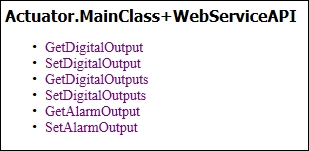
The main page of the web service will contain links to each method published by the service. Clicking on any of the methods will open the test form for that web method in a separate tab. The following image shows the test form for the SetDigitalOutput web method:
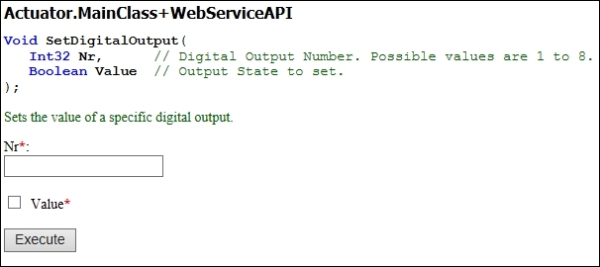
You will notice that the web service documentation that we added to the method and its parameters are displayed in the test form. Since no default value attributes were added to any of the parameters, all parameters are required. This is indicated on the image by a red asterisk against each parameter. If you want to specify default values for parameters, you can use any of the available WebMethodParameterDefault* attributes.
When you click on the Execute button, the method will be executed and a new tab will open that will contain the response of the call. If the web method has a return type set as void, the new tab will simply be blank. Otherwise, the return type will contain a SOAP message encoded using XML.
The SOAP web service interface is documented in what is called a Web Service Definition Language (WSDL) document. This document is automatically generated by the web services engine. You can access it through the same URL through which you would access the test form by adding ?wsdl at the end (http://192.168.0.23/ws?wsdl).
By using this WSDL you can use development tools to automatically create code to access your web service. You can also use web service test tools like SoapUI to test and automate your web services in a simple manner. You can download and test SoapUI at http://www.soapui.org/.
The web services that we created earlier can also be accessed using a REST-like web service interface. This is done by using a HTTP GET operation on the web service resource, where the parameters are encoded as query parameters in the URL. A special query parameter named op is used to identify the method. For example, to set output number five, we only have to perform an HTTP GET operation similar to the following URL:
http://192.168.0.23/ws?op=SetDigitalOutput&Nr=5&Value=1
If the web service has optional parameters, which means there are parameters that have default values defined for them, then these do not need to be present in the URL. If they are not present, they will receive the default values defined for them in the code.
Note
The method of using HTTP GET to perform control operations might not work as expected if clients or in-between proxies cache the result. This might happen if multiple requests are issued quickly. The response will be clearly marked not to be cached, but some clients and proxies might ignore this fact since the HTTP GET operation is assumed to be idempotent, which means that the same method call twice is assumed to be equal to just one method call. If this is a concern, the POST method should always be used. If using relative-value arguments (like Increase By) instead of absolute-value arguments (like Set to), this is the case. The GET method, however, provides an exceptionally easy way to test and use a service.
We now have a sensor and an actuator that speaks HTTP. To tie these together, we also need to add HTTP to the controller. The controller will act as an HTTP client, as opposed to our previous examples where each application acted as an HTTP server. We will use the HttpSocketClient class to access the web resources provided by the sensor. We will create our connection to our sensor, as follows:
HttpSocketClient
HttpClient;
HttpClient = new HttpSocketClient ("192.168.0.29",
80, new DigestAuthentication ("Peter",
"Waher"));
HttpClient.ReceiveTimeout =
30000;
HttpClient.Open ();
Here, we will add the client-side version of the digest authentication scheme found in Clayster.Library.Internet.HTTP.ClientCredentials. We will also specify a timeout of 30,000 milliseconds since we will use the even subscription mechanism of retrieving data from the sensor.
To get data from the sensor is easy. All that is needed to do is get the XML using the GET method and call the UpdateFields() method described in the previous chapter, to parse the XML and flag any corresponding control actions:
HttpResponse Response =
HttpClient.GET (Resource);
Xml = Response.Xml;
if
(UpdateFields (Xml))
{
hasValues = true;
CheckControlRules ();
}
The first time we access the sensor, we just get the sensor data in the normal way by using the following code:
Resource =
"/xml?Momentary=1&Light=1&Motion=1";
Now that we know the current state of the sensor, we only need to get data from the sensor when it implies a control action change. Instead of constantly polling the sensor using the resource above, we will use the event resources published by the sensor. This is detailed in Appendix H, Delayed Responses in HTTP. There are nine different states and by knowing the current control states, we can calculate when these states will change.
States can change when the state of LEDs change, when the motion changes and when the light is below 20 percent. So, we need to check the distance of the light density to one of these three states: when one more LED is lit, when one more LED is unlit, or when the light reaches 20 percent. This can be done with the following code:
int NrLeds =
(int)System.Math.Round ((8 * lightPercent) / 100);
double
LightNextStepDown = 100 * (NrLeds - 0.1) / 8;
double
LightNextStepUp = 100 * (NrLeds + 1) / 8;
double DistDown =
System.Math.Abs (lightPercent - LightNextStepDown);
double
DistUp = System.Math.Abs (LightNextStepUp - lightPercent);
double
Dist20 = System.Math.Abs (20 - lightPercent);
double MinDist =
System.Math.Min (System.Math.Min (DistDown, DistUp), Dist20);
We will also impose a minimum distance, in case we are very close to a tipping point:
if (MinDist < 1)
MinDist = 1;
We can then create the resource string that would let us subscribe to an event from the sensor that is tailored to our needs:
StringBuilder sb = new
StringBuilder ();
sb.Append ("/event/xml?Light=");
sb.Append
(XmlUtilities.DoubleToString (lightPercent, 1));
sb.Append
("&LightDiff=");
sb.Append
(XmlUtilities.DoubleToString (MinDist, 1));
sb.Append
("&Motion=");
sb.Append (motion ? "1" :
"0");
sb.Append ("&Timeout=25");
Resource
= sb.ToString ();
We will then put the previous code in the main loop, and keep subscribing to events from the sensor. In turn the sensor will simply wait until the corresponding event occurs or the request times out. If the event subscription times out, the controller will at least get the latest momentary values on which the next event subscription will be based.
Note
A timeout argument is used to tell the client how long it should wait (in seconds) before returning an empty response. Such a timeout is necessary since the underlying TCP connection will be dropped if no communication occurs within a given time period. This time depends on the network and the routers used between the client and the server. When the possibly empty response is returned a new, similar request will be made immediately.
Control of the actuator will be done in a separate thread so that sensor communication is not affected. From the main thread, we can start the control thread, as follows:
Thread
ControlThread;
ControlThread = new Thread
(ControlHttp);
ControlThread.Name = "Control
HTTP";
ControlThread.Priority =
ThreadPriority.Normal;
ControlThread.Start ();
When terminating the application, we will simply abort the thread by calling the Abort() method:
ControlThread.Abort
();
ControlThread = null;
The control thread in itself is a very simple thread. It simply waits for events to occur, based on what happens to the two AutoResetEvent objects defined earlier:
private static void
ControlHttp ()
{
try
{
WaitHandle[]
Handles = new WaitHandle[]
{updateLeds, updateAlarm };
while (true)
{
try
{
switch (WaitHandle.WaitAny (Handles, 1000))
{
}
}
catch (Exception ex)
{
Log.Exception (ex);
}
}
}
catch (ThreadAbortException)
{
Thread.ResetAbort ();
}
catch (Exception ex)
{
Log.Exception (ex);
}
}
The static WaitHandle.WaitAny() method waits for an event to occur on any of the event objects available in the array. It returns a zero-based index to the event object that was triggered and a negative value when the operation times out. Only one event object can trigger at the a time. Furthermore, the AutoResetEvent objects, as the name implies, auto-reset themselves when they are triggered in the thread. This means that they can be set again from the other thread and trigger a new event.
The first event object is updateLeds. It is set when the LEDs on the actuator needs to be changed. The lastLedMask variable contains the state of how the LEDs should be lit. We perform the LED control by using the REST interface on our web service method that we defined earlier:
case 0:// Update LEDS
int i;
lock (synchObject)
{
i = lastLedMask;
}
HttpUtilities.GET ("http://Peter:Waher@192.168.0.23/ws/?"
+ "op=SetDigitalOutputs&Values=" + i.ToString ());
break;
Note how it is possible to include the user credentials in the URL directly. HttpUtilities will make the corresponding operations necessary to connect, and authenticate itself, and the GET method fetches the contents from the corresponding resource.
The second event object concerns itself with the status of the alarm output. The lastAlarm variable contains the desired state of the alarm output. Also, we perform the alarm control using the REST interface to the corresponding web service method defined in the actuator project:
case 1:// Update Alarm
bool b;
lock (synchObject)
{
b =
lastAlarm.Value;
}
HttpUtilities.GET
(http://Peter:Waher@192.168.0.23/ws/?+ "op=SetAlarmOutput&Value="
+ (b ? "true" : "false"));
break;
In this chapter, you were provided with a brief overview of the Web and the protocols and components that have been used to build the Web. You have seen how to apply HTTP to sensors, actuators, and controllers. You have also learned how to utilize its strengths and compensate for some of its weaknesses. You have used the request/response pattern and used delayed responses to simulate event notification. You have also applied basic security by authenticating users and maintaining sessions. Finally, you also implemented web services for interoperable automation.
In the next chapter, you will learn about how the HTTP protocol has been extended and used by Universal Plug and Play (UPnP) to provide a means for automatic device-and-service discovery and an alternative method for event notification.
Universal Plug and Play (UPnP) is a protocol or an architecture that uses multiple protocols, helps devices in ad hoc IP networks to discover each other, detects services hosted by each device, and executes actions and reports events. Ad hoc networks are networks with no predefined topology or configuration; here, devices find themselves and adapt themselves to the surrounding environment. UPnP is largely used by consumer electronics in home or office environments. In this chapter, you will learn:
The basic UPnP device architecture
How to create a UPnP device and service description documents
How to implement a UPnP service
How to discover devices and subscribe to events through them
Tip
All source code presented in this book is available for download. Source code for this chapter and the next, can be downloaded here:
https://github.com/Clayster/Learning-IoT-UPnP
UPnP is a very common protocol. It is used by almost all network-enabled consumer electronics products used in your home or office, and as such, it is a vital part of Digital Living Network Alliance (DLNA). The standard body for UPnP is the UPnP Forum (upnp.org). UPnP is largely based on an HTTP application where both clients and servers are participants. This HTTP is, however, extended so that it can be used over TCP as well as UDP, where both use unicast addressing (HTTPU) and multicast addressing (HTTPMU).
Discovery of devices in the network is performed using Simple Service Discovery Protocol (SSDP), which is based on HTTP over UDP, and event subscriptions and notifications are based on General Event Notification Architecture (GENA). Both SSDP and GENA introduce new HTTP methods to search, notify and subscribe to and unsubscribe from an event. Devices find each other by notifying the network of their existence using multicast addressing and the available services. However, they can also search for the network using multicast addressing for certain types of devices or services. Actions on services are called using SOAP web service calls.
UPnP defines an object hierarchy for UPnP-compliant devices. Each device consists of a root device. Each root device can publish zero or more services and embedded devices. Each embedded device can iteratively publish more services and embedded devices by itself. Each service in turn publishes a set of actions and state variables. Actions are methods that can be called on the service using SOAP web service method calls. Actions take a set of arguments. Each argument has a name, direction (if it is input or output), and a state variable reference. From this reference, the data type of the argument is deduced. State variables define the current state of a service, and each one has a name, data type, and variable value. Furthermore, state variables can be normal, evented, and/or multicast-evented. When evented state variables change their value, they are propagated to the network through event messages. Normally, evented state variables are sent only to subscribers who use normal HTTP. Multicast-evented state variables are propagated through multicast HTTPMU NOTIFY messages on the SSDP multicast addresses being used, but using a different port number. There's no need to subscribe to such event variables in order to be kept updated on their values.
Each UPnP-compatible device in the network is described in a Device Description Document (DDD), an XML document hosted by the device itself. When the device makes its presence known to the network, it always includes a reference to the location of this document. Interested parties then download the document and any referenced material to learn what type of device this is and how to interact with it. The document includes some basic information understandable by machines, but it also includes information for human interfaces. Finally, the DDD includes references to embedded devices, if any, and references to any services published by the device.
Each service published by a device is described in a standalone Service Control Protocol Description (SCPD) document, each one an XML document also hosted by the device. Even though SOAP is used to call methods on each service, UPnP-compliant services are drastically reduced in functionality compared to normal SOAP web services. SOAP and WSDL simply give devices too many options, making interoperability a problem. For this reason, a simpler service architecture is used. Instead of using WSDL to describe the service methods, you can use the scpd.xml document to do this directly.
For a more detailed introduction to UPnP, please refer to Appendix I, Fundamentals of UPnP.
Tip
To be able to develop and test applications for a given protocol, it is often helpful if you have tools available that can be used to test and monitor your progress. For UPnP, one such useful set of tools is available in the Open Source project, "Developer Tools for UPnP technologies". In particular, the Device Spy application is useful to interact with UPnP-compliant devices in your network. You can download these tools and the source code from http://opentools.homeip.net/dev-tools-for-upnp.
We are now ready to add support for UPnP to our camera. To begin, we will create a subfolder called UPnP. Here we will put all our UPnP-related files. We will make all these files embedded resources (selecting Embedded Resource as the Build Action for the corresponding files). This makes the compiler embed the files into the executable file that is generated when the compiler builds the project. The first file we will add to the project is a DDD called CameraDevice.xml that represents our root device. Our project will only host one root device. This document is an XML document, and it begins by stating what version of UPnP is used:
<?xml version="1.0"
encoding="utf-8"?>
<root
xmlns="urn:schemas-upnp-org:device-1-0">
<specVersion>
<major>1</major>
<minor>0</minor>
</specVersion>
The next element contains the base URL of the document. All references made in the document will be relative to this base URL. Since we do not know the IP address and port number to be used in the actual camera when it is installed, we put in placeholders instead, which we will replace with the actual values at runtime:
<URLBase>http://{IP}:{PORT}</URLBase>
This is where the device description begins. It starts with the device type. The device type is actually a URN that uses a specific format:
urn:DOMAIN:device:NAME
The DOMAIN attribute is replaced by the domain name of the party that creates the interface (with dots replaced by hyphens), and NAME is a unique name, within the namespace of the domain, for the device type. UPnP Forum defines a list of standard device types that can be used. It can be found at http://upnp.org/sdcps-and-certification/standards/sdcps/. Among these, one exists for digital security cameras, the DigitalSecurityCamera:1 interface that can be found at http://upnp.org/specs/ha/UPnP-ha-DigitalSecurityCamera-v1-Device.pdf. The device type URN of this device is urn:schemas-upnp-org:device:DigitalSecurityCamera:1. If we are satisfied with this, we can simply copy the files from the UPnP Forum and continue.
However, when we look at the specification, we notice that there are many items that are not suitable for our project: one optional service interface concerning video, which our camera does not support, and another interface concerning settings. But these settings are not applicable in our case, as our camera does everything for us automatically. We only want to publish pictures taken through the DigitalSecurityCameraStillImage:1 interface.
To be able to create a new device type, albeit based on an existing standardized device type, we need to create our own device type URN and we need to do this using a domain name we have control over. We also need to give it a device type name. We will call our camera learningIoTCamera, and give it a version number, namely 1. We formalize this in our device description document as follows:
<deviceType>urn:clayster-com:device:learningIotCamera:1</deviceType>
URNs are machine-readable but difficult to understand for human users. For this reason, we also need to give the device a "friendly" name, meaning a name for human users:
<friendlyName>Learning-IoT
Camera ({IP})</friendlyName>
We then provide some information about the manufacturer of the device:
<manufacturer>Clayster</manufacturer>
<manufacturerURL>http://clayster.com/</manufacturerURL>
This is followed by some information about the device model:
<modelDescription>UPnP
Camera sample from the Learning-IoT
book.</modelDescription>
<modelName>Learning-IoT
Camera</modelName>
<modelNumber>CAM1</modelNumber>
<modelURL>http://clayster.com/learning-iot</modelURL>
We also need to specify a Unique Device Name (UDN). This is a number that is unique to each individual device and will be, in our case, a GUID generated by the device during the initial configuration. It will be used by others who interact with the device, and it needs to remain the same even if the device restarts. Since we do not know the ID beforehand, we will put a placeholder that we can replace later in the XML document:
<UDN>uuid:{UDN}</UDN>
We can also provide a Universal Product Code (UPC) in the file if we have one. If we don't, we leave the tag empty:
<UPC/>
Custom icons are nice, especially if you are used to graphical user interfaces. UPnP devices can publish a varied number of icons in different resolutions so that graphical user interfaces that display the devices in the network in different ways can choose the icon that best suits their needs. In our example, we will choose a freely available camera icon drawn by LeoYue (alias), which can be found at http://www.iconarchive.com/show/the-bourne-ultimatum-icons-by-leoyue/Camera-icon.html.
Then, save this icon in seven different resolutions (16 x 16, 24 x 24, 32 x 32, 48 x 48, 64 x 64, 128 x 128, and 256 x 256) as seven different PNG files in the UPnP folder of our project. We make all the image files embedded resources. We then list these icons in the device description document as follows. We only include the first icon here for reference while the other six are analogous and represented by an ellipsis (…):
<iconList>
<icon>
<mimetype>image/png</mimetype>
<width>16</width>
<height>16</height>
<depth>32</depth>
<url>/Icon/16x16.png</url>
</icon>
…
</iconList>
It is worthwhile to mention that the icons have not been published through our web interface yet, but we need to provide relative URLs to the icons. We will have to remember the paths provided to the icons here so that we can make sure we publish them correctly through our web interface later.
Following the icons comes the list of services supported by the device. In our case, the list will only contain one service, the DigitalSecurityCameraStillImage:1 service, published by the UPnP Forum (http://upnp.org/specs/ha/UPnP-ha-StillImage-v1-Service.pdf). We begin by adding both a URN that identifies the service type and another URN that provides a service ID for the service:
<serviceType>urn:schemas-upnp-org:service:
DigitalSecurityCameraStillImage:1</serviceType>
<serviceId>urn:upnp-org:serviceId:
DigitalSecurityCameraStillImage</serviceId>
Note
In the preceding example, the URNs have been split into two rows for readability. In the actual example, they need to be provided on one line without any whitespace.
We then provide a relative URL to the SCPD document, which we will create shortly:
<SCPDURL>
/StillImageService.xml
</SCPDURL>
We also need to provide relative URLs that will be used for control (executing actions on the service) and event subscription. In our example, we will handle both using the same web resource:
<controlURL>/StillImage</controlURL>
<eventSubURL>/StillImage</eventSubURL>
We finish the device description document by providing a relative URL to an HTML page that can be used for web presentation of the device. Here, we list our /html web resource:
<presentationURL>/html</presentationURL>
In our example, we will only implement one service: the DigitalSecurityCameraStillImage:1 interface provided by the UPnP forum (http://upnp.org/specs/ha/UPnP-ha-StillImage-v1-Service.pdf). The service description XML already exists; it is published by the UPnP Forum. However, we still need to create a file in our project that our device can use to publish the SCPD XML document. The file we will create will be called StillImageService.xml, and we will put it in the UPnP folder together with the other UPnP-related files. We will also make sure the file is created as an embedded resource of the project.
The service file begins with a specification of the UPnP version that is used:
<?xml version="1.0"
encoding="utf-8"?>
<scpd
xmlns="urn:schemas-upnp-org:service-1-0">
<specVersion>
<major>1</major>
<minor>0</minor>
</specVersion>
Directly following the version follows a list of actions published by the service. Each action is defined by a name and a list of arguments. Each argument in turn also has a name, a direction, and a reference to a state variable that defines the underlying state variable and the data type being referenced. The first action in our example is defined as follows:
<actionList>
<action>
<name>GetAvailableEncodings</name>
<argumentList>
<argument>
<name>RetAvailableEncodings</name>
<direction>out</direction>
<relatedStateVariable>AvailableEncodings
</relatedStateVariable>
</argument>
</argumentList>
</action>
</actionList>
Note
The new line added to the relatedStateVariable element in the preceding code is only inserted for readability.
After having listed all the actions, the corresponding state variables need to be listed. In our example, there will be variables that send events and variables that do not. State variables are defined as follows. Only the first two state variables are listed here:
<serviceStateTable>
<stateVariable sendEvents="no">
<name>AvailableEncodings</name>
<dataType>string</dataType>
</stateVariable>
<stateVariable sendEvents="yes">
<name>DefaultEncoding</name>
<dataType>string</dataType>
</stateVariable>
</serviceStateTable>
When we are done with listing our state variables, we are done with the service document:
</scpd>
For a list of data types available in UPnP, refer to Appendix J, Data types in UPnP.
We need each device to have a unique identity or UDN. To do this, we add a udn property to our DefaultSettings class. We initialize the property with a new GUID so that the first time the application is run and a new object created, it will receive a new unique GUID identifier as udn.
private string udn =
Guid.NewGuid().ToString();
The public interface for our property is defined as follows:
[DBShortStringClipped
(false)]
public string UDN
{
get
{
return this.udn;
}
set
{
if(this.udn !=
value)
{
this.udn = value;
this.Modified = true;
}
}
}
The camera project comes with a web interface that allows us to interact with the camera through a browser. We will use this interface not only to test our camera, but also to link to it from our UPnP interface. To avoid repetition of how to create such web interfaces, only an overview of the web interface is provided here. For a more detailed description of how this web interface is developed, please refer to Appendix K, Camera Web Interface.
The web interface has two basic resources. First, the /html resource returns HTML that displays the camera, and then we have /camera, which returns an image. Both take query parameters. Encoding controls image encoding by providing the Internet media type to use. Compression controls the compression ratio and can be a number between 0 and 255. Resolution controls image resolution and can take one of the three values: 160 x 120, 320 x 240, or 640 x 480. Both resources will be available in a protected and an unprotected version. The protected version will be used in the web interface and requires the user to log in and create a session before the camera can be viewed. The unprotected version, which will be used in the UPnP interface, does not require any user authentication since it is assumed to be accessible only in the local area network.
UPnP is based on HTTP and extensions of HTTP onto UDP. As mentioned earlier, UPnP is originally thought of to work in protected networks where devices communicate with each other, unhindered by firewalls. Since we also aim for our device to be connected to the Internet, we need to create two different HTTP interfaces: one for the Internet that is protected and one for the local area network that is unprotected. The protected interface will work on the standard HTTP port 80, and the UPnP server will, in our case, work on port 8080. This port number is not fixed by any standard; it can be any free port. Port numbers below 1024 will require superuser privileges when you run the application. Since notification of presence is done using multicast UDP, everybody will be aware of the IP and port number to use when communicating with the device. We begin by defining our HTTP server to use for UPnP:
private static
HttpServer upnpServer;
We then create our second HTTP server like we did for our first:
upnpServer = new
HttpServer(8080, 10, true, true, 1);
Log.Information("UPnP
Server receiving requests on port " + upnpServer.Port.ToString
());
We also publish the web interface through the UPnP interface, but this time with the unprotected version:
upnpServer.Register("/",
HttpGetRootUnprotected,
HttpPostRoot, false);
When the application closes, we need to dispose of this object too to make sure any threads are closed. Otherwise, the application will not close properly:
upnpServer.Dispose();
Next, we publish our device and service description documents. These are built into the executable file as embedded resources. Each embedded resource has its own unique resource name, which is the namespace of the project. In our case, this is Camera and is followed by a period (.); this is in turn followed by the path of the embedded file where the directory separator (/ or \) is replaced by dots. The service description document requires no changes, so we return it as is. But the device description document requires that we replace placeholders with actual values, so we register a method with the resource to be able to modify the document when requested. This is done as follows:
upnpServer.Register("/CameraDevice.xml",
HttpGetCameraDevice, false);
upnpServer.Register(new
HttpServerEmbeddedResource
("/StillImageService.xml",
"Camera.UPnP.StillImageService.xml"));
Tip
To avoid problems for potential receivers—if you're handling text files as binary files, as is the case with our service file where the content type is set manually (from the file extension in our case)—make sure you save the corresponding files using a text editor that lets you save them without a byte order mark. Alternatively, you can provide a preamble to avoid problems with conflicting encodings. Refer to Appendix L, Text Encoding on the Web, for a discussion on the different types of encodings for text content on the Web.
We register the path to our icons in a similar manner. Here, the 16 x 16 icon is registered, and the 24 x 24, 32 x 32, 48 x 48, 64 x 64, 128 x 128, and 256 x 256 are registered in a similar manner:
("/Icon/16x16.png",
"Camera.UPnP.16x16.png"));
Tip
In .NET on Windows, filenames that start with a digit, as is the case with the filenames of our icons, get resource names prefixed by underscores (_). This is not the case when you run an application on MONO. If you're running the application on Windows, the resource name for the first icon would be, for instance, Camera.UPnP._16x16.png.
Our device description document (DDD) contains three placeholders that need to be replaced with actual values: {IP} with the IP address that others can use to reach the device, {PORT} with the port number that we will use while communicating with the device, and finally, {UDN} that has to be replaced by the unique device name generated for our device instance. We start by defining our method as follows:
private static void
HttpGetCameraDevice (HttpServerResponse resp, HttpServerRequest
req)
{
networkLed.High();
try
{
We then load the XML from our embedded resource into a string that we can modify:
string Xml;
byte[] Data;
int c;
using (Stream stream =
Assembly.GetExecutingAssembly ().
GetManifestResourceStream
("Camera.UPnP.CameraDevice.xml"))
{
c =
(int)stream.Length;
Data = new byte[c];
stream.Position = 0;
stream.Read(Data, 0, c);
Xml = TextDecoder.DecodeString (Data, System.Text.Encoding.UTF8);
}
We then need to find the IP address of the device to return. This IP address would normally depend on what network interface the request is made on, and the underlying protocol that is being used (for instance, IPv4 or IPv6). Since we are running our application on Raspberry Pi, we assume there is only one network interface, and it'll be great if we find an IP address that matches the same protocol as that of the request:
string HostName =
System.Net.Dns.GetHostName ();
System.Net.IPHostEntry HostEntry
= System.Net.Dns.GetHostEntry
(HostName);
foreach(System.Net.IPAddress Address in
HostEntry.AddressList)
{
if(Address.AddressFamily ==
req.ClientEndPoint.AddressFamily)
{
Xml =
Xml.Replace("{IP}", Address.ToString());
break;
}
}
Setting up the port number and unique device name is easier. The first is chosen by us; the second is generated during the first execution of the application and is available in our defaultSettings object:
Xml =
Xml.Replace("{PORT}", upnpServer.Port.ToString ());
Xml
= Xml.Replace("{UDN}", defaultSettings.UDN);
We then returned the finished XML as follows:
resp.ContentType =
"text/xml";
resp.Encoding =
System.Text.Encoding.UTF8;
resp.ReturnCode =
HttpStatusCode.Successful_OK;
resp.Write(Xml);
}
finally
{
networkLed.Low();
}
}
To add support for SSDP, we will also need to add an SSDP client from the Clayster.Library.Internet.SSDP library to the main class:
private static
SsdpClient ssdpClient;
We then instantiate it after the creation of the UPnP HTTP server:
ssdpClient = new
SsdpClient(upnpServer, 10, true, true, false, false, false, 30);
The first parameter connects the SSDP client with our newly created HTTP server, dedicated to UPnP. Any multicast messages sent will have a time-to-live (TTL) of 10 router hops. We will activate it for the IPv4 and IPv6 link-local UPnP multicast addresses (the first two true-valued arguments), but not for the IPv6 site-local, organization-local, or global multicast addresses (the following three false-valued arguments). Searching for new devices on the network will be performed every 30 seconds.
When the application closes, we need to dispose of this object too to make sure any threads are closed as well. Otherwise, the application will not close properly.
ssdpClient.Dispose();
We attach event handlers to the SSDP client. The OnNotify event is raised when searching is done and can be used to notify the network of the available interfaces on the device itself. OnDiscovery event is raised when an incoming search request has been received:
ssdpClient.OnNotify +=
OnSsdpNotify;
ssdpClient.OnDiscovery += OnSsdpDiscovery;
We will also need to use the random number generator defined for session management to generate random delay times:
private static Random
gen = new Random ();
You can notify the network of your presence and service capabilities. This is done by multicasting NOTIFY messages to the network. We can do this from the OnNotify event handler that is called when the SSDP client itself searches the network for devices. In our case, this is done every 30 seconds. We only have two interfaces to publish on the network, and we begin by publishing the interface for the root device:
private static void
OnSsdpNotify(object Sender, SsdpNotifyEventArgs e)
{
e.SendNotification(DateTime.Now.AddMinutes (30), "/CameraDevice.xml",
SsdpClient.UpnpRootDevice, "uuid:" + defaultSettings.UDN +
"::upnp:rootdevice");
The first parameter determines the lifetime of the interface. This means clients do not need to fetch a new interface description during the next 30 minutes. We then point to our device description document resource and tell the network that the notification concerns a root device and the unique device name it has. We then publish the service interface:
e.SendNotification
(DateTime.Now.AddMinutes (30), "/StillImageService.xml",
"urn:schemas-upnp-" +
"org:service:DigitalSecurityCameraStillImage:1", "uuid:"
+ defaultSettings.UDN +
":service:DigitalSecurityCameraStillImage:1");
}
In this case, we also state that the service file is valid for 30 minutes. We then point to its resource and tell the network that it concerns a DigitalSecurityCameraStillImage:1 service and the unique service name it has.
After these two notifications, recipients in the network will note of the presence and capabilities of our camera, even if they do not actively search for it.
When a search is performed, it is sent to the network that uses multicast addressing. Anybody listening to the corresponding multicast address will receive the search request. To avoid spam in a large network, with possible packet loss as a result, the search lets clients respond within a random amount of time, provided the response is sent before the given maximum response time elapses. Furthermore, the search can be restricted to certain device types or services types to avoid unwanted responses being sent. Responding to search requests is much like notifying the network about your interfaces, except that you must check whether the corresponding interface is desired and you send the response as a unicast message back to the one who requested it within the time period specified. And if you're sending multiple notifications, it's recommended that you spread them out and send them over the allotted time to avoid bursts.
We begin by analyzing the search request to see whether any of our interfaces are desired, how many and which ones:
private static void
OnSsdpDiscovery(object Sender, SsdpDiscoveryEventArgs e)
{
int i, c = 0;
bool ReportDevice = false;
bool
ReportService = false;
if
(e.ReportInterface(SsdpClient.UpnpRootDevice) ||
e.ReportInterface("urn:clayster:device:learningIotCamera:1"))
{
ReportDevice = true;
c++;
}
if (e.ReportInterface("urn:schemas-upnp-org:service:" +
"DigitalSecurityCameraStillImage:1"))
{
ReportService = true;
c++;
}
We then create a random number of points in the response interval where we will return the responses:
double[] k = new
double[c];
lock (lastAccessBySessionId)
{
for (i =
0; i < c; i++)
k [i] = gen.NextDouble ();
}
The random number generator is not thread-safe, so we need to make sure that access to it is done from only one thread at a time. Since we use the random number generator defined for session management, we perform the lock on lastAccessBySessionId, which is the same object that is locked when the session management generates a random number.
Since we always want the order of interfaces reported to be the same, we need to sort our set of random time points:
Array.Sort (k);
i =
0;
If our device description document is desired, we start a timer counting down to the first random time point, scaled for the allowed number of seconds to respond, and make sure that the timer elapses only once and reports it to our interface:
if(ReportDevice)
{
System.Timers.Timer t = new System.Timers.Timer ( e.MaximumWaitTime
* 1000 * k[i++] + 1);
t.AutoReset = false;
t.Elapsed +=
(o2, e2) =>
{
e.SendResponse
(DateTime.Now.AddMinutes (30), "/CameraDevice.xml",
SsdpClient.UpnpRootDevice, "uuid:" + defaultSettings.UDN +
"::upnp:rootdevice");
};
t.Start ();
}
We do the same with our service interface:
if (ReportService)
{
System.Timers.Timer t = new System.Timers.Timer (
e.MaximumWaitTime * 1000 * k[i++] + 1);
t.AutoReset =
false;
t.Elapsed += (o2, e2) =>
{
e.SendResponse (DateTime.Now.AddMinutes (30),
"/StillImageService.xml",
"urn:schemas-upnp-org:service:" +
"DigitalSecurityCameraStillImage:1",
"uuid:"
+ defaultSettings.UDN +
":service:" +
"DigitalSecurityCameraStillImage:1");
};
t.Start ();
}
}
As we have seen, UPnP services use SOAP to call actions published by the service. But instead of using WSDL to describe the service method calls, a Service Control Protocol Description (SCPD) document is used. Apart from being much more restrictive when it comes to defining web methods, it also has an added feature that is not supported by normal web services: handling of GENA-type events and event subscriptions. When we implement a UPnP web service, we will do so by inheriting the UPnPWebService class defined in the Clayster.Library.Internet.UPnP namespace. This class in turn is inherited from the normal HttpServerWebService class but adds event handling and subscription capabilities to the web service:
public class
DigitalSecurityCameraStillImage : UPnPWebService
{
public DigitalSecurityCameraStillImage() : base("/StillImage")
{
Still in the constructor of the web service, there are no subscribers to the state variables it publishes. By using the NotifySubscribers method from within the constructor, we don't actually send the state variables to anybody. What we do is inform about the underlying event handling mechanism of the initial values of the existing state variables. This is done as follows:
this.NotifySubscribers
(
new KeyValuePair<string, string>
("DefaultResolution",
MainClass.defaultSettings.Resolution.ToString ().
Substring
(1)),
new KeyValuePair<string, string> (
"DefaultCompressionLevel",
MainClass.defaultSettings.CompressionLevel.
ToString ()),
new KeyValuePair<string, string> ("DefaultEncoding",
MainClass.defaultSettings.ImageEncoding));
Before we can get the web service to work, we need to provide some properties. One is the SOAP namespace of the web service, which is the UPnP-service-type URN:
public override string
Namespace
{
get
{
return
"urn:schemas-upnp-org:service:" +
"DigitalSecurityCameraStillImage:1";
}
}
We also need to provide the UPnP service identity:
public override string
ServiceID
{
get
{
return
"urn:upnp-org:serviceId:" +
"DigitalSecurityCameraStillImage";
}
}
If we want to be able to test the web service using a test form, we must enable this feature to be accessed from remote machines:
public override bool
CanShowTestFormOnRemoteComputers
{
get
{
return true;
}
}
To facilitate working with evented state variables, we will define the service properties that encapsulate these state variables and notify the possible subscribers when changes occur. By using these properties, we make sure the corresponding state variables work as expected throughout the application. We begin with the DefaultResolution state variable, remembering that the actual value lies in the static defaultSettings database object:
public
LinkSpriteJpegColorCamera.ImageSize DefaultResolution
{
get
{
return MainClass.defaultSettings.Resolution;
}
set
{
if(value !=
MainClass.defaultSettings.Resolution)
{
MainClass.defaultSettings.Resolution = value;
MainClass.defaultSettings.UpdateIfModified ();
this.NotifySubscribers ("DefaultResolution",
MainClass.defaultSettings.Resolution.ToString ().Substring (1));
}
}
}
Similarly, we encapsulate the DefaultCompressionLevel and DefaultEncoding state variables in two other properties, implemented in the same manner.
Adding the actions from the service definition available at http://upnp.org/specs/ha/UPnP-ha-StillImage-v1-Service.pdf is a very simple task once we get this far. They are implemented as normal web methods. Input parameters are specified as normal method parameters, and output parameters are defined using the out keyword. It's sufficient here to simply show the web method declarations:
public void
GetDefaultEncoding(out string RetEncoding);
public void
SetDefaultEncoding(string ReqEncoding);
public void
GetAvailableEncodings(out string RetAvailableEncodings);
Similar methods are then implemented for the DefaultCompressionLevel and DefaultResolution state variables as well.
Tip
To return a UPnP error from a web method, simply throw an exception of the type UPnPException instead of the normal HttpException. It is common for UPnP service descriptions to specify certain UPnP errors to be returned for certain conditions.
It is similarly a very easy task to add actions that provide the caller with URLs to our image (/camera) and web presentation (/html) resources, with appropriate query parameters. The web method declarations for the corresponding actions are as follows:
public void
GetImageURL(HttpServerRequest Request, string ReqEncoding, string
ReqCompression, string ReqResolution, out string
RetImageURL);
public void
GetDefaultImageURL(HttpServerRequest Request, out string
RetImageURL);
public void
GetImagePresentationURL(HttpServerRequest Request, string
ReqEncoding, string ReqCompression, string ReqResolution, out string
RetImagePresentationURL);
public void
GetDefaultImagePresentationURL(HttpServerRequest Request, out string
RetImagePresentationURL);
Our camera project is now complete. It can be run and tested using a browser for the web interface and an application like Device Spy from UPnP Developer Tools. Here, we will present how you can use the device from another application, such as from our controller application.
As in our camera project, we need to create a UPnP interface towards the network. For this, we need an HTTP server and an SSDP client:
private static
HttpServer upnpServer;
private static SsdpClient ssdpClient;
First, we set up the HTTP server in the similar way we set up the camera project:
upnpServer = new
HttpServer (8080, 10, true, true, 1);
Log.Information ("UPnP
Server receiving requests on port " + upnpServer.Port.ToString
());
We also set up the SSDP client likewise:
ssdpClient = new
SsdpClient (upnpServer, 10, true, true, false, false, false, 30);
When the application closes, we need to dispose of these two objects too to make sure any threads are closed as well. Otherwise, the application will not close properly.
ssdpClient.Dispose
();
upnpServer.Dispose ();
In our controller application, we will listen to notifications from UPnP-compliant still image cameras instead of actively publishing interfaces of our own. The SSDP client maintains a list of found devices and interfaces for us. All we need to do is react to changes to this list. We do this by adding an event handler for the OnUpdated event, as follows:
ssdpClient.OnUpdated +=
NetworkUpdated;
In our OnUpdated event handler, we can examine the SSDP client, which contains a list of devices found in the network in the Devices property:
private static void
NetworkUpdated (object Sender, EventArgs e)
{
IUPnPDevice[] Devices = ssdpClient.Devices;
We can loop through all the devices found and their services to see whether we can find a still image camera service somewhere:
foreach (IUPnPDevice
Device in Devices)
{
foreach (IUPnPService Service in
Device.Services)
{
if(Service.ServiceType ==
"urn:schemas-" + upnp-org:service:" +
"DigitalSecurityCameraStillImage:1")
{
Subscribing to events once you have an UPnP service is easy. First, you need to construct a callback URL to a resource on the local machine that will receive the event; then, you simply call the SubscribeToEvents() method as follows:
int TimeoutSec = 5 *
60;
string Sid = Service.SubscribeToEvents (Callback, ref
TimeoutSec);
You provide the callback URL and a timeout parameter that provides the service with a timeout interval in seconds, before which the subscription needs to be updated, or it will automatically expire. Note that the service might update the timeout interval if it chooses to do so. The SubscribeToEvents method returns a subscription identity (SID) that can be used when referring to a subscription in the future. To update an active subscription, to stop it from expiring, the following call has to be made before the timeout event occurs:
TimeoutSec = 5 *
60;
Service.UpdateSubscription (Sid, ref TimeoutSec);
We have already mentioned that events from the camera are posted to a callback URL, provided when subscribing to events from the service. We can use the predefined web resource class UPnPEvents that is defined in the Clayster.Library.Internet.UPnP namespace. It handles the POST request and decodes the payload. We begin by defining such a static resource variable in our application:
private static
UPnPEvents events;
We then create an instance, with the resource name /events in our case, and register it with our HTTP server dedicated to UPnP:
events = new UPnPEvents
("/events");
upnpServer.Register (events);
This resource has an event called OnEventsReceived, which is raised whenever an event is received. We add an event handler for this event:
events.OnEventsReceived
+= EventsReceived;
In our event handler, we can access any state variables provided in the event message by examining the PropertySet event argument property. Any part of the URL path trailing after /events will be available in the SubItem property:
private static void
EventsReceived(object Sender,UPnPPropertySetEventArgs e)
{
string SubPath = e.SubItem;
Dictionary<string,string>
Variables = new Dictionary<string,string>();
foreach(KeyValuePair<string,string> Var in
e.PropertySet)Variables [Var.Key] = Var.Value;
For a detailed description on how cameras are tracked in the network by the controller application and how event subscriptions are maintained, please refer to Appendix N, Tracking Cameras.
Now that we know what cameras are available in the network and their state variables, we want to use them by taking pictures with them. To do this, we need to call an action on each still image camera service, for instance, the GetDefaultImageURL action, so we get a URL we can use to take a picture and download the image. Calling a UPnP action is simple. If the variable Service is a UPnP Service, meaning it implements the IUPnPService interface, we first get a reference to the action we need to call. Since we already know it supports the still image camera service interface, we simply get the GetDefaultImageURL action as follows:
UPnPAction
GetDefaultImageURL = Service ["GetDefaultImageURL"];
To call an action, we provide input parameters in a Variables collection, with Variables being defined in Clayster.Library.Math. Output parameters will be available after the call in the same collection. In our case, we have no input parameters and one output parameter. We execute the action as follows:
Variables v = new
Variables ();
GetDefaultImageURL.Execute (v);
string
ImageURL = (string)v ["RetImageURL"];
Once you have the URL, it is simply a matter of downloading the image, which implicitly takes a new picture. Appendix M, Sending Mail with Snapshots, describes in more detail how this method is used to download images from all the available cameras in the network and send them embedded in an HTML-formatted mail to a preconfigured mail address.
We now have a complete system. The following screenshot is taken from a mail sent from the controller where we can see who it is that sneaks into our office at night and steals our resistors:

In this chapter, you had a brief introduction to UPnP and how it can be used in Internet of Things applications. Apart from using the request/response pattern and web services, you now how to discover devices in the local area network and how to subscribe to events to detect changes in device states. You have also learned how to document available services and methods in interoperable documents and how such documents can be used to develop solutions where parts are interchangeable.
In the next chapter, we will introduce the CoAP protocol and see how it reduces the complexity of the HTTP protocol to be better suited for resource-constrained devices and networks.
As we have seen, HTTP is a tremendously popular protocol. In Chapter 3, The UPnP Protocol, we also saw the benefits of simplifying HTTP and using it over UDP instead of TCP. But for tiny resource-constrained devices that communicate over resource-constrained IP networks, HTTPU is not a practical option because it requires too many resources and too much bandwidth. This is especially the case when the underlying network limits the size of datagrams, which is the case when you use IPv6 over Low power Wireless Personal Area Networks (6LoWPAN), a radio networking protocol based on the latest version of Internet Protocol Version 6 (IPv6). Constrained Application Protocol (CoAP) is an attempt to solve this. In this chapter, we will show you how CoAP can be used in IoT by applying it to the sensor, actuator, and controller projects defined in the previous chapters.
In this chapter, you will learn the following:
The basic operations available in CoAP
How to publish CoAP resources
How to subscribe to CoAP events
How to use blocks to transport large content
How to discover existing CoAP resources
How to test CoAP resources
Tip
All of the source code presented in this book is available for download. The source code for this chapter and the next one can be downloaded from https://github.com/Clayster/Learning-IoT-CoAP.
The main difference between CoAP and HTTPU is that CoAP replaces the text headers used in HTTPU with more compact binary headers, and furthermore, it reduces the number of options available in the header. This makes it much easier to encode and parse CoAP messages. CoAP also reduces the set of methods that can be used; it allows you to have four methods: GET, POST, PUT, and DELETE. Also, in CoAP, method calls can be made using confirmable and nonconfirmable message services. When you receive a confirmable message, the receiver always returns an acknowledgement. The sender can, in turn, resend messages if an acknowledgement is not returned within the given time period. The number of response code has also been reduced to make implementation simpler. CoAP also broke away from the Internet Media Type scheme used in HTTP and other protocols and replaced this with a reduced set of Content-Formats, where each format is identified by a number instead of its corresponding Internet Media Type. A detailed list of the numbers assigned to different options, methods, status code, and Content-Formats used in CoAP can be found at http://www.iana.org/assignments/core-parameters/.
Apart from retaining the request/response capabilities of HTTP and a reduced set of methods and options, CoAP also provides a few new features. Like with HTTPU, CoAP supports multicasting. This can be used to detect devices or communicate through firewalls, as we saw in Chapter 3, The UPnP Protocol. CoAP also provides a set of useful extensions. One of these extensions provides a block transfer algorithm, which allows you to transfer larger amounts of data. (In constrained networks, large might be very small, compared to normal home or office IP networks.) Another extension allows you to have an event subscription and notification architecture where observable resources, which emit notifications when events occur, can be subscribed to. CoAP also supports encryption in the unicast case through the use of Datagram Transport Layer Security (DTLS). The unencrypted version of CoAP is displayed in the following protocol stack diagram:
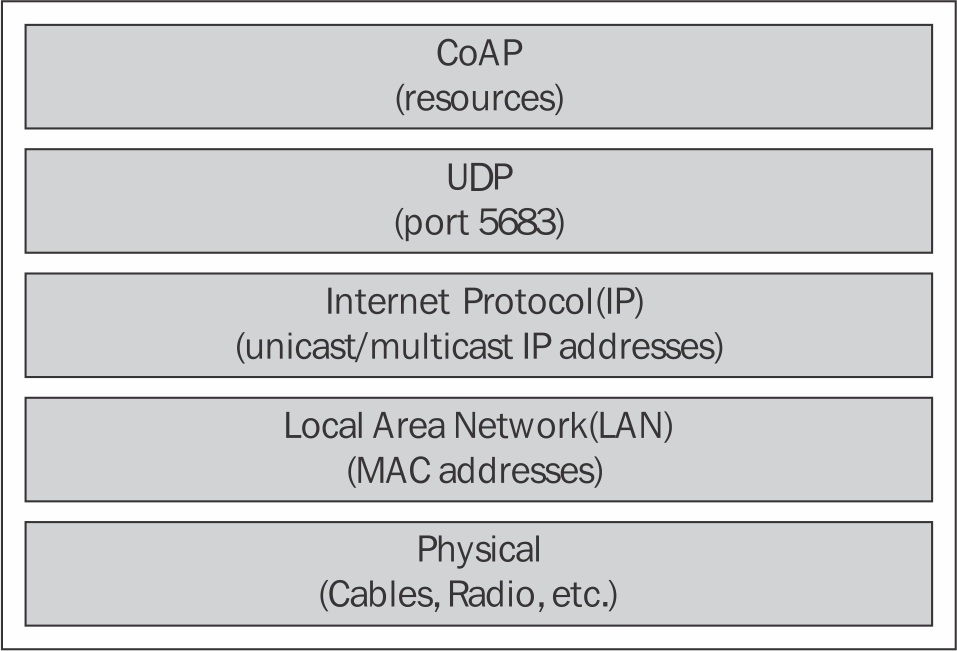
Since CoAP is relatively new, the availability of development tools for this protocol is somewhat restricted. There exists an add-on to Firefox, which allows you to view and interact with CoAP resources. This is called Copper (Cu) and can be downloaded from https://addons.mozilla.org/en-US/firefox/addon/copper-270430/. A web-based CoAP test tool can be found at http://coap.me/, and a CoAP interoperability server can be found at http://vs0.inf.ethz.ch/.
Note
Other useful information related to CoAP can be found at http://coap.technology/.
CoAP is a very lightweight protocol, and making our sensor interact with CoAP is very easy. First, we will set up a CoAP endpoint. (An endpoint acts both as a client and a server in the HTTP sense.). We can use the CoAP endpoint, CoapEndpoint, defined in the Clayster.Library.Internet.CoAP namespace. Before our main loop, we add the following:
CoapEndpoint
CoapEndpoint = new CoapEndpoint ();
Log.Information ("CoAP
endpoint receiving requests on port " +
CoapEndpoint.Port.ToString ());
Tip
If we want to see what communication is being established through CoAP endpoint, we would need to register a LineListener that would output everything to the console, as follows:
CoapEndpoint.RegisterLineListener
(new ConsoleOutLineListenerSink (BinaryFormat.Hexadecimal, true));
There are many different types of line listeners available, defined in the Clayster.Library.Internet.LineListeners namespace; you can define your own line listeners by implementing the ILineListener interface.
Our first CoAP resource will be called temp/txt and will publish the current temperature in plain text format. We do this as follows:
CoapEndpoint.RegisterResource
("temp/txt",
"Current Temperature, as text.",
CoapBlockSize.BlockLimit_64Bytes, false, 30, true,
(Request,
Payload) =>
{
return FieldNumeric.Format
(temperatureC, "C", 1);
});
While you can register any class derived from CoapResource as a resource on the CoAP endpoint, we prefer to use the lambda version that implicitly creates a resource for us since the actual resource code is so tiny. In the preceding code, the first parameter defines the name of the resource, in our case, temp/txt. If the IP address of our device is 192.168.0.29, we will be able to access this resource through the use of the coap://192.168.0.29/temp/txt URL. The second parameter provides a descriptive title for the resource. This text will be used when documenting available resources on the end point, as will be described later. The third parameter is the default block size for the resource. When transmitting large payloads using CoAP, the payload will be divided into blocks if it is larger than the default block size. These blocks will then be transmitted to separate datagrams. The fourth parameter tells the endpoint that the resource does not handle any subpaths to the resource (coap://192.168.0.29/temp/txt/example for instance). We provide a default maximum age for the content returned by the resource in the fifth parameter; in our case, we set it to 30 seconds. In the sixth parameter, we tell the endpoint that the resource is observable. This means that subscribers can subscribe to events from this resource and the endpoint will regularly be notifying subscribers of new values. This will happen at least when the maximum age is reached or when the resource triggers a notification manually. Following these parameters, you can provide delegates for the GET, POST, PUT, and DELETE methods correspondingly. We only provide a GET method through a lambda function that returns a string containing the temperature formatted with one decimal and suffixed by a space and the unit C, for example, "23.1 C".
We define a light resource in the same way. Here, we create an observable light/txt resource that returns the light density in percent with a maximum age of 2 seconds:
CoapEndpoint.RegisterResource
("light/txt", "Current Light Density, as text.",
CoapBlockSize.BlockLimit_64Bytes, false, 2, true, (Request, Payload)
=>
{
return FieldNumeric.Format (lightPercent,
"%", 1);
});
The previous resources are observable, but they only notify event subscribers when the maximum age is reached. To be able to notify subscribers when something happens, you first need to have access to the CoAP resource. In our case, since these resources are created implicitly, we need to store the implicitly-generated resource. We create a static variable for the motion resource that will inform subscribers whether motion is detected:
private static
CoapResource motionTxt = null;
We then register the motion resource, as we did with other resources, but we store the implicitly created resource object at the end:
motionTxt =
CoapEndpoint.RegisterResource ("motion/txt", "Motion
detection, as text.",CoapBlockSize.BlockLimit_64Bytes, false,
10, true, (Request, Payload) =>
{
return
motionDetected ? "1" : "0";
});
Here, our motion resource returns a plain text, either 1 or 0, depending on whether motion is detected or not. The resource is observable and updates subscribers with the current status of the motion detector at least every ten seconds. But we want to provide better response time than this without spamming the network. This can be done by manually triggering the event notification mechanism.
In our measurement loop, when we check the status of the PIR sensor, we check whether the state has changed. To notify any subscribers immediately if a change is detected, we simply call the NotifySubscribers() method, as follows:
if (MotionChanged &&
motionTxt != null)
motionTxt.NotifySubscribers ();
Apart from the tiny momentary values published previously, we will also provide the XML, JSON, TURTLE, and RDF data formats through CoAP resources as well. Since these may be large, we must use the block transfer algorithm available in CoAP to divide the contents into multiple packets. This block transfer algorithm is incorporated into the CoAP endpoint class, and all we need to do is provide the desired block size (in bytes) when we register the resource. To make it easier to experiment, we will register our resources for all the available CoAP block sizes, which are defined in the CoapBlockSize enumeration. The available block sizes are 16, 32, 64, 128, 256, 512, and 1,024 bytes per block. The corresponding enumeration values are 0 for 16 bytes/block through 6 for 1024 bytes/block. We begin by looping through the available block sizes, avoiding the BlockLimit_Datagram option, which disables block transfer:
foreach (CoapBlockSize
BlockSize in Enum.GetValues(typeof(CoapBlockSize)))
{
if
(BlockSize == CoapBlockSize.BlockLimit_Datagram)
continue;
string Bytes = (1 << (4 + (int)BlockSize)).ToString ();
We then register an XML resource for the corresponding block size:
CoapEndpoint.RegisterResource
("xml/" + Bytes, "Complete sensor readout, in XML.
Control content using " + "query parmeters. Block size="
+ Bytes + " bytes.", BlockSize, false, 30, false,
CoapGetXml);
JSON, TURTLE, and RDF resources are registered in a similar manner. The only things that differ are the resource names, titles, and resource methods, as follows:
CoapEndpoint.RegisterResource
("json/" + Bytes, "Complete sensor readout, in JSON.
Control content using " + "query parmeters. Block size="
+ Bytes + " bytes.", BlockSize, false, 30, false,
CoapGetJson);
CoapEndpoint.RegisterResource ("turtle/"
+ Bytes, "Complete sensor readout, in TURTLE. Control content "
+ "using query parmeters. Block size=" + Bytes + "
bytes.", BlockSize, false, 30, false,
CoapGetTurtle);
CoapEndpoint.RegisterResource ("rdf/"
+ Bytes, "Complete sensor readout, in RDF. Control content using
" + "query parmeters. Block size=" + Bytes + "
bytes.", BlockSize, false, 30, false, CoapGetRdf);
To return XML from a CoAP resource method, you need to return an XmlDocument object. This way, CoAPEndpoint will know how to encode the response correctly. If you're returning a string value, it will be encoded as plain text, and not XML. We use our XML encoding methods defined earlier, load the XML into an XmlDocument object, and return it as follows:
private static object
CoapGetXml (CoapRequest Request, object Payload)
{
StringBuilder sb = new StringBuilder ();
ISensorDataExport
SensorDataExport = new SensorDataXmlExport (sb, false, true);
ExportSensorData (SensorDataExport, new ReadoutRequest
(Request.ToHttpRequest ()));
XmlDocument Xml = new
XmlDocument ();
Xml.LoadXml (sb.ToString ());
return
Xml;
}
Note that the ReadoutRequest class that parses URL query options takes an HttpServerRequest object. This object contains the query parameters. We can use the ToHttpRequest() method on the CoapRequest object to convert the CoAPRequest object to a corresponding HTTPRequest object. Since CoAP is very similar to HTTP, we can reuse HTTP-based logic easily in this way.
At the time of writing this, there is no CoAP Content-Format for RDF. So we choose to return RDF data as XML data as well since it's the closest option:
private static object
CoapGetRdf (CoapRequest Request, object Payload)
{
StringBuilder sb = new StringBuilder ();
HttpServerRequest
HttpRequest = Request.ToHttpRequest ();
ISensorDataExport
SensorDataExport = new SensorDataRdfExport (sb, HttpRequest);
ExportSensorData (SensorDataExport, new ReadoutRequest
(HttpRequest));
XmlDocument Xml = new XmlDocument ();
Xml.LoadXml (sb.ToString ());
return Xml;
}
To return JSON from a CoAP resource method, you need to return an array object if the result is an array, or SortedDictionary<string,object> if it is an object. These are classes that are recognized by the pluggable CoAP Content-Format encoders. In our case, we generate JSON using the methods developed earlier and use the JsonUtilities class to parse it and return the correct type of object:
private static object
CoapGetJson (CoapRequest Request, object Payload)
{
StringBuilder sb = new StringBuilder ();
ISensorDataExport
SensorDataExport = new SensorDataJsonExport (sb);
ExportSensorData (SensorDataExport, new ReadoutRequest
(Request.ToHttpRequest ()));
return JsonUtilities.Parse
(sb.ToString ());
}
As mentioned previously, returning plain text is done by simply returning a string value in the CoAP resource method. Since TURTLE does not have a CoAP Content-Format at the time of writing this, we return it as plain text instead. We use our previously defined method to generate TURTLE, as follows:
private static object
CoapGetTurtle (CoapRequest Request, object Payload)
{
StringBuilder sb = new StringBuilder ();
HttpServerRequest
HttpRequest = Request.ToHttpRequest ();
ISensorDataExport
SensorDataExport = new SensorDataTurtleExport (sb, HttpRequest);
ExportSensorData (SensorDataExport, new ReadoutRequest
(HttpRequest));
return sb.ToString ();
}
Tip
Creating customized CoAP encoding and decoding is easy. All you need to do is implement one or both of the interfaces, ICoapEncoder and ICoapDecoder that are defined in Clayster.Library.Internet.CoAP.Encoding, in a custom class. There is no need to register the class anywhere. As long as the class has a public default constructor defined (one that takes no parameters), the framework will find it automatically.
The CoAP endpoint registers a resource by itself called .well-known/core. Here, it publishes a Link Format document called the Constrained RESTful Environments (CoRE) Link Format document. This document contains a list of resources published by the endpoint and some basic information about these documents. This document corresponds in some sense to WSDL documents for web services, even though the Link Format document is very lightweight. It consists of a sequence of resources and some corresponding attributes for each resource.
Tip
The generation of the Link Format document is done automatically. It includes resources, titles, and the observable status. If you want to include more information for a resource, you can override the AppendLinkFormatResourceOptions method in the CoAPResource class to add your own resource attributes to the document. The format of the document is fully described in RFC 6690, which you can read at http://tools.ietf.org/html/rfc6690.
When an entity wants to discover what resources are available on a device, it gets the link document from the .well-known/core resource. We can try this in the Cu Firefox plugin when our sensor has been started. By clicking on the Discover button, the interface downloads the document and populates a tree view to the left with the available resources that are found.
We can also select any of the resources found and try any of the methods in the interface. We can try to get the values of a resource by clicking on the GET button. The Incoming tab will display the results. If we want to observe how a resource varies over time, we need to click on the Observe button instead of the GET button. This also sends a GET query, but with observe options requesting to be notified when the resource is changed. If you send data to a resource, for instance by executing the POST or PUT method, you would need to provide the payload in the Outgoing tab. Any query parameters will be set in the URL as usual. The following image illustrates a GET operation against our TURTLE resource:
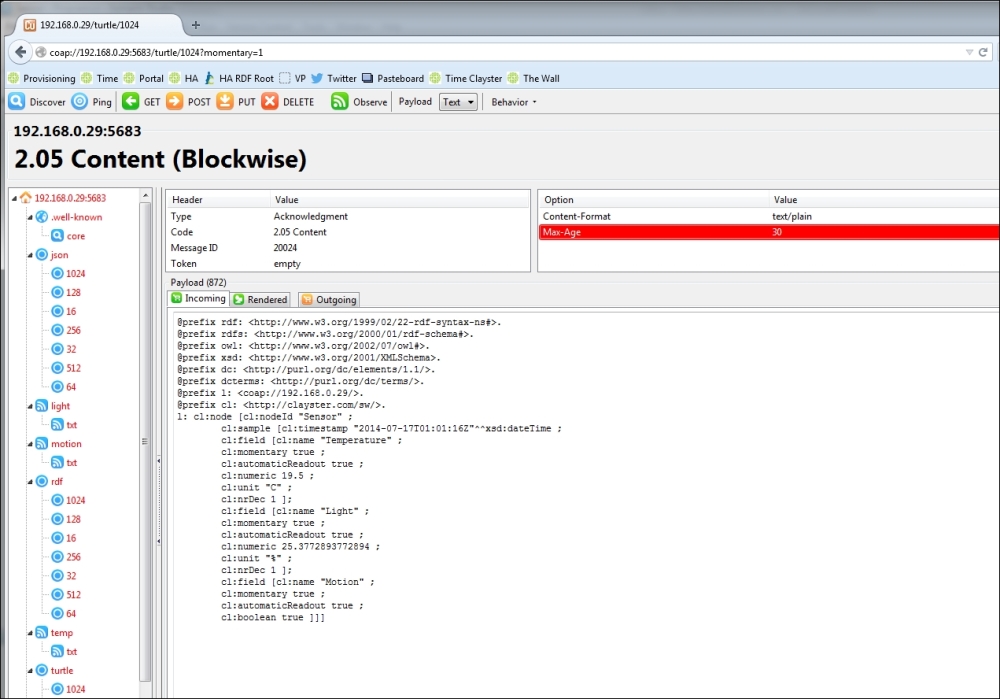
Adding CoAP to the actuator is done in more or less the same way as the sensor. The main difference between the two is that the resources will be used for the control resource instead of data readout. For this reason, the POST method will be used instead of GET to send data to the actuator. We start by adding a CoAP endpoint to our actuator, as follows:
CoapEndpoint
CoapEndpoint = new CoapEndpoint ();
Log.Information ("CoAP
endpoint receiving requests on port " +
CoapEndpoint.Port.ToString ());
First, we define a series of simple control resources named do N /txt that can be used to read the state of the digital output, as well as change their status using simple plain text GET and POST method calls. In the resource name, N is used to identify which digital output is being referred to. When we register the resource, we need to provide two delegates. The first delegate will handle the GET method call and the second delegate will handle the POST method call. This can be seen in the following code snippet:
for(i = 1; i <= 8;
i++)
{
CoapEndpoint.RegisterResource("do" +
i.ToString() + "/txt", "Digital Output " +
i.ToString() + ", as text.",
CoapBlockSize.BlockLimit_64Bytes, false, 30, false,
CoapGetDigitalOutputTxt, CoapSetDigitalOutputTxt);
}
Similarly, we define a compound resource named do/txt that can be used to manage all the output in one operation:
CoapEndpoint.RegisterResource("do/txt",
"Digital Outputs, as a number 0-255 as text.",
CoapBlockSize.BlockLimit_64Bytes, false, 30, false,
CoapGetDigitalOutputsTxt, CoapSetDigitalOutputsTxt);
We also publish a simple resource named alarm/txt for the alarm:
CoapEndpoint.RegisterResource("alarm/txt",
"Alarm Output " + i.ToString () + ", as text.",
CoapBlockSize.BlockLimit_64Bytes, false, 30, false,
CoapGetAlarmOutputTxt, CoapSetAlarmOutputTxt);
Tip
The source code for the actuator project also contains resources to provide the sensor data readout of the actuator. This is implemented in the same manner as for the sensor project.
The CoapGetDigitlOutputTxt method uses the URL to identify which digital output is being referenced. In CoAP, you don't need to parse the URL as a string since the request is not made in the form of a string URL to begin with. Instead, all parts of the URL are sent as options in the request. To start, let's first define our GET method that returns the current state of a digital output:
private static object
CoapGetDigitalOutputTxt (CoapRequest Request, object
DecodedPayload)
{
int Index;
if(!GetDigitalOutputIndex(Request, out Index))
throw new
CoapException (CoapResponseCode.ClientError_NotFound);
return digitalOutputs [Index - 1].Value ? "1" : "0";
}
So, to find the digital output, we need to loop through the options of the CoAP request, single out the URI Path options (defined by the CoapOptionUriPath class, which is defined in the Clayster.Library.Internet.CoAP.Options namespace), and then extract the index from these options if found. Note that each segment in the path is represented by a UriPath option. So, the do1/txt resource is represented by two URI path options: one for do1 and another for txt. This can be done as follows:
private static bool
GetDigitalOutputIndex (CoapRequest Request,
out int Index)
{
CoapOptionUriPath Path;
Index = 0;
foreach (CoapOption
Option in Request.Options)
{
if ((Path = Option as
CoapOptionUriPath) != null &&
Path.Value.StartsWith ("do"))
{
if
(int.TryParse (Path.Value.Substring (2),
out Index))
return true;
}
}
return false;
}
Tip
Other useful options include the CoapOptionAccept option, where the client tells the server what type of content it desires, and the CoapOptionUriQuery option, where each similar option provides one query statement of the form p=v for a parameter p and a value v.
The CoapGetDigitlOutputTxt method defined in the previous section returns a simple string containing 1 if the corresponding digital output is high and 0 if it is low. Let's now implement the POST method that will allow us to control the output using the text payload provided in the same format. We first define the method as follows:
private static object
CoapSetDigitalOutputTxt (CoapRequest Request, object
DecodedPayload)
{
int Index;
if(!GetDigitalOutputIndex (Request, out Index))
throw new
CoapException (CoapResponseCode.ClientError_NotFound);
Data posted along with the method call is found in the DecodedPayload parameter. What type of value this is depends on how the call was encoded. We first check whether it has been encoded as a plain text string:
string s =
DecodedPayload as string;
If Content-Format information is left out of the call, the decoder wouldn't know how to decode the payload. In this case, the payload is simply an array of bytes. To improve interoperability, we will provide default decoding of such data by explicitly converting it into a string, as follows:
if(s == null &&
DecodedPayload is byte[])
s =
System.Text.Encoding.UTF8.GetString ((byte[])DecodedPayload);
Next, we have to parse the string. If not successful, we consider it a bad request and return a corresponding error to the caller:
bool b;
if(s ==
null || !XmlUtilities.TryParseBoolean (s, out b))
throw new
CoapException (CoapResponseCode.ClientError_BadRequest);
We then perform the actual control in the same manner as done in the case of HTTP. When done, we return a successful response code to the caller in the following manner:
return
CoapResponseCode.Success_Changed;
}
Tip
Notice that when returning content, you return the object itself. A CoAP encoder will be assigned that will encode the object for you. In this case, the response code of the message will automatically be set to Success_Content. If you don't want to return any content and only return a specific response code, you simply need to return a value of the CoapResponseCode enumeration type.
The other control methods are implemented in a similar manner and can be viewed in the source code for the Actuator project.
Like with the sensor and the actuator, we need a CoAP endpoint in our controller to be able to communicate over CoAP:
private static void
MonitorCoap()
{
CoapEndpoint Endpoint = new
CoapEndpoint();
We want to monitor two of our observable resources: the light sensor and the motion detector on our sensor. The simplest way to do this is to use the CoapObserver class, as shown in the next code snippet. This class performs the corresponding event subscription call to the resource and makes sure the values are constantly being reported, as expected. If no values are received within a given time frame, it will issue new event subscription calls. In this way, the observer recovers messages if they are lost or the observed resource is restarted:
CoapObserver
LightObserver = new CoapObserver (Endpoint, true,"192.168.0.15",
CoapEndpoint.DefaultCoapPort, "light/txt",string.Empty, 2 *
5);
CoapObserver MotionObserver = new CoapObserver (Endpoint,
true, "192.168.0.15", CoapEndpoint.DefaultCoapPort,
"motion/txt", string.Empty, 10 * 5);
The first parameter in the constructor refers to the CoAP endpoint that is responsible for the communication. The second Boolean parameter tells the observer whether confirmable or nonconfirmable messages are to be used. Confirmable messages require acknowledgment messages to be sent when received, which permits the sender to use a retry mechanism to make an attempt to ensure the message is delivered even in cases when messages are dropped for various reasons.
The third parameter is the IP address or the hostname of the machine hosting the observable resource. The fourth parameter is the corresponding CoAP port that is used. Following these parameters is the name of the resource. This is followed by any query parameters (none in our case) and eventually an acceptable number of seconds before new subscription requests could be sent, unless notifications are received within this time frame. As a window, we use five times the maximum age for our resources for when should the notifications be received or new subscription requests sent.
There are two events in the observer class: OnDataReceived is raised when a new notification is received and OnError when an error message or timeout event occurs. These two events can be used to control the behavior of our application. We begin by declaring two local variables:
bool HasLightValue =
false;
bool HasMotionValue = false;
We use the OnDataReceived event to react to incoming light density notifications, as follows:
LightObserver.OnDataReceived
+= (o, e) =>
{
The notification payload from the resource will be a string, and it is available in the Response property. We examine it and see whether it has the correct format and whether we can extract the numerical value from it:
string s = e.Response as
string;
double d;
if(!string.IsNullOrEmpty(s) &&
s.EndsWith(" %") &&
XmlUtilities.TryParseDouble(s.Substring(0, s.Length - 2), out d))
{
If we can do this, we store it in our control variables:
lightPercent =
d;
if(!HasLightValue)
{
HasLightValue = true;
if(HasMotionValue)
hasValues = true;
}
Having done this, we call the CheckControlRules method defined earlier. This method will look for the available values and signal appropriate actions:
CheckControlRules();
}
};
We implement the reception of motion notifications in a similar manner.
The last thing we need to do is perform the actual control actions by calling the resources defined in the actuator. Control actions in our application are flagged through event objects that the controller monitors. Instead of calling an HTTP resource, as we did previously to set the LEDs of the actuator corresponding to the value of the light sensor reports, we send a confirmable POST message using CoAP. Here, the variable i contains a value between 0 and 255 representing the state of each LED:
Endpoint.StartPOST(true,
"192.168.0.23", CoapEndpoint.DefaultCoapPort, "do/txt",
string.Empty, i.ToString(), CoapBlockSize.BlockLimit_64Bytes, null,
null);
We use the asynchronous StartPOST() method instead of the synchronous POST() method since for our purposes, it is sufficient to start sending the command. Since we use the confirmable message service (the first parameter), the CoAP endpoint will perform retries if no acknowledgement is received from the actuator. The second and third parameters define the name or IP address of the host machine hosting the resource, together with the port number to use. The fourth parameter corresponds to the actual resource, and the fifth to any query parameters (none in our case). The sixth parameter contains the actual payload of the message, which in our case is simply the byte value that corresponds to the digital output states. After the payload, we define a maximum block size for the delivery of the message. Finally, a callback method is sent to call when the message has been sent or failed, and a state parameter is sent to the callback method. In our example, we don't need to worry about the success or failure of the message; so we leave these as null. Sending the command to control the alarm output is done in a similar manner.
We are now done with the CoAP implementation in the sensor, actuator, and controller applications. To access the complete source code, please download the example projects.
Tip
You are encouraged to compare the communication between the sensor, controller, and actuator using line listeners, WireShark, or other sniffing tools. You should do this using the HTTP versions from the previous chapter first and then the CoAP versions from this chapter. This will enable you to see the real differences between HTTP and CoAP and be able to compare telegram sizes and so on.
In this chapter, we covered the basics of the CoAP protocol along with some of its strengths and weaknesses. We have seen how we can use it in our sensor, actuator, and controller projects as a simple means to create Internet of Things applications.
In the next chapter, we will introduce the publish/subscribe pattern and the use of message brokers as an alternative method of communication.
One of the major problems we encountered when we looked at the HTTP, UPnP, and CoAP protocols is how to cross firewall boundaries. Firewalls not only block incoming connection attempts, but they also hide a home or office network behind a single IP address. Unless the firewall blocks outgoing connections, which it does only if explicitly configured to do so, we can cross firewall boundaries if all the endpoints in a conversation act as clients to a common message broker that lies outside of the firewall and is therefore accessible to everybody. The message broker acts as a server, but all it does is relay messages between clients. One protocol that uses message brokers is the Message Queue Telemetry Transport (MQTT) protocol.
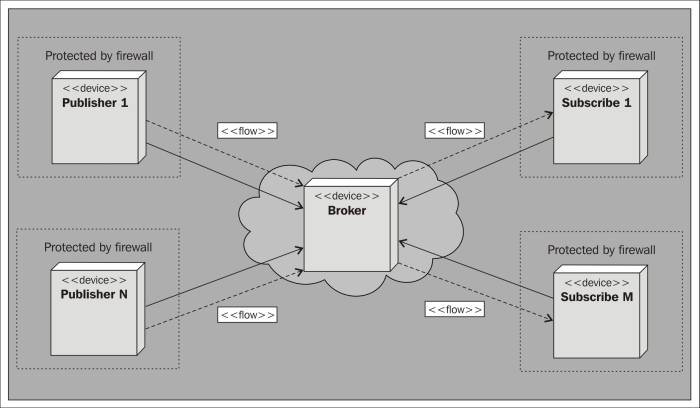
In this chapter, you will learn the following concepts:
The basic operations available in MQTT
How to publish data using MQTT topics
How to subscribe to MQTT topics
How to implement MQTT in the sensor, actuator, and controller
Tip
All of the source code presented in this book is available for download. The source code for this chapter and the next one can be downloaded from
https://github.com/Clayster/Learning-IoT-MQTT
The MQTT protocol is based on the publish/subscribe pattern, as opposed to the request/response and the event subscription patterns studied in the previous chapters. The publish/subscribe pattern has three types of actors:
Publisher: The role of the publisher is to connect to the message broker and publish content
Subscriber: They connect to the same message broker and subscribe to content that they are interested in
Message broker: This makes sure that the published content is relayed to interested subscribers
Content is identified by topic. When publishing content, the publisher can choose whether the content should be retained by the server or not. If retained, each subscriber will receive the latest published value directly when subscribing. Furthermore, topics are ordered into a tree structure of topics, much like a filesystem. The forward slash character (/) is used as a delimiter when describing a topic path. When subscribing to content, a subscriber can subscribe to either a specific topic by providing its path, or an entire branch using the hash wildcard character (#). There's also a single-level wildcard character: the plus character (+). As an example, to illustrate topic semantics, our sensor will publish measured temperature on the Clayster/LearningIoT/Sensor/Temperature topic. Subscribing to Clayster/+/Sensor/# will subscribe to all the subbranches of the Sensor class that start with Clayster/, then any subtopic, which in turn will have a Sensor/ subtopic.
The architecture of MQTT is shown in the following diagram:
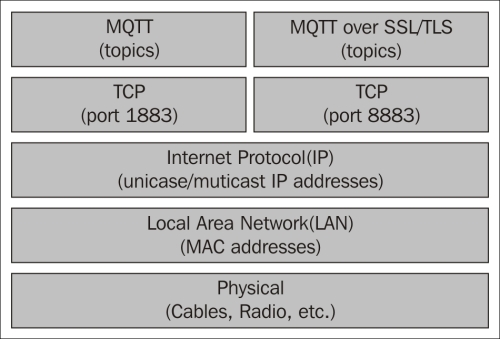
There are three Quality of Service levels in MQTT available while publishing content. The lowest level is an unacknowledged service. Here, the message is delivered at most once to each subscriber. The next level is an acknowledged service. Here, each recipient acknowledges the receipt of the published information. If no receipt is received, the information can be sent again. This makes sure the information is delivered at least once. The highest level is called the assured service. Here, information is not only acknowledged but sent in two steps. First it is transmitted and then delivered. Each step is acknowledged. This makes it possible to make sure that the content is delivered exactly once to each subscriber.
Tip
The support for user authentication in MQTT is weak. Plain text username and password authentication exists, but it provides an obvious risk if the server is not hosted in a controlled environment. To circumvent the most obvious problems, MQTT can be used over an encrypted connection using SSL/TLS. In this case, it is important for clients to validate server certificates else user credentials may be compromised.
Other methods, not defined in the MQTT protocol itself, include the use of client-side certificates or preshared keys to identify clients, instead of using the username and password option provided by the protocol. Proprietary methods of encrypting the contents can also be used to make sure only receivers with sufficient credentials can decrypt the contents. Even though this method works, it reduces interoperability and provides an additional load on each device, which is contrary to the stated goal of the protocol.
As the MQTT protocol itself does not consider security, it is very important for developers to consider security themselves. Furthermore, user credentials must be managed manually or by using proprietary out-of-band methods.
To add MQTT support to our sensor, we will use the MqttClient class defined in the Clayster.Library.Internet.MQTT namespace. We start by adding the following namespace to our using section in the code:
using
Clayster.Library.Internet.MQTT;
Communication with the MQTT server will be done from a separate thread in our example. This is to assure that we avoid timing problems with the measurement logic. When new values are available, we flag this fact to the MQTT thread using auto-reset event objects. So, we need the following static variables:
private static Thread
mqttThread = null;
private static AutoResetEvent mqttNewTemp =
new AutoResetEvent(false);
private static AutoResetEvent
mqttNewLight = new AutoResetEvent(false);
private static
AutoResetEvent mqttNewMotion = new AutoResetEvent(false);
The application will then publish values to MQTT topics if a significant change has occurred, or when the given time has passed since its last publication. So, we can create variables for the last published value as well as the time when the last publication occurred.
private static double
mqttLastTemp = 0;
private static double mqttLastLight =
0;
private static bool mqttLastMotion = false;
private
static DateTime mqttLastTempPublished = DateTime.MinValue;
private
static DateTime mqttLastLightPublished = DateTime.MinValue;
private
static DateTime mqttLastMotionPublished = DateTime.MinValue;
Before the main loop, we start the MQTT thread in the usual manner, making sure to set the thread priority to BelowNormal so that it does not affect the way it is normally executed:
mqttThread = new Thread
(MqttThread);
mqttThread.Name = "MQTT";
mqttThread.Priority
= ThreadPriority.BelowNormal;
mqttThread.Start();
Note
We create our thread using the thread priority just below the normal (BelowNormal) priority. This means the thread will not interfere with normal operation in case the device CPU usage reaches 100 percent. When CPU usage is below 100 percent, this thread will work as a normal thread. Since communication is normally dropped when this happens, this does not imply loss of real functionality.
When we close the application, we must also make sure the thread is closed properly. We use the Abort() method on the thread to accomplish this:
if(mqttThread !=
null)
{
mqttThread.Abort ();
mqttThread = null;
}
In the SampleSensorValues() method where we sample new sensor values, we need to detect significant events that the MQTT thread needs to react to. We can start with the motion detector. After it notifies any CoAP subscribers, we also need to signal the MQTT thread that the Boolean value has changed:
if (MotionChanged)
{
if (motionTxt != null)
motionTxt.NotifySubscribers ();
mqttNewMotion.Set ();
mqttLastMotionPublished = Now;
mqttLastMotion = motionDetected;
However, we also need to republish the value if it has been a long time since a value was published, which can be done with the following code:
}
else if((Now -
mqttLastMotionPublished).TotalMinutes >= 10)
{
mqttNewMotion.Set ();
mqttLastMotionPublished = Now;
mqttLastMotion = motionDetected;
}
Significant events for Boolean values are easy to define. But what is a significant event for a numerical value? In our implementation, a significant event is if the temperature change is more than half a degree centigrade or if more than ten minutes has passed. Here, what constitutes the word "significant" depends on what type of temperature we are measuring. This limit could be configurable if the context is not clear.
In the same way, we define a significant event for the light sensor as a change in one unit of a percent or ten minutes since it was last published, whichever comes first:
if ((Now -
mqttLastLightPublished).TotalMinutes >= 10 || System.Math.Abs
(lightPercent - mqttLastLight) >= 1.0)
{
mqttNewLight.Set ();
mqttLastLightPublished = Now;
mqttLastLight = lightPercent;
}
Tip
Since the request/response pattern is difficult to implement using MQTT (you would have to invent separate topics to send requests on), you need a method to notify subscribers of the current status of the sensor as well as tell them that you are alive and well. One way to accomplish this is to, with some regularity, publish the current status, even if the change from the last published value is not great or doesn't exist at all.
From our communication thread, we use the MqttClient class to communicate with the MQTT server:
MqttClient Client =
null;
In the following example, we will use a publicly available MQTT server hosted by eclipse.org. It allows anybody to connect and publish information, so we simply provide a username for appearance's sake and leave the password empty. The last Boolean parameter specifies whether we want to use SSL/TLS encryption or not. In our case, we will not bother with encryption of the connection since the data will be publicly available on the Internet anyway:
if (Client == null)
{
Client = new MqttClient ("iot.eclipse.org",
MqttClient.DefaultPort, "LearningIoTSensor", string.Empty,
false);
Tip
If you want to follow the communication, you can register a LineListener with the MQTT client object as follows:
Client.RegisterLineListener
(
new ConsoleOutLineListenerSink (
BinaryFormat.Hexadecimal));
We then open the connection and log in to the server. In the CONNECT() method, you need to specify the keepalive time in seconds and whether the connection is a clean connection or not. A clean connection discards any pending notifications stored on the server. If you wish to reconnect to the server, you can choose not to use a clean connection. The server will then send you any notifications it has stored in the session, while you were not connected, if the session has not been timed out and removed.
Client.Open
();
Client.CONNECT (20, true);
Finally, it's a good idea to log an event in the event log indicating that the MQTT connection is active:
Log.Information
("Publishing via MQTT to " + "Clayster/LearningIoT/Sensor
@ ", EventLevel.Minor, Client.Host + ":" +
Client.PortNumber.ToString ());
}
Note
You can install and host your own MQTT message brokers if you want to. You can find several of these to choose from via https://github.com/mqtt/mqtt.github.io/wiki/servers.
The application flags significant events to consider using event objects. So we first need to create an array of the available events to monitor:
WaitHandle[] Events =
new WaitHandle[]
{
mqttNewTemp, mqttNewLight,
mqttNewMotion
};
In our infinite loop, we then wait for any of the events to occur:
switch
(WaitHandle.WaitAny (Events, 1000))
{
}
We begin by publishing temperature information, if such an event is detected. Here we publish the current temperature using the acknowledged message service as a string with one decimal, suffixed by a space and the unit C:
case 0:// New
temperature
Client.PUBLISH("Clayster/LearningIoT/Sensor/Temperature",
FieldNumeric.Format (temperatureC, "C", 1),
MqttQoS.QoS1_Acknowledged, true);
break;
Tip
MQTT is a binary protocol, and it does not support the encoding or decoding of content. We must keep track of encoding and decoding ourselves. The MqttClient library provides you with a PUBLISH() method that allows you to publish binary content. It also has overrides that allow you to publish text and XML content using simple UTF-8 encoding.
Similarly, we will publish the current light density as a string with one decimal suffixed by a space and a percent character (%):
case 1:// New light
Client.PUBLISH ("Clayster/LearningIoT/Sensor/Light",
FieldNumeric.Format (lightPercent, "%",
1),MqttQoS.QoS1_Acknowledged, true);
break;
The motion detector only contains a Boolean value. We publish this value as either a string containing the digit 1 if motion is detected or 0 if not.
case 2:// New motion
Client.PUBLISH ("Clayster/LearningIoT/Sensor/Motion",
motionDetected ? "1" : "0",
MqttQoS.QoS1_Acknowledged, true);
break;
Tip
One of the strengths of MQTT is that it allows you to send large amounts of data to one topic in one message. The size limit for topic content in MQTT is 256 megabytes. This makes it possible to post multimedia content without having to break up the content into segments or use streaming.
The actuator will act as a subscriber in the MQTT network by subscribing to the commands published on specific command topics. Before we enter the main loop, we create an MQTT client connection in the same way we did for the sensor:
MqttClient MqttClient =
new MqttClient("iot.eclipse.org",
MqttClient.DefaultPort,"LearningIoTActuator", string.Empty,
false);
MqttClient.Open();
MqttClient.CONNECT(20, true);
We can take advantage of this opportunity to also publish the current (or saved) states of the actuator output to the topics we will soon subscribe to. This is to make sure that the output and topic contents are consistent. Let's have a look at the following code:
MqttClient.PUBLISH("Clayster/LearningIoT/Actuator/ao",
state.Alarm ? "1" : "0",
MqttQoS.QoS1_Acknowledged,
true);
MqttClient.PUBLISH("Clayster/LearningIoT/Actuator/do",
wsApi.GetDigitalOutputs().ToString(),
MqttQoS.QoS1_Acknowledged, true);
for (i = 1; i <= 8;
i++)
MqttClient.PUBLISH
("Clayster/LearningIoT/Actuator/do" + i.ToString (),
wsApi.GetDigitalOutput (i) ? "1" : "0",
MqttQoS.QoS1_Acknowledged, true);
Here we publish a subtopic named ao to control the analog output, subtopics from do1 to do8 for individual digital output, and a compound subtopic named do that can be used to control all the eight digital output in one go.
Subscribing to events in MQTT is simple. You just call the SUBSCRIBE() method with the set of topics (including wildcards) you are interested in, together with their corresponding Quality of Service level, by providing the quality of service level you wish to support. In our case, we only subscribe to one branch in the topic tree:
MqttClient.SUBSCRIBE
(new KeyValuePair<string, MqttQoS>
("Clayster/LearningIoT/Actuator/#",MqttQoS.QoS1_Acknowledged));
Tip
To unsubscribe from topics currently subscribed to, you simply need to call the UNSUBSCRIBE() method, providing the set of topics to unsubscribe.
Whenever data is published to any topic in the Clayster/LearningIoT/Actuator/ branch, the OnDataPublished event on the MQTT client object will be raised. We add an event handler for the event as follows:
MqttClient.OnDataPublished
+= OnMqttDataPublished;
We also make sure to log an informative event stating that the actuator will now receive commands over MQTT:
Log.Information
("Receiving commands via MQTT from " +
"Clayster/LearningIoT/Actuator @ ", EventLevel.Minor,
MqttClient.Host + ":" + MqttClient.PortNumber.ToString
());
Tip
Make sure to add the event handler before you subscribe to the topics; otherwise, you might lose the retained information the broker sends you immediately upon subscribing.
The event arguments of our event contain both the topic and binary data for all of the content that is published to a topic we have subscribed to. We must handle the decoding of content ourselves, but since we only accept string content, we can begin our event handler as follows:
private static void
OnMqttDataPublished (object Sender, DataPublishedEventArgs e)
{
string Topic = e.Topic;
if (!Topic.StartsWith
("Clayster/LearningIoT/Actuator/"))
return;
string s = System.Text.Encoding.UTF8.GetString (e.Data);
Topic
= Topic.Substring (30);
switch (Topic)
{
//
Topic data to be processed here.
}
}
When you enter the switch statement, you'll find that the Topic variable contains the name of the subtopic with the new published value and the s string contains the actual string value.
Handling incoming content is now straightforward. Since we cannot check from where a command is issued, unless it is encoded into the content payload, we must always make sure to check that the content published is correctly formatted and we discard erroneous publications. The handling of the do subtopic, which controls all the eight digital outputs in one go, is done as follows:
case "do":
int IntValue;
if(int.TryParse(s, out IntValue) &&
IntValue >= 0 && IntValue <= 255)
{
int
i;
bool b;
for(i = 0; i < 8; i++)
{
b = (IntValue & 1) != 0;
digitalOutputs [i].Value
= b;
state.SetDO(i, b);
IntValue >>= 1;
}
state.UpdateIfModified();
}
break;
Controlling the Boolean alarm output is implemented in a similar manner:
case "ao":
bool BoolValue;
if(XmlUtilities.TryParseBoolean(s, out
BoolValue))
{
if(BoolValue)
{
AlarmOn();
state.Alarm = true;
}
else
{
AlarmOff();
state.Alarm = false;
}
state.UpdateIfModified();
}
break;
Individual digital output is controlled by different topics. To set it correctly, we need to parse both the topic and content properly, as follows:
default:
if
(Topic.StartsWith("do") &&
int.TryParse(Topic.Substring(2), out IntValue) && IntValue >=
1 && IntValue <= 8 &&
XmlUtilities.TryParseBoolean(s, out BoolValue))
{
digitalOutputs [IntValue - 1].Value = BoolValue;
state.SetDO(IntValue - 1, BoolValue);
state.UpdateIfModified();
}
break;
As you have seen, all endpoints in MQTT connect to the broker in the same way as MQTT clients. The same is true for the controller, which subscribes to the information published by the sensor and publishes commands to the actuator, as shown in the following code:
Client = new MqttClient
("iot.eclipse.org",
MqttClient.DefaultPort,"LearningIoTController",
string.Empty, false);
Client.Open ();
Client.CONNECT (20,
true);
To handle events from the sensor, we need to register an event handler, as we did for the actuator; this time, we will register it as a lambda function for the sake of simplicity. This means we will provide the code to handle events before we could actually perform the subscription.
Client.OnDataPublished
+= (Sender, e) =>
{
string Topic = e.Topic;
if(!Topic.StartsWith ("Clayster/LearningIoT/Sensor/"))
return;
string s =
System.Text.Encoding.UTF8.GetString(e.Data);
PhysicalMagnitude
Magnitude;
bool b;
Topic = Topic.Substring(28);
switch(Topic)
{
// Topic data to be processed here.
}
};
When a new light value is reported, we make sure to parse it and flag the event, as we have done previously for other protocols. We use the PhysicalMagnitude class defined in Clayster.Library.Math to help us parse a numerical value suffixed by a physical unit:
case "Light":
if(PhysicalMagnitude.TryParse (s, out Magnitude) &&
Magnitude.Unit == "%" && Magnitude.Value >= 0 &&
Magnitude.Value <= 100)
{
lightPercent =
Magnitude.Value;
if(!HasLightValue)
{
HasLightValue = true;
if(HasMotionValue)
hasValues = true;
}
CheckControlRules();
}
break;
In a similar manner, we parse incoming changes reported by the motion detector and report it to the underlying control logic:
case "Motion":
if(!string.IsNullOrEmpty(s) &&
XmlUtilities.TryParseBoolean(s, out b))
{
motion =
b;
if(!HasMotionValue)
{
HasMotionValue
= true;
if(HasLightValue)
hasValues = true;
}
CheckControlRules();
}
break;
We can now subscribe to the events published by the sensor similar to the way the actuator subscribed to control commands:
Client.SUBSCRIBE(new
KeyValuePair<string, MqttQoS> ("Clayster/LearningIoT/Sensor/#",
MqttQoS.QoS1_Acknowledged));
Log.Information("Listening on
MQTT topic " + "Clayster/LearningIoT/Sensor @ ",
EventLevel.Minor,Client.Host + ":" +
Client.PortNumber.ToString());
Now that we have received sensor data and calculated the desired control actions, all the controller needs to do is publish the corresponding control commands on the topics listened to by the actuator. To highlight the fact that we use binary data in MQTT and control encoding and decoding ourselves, we will first define a UTF-8 encoder that will encode strings to a binary format without using a byte order mark or preamble:
UTF8Encoding Encoder =
new UTF8Encoding (false);
The final step is to publish commands as they occur by encoding the corresponding command strings and publishing them on the corresponding command topics. We begin by the command to update the LEDs of the actuator:
switch(WaitHandle.WaitAny(Handles,
1000))
{
case 0:// Update LEDS
int i;
lock(synchObject)
{
i = lastLedMask;
}
Client.PUBLISH("Clayster/LearningIoT/Actuator/do",Encoder.GetBytes(i.ToString
()), MqttQoS.QoS1_Acknowledged, true);
Even though it is not needed for our immediate control needs, we will also publish individual control commands. Since content is retained by the message broker, content on the topics will be consistent if the actuator reboots and receives the latest control commands from the broker. Since the subtopics do1 to do8 correspond to the bits of the compound subtopic do, we simply loop through the bits in do and publish each one to its corresponding subtopic. This is performed with the following code:
for (int j = 1; j <=
8; j++)
{
Client.PUBLISH("Clayster/LearningIoT/Actuator/do" +
j.ToString (), Encoder.GetBytes ((i & 1).ToString ()),
MqttQoS.QoS1_Acknowledged, true);
i >>= 1;
}
break;
We control the alarm output in the same way as we control the LED output. We wait for the event and publish the corresponding control command on the corresponding control topic:
case 1:// Update Alarm
bool b;
lock(synchObject)
{
b =
lastAlarm.Value;
}
Client.PUBLISH("Clayster/LearningIoT/Actuator/ao",
Encoder.GetBytes (b ? "1" : "0"),
MqttQoS.QoS1_Acknowledged, true);
After we publish the control command, we also need to start the SendAlarmMail thread if the alarm is activated:
if(b)
{
Thread T = new Thread (SendAlarmMail);
T.Priority =
ThreadPriority.BelowNormal;
T.Name = "SendAlarmMail";
T.Start ();
}
break;
Finally, we must not forget to update any camera subscriptions we maintain on the UPnP network:
default:// Timeout
CheckSubscriptions (30);
break;
}
Our controller is now ready to operate, together with the sensor and the actuator using MQTT as the control protocol. This means that all the three can reside in separate networks protected by individual firewalls. The only restriction to network topology we have is that any cameras used by the controller need to be in the same local area network as the controller itself.
If we have access to a tool that can be used to visualize MQTT topics, we can monitor how our devices operate. You can find many tools and applications for this purpose at https://github.com/mqtt/mqtt.github.io/wiki/tools.
In the following example, visualized by Clayster Management Tool, each topic in the topic tree is visualized as a node. Even if it cannot be seen in the print version of the book, the topics that publish Boolean properties are colored red and green depending on whether 1 or 0 is published. The numerical topics related to the light are colored from black to white, depending on how much light is reported. The temperature on the other hand is colored blue if cold (15 degree Celsius). If warmer, it is blended to green (about 20 degree Celsius) and finally blended to red if hot (25 degree Celsius). Colors here assume it is an in-door temperature we are measuring. A colored version of the image is available for download at the Packt Publishing website.
The topic tree is shown in the following screenshot:
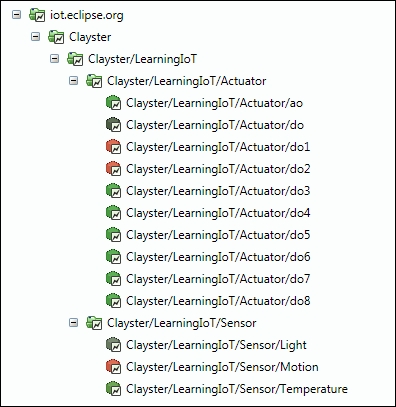
In this chapter, we covered the basics of the MQTT protocol and some of its strengths and weaknesses. We have seen how we can use it in our sensor, actuator, and controller projects as a simple means to cross firewall boundaries.
In the next chapter, we will introduce the XMPP protocol and some of the new communication patterns it allows such as federation, global identity, presence, friendship, authorization, delegation of trust, provisioning, and so on. We will also show how these patterns can help us build a secure architecture for Internet of Things.
In the previous chapter, we saw the benefits of using message brokers to cross firewall boundaries. But the MQTT protocol is limited to a single communication pattern: the publish/subscribe pattern. This is useful in cases where a thing only publishes data and has many consumers of its data, and where data is homogenous and most reported data items are actually used. If individually tailored messages, momentary values, or real-time or bidirectional communication is important, or if data is seldom used compared to the frequency with which it is updated, other communication patterns would be more appropriate.
In this chapter, we will introduce the Extensible Messaging and Presence Protocol (XMPP) protocol. The XMPP protocol also uses message brokers to bypass firewall barriers. But apart from the publish/subscribe pattern, it also supports other communication patterns, such as point-to-point request/response and asynchronous messaging, that allow you to have a richer communication experience. You will learn about:
The basic operations available in XMPP
How to add XMPP support to a generic device
How to use provisioning to add an extra layer of security for your device
How to communicate between our devices using XMPP
How to configure your network using the provisioning server
Tip
All the source code presented in this book is available for download. The source code for this chapter and the next can be downloaded from https://github.com/Clayster/Learning-IoT-XMPP
XMPP was originally designed for use in instant messaging applications (or chat). It is an open protocol, standardized by Internet Engineering Task Force (IETF), as are HTTP and CoAP. Even though it was first designed for chat applications, it lends itself very well to other applications, such as the ones for IoT, due to its flexibility and richness of communication patterns. Before we start using XMPP in our projects, it might be a good idea to have a quick overview of what XMPP is.
The XMPP architecture builds on the tremendous success and global scalability of the Simple Mail Transfer Protocol (SMTP). The difference is that XMPP is designed for real-time instantaneous messaging applications, where smaller messages are sent with as little latency as possible and without any persistence.
XMPP uses a federated network of XMPP servers as message brokers to allow clients behind separate firewalls to communicate with each other. Each server controls its own domain and authenticates users on that domain. Clients can communicate with clients on other domains through the use of federation where the servers create connections between themselves in a secure manner to interchange messages between their domains. It is this federation that allows you to have a globally scalable architecture. All of this happens at the server level, so there is nothing that clients need to worry about. They only need to ensure that they maintain the connection with their respective servers, and through the servers, each of them will have the possibility to send messages to any other client in the federated network. It is this architecture of federation that makes XMPP scalable and allows you to make billions of devices communicate with each other in the same federated network.
The following illustration shows how clients (C1, C2, and C3) behind firewalls connect to different servers (S1, S2, and S3) in a federated network to exchange messages:
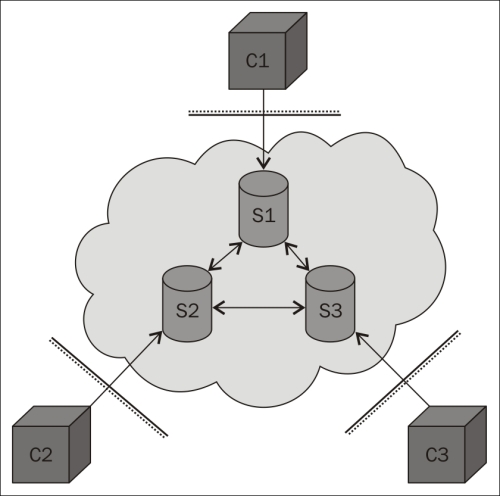
A small federated XMPP network
XMPP servers do more than relay messages between clients. They also provide each client with an authenticated identity. If the server is a public server in the global federated network of XMPP servers, it is a global identity. When clients connect, the servers make sure the clients authenticate themselves by providing their corresponding client credentials, which would consist of a username and password. This authentication is done securely using an extensible architecture based on Simple Authentication and Security Layer (SASL). The connection can also be switched over to Transport Layer Security (TLS) through negotiation between the client and the server, encrypting the communication between them. The identity of the client is often called XMPP address or Jabber ID (JID).
Note
The XMPP protocol was developed in a project named Jabber. For this reason, many terminologies retain this name.
Each connection is also bound to a specific resource, which is normally a random string. Together, the username, domain name, and resource constitute the full JID of a connection, while only the username and domain name constitute the bare JID of an account.
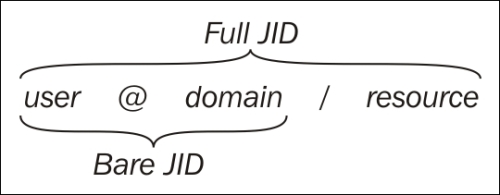
Another important reason for using XMPP servers to relay communication instead of serverless peer-to-peer technologies is to assure the clients that only authorized communication will be relayed. This feature comes in handy, especially for small devices with limited decision-making capabilities. The server does so by ensuring that the full JID identifier instead of only the bare JID identifier is used to communicate with the application or device behind it. The reason is twofold:
First, multiple clients might use the same account at the same time. You need to provide the resource part of the full JID for the XMPP Server to be able to determine which connection the corresponding message should be forwarded to. Only this connection will receive the message. This enables the actual clients to have direct communication between them.
Second, only trusted parties (or friends) are given access to the resource part once the thing or application is connected. This means that, in turn, only friends can send messages between each other, as long as the resource parts are sufficiently long and random so they cannot be guessed and the resource part is kept hidden and not published somewhere else.
To learn about the resource part of a corresponding client, you send a presence subscription to its bare JID. If accepted by the remote client, you will receive presence messages every time the state of the contact is changed, informing you whether it is online, offline, away, busy, and so on. In this presence message, you will also receive the full JID of the contact. Once a presence subscription has been accepted by the remote device, it might send you a presence subscription of its own, which you can either accept or reject. If both the parties accept it and subscribe to the presence from each other, then parties are said to be friends.
Note
In XMPP, there might be multiple clients that use the same bare JID. In solutions where this is the case, you would need to keep track of all the full JIDs reported to you for each bare JID. But for all the examples in this book, we assume that each thing has its own JID and that only the corresponding thing will use its JID.
If you, during development time, use another client to connect to an account used by a live thing, you might confuse it with its friends as your connection will send presence messages to all these friends. They might therefore direct the communication to the last application that was connected. When this application is closed down, you will need to reset, reconnect, or reset the presence status in the corresponding thing for its friends to be updated of the correct full JID to communicate with.
XMPP servers maintain lists of contacts for each account and their corresponding presence subscription statuses. These lists are called rosters. The client only needs to connect and then receive its roster from the server. This makes it possible to move the application between physical platforms and unnecessary to store contact information in the physical device.
XMPP communication consists of bidirectional streams of XML fragments. The reason for using XML has been debated since it affects message sizes negatively when compared to binary alternatives, but it has many positive implications as well. These can be listed as follows:
Having a fixed content format makes the interchange and reuse of data simpler
XML is simple to encode, decode, and parse, making data telegrams well-defined
Using a text format makes telegrams readable by humans, which makes documentation and debugging simpler
XML has standard tools for searching validation and transformation, which permits advanced operations and analysis to be performed on data without previous knowledge about message formats
Through the use of XML namespaces, messages can be separated between protocol extensions and versioning is supported
Tip
In cases where the message size is important, there are methods in XMPP that help compress XML to very efficient binary messages using Efficient XML Interchange (EXI).
XMPP supports a rich set of communication patterns. It does this by providing three communication primitives called stanzas. We've already presented the first of these, the presence stanza. This is used to send information about oneself to interested and authorized parties. The second is the message stanza. This is used to send asynchronous messages to a given receiver. The third is the iq stanza, short for information/query. This stanza is used to provide a request/response communication pattern. A request is sent to a given receiver, which returns a response or an error, as appropriate.
There are four different kinds of receivers of stanzas. First, you have the peer. To communicate with a peer, you provide the full JID of the peer connection as the destination address of your stanza. Then you have a server. To communicate with a server directly, you use the domain name of the server as the destination address. A server might host server components of various kinds. These might be internal or external components hosted by external applications. These components are addressed using a corresponding subdomain name and can be dynamically discovered using simple requests to the server. Finally, you have a contact. To communicate with a contact, which is implicitly handled by your server and the server handling the contact, depending on the type of message, you need to use the base JID of the contact as the address.
Further communication patterns are provided by different server components hosted by the XMPP servers. Examples of such patterns include the publish/subscribe pattern, where data items are propagated to the subscribers, and the multicast pattern (in XMPP, this is called the multiuser chat), where messages are propagated to the members of a room in real time.
So, through the use of XML, XMPP provides a protocol that is open, easy to use, extensible, and flexible. This has led to a series of extensions being created. Anybody can create proprietary extensions to XMPP, but there exists an open forum called XMPP Standards Foundation (XSF) that publishes a set of extensions which are openly reviewed and discussed within the forum and free for anybody to use. These extensions are called XMPP Extension Protocols (XEPs). XSF publishes such extensions to promote interoperability. Anybody can apply to become a member and thus work to promote the development of new or existing extensions.
Note
XSF manages lists of extensions, the available server and client software, client libraries, and so on. XSF can be found at http://xmpp.org/. Specifically, all XMPP extensions can be found at http://xmpp.org/extensions/.
Procedural extensions that are accepted for publication pass through three levels of acceptance. First, there is the experimental stage where an extension is recognized as the factor that would provide a solution for an important use case but is still under discussion and can undergo significant changes in the process. The next step is the draft stage where the extension has undergone extensive discussion and technical review. Any changes made to an extension in this stage should always be made in a backward-compatible manner if possible. The last stage is the final stage where changes are no longer made.
At the time of writing this, there is a sequence of new experimental extensions published by XSF, aimed at IoT. We will use these extensions in our examples. To improve interoperability, the source code for the implementation of these extensions has also been included in the Clayster.Library.IoT library. These extensions include extensions to communicate with sensor data or control actuators, sending asynchronous events based on subscriber-specific conditions. They also include extensions to register devices securely and provision the services in the networks. Furthermore, all our examples will avoid the storage of sensitive information centrally. Instead, data will be made available on request and only given to a trusted few by the owner-approved parties.
There are various methods available to connect to an XMPP server. The most common method, the one we will use in the examples in this book, is for a client to connect through a normal TCP socket connection to either xmpp-client service if access to DNS-SRV records is available, or port 5222 if not. XML fragments are then transported in both the directions, as described in RFC 6120-6122.
Tip
EXI compression can be negotiated over this connection if supported by the server. An alternative binding method is to connect to the xmpp-bclient service directly to avoid having to switch over from XML to an EXI compressed XML.
An alternative way to connect to an XMPP server is by using Bidirectional streams Over Synchronous HTTP (BOSH). This allows clients with access to only the HTTP protocol to use XMPP as well. Some servers also publish XMPP over web socket interfaces. This makes it possible to access the XMPP network for clients, such as web browsers and so on.
XMPP servers also receive connections from other XMPP servers. This is part of the federation feature of XMPP. These servers connect to each other using the xmpp-server service name if DNS-SRV records are available, or port 5269 if not.
A final method worth mentioning to connect to a server is through a special port (5275) that the server components can connect to. This port must not be open on the Internet but can be used to extend the functionality of the XMPP server, as described earlier. The following diagram displays the functionality of the XMPP server with respect to the Internet architecture:
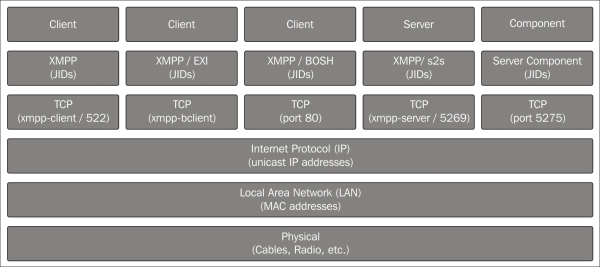
In this chapter, we will introduce several new communication patterns that are useful for things in IoT. One such paradigm is the creation of identity, where things by themselves create their own identity on the network. Once a thing has created an identity on the network, we will introduce a way to register the thing, discover it, and safely claim ownership of it. Once the ownership has been claimed, we can then use the provisioning extension to delegate trust to a trusted third party, a provisioning server, which we will then use to control who can connect to our devices and what they can do.
To achieve discovery and provisioning, which work as server components, we will need support from a server that hosts such components. For this reason, we will use the XMPP server available at thingk.me. This server also has a web interface at http://thingk.me/ where users can control their claimed devices.
We are now ready to start implementing support for XMPP in our devices. We will begin with the sensor. Most of the implementation needed is generic and will be reused in all our projects created so far. Device-specific interfaces will be described afterwards. The Clayster.Library.Internet.XMPP namespace has an XMPP client that allows us to communicate using the XMPP primitives and register custom message handlers and IQ handlers.
To connect to the XMPP network, we first need to instantiate an XMPP client. To do this, we need a JID, a password, the name of the XMPP server and its port number, and the ISO code of the default language we use by default:
xmppClient = new
XmppClient (xmppSettings.Jid,
xmppSettings.Password,
xmppSettings.Host,
xmppSettings.Port, "en");
If automatic account creation is supported by the server but requires a signature to make sure malicious account creation is not allowed, you also need to provide a key and secret. Such a key and secret is obtained by the corresponding service provider. If not supported or desired, you can omit these lines of code:
xmppClient.SignatureKey
= xmppSettings.ManufacturerKey;
xmppClient.SignatureSecret =
xmppSettings.ManufacturerSecret;
Note
Automatic account creation is defined in the XMPP extension XEP-0077: In-band Registration. Signing account creation requests is defined in the XMPP extension XEP-0348: Signing Forms.
When connecting to an XMPP server, the client will validate the certificate provided by the server to make sure it corresponds to the domain. If, for some reason, the certificate does not validate, the default action is to abort the connection attempt. If you connect to a server where you know the certificate does not validate the domain or if the certificate is self-signed, you can override this validation as follows:
xmppClient.TrustCertificates
= true;
Tip
To make certificates validate properly on Raspberry Pi, you might need to install CA certificates on the device. Refer to Appendix O, Certificates and Validation, for more information on how to do this.
Additionally, if you want to view the actual communication that takes place, you need to register a line listener with the client in the same way you did for other protocols:
xmppClient.RegisterLineListener
(
new ConsoleOutLineListenerSink (BinaryFormat.ByteCount));
Finally, we open the connection as follows. The parameter to the Open method tells the client that we will allow an account to be created if it is not found on the server. If an account is created, it will be done so using the credentials already provided:
xmppClient.Open (true);
When terminating the application, it is important to call the static Terminate method on the XmppClient class. This method makes sure the heart beat thread is gracefully terminated. This thread ensures the connections are alive even when nothing is being communicated:
XmppClient.Terminate
();
All the operations in XMPP are asynchronous. This means that the Open method we just discussed only starts the connection process. Any state changes, successes, or failures are reported by raising different events. There are various event handlers defined on the XMPP client that the application can use to keep track of the state and progress of the connection attempt.
To learn whether an account was successfully created, we can register an event handler on the OnAccountRegistrationSuccessful event. In the same way, we can use the OnAccountRegistrationFailed event to detect a permanent failure when an account is not found and a new account could not be created:
xmppClient.OnAccountRegistrationFailed
+= (Client, Form) =>
{
xmppPermanentFailure = true;
Client.Close ();
};
Tip
During the life cycle of a client, we can monitor how the client changes between the Offline, Connecting, Authenticating, Connected, and Error states by using an OnStateChange event handler.
Once the client has been successfully authenticated by the server (or an account created), the OnConnected event is raised. The first thing we must do once this is done is set the desired presence of the client. This presence will be distributed to friends subscribing to presence notifications to alert them of the new status of the connection. It will also alert them of the current resource bound to the connection, enabling them to communicate with your application. This is done as follows:
xmppClient.OnConnected
+= (Client) =>
{
Client.SetPresence
(PresenceStatus.Online);
We have defined a lot of HTTP resources in the previous chapters. It is possible for the web server to serve HTTP requests that come over XMPP connections as well. By calling the following method during application initialization, HTTP requests can be served, both by clients with IP access to the device (normal HTTP) and friends over the XMPP network.
HttpServer.RegisterHttpOverXmppSupport
(6000, 1024 * 1024);
The first number represents the maximum number of bytes to be sent in a single message and should result in messages smaller than the smallest maximum allowed stanza size (10000 bytes). If a response is larger, a chunked service will be used, where the response will be divided into chunks and sent in a sequence of messages. As chunks are base64-encoded, 6000 bytes are encoded as 8000 bytes, leaving some margin for the XML encapsulating the chunk. The second number is an upper limit for the chunked service where the corresponding content should be transferred using a streaming option instead. In our examples, HTTP requests over XMPP will be used to fetch the camera picture from our camera device. It already has an HTTP resource to retrieve a camera image. Using this single method call, we will make sure it is possible to retrieve the same image over the XMPP network as well.
Note
HTTP over XMPP transport is defined in an extension called XEP-0332: HTTP over XMPP transport.
We are now theoretically ready to communicate with anybody who is our friend. But who can we be friends with? Who is allowed to befriend us? What are they allowed to read or control once they are befriended? Should we pre-program this? Should friendships be manually configured using another XMPP client, such as a chat client, or should we build in logic for this to be configured remotely? These questions are important to consider during the architectural design phase of a project. We don't just want anybody to be able to connect to the device and do anything with it.
Things connected to the Internet differ a lot in various ways from other machines that are connected to the Internet but operated by humans. Some of them are listed as follows:
Things need to make all the decisions without help from a human operator.
It might be difficult to update the firmware on the device, compared to updating software on a PC.
Multiple things probably collaborate together at the same time, forming part of a larger eco-system. It might be easy to control settings in one device, but how do you administer multiple devices across the Internet? Do you want to log in to each one and set them individually?
Instead of making an implementation that will handle all the considerations we just discussed into each device we will create, we will take the opportunity to use another method in this chapter. In this method, we will delegate trust to a third party called provisioning server and let it tell each device what is permitted and to what extent. Instead of trying to implement individual privacy solutions in each device we will create, we will delegate this responsibility to a trusted third party where it is both easier and more practical to implement security decision logic than doing this in each device. It is also easier for the owner of the things to administrate since all the rules can be configured in one place. And it does not violate privacy or integrity of data since the provisioning server only stores simple rules concerning who can talk to whom and about what, not the actual data that belongs to the owner, which can be sensitive.
The principle is easy: if somebody wants to do something with the device, the device asks the provisioning server whether it is allowed and to what extent. When the response is returned from the provisioning server, the device responds to the original request accordingly. If the question is new, the provisioning server flags the owner that a new situation has arisen that it needs input on. The owner then responds, and the provisioning server learns and uses this knowledge to respond to future questions of the same sort.
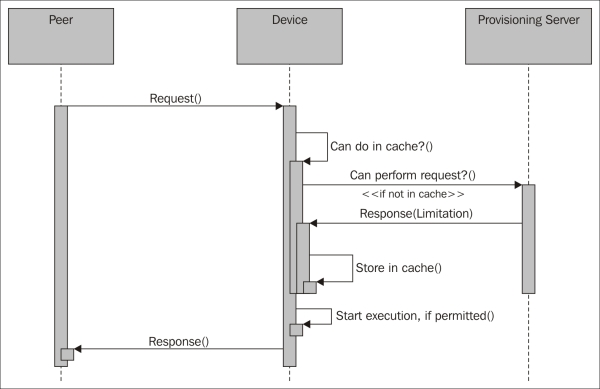
The basic principle behind delegated trust
Note
To avoid bottlenecks, the device actually only asks once for each new type of request it receives and then remembers the response. The provisioning server can then ask the device to forget the previous responses if the rules were to change. The details of how the provisioning protocol works is described in the XMPP extension called XEP-0324: IoT - Provisioning.
Before the provisioning server can give any meaningful responses to queries, the provisioning server needs to know who the device actually is and who its owner is. This connection between the thing's identity and owner is done by a Thing Registry. The thing first registers itself, possibly with its newly created identity together with some information or metadata about itself.
Then, it provides this metadata to its owner in some way. We will do this using a QR code that contains the metadata that is encoded. It is assumed that anybody who has access to this code (which might be on a sticker on the box) and presents it first to the registry is also the owner of the thing. So, the owner scans the QR code and sends an ownership claim to the registry, which then returns a receipt with the JID of the thing, if claimed. The registry also informs the thing that the thing has been claimed and who its owner is.
Note
QR code is discussed in more detail in Appendix Q, QR-Code. Thing registries and how things register themselves and are discovered is further described in the XMPP extension called XEP-0347: IoT - Discovery.
Once the thing has been claimed by an owner, the provisioning server knows who can decide what the thing is allowed to do.
At this point, we will assume we know the address of the Thing Registry interface we want to use. We keep the address in xmppSettings.ThingRegistry. So, before we open the XMPP connection, we check whether we have an address and call a special setup method to initialize the Thing Registry interface:
if
(!string.IsNullOrEmpty (xmppSettings.ThingRegistry))
SetupThingRegistry ();
A class named ThingRegistry helps us handle communication with a Thing Registry and is defined in the Clayster.Library.IoT.Provisioning namespace. It has three events we need to provide handlers for. OnClaimed event is raised when the device has been claimed by its owner. OnRemoved event is raised when the owner removes the device from the registry database but maintains ownership of the device. Finally, the OnDisowned event is raised when the owner disowns the thing, making it possible for the thing to be claimed by a new owner. This can be done as follows:
private static void
SetupThingRegistry ()
{
xmppRegistry = new ThingRegistry
(xmppClient,
xmppSettings.ThingRegistry);
xmppRegistry.OnClaimed += OnClaimed;
xmppRegistry.OnRemoved +=
OnRemoved;
xmppRegistry.OnDisowned += OnDisowned;
}
To facilitate registration of the device from different parts of the code, we need to create a method for it. A Thing Registry has two purposes. The first is to match things with their owners. The second is to be a bulletin board of public things. A public thing is a thing that has been successfully claimed that the owner agrees to make public. Public things can be searched for using the tags provided by them, including numerical tags such as location. So we need to differ between registering a thing without an owner and registering an update for a public thing that has an owner. As shown in the following code, we begin with a case where the thing doesn't have an owner yet:
private static void
RegisterDevice ()
{
if (xmppRegistry != null)
{
if (string.IsNullOrEmpty (xmppSettings.Owner))
{
We continue by performing a registration, which is simple. The device simply registers a set of tags, comprising metadata about the device. The tags will become associated with the JID of the sender at the registry. Each tag has a name and a value. The value can be either a string or a number. The first parameter to the Register method tells the registry whether the device is self-owned or not. This is shown in the following code:
xmppRegistry.Register
(false,
new StringTag ("MAN", "clayster.com"),
new StringTag ("MODEL", "LearningIoT-Sensor"),
new StringTag ("KEY", xmppSettings.Key));
Note
A special tag named KEY is neither displayed to anybody, nor is it searchable. It is also removed from the registry once the thing has been claimed. The purpose is to provide a random string, such as a GUID, unique to the thing itself. The thing can be claimed only with access to the complete set of tags.
Any tag names can be used. But there exists a list of predefined tag names for interoperability between things. These are listed in XEP-0347; refer to http://xmpp.org/extensions/xep-0347.html#tags.
A registration will only be effective if the thing is not claimed before. If claimed, the request is ignored by the registry and the OnClaimed event will be raised with the JID of the current owner.
Also, note that a successful registration removes all the previous metadata in the registry corresponding to the JID of the sender.
If the thing has an owner and it is public, we make a similar call where we register updates to the metadata. In this case, previous metadata will be updated, and the tags that are not available in the request will be maintained as they are. We also avoid using the KEY tag as seen in the following code:
}
else if
(xmppSettings.Public)
{
xmppRegistry.Update (
new StringTag ("MAN", "clayster.com"),
new StringTag ("MODEL", "LearningIoT-Sensor"),
new NumericalTag ("LAT", -32.976425),
new NumericalTag ("LON", -71.531690));
}
}
Once the thing is claimed, the OnClaimed event is raised. This event contains information about who the owner is and whether the owner has chosen to keep the thing private or publish it as a public thing in the registry. We update our internal settings with this information and call the RegisterDevice method to update the metadata in the registry accordingly. This is shown in the next code snippet:
private static void
OnClaimed (object Sender, ClaimedEventArgs e)
{
xmppSettings.Owner = e.Owner;
xmppSettings.Public = e.Public;
xmppSettings.UpdateIfModified ();
RegisterDevice
();
}
The owner (or the thing) can remove the thing from the Thing Registry and thus make it private. When this happens, the OnRemoved event is raised. Since the thing is now private, it doesn't need to update the registry with any metadata any longer. We update our information as follows:
private static void
OnRemoved (object Sender,NodeReferenceEventArgs e)
{
xmppSettings.Public = false;
xmppSettings.UpdateIfModified
();
}
If an owner wants to pass on the ownership of the device to another or give it away, the owner starts by disowning the thing in the provisioning server. When this happens, the OnDisowned event is raised:
private static void
OnDisowned (object Sender, NodeReferenceEventArgs e)
{
xmppSettings.Owner = string.Empty;
xmppSettings.Public =
false;
xmppSettings.UpdateIfModified ();
In our event, we also remove the owner from our roster. This makes sure that the previous owner will not be able access the device again without the permission of the new owner. This is done as follows:
string Jid =
XMPPSettings.Owner;
if (!string.IsNullOrEmpty (Jid))
{
XmppContact Contact = xmppClient.GetLocalContact (Jid);
if
(Contact != null)
xmppClient.DeleteContact (Contact);
}
In this event, it is also important to re-register the thing so that it gets an opportunity to be reclaimed. We also make sure we display the QR code again since it gives the new owner a chance to see and use it to claim the device. The QR code is displayed again with the following code:
RegisterDevice ();
if (xmppSettings.QRCode != null)
DisplayQRCode ();
}
Tip
QR code is discussed in more detail in Appendix Q, QR-Code.
In the same way as for the Thing Registry interface, we set up the provisioning server interface if we have an address for it. This is done before we open the XMPP connection with the following code:
if
(!string.IsNullOrEmpty (xmppSettings.ProvisioningServer))
SetupProvisioningServer ();
The ProvisioningServer class in the Clayster.Library.IoT.Provisioning namespace handles communication with the provisioning server. Apart from a reference to our XMPP client and the address to the provisioning server, this class takes a third parameter, representing the number of unique questions to remember the answers for in the provisioning cache. Questions represent friendship requests, readout requests, and control requests, and the number should represent a number that can be stored and still encompass the estimated number of different queries expected in a normal operation to avoid spamming the provisioning server. Using a cache this way makes sure that each unique question is only forwarded to the provisioning server once, as long as rules do not change. This can be done with the following code snippet:
private static void
SetupProvisioningServer ()
{
xmppProvisioningServer = new
ProvisioningServer (xmppClient, xmppSettings.ProvisioningServer,
1000);
The provisioning server interface also has two events we should provide event handlers for. The OnFriend event is raised when the provisioning server recommends a new friendship, and OnUnfriend is raised when an existing friendship needs to be removed. This is done as follows:
xmppProvisioningServer.OnFriend
+= OnFriend;
xmppProvisioningServer.OnUnfriend += OnUnfriend;
In the OnFriend event, we receive a JID of a recommended friendship. To create a friendship, we start by subscribing to its presence. The contact will make a decision whether to accept or deny the presence subscription request. If it accepts the presence subscription request, it will probably send a presence subscription request back to the sender as well. When both have accepted each other's presence subscriptions, we will see them as friends:
private static void
OnFriend (object Sender, JidEventArgs e)
{
xmppClient.RequestPresenceSubscription (e.Jid);
}
The OnUnfriend event is raised when the provisioning server recommends that you remove an existing friendship. You can do this easily by simply removing the corresponding contact from your roster:
private static void
OnUnfriend (object Sender, JidEventArgs e)
{
XmppContact
Contact = xmppClient.GetLocalContact (e.Jid);
if (Contact !=
null)
xmppClient.DeleteContact (Contact);
}
Previously, we assumed that we know the address of the Thing Registry or the provisioning server. But what if we don't? We can have it pre-programmed or preconfigured or deduce it from the domain of the XMPP server. It can be a JID or a server component address. If a Thing Registry or provisioning server is hosted as components on the current XMPP server, we can also find it dynamically by going through all the published components and analyzing their capabilities. In our applications, we will use the latter because the XMPP server at thingk.me hosts both the Thing Registry and provisioning server as a subcomponent on the same server.
To start a search for the components on the server, we will issue a standard service discovery request to the server. We will do this in the OnConnected event handler, right after having our presence status set if a Thing Registry or provisioning server has not been initialized already:
if (xmppRegistry == null
|| xmppProvisioningServer == null)
Client.RequestServiceDiscovery (string.Empty,
XmppServiceDiscoveryResponse, null);
The response to this query will contain a set of features. The available components are reported as items. So, we need to check whether such items are supported by the server, and if they are, perform a service items discovery request to the server, as follows.
private static void
XmppServiceDiscoveryResponse (
XmppClient Client,
XmppServiceDiscoveryEventArgs e)
{
if
(Array.IndexOf<string> (e.Features,
XmppClient.NamespaceDiscoveryItems) >= 0)
Client.RequestServiceDiscoveryItems (Client.Domain,
XmppServiceDiscoveryItemsResponse, null);
}
The response will contain a set of items. We loop through this and perform an individual service discovery request on each item, if it has a JID, to learn what features are supported by each one. This is done with the following code:
private static void
XmppServiceDiscoveryItemsResponse (XmppClient Client,
XmppServiceDiscoveryItemsEventArgs e)
{
foreach
(XmppServiceDiscoveryItem Item in e.Items)
{
if
(!string.IsNullOrEmpty (Item.Jid))
Client.RequestServiceDiscovery (Item.Jid, Item.Node,
XmppServiceDiscoveryItemResponse, Item);
}
}
In each response, we check the Features array to confirm whether the urn:Xmpp:iot:discovery namespace is present. If it is, it means the corresponding Jid is an address to a Thing Registry:
private static void
XmppServiceDiscoveryItemResponse (XmppClient Client,
XmppServiceDiscoveryEventArgs e)
{
XmppServiceDiscoveryItem Item = (XMPPServiceDiscoveryItem)e.State;
if (Array.IndexOf<string> (e.Features,
"urn:xmpp:iot:discovery") >= 0)
{
XmppSettings.ThingRegistry = Item.Jid;
SetupThingRegistry
();
}
In the same way, we can check for the presence of the urn:xmpp:iot:provisioning namespace. If it is, it means the corresponding JID is an address to a provisioning server:
if
(Array.IndexOf<string> (e.Features,
"urn:xmpp:iot:provisioning") >= 0)
{
xmppSettings.ProvisioningServer = Item.Jid;
SetupProvisioningServer ();
}
We can now update our information accordingly. If we have found a Thing Registry, we make sure to display a QR code for the owner. If not available, we request for one. Finally, we register the device in the registry as follows:
xmppSettings.UpdateIfModified
();
if (!string.IsNullOrEmpty (xmppSettings.ThingRegistry))
{
if (xmppSettings.QRCode == null)
RequestQRCode
();
else if (string.IsNullOrEmpty (xmppSettings.Owner))
DisplayQRCode ();
RegisterDevice ();
}
}
We need to provide similar logic at the end of our OnConnected event handler if a Thing Registry and provisioning server address are already configured and a service discovery request is not issued.
Now both the owner and the registry have sufficient information to claim the device.
Tip
QR code is discussed in more detail in Appendix Q, QR-Code.
For a device to be able to receive requests, it needs to ensure its connection is open. In a network, a lot can happen. Servers and network could go down, services might need to be updated, and power could fail. All these things lead to the connection being dropped. For this reason, it is important to manage these events and try to reconnect. The first thing we can do is try to reconnect when a working connection is dropped. We can do this in a response to an OnClosed event if no permanent error is detected.
If this does not work and a connection is not possible for some time, we need to regularly check the state of the connection using some arbitrary interval. In our downloadable example code, every minute we check for either a missing connection or whether the client is in an Error or Offline state. If so, we recycle the connection by closing it and opening it again.
A friendship between two peers in XMPP is where both peers subscribe to each other's presence. In order to negotiate such friendships, special presence stanzas are sent between each peer. The friendship negotiation involves the XMPP servers of each device, and negotiation is done using bare JIDs. The following illustration shows a simplified sequence of a friendship negotiation between two peers, where we only involve the two peers and hide the implicit server communication that also takes place.
The four specific presence types used are Subscribe, Subscribed, Unsubscribe, and Unsubscribed. To subscribe to the presence of somebody else, or "ask to be friends with them," you send a Subscribe presence stanza to its bare JID. If you want to accept such a request, you respond with a Subscribed presence stanza; if not, you respond with an Unsubscribed presence stanza. To unsubscribe your presence subscription, you send an Unsubscribe presence stanza. But this is not the same as removing the friendship since the other may continue to subscribe to your presence. If you want to remove a friendship, it's better to delete the contact from the roster directly. The following diagram shows the simplified friendship negotiations:
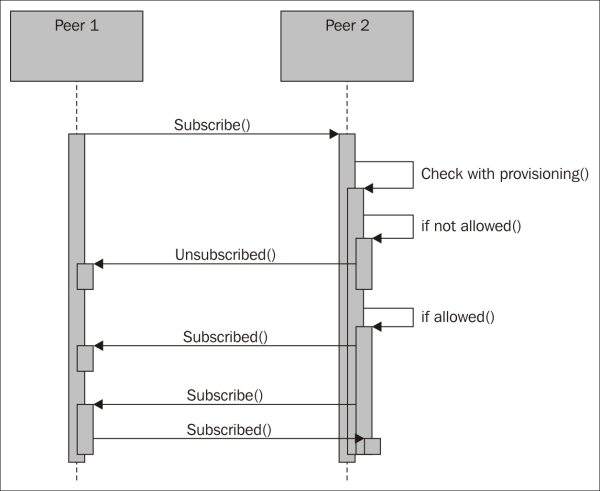
Simplified friendship negotiation
We implement the logic explained in the previous section in an event handler for the OnPresenceReceived event as follows:
xmppClient.OnPresenceReceived
+= (Client, Presence) =>
{
switch (Presence.Type)
{
We begin with presence subscription requests. If we are not connected with a provisioning server that helps us decide with whom we can connect, we will reject all the incoming requests with the following code:
case
PresenceType.Subscribe:
if (xmppProvisioningServer == null)
Client.RefusePresenceSubscription (Presence.From);
If a provisioning server is detected, we ask it whether we can be friends with the peer requesting the subscription:
else
{
xmppProvisioningServer.IsFriend (Presence.From, e =>
{
If the provisioning server approves the friendship, we accept the presence subscription and return a request of a presence subscription of our new protofriend if it is a peer, that is, it has a JID and not only a domain or subdomain address. The request can be sent as follows:
if (e.Result)
{
Client.AcceptPresenceSubscription (Presence.From);
if
(Presence.From.IndexOf ('@') > 0)
Client.RequestPresenceSubscription (Presence.From);
If the provisioning server does not approve of the friendship, we simply refuse the subscription and delete the contact:
}
else
{
Client.RefusePresenceSubscription (Presence.From);
XmppContact Contact = xmppClient.GetLocalContact (Presence.From);
if (Contact != null)
xmppClient.DeleteContact
(Contact);
}
}, null);
}
break;
If a peer requests to unsubscribe from its presence subscription to our device, we simply acknowledge the request:
case
PresenceType.Unsubscribe: Client.AcceptPresenceUnsubscription
(Presence.From);
break;
The received presence stanzas of the type Subscribed and Unsubscribed are receipts we receive after a peer has processed our requests. In our application, we don't need to react to these.
Since friendship relationships are negotiated using multiple asynchronous messages, things can go wrong if one or both of the peers are interrupted or their connections closed during the process. It is important to have this possibility in mind. Fortunately, it is easy to recover from such interruptions. When the client connects, it loads its roster from the server. The roster contains all the JIDs' contacts and their corresponding presence subscription status. The OnRosterReceived event is raised when the XMPP client has received the roster from the server after having connected successfully.
To continue with interrupted negotiations, we can add an event handler for this event and loop through all the contacts received to see whether any one of them has unfinished friendship negotiations. Each contact will have an Ask property, and if this is set to Subscribe, it would mean that the contact is asking to subscribe to our presence. We can handle it as a new incoming friendship request.
It can also be so that the contact is successfully subscribed to our presence but we are not subscribed to the presence of the contact. The Subscription property of each contact tells us who subscribes to whom. In a friendship relationship, the value is Both. But if the value is To or From, only one is subscribed to the other. From means a presence subscription from the contact of your presence exists. Is it because we should be friends or because we're unfriending the contact? We need to ask the provisioning server, and if allowed, we continue and request for the presence subscription from the contact. Otherwise, we properly delete the contact from the roster.
Now that we have the devices connected to the XMPP network, adding the appropriate sensor interfaces is easy. The Clayster.Library.IoT.XmppInterfaces namespace contains a series of classes that handle most of the interfaces we need.
The XMPP extension XEP-0323: IoT – Sensor Data specifies how sensor data can be interchanged over the XMPP network. It defines a request/response model, similar to the one we have used already, where a client asks a server for sensor data. In our sensor, we therefore create an XmppSensorServer object as soon as we have both an XMPP client created and a provisioning server defined. Its OnReadout event is raised whenever data is to be sent somewhere. All of the negotiation with the provisioning server has already been taken care of, including the possible limitations of the original request. This is done with the help of the following code:
xmppSensorServer = new
XmppSensorServer (xmppClient,
xmppProvisioningServer);
xmppSensorServer.OnReadout +=
OnReadout;
The actual readout of the sensor is simple. It fits into our already defined sensor data export we use for other protocols. We simply call the ExportSensorData method defined in previous chapters.
Tip
For an example on how you can access these sensor values through a chat session with the sensor, refer to Appendix P, Chat Interfaces.
The XmppSensorServer class also handles event subscriptions according to a ProtoXEP: IoT – Events. This makes it possible for clients to request for sensor data based on the change in conditions. To make sure all subscriptions are updated accordingly, we need to inform the sensor server interface when new momentary values are available. We do this as follows:
if (XMPPSensorServer !=
null)
{
xmppSensorServer.MomentaryValuesUpdated (
new KeyValuePair<string, double> (
"Temperature",
temperatureC),
new KeyValuePair<string, double> (
"Light", lightPercent),
new
KeyValuePair<string, double> (
"Motion",
motionDetected ? 1 : 0));
}
Note
This extension has not been approved by the XSF at the time of writing this. Anyway, it can be used as a simple way to subscribe to sensor data events, but with conditions. You can view this work in progress at http://xmpp.org/extensions/inbox/iot-events.html.
When things interconnect, they need to analyze each other to see what capabilities they have. One way to do this is to use the XMPP service discovery query to figure out what it features. When the sensor is queried by a peer, it will learn that it is a sensor and that it can be read. But what values are supported? One way to find this out is to read the sensor and see what it supports. However, this requires some extensive analysis of incoming data, which may vary in content and order. Another method is to retrieve a list of interoperability interfaces or contracts, as defined by a ProtoXEP: IoT - Interoperability. Here, each reference corresponds to a contract, as shown in the next code, where the sender promises to work in accordance with the corresponding contract:
xmppInteroperabilityServer
= new XmppInteroperabilityServer (
xmppClient,
"XMPP.IoT.Sensor.Temperature",
"XMPP.IoT.Sensor.Temperature.History",
"Clayster.LearningIoT.Sensor.Light",
"Clayster.LearningIoT.Sensor.Light.History",
"Clayster.LearningIoT.Sensor.Motion",
"Clayster.LearningIoT.Sensor.Motion.History");
All contracts are ordered into the form of a tree structure. Contracts that begin with XMPP.IoT are defined in the proto-XEP. But you can define any contract you want. In our example, we inform the interested party that the sensor is a temperature sensor that supports historical values. We also define our own light sensor and motion sensor contracts with History. These will be used later by the controller to easily detect whether the connected peer is the sensor it is looking for.
Note
This extension has not been sent to the XSF and therefore neither approved nor published by the XSF. It can be used anyway as a simple way to interchange references with contracts between things. You can view this work in progress at http://htmlpreview.github.io/?https://github.com/joachimlindborg/XMPP-IoT/blob/master/xep-0000-IoT-Interoperability.html.
Like with the sensor project, adding the final interfaces for our actuator is a minor task. The device will register itself as LearningIoT-Actuator instead of LearningIoT-Sensor for instance. Adding a sensor server interface to the actuator is done in more or less the same way as described for the sensor, except that the names and types of the fields and momentary values are different. In this section, we will discuss the actuator-specific interfaces that need to be considered.
The contracts we will use for the actuator are as follows:
xmppInteroperabilityServer
= new XmppInteroperabilityServer (
xmppClient,
"XMPP.IoT.Actuator.DigitalOutputs",
"XMPP.IoT.Security.Alarm",
"Clayster.LearningIoT.Actuator.DO1-8");
The XMPP extension XEP-0325: IoT - Control specifies how control operations in IoT can be performed using the XMPP protocol. It defines an asynchronous messaging model and a parallel request/response model, where a client sends control commands to a server. The client can also request for a set of available controllable parameters in the server. There is a class we can use that implements this extension for us. It is called XmppControlServer.
In our actuator, we therefore create an instance of this class as soon as we have both an XMPP client created and a provisioning server defined. The constructor requires a list of control parameters defining what parameters should be controllable through the interface. These parameters should match the corresponding fields that are readable through the sensor server interface. Each control parameter is defined by the following parameters:
Data type of the underlying value
Control parameter's name
The current value
Delegate to the callback method, which is called when the parameter is read
Delegate to the callback method, which is called when the parameter is set
A title string
A tooltip string
Possible range
Some of the parameters are used when creating a control form for the corresponding parameters, and they are meant for end users and for input form validation. The Clayster.Library.IoT.XmppInterfaces.ControlParameters namespace contains classes for the different types of control parameters supported by XEP-0325. We create our control server as follows. We've replaced a sequence of repetitive parameters with an ellipsis ("…"):
xmppControlServer = new
XmppControlServer (
xmppClient, xmppProvisioningServer,
new BooleanControlParameter ("Digital Output 1",
() => wsApi.GetDigitalOutput (1),
(v) =>
wsApi.SetDigitalOutput (1, v),
"Digital Output 1:",
"State of digital output 1."),
...,
new
BooleanControlParameter ("Digital Output 8",
() =>
wsApi.GetDigitalOutput (8),
(v) => wsApi.SetDigitalOutput
(8, v),
"Digital Output 8:", "State of
digital output 8."),
new BooleanControlParameter
("State",
() => wsApi.GetAlarmOutput (),
(v) => wsApi.SetAlarmOutput (v),
"Alarm
Output:","State of the alarm output."),
new
Int32ControlParameter ("Digital Outputs",
() =>
(int)wsApi.GetDigitalOutputs (),
(v) =>
wsApi.SetDigitalOutputs ((byte)v),
"Digital Outputs:",
"State of all digital outputs.",
0, 255));
Enabling XMPP in our camera is also easy, except that we will register our camera as LearningIoT-Camera instead of LearningIoT-Sensor. Previously, our camera has only worked in the local area network using UPnP. Since UPnP is based on HTTP, the camera image will be automatically available over XMPP if we make sure to activate HTTP over XMPP support, as described earlier in this chapter.
We also need to provide a sensor interface with an event infrastructure, similar to the one provided by UPnP. The simplest way to do this is by converting the camera into a sensor and reporting the corresponding camera parameters as sensor data fields. Since the sensor data model supports events, we can achieve the same thing over XMPP like we did with local HTTP using UPnP. The actual implementation closely mimics what we did with the sensor project, and we refer interested readers to the downloadable source code for the project if they are interested in the details.
The controller project is different from the previous projects in that it will be a client of the other three projects. It will still need to register itself (using the model name LearningIoT-Controller) with the Thing Registry and use provisioning where applicable so that the provisioning server can be used to connect all the devices together by recommending who should befriend whom.
Once we have the JID of the sensor, we can request for or subscribe to data from it using the XmppSensorClient class:
xmppSensorClient = new
XmppSensorClient (xmppClient);
We initialize our relationship with the sensor by subscribing to the Light and Motion field values from it using the following code. We also specify that we want information when the light has changed to one unit of a percent, or if the motion has changed from true to false (which corresponds to a numerical change of one).
private static void
InitSensor (string Jid)
{
xmppSensorClient.SubscribeData
(-1, Jid, ReadoutType.MomentaryValues, null, new FieldCondition[]
{
FieldCondition.IfChanged ("Light", 1),
FieldCondition.IfChanged ("Motion", 1)
},
null, null, new Duration (0, 0, 0, 0, 1, 0), true, string.Empty,
string.Empty, string.Empty,NewSensorData, null);
}
The subscription call takes a sequence of parameters, as follows:
An optional sequence number (-1) that can be used to identify the subscription.
The Jid of the sensor.
The types of fields you want.
Any underlying nodes to read (null in our case since the sensor is not a concentrator).
A set of fields with optional conditions to subscribe to.
An optional maximum age (null) of the historical data that is subscribed to. Since we don't subscribe to historical data, we can leave this as null.
An optional minimum interval time (null), setting a limit on how fast messages can be sent to us.
An optional maximum interval time (1 minute), making sure we receive messages at least this frequently.
If an immediate request is desired (true), sensor data will be sent immediately as soon as the subscription has been accepted.
A triple of security tokens representing the service, device, and unit. This can be used for extended identification with the provisioning server or if the subscription is a result of an external request and the identity of the requester is forwarded. We leave these as empty strings since the subscription is made directly from the controller.
A callback method to call when the sensor data has been received as a result of the subscription.
A state object to pass on to the callback method.
Tip
If you only want data once, you can use the RequestData method instead of the SubscribeData method. It takes similar parameters.
Sensor data will have been parsed correctly before being passed on to the callback method provided. It will be available in the event arguments, as shown in the next code:
private static void
NewSensorData (object Sender,SensorDataEventArgs e)
{
FieldNumeric Num;
FieldBoolean Bool;
In theory, sensor data can be reported in a sequence of messages, depending on how the sensor reads and processes field values and also the amount of values reported. The callback method will be called once for every message. The Done property lets you know whether the message is the last message in a sequence. Field values in the most recent message will be available in the RecentFields property, while the sum of all the fields during the readout is available in the TotalFields property. In our case, it is sufficient to loop through the the fields reported in the most recent message:
if
(e.HasRecentFields)
{
foreach (Field Field in
e.RecentFields)
{
Checking incoming fields is straightforward:
if (Field.FieldName ==
"Light" &&
(Num = Field as FieldNumeric) !=
null &&
Num.Unit == "%" &&
Num.Value >= 0 && Num.Value <= 100)
lightPercent = Num.Value;
else if (Field.FieldName == "Motion"
&&
(Bool = Field as FieldBoolean) != null)
motion = Bool.Value;
We end by checking the control rules as follows to see whether the state of the system has changed:
}
hasValues
= true;
CheckControlRules ();
}
}
Communicating with the actuator is simply done using the XmppControlClient class with the help of a controller interface:
xmppControlClient = new
XmppControlClient (xmppClient);
Controlling parameters can be done in two ways: either through a control form or individual parameter set operations. The control form will contain all the controllable parameters and can also be used to see whether a parameter exists, what type it has, and what its boundary values are. It can also be used to set a group of parameters at once.
During the initialization of our actuator interface, we request the control form as follows:
private static void
InitActuator (string Jid)
{
xmppControlClient.GetForm
(Jid, ControlFormResponse, Jid);
}
We handle the response in the following manner. If the Form property is null in the event arguments, an error will be reported:
private static void
ControlFormResponse (object Sender, ControlFormEventArgs e)
{
string Jid = (string)e.State;
if (e.Form != null)
{
...
}
else
Log.Error (e.ErrorMessage,
EventLevel.Major, Jid);
}
We will use the form mainly to know what parameters are available in the actuator and use individual set operations to control them. Both individual set operations and a group parameter set operation, which use a control form, are done using the overloaded versions of the Set method in the XmppControlClient class. The version that is used depends of the data type of the value parameter passed to the method. Setting up our digital output in the form of our integer control parameter is done as follows:
if (i >= 0 &&
xmppControlForm.ContainsField ("Digital Outputs"))
xmppControlClient.Set (Jid, "Digital Outputs", i);
Setting up our Boolean alarm State parameter is done in the following manner:
if (b.HasValue &&
xmppControlForm.ContainsField ("State"))
xmppControlClient.Set (Jid, "State", b.Value);
To emulate the UPnP event subscription model in XMPP, we converted our camera to a sensor. For our purposes, we need to subscribe to the camera image URL field property, together with its corresponding Width and Height field properties, when we initialize our camera interface. We do this in the same way as for the sensor, except that here we use another sequence number (-2) to keep the two apart, as mentioned in the next code:
private static void
InitCamera (string Jid)
{
xmppSensorClient.SubscribeData
(-2, Jid, ReadoutType.Identity, null,new FieldCondition[]
{
FieldCondition.Report ("URL"), FieldCondition.IfChanged
("Width", 1), FieldCondition.IfChanged ("Height",
1)
}, null, null, new Duration (0, 0, 0, 0, 1, 0), true,
string.Empty, string.Empty, string.Empty, NewCameraData, null);
}
Parsing this data is also done in the same way as we did in the sensor project.
The URL provided by the camera will differ from the URL provided over normal UPnP in that it will use the httpx URI scheme. In our case, the URL to the camera image will be something like httpx://camera.learningiot@thingk.me/camera. In order to be able to use the httpx URI scheme, we have to tell the framework which XMPP client to use. This is done by registering it with the HttpxUriScheme class, which is defined in the Clayster.Library.Internet.URIs namespace, as follows:
HttpxUriScheme.Register
(xmppClient);
Once the XMPP client has been registered, the system will treat the httpx URI scheme as it would treat any other registered URI scheme, such as the http and https URI schemes. We get the image by calling the static HttpSocketClient.GetResource method with the URL, and it will figure out what to do. We embed the content of the response, as we did with the images that were fetched using UPnP:
Response =
HttpSocketClient.GetResource(Url);
Msg.EmbedObject ("cam1img"
+ j.ToString (), Response.Header.ContentType, Response.Data);
When things connect to the controller, they need to figure out what they can do, or what interoperability contracts they can publish so we can know what they are. As there is an interoperability server class, there is also an interoperability client class, as shown in the following code, that we can use for this purpose:
xmppInteroperabilityClient
= new XmppInteroperabilityClient (
xmppClient);
We will create a method that will be used to figure out what is behind a specific Jid by requesting its interoperability interfaces or contracts, as follows:
private static void
CheckInterfaces (string Jid)
{
xmppInteroperabilityClient.RequestInterfaces (Jid,
(Interfaces, State) =>
{
...
xmppSettings.UpdateIfModified ();
}, Jid);
}
The ellipsis ("…") in the preceding code corresponds to the different checks we do on the list of interfaces reported by the device. If we are not already connected to a sensor and a new thing with the corresponding light and motion interfaces are available, we remember the Jid (which is available in the State parameter as shown in the next code) for use as the sensor in our application:
if (string.IsNullOrEmpty
(xmppSettings.Sensor) && Array.IndexOf<string>
(Interfaces, "Clayster.LearningIoT.Sensor.Light") >= 0
&& Array.IndexOf<string> (Interfaces,
"Clayster.LearningIoT.Sensor.Motion") >= 0)
{
xmppSettings.Sensor = (string)State;
InitSensor
(xmppSettings.Sensor);
}
In the same way, the actuator and camera are identified in a similar manner.
Now that we have a method to identify what peers are, we need to trigger the method somehow. To be able to communicate with a peer, we will need the full JID, not just the bare JID, which we have when negotiating friendship relationships. The full JID requires the reception of a presence message from the device, showing it is online. To avoid triggering the method every time a device goes online, we first keep an internal list of peers that have been newly accepted as friends. This can be done with the following code:
Dictionary<string,bool>
NewlyAdded = new Dictionary<string, bool> ();
In the OnPresenceReceived event handler, when a Subscribed presence stanza has been received, confirming a new friendship, we store away the bare JID in the list, as follows:
case
PresenceType.Subscribed:
lock (NewlyAdded)
{
NewlyAdded [XmppClient.StripResource (
Presence.From).ToLower ()] = true;
}
break;
As shown in the next code snippet, we also add a default clause to catch presence stanzas of types other than Subscribe, Subscribed, Unsubscribe, and Unsubscribed. If not offline, we will consider that the peer is about to go online:
default:
string s
= XmppClient.StripResource
(Presence.From).ToLower ();
if (Presence.Status != PresenceStatus.Offline)
{
First we need to check whether the device corresponds to a device the controller already uses. If this is the case, we need to reinitialize our subscriptions and get a new control form from the actuator since these might have been changed while offline. This can be done with the following code:
if
(!string.IsNullOrEmpty (xmppSettings.Sensor) &&
XmppClient.CompareJid (xmppSettings.Sensor, Presence.From))
InitSensor (Presence.From);
else if (!string.IsNullOrEmpty
(xmppSettings.Actuator) &&
XmppClient.CompareJid
(xmppSettings.Actuator, Presence.From))
InitActuator
(Presence.From);
else if (!string.IsNullOrEmpty
(xmppSettings.Camera) &&
XmppClient.CompareJid
(xmppSettings.Camera, Presence.From))
InitCamera
(Presence.From);
If not an already known device, we check whether we need to have a look at the capabilities at all with the following code. If the controller has already identified the devices it uses, it doesn't need to analyze new friends:
else if
(string.IsNullOrEmpty (xmppSettings.Sensor) ||
string.IsNullOrEmpty (xmppSettings.Actuator) ||
string.IsNullOrEmpty (xmppSettings.Camera))
{
lock
(NewlyAdded)
{
if (!NewlyAdded.ContainsKey (s))
break;
NewlyAdded.Remove (s);
}
CheckInterfaces (Presence.From);
}
}
break;
If the owner of a thing involved in a network changes the rules, it will ask the corresponding devices involved in the rule to clear their provisioning caches. This cache locally stores responses to previous provisioning questions, which might now be incorrect. The clearing of the cache is handled by our provisioning server class. But we can add an event handler to the OnClearCache event, which is raised whenever the cache is cleared, to reinitialize our connections, including event subscriptions and control forms. This event makes sure that the new rules that apply are taken into account. The following code is used in order to reinitialize our connections:
xmppProvisioningServer.OnClearCache
+= (Sender, e) =>
{
if (!string.IsNullOrEmpty
(xmppSettings.Sensor))
InitSensor (xmppSettings.Sensor);
if (!string.IsNullOrEmpty (xmppSettings.Actuator))
InitActuator (xmppSettings.Actuator);
if
(!string.IsNullOrEmpty (xmppSettings.Camera))
InitCamera
(xmppSettings.Camera);
};
The XMPP implementation is now done. To access the complete source code, please download the example projects.
Since we have used a generic security model, based on identity creation and delegated trust to a provisioning server, our devices do not know who their owners are or with whom they can connect and communicate. To make everything work, we need to provide this information to the devices through the provisioning server. You can do this in the following way if you use the provisioning server at http://thingk.me/:
First, create an account on the Dashboard page.
Download a smart phone app to register your devices. This app is called Registration Unit or Thing Registrar. You can find the relevant instructions on the API page.
Run the app and create an XMPP account somewhere. You can use the XMPP server at thingk.me. This JID will be used when claiming ownership of the devices that would use the app. The JIDs will be reported to the corresponding devices, as the owner's JID.
On the Registration page, you can add your registration unit. This connects the app with the account. When adding a registration unit, you need to provide its JID. The server will send a message with a PIN code to your app to verify you have the right to use that JID. You need to confirm the receipt of this PIN code before you accept the unit as yours. You can use multiple registration units for each account.
From the app, you can now claim your things by taking photographs of their corresponding QR code. A list of claimed things will be shown on the Things page.
As soon as something new happens to your things, such as new friendship requests, readout requests, or control requests, the provisioning server will automatically recommend the thing to reject the corresponding request. But it will also notify you of the corresponding event. The Dashboard page will show any events you have pending, or send you an e-mail if you're not online. Follow the instructions in each notification and tell the server how you want it to respond the next time a similar request is made.
From the Things page, you can access all the information about each thing, reset and edit rules, recommend friendships, and also try to read and control them. It is from this page that you can connect the controller with the sensor, actuator, and camera by recommending new friendships to the controller.
You can connect normal chat clients to all your things as well. All devices have chat interfaces, so make sure to try this out.
You're welcome to contact thingk.me through the Contact page.
In this chapter, we covered the basics of the XMPP protocol and some of its strengths and weaknesses. We saw how we can use it in our sensor, actuator, and controller projects as a simple means to create IoT applications. We also used the flexibility of the XMPP protocol to add an additional layer of security to each project using the pattern of delegated trust.
This chapter concludes with an overview of the different protocols used in IoT. For a comprehensive comparison between the protocols, listing features and perceived strengths and weaknesses of each in a table format, please refer to the paper Biotic - Executive Summary at http://biotic-community.tumblr.com/.
In the next chapter, we will introduce you to the use of platforms for IoT, and what additional features they provide when developing applications for IoT.
Chapter 7. Using an IoT Service Platform
In the previous chapters of this book, we studied various communication protocols that are suitable for use in Internet of Things (IoT). So far, all our applications have been self-contained, and we have explicitly developed all the interfaces that are required for the applications to work. In this chapter, we will look at the benefits of using a service platform for IoT when we build services. Not only will it provide us with a suitable architecture and hardware abstraction model suitable for communication over a wide variety of protocols, it will also provide us with tools and interfaces to quickly host, administer, and monitor our services. It will also help us with a wide array of different development tasks making service development for the IoT much quicker and easier by removing or reducing repetitive tasks. By using a service platform, an IoT service developer can focus more of their time and energy on the development of the application logic itself. Thus, they can focus on development that will generate value.
In this chapter, you will learn:
How to download and install the Clayster IoT service platform
How to create, run and, debug a Clayster service
How to use the Clayster Management Tool
How to use existing XMPP architecture to facilitate development
How to create 10-foot interface applications that display the state of the controller in real time
Tip
All the source code presented in this book is available for download. Source code for this chapter and the next one can be downloaded from https://github.com/Clayster/Learning-IoT-IoTPlatform.
There are many available platforms that developers can download and use. They vary greatly in functionality and development support. To get an idea of available platforms for IoT and M2M, you can go to http://postscapes.com/internet-of-things-platforms and review the registered platforms. You can then go to their corresponding web pages to learn more about what each platform can do.
Unfortunately, there's neither a way to easily compare platforms nor a comprehensive way to classify their features. In this chapter, we will use the Clayster IoT platform. It will help us with a lot of important tasks, which you will see in this chapter and the next. This will enable you to better assess what IoT platform to use and what to expect when you select one for your IoT projects.
In this chapter, we will redevelop the Controller application that we developed in the previous chapter and call it Controller2. We will, however, develop it as a service to be run on the Clayster Internet of Things platform. In this way, we can compare the work that was required to develop it as a standalone application with the effort that is required to create it as a service running on an IoT platform. We can also compare the results and see what additional benefits we will receive by running our service in an environment where much that is required for a final product already exists.
We will start the download of the Clayster platform by downloading its version meant for private use from http://www.clayster.com/downloads.
Before you are able to download the platform, the page will ask you to fill in a few personal details and a working e-mail address. When the form is filled, an e-mail will be sent to you to confirm the address. Once the e-mail address has been confirmed, a distribution of the platform will be built for you, which will contain your personal information. When this is done, a second e-mail will be sent to you that will contain a link to the distribution along with instructions on how to install it on different operating systems.
Note
In our examples available for download, we have assumed that you will install Clayster platform on a Windows machine in the C:\Downloads\ClaysterSmall folder. This is not a requirement. If you install it in another folder or on another operating system, you might have to update the references to Clayster Libraries in the source code for the code to compile.
All the information about Clayster, including examples and tutorials, is available in a wiki. You can access this wiki at https://wiki.clayster.com/.
Creating a service project differs a little from how we created projects in the previous chapters. Appendix A, Console Applications outlines the process to create a simple console application. When we create a service for a service platform, the executable EXE file already exists. Therefore, we have to create a library project instead and make sure that the target framework corresponds to the version of the Clayster distribution (.NET 3.5 at the time of writing this book). Such a project will generate a dynamic link library (DLL) file. During startup, the Clayster executable file will load any DLL file it finds marked as a Clayster Module in its installation folder or any of its subfolders.
The Clayster distribution and runtime environment already contains all Clayster libraries. When we add references to these libraries from our project, we must make sure to use the libraries available in the Clayster distribution from the installation folder, instead of using the libraries that we used previously in this book. This will ensure that the project uses the correct libraries. Apart from the libraries used previously, there are a few new libraries available in the Clayster distribution that are new to us, and which we will need:
Clayster.AppServer.Infrastructure: This library contains the application engine available in the platform. Apart from managing applications, it also provides report tools, cluster support, management support for operators and administrators; it manages backups, imports, exports, localization and various data sources used in IoT, and it also provides rendering support for different types of GUIs, among other things.
Clayster.Library.Abstract: This library contains a data abstraction layer, and is a crucial tool for the efficient management of objects in the system.
Clayster.Library.Installation: This library defines the concept of packages.
Clayster.Library.Meters: This library replaces the Clayster.Library.IoT library used in previous chapters. It contains an abstraction model for things such as sensors, actuators, controllers, meters, and so on.
Apart from the libraries, we will also add two additional references to the project—this time to two service modules available in the distribution, which are as follows:
Clayster.HomeApp.MomentaryValues: This is a simple service that displays momentary values using gauges. We will use this project to display gauges of our sensor values.
Clayster.Metering.Xmpp: This module contains an implementation of XMPP on top of the abstraction model defined in the Clayster.Library.Metersz namespace. It does everything we did in the previous chapter and more.
Not all DLLs will be loaded by Clayster. It will only load the DLLs that are marked as Clayster modules. There are three requirements for a DLL to be considered as a Clayster module:
The module must be CLS-compliant.
It must be marked as a Clayster module.
It must contain a public certificate with information about the developer.
Tip
There are a lot of online services that allow you to create simple self-signed certificates. One such service can be found at www.getacert.com.
All these things can be accomplished through the AssemblyInfo.cs file, available in each .NET project. Enforcing CLS compliance is easy. All you need to do is add the CLSCompliant assembly attribute, defined in the System namespace, as follows:
using System;
[assembly:
CLSCompliant(true)]
This will make sure that the compiler creates warnings every time it finds a construct that is not CLS-compliant.
The two last items can be obtained by adding a public (possibly self-generated) certificate as an embedded resource to the project and referencing it using the Certificate assembly attribute, defined in the Clayster.Library.Installation library, as follows:
[assembly:
Certificate("LearningIoT.cer")]
Note
This certificate is not used for identification or security reasons. Since it is embedded into the code, it is simple to extract. It is only used as a means to mark the module as a Clayster module and provide information about the developer, so that module-specific data is stored appropriately and locally in an intuitive folder structure.
There are different ways in which you can execute a service. In a commercial installation, a service can be hosted by different types of hosts such as a web server host, a Windows service host or a standalone executable host. While the first two types are simpler to monitor and maintain in a production environment, the latter is much easier to work with during development. The service can also be hosted in a cluster of servers.
The small Clayster distribution you've downloaded contains a slightly smaller version of the standalone executable host that can be run on Mono. It is executed in a terminal window and displays logged events. It loads any Clayster modules found in its folder or any of its subfolders. If you copy the resulting DLL file to the Clayster installation folder, you can simply execute the service by starting the standalone server from Windows, as follows:
Clayster.AppServer.Mono.Standalone
If you run the application from Linux, you can execute it as follows:
$ sudo mono
Clayster.AppServer.Mono.Standalone.exe
Instead of manually copying the service file and any other associated project files, such as content files, the developer can create a package manifest file describing the files included in the package. This makes the package easier to install and distribute. In our example, we only have one application file, and so our manifest file becomes particularly simple to write. We will create a new file and call it Controller2.packagemanifest. We will write the following into this new file and make sure that it is marked as a content file:
<?xml version="1.0"
encoding="utf-8"
?>
<ServicePackageManifest
xmlns="http://clayster.com/schema/ServicePackageManifest/v1.xsd">
<ApplicationFiles>
<ApplicationFile
file="Controller2.dll"/>
</ApplicationFiles>
</ServicePackageManifest>
Tip
You can find more information on how to write package manifest file can be found at https://wiki.clayster.com/mediawiki/index.php?title=Service_Package_Manifest_File.
Now that we have a package manifest file, we can install the package and execute the standalone server from the command line in one go. For a Windows system we can use the following command:
Clayster.AppServer.Mono.Standalone
–i Controller2.packagemanifest
On a Linux system the standalone server can be executed using the following command:
$ sudo mono
Clayster.AppServer.Mono.Standalone.exe –i
Controller2.packagemanifest
Before loading the server and executing the particular service, the executable file analyzes the package manifest file and copies all the files to the location where they belong.
If you are working with the professional version of Visual Studio, you can execute the service directly from the IDE. This will allow you to debug the code directly from the IDE. To do this, you need to open the properties by right-clicking on the project in the Solution Explorer and go to the Debug tab. As a Start Action, choose the Start external program option. There you need to search for the Clayster.AppServer.Mono.Standalone.exe file and enter -i Controller2.packagemanifest on the command line arguments box. Now you can execute and debug the service directly from the IDE.
The Clayster system does many things automatically for us that we have manually done earlier. For instance, it maintains a local object database, configures a web server, configures mail settings, connects to an XMPP server, creates an account, registers with a Thing Registry and provisioning server, and so on. However, we need to provide some details manually for this to work. We will do this by editing the Clayster.AppServer.Infrastructure.Settings.xml file.
In Raspberry Pi, we will do this with the following command:
$ sudo nano
Clayster.AppServer.Infrastructure.Settings.xml
The file structure is already defined. All we need to do is provide values for the SmtpSettings element so that the system can send e-mails. We can also take this opportunity to validate our choice of XMPP server in the XmppServerSettings element, which by default is set to thingk.me, and our HTTP server settings, which are stored in the HttpServerSettings and HttpCacheSettings elements.
Tip
You can find more detailed information about how to set up the system at https://wiki.clayster.com/mediawiki/index.php?title=Clayster_Setting_Up_Index.
Clayster comes with a management tool that helps you to manage the server. This Clayster Management Tool (CMT), can also be downloaded from http://www.clayster.com/downloads.
Apart from the settings file described in the previous section, all other settings are available from the CMT. This includes data sources, objects in the object database, current activities, statistics and reports, and data in readable event logs.
When the CMT starts, it will prompt you for connection details. Enter a name for your connection and provide the IP address of your Raspberry Pi (or localhost if it is running on your local machine). The default user name is Admin, and the default password is the blank password. Default port numbers will also be provided.
Tip
To avoid using blank passwords, the CMT will ask you to change the password after the first login.
A typical login window that appears when CMT starts will looks like the following screenshot:
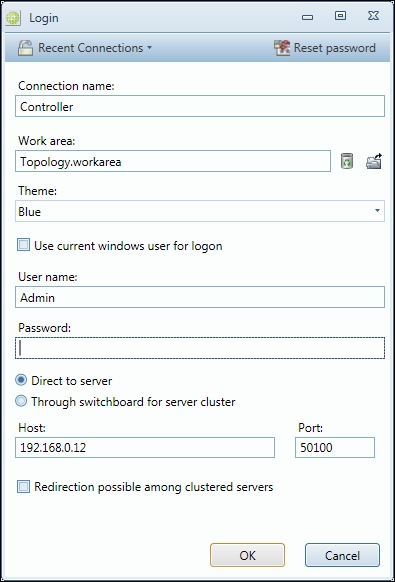
Login window in CMT
Most of the configurable data in Clayster is ordered into data sources. These can be either tree-structured, flat or singular data sources. Singular data sources contain only one object. Flat data sources contain a list (ordered or unordered) of objects. Tree structured data sources contain a tree structure of objects, where each object in the structure represents a node. The tree-structured data sources are the most common, and they are also often stored as XML files. Objects in such data sources can be edited directly in the corresponding XML file, or indirectly through the CMT, other applications or any of the other available APIs.
When you open the CMT for the first time, make sure that you open the Topology data source. It is a tree-structured data source whose nodes represent IoT devices. The tree structure shows how they are connected to the system. The Root represents the server itself.
In the following example, we can see the system (Root) connected to an XMPP Server (via an account). Through this account, five entities can be accessed (as "friends"). Our sensor, actuator, and camera are available and online (marked in green). Our thing registrar app is a connection, but is not currently online. We are also connected to a Thing Registry and provisioning service. Each node adds its functionality to the system.
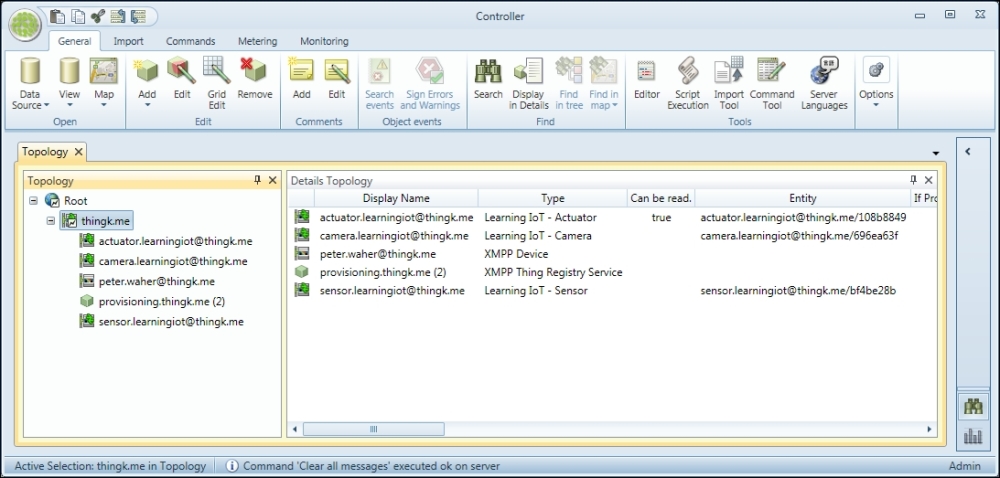
Displaying the Topology data source in CMT
In the CMT, you can view, modify, delete, import, and export all objects in these data sources. Apart from the Topology data source, there are a lot of other available data sources. Make sure that you familiarize yourself with them.
XMPP is already implemented and supported through the Clayster.Metering.Xmpp module that we mentioned earlier. This module models each entity in XMPP as a separate node in the Topology data source. Connections with provisioning servers and thing registries are handled automatically through separate nodes dedicated to this task. Friendships are handled through simple child creation and removal operations. It can be done automatically through requests made by others or recommendations from the provisioning server, or manually by adding friends in the CMT. All we need to do is provide specialized classes that override base class functionality, and add specific features that are needed.
In our project, we will create a class for managing our sensor. We will derive it from the XmppSensor class defined in Clayster.Metering.Xmpp and provide the required default constructor through the following code:
public class Sensor :
XmppSensor
{
public Sensor()
{
}
Each class managed by Clayster.Library.Abstract, such as those used by the Topology data source, must define a TagName and a Namespace property. These are used during import and export to identify the class in question as follows:
public override string
TagName
{
get { return "IoTSensor"; }
}
public
override string Namespace
{
get { return
"http://www.clayster.com/learningiot/"; }
}
We must also provide a human readable name to the class. Whenever objects of this class are displayed, for instance in the CMT, it is this human readable name that will be displayed, as shown in the following code:
public override string
GetDisplayableTypeName (Language UserLanguage)
{
return
"Learning IoT - Sensor";
}
When the system finds a new device, it needs to know which class best represents that device. This is done by forcing each XMPP device class to implement a Supports method that returns to which degree the class handles said device, based on features and interoperability interfaces reported by the device. The class with the highest support grade is then picked to handle the newly found device.
By using the following code, we will override this method to provide a perfect match when our sensor is found:
public override
SupportGrade Supports (
XmppDeviceInformation
DeviceInformation)
{
if (Array.IndexOf<string> (
DeviceInformation.InteroperabilityInterfaces,
"Clayster.LearningIoT.Sensor.Light") >= 0 &&
Array.IndexOf<string> (
DeviceInformation.InteroperabilityInterfaces,
"Clayster.LearningIoT.Sensor.Motion") >= 0)
{
return SupportGrade.Perfect;
}
else
return SupportGrade.NotAtAll;
}
Manual readout of the sensor is already supported by the XmppSensor class. This means you can already read data from the sensor from the CMT, for instance, as it is. However, this is not sufficient for our application. We want to subscribe to the data from the sensor. This subscription is application-specific, and therefore must be done by us in our application. We will send a new subscription every time the sensor reports an online or chat presence. The XmppSensor class will then make sure that the subscription is sent again if the data is not received accordingly. The subscription call is similar to the one we did in the previous chapter. The subscription call is sent using the following code:
protected override void
OnPresenceChanged (XmppPresence Presence)
{
if
(Presence.Status == PresenceStatus.Online ||
Presence.Status
== PresenceStatus.Chat)
{
this.SubscribeData (-1,
ReadoutType.MomentaryValues,
new FieldCondition[] {
FieldCondition.IfChanged ("Temperature", 0.5),
FieldCondition.IfChanged ("Light", 1),
FieldCondition.IfChanged ("Motion", 1)
}, null,
null, new Duration (0, 0, 0, 0, 1, 0), true,
this.NewSensorData, null);
}
}
Interpreting incoming sensor data is done using the Clayster platform in a way that is similar to what we did using the Clayster.Library.IoT library in the previous chapters. We will start by looping through incoming fields:
private void
NewSensorData (object Sender, SensorDataEventArgs e)
{
FieldNumeric Num;
FieldBoolean Bool;
double?
LightPercent = null;
bool? Motion = null;
if(e.HasRecentFields)
{
foreach(Field Field in
e.RecentFields)
{
switch(Field.FieldName)
{
There is one added advantage of handling field values when we run them on the Clayster platform: we can do unit conversions very easily. We will illustrate this with the help of an example, where we handle the incoming field value - temperature. First, we will try to convert it to Celsius. If successful, we will report it to our controller application (that will soon be created):
case "Temperature":
if ((Num = Field as FieldNumeric) != null)
{
Num =
Num.Convert ("C");
if (Num.Unit == "C")
Controller.SetTemperature (Num.Value);
}
break;
Tip
There is a data source dedicated to unit conversion. You can create your own unit categories and units and determine how these relate to a reference unit plane, which is defined for each unit category. Unit conversions must be linear transformations from this reference unit plane.
We will handle the Light and Motion values in a similar way. Finally, after all the fields have been processed, we will call the Controller application and ask it to check its control rules:
if
(LightPercent.HasValue && Motion.HasValue)
Controller.CheckControlRules (
LightPercent.Value,
Motion.Value);
}
}
Our Sensor class will then be complete.
If implementing support for our Sensor class was simple, implementing a class for our actuator is even simpler. Most of the actuator is already configured by the XmppActuator class. So, we will first create an Actuator class that is derived from this XmppActuator class. We will provide it with a TagName that will return "IoTActuator" and the same namespace that the Sensor class returns. We will use Learning IoT – Actuator as a displayable type name. We will also override the Supports method to return a perfect response when the corresponding interoperability interfaces are found.
Our Actuator class is basically complete. The XmppActuator class already has support for reading out the control form and publishing the available control parameters. This can be tested in the CMT, for instance, where the administrator configures control parameters accordingly.
To make control of the actuator a bit simpler, we will add customized control methods to our class. We already know that the parameters exist (or should exist) since the corresponding interoperability interfaces (contracts) are supported.
We will begin by adding a method to update the LEDs on the actuator:
public void
UpdateLeds(int LedMask)
{
this.RequestConfiguration
((NodeConfigurationMethod)null, "R_Digital Outputs",
LedMask, this.Id);
}
The RequestConfiguration method is called to perform a configuration. This method is defined by Clayster.Library.Meters namespace, and can be called for all configurable nodes in the system. Configuration is then performed from a context that is defined by the node. The XmppActuator class translates this configuration into the corresponding set operation, based on the data type of the parameter value.
The first parameter contains an optional callback method that is called after the parameter has been successfully (or unsuccessfully) configured. We don't require a callback, so we will only send a null parameter value. The second parameter contains the name of the parameter that needs to be configured. Local configurable parameters of the XmppActuator class differ from its remote configurable parameters, which are prefixed by R_. The third parameter value is the value that needs to be configured. The type of value to send here depends on the parameter used. The fourth and last parameter is a subject string that will be used when the corresponding configuration event is logged in the event log.
Tip
You can find out which configurable parameters are available on a node by using the CMT.
In a similar fashion, we will add a method for controlling the alarm state of the actuator and then our Actuator class will be complete.
In essence, our Camera class does not differ much from our Sensor class. It will only have different property values as well as a somewhat different sensor data subscription and field-parsing method. Interested readers can refer to the source code for this chapter.
We are now ready to build our control application. You can build various different kinds of applications on Clayster. Some of these have been listed as follows:
10-foot interface applications: These applications are suitable for TVs, smart phones and tablets. They are created by deriving from the Clayster.AppServer.Infrastructure.Application class. The name emerged from the requirement that the application should be usable from a distance of 10 feet (about 3 meters), like a television set. This, for instance, requires large fonts and buttons, and no windows. The same interface design is suitable for all kinds of touch displays and smart phones.
Web applications: These applications are suitable for display in a browser. These are created by deriving from the Clayster.AppServer.Infrastructure.WebApplication class. The thingk.me service is a web application running on the Clayster platform.
Non-visible services: These services can be implemented, by the Clayster.Library.Installation.Interfaces.IPluggableModule interface.
Custom views: These views for integration with the CMT can be implemented by deriving from Clayster.Library.Layout.CustomView.
The first two kinds of applications differ in one important regard: Web applications are assumed to be scrollable from the start, while 10-foot interface applications have to adhere to a fixed-size screen.
When creating user interfaces in Clayster, the platform helps the developer by providing them with a powerful rendering engine. Instead of you having to provide a complete end user GUI with client-side code, the rendering engine creates one for you dynamically. Furthermore, the generated GUI will be created for the client currently being used by the user. The rendering engine only takes metadata about the GUI from the application and generates the GUI for the client. In this way, it provides a protective, generative layer between application logic and the end user client in much the same way as the object database handles database communication for the application, by using metadata available in the class definitions of objects that are being persisted.
The rendering pipeline can be simplistically described as follows:
The client connects to the server.
An appropriate renderer is selected for the client, based on protocol used to connect to the server and the capabilities of the client. The renderer is selected from a list of available renderers, which themselves are, to a large extent, also pluggable modules.
The system provides a Macro-layout for the client. This Macro-layout is devoid of client-specific details and resolutions. Instead, it consists of a basic subdivision of available space. Macro-layouts can also be provided as pluggable modules. In the leaf nodes of this Macro-layout, references are made either explicitly or implicitly to services in the system. These services then provide a Micro-layout that is used to further subdivide the available space. Micro-layout also provides content for the corresponding area.
Tip
More information about Macro-layout and Micro-layout can be found here https://wiki.clayster.com/mediawiki/index.php?title=Macro_Layout_and_Micro_Layout.
The system then provides a theme, which contains details of how the layout should be rendered. Themes can also be provided as pluggable modules.
The final interactive GUI is generated and sent to the client. This includes interaction logic and support for push notification.
Since we haven't created a 10-foot interface application in the previous chapters, we will create one in this chapter to illustrate how they work. We will start by defining the class:
public class Controller
: Application
{
public Controller ()
{
}
Much of the application initialization that we did in the previous chapters has already been taken care of by the system for us. However, we will still need a reference to the object database and a reduced mail settings class. Initialization is best done by overriding the OnLoaded method:
internal static
ObjectDatabase db;
internal static MailSettings
mailSettings;
public override void OnLoaded ()
{
db = DB.GetDatabaseProxy ("TheController");
mailSettings = MailSettings.LoadSettings ();
if
(mailSettings == null)
{
mailSettings = new
MailSettings ();
mailSettings.From = "Enter address of
sender here.";
mailSettings.Recipient = "Enter
recipient of alarm mails here.";
mailSettings.SaveNew
();
}
}
The control rules we define for the application will be the same as those used in previous chapters. The only difference here is that we don't need to keep track of the type or number of devices that are currently connected to the controller. We can simply ask the Topology data source to return all the items of a given type, as follows:
if (!lastAlarm.HasValue
|| lastAlarm.Value != Alarm)
{
lastAlarm = Alarm;
UpdateClients ();
foreach (Actuator Actuator in
Topology.Source.GetObjects(
typeof(Actuator),
User.AllPrivileges))
Actuator.UpdateAlarm (Alarm);
if (Alarm)
{
Thread T = new Thread (SendAlarmMail);
T.Priority = ThreadPriority.BelowNormal;
T.Name =
"SendAlarmMail";
T.Start ();
}
The second parameter in the GetObjects call is a user object. It is possible to limit access to objects in a data source based on access privileges held by the role of the user. A predefined user having all access rights (User.AllPrivileges) assures us that we will get all the objects of the corresponding type. Also, note that we made a call to an UpdateClients method. We will define this method later. It will ensure that anything that causes changes in the GUI is pushed up to the connected end users.
Tip
Users, roles, and privileges are three separate data sources that are available in Clayster. You can manage these in the CMT if you have sufficient privileges. Nodes in the Topology data source can require visible custom privileges. Edit the corresponding nodes to set such custom privileges. This might allow you to create an environment with compartmentalized access to Topology data source and other data sources.
Macro-layouts provided by the system can reference applications in the system in different ways:
Menu reference: A menu reference consists of a reference to the application together with an instance name string. Micro-layout for a menu reference is fetched by calling the OnShowMenu method on the corresponding application. There are three types of menu references:
Standard menu reference: This appears in normal menus.
Custom menu reference: This is a custom area of custom size. It can be considered a widget. In Clayster, such a widget is called a brieflet.
Dynamic selection reference: This is a selection area that can display detailed information about a selected item from a selected application on the screen.
Dialog reference: A dialog reference consists of a reference to an application, together with an instance name string and a dialog name string. Micro-layout for a dialog reference will be fetched by calling the OnShowDialog method on the corresponding application.
In our example, we will only use custom menu references, or the so-called brieflets. We don't need to create menus for navigation or dialogs containing user interaction. Everything that we need to display will fit into one simple screen. First, we will tell the system that the application will not be visible in regular menus:
public override bool
IsShownInMenu(IsShownInMenuEventArgs e)
{
return
false;
}
This is the method in which the application can publish standard menu references. We will then define the brieflets that we want to publish. This will be done by overriding the GetBrieflets method, as follows:
public override
ApplicationBrieflet[] GetBrieflets (
GetBriefletEventArgs
e)
{
return new ApplicationBrieflet[] {
new
ApplicationBrieflet ("Temperature",
"Learning
IoT - Temperature", 2, 2),
new ApplicationBrieflet
("Light",
"Learning IoT - Light", 2,
2),
new ApplicationBrieflet ("Motion",
"Learning IoT - Motion", 1, 1),
new
ApplicationBrieflet ("Alarm",
"Learning
IoT - Alarm", 1, 1)
};
}
The first parameter in each brieflet definition is the instance name identifying the brieflet. The second parameter is a human readable string that is used when a list of available brieflets is presented to a human user. The last two parameters correspond to the size of the brieflet. The unit that is used is the number of "squares" in an imaginary grid. A menu item in a touch menu can be seen as a 1 x 1 square.
All our brieflets are customized menu items. So, to display something in one of our brieflets, we just need to return the corresponding Micro-layout by overriding the OnShowMenu method. In this example, we want to start by returning Micro-layout for the temperature brieflet:
public override
MicroLayout OnShowMenu (ShowEventArgs e)
{
switch
(e.InstanceName)
{
case "Temperature":
Micro-layout can be defined either by using XML or dynamically through code, where each XML element corresponds to a class with the same name. We will use the second approach since it is easier to create a dynamic Micro-layout this way. We will use the application Clayster.HomeApp.MomentaryValues, available in the distribution, to quickly draw a bitmap image containing a gauge displaying our sensor value. This is shown in the following code snippet:
MicroLayoutElement
Value;
System.Drawing.Bitmap Bmp;
if
(temperatureC.HasValue)
{
Bmp =
Clayster.HomeApp.MomentaryValues.Graphics.GetGauge (15, 25,
temperatureC.Value, "°C", GaugeType.GreenToRed);
Value = new ImageVariable (Bmp);
}
else
Value = new
Label ("N/A");
Tip
Bitmap content can be displayed using either ImageVariable or ImageConstant (or any of its descendants). We have used ImageVariable in this example and we will use ImageConstant to display camera images.
Constant images also provide a string ID, which identifies the image. Using this ID, the image can be cached on the client, and it will be fetched from the server only if the client does not already have the image in its cache. This requires less communication resources, but may induce flicker when the image changes and the new image is not available in the cache and while it is being loaded. ImageVariable supposes the image to be new for every update. It requires more communication resources, but provides updates without flicker since the image data is embedded into the frame directly. You can try the two different methods separately to get a feel for how they work.
When we get the gauge—or the label if no value is available—we will return the Micro-layout. Remember that Macro-layout and Micro-layout work by subdividing the available space, rather than placing controls on a form. In our case, we will divide the available space into two rows of relative heights 1:3, the top one containing a header and the lower one the gauge or label:
return new MicroLayout
(new Rows (
new Row (1, HorizontalAlignment.Center,
VerticalAlignment.Center,
Paragraph.Header1
("Temperature")),
new Row (3,
HorizontalAlignment.Center,
VerticalAlignment.Center,
Value)));
The brieflet showing the light gauge is handled in exactly the same way.
The layouts for the binary motion and alarm signals are laid out in a manner similar to what we just saw, except the size of the brieflet is only 1 x 1:
case "Motion":
Value = this.GetAlarmSymbol (motion);
return new
MicroLayout (new Rows (
new Row (1,
HorizontalAlignment.Center,
VerticalAlignment.Center,
Paragraph.Header1 ("Motion")),
new Row (2,
HorizontalAlignment.Center,
VerticalAlignment.Center,
Value)));
The same code is required for the alarm signal as well. A binary signal can be displayed by using two constant images. One represents 0 or the "off" state, and the other represents 1 or the "on" state. We will use this method in binary brieflets by utilizing two images that are available as embedded resources in the application Clayster.HomeApp.MomentaryValues, to illustrate the point:
private
MicroLayoutElement GetAlarmSymbol(bool? Value)
{
if
(Value.HasValue)
{
if (Value.Value)
{
return new MicroLayout (new ImageMultiResolution (
new ImageConstantResource (
"Clayster.HomeApp.MomentaryValues." +
"Graphics._60x60.Enabled." +
"blaljus.png",
60, 60),
new ImageConstantResource (
"Clayster.HomeApp.MomentaryValues." +
"Graphics._45x45.Enabled." +
"blaljus.png",
45, 45)));
}
else
return new
MicroLayout (new ImageMultiResolution (
new
ImageConstantResource (
"Clayster.HomeApp.MomentaryValues." +
"Graphics._60x60.Disabled." +
"blaljus.png",
60, 60),
new ImageConstantResource (
"Clayster.HomeApp.MomentaryValues." +
"Graphics._45x45.Disabled." +
"blaljus.png",
45, 45)));
}
}
else
return new Label
("N/A");
}
Note
Micro-layout supports the concept of multiresolution images. By providing various options, the renderer can choose the image that best suits the client, given the available space at the time of rendering.
It's easy to push updates to a client. First, you need to enable such push notifications. This can be done by enabling events in the application as follows. By default, such events are disabled:
public override bool
SendsEvents
get { return true; }
Each client is assigned a location. For web applications, this location is temporary. For 10-foot interfaces, it corresponds to a Location object in the geo-localized Groups data source. In both cases, each location has an object ID or OID. To forward changes to a client, an application will raise an event providing the OID corresponding to the location where the change should be executed. The system will handle the rest. It will calculate what areas of the display are affected, render a new layout and send it to the client.
Tip
All areas of the screen corresponding to the application will be updated on the corresponding client. If you have multiple brieflets being updated asynchronously from each other, it is better to host these brieflets using different application classes in the same project. This avoids unnecessary client updates. In our code, we will divide our brieflets between three different applications, one for sensor values, one for camera images and one for test command buttons.
Push notifications in our application are simple. We want to update any client who views the application after a sensor value is updated, regardless of the location from which the client views the application. To do this, we first need to keep track of which clients are currently viewing our application. We define a Dictionary class as follows:
private static
Dictionary<string,bool> activeLocations = new
Dictionary<string, bool> ();
We will populate this Dictionary class with the object IDs OID of the location of the clients as they view the application:
public override void
OnEventNotificationRequest (Location Location)
{
lock(activeLocations)
{
activeLocations
[Location.OID] = true;
}
}
And depopulate it as soon as a client stops viewing the application:
public override void
OnEventNotificationNoLongerRequested (Location Location)
{
lock (activeLocations)
{
activeLocations.Remove
(Location.OID);
}
}
To get an array of locations that are currently viewing the application, we will simply copy the keys of this dictionary into an array that can be safely browsed:
public static string[]
GetActiveLocations ()
{
string[] Result;
lock
(activeLocations)
{
Result = new
string[activeLocations.Count];
activeLocations.Keys.CopyTo
(Result, 0);
}
return Result;
}
Updating clients is now easy. Whenever a new sensor value is received, we will call the UpdateClients method, which in turn will register an event on the application for all clients currently viewing it. The platform will take care of the rest:
private static string
appName = typeof(Controller).FullName;
private static void
UpdateClients ()
{
foreach (string OID in
GetActiveLocations()) EventManager.RegisterEvent (appName, OID);
}
The source code for our project contains more brieflets that are defined in two more application classes. The CamStorage class contains three brieflets that show the last three camera images that were taken. They use ImageConstant to display the image to the client. The application also pushes updates to clients in the same way in which the Controller class does. However, by putting the brieflets in a separate application, we can avoid updating the entire screen when a new camera image is taken or when sensor values change.
A third application class named TestApp publishes two small brieflets, each containing a Test button that can be used to test the application. It becomes quickly apparent if the sensor is connected and works, since changes to sensor values are followed by changes in the corresponding gauges. To test the actuator, one brieflet publishes a Test button. By clicking on it, you can test the LED and alarm outputs. A second brieflet publishes a Snapshot button. By clicking this button you can take a photo, if a camera is connected, and update any visible camera brieflets.
We can now try the application. We will execute the application as described earlier. The first step is to configure the application so that the devices become friends and can interchange information with each other. This step is similar to what we did in the previous chapter. You can either configure friendships manually or use thingk.me to control access permissions between the different projects and the new service.
Note that the application will create a new JID for itself and register it with the provisioning server. It will also log a QR code to the event log, which will be displayed in the terminal window. This QR code can be used to claim ownership of the controller.
Tip
Remember to use the CMT application to monitor the internal state of your application when creating friendships and trying readouts and control operations. From the CMT, you can open line listeners to monitor actual communication. This can be done by right-clicking the node in the Topology data source that represents the XMPP server.
After starting the Clayster platform with our service, we can choose various ways to view the application. We can either use a web browser or a special Clayster View application. For simplicity's sake, we'll use a web browser. If the IP address of our controller is 192.168.0.12, we can view the 10-foot interface at http://192.168.0.12/Default.ext?ResX=800&ResY=600&HTML5=1&MAC=000000000001&SimDisplay=0&SkipDelay=1.
Tip
For a detailed description on how to form URLs for 10-foot interface clients, see https://wiki.clayster.com/mediawiki/index.php?title=Startup_URLs.
There are various ways to identify the location object to which the client corresponds. This identification can be done by using the client's IP address, MAC address, login user name, certificate thumbprint, XMPP address, or a combination of these.
Note
The ClaysterSmall distribution comes with a Groups data source containing one location object identified by MAC address 000000000001. If you are using other identification schemes, or a client that reports a true MAC address, then the corresponding location object must be updated. For more information on this go to https://wiki.clayster.com/mediawiki/index.php?title=Groups_-_Location.
You can also configure the system to automatically add Location objects to your Groups data source. This would allow automatic installation of new client devices.
To be able to configure the screen the way we want, we will enter the Settings menu, click on the Layout menu item and select the No Menu 5x4 option. This will clear the display and allow you to experiment with placing brieflets over the entire screen using a 5x4 grid of squares. Simply click on the user-defined layout on an area that does not have a brieflet, and you can select which brieflet you want to display there.
After arranging the brieflets the way we want, the screen might look something like the following screenshot. Gauges, binary signals, and camera images will be automatically pushed to the client, and from this interface we can see both the current state of the controller as well as test all the parts of the system.
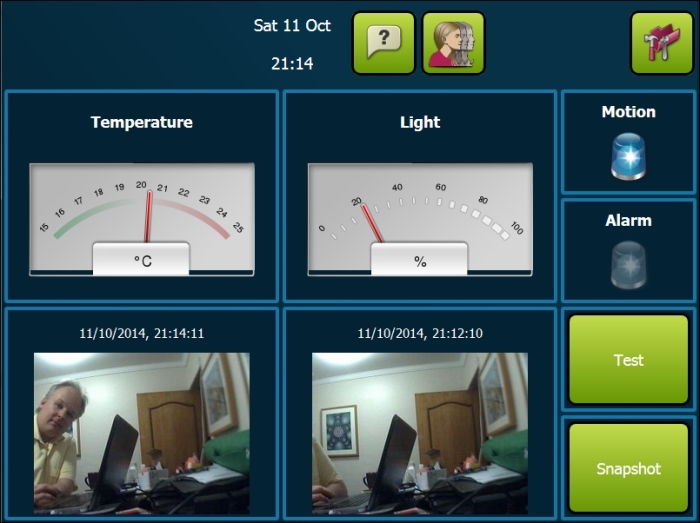
Example 10-foot interface for the controller application
Note
The first time that a client connects to the server, immediately after the server has been restarted, the server might seem slow in its response. Don't worry. Managed code is compiled the first time it is executed. So, the first time a client connects, a lot of code will be just in time (JIT) compiled. Once JIT compilation is done, the application will execute much quicker. Such a JIT-compiled code will stay compiled until the server application is closed or the server is restarted.
In this chapter, we introduced the concept of IoT service platforms and what they can be used for. IoT helps developers with common and required implementation tasks such as database communication, end user GUI generation, management, monitoring, administrative tasks, reporting, hosting, clustering, and so on. We saw the benefits of this approach by comparing the controller implementation on the Clayster platform with the controller implementation made in previous chapters.
In the next chapter, we will show you how the abstraction layers defined in such a platform can be used to efficiently create protocol gateways.
Chapter 8. Creating Protocol Gateways
In the previous chapter, we learned the benefits of creating applications using the Internet of Things (IoT) platform. In this chapter, we will show you how such a platform can be used to bridge different protocols so that devices and applications in different networks that use different protocols can communicate with each other. There may be many reasons why you would need to bridge between protocols in IoT. A few of them are listed here:
To include services and devices to talk to other services and devices using other protocols if you're interconnecting systems
To extend the reach of systems and networks to include areas where different protocols are required
If you're building services using third-party devices
If you're building devices that third-party services might want to use
If you're creating an architecture for distributed and open networks for smart buildings or smart cities
To allow interconnectivity of consumer electronics for IoT
To enhance the overall interoperability on the Internet
In this chapter, you will learn:
The benefits of using a good abstraction model for IoT
How to integrate protocols into such an abstraction model
How to bridge multiple protocols in real time using an abstraction model
We will show the basics of how the Clayster.Meterig.CoAP module was developed, which is available in the ClaysterSmall platform distribution and introduced in the previous chapter. We will do this in a parallel project called CoapGateway whose source code can be downloaded for free.
Tip
All of the source code presented in this book is available for download. Source code for this chapter and the next can be downloaded here:
https://github.com/Clayster/Learning-IoT-Gateway
Consider the problem of creating a simple bridge between two protocols, say XMPP and CoAP introduced in the previous chapters. For a device that communicates through XMPP to be able to interact with a device that uses CoAP, a bridge needs to be inserted in between. This bridge would need to be able to translate requests made using XMPP to a request made using CoAP, then translate the CoAP response back to an XMPP response. In the same way, if a CoAP device wants to request something from an XMPP device, the bridge would need to translate the CoAP request into an XMPP request and then translate the XMPP response back to a CoAP response. It is easy to see we need a pair of translators from one protocol to the other and vice versa.
However, what happens if we want to introduce a third protocol, say MQTT, into the picture? In this case, three pairs of protocol translators would be required: CoAP and XMPP, MQTT and XMPP, and CoAP and MQTT. Another complexity arises with the introduction of MQTT. What happens when protocols do not support the same semantics? CoAP and XMPP support the request/response and event subscription patterns, while XMPP and MQTT support the publish/subscribe pattern. MQTT does not support the request/response and event subscription patterns. How should these differences be handled? One way to handle these patterns in MQTT is for the gateway to buffer the latest reported values and report them immediately if requested, as if the device had supported the corresponding patterns. Another important pattern not supported by MQTT is the point-to-point asynchronous messaging pattern.
Note
Note that some patterns available for these different protocols might be similar, but not equal. The event subscription pattern, for instance, differs from the topic subscription pattern in that it allows clients to subscribe individually to events using individual event triggers. The topic subscription pattern does not support individual event triggers, and the subscribers will have to be contented with the triggers defined by the publisher regardless of the application.
If we want to handle four protocols by including HTTP support, we would need six different protocol translation pairs. Out of these, five protocols would require 10 protocol translation pairs, six protocols would require 15 pairs, seven would require 21 pairs, and so on. In general, if N protocols are supported, N(N – 1)/2 protocol translation pairs would have to be supported. Each time you add support for a protocol, the work becomes more difficult. It is clear that this approach quickly becomes impractical and unsupportable. This can be understood well with the help of the following diagram:
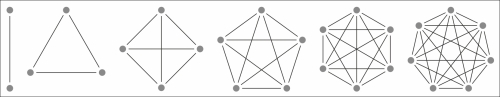
Protocol translation pairs grow as O(N2) without the abstraction model
It is quickly realized that building a protocol gateway by implementing translation pairs between protocols directly is very inefficient and difficult to maintain. A more fruitful path is to use a common abstraction model suitable for IoT and the translation of operations between different protocols. If such an abstraction model is used, translation pairs only need to translate between a given protocol and the abstraction model. This method is more efficient when it comes to implementation and quality assurance than direct translation if more than three different protocols are supported. While translating between two different protocols, you simply need to translate to the common abstraction model first and then use the second translation pair to translate from the abstraction model to the corresponding protocol.
Apart from shortening the development time drastically, a good abstraction model also helps in other ways. It can be used by internal services and administrative processes to administer and communicate with devices regardless of the protocol being used underneath. The CoapGateway project uses the abstraction model provided by the Clayster platform, which was introduced in the previous chapter. As such, it can be used to bridge the CoAP protocol with any other protocol hosted by the platform. Since the ClaysterSmall distribution already has support for XMPP through the Clayster.Metering.Xmpp module and MQTT through the Clayster.Metering.Mqtt module, our new CoapGateway project can be used to bridge the CoAP, XMPP, and MQTT protocols. This can be seen in the following diagram:
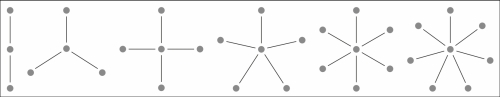
Protocol translation pairs grow as O(N) using an intermediary abstraction model
Note
What is a good abstraction model? The challenging part is to create an abstraction model that is not too concrete. A concrete model might allow you to unknowingly paint yourself into a corner from where you would not be able to move later. This happens when you realize that you need to do something you've never done before, something that is not supported because the model is not sufficiently general. Another challenge is of course to avoid over-abstracting the model, which would make it difficult to use.
Abstraction models will be the point where IoT platforms will distinguish themselves over time. Which platform allows developers to do more over time, taking into consideration that it is not known today what will be developed in the future? Who can provide the most fruitful abstraction model for IoT?
The Clayster IoT platform is based on 20 years of experience in the fields of M2M and IoT; hence, its abstraction model has evolved over time and is easy to use, powerful, and supports a wide range of different use cases. By studying its abstraction model, you are better equipped to determine which platforms suits your long-term requirements.
To understand the implementation of the CoAP protocol bridge in the CoapGateway project, it's important to understand the abstraction model used by Clayster, defined in Clayster.Library.Abstract. To create a protocol bridge, we only need to implement the actual translation between CoAP operations and the abstraction model since the platform does the rest for us.
In Clayster, you can store objects in the object database, as we have demonstrated earlier. But to manage large quantities of objects in a localized environment, you need to synchronize them across multiple clients and servers in a cluster, import and export them, and so on; this means that more than simple data persistence is required.
For this reason, the basic abstraction model in Clayster starts with a data abstraction model, which defines how configurable data is managed in the system. Data is stored in editable data sources, and each data source is derived from the EditableDataSource class. The keyword "editable" here means the contents can be managed dynamically from both services and management tools, as long as sufficient privileges are granted.
Most data sources in Clayster either store data in editable XML files (EditableXmlFileDataSource) or maintain data in only the memory (EditableInMemoryDataSource), even though developers can easily develop their own types of editable data sources if they wish to.
The system maintains a set of published data sources that can be managed by external tools and services (EditableDataSources). This set is ordered into a tree structure of data sources where each node references a data source (EditableDataSourceReference), as shown in the following diagram:
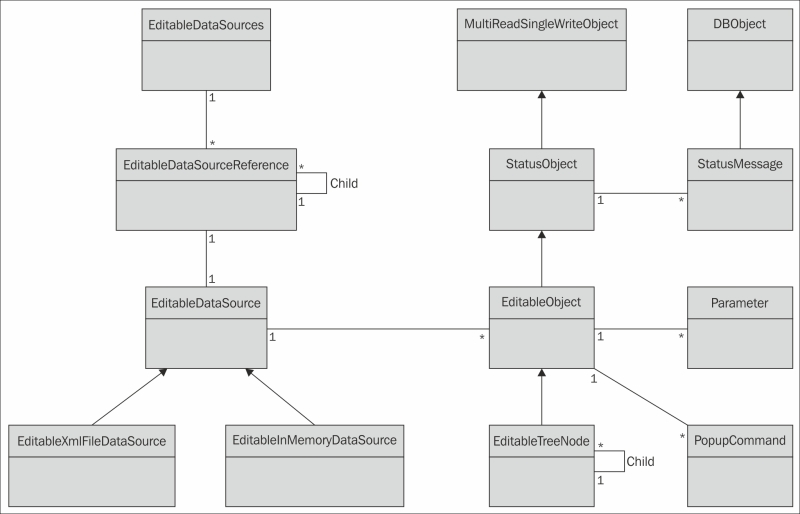
The basic data abstraction model in Clayster
Data in editable data sources comprises editable objects (EditableObject). If a data source contains a single object, it is said to be singular. Flat data sources contain a possibly ordered linear set of objects. However, most data sources contain objects structured into tree structures where each node in the tree is represented by a specialized version of the editable object (EditableTreeNode).
Each editable object is also a status object (StatusObject), an object that maintains a state and a set of status messages (StatusMessage) that are persisted in the object database (DBObject). These status messages can have different life cycles and levels and be of different types, such as informational, warning, error, and exception messages. They can be signed by different operators and are synchronized across the server cluster if available.
Each status object is also an object that can be used in a multithreaded and multiuser environment (MultiReadSingleWriteObject). Through methods in this class, editable objects can be safely managed in an environment where multiple services and users simultaneously work with them, without risking loss of data or inconsistent behavior.
Each editable object has two sets (possible empty) of parameters (Parameter) that control its behavior. One set is used to define the object behavior on the platform side. This set is referred to as the object properties. These properties are synchronized between all the clients and servers in the cluster. The second set is used to configure functionality in any underlying hardware or backend that corresponds to the object. This set is referred to as configurable parameters.
Note
There are many different types of parameters supported by the platform. Each one is managed by a separate class and derived from the Parameter class. They can be found in the Clayster.Library.Abstract.ParameterTypes namespace.
Editable objects can also publish a (possibly empty) set of pop-up commands of different types. There can be simple commands, parameterized commands, and parameterized queries. These context-sensitive commands as well as all the properties, configurable parameters, editable objects, and data sources are available in the management tools, such as Clayster Management Tool (CMT) introduced in the previous chapter, as long as user privileges permit them to.
Apart from developing services for Clayster, we can control Clayster's functionality by providing new classes of editable objects for existing data sources. This is particularly the case when creating protocol gateways. For this reason, we will provide a short introduction to some of the pre-existing data sources available in Clayster, which might come in handy. You might already be familiar with some of these sources from the previous chapter.
The Users data source contains User objects that correspond to user accounts that can log in to the system. Each user is assigned a role, represented by a Role object in the Roles data source. Each Role object in turn is assigned a set of privileges, and each privilege is represented by a Privilege object in the Privileges data source. This data source is formed as a tree structure of Privilege objects, making it possible for roles to be assigned with all the branches of privileges.
Everything related to communication with devices and processing of sensor data is organized into data sources in the Metering category. The Topology source contains all the devices and how they are connected. The Unit Conversion source contains all unit categories and corresponding units and information about how to convert between compatible units. The Jobs source contains jobs (for instance, readout or report jobs) that can be executed once or regularly. The Groups source allows the logical and geospatial structuring of devices, as opposed to the Topology source that specifies the physical connection structure. Sensor data (or Fields) can be processed by processors defined in the Field Processors data source. They can be stored or otherwise processed through field sinks defined in the Field Sinks data source. Fields can also be imported into the system through objects defined in the Field Imports data source.
While creating new editable object classes, you first need to choose an appropriate class to derive your new class from. Since most of the operational functionality is already provided by the platform, all you need to do is override some key properties and methods to provide the information the system needs to have in order to handle objects of the new class properly. You don't need to register created classes anywhere. It's sufficient to declare a class, and the system will automatically find it and be able to use it according to the information provided in these properties and methods.
Following is a brief description of a few central properties and methods that are of interest to us.
The TagName and Namespace properties are used during serialization and deserialization to identify the class that corresponds to the serialized object. The GetDisplayableTypeName() method can be used to provide a localized human-readable name for the class. The GetIconResourceName() method can be used to associate the class with one or more icons, depending on the object states. The CanBeAddedTo() and CanTakeNewNode()methods can be used to control where the objects of the corresponding class can appear in a tree structure.
Object properties are published and managed using a set of four methods. Implementing these four methods will automatically provide support for all the more advanced functions available in the system. These methods are only called when the object has been locked appropriately, corresponding to the operation being performed. So there is no need to worry about multiple threads accessing the object simultaneously in these methods. The GetParametersLocked() method is used to retrieve a set of available parameters. This set will contain sufficient localized metainformation about the properties to be able to provide the end users with a dialog to edit the properties. The GetParameterValueLocked() and SetParameterLocked()methods are used to get and set individual parameter values, while the GetParameterNamesLocked() method can be used to retrieve a list of the available property names.
All editable objects can publish commands that can be executed either manually or in automation operations. The GetPopupCommands() method returns a set of available commands on an object. Depending on the type of command, different methods are called to execute them. The simplest type of command, one that does not take any parameters, is executed through calls to the ExecuteSimplePopupCommand() method. All other commands require parameters. These parameters are returned from calls to the GetParametersForCommand() method. If it is a normal parameterized command, it is then executed by calling the ExecuteParameterPopupCommand() method. A third type of command, a parameterized query, is executed through calls to the ExecuteParameterPopupQuery() method. These query commands return data to the client asynchronously. This data can be sequences of tabular data, images, or other types of objects.
The Topology data source contains a set of editable objects that are derived from the Node class defined in Clayster.Library.Meters. This class defines common properties and methods that are used to read and configure the corresponding devices.
A node corresponds to a readable device if the IsReadable property returns true. If this is the case, anybody with the correct privileges can request to read the node. This is done by calling the RequestReadout() method. When it is time to read the node, the ProcessReadoutRequest() method is called. Who calls this method depends on the hierarchy of nodes in the topology. But it can be assumed a thread has been allocated somewhere if the readout is performed synchronously and that it is now processing the readout request. The corresponding node will be in a read state when this happens, which prohibits any changes to its properties.
If a device can be written to or configured, the IsWritable property should return true. If it is, anybody (with the corresponding privileges) can request to configure the node accordingly by calling the RequestConfiguration() method. A set of available configurable parameters is returned from the GetConfigurableParametersLocked() method. The IsValidConfiguration() method is called to check whether a corresponding parameter name and value pair is valid. Finally, when a parameter is to be written to the device, the ProcessConfiguration() method is called. As in the case of reading the device, the node will be in a read state when this call occurs, and depending on the node hierarchy, a thread will be allocated to execute the method accordingly.
The CoapGateway architecture is simple and straightforward. The following illustration shows the available classes and their internal relationships. Classes that are colored off-white are defined in Clayster.Library.Abstract. The yellow/orange colored classes are defined in Clayster.Library.Meters and provide the basic functionality for the Topology data source. The blue classes are defined in Clayster.Library.Internet, and in our case, they provide us with communication capabilities. We have used these classes in our previous chapters. The green and pink classes are defined in our CoapGateway project. The color green represents structural nodes, while pink represents classes performing concrete work. All these classes are defined in the .cs files with the same name in the downloadable source code.
To add support for CoAP to the Clayster platform, you need to begin by adding a CoapPort object to the root of the topology. This object performs the actual communication and can also receive incoming requests. It uses a CoapTopologyBridge CoAP resource to publish the available nodes in the topology regardless of the protocol being used. Also, it is accessible by a user account that needs to be provided on the network using the CoAP protocol. This class translates CoAP requests to our common abstraction model and returns CoAP responses to these requests.
The other direction (sending CoAP requests and interpreting CoAP responses) is handled by the CoapServer class and any child nodes added to it. This class is added to the CoapPort class and is derived from IpNode, which provides an IP address and port number property. It is in turn derived from ThreadNode, which provides the execution context for the node and all its children. It also publishes a Scan command that can be evoked to scan the device for available resources. The architecture of the CoAP gateway is shown in the following diagram:

Architecture of the CoAP gateway project
Objects of the CoapServer class accept any number of CoapFolder objects as children. Both CoapServer and CoapFolder objects accept objects that are derived from CoapContent, which means they are resources that can be read. There are simple content resources that report a single data field and complex resources that report sets of fields. Here, you can add any type of class you want to handle different content types.
The existing classes provide a starting point and show how to perform such a translation. The following image shows how the topology can be ordered to read our CoAP sensor created in the Chapter 4, The CoAP Protocol. Since XMPP is supported by the server, all these devices will now automatically be available on the XMPP network as well. The other direction also holds true. Any XMPP devices available in the topology will be available using CoAP as well.
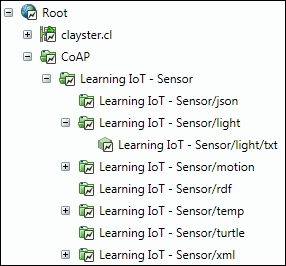
Example topology view of our CoAP sensor
In this chapter, we introduced how the abstraction models in the IoT service platforms can be used to create protocol gateways. In the next and final chapter, we will discuss security and interoperability in IoT.
Chapter 9. Security and Interoperability
In the previous chapters, we experimented with a lot of different technologies that can be used for Internet of Things (IoT), but we did not delve into details about security and interoperability issues to any extent. In this chapter, we will focus on this topic and what issues we need to address during the design of the overall architecture to avoid many of the unnecessary problems that might otherwise arise and minimize the risk of painting yourself into a corner. You will learn the following:
Risks with IoT
Modes of attacking a system and some counter measures
The importance of interoperability in IoT
There are many solutions and products marketed today under the label IoT that lack basic security architectures. It is very easy for a knowledgeable person to take control of devices for malicious purposes. Not only devices at home are at risk, but cars, trains, airports, stores, ships, logistics applications, building automation, utility metering applications, industrial automation applications, health services, and so on, are also at risk because of the lack of security measures in their underlying architecture. It has gone so far that many western countries have identified the lack of security measures in automation applications as a risk to national security, and rightly so. It is just a matter of time before somebody is literally killed as a result of an attack by a hacker on some vulnerable equipment connected to the Internet. And what are the economic consequences for a company that rolls out a product for use on the Internet that results into something that is vulnerable to well-known attacks?
How has it come to this? After all the trouble Internet companies and applications have experienced during the rollout of the first two generations of the Web, do we repeat the same mistakes with IoT?
One reason for what we discussed in the previous section might be the dissonance between management and engineers. While management knows how to manage known risks, they don't know how to measure them in the field of IoT and computer communication. This makes them incapable of understanding the consequences of architectural decisions made by its engineers. The engineers in turn might not be interested in focusing on risks, but on functionality, which is the fun part.
Another reason might be that the generation of engineers who tackle IoT are not the same type of engineers who tackled application development on the Internet. Electronics engineers now resolve many problems already solved by computer science engineers decades earlier. Engineers working on machine-to-machine (M2M) communication paradigms, such as industrial automation, might have considered the problem solved when they discovered that machines could talk to each other over the Internet, that is, when the message-exchanging problem was solved. This is simply relabeling their previous M2M solutions as IoT solutions because the transport now occurs over the IP protocol. But, in the realm of the Internet, this is when the problems start. Transport is just one of the many problems that need to be solved.
The third reason is that when engineers actually re-use solutions and previous experience, they don't really fit well in many cases. The old communication patterns designed for web applications on the Internet are not applicable for IoT. So, even if the wheel in many cases is reinvented, it's not the same wheel. In previous paradigms, publishers are a relatively few number of centralized high-value entities that reside on the Internet. On the other hand, consumers are many but distributed low-value entities, safely situated behind firewalls and well protected by antivirus software and operating systems that automatically update themselves. But in IoT, it might be the other way around: publishers (sensors) are distributed, very low-value entities that reside behind firewalls, and consumers (server applications) might be high-value centralized entities, residing on the Internet. It can also be the case that both the consumer and publisher are distributed, low-value entities who reside behind the same or different firewalls. They are not protected by antivirus software, and they do not autoupdate themselves regularly as new threats are discovered and countermeasures added. These firewalls might be installed and then expected to work for 10 years with no modification or update being made. The architectural solutions and security patterns developed for web applications do not solve these cases well.
When you decide to move into a new neighborhood, it might be a good idea to know your neighbors first. It's the same when you move a M2M application to IoT. As soon as you connect the cable, you have billions of neighbors around the world, all with access to your device.
What kind of neighbors are they? Even though there are a lot of nice and ignorant neighbors on the Internet, you also have a lot of criminals, con artists, perverts, hackers, trolls, drug dealers, drug addicts, rapists, pedophiles, burglars, politicians, corrupt police, curious government agencies, murderers, demented people, agents from hostile countries, disgruntled ex-employees, adolescents with a strange sense of humor, and so on. Would you like such people to have access to your things or access to the things that belong to your children?
If the answer is no (as it should be), then you must take security into account from the start of any development project you do, aimed at IoT. Remember that the Internet is the foulest cesspit there is on this planet. When you move from the M2M way of thinking to IoT, you move from a nice and security gated community to the roughest neighborhood in the world. Would you go unprotected or unprepared into such an area? IoT is not the same as M2M communication in a secure and controlled network. For an application to work, it needs to work for some time, not just in the laboratory or just after installation, hoping that nobody finds out about the system. It is not sufficient to just get machines to talk with each other over the Internet.
To write an exhaustive list of different modes of attack that you can expect would require a book by itself. Instead, just a brief introduction to some of the most common forms of attack is provided here. It is important to have these methods in mind when designing the communication architecture to use for IoT applications.
A Denial of Service (DoS) or Distributed Denial of Service (DDoS) attack is normally used to make a service on the Internet crash or become unresponsive, and in some cases, behave in a way that it can be exploited. The attack consists in making repetitive requests to a server until its resources gets exhausted. In a distributed version, the requests are made by many clients at the same time, which obviously increases the load on the target. It is often used for blackmailing or political purposes.
However, as the attack gets more effective and difficult to defend against when the attack is distributed and the target centralized, the attack gets less effective if the solution itself is distributed. To guard against this form of attack, you need to build decentralized solutions where possible. In decentralized solutions, each target's worth is less, making it less interesting to attack.
One way to get access to a system is to impersonate a client in the system by trying to guess the client's credentials. To make this type of attack less effective, make sure each client and each device has a long and unique, perhaps randomly generated, set of credentials. Never use preset user credentials that are the same for many clients or devices or factory default credentials that are easy to reset. Furthermore, set a limit to the number of authentication attempts per time unit permitted by the system; also, log an event whenever this limit is reached, from where to which credentials were used. This makes it possible for operators to detect systematic attempts to enter the system.
One common way to illicitly enter a system is when user credentials are found somewhere else and reused. Often, people reuse credentials in different systems. There are various ways to avoid this risk from happening. One is to make sure that credentials are not reused in different devices or across different services and applications. Another is to randomize credentials, lessening the desire to reuse memorized credentials. A third way is to never store actual credentials centrally, even encrypted if possible, and instead store hashed values of these credentials. This is often possible since authentication methods use hash values of credentials in their computations. Furthermore, these hashes should be unique to the current installation. Even though some hashing functions are vulnerable in such a way that a new string can be found that generates the same hash value, the probability that this string is equal to the original credentials is miniscule. And if the hash is computed uniquely for each installation, the probability that this string can be reused somewhere else is even more remote.
Another way to gain access to a system is to try and impersonate a server component in a system instead of a client. This is often referred to as a Man in the middle (MITM) attack. The reason for the middle part is that the attacker often does not know how to act in the server and simply forwards the messages between the real client and the server. In this process, the attacker gains access to confidential information within the messages, such as client credentials, even if the communication is encrypted. The attacker might even try to modify messages for their own purposes.
To avoid this type of attack, it's important for all clients (not just a few) to always validate the identity of the server it connects to. If it is a high-value entity, it is often identified using a certificate. This certificate can both be used to verify the domain of the server and encrypt the communication. Make sure this validation is performed correctly, and do not accept a connection that is invalid or where the certificate has been revoked, is self-signed, or has expired.
Another thing to remember is to never use an unsecure authentication method when the client authenticates itself with the server. If a server has been compromised, it might try to fool clients into using a less secure authentication method when they connect. By doing so, they can extract the client credentials and reuse them somewhere else. By using a secure authentication method, the server, even if compromised, will not be able to replay the authentication again or use it somewhere else. The communication is valid only once.
If communication is not encrypted, everybody with access to the communication stream can read the messages using simple sniffing applications, such as Wireshark. If the communication is point-to-point, this means the communication can be heard by any application on the sending machine, the receiving machine, or any of the bridges or routers in between. If a simple hub is used instead of a switch somewhere, everybody on that network will also be able to eavesdrop. If the communication is performed using multicast messaging service, as can be done in UPnP and CoAP, anybody within the range of the Time to live (TTL) parameter (maximum number of router hops) can eavesdrop.
Remember to always use encryption if sensitive data is communicated. If data is private, encryption should still be used, even if the data might not be sensitive at first glance. A burglar can know if you're at home by simply monitoring temperature sensors, water flow meters, electricity meters, or light switches at your home. Small variations in temperature alert to the presence of human beings. Change in the consumption of electrical energy shows whether somebody is cooking food or watching television. The flow of water shows whether somebody is drinking water, flushing a toilet, or taking a shower. No flow of water or a relatively regular consumption of electrical energy tells the burglar that nobody is at home. Light switches can also be used to detect presence, even though there are applications today that simulate somebody being home by switching the lights on and off.
Tip
If you haven't done so already, make sure to download a sniffer to get a feel of what you can and cannot see by sniffing the network traffic. Wireshark can be downloaded from https://www.wireshark.org/download.html.
Port scanning is a method where you systematically test a range of ports across a range of IP addresses to see which ports are open and serviced by applications. This method can be combined with different tests to see the applications that might be behind these ports. If HTTP servers are found, standard page names and web-crawling techniques can be used to try to figure out which web resources lie behind each HTTP server. CoAP is even simpler since devices often publish well-known resources. Using such simple brute-force methods, it is relatively easy to find (and later exploit) anything available on the Internet that is not secured.
To avoid any private resources being published unknowingly, make sure to close all the incoming ports in any firewalls you use. Don't use protocols that require incoming connections. Instead, use protocols that create the connections from inside the firewall. Any resources published on the Internet should be authenticated so that any automatic attempt to get access to them fails.
Always remember that information that might seem trivial to an individual might be very interesting if collected en masse. This information might be coveted not only by teenage pranksters but by public relations and marketing agencies, burglars, and government agencies (some would say this is a repetition).
Don't make the mistake of thinking it's difficult to find the identities of devices published on the Internet. Often, it's the reverse. For devices that use multicast communication, such as those using UPnP and CoAP, anybody can listen in and see who sends the messages. For devices that use single-cast communication, such as those using HTTP or CoAP, port-scanning techniques can be used. For devices that are protected by firewalls and use message brokers to protect against incoming attacks, such as those that use XMPP and MQTT, search features or wildcards can be used to find the identities of devices managed by the broker, and in the case of MQTT, even what they communicate.
You should always assume that the identity of all devices can be found, and that there's an interest in exploiting the device. For this reason, it's very important that each device authenticates any requests made to it if possible. Some protocols help you more with this than others, while others make such authentication impossible.
XMPP only permits messages from accepted friends. The only thing the device needs to worry about is which friend requests to accept. This can be either configured by somebody else with access to the account or by using a provisioning server if the device cannot make such decisions by itself. The device does not need to worry about client authentication, as this is done by the brokers themselves, and the XMPP brokers always propagate the authenticated identities of everybody who send them messages.
MQTT, on the other hand, resides in the other side of the spectrum. Here, devices cannot make any decision about who sees the published data or who makes a request since identities are stripped away by the protocol. The only way to control who gets access to the data is by building a proprietary end-to-end encryption layer on top of the MQTT protocol, thereby limiting interoperability.
In between the two resides protocols such as HTTP and CoAP that support some level of local client authentication but lacks a good distributed identity and authentication mechanism. This is vital for IoT even though this problem can be partially solved in local intranets.
Many believe that by using encryption, data is secure. This is not the case, as discussed previously, since the encryption is often only done between connected parties and not between end users of data (the so-called end-to-end encryption). At most, such encryption safeguards from eavesdropping to some extent. But even such encryption can be broken, partially or wholly, with some effort.
Ciphers can be broken using known vulnerabilities in code where attackers exploit program implementations rather than the underlying algorithm of the cipher. This has been the method used in the latest spectacular breaches in code based on the OpenSSL library. To protect yourselves from such attacks, you need to be able to update code in devices remotely, which is not always possible.
Other methods use irregularities in how the cipher works to figure out, partly or wholly, what is being communicated over the encrypted channel. This sometimes requires a considerable amount of effort. To safeguard against such attacks, it's important to realize that an attacker does not spend more effort into an attack than what is expected to be gained by the attack. By storing massive amounts of sensitive data centrally or controlling massive amounts of devices from one point, you increase the value of the target, increasing the interest of attacking it. On the other hand, by decentralizing storage and control logic, the interest in attacking a single target decreases since the value of each entity is comparatively lower. Decentralized architecture is an important tool to both mitigate the effects of attacks and decrease the interest in attacking a target. However, by increasing the number of participants, the number of actual attacks can increase, but the effort that can be invested behind each attack when there are many targets also decreases, making it easier to defend each one of the attacks using standard techniques.
There are a number of tools that architects and developers can use to protect against malicious use of the system. An exhaustive discussion would fill a smaller library. Here, we will mention just a few techniques and how they not only affect security but also interoperability.
A method that is often used to protect unsecured solutions on the Internet is to protect them using Virtual Private Networks (VPNs). Often, traditional M2M solutions working well in local intranets need to expand across the Internet. One way to achieve this is to create such VPNs that allow the devices to believe they are in a local intranet, even though communication is transported across the Internet.
Even though transport is done over the Internet, it's difficult to see this as a true IoT application. It's rather a M2M solution using the Internet as the mode of transport. Because telephone operators use the Internet to transport long distance calls, it doesn't make it Voice over IP (VoIP). Using VPNs might protect the solution, but it completely eliminates the possibility to interoperate with others on the Internet, something that is seen as the biggest advantage of using the IoT technology.
We've mentioned the use of certificates to validate the identity of high-value entities on the Internet. Certificates allow you to validate not only the identity, but also to check whether the certificate has been revoked or any of the issuers of the certificate have had their certificates revoked, which might be the case if a certificate has been compromised. Certificates also provide a Public Key Infrastructure (PKI) architecture that handles encryption. Each certificate has a public and private part. The public part of the certificate can be freely distributed and is used to encrypt data, whereas only the holder of the private part of the certificate can decrypt the data.
Using certificates incurs a cost in the production or installation of a device or item. They also have a limited life span, so they need to be given either a long lifespan or updated remotely during the life span of the device. Certificates also require a scalable infrastructure for validating them. For these reasons, it's difficult to see that certificates will be used by other than high-value entities that are easy to administer in a network. It's difficult to see a cost-effective, yet secure and meaningful, implementation of validating certificates in low-value devices such as lamps, temperature sensors, and so on, even though it's theoretically possible to do so.
Authentication is the process of validating whether the identity provided is actually correct or not. Authenticating a server might be as simple as validating a domain certificate provided by the server, making sure it has not been revoked and that it corresponds to the domain name used to connect to the server. Authenticating a client might be more involved, as it has to authenticate the credentials provided by the client. Normally, this can be done in many different ways. It is vital for developers and architects to understand the available authentication methods and how they work to be able to assess the level of security used by the systems they develop.
Some protocols, such as HTTP and XMPP, use the standardized Simple Authentication and Security Layer (SASL) to publish an extensible set of authentication methods that the client can choose from. This is good since it allows for new authentication methods to be added. But it also provides a weakness: clients can be tricked into choosing an unsecure authentication mechanism, thus unwittingly revealing their user credentials to an impostor. Make sure clients do not use unsecured or obsolete methods, such as PLAIN, BASIC, MD5-CRAM, MD5-DIGEST, and so on, even if they are the only options available. Instead, use secure methods such as SCRAM-SHA-1 or SCRAM-SHA-1-PLUS, or if client certificates are used, EXTERNAL or no method at all. If you're using an unsecured method anyway, make sure to log it to the event log as a warning, making it possible to detect impostors or at least warn operators that unsecure methods are being used.
Other protocols do not use secure authentication at all. MQTT, for instance, sends user credentials in clear text (corresponding to PLAIN), making it a requirement to use encryption to hide user credentials from eavesdroppers or client-side certificates or pre-shared keys for authentication. Other protocols do not have a standardized way of performing authentication. In CoAP, for instance, such authentication is built on top of the protocol as security options. The lack of such options in the standard affects interoperability negatively.
A common method to provide user credentials during authentication is by providing a simple username and password to the server. This is a very human concept. Some solutions use the concept of a pre-shared key (PSK) instead, as it is more applicable to machines, conceptually at least.
If you're using usernames and passwords, do not reuse them between devices, just because it is simple. One way to generate secure, difficult-to-guess usernames and passwords is to randomly create them. In this way, they correspond more to pre-shared keys.
One problem in using randomly created user credentials is how to administer them. Both the server and the client need to be aware of this information. The identity must also be distributed among the entities that are to communicate with the device. In the case of XMPP, this problem has been solved, as described in Chapter 6, The XMPP Protocol. Here, the device creates its own random identity and creates the corresponding account in the XMPP server in a secure manner. There is no need for a common factory default setting. It then reports its identity to a Thing Registry or provisioning server where the owner can claim it and learn the newly created identity. This method never compromises the credentials and does not affect the cost of production negatively.
Furthermore, passwords should never be stored in clear text if it can be avoided. This is especially important on servers where many passwords are stored. Instead, hashes of the passwords should be stored. Most modern authentication algorithms support the use of password hashes. Storing hashes minimizes the risk of unwanted generation of original passwords for attempted reuse in other systems.
Using message brokers can greatly enhance security in an IoT application and lower the complexity of implementation when it comes to authentication, as long as message brokers provide authenticated identity information in messages it forwards.
In XMPP, all the federated XMPP servers authenticate clients connected to them as well as the federated servers themselves when they intercommunicate to transport messages between domains. This relieves clients from the burden of having to authenticate each entity in trying to communicate with it since they all have been securely authenticated. It's sufficient to manage security on an identity level. Even this step can be relieved further by the use of provisioning, as described in Chapter 6, The XMPP Protocol.
Unfortunately, not all protocols using message brokers provide this added security since they do not provide information about the sender of packets. MQTT is an example of such a protocol.
Comparing centralized and decentralized architectures is like comparing the process of putting all the eggs in the same basket and distributing them in many much smaller baskets. The effect of a breach of security is much smaller in the decentralized case; fewer eggs get smashed when you trip over. Even though there are more baskets, which might increase the risk of an attack, the expected gain of an attack is much smaller. This limits the motivation of performing a costly attack, which in turn makes it simpler to protect it against. When designing IoT architecture, try to consider the following points:
Avoid storing data in a central position if possible. Only store the data centrally that is actually needed to bind things together.
Distribute logic, data, and workload. Perform work as far out in the network as possible. This makes the solution more scalable, and it utilizes existing resources better.
Use linked data to spread data across the Internet, and use standardized grid computation technologies to assemble distributed data (for example, SPARQL) to avoid the need to store and replicate data centrally.
Use a federated set of small local brokers instead of trying to get all the devices on the same broker. Not all brokered protocols support federation, for example, XMPP supports it but MQTT does not.
Let devices talk directly to each other instead of having a centralized proprietary API to store data or interpret communication between the two.
Contemplate the use of cheap small and energy-efficient microcomputers such as the Raspberry Pi in local installations as an alternative to centralized operation and management from a datacenter.
What has made the Internet great is not a series of isolated services, but the ability to coexist, interchange data, and interact with the users. This is important to keep in mind when developing for IoT. Avoid the mistakes made by many operators who failed during the first Internet bubble. You cannot take responsibility for everything in a service. The new Internet economy is based on the interaction and cooperation between services and its users.
The same must be true with the new IoT. Those companies that believe they can control the entire value chain, from things to services, middleware, administration, operation, apps, and so on, will fail, as the companies in the first Internet bubble failed. Companies that built devices with proprietary protocols, middleware, and mobile phone applications, where you can control your things, will fail. Why? Imagine a future where you have a thousand different things in your apartment from a hundred manufacturers. Would you want to download a hundred smart phone apps to control them? Would you like five different applications just to control your lights at home, just because you have light bulbs from five different manufacturers? An alternative would be to have one app to rule them all. There might be a hundred different such apps available (or more), but you can choose which one to use based on your taste and user feedback. And you can change if you want to. But for this to be possible, things need to be interoperable, meaning they should communicate using a commonly understood language.
Interoperability does not only affect simplicity of installation and management, but also the price of solutions. Consider a factory that uses thousands (or hundreds of thousands) of devices to control and automate all processes within. Would you like to be able to buy things cheaply or expensively? Companies that promote proprietary solutions, where you're forced to use their system to control your devices, can force their clients to pay a high price for future devices and maintenance, or the large investment made originally might be lost.
Will such a solution be able to survive against competitors who sell interoperable solutions where you can buy devices from multiple manufacturers? Interoperability provides competition, and competition drives down cost and increases functionality and quality. This might be a reason for a company to work against interoperability, as it threatens its current business model. But the alternative might be worse. A competitor, possibly a new one, might provide such a solution, and when that happens, the business model with proprietary solutions is dead anyway. The companies that are quickest in adapting a new paradigm are the ones who would most probably survive a paradigm shift, as the shift from M2M to IoT undoubtedly is.
There are many things you cannot do unless you have an interoperable communication model from the start. Consider a future smart city. Here, new applications and services will be built that will reuse existing devices, which were installed perhaps as part of other systems and services. These applications will deliver new value to the inhabitants of the city without the need of installing new duplicate devices for each service being built. But such multiple use of devices is only possible if the devices communicate in an open and interoperable way. However, care has to be taken at the same time since installing devices in an open environment requires the communication infrastructure to be secure as well. To achieve the goal of building smart cities, it is vitally important to use technologies that allow you to have both a secure communication infrastructure and an interoperable one.
As we have seen, there are times where security is contradictory to interoperability. If security is meant to be taken as exclusivity, it opposes the idea of interoperability, which is by its very nature inclusive. Depending on the choice of communication infrastructure, you might have to use security measures that directly oppose the idea of an interoperable infrastructure, prohibiting third parties from accessing existing devices in a secure fashion.
It is important during the architecture design phase, before implementation, to thoroughly investigate what communication technologies are available, and what they provide and what they do not provide. You might think that this is a minor issue, thinking that you can easily build what is missing on top of the chosen infrastructure. This is not true. All such implementation is by its very nature proprietary, and therefore not interoperable. This might drastically limit your options in the future, which in turn might drastically reduce anyone else's willingness to use your solution.
The more a technology includes, in the form of global identity, authentication, authorization, different communication patterns, common language for interchange of sensor data, control operations and access privileges, provisioning, and so on, the more interoperable the solution becomes. If the technology at the same time provides a secure infrastructure, you have the possibility to create a solution that is both secure and interoperable without the need to build proprietary or exclusive solutions on top of it.
In this chapter, we presented the basic reasons why security and interoperability must be contemplated early on in the project and not added as late patchwork because it was shown to be necessary. Not only does such late addition limit interoperability and future use of the solution, it also creates solutions that can jeopardize not only yourself your company and your customers, but in the end, even national security. This chapter also presented some basic modes of attack and some basic defense systems to counter them.
Internet of Things with Arduino Blueprints
Develop interactive Arduino-based Internet projects with Ethernet and Wi-Fi
Chapter 1. Internet-Controlled PowerSwitch
For many years, people physically interacted with electrical appliances using hardware switches. Now that things have changed, thanks to the advances in technology and hardware, controlling a switch over the Internet without any form of physical interaction has become possible.
In this chapter, we will incrementally build a web server-enabled smart power switch that can be controlled through the Internet with a wired Internet connection. Let's move to Arduino's IoT (Internet of Things).
In this chapter, you will do the following:
Learn about Arduino UNO and Arduino Ethernet Shield basics
Learn how to connect a PowerSwitch Tail with Arduino UNO
Build a simple web server to handle client requests and control the PowerSwitch accordingly
Build a simple mains electricity (general purpose alternating current) sensor with 5V DC wall power supply
Develop a user friendly UI (User Interface) with HTML (Hyper Text Markup Language) and Metro UI CSS (Cascade Style Sheet)
This project consists of a DC (Direct Current) activated relay switch with an embedded web server that can be controlled and monitored through the Internet and the integrated mains electricity sensor that can be used to get the status of the availability of mains electricity. The possible applications are:
Controlling electrical devices such as lamp posts, water pumps, gates, doors, and so on, in remote locations
Sensing the availability of mains electricity in houses, offices, and factories remotely
Detecting whether a door, window, or gate is open or shut
All the hardware and software requirements are mentioned within each experiment. Most of the hardware used in this project are open source, which allows you to freely learn and hack them to make more creative projects based on the blueprints of this chapter.
Arduino Ethernet Shield is used to connect your Arduino UNO board to the Internet. It is an open source piece of hardware and is exactly the same size as the Arduino UNO board. The latest version of the Arduino Ethernet Shield is R3 (Revision 3). The official Arduino Ethernet Shield is currently manufactured in Italy and can be ordered through the official Arduino website (https://store.arduino.cc). Also, there are many Arduino Ethernet Shield clones manufactured around the world that may be cheaper than the official Arduino Ethernet Shield. This project is fully tested with a clone of Arduino Ethernet Shield manufactured in China.
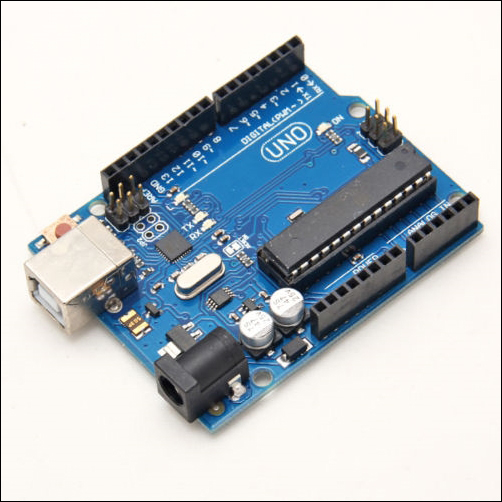
Arduino UNO R3 (Front View)

Arduino Ethernet Shield R3 (Front View)
Plug your Arduino Ethernet Shield into your Arduino UNO board using wire wrap headers so that it's exactly intact with the pin layout of the Arduino UNO board. The following image shows a stacked Arduino UNO and Arduino Ethernet Shield together:
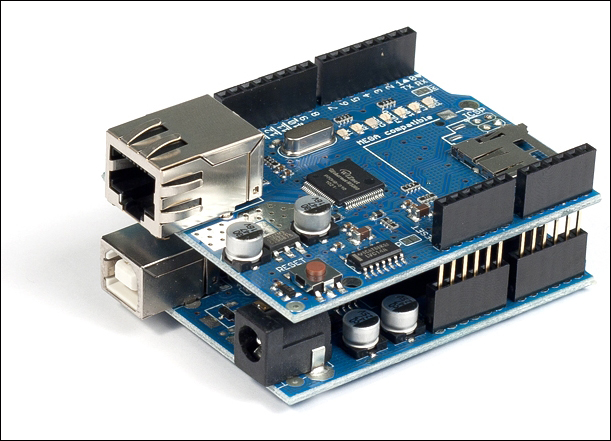
Arduino Ethernet Shield R3 (top) is stacked with Arduino UNO R3 (bottom) (Front View)
Arduino Ethernet Shield consists of an Ethernet controller chip—WIZnet W5100—the only proprietary hardware used with the shield. The WIZnet W5100 includes a fully hardwired TCP/IP stack, integrated Ethernet MAC (Media Access Control), and PHY (Physical Layer).
The hardwired TCP/IP stack supports the following protocols:
TCP (Transport Control Protocol)
UDP (User Datagram Protocol)
IPv4 (Internet Protocol Version 4)
ICMP (Internet Control Message Protocol)
ARP (Address Resolution Protocol)
IGMP (Internet Group Management Protocol)
PPPoE (Point-to-Point Protocol over Ethernet)
The WIZnet W5100 Ethernet controller chip also simplifies the Internet connectivity without using an operating system.

The WIZnet W5100 Ethernet controller (Top View)
Throughout this chapter, we will only work with TCP and IPv4 protocols.
The Arduino UNO board communicates with the Arduino Ethernet Shield using digital pins 10, 11, 12, and 13. Therefore, we will not use these pins in our projects to make any external connections. Also, digital pin 4 is used to select the SD card that is installed on the Arduino Ethernet Shield, and digital pin 10 is used to select the Ethernet controller chip. This is called SS (Slave Select) because the Arduino Ethernet Shield is acting as the slave and the Arduino UNO board is acting as the master.
However, if you want to disable the SD card and use digital pin 4, or disable the Ethernet controller chip and use digital pin 10 with your projects, use the following code snippets inside the setup() function:
To disable the SD card:
pinMode(4,OUTPUT);
digitalWrite(4,
HIGH);
To disable the Ethernet Controller chip:
pinMode(10,OUTPUT);
digitalWrite(10,
HIGH);
The Arduino Ethernet board is a new version of the Arduino development board with the WIZnet Ethernet controller built into the same board. The USB to serial driver is removed from the board to keep the board size the same as Arduino UNO and so that it can be stacked with any Arduino UNO compatible shields on it.
You need an FTDI cable compatible with 5V to connect and program your Arduino Ethernet board with a computer.
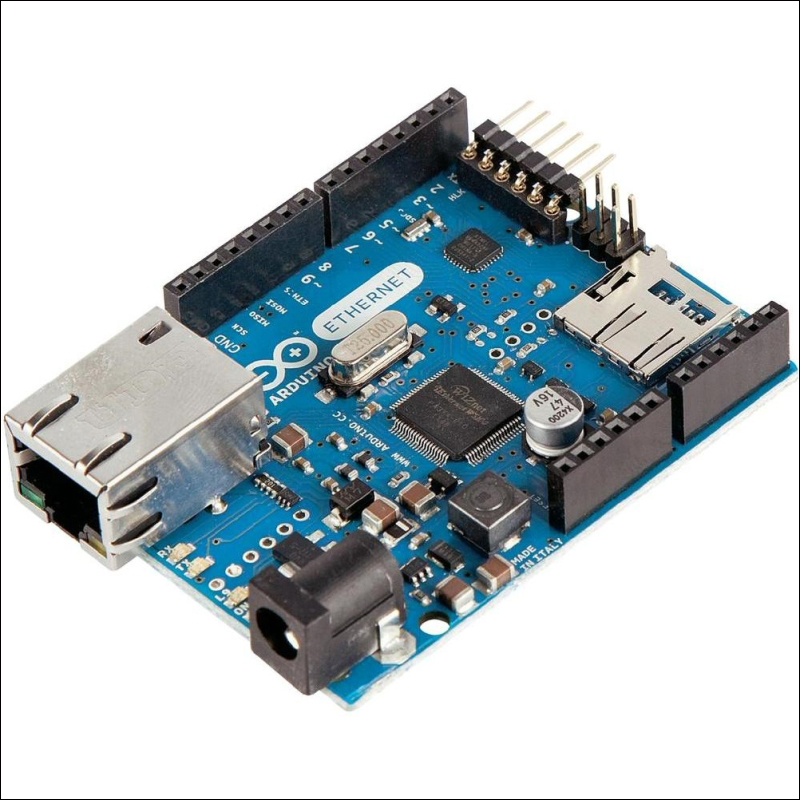
The Arduino Ethernet board (Front View)

FTDI cable 5V (Source: https://commons.wikimedia.org/wiki/File:FTDI_Cable.jpg)
You can visit the following links to get more information about the Arduino Ethernet board and FTDI cable:
The Arduino Ethernet board (https://store.arduino.cc/product/A000068)
FTDI cable (https://www.sparkfun.com/products/9717)
You can build all the projects that are explained within this chapter and other chapters throughout the book with the Arduino Ethernet board using the same pin layout.
To connect your Ethernet shield to the Internet, you require the following hardware:
An Arduino UNO R3 board (https://store.arduino.cc/product/A000066)
A 9VDC 650mA wall adapter power supply. The barrel connector of the power supply should be center positive 5.5 x 2.1 mm. (Here is the link for a perfect fit: https://www.sparkfun.com/products/298)
A USB A-to-B male/male-type cable. These types of cables are usually used for printers (https://www.sparkfun.com/products/512)
A Category 6 Ethernet cable (https://www.sparkfun.com/products/8915)
A router or switch with an Internet connection
Use the following steps to make connections between each hardware component:
Plug your Ethernet shield into your Arduino board using soldered wire wrap headers:
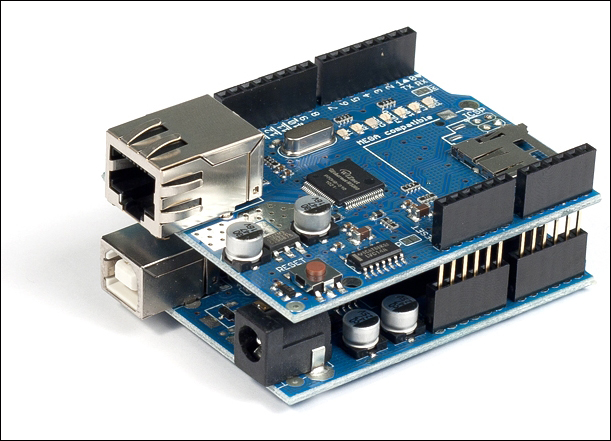
Fritzing representation of Arduino and Ethernet shield stack
Get the Ethernet cable and connect one end to the Ethernet jack of the Arduino Ethernet Shield.
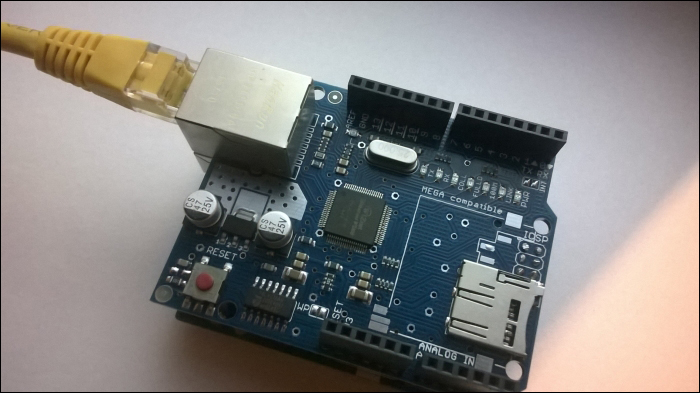
One end of the Ethernet cable is connected to the Arduino Ethernet board
Connect the other end of the Ethernet cable to the Ethernet jack of the network router or switch.
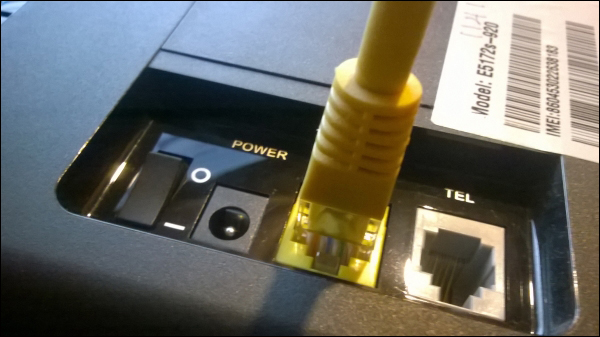
The other end of the Ethernet cable is connected to the router/switch
Connect the 9VDC wall adapter power supply to the DC barrel connector of the Arduino board.
Use the USB A-to-B cable to connect your Arduino board to the computer. Connect the type A plug end to the computer and the type B plug end to the Arduino board.
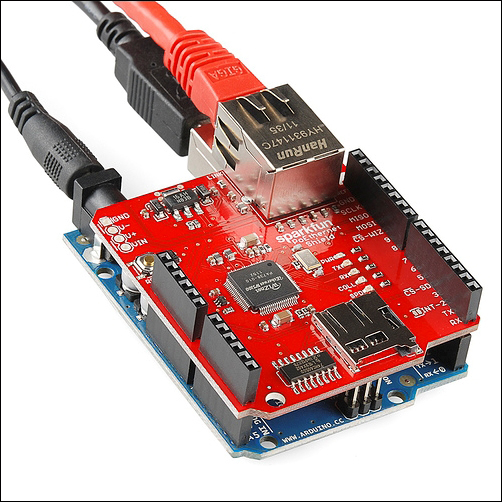
One end of the Ethernet cable is connected to the Ethernet shield (top) and the power connector and USB cable are connected to the Arduino board (bottom) Image courtesy of SparkFun Electronics (https://www.sparkfun.com)
To test you Arduino Ethernet Shield, follow these steps:
Open your Arduino IDE and navigate to File | Examples | Ethernet | WebServer:
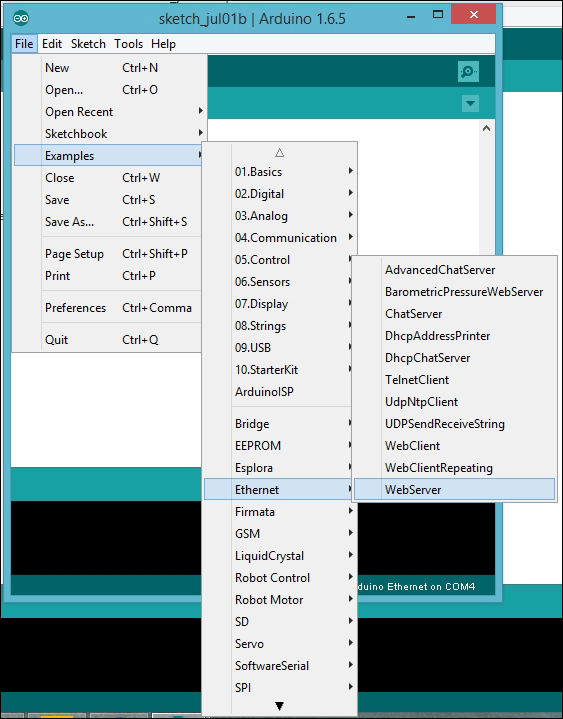
The sample sketch WebServer will open in a new Arduino IDE:
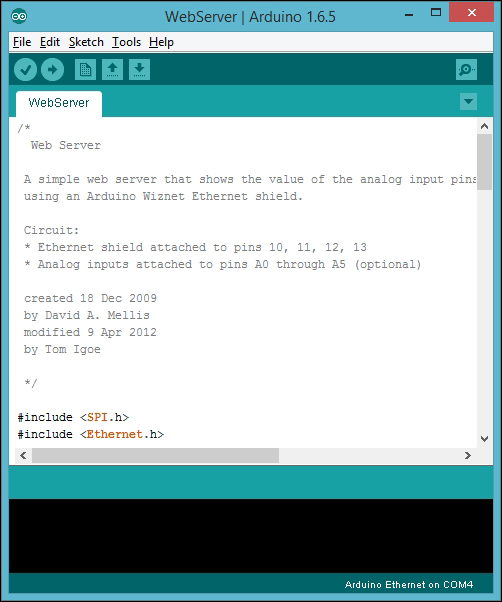
You can also paste the code from the sketch named B04844_01_01.ino from the code folder of this chapter. The following header files should be included for serial communication and Ethernet communication in the beginning of the sketch:
#include <SPI.h>
//initiates Serial Peripheral Interface
#include <Ethernet.h>
//initiates Arduino Ethernet library
Replace the MAC address with your Ethernet shield's MAC address if you know it. You can find the printed sticker of the MAC address affixed to the back of your Ethernet shield. (Some clones of Arduino Ethernet Shield don't ship with a MAC address affixed on them). If you don't know the MAC address of your Arduino Ethernet Shield, use the one mentioned in the sample code or replace it with a random one. But don't use network devices with the same MAC address on your network; it will cause conflicts and your Ethernet shield will not function correctly. (Read Finding the MAC address and obtaining a valid IP address for more information on MAC addresses).
byte mac[] = {0xDE,
0xAD, 0xBE, 0xEF, 0xFE, 0xED};
Replace the IP address with a static IP in your local network IP range. (Read the Finding the MAC address and obtaining a valid IP address section for selecting a valid IP address).
IPAddress ip(192, 168,
1, 177);
Then, create an instance of the Arduino Ethernet Server library and assign port number 80 to listen to incoming HTTP requests.
EthernetServer
server(80);
Inside the setup() function, open the serial communications and wait for the port to open. The computer will communicate with Arduino at a speed of 9600 bps.
Serial.begin(9600);
The following code block will start the Ethernet connection by using the MAC address and IP address (we have assigned a static IP address) of the Arduino Ethernet Shield and start the server. Then it will print the IP address of the server on Arduino Serial Monitor using Ethernet.localIP():
Ethernet.begin(mac,
ip);
server.begin();
Serial.print("server is at
");
Serial.println(Ethernet.localIP());
Inside the loop() function, the server will listen for incoming clients.
EthernetClient client =
server.available();
If a client is available, the server will connect with the client and read the incoming HTTP request. Then, reply to the client by the standard HTTP response header. The output can be added to the response header using the EthernetClient class's println() method:
if (client) {
Serial.println("new client");
// an http request
ends with a blank line
boolean currentLineIsBlank = true;
while (client.connected()) {
if (client.available()) {
char c = client.read();
Serial.write(c);
// if you've gotten to the end of the line (received a newline
// character) and the line is blank, the http request has
ended,
// so you can send a reply
if (c ==
'\n' && currentLineIsBlank) {
// send a
standard http response header
client.println("HTTP/1.1
200 OK");
client.println("Content-Type:
text/html");
client.println("Connection:
close"); // the connection will be closed after completion of
the response
client.println("Refresh: 5");
// refresh the page automatically every 5 sec
client.println();
client.println("<!DOCTYPE
HTML>");
client.println("<html>");
// output the value of each analog input pin
for (int analogChannel = 0; analogChannel < 6; analogChannel++) {
int sensorReading = analogRead(analogChannel);
client.print("analog input ");
client.print(analogChannel);
client.print(" is
");
client.print(sensorReading);
client.println("<br />");
}
client.println("</html>");
break;
}
if (c == '\n') {
//
you're starting a new line
currentLineIsBlank = true;
}
else if (c != '\r') {
// you've
gotten a character on the current line
currentLineIsBlank = false;
}
}
}
// give the web browser time to receive the data
delay(1);
Finally, close the connection from the client using the EthernetClient class's stop() method:
client.stop();
Serial.println("client
disconnected");
Verify the sketch by clicking on the Verify button located in the toolbar.
On the menu bar, select the board by navigating to Tools | Board | Arduino UNO. If you are using an Arduino Ethernet board, select Tools | Board | Arduino Ethernet.
On the menu bar, select the COM port by navigating to Tools | Port and then selecting the port number.
Upload the sketch into your Arduino UNO board by clicking on the Upload button located in the toolbar.
Open your Internet browser (such as Google Chrome, Mozilla Firefox, or Microsoft Internet Explorer) and type the IP address (http://192.168.1.177/) assigned to your Arduino Ethernet Shield in the sketch (in Step 4), and hit the Enter key.
The web browser will display analog input values (impedance) of all the six analog input pins (A0-A5). The browser will refresh every 5 seconds with the new values. Use following code to change the automatic refresh time in seconds:
client.println("Refresh:
5");
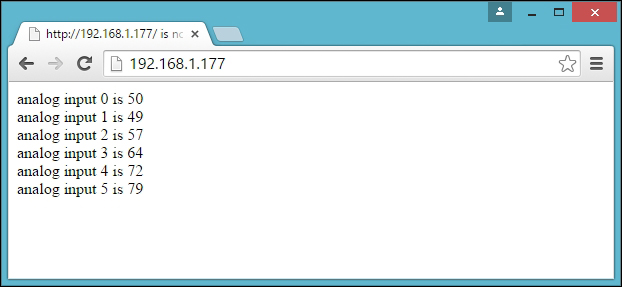
Output for Arduino Ethernet board: Analog input values are displaying on the Google Chrome browser, refreshing every 5 seconds
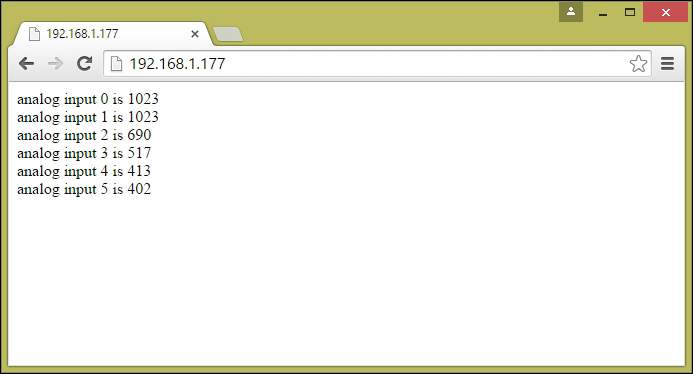
Output for Arduino UNO + Arduino Ethernet Shield: Analog input values are displaying on the Google Chrome browser, refreshing every 5 seconds
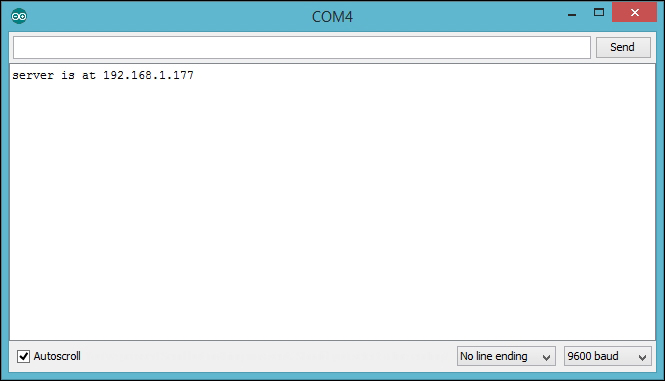
Arduino Serial Monitor prints the static IP address of Arduino Ethernet Shield
To make your sketch more stable and to ensure that it does not hang, you can do one of the following:
Remove the SD card from the slot.
Add the following two lines inside your setup() function:
pinMode(4,OUTPUT);
digitalWrite(4,
HIGH);
Now you can be assured that your Arduino Ethernet Shield is working properly and can be accessed through the Internet.
PowerSwitch Tail has a built-in AC relay that is activated between 3-12 VDC. This is designed to easily integrate with many microcontroller platforms, such as Arduino, Raspberry Pi, BeagleBone, and so on. Usually, Arduino digital output provides 5VDC that allows it to activate the AC (Alternative Current) relay inside the PowerSwitch Tail. Using a PowerSwitch Tail with your microcontroller projects provides safety since it distinguishes between AC and DC circuitry by using an optocoupler which is an optically activated switch.
PowerSwitch Tail ships in several variants. At the time of writing this book, the product website lists various PowerSwitch Tails, assembled and in kit form, that can be used with this project.
To build this project, we will use a 240V AC PowerSwitch Tail that can be purchased as a kit and assembled.
Refer to http://www.powerswitchtail.com/Pages/PowerSwitchTail240vackit.aspx.
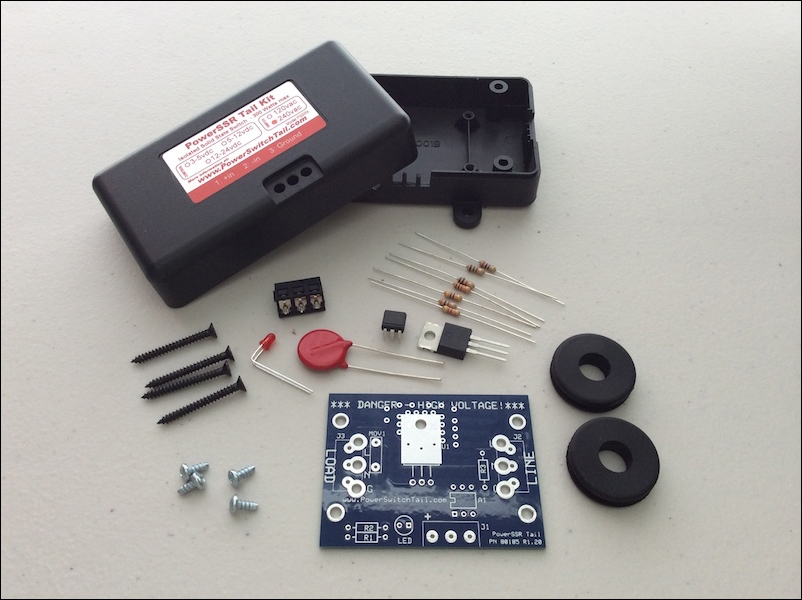
PN PSSRKT-240 Normally Open (NO) version—240V AC Image courtesy of PowerSwitchTail.com, LLC (http://www.powerswitchtail.com)
Here, we will not cover the assembly instructions about the PN PSSRKT-240 kit. However, you can find the assembly instructions at http://www.powerswitchtail.com/Documents/PSSRTK%20Instructions.pdf.
The following image shows an assembled PN PSSRKT-240 kit:
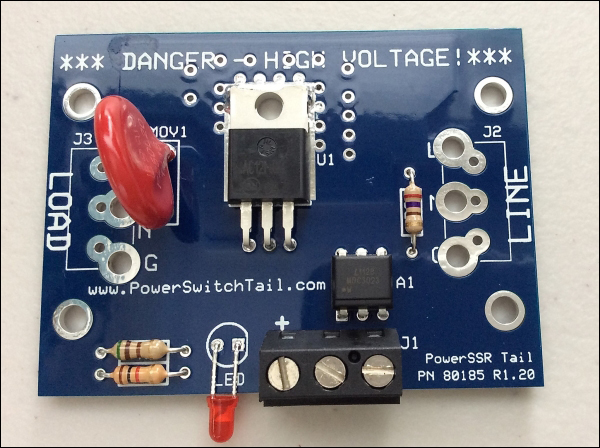
PN PSSRKT-240 Normally Open (NO) version—240V Image courtesy of PowerSwitchTail.com, LLC (http://www.powerswitchtail.com)
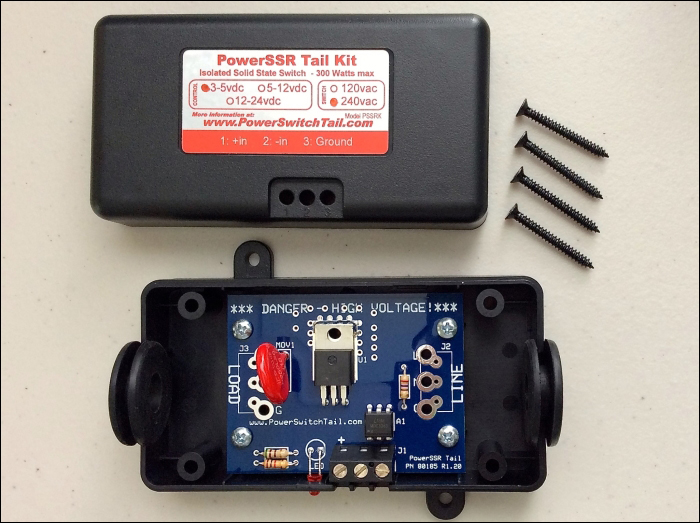
PN PSSRKT-240 Normally Open (NO) version—240V Image courtesy of PowerSwitchTail.com, LLC (http://www.powerswitchtail.com)
If you are in a country that has a 120V AC connection, you can purchase an assembled version of the PowerSwitch Tail.
Refer to http://www.powerswitchtail.com/Pages/default.aspx.

PN80135 Normally Open (NO) version—120V AC (left-hand side plug for LOAD and right-hand side plug for LINE) Image courtesy of SparkFun Electronics (https://www.sparkfun.com)
Wiring the PowerSwitch Tail with Arduino is very easy. Use any size of wire range between gauge #14-30 AWG to make the connection between Arduino and PowerSwitch Tail.
PowerSwitch Tail has a terminal block with three terminals. Use a small flat screwdriver and turn the screws CCW (Counter Clock Wise) to open the terminal contacts.
With the Arduino Ethernet Shield mounted on the Arduino UNO board, do the following:
Use the red hookup wire to connect the positive terminal of the PowerSwitch Tail to digital pin 5 on your Arduino.
Use the black hookup wire to connect the negative terminal of the PowerSwitch Tail to the GND pin on your Arduino.
Connect the wall adapter power supply (9V DC 650mA) to the DC power jack on your Arduino board. The ground terminal is connected internally to the AC-side electrical safety ground (the green conductor) and can be used if needed.

Two wires from Arduino connected to the PowerSwitch Tail Image courtesy of PowerSwitchTail.com, LLC (http://www.powerswitchtail.com)
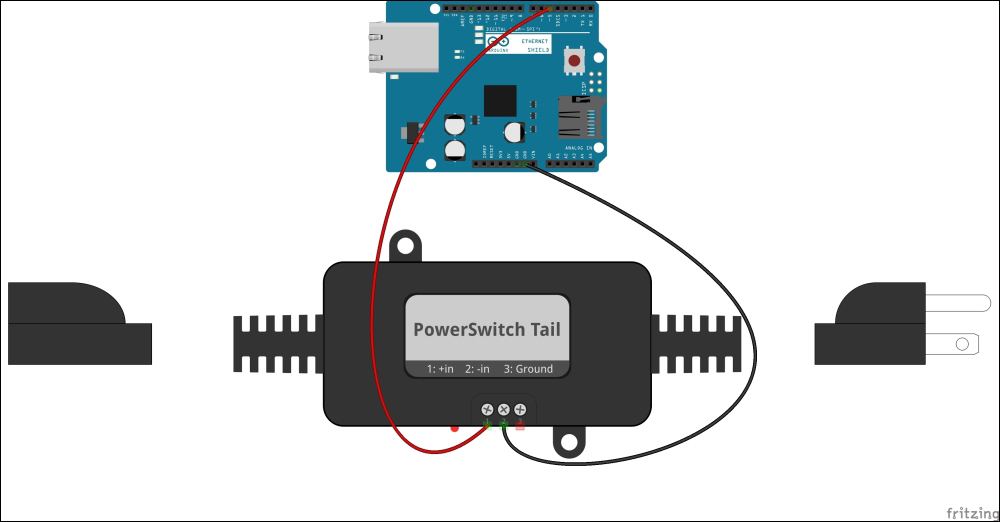
PowerSwitch Tail connected to the Ethernet Shield—Fritzing representation
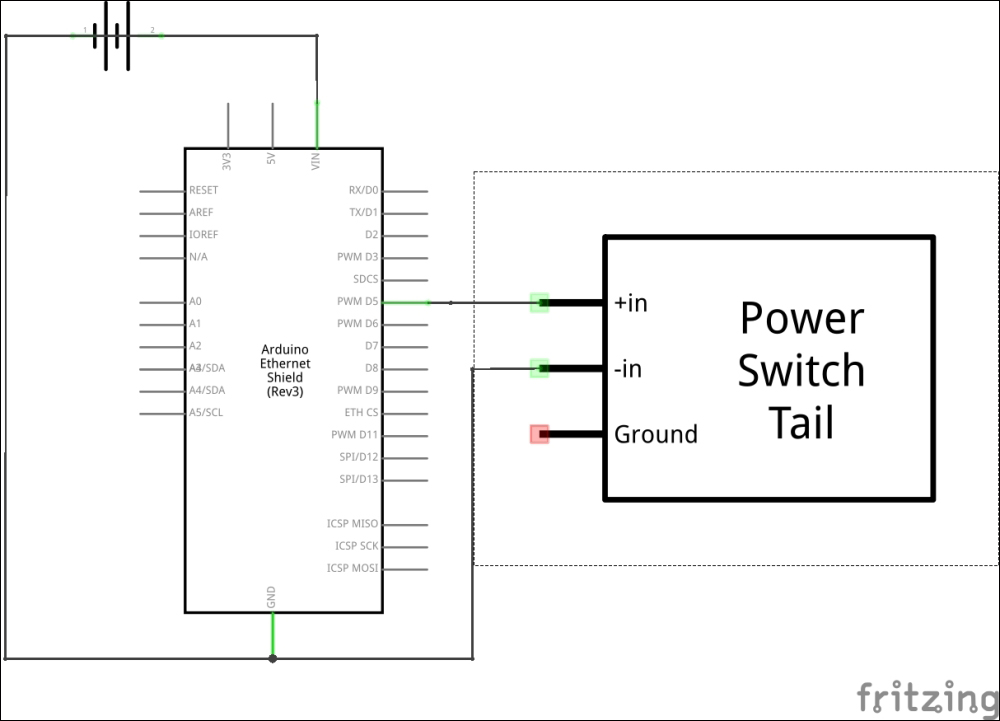
PowerSwitch Tail connected to the Ethernet Shield—Schematic
In this topic, we will look into how to convert our Arduino connected PowerSwitch Tail into a simple web server to handle client requests, such as the following:
Turn ON the PowerSwitch Tail
Turn OFF the PowerSwitch Tail
And other useful information such as:
Display the current status of the PowerSwitch Tail
Display the presence or absence of the main electrical power
A web server is a piece of software which serves to connected clients. An Arduino web server uses HTTP on top of TCP and UDP. But remember, the Arduino web server can't be used as a replacement for any web server software running on a computer because of the lack of processing power and limited number of multiple client connectivity.
In this section ,you will learn how to build a web-based control panel for controlling the PowerSwitch Tail through the Internet.
We will use the Arduino programming language and HTML that's running on the Arduino web server. Later, we will add HTML radio button controls to control the power switch.
Using the HTTP GET method, you can send a query string to the server along with the URL.
The query string consists of a name/value pair. The query string is appended to the end of the URL and the syntax is http://example.com?name1=value1.
Also, you can add more name/value pairs to the URL by separating them with the & character, as shown in the following example:
http://example.com?name1=value1&name2=value2.
So, our Arduino web server can actuate the PowerSwitch Tail using the following URLs:
To turn ON the PowerSwitch Tail: http://192.168.1.177/?switch=1
To turn OFF the PowerSwitch Tail: http://192.168.1.177/?switch=0
The following sketch can be used by the web server to read the incoming client requests, process them, and actuate the relay inside the PowerSwitch Tail:
Open your Arduino IDE and type or paste the code from the B04844_01_02.ino sketch.
In the sketch, replace the MAC address with your Arduino Ethernet Shield's MAC address:
byte mac[] = { 0x90,
0xA2, 0xDA, 0x0B, 0x00 and 0xDD };
Replace the IP address with an IP valid static IP address in the range of your local network:
IPAddress
ip(192,168,1,177);
If you want the IP address dynamically assigned by the DHCP to the Arduino Ethernet Shield, do the following:
Comment the following line in the code:
//IPAddress
ip(192,168,1,177);
Comment the following line in the code:
//Ethernet.begin(mac,
ip);
Uncomment the following line in the code:
Ethernet.begin(mac);
The following two lines will read the incoming HTTP request from the client using the EthernetClient class's read() method and store it in a string variable http_Request:
char c =
client.read();
http_Request += c;
The following code snippet will check whether the HTTP request string contains the query string that is sent to the URL. If found, it will turn on or off the PowerSwitch Tail according to the name/value pair logically checked inside the sketch.
The indexOf() function can be used to search for the string within another string. If it finds the string switch=1 inside the HTTP request string, the Arduino board will turn digital pin 5 to the HIGH state and turn on the PowerSwitch Tail. If it finds the text switch=0, the Arduino board will turn the digital pin 5 to the LOW state and turn off the PowerSwitch Tail.
if
(httpRequest.indexOf("GET /?switch=0 HTTP/1.1") > -1) {
relayStatus = 0;
digitalWrite(5, LOW);
Serial.println("Switch is Off");
} else if (httpRequest.indexOf("GET /?switch=1 HTTP/1.1") >
-1) {
relayStatus = 1;
digitalWrite(5, HIGH);
Serial.println("Switch
is On");
}
Select the correct Arduino board and COM port from the menu bar.
Verify and upload the sketch into your Arduino UNO board (or the Arduino Ethernet board).
If you have to choose DHCP to assign an IP address to your Arduino Ethernet Shield, it will be displayed on the Arduino Serial Monitor. On the menu bar, go to Tools | Serial Monitor. The Arduino Serial Monitor window will be displayed with the IP address assigned by the DHCP.
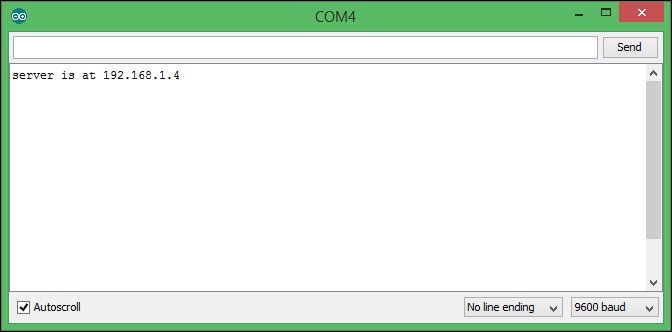
The IP address assigned by the DHCP
Plug the PowerSwitch Tail LINE side into the wall power socket and connect the lamp into the LOAD side of the PowerSwitch Tail. Make sure that the lamp switch is in the ON position and all the switches of the wall power socket are in the ON position.
Open your Internet browser and type the IP address of your Arduino Ethernet Shield with HTTP protocol. For our example it is http://192.168.1.177. Then hit the Enter key on your keyboard.
The web browser sends an HTTP request to the Arduino web server and the web server returns the processed web content to the web browser. The following screen capture displays the output in the web browser.
Type http://192.168.1.177/?switch=1 and hit the Enter key. The lamp will turn on.
Type http://192.168.1.177/?switch=0 and hit the Enter key. The lamp will turn off.
If you have connected your Arduino Ethernet Shield to your home wireless network, you can test your PowerSwitch Tail using your Wi-Fi connected smartphone as well. If you have the idea to add port forwarding to your router, you can then control your switch from anywhere in the world. Explaining about port forwarding is out of scope of this book.
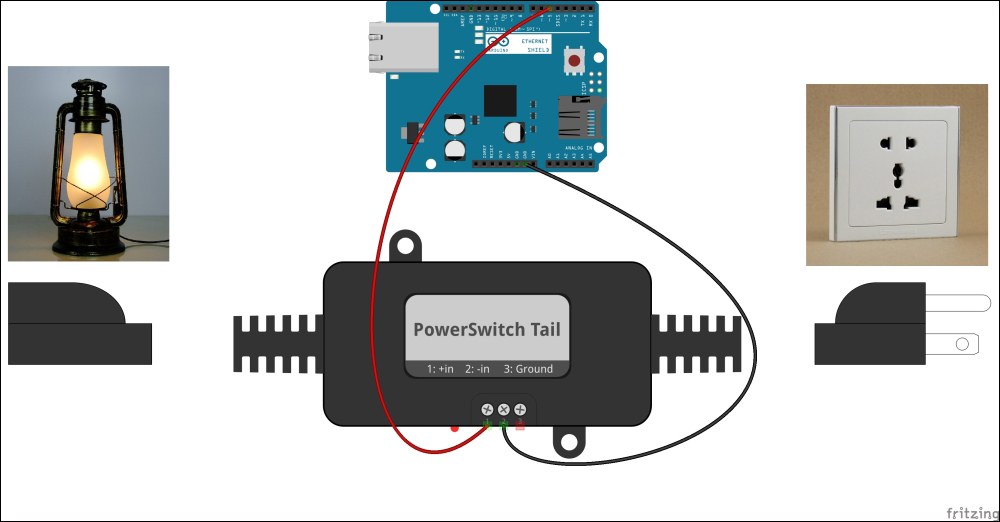
Electric lamp controlled by PowerSwitch Tail
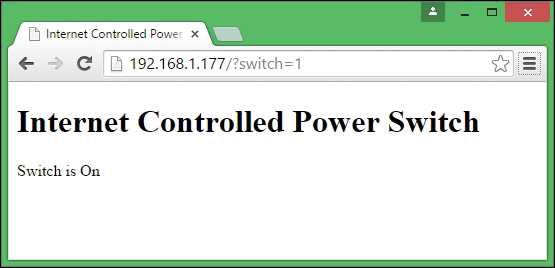
PowerSwitch Tail control panel accessed by Google Chrome browser
You can sense the availability of mains electricity in your home and read the status before actuating the PowerSwitch Tail.
You will need the following hardware to build the sensor:
A 5VDC 2A wall adapter power supply (https://www.sparkfun.com/products/12889)
A 10 kilo Ohm resistor (https://www.sparkfun.com/products/8374)
Follow the next steps to attach the sensor to the Arduino Ethernet Shield:
Connect the positive wire of the 5V DC wall adapter power supply to the Ethernet shield digital pin 2.
Connect the negative wire of the wall adapter power supply to the Ethernet shield GND pin.
Connect the 10 kilo ohm resistor between the Ethernet shield digital pin 2 and the GND pin.
Plug the wall adapter power supply into the wall.
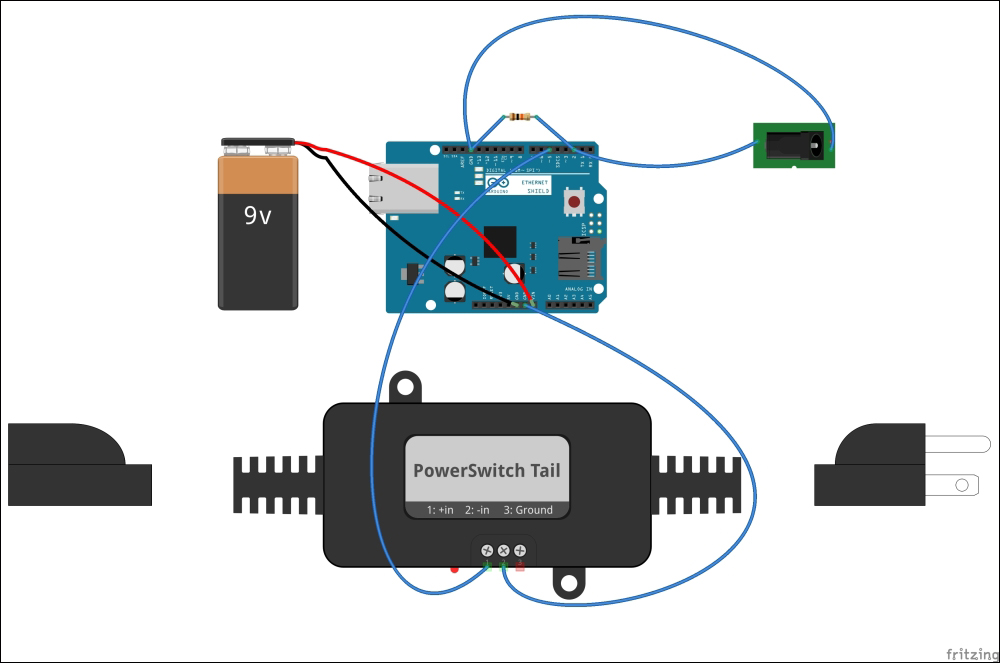
A wiring diagram
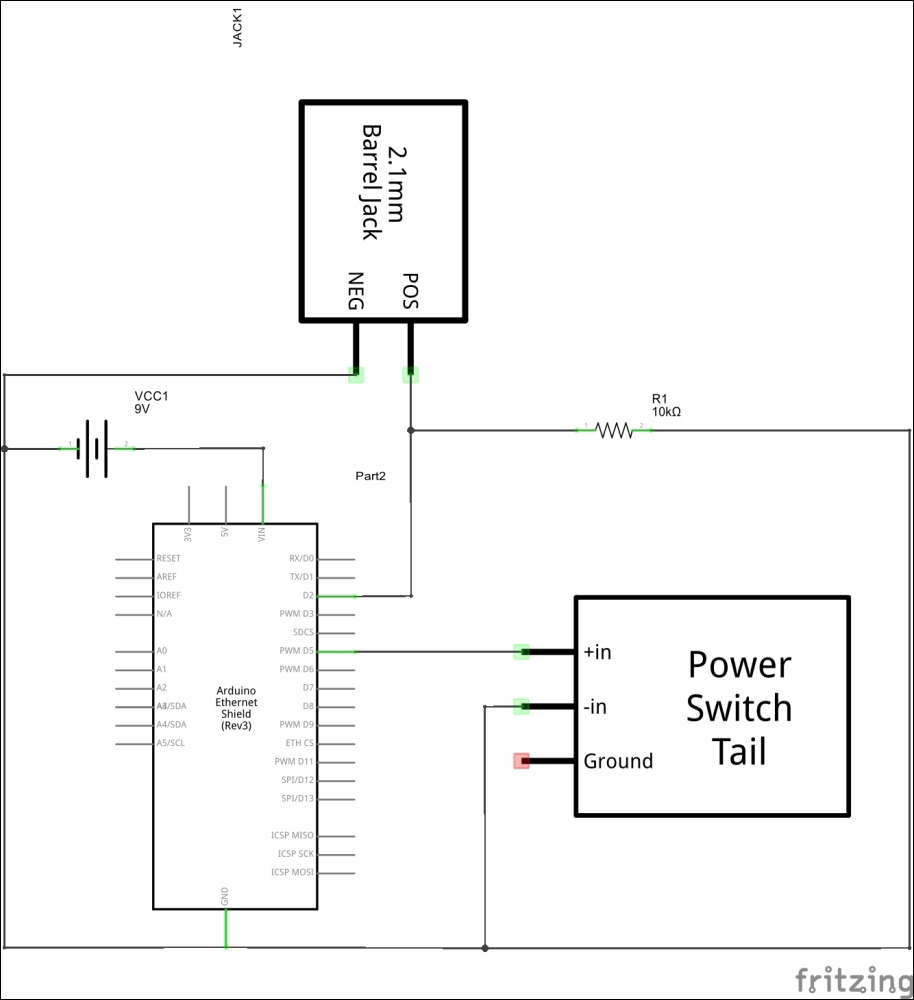
Schematic
The previous sketch is modified to check the availability of the mains electricity and operate PowerSwitch Tail accordingly. The 5V DC wall adapter power supply plugged into the wall keeps the Arduino digital pin 2 in the HIGH state if mains electricity is available. If mains electricity is not available, the digital pin 2 switches to the LOW state.
Open your Arduino IDE and paste the code from the sketch named B04844_01_03.ino from the code folder of this chapter.
Power up your Arduino Ethernet Shield with 9V battery pack so that it will work even without mains electricity.
The Arduino digital pin 2 is in its HIGH state if mains electricity is available. The hasElectricity boolean variable holds the state of availability of the electricity.
If only the mains electricity is available, the PowerSwitch Tail can be turned ON. If not, the PowerSwitch Tail is already in its OFF state.
The following Arduino sketch adds two radio buttons to the web page so the user can easily control the switch without typing the URL with the query string into the address bar of the web browser. The radio buttons will dynamically build the URL with the query string depending on the user selection and send it to the Arduino web server with the HTTP request.
Open your Arduino IDE and paste the code from the sketch named B04844_01_04.ino from the code folder of this chapter.
Replace the IP address with a new IP address in your local area network's IP address range.
IPAddress
ip(192,168,1,177);
Verify and upload the sketch on your Arduino UNO board.
Open your web browser and type your Arduino Ethernet Shield's IP address into the address bar and hit the Enter key.
The following code snippet will submit your radio button selection to the Arduino web sever as an HTTP request using the HTTP GET method. The radio button group is rendered inside the <form method="get"></form> tags.
client.println("<form
method=\"get\">");
if
(httpRequest.indexOf("GET /?switch=0 HTTP/1.1") > -1) {
relayStatus = 0;
digitalWrite(9, LOW);
Serial.println("Off Clicked");
}
else if (httpRequest.indexOf("GET /?switch=1 HTTP/1.1") >
-1) {
relayStatus = 1;
digitalWrite(9, HIGH);
Serial.println("On
Clicked");
}
if
(relayStatus) {
client.println("<input
type=\"radio\" name=\"switch\" value=\"1\"
checked>ON");
client.println("<input
type=\"radio\" name=\"switch\" value=\"0\"
onclick=\"submit();\" >OFF");
}
else {
client.println("<input
type=\"radio\" name=\"switch\" value=\"1\"
onclick=\"submit();\" >ON");
client.println("<input type=\"radio\"
name=\"switch\" value=\"0\" checked>OFF");
}
client.println("</form>");
Also, depending on the radio button selection, the browser will re-render the radio buttons using the server response to reflect the current status of the PowerSwitch Tail.
Cascade Style Sheet (CSS) defines how HTML elements are to be displayed. Metro UI CSS (https://metroui.org.ua/) is a cascade style sheet that can be used to apply Windows 8-like style to your HTML elements.
The following Arduino sketch applies Windows 8-like style to the radio button group:
Open your Arduino IDE and paste the code from the sketch named B04844_01_05.ino from the code folder of this chapter.
Between the <head></head> tags we have first included the JQuery library which consists of a rich set of JavaScript functions:
client.println("<script
src=\"https://metroui.org.ua/js/jquery-2.1.3.min.js\"></script>");
Then, we have included metro.js and metro.css from the https://metroui.org.ua website:
client.println("<script
src=\"https://metroui.org.ua/js/metro.js\"></script>");
client.println("<link
rel=\"stylesheet\"
href=\"https://metroui.org.ua/css/metro.css\">");
Upload the sketch on your Arduino board and play with the new look and feel. You can modify the other HTML elements and even use the radio buttons by referring to the MetroUI CSS website documentation at https://metroui.org.ua/.
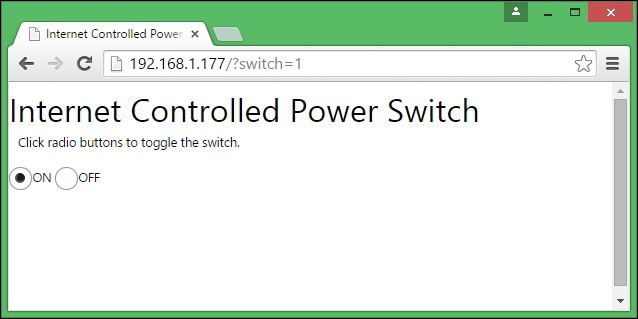
MetroUI CSS style applied to radio buttons
To work with this project, you must know your Arduino Ethernet Shield's MAC address and IP address to communicate properly over the Internet.
Current Arduino Ethernet Shields come with a dedicated and uniquely assigned 48-bit MAC (Media Access Control) address which is printed on the sticker. Write down your Ethernet shield's MAC address so you can refer to it later. The following image shows an Ethernet shield with the MAC address of 90-A2-DA-0D-E2-CD:
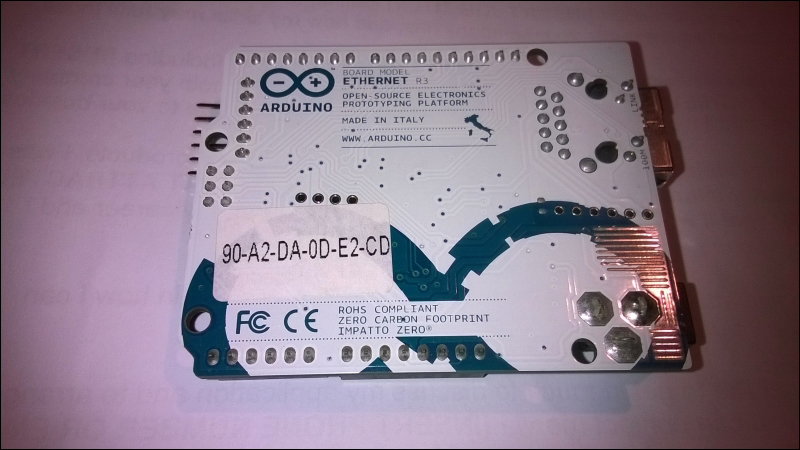
You can rewrite your Arduino Ethernet Shield's MAC address using hexadecimal notations, as in 0x90, 0xA2, 0xDA, 0x0D, 0xE2 and 0xCD, with the leading 0x notation recognized by C compilers (remember that the Arduino programming language is based on C) and assembly languages.
If not present, you can use one that does not conflict with your network. For example:
byte mac[] = { 0xDE,
0xAD, 0xBE, 0xEF, 0xFE, 0xED };
You can assign an IP address to your Arduino Ethernet Shield by one of the following methods:
Using the network router or switch to assign a static IP address to your Ethernet shield.
Using DHCP (Dynamic Host Configuration Protocol) to dynamically assign an IP address to your Ethernet shield. In this chapter, we will only discuss how to assign an IP address using DHCP.
The network devices we will use for this experiment are the following:
Huawei E517s-920 4G Wi-Fi Router
DELL computer with Windows 8.1 installed and Wi-Fi connected
Nokia Lumia phone with Windows 8.1 installed and Wi-Fi connected
Arduino Ethernet Shield connected to the Wi-Fi router's LAN port using an Ethernet cable
The following steps will explain how to determine your network IP address range with a Windows 8.1 installed computer, and select a valid static IP address.
Open Network and Sharing Center in Control Panel:
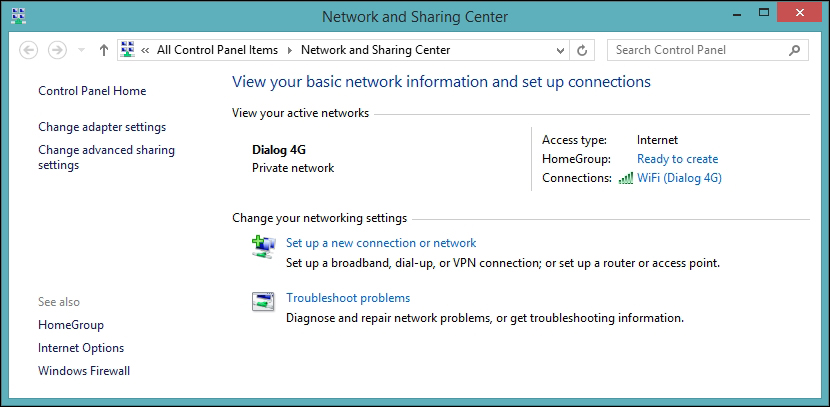
Click on Connections. The Connection Status dialog box will appear, as shown here:
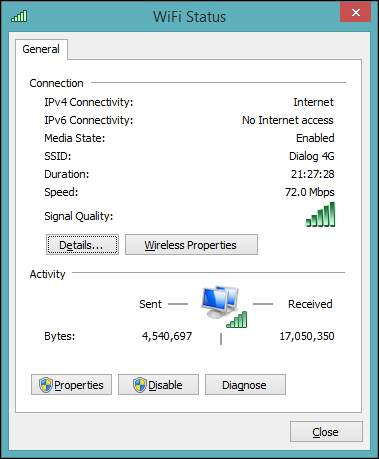
Click on the Details… button. The Network Connection Details dialog box will appear, as shown in the following screenshot:
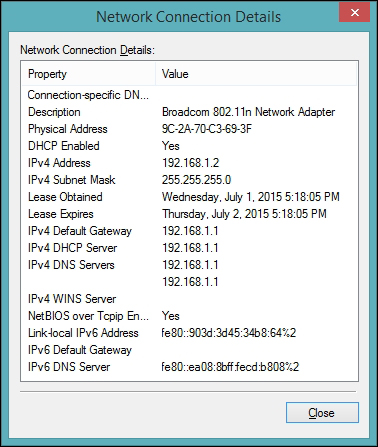
The IPv4 address assigned to the Windows 8.1 computer by the Wireless router is 192.168.1.2. The IPv4 subnet mask is 255.255.255.0. So, the IP address range should be 192.168.1.0 to 192.168.1.255.
The Wi-Fi network used in this example currently has two devices connected, that is, a Windows 8.1 computer, and a Windows phone. After logging in to the wireless router product information page, under the device list, all the IP addresses currently assigned by the router to the connected devices can be seen, as shown here:
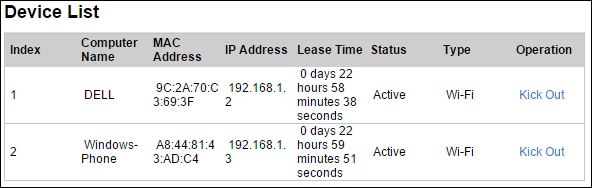
Now, we can choose any address except 192.168.1.1, 192.168.1.2, and 192.168.1.3.
Let's assign 192.168.1.177 to the Arduino Ethernet Shield as a static IP address using the following sketch. Upload the following sketch into your Arduino board and open the Serial Monitor to verify the static IP address assigned.
Open your Arduino IDE and type or paste the following code from the sketch named B04844_01_06.ino from the code folder of this chapter.
#include
<SPI.h>
#include <Ethernet.h>
byte mac[]
= { 0xDE, 0xAD, 0xBE, 0xEF, 0xFE, 0xED };
byte ip[] = { 192,
168, 1, 177 };
EthernetServer server(80);
void
setup()
{
Serial.begin(9600);
Ethernet.begin(mac, ip);
server.begin();
Serial.print("IP Address: ");
Serial.println(Ethernet.localIP());
}
void loop
() {}
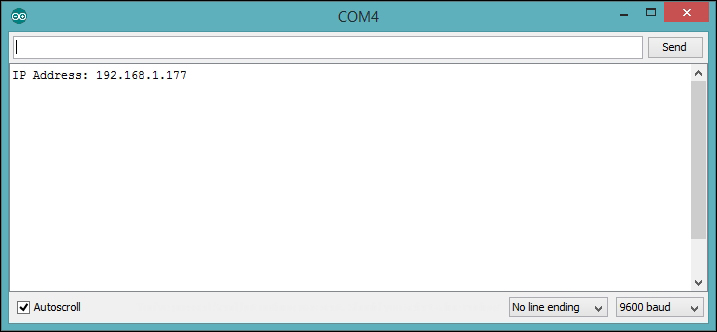
A static IP address
The DHCP can be used to automatically assign a valid IP address to the Arduino Ethernet Shield. The only address you need is the MAC address of the Ethernet shield. Pass the MAC address as a parameter to the Ethernet.begin() method.
Upload the following Arduino sketch to your Arduino board, and open the Arduino Serial Monitor to see the auto-assigned IP address by the DHCP. Use this IP address to access your Ethernet shield through the Internet. Remember, this IP address may be changed at the next start up or reset.
Open your Arduino IDE and type or paste the following code from the sketch named B04844_01_07.ino from the code folder of this chapter:
#include
<SPI.h>
#include <Ethernet.h>
byte mac[]
= { 0xDE, 0xAD, 0xBE, 0xEF, 0xFE, 0xED };
EthernetServer
server(80);
void setup()
{
Serial.begin(9600);
Ethernet.begin(mac);
server.begin();
Serial.print("IP Address: ");
Serial.println(Ethernet.localIP());
}
void loop
() {}
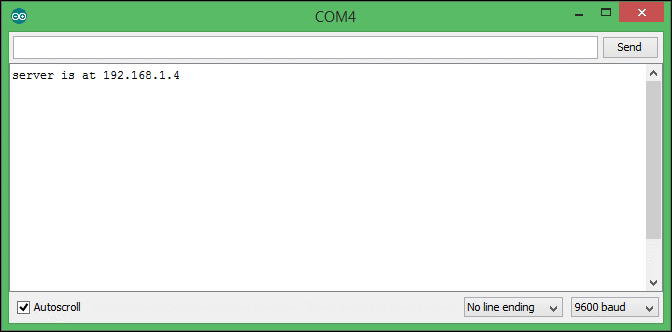
DHCP assigned IP address
In this chapter, you have gained a lot, and built your first Arduino Internet of Things (IoT) project, an internet controlled power switch, which is very smart. Using your creative knowledge, you can take this project to a more advanced level by adding many more functionalities, such as an LCD screen to the switch to display the current status and received user requests, or a feedback LED to show different statuses, and so on.
In the next chapter, you will learn how to build a Wi-Fi signal strength notification system using Arduino wearable and Internet of Things. Use the basic knowledge about Arduino IoT gained from this chapter to build the next project more successfully. Always be creative!
Chapter 2. Wi-Fi Signal Strength Reader and Haptic Feedback
When designing an embedded system with Internet connectivity using Wi-Fi, reading the Wi-Fi connections receiving signal allows the user to determine the available Internet connectivity and signal strength. Most devices show the signal strength to the consumer using a simple bar graph or something similar. In this project, however, we look into how to notify the signal strength level using a different kind of mechanism to the user: the haptic feedback.
Another technique is to send the Wi-Fi signal strength level over the Internet, which allows you to measure signal strength even in unreachable locations. In the previous chapter, you learned about Arduino Ethernet Web server. Here, similar implementations will be used.
In this chapter, you will do the following:
Learn about Arduino WiFi Shield basics and stacking with an Arduino UNO board
Learn how to read the receiving radio signal strength level using RSSI
Learn about vibration motors and haptic feedback
Learn about haptic motor controllers and the Adafruit haptic library
Write a simple web server to display the strength level of the received radio signal using a simple HTML web page
To complete this project, you may require some open source hardware, software, tools, and good soldering skills. Let's dive in one step at a time.
Arduino UNO board (http://store.arduino.cc/product/A000066)
Arduino WiFi Shield (http://store.arduino.cc/product/A000058)
Vibrating Mini Motor Disc (http://www.adafruit.com/product/1201)
Adafruit DRV2605L Haptic Motor Controller (http://www.adafruit.com/product/2305)
USB A to B cable
Wall adapter power supply 9V DC 650mA
Arduino WiFi Shield allows you to connect your Arduino board to the Internet wirelessly. In the previous chapter, you learned how to connect the Arduino board to the Internet using an Ethernet shield with a wired connection. Unlike a wired connection, a wireless connection provides us with increased mobility within the Wi-Fi signal range, and the ability to connect to other Wi-Fi networks automatically, if the current network loses connection or has insufficient radio signal strength. Most of the mechanisms can be manipulated using the Arduino Wi-Fi library, a well-written piece of program sketch. The following image shows the top view of an Arduino WiFi Shield. Note that two rows of wire wrap headers are used to stack with the Arduino board.
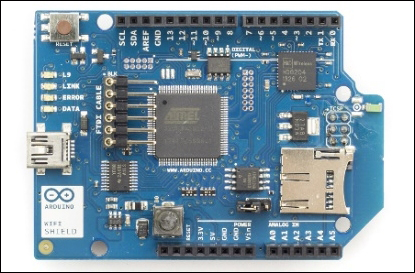
Arduino WiFi Shield (top view) Image courtesy of Arduino (https://www.arduino.cc) and license at http://creativecommons.org/licenses/by-sa/3.0/
The following image shows the bottom view of an Arduino WiFi Shield:
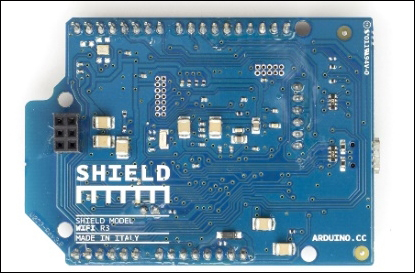
Arduino WiFi Shield (bottom view) Image courtesy of Arduino (https://www.arduino.cc) and license at http://creativecommons.org/licenses/by-sa/3.0/
Before using the Arduino WiFi Shield with this project, upgrade its firmware to version 1.1.0 or greater, as explained in the following official Arduino page at https://www.arduino.cc/en/Hacking/WiFiShieldFirmwareUpgrading.
The default factory-loaded firmware version 1.0.0 will not work properly with some of the Arduino sketches in this chapter.
Simply plug in to your Arduino WiFi Shield on top of the Arduino board using wire wrap headers so the pin layout of the Arduino board and the WiFi Shield will be exactly intact together.
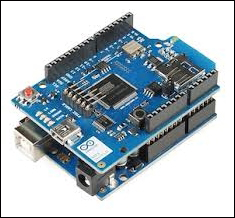
Arduino WiFi Shield is stacked with Arduino UNO
You can use the Arduino UNO REV3 board directly without any hacking for this project. However, you can still use an Arduino UNO board earlier than REV3 with a simple hack.
First, stack your Wi-Fi shield on the Arduino board, and then connect your Wi-Fi shield's IOREF pin to the 3.3V pin using a small piece of jumper wire.
The following image shows a wire connection from the 3.3V pin to the IOREF pin.
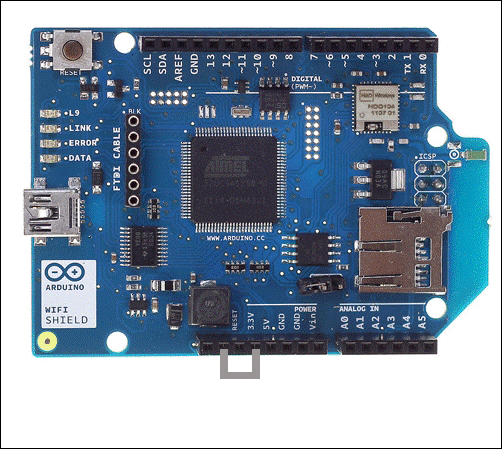
A jumper wire attached from 3.3V TO IOREF Image courtesy of Arduino (https://www.arduino.cc) and license at http://creativecommons.org/licenses/by-sa/3.0/
Note
Warning!
Later, when you stack the hacked WiFi shield on an Arduino REV3 board, remember to remove the jumper wire. Otherwise, you will be shorting 3.3V to 5V through the IOREF pin.
Your WiFi shield may have an SD card slot that communicates with your Arduino board via the digital pin 4. Arduino UNO communicates with the WiFi shield using digital pins 11, 12, and 13 over SPI bus. Also, the digital pin 10 is used as SS. Therefore, we will not use these pins with our project. However, you can use the digital pin 4 by using the following software hack.
pinMode(4,
output);
digitalWrite(4, HIGH);
Before getting started with the WiFi library, you have to apply the following fixes to some of the files inside the Arduino WiFi library:
Navigate to the WiFi folder in the libraries folder
Open the wifi_drv.cpp file located in the utility folder under src.
Find the getCurrentRSSI() function and modify it as follows:
int32_t
WiFiDrv::getCurrentRSSI()
{
startScanNetworks();
WAIT_FOR_SLAVE_SELECT();
// Send Command
SpiDrv::sendCmd(GET_CURR_RSSI_CMD, PARAM_NUMS_1);
uint8_t _dummy = DUMMY_DATA;
SpiDrv::sendParam(&_dummy, 1,
LAST_PARA);
//Wait the reply elaboration
SpiDrv::waitForSlaveReady();
// Wait for reply
uint8_t _dataLen = 0;
int32_t rssi = 0;
SpiDrv::waitResponseCmd(GET_CURR_RSSI_CMD, PARAM_NUMS_1,
(uint8_t*)&rssi, &_dataLen);
SpiDrv::spiSlaveDeselect();
return rssi;
}
Save and close the file.
To connect your Arduino WiFi shield to a Wi-Fi network, you should have the SSID of any available Wi-Fi network. SSID (Service Set Identifier) is the name of the Wi-Fi network that you want to connect to your Arduino WiFi shield. Some Wi-Fi networks require a password to connect it with and some are not, which means open networks.
The Arduino WiFi library provides an easy way to connect your WiFi shield to a Wi-Fi network with the WiFi.begin() function. This function can be called in different ways depending on the Wi-Fi network that you want to connect to.
WiFi.begin(); is only for initializing the Wi-Fi shield and called without any parameters.
WiFi.begin(ssid); connects your WiFi shield to an Open Network using only the SSID of the network, which is the name of the network. The following Arduino sketch will connect your Arduino WiFi shield to an open Wi-Fi network which is not password protected and anyone can connect. We assume that you have a Wi-Fi network configured as OPEN and named as MyHomeWiFi. Open a new Arduino IDE and copy the sketch named B04844_02_01.ino from the Chapter 2 sample code folder.
#include
<SPI.h>
#include <WiFi.h>
char ssid[] =
"MyHomeWiFi";
int status = WL_IDLE_STATUS;
void
setup(){
Serial.begin(9600);
if (WiFi.status() ==
WL_NO_SHIELD){
Serial.println("No WiFi shield found");
while(true);
}
while ( status != WL_CONNECTED){
Serial.print("Attempting to connect to open SSID: ");
Serial.println(ssid);
status = WiFi.begin(ssid);
delay(10000);
}
Serial.print("You're connected
to the network");
}
void loop (){
}
Modify the following line of the code according to your Wi-Fi network's name.
char ssid[] =
"MyHomeWiFi";
Now verify and upload the sketch in to your Arduino board and then open the Arduino Serial Monitor. The Arduino Serial Monitor will display the status about the connection at the time it was connected similar to follows.
Attempting to
connect to open SSID: MyHomeWiFi
You're connected to the
network
WiFi.begin(ssid,pass); connects your WiFi shield to a WPA2 (Wi-Fi Protected Access II) personal encrypted secured Wi-Fi network using SSID and password. The shield will not connect to Wi-Fi networks that are encrypted using WPA2 Enterprise Encryption. We assume that you have a Wi-Fi network configured as WAP2 and named as MyHomeWiFi.
Open a new Arduino IDE and copy the sketch named B04844_02_02.ino from the Chapter 2 sample code folder.
#include
<SPI.h>
#include <WiFi.h>
char ssid[] =
"MyHomeWiFi";
char pass[] = "secretPassword";
int
status = WL_IDLE_STATUS;
void
setup(){
Serial.begin(9600);
if (WiFi.status() ==
WL_NO_SHIELD) {
Serial.println("WiFi shield not
present");
while(true);
}
while ( status !=
WL_CONNECTED) {Serial.print("Attempting to connect to WPA SSID:
");
Serial.println(ssid);
status =
WiFi.begin(ssid, pass);
delay(10000);
}
Serial.print("You're connected to the
network");
}
void loop(){
}
Modify the following line of the code according to your Wi-Fi network's name.
char ssid[] =
"MyHomeWiFi";
Now verify and upload the sketch in to your Arduino board and then open the Arduino Serial Monitor. The Arduino Serial Monitor will display the status about the connection at the time it was connected similar to follows.
Attempting to
connect to WPA SSID: MyHomeWiFi
You're connected to the
network
WiFi.begin(ssid, keyIndex, key); is only for use with WEP encrypted Wi-Fi networks. WEP networks can have up to four passwords in hexadecimals that are known as keys. Each key is assigned a Key Index value. Configure your Wi-Fi network as a WEP encryption and upload the following sketch into your Arduino board. But remember the WEP is not secure at all and don't use it with your Wi-Fi networks. Instead of that use WPA2 encryption which is highly recommended.
We assume that you have a Wi-Fi network configured as WPE and named as MyHomeWiFi. Change the configuration back to the WPA2 as quickly as possible after testing the following code snippet. Open a new Arduino IDE and copy the sketch named B04844_02_03.ino from the Chapter 2 sample code folder.
#include
<SPI.h>
#include <WiFi.h>
char ssid[] =
"MyHomeWiFi";
char key[] =
"D0D0DEADF00DABBADEAFBEADED";
int keyIndex = 0;
int
status = WL_IDLE_STATUS;
void setup(){
Serial.begin(9600);
if (WiFi.status() == WL_NO_SHIELD) {
Serial.println("WiFi shield not present");
while(true);
}
while ( status != WL_CONNECTED) {
Serial.print("Attempting to connect to WEP network, SSID: ");
Serial.println(ssid);
status = WiFi.begin(ssid, keyIndex,
key);
delay(10000);
}
Serial.print("You're connected to the network");
}
void loop(){
}
Modify the following line of the code according to your Wi-Fi network's name:
char ssid[] =
"MyHomeWiFi";
Now verify and upload the sketch in to your Arduino board and then open the Arduino Serial Monitor. The Arduino Serial Monitor will display the status about the connection at the time it was connected similar to follows.
Attempting to
connect to WEP network, SSID: MyHomeWiFi
You're connected
to the network
The Arduino WiFi library provides us with a simple way to get the Wi-Fi signal strength in decibels ranging from 0 to -100 (minus 100). You can use the WiFi.RSSI() function to get the radio signal strength of the currently connected network or any specified network. You can read more about Received Signal Strength Indication (RSSI) at https://en.wikipedia.org/wiki/Received_signal_strength_indication.
The WiFi.RSSI() function can be called with following parameters:
WiFi.RSSI();:This will return the signal strength of the currently connected Wi-Fi network.
WiFi.RSSI(WiFi Access Point);: This will return the signal strength of a specified Wi-Fi network. Wi-Fi Access Point is the name of the Wi-Fi network. For example, MyHomeWiFi.
Now we will write an Arduino sketch to get the RSSI value of the currently connected Wi-Fi network.
Open a new Arduino IDE and copy the sketch named B04844_02_04.ino from the Chapter 2 sample code folder.
#include
<SPI.h>
#include <WiFi.h>
char ssid[] =
"MyHomeWiFi";
char pass[] = "secretPassword";
void
setup()
{
WiFi.begin(ssid, pass);
if
(WiFi.status() != WL_CONNECTED) { Serial.println("Couldn't
get a wifi connection");
while(true);
}
else
{
long rssi = WiFi.RSSI();
Serial.print("RSSI: ");
Serial.print(rssi);
Serial.println(" dBm");
}
}
void
loop (){
}
Modify the following line of the code according to your Wi-Fi network's name.
char ssid[] =
"MyHomeWiFi";
Now verify and upload the sketch in to your Arduino board and then open the Arduino Serial Monitor.
The Arduino Serial Monitor will display the received signal in dBm (decibel-milliwatts) for the currently connected Wi-Fi network similar to the following:
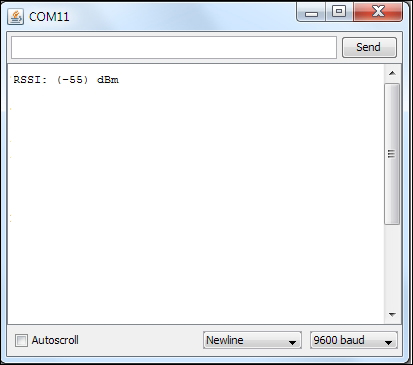
However, note that this will only provide the signal strength at the moment the WiFi shield was connected to the Wi-Fi network.
In the next Arduino sketch, we are going to look at how to display the Wi-Fi signal strength and update it periodically.
Open a new Arduino IDE and copy the sketch named B04844_02_05.ino from the Chapter 2 sample code folder.
#include
<SPI.h>
#include <WiFi.h>
char ssid[] =
"MyHomeWiFi";
char pass[] = "secretPassword";
void
setup()
{
WiFi.begin(ssid, pass);
}
void
loop (){
if (WiFi.status() != WL_CONNECTED) {
Serial.println("Couldn't get a wifi connection");
while(true);
}
else
{
long rssi =
WiFi.RSSI();
Serial.print("RSSI: ");
Serial.print(rssi);
Serial.println(" dBm");
}
delay(10000);//waits 10 seconds and update
}
Modify the following line of the code according to your WiFi network's name:
char ssid[] =
"MyHomeWiFi";
Now verify and upload the sketch in to your Arduino board and then open the Arduino Serial Monitor.
The Arduino Serial Monitor will display the received signal in dBm (decibel-milliwatts) for the currently connected Wi-Fi network similar to the following:

In the next section of this chapter, we will look at how to integrate a vibrator to the Arduino WiFi shield and output advanced vibration patterns according to the current RSSI value.
Haptic feedback is the way to convey information to users using advanced vibration patterns and waveforms. Earlier consumer electronic devices communicated with their users using audible and visual alerts, but now things have been replaced with vibrating alerts through haptic feedback.
In a haptic feedback system, the vibrating component can be a vibration motor or a linear resonant actuator. The motor is driven by a special hardware called the haptic controller or haptic driver. Throughout this chapter we use the term vibrator for the vibration motor.
Adafruit DRV2605 haptic controller is an especially designed motor controller for controlling haptic motors. With a haptic controller, you can make various effects using a haptic motor such as:
Ramping the vibration level up and down
Click, double-click, and triple-click effects
Pulsing effects
Different buzzer levels
Vibration following a musical/audio input
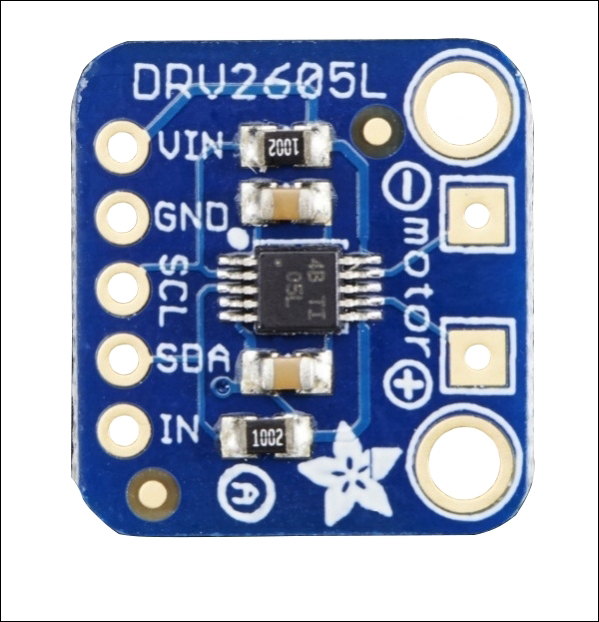
The DRV2605 breakout board (top view) Image courtesy of Adafruit Industries (https://www.adafruit.com)
Vibrators come with various shapes and driving mechanisms. Some of them support haptic feedback while some do not. Before purchasing a vibrator, check the product details carefully to determine whether it supports haptic feedback. For this project, we will be using a simple vibrating mini motor disc, which is a small disc-shaped motor. It has negative and positive leads to connect with the microcontroller board.
The following image shows a vibrator with positive and negative wires soldered:
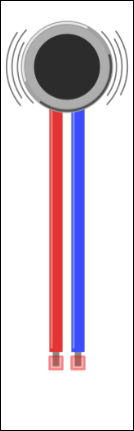
Fritzing representation of a vibrator
Use the following steps to connect the DRV2605 haptic controller to Arduino WiFi Shield:
Solder headers to the DRV2605 breakout board, connect it to a breadboard and then user jumper wires for the connection to the Arduino.
Connect the VIN pin of the DRV2605 breakout board to the 5V pin of the Arduino WiFi Shield.
Connect the GND pin of the DRV2605 breakout to the GND pin of the Arduino WiFi Shield.
Connect the SCL pin of the DRV2605 breakout board to the Analog 5 (A5) pin of the Arduino WiFi Shield.
Finally, connect the SDA pin of the DRV2605 breakout board to the Analog 4 (A4) pin of the Arduino WiFi Shield.
The following image shows the connection between DRV2605 breakout board and Arduino WiFi shield:
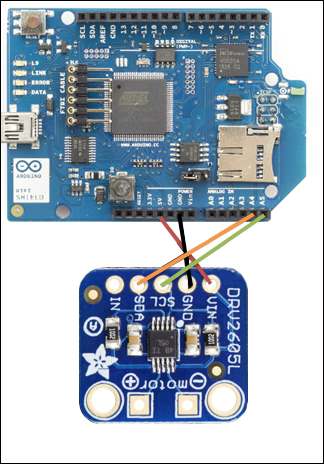
Image courtesy of Arduino (https://www.arduino.cc) and license at http://creativecommons.org/licenses/by-sa/3.0/, and Adafruit Industries (https://www.adafruit.com)
On the DRV2605 breakout board, you can see two square shaped soldering pads marked as + and - along with the motor text label. This is the place where we are going to solder the vibrator. Generally vibrators have two presoldered wires, red and black.
Solder the red wire of the vibrator to the + soldering pad of the breakout board
Solder the blue wire of the vibrator to the – soldering pad of the breakout board
The following image shows the final connection between DRV2605 breakout board, Arduino WiFi shield and the vibrator:
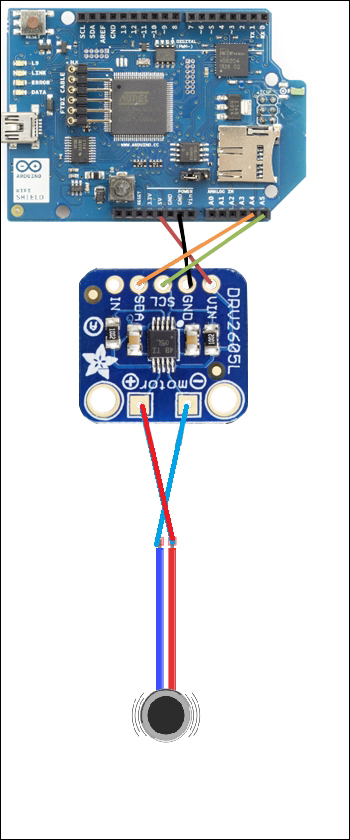
Image courtesy of Arduino (https://www.arduino.cc) and license at http://creativecommons.org/licenses/by-sa/3.0/, and Adafruit Industries (https://www.adafruit.com)
You can download the latest version of the Adafruit DRV2605 library from the GitHub repository by navigating to the following URL: https://github.com/adafruit/Adafruit_DRV2605_Library.
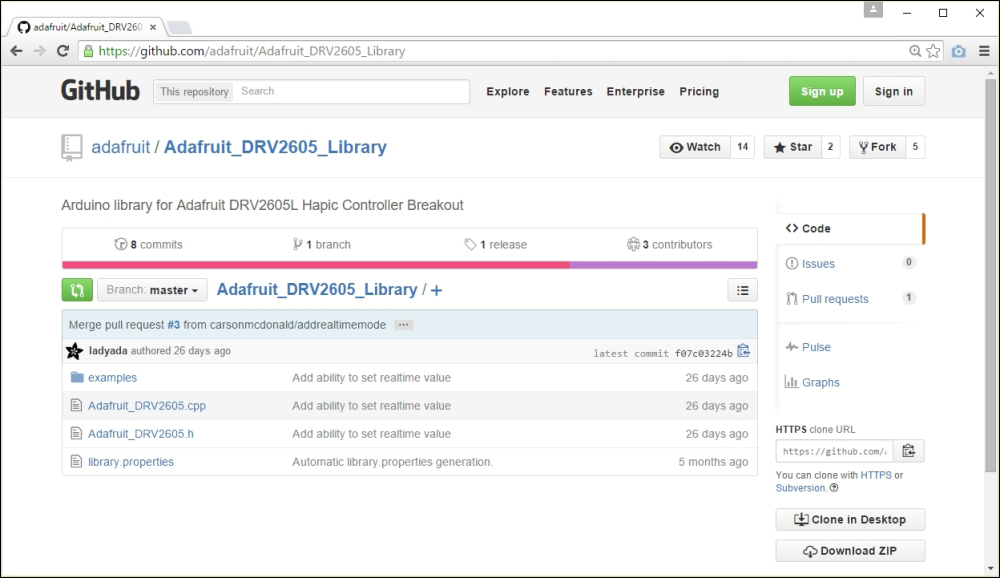
The Adafruit DRV2605 library at GitHub
After navigating to the earlier URL, follow these steps to download Adafruit DRV2605 library:
Click on the Download Zip button.
After downloading the ZIP file, extract it to your local drive and rename it as Adafruit_DRV2605. Then copy or move the folder inside the Arduino libraries folder. Finally, restart the Arduino IDE.
Open the sample sketch included with the library by clicking on File | Examples | Adafruit_DRV2605 | basic and upload it to your Arduino board. The sketch will play 116 vibration effects defined in the DRV2605 library from effect number 1 to 116 in order.
You can download the datasheet for DRV2605 Haptic Driver from http://www.ti.com/lit/ds/symlink/drv2605.pdf and refer to pages 55-56 for the full set of 123 vibration effects. The DRV2605 haptic driver is manufacturing by Texas Instruments.
Now, we will learn how to make different vibration effects depending on the Received Signal Strength Indication (RSSI). Typically, RSSI value rages from 0 to -100. The higher the value, the stronger the signal reception where 0 is the highest value. Therefore, we can logically check the RSSI value return by the WiFi.RSSI() function and play vibration effects accordingly.
In the following example, we will play the first 10 vibration effects according to the RSSI value output by the Arduino WiFi shield. See the following chart for the RSSI value range for each vibration effect:
|
Effect Number |
RSSI |
|
|
1 |
0 |
-10 |
|
2 |
-11 |
-20 |
|
3 |
-21 |
-30 |
|
4 |
-31 |
-40 |
|
5 |
-41 |
-50 |
|
6 |
-51 |
-60 |
|
7 |
-61 |
-70 |
|
8 |
-71 |
-80 |
|
9 |
-81 |
-90 |
|
10 |
-91 |
-100 |
Following steps shows how to generate different vibration effects according to the RSSI strength of the currently connected Wi-Fi network.
Open a new Arduino IDE and copy the sketch named B04844_02_06.ino from the Chapter 2 sample code folder.
Modify the following line of the code according to your Wi-Fi network's name:
char ssid[] =
"MyHomeWiFi";
Following line maps RSSI output to the value range from 1 to 10 using the map() function:
int range = map(rssi,
-100, 0, 1, 10);
Set the vibration effect using the setWaveform(slot, effect) function by passing the parameters such as slot number and effect number. Slot number starts from 0 and effect number can be found in the waveform library effect list.
Finally call the go() function to play the effect.
The following code block shows first how to set and play the waveform double click – 100%:
drv.setWaveform(0, 10);
// play double click - 100%drv.setWaveform(1, 0); // end
waveform
drv.go(); // play the effect!
Verify and upload the sketch in to your Arduino board. Now touch the vibrator and feel the different vibration effects according to the variations of WiFi signal strength of the currently connected network. You can test this by moving your Wi-Fi router away from the Arduino WiFi shield.
Tip
Downloading the example code
You can download the example code files from your account at http://www.packtpub.com for all the Packt Publishing books you have purchased. If you purchased this book elsewhere, you can visit http://www.packtpub.com/support and register to have the files e-mailed directly to you.
The Arduino WiFi Shield can also be configured and programmed as a web server to serve client requests similar to the Arduino Ethernet shield. In the next step, we will be making a simple web server to send Wi-Fi signal strength over the Internet to a client. This requires that the WiFi shield has 1.1.0 firmware to work. The default factory loaded version 1.0.0 will not work. (See the Firmware upgrading section.)
To read the signal strength over Wi-Fi:
Open a new Arduino IDE and copy the sketch named B04844_02_07.ino from the Chapter 2 sample code folder.
Verify and upload the Arduino sketch in to the Arduino board. Type the IP address of your WiFi shield in your web browser and hit the Enter key. The web page will load and display the current RSSI of the Wi-Fi network and refresh every 20 seconds. If you don't know the IP address of your Arduino WiFi shield assigned by the DHCP, open the Arduino Serial Monitor and you can find it from there.
In this chapter, we learnt how to read Wi-Fi signal strength with a WiFi shield and make haptic feedback using a vibration motor according to the Wi-Fi signal strength. Further, we learned to use haptic feedback libraries to make feedback patterns.
In the next chapter, we will learn how to select and use a water flow sensor, and then connect it with Arduino and calibrate it, and also how to calculate and display the values on a LCD screen and store data in the cloud.
Chapter 3. Internet-Connected Smart Water Meter
For many years and even now, water meter readings have been collected manually. To do this, a person has to visit the location where the water meter is installed. In this chapter, you will learn how to make a smart water meter with an LCD screen that has the ability to connect to the internet and serve meter readings to the consumer through the Internet.
In this chapter, you shall do the following:
Learn about water flow sensors and its basic operation
Learn how to mount and plumb a water flow meter on and into the pipeline
Read and count the water flow sensor pulses
Calculate the water flow rate and volume
Learn about LCD displays and connecting with Arduino
Convert a water flow meter to a simple web server and serve meter readings through the Internet
An Arduino UNO R3 board (http://store.arduino.cc/product/A000066)
Arduino Ethernet Shield R3 (https://www.adafruit.com/products/201)
A liquid flow sensor (http://www.futurlec.com/FLOW25L0.shtml)
A Hitachi HD44780 DRIVER compatible LCD Screen (16 x 2) (https://www.sparkfun.com/products/709)
A 10K ohm resistor
A 10K ohm potentiometer (https://www.sparkfun.com/products/9806)
Few Jumper wires with male and female headers (https://www.sparkfun.com/products/9140)
A breadboard (https://www.sparkfun.com/products/12002)
The heart of a water flow sensor consists of a Hall effect sensor (https://en.wikipedia.org/wiki/Hall_effect_sensor) that outputs pulses for magnetic field changes. Inside the housing, there is a small pinwheel with a permanent magnet attached to it. When the water flows through the housing, the pinwheel begins to spin, and the magnet attached to it passes very close to the Hall effect sensor in every cycle. The Hall effect sensor is covered with a separate plastic housing to protect it from the water. The result generates an electric pulse that transitions from low voltage to high voltage, or high voltage to low voltage, depending on the attached permanent magnet's polarity. The resulting pulse can be read and counted using the Arduino.
For this project, we will use a Liquid Flow sensor from Futurlec (http://www.futurlec.com/FLOW25L0.shtml). The following image shows the external view of a Liquid Flow Sensor:
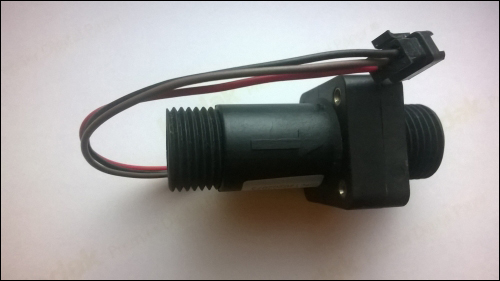
Liquid flow sensor – the flow direction is marked with an arrow
The following image shows the inside view of the liquid flow sensor. You can see a pinwheel that is located inside the housing.
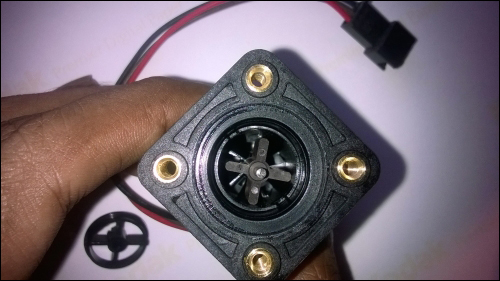
Pinwheel attached inside the water flow sensor
The water flow sensor that we are using with this project has three wires, which are the following:
Red (or it may be a different color) wire, which indicates the Positive terminal
Black (or it may be a different color) wire, which indicates the Negative terminal
Brown (or it may be a different color) wire, which indicates the DATA terminal
All three wire ends are connected to a JST connector. Always refer to the datasheet of the product for wiring specifications before connecting them with the microcontroller and the power source.
When you use jumper wires with male and female headers, do the following:
Connect positive terminal of the water flow sensor to Arduino 5V.
Connect negative terminal of the water flow sensor to Arduino GND.
Connect DATA terminal of the water flow sensor to Arduino digital pin 2.
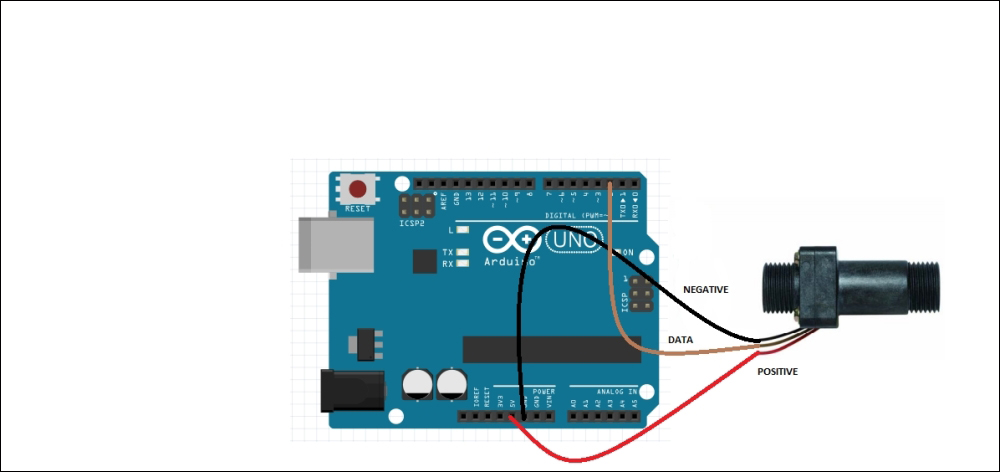
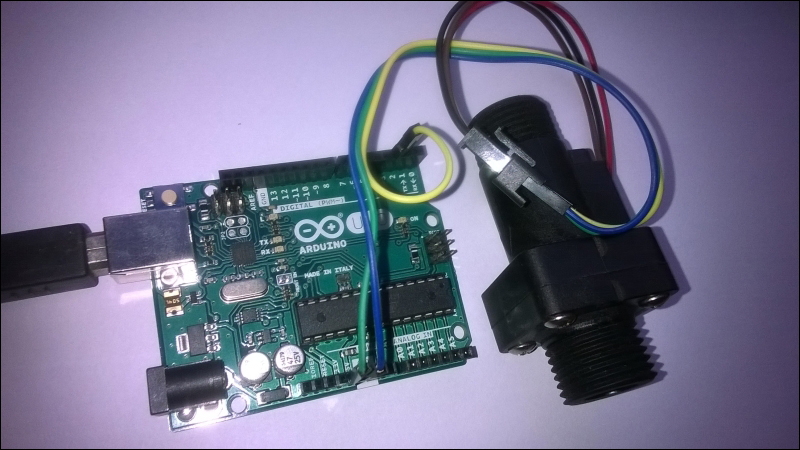
Water flow sensor connected with Arduino Ethernet Shield using three wires
You can directly power the water flow sensor using Arduino since most residential type water flow sensors operate under 5V and consume a very low amount of current. Read the product manual for more information about the supply voltage and supply current range to save your Arduino from high current consumption by the water flow sensor. If your water flow sensor requires a supply current of more than 200mA or a supply voltage of more than 5v to function correctly, then use a separate power source with it.
The following image illustrates jumper wires with male and female headers:
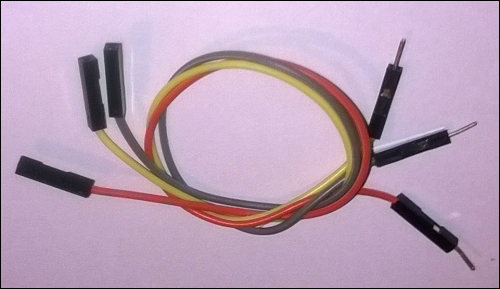
Jumper wires with male and female headers
The water flow sensor produces and outputs digital pulses that denote the amount of water flowing through it. These pulses can be detected and counted using the Arduino board.
Let's assume the water flow sensor that we are using for this project will generate approximately 450 pulses per liter (most probably, this value can be found in the product datasheet). So 1 pulse approximately equals to [1000 ml/450 pulses] 2.22 ml. These values can be different depending on the speed of the water flow and the mounting polarity of the water flow sensor.
Arduino can read digital pulses generating by the water flow sensor through the DATA line.
There are two type of pulses, as listed here:
Positive-going pulse: In an idle state, the logic level is normally LOW. It goes HIGH state, stays there for some time, and comes back to the LOW state.
Negative-going pulse: In an idle state, the logic level is normally HIGH. It goes LOW state, stays LOW state for time, and comes back to the HIGH state.
The rising and falling edges of a pulse are vertical. The transition from LOW state to HIGH state is called rising edge and the transition from HIGH state to LOW state is called falling edge.
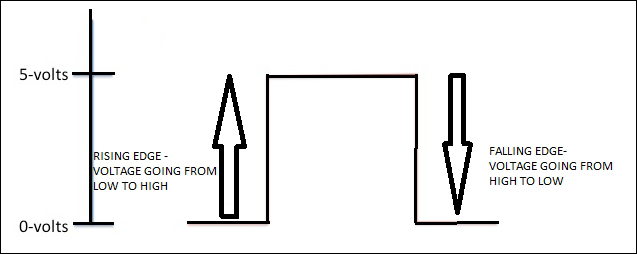
Representation of Rising edge and Falling edge in digital signal
You can capture digital pulses using either the rising edge or the falling edge. In this project, we will use the rising edge.
In the previous step, you attached the water flow sensor to Arduino UNO. The generated pulse can be read by Arduino digital pin 2 and the interrupt 0 is attached to it.
The following Arduino sketch will count the number of pulses per second and display it on the Arduino Serial Monitor:
Open a new Arduino IDE and copy the sketch named B04844_03_01.ino from the Chapter 3 sample code folder.
Change the following pin number assignment if you have attached your water flow sensor to a different Arduino pin:
int pin = 2;
Verify and upload the sketch on the Arduino board:
int pin = 2; //Water
flow sensor attached to digital pin 2
volatile unsigned int
pulse;
const int pulses_per_litre = 450;
void
setup()
{
Serial.begin(9600);
pinMode(pin, INPUT);
attachInterrupt(0, count_pulse,
RISING);
}
void loop()
{
pulse = 0;
interrupts();
delay(1000);
noInterrupts();
Serial.print("Pulses per second: ");
Serial.println(pulse);
}
void count_pulse()
{
pulse++;
}
Open the Arduino Serial Monitor and blow air through the water flow sensor using your mouth.
The number of pulses per second will print on the Arduino Serial Monitor for each loop, as shown in the following screenshot:
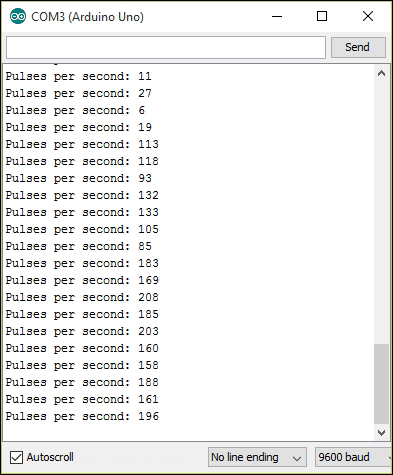
Pulses per second in each loop
The attachInterrupt() function is responsible for handling the count_pulse() function. When the interrupts() function is called, the count_pulse() function will start to collect the pulses generated by the liquid flow sensor. This will continue for 1000 milliseconds, and then the noInterrupts() function is called to stop the operation of count_pulse() function. Then, the pulse count is assigned to the pulse variable and prints it on the serial monitor. This will repeat again and again inside the loop() function until you press the reset button or disconnect the Arduino from the power.
The water flow rate is the amount of water flowing in at a given point of time and can be expressed in gallons per second or liters per second. The number of pulses generated per liter of water flowing through the sensor can be found in the water flow sensor's specification sheet. Let's say there are m pulses per liter of water.
You can also count the number of pulses generated by the sensor per second: Let's say there are n pulses per second.
The water flow rate R can be expressed as:
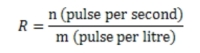
In liters per second
Also, you can calculate the water flow rate in liters per minute using the following formula:
![]()
For example, if your water flow sensor generates 450 pulses for one liter of water flowing through it, and you get 10 pulses for the first second, then the elapsed water flow rate is:
10/450 = 0.022 liters per second or 0.022 * 1000 = 22 milliliters per second.
The following steps will explain you how to calculate the water flow rate using a simple Arduino sketch:
Open a new Arduino IDE and copy the sketch named B04844_03_02.ino from the Chapter 3 sample code folder.
Verify and upload the sketch on the Arduino board.
The following code block will calculate the water flow rate in milliliters per second:
Serial.print("Water
flow rate: ");
Serial.print(pulse *
1000/pulses_per_litre);
Serial.println("milliliters per
second");
Open the Arduino Serial Monitor and blow air through the water flow sensor using your mouth.
The number of pulses per second and the water flow rate in milliliters per second will print on the Arduino Serial Monitor for each loop, as shown in the following screenshot:
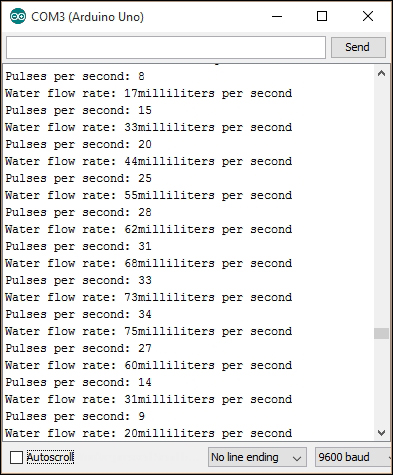
Pulses per second and water flow rate in each loop
The water flow volume can be calculated by summing up the product of flow rate and the time interval:
Volume = ∑ Flow Rate * Time_Interval
The following Arduino sketch will calculate and output the total water volume since the device startup:
Open a new Arduino IDE and copy the sketch named B04844_03_03.ino from the Chapter 3 sample code folder.
The water flow volume can be calculated using following code block:
volume = volume +
flow_rate * 0.1; //Time Interval is 0.1 second
Serial.print("Volume:
");
Serial.print(volume);
Serial.println("
milliliters");
Verify and upload the sketch on the Arduino board.
Open the Arduino Serial Monitor and blow air through the water flow sensor using your mouth.
The number of pulses per second, water flow rate in milliliters per second, and total volume of water in milliliters will be printed on the Arduino Serial Monitor for each loop, as shown in the following screenshot:
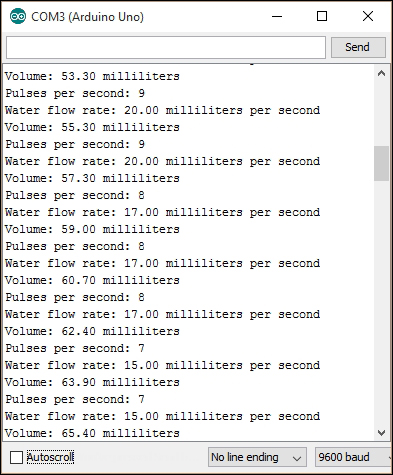
Pulses per second, water flow rate and in each loop and sum of volume
Note
To accurately measure water flow rate and volume, the water flow sensor needs to be carefully calibrated. The hall effect sensor inside the housing is not a precision sensor, and the pulse rate does vary a bit depending on the flow rate, fluid pressure, and sensor orientation. This topic is beyond the scope of this book.
You can add an LCD screen to your newly built water meter to display readings, rather than displaying them on the Arduino serial monitor. You can then disconnect your water meter from the computer after uploading the sketch on to your Arduino.
Using a Hitachi HD44780 driver compatible LCD screen and Arduino Liquid Crystal library, you can easily integrate it with your water meter. Typically, this type of LCD screen has 16 interface connectors. The display has two rows and 16 columns, so each row can display up to 16 characters.
The following image represents the top view of a Hitachi HD44760 driver compatible LCD screen. Note that the 16-pin header is soldered to the PCB to easily connect it with a breadboard.

Hitachi HD44780 driver compatible LCD screen (16 x 2)—Top View
The following image represents the bottom view of the LCD screen. Again, you can see the soldered 16-pin header.
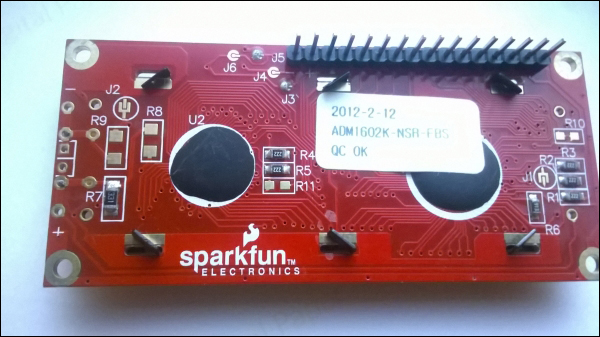
Hitachi HD44780 driver compatible LCD screen (16x2)—Bottom View
Wire your LCD screen with Arduino as shown in the next diagram. Use the 10k potentiometer to control the contrast of the LCD screen. Now, perform the following steps to connect your LCD screen with your Arduino:
LCD RS pin (pin number 4 from left) to Arduino digital pin 8.
LCD ENABLE pin (pin number 6 from left) to Arduino digital pin 7.
LCD READ/WRITE pin (pin number 5 from left) to Arduino GND.
LCD DB4 pin (pin number 11 from left) to Arduino digital pin 6.
LCD DB5 pin (pin number 12 from left) to Arduino digital pin 5.
LCD DB6 pin (pin number 13 from left) to Arduino digital pin 4.
LCD DB7 pin (pin number 14 from left) to Arduino digital pin 3.
Wire a 10K pot between Arduino +5V and GND, and wire its wiper (center pin) to LCD screen V0 pin (pin number 3 from left).
LCD GND pin (pin number 1 from left) to Arduino GND.
LCD +5V pin (pin number 2 from left) to Arduino 5V pin.
LCD Backlight Power pin (pin number 15 from left) to Arduino 5V pin.
LCD Backlight GND pin (pin number 16 from left) to Arduino GND.
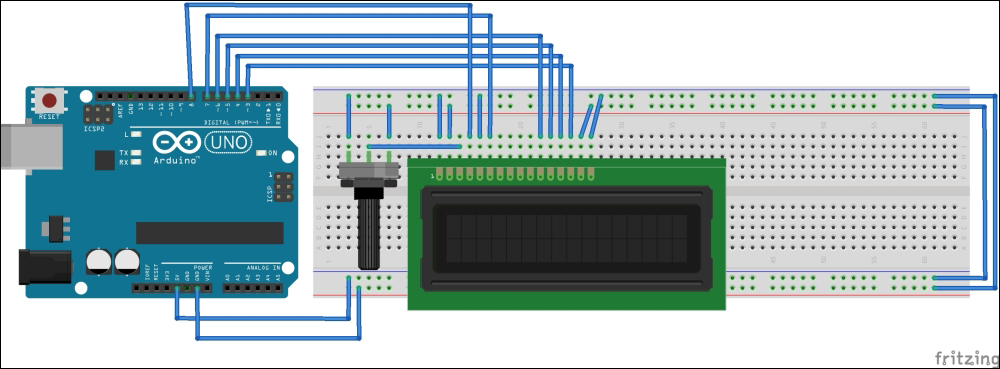
Fritzing representation of the circuit
Open a new Arduino IDE and copy the sketch named B04844_03_04.ino from the Chapter 3 sample code folder.
First initialize the Liquid Crystal library using following line:
#include
<LiquidCrystal.h>
To create a new LCD object with following parameters, the syntax is LiquidCrystal lcd (RS, ENABLE, DB4, DB5, DB6, DB7):
LiquidCrystal lcd(8, 7,
6, 5, 4, 3);
Then initialize number of rows and columns in the LCD. Syntax is lcd.begin(number_of_columns, number_of_rows):
lcd.begin(16, 2);
You can set the starting location to print a text on the LCD screen using following function, syntax is lcd.setCursor(column, row):
lcd.setCursor(7, 1);
Note
Note that the column and row numbers are 0 index based and the following line will start to print a text in the intersection of the 8th column and 2nd row.
Then, use the lcd.print() function to print some text on the LCD screen:
lcd.print("
ml/s");
Verify and upload the sketch on the Arduino board.
Blow some air through the water flow sensor using your mouth.
You can see some information on the LCD screen such as pulses per second, water flow rate, and total water volume from the beginning of the time:

LCD screen output
In the previous steps, you learned how to display your water flow sensor's readings and calculate water flow rate and total volume on the Arduino serial monitor. In this step, you will learn how to integrate a simple web server to your water flow sensor and remotely read your water flow sensor's readings.
You can make an Arduino web server with Arduino WiFi Shield or Arduino Ethernet shield. The following steps will explain how to convert the Arduino water flow meter to a web server with Arduino Wi-Fi shield:
Remove all the wires you have connected to your Arduino in the previous sections in this chapter.
Stack the Arduino WiFi shield on the Arduino board using wire wrap headers. Make sure the Arduino WiFi shield is properly seated on the Arduino board.
Now, reconnect the wires from water flow sensor to the Wi-Fi shield. Use the same pin numbers as used in the previous steps.
Connect the 9VDC power supply to the Arduino board.
Connect your Arduino to your PC using the USB cable and upload the next sketch. Once the upload is completed, remove your USB cable from the Arduino.
Open a new Arduino IDE and copy the sketch named B04844_03_05.ino from the Chapter 3 sample code folder.
Change the following two lines according to your WiFi network settings, as shown here:
char ssid[] =
"MyHomeWiFi";
char pass[] = "secretPassword";
Verify and upload the sketch on the Arduino board.
Blow the air through the water flow sensor using your mouth, or it would be better if you can connect the water flow sensor to a water pipeline to see the actual operation with the water.
Open your web browser, type the WiFi shield's IP address assigned by your network, and hit the Enter key:
http://192.168.1.177
You can see your water flow sensor's pulses per second, flow rate, and total volume on the Web page. The page refreshes every 5 seconds to display updated information.
You can add an LCD screen to the Arduino WiFi shield as discussed in the previous step. However, remember that you can't use some of the pins in the Wi-Fi shield because they are reserved for SD (pin 4), SS (pin 10), and SPI (pin 11, 12, 13). We have not included the circuit and source code here in order to make the Arduino sketch simple.
Typically, the direction of the water flow is indicated by an arrow mark on top of the water flow meter's enclosure. Also, you can mount the water flow meter either horizontally or vertically according to its specifications. Some water flow meters can mount both horizontally and vertically.
You can install your water flow meter to a half-inch pipeline using normal BSP pipe connectors. The outer diameter of the connector is 0.78" and the inner thread size is half-inch.
The water flow meter has threaded ends on both sides. Connect the threaded side of the PVC connectors to both ends of the water flow meter. Use a thread seal tape to seal the connection, and then connect the other ends to an existing half-inch pipeline using PVC pipe glue or solvent cement.
Make sure that you connect the water flow meter with the pipe line in the correct direction. See the arrow mark on top of the water flow meter for flow direction.

BNC pipe line connector made by PVC

Securing the connection between the water flow meter and BNC pipe connector using thread seal

PVC solvent cement. Image taken from https://www.flickr.com/photos/ttrimm/7355734996/
In this chapter, you gained hands-on experience and knowledge about water flow sensors and counting pulses while calculating and displaying them. Finally, you made a simple web server to allow users to read the water meter through the Internet. You can apply this to any type of liquid, but make sure to select the correct flow sensor because some liquids react chemically with the material that the sensor is made of. You can Google and find which flow sensors support your preferred liquid type.
The next chapter will help you to make your own security camera with motion detection based on Arduino and Ethernet shield. You will be monitoring your home surroundings remotely in no time.
Chapter 4. Arduino Security Camera with Motion Detection
Security is a concern for everyone. If you want to capture and record any activity within your home or office for security purposes, thousands of security camera models are available to fulfill the task. You can, however, make your own security camera, complete with Internet feedback and motion detection, and you can also access the camera images from your mobile's browser from anywhere in the world.
In this chapter, you will learn the following:
How to use TTL (Through The Lens) Serial Camera directly with NTSC video screen. You can read more about TTL at https://en.wikipedia.org/wiki/Through-the-lens_metering.
How to connect TTL Serial Camera to Arduino and Ethernet Shield.
How to capture images with TTL Serial Camera.
How to create Flickr and Temboo accounts and configure with Arduino Ethernet Shield.
How to upload images to the Flickr using the Temboo cloud service.
How to capture images with built-in motion sensor and upload them to the Flickr.
The following materials will be needed to get started with the chapter:
Arduino UNO Rev3 board (https://store.arduino.cc/product/A000066).
Arduino Ethernet Shield Rev3 (https://store.arduino.cc/product/A000072).
Arduino Ethernet board (optional)— if you use an Arduino Ethernet board, you do not need an Arduino UNO board. Arduino Ethernet board is a compact collection of an Arduino board and Ethernet Shield. (https://www.sparkfun.com/products/11229).
Micro SD Card—Use 4GB Class 4 SDHC. (https://www.adafruit.com/products/102).
TTL Serial Camera (http://www.adafruit.com/products/397).
9V DC power supply (https://www.sparkfun.com/products/10273).
USB A-to-B cable (https://www.sparkfun.com/products/512).
RCA jack (https://www.sparkfun.com/products/8631).
Ethernet Cable (https://www.sparkfun.com/products/8915).
Optional - NTSC/PAL TFT display – 4.3" Diagonal (http://www.adafruit.com/product/946).
Jumper wires.
Wire Strippers (https://www.sparkfun.com/products/12630).
Soldering iron (EU:230V AC: https://www.sparkfun.com/products/11650, US 110V AC: https://www.sparkfun.com/products/9507).
The heart of the TTL Serial Camera module (the product page at Adafruit named it as TTL Serial JPEG Camera) is the VIMICRO VC0706 Digital video Processor. The following are some of the features that a VC0706 digital video processor has:
CMOS sensor interface and digital video input interface, so it can capture video using the CMOS sensor or external TV decoder
Embedded TV encoder and video DAC, so it can directly output NTSC/PAL video streams to TV monitors and other 75 ohm display devices
Preimage processing and M-JPEG compression ability
NTSC video output resolution up to 712 x 486
PAL video output resolution up to 704 x 576
Maximum frame rate; 60fps @ 27MHz in NTSC and 50fps @ 27MHz in PAL
Ability to change the brightness, saturation, and hue of images
Auto brightness and auto contrast adjustment
Motion detection
The VC0706 chipset specification mentioned that it supports both NTSC and PAL but the TTL Serial Camera module only implemented NTSC.
The TTL Serial Camera is only just a breakout board and has no wires, so you need to solder wires into the connection pads. It has five connection pads, which are 2mm apart from each other.

A Fritzing representation of TTL Serial Camera—top view
The pin labels and their core operation is listed as follows:
CVBS: Outputs NTSC monochrome video stream
GND: This is the NTSC video ground, located next to the CVBS pad
TX: Data transmits from the module
RX: Data reception to the module
GND: Negative
+5V: Positive
You need four wires if you are only planning to capture color images with a TTL serial camera.

Wiring for image capturing in the JPEG format
Solder wires to the connection pads are mentioned as:
Solder wire 1 (red) into the +5v connector pad
Solder wire 2 (black) into the GND connector pad
Solder wire 3 (white) into the TX connector pad
Solder wire 4 (green) into the RX connector pad
The TTL Serial Camera board only supports NTSC video output and cannot be used as PAL. Now, solder two additional wires as shown in the following diagram:

Wiring for video capturing with NTSC monochrome
Solder additional wires to the connection pads are mentioned as:
Solder wire 5 (black) into the GND connector pad
Solder wire 6 (yellow) into the CVBS connector pad
Use an RCA jack and solder two wires, as stated here:
Solder a yellow wire to the center terminal
Solder a black wire to the outer terminal
Then make the other connections as follows:

Connect the yellow wire to the RCA jack's signal terminal.
Connect the black wire to the RCA jack's ground terminal.
Now, connect the TTL serial camera to a regulated 5V power source, the red wire to positive, and the black wire to negative. You can use an Arduino board to get the regulated 5V power. Connect the red wire to Arduino 5V pin and the black wire to Arduino GND pin, and connect Arduino to the 9v power supply.
Finally, connect the soldered RCA jack to the NTSC monitor using an RCA video cable. If you are living in a region that does not support the NTSC broadcasting system, then you have to purchase a basic NTSC/PAL monitor. But some televisions support both NTSC and PAL broadcasting systems. Check your television's user manual for more information. If it does not support NTSC, then you have to purchase an NTSC- supported monitor from Adafruit (http://www.adafruit.com/product/946), or search eBay for a cheaper one.
Now, power up the monitor. You can see the monochrome video that has been captured by the TTL Serial Camera module. Next, we will move on to the most difficult part.
Stack up your Arduino Ethernet Shield with the Arduino board as you did in the previous chapters and perform the following steps:
Connect your TTL Serial Camera module with the Arduino and Ethernet Shield as shown in the diagram below. Here, we will use two Arduino digital pins and a Software Serial port to communicate with the camera.

The Adafruit VC0706 Serial JPEG Camera is connected with Arduino Ethernet Shield
Connect camera TX to Arduino digital pin 2 and camera RX to Arduino digital pin 3.
Connect camera GND to Arduino GND and camera 5V to Arduino 5V.
Now insert a Micro SD card into the SD card connector on the Ethernet shield. Remember the Arduino communicates with the SD card using digital pin 4.
Download the Adafruit VC0706 camera library from GitHub by navigating to https://github.com/adafruit/Adafruit-VC0706-Serial-Camera-Library. After it has been downloaded, extract the ZIP file into your local drive.
Next, rename the folder Adafruit-VC0706-Serial-Camera-Library to Adafruit_VC0706, and move the renamed Adafruit_VC0706 folder to the libraries folder. Note that the libraries folder resides in the Arduino IDE folder.
Alternatively, in the recent version of Arduino IDE, you can add a new library ZIP file by navigating to Sketch | Include Library | Add .ZIP Library…. Then, browse the ZIP file and click on the Open button. This will add the particular library to the Arduino libraries folder.
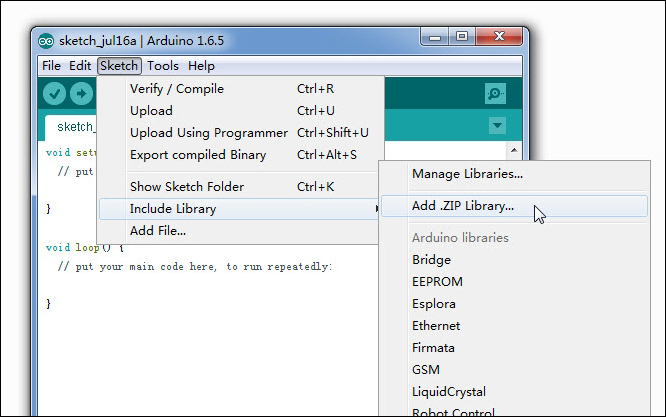
Including a new library by a ZIP file
Finally, restart the Arduino IDE.
The Adafruit VC0706 camera library includes sample sketches for image capturing and motion detection. You can verify them by navigating to File | Examples | Adafruit VC0706 Serial Camera Library.
You can capture and save images in a Micro SD card using the Adafruit VC0706 camera library. Use the following steps to play with the sample sketches that ship with the Adafruit VC0706 camera library:
Open the Arduino IDE and go to File | Example | Adafruit_VC0706 | Snapshot.
Upload the code on your Arduino board. (Also, you can copy the code B04844_04_01.ino from the Chapter 4 code folder)
Once uploaded, the camera will capture and save an image in the SD card with a resolution of 640 x 480. On the Arduino serial monitor, you can see some useful information about the image that is taken, such as the image resolution, image size in bytes, and the number of seconds taken to capture and save the image, which is in the JPG format.
Press the Arduino RESET button to capture the next image. You can use the RESET button to capture any subsequent images. But this sketch is limited to capturing images up to 100 times.
Insert your Micro SD card into the card reader of your PC, browse the SD card, and open the images using any image viewer installed in your computer. Cool!
Now, we will look into some important points of this sample code in the next section so that we can modify the code according to our requirements.
Arduino comes with hardware serial enabled, where pins 0 and 1 can be used to communicate with the serial devices. Pin 0 transmits (TX) the data to out and pin 1 receives (RX) data to in. However, using the Software Serial library, you can convert any digital pin in to TX or RX. For this project, we will use digital pins 2 for RX and 3 for TX.
SoftwareSerial(RX, TX)
The following code snippet shows how to use the Software Serial library to convert Arduino digital pin 2 as RX and digital pin 3 as TX:
// On Uno: camera TX
connected to pin 2, camera RX to pin 3:
SoftwareSerial
cameraconnection = SoftwareSerial(2, 3);
The following code snippets show the important sections of the Arduino sketch.
To create a new object using the Adafruit_VC0706 class, write a code line similar to the following. This will create the object cam:
Adafruit_VC0706 cam =
Adafruit_VC0706(&cameraconnection);
The camera module can be used to take images in three different sizes. The largest size of the image we can take is 640 x 480. In the following code snippet, the camera will capture images in resolutions of 640 x 480. Uncomment the line you want to set as the image size.
// Set the picture size
- you can choose one of 640x480, 320x240 or 160x120
//
Remember that bigger pictures take longer to transmit!
cam.setImageSize(VC0706_640x480); // biggest
//cam.setImageSize(VC0706_320x240); // medium
//cam.setImageSize(VC0706_160x120); // small
The takePicture() function of the cam object can be used to take a picture from the camera.
if (! cam.takePicture())
Serial.println("Failed to snap!");
else
Serial.println("Picture taken!");
...
Then, create a filename for the new file by looking at the existing files stored in the SD card.
Finally, write the new image file on the SD card. This process is quite complicated and time consuming.
Rather than saving the captured image in an SD card, we can automatically upload the image to Flickr. In the next section, we will learn how to do this with Flickr and Temboo cloud service.
Follow these steps to create a Flickr account:
Open your Internet browser, navigate to https://www.flickr.com/.
Click on the Sign In link in the top-right corner of the page. If you already have a Yahoo account, you can use the same login credentials to log in to Flickr.
If you don't have a Yahoo account, click on Sign Up in the top-left corner of the page, or on the Sign up with Yahoo button in the center of the page and follow the instructions to create a new Yahoo account.
After you have successfully logged in to Flickr, click on the Explore menu in the top, and in the resulting drop-down menu, click on App Garden.
The App Garden page will appear, as shown in the following screenshot:
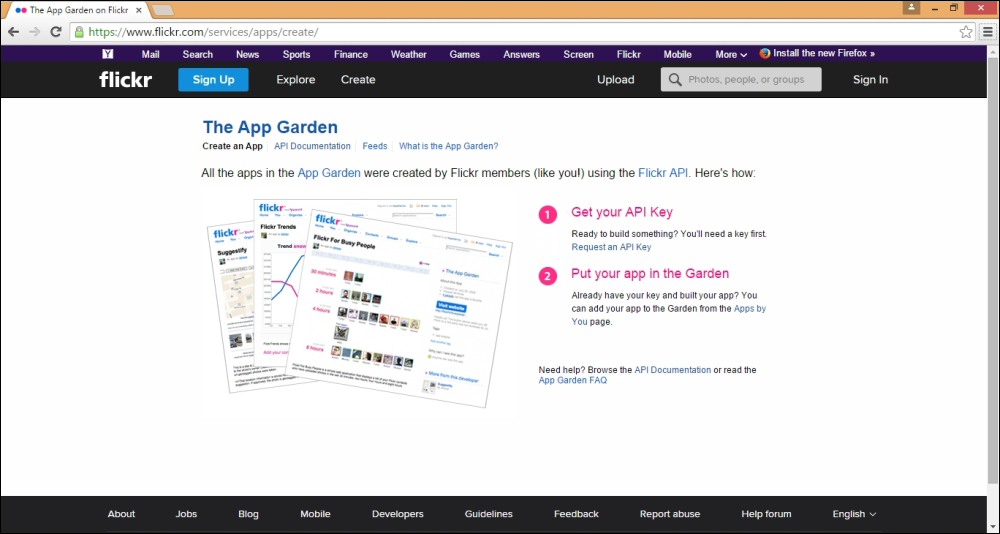
Flickr: The App Garden page
Click on the Create an App link if it is not selected by default.
Under Get your API Key, click on Request an API Key, as shown in the following screenshot:
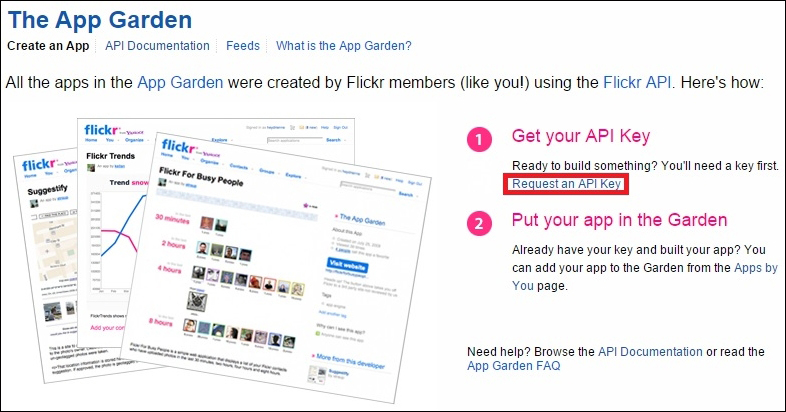
Flickr: The App Garden page
Click on the APPLY FOR A NON-COMMERCIAL KEY button, as shown here:
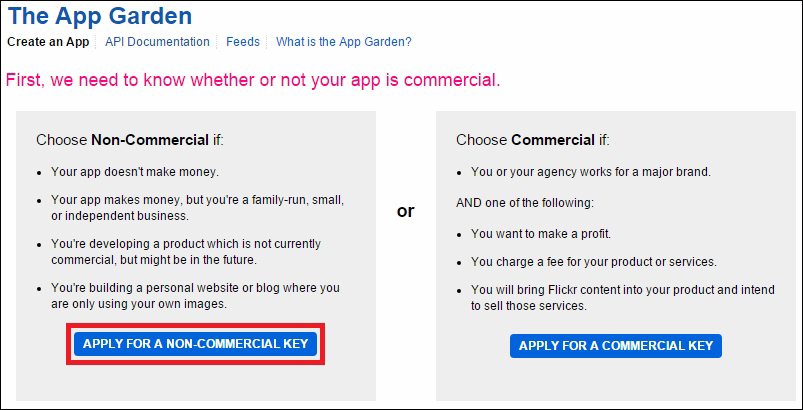
Flickr: The App Garden page
The Tell us about your app page will appear, as shown in the following screenshot:
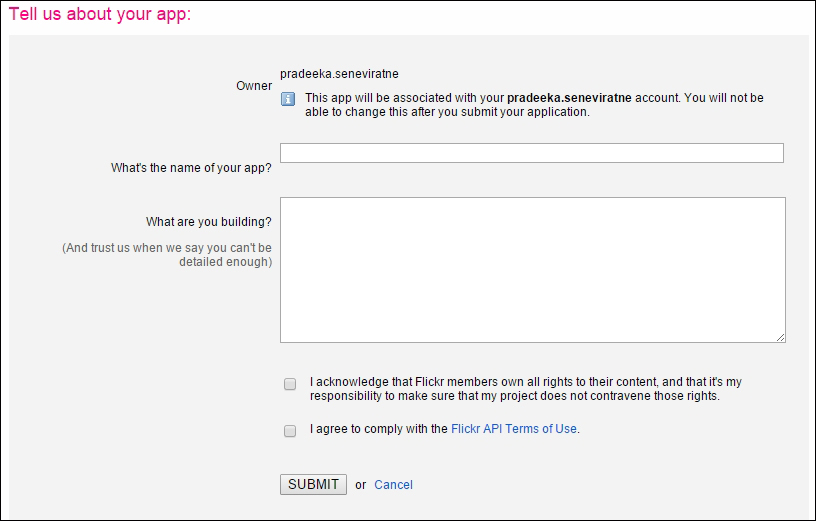
Flickr: The App Garden page
Fill the following text boxes:
What's the name of your app?: Give a short name for your app
What are you building?: Give a brief description about your app and its purpose
Check the two checkboxes.
Click on the SUBMIT button.
The API Key and Secret for your new app will be displayed in the next page, as shown here:
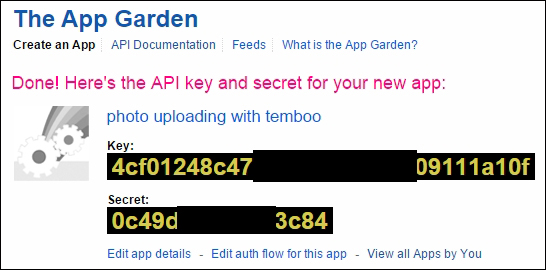
Flickr: The App Garden page
Copy and paste the API Key and Secret into a notepad, if you think it will be easy for your reference later.
That's it for the moment. Later, you have to again visit the Flickr website, so don't sign out from Flickr. To access Flickr services, we have to create a Temboo account and make some configurations.
Temboo provides normalized access to 100+ APIs and databases. It provides code-based, task-specific code components called Choreos that can be used with the Arduino language to simplify the complex tasks such as uploading images to Flickr, sending SMS, sending Twitter tweets, and many more.
Let's look at how to create a new Temboo account, so you can use this account for experimenting with Temboo and Arduino.
First, navigate to https://temboo.com/ using your Internet browser.
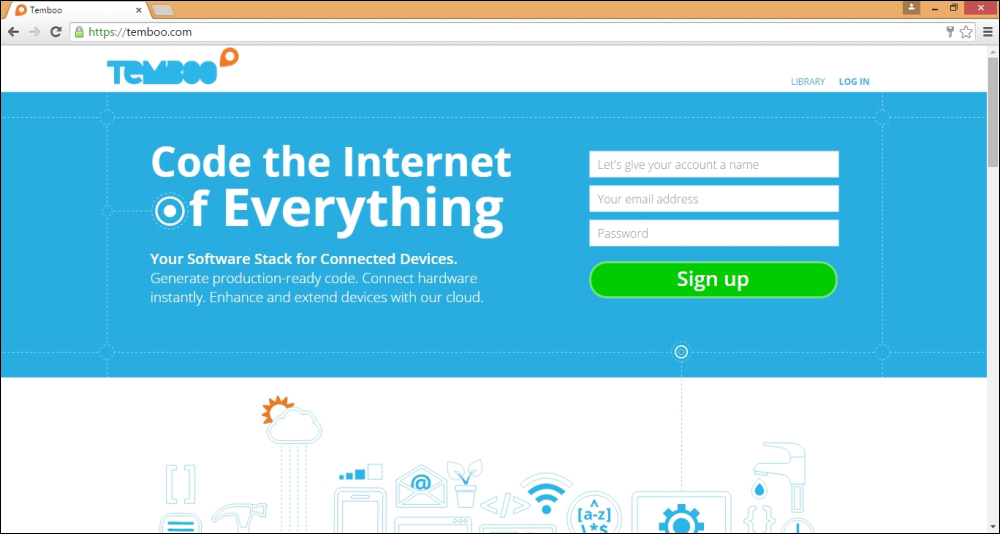
The Temboo home page
Then, you have to create a new user account in Temboo.
In the top-right corner of the page, there is a section for Sign up. Enter a name for your account, a valid e-mail address, and a password (which must have eight characters, at least one letter, and one number); agree with Temboo terms and click on the Sign up button. The Welcome page will appear, as shown here:
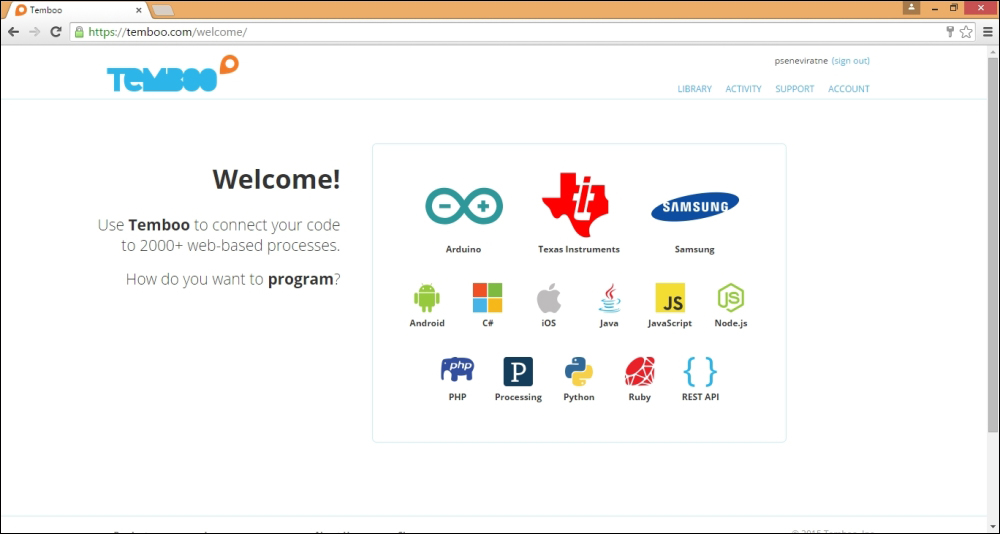
The Temboo Welcome page
Now, we are ready to create our first Choreo. To do this, we need to complete a series of configurations and processing steps with Temboo.
In the top-right of the Temboo web page, click on LIBRARY. The LIBRARY page will appear. Under the CHOREOS pane (listed in the left-hand side of the page) go to Flickr | OAuth by clicking on the down arrow signs, and finally, click on InitializeOAuth.
First, enable IoT Mode, as shown in the following screenshot:
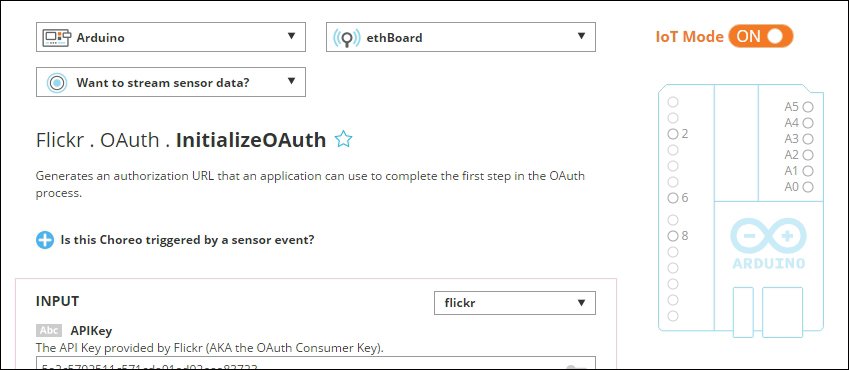
Enabling IoT mode
Then, configure the form as shown in the following steps:
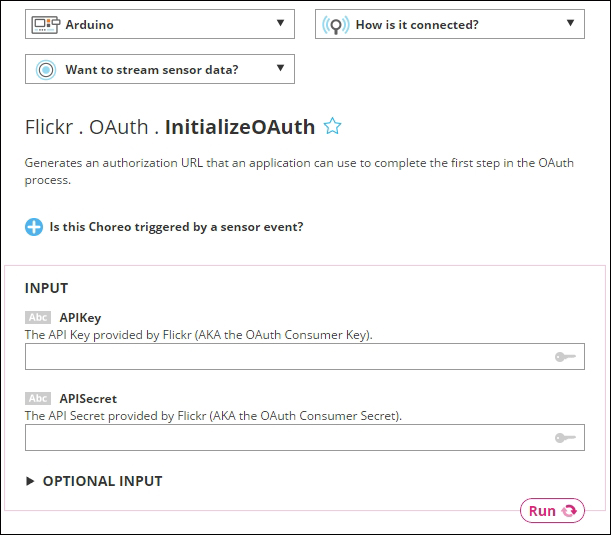
Initialize OAuth for Flicker
Select Arduino from the left drop-down menu. The default is Arduino Yún.
Select Arduino Ethernet from the How is it connected? drop-down menu. The Tell us about your shield dialog box will appear.
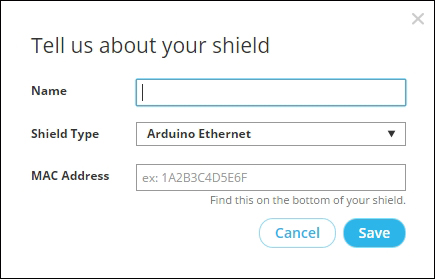
Tell us about your shield dialog box
Type a name for your shield and type the MAC address of your shield in the MAC Address field without any spaces. Then, click on the Save button.
Under the INPUT section, enter the following:
APIKey: Enter the API key provided by Flickr
APISecret: Enter the API Secret provided by Flickr
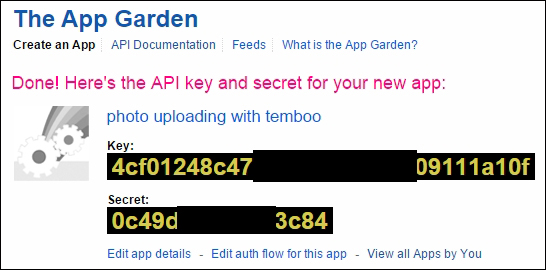
Click on the Run button to process the OAuth initialization. In a few seconds, the process will generate following output:
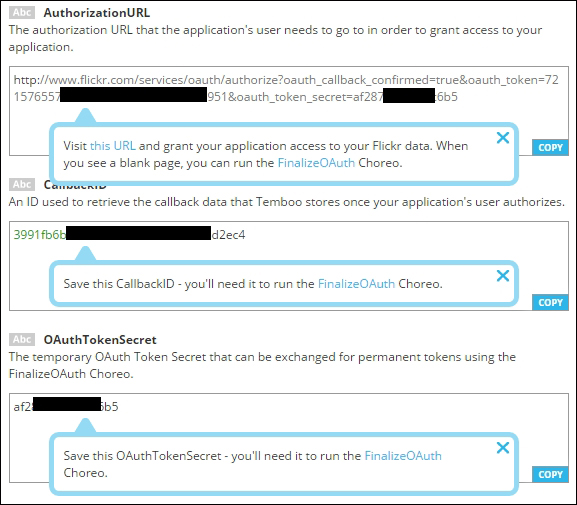
Output after the process of OAuth initialization for Flickr
The following listing of information is extracted from the preceding output. The information will differ according to your setup.
Authorization URL: http://www.flickr.com/services/oauth/authorize?oauth_callback_confirmed=true&oauth_token=7215xxxxxxxxxxxxxxxxxxxxx951&oauth_token_secret=af287xxxxxxxc6b5
CallbackID: 3991fb6b-xxxxxxxxxxxxxxx-b83e453d2ec4
OAuthTokenSecret: af287xxxxxxxc6b5
Open a new browser tab and paste the authorization URL into the address bar and press the Enter key on your key board. A page will appear for authorization confirmation, as shown here:
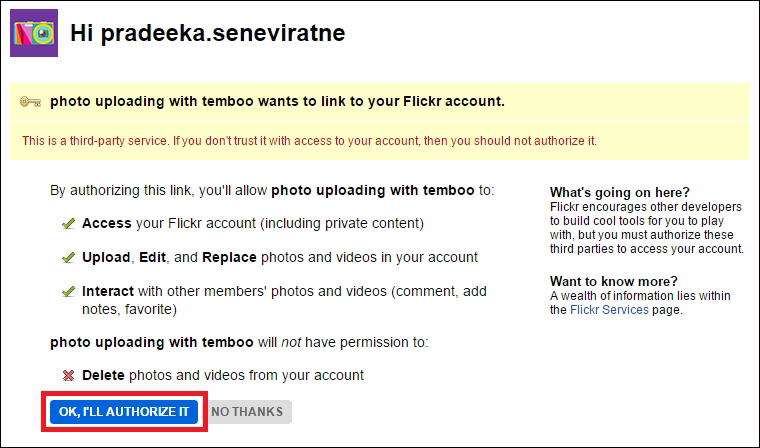
A Flicker user account authorization page
Click on the OK, I'LL AUTHORIZE IT button. Now, you will be navigated to a blank web page.
Finally, you have successfully authorized your app.
Perform the following steps to finalize OAuth:
Click on FinalizeOAuth after navigating to Flickr | OAuth. The FinalizeOAuth page will appear, as shown in the following screenshot:
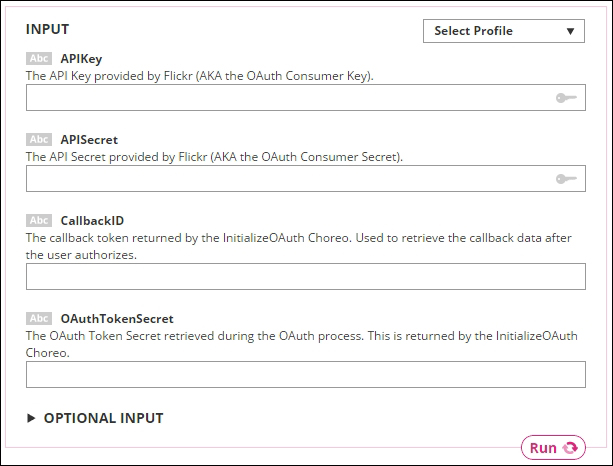
FinalizeOAuth for Flickr
Fill the following text boxes with the relevant information:
APIKey: The API Key provided by Flicker for your app
APISecret: The API secret provided by Flickr for your app
CallbackID: The callback token returned by the InitializeOAuth process
OAuthTokenSecret: The OAuth Token Secret retrieved during the OAuth process
Click on the Run button to process. Now you have finalized the OAuth process for your Flickr app.
In this section, you will learn how to generate the photo upload sketch. To achieve this, you need to perform the following steps:
Under CHOREOS go to Flickr | Photos and then click on Upload. The following screen will appear:
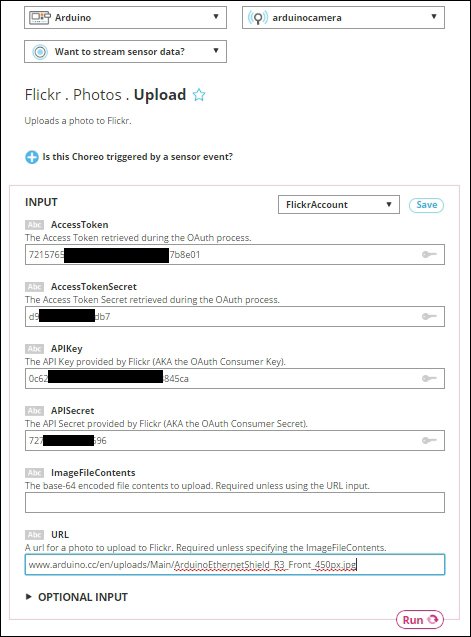
A Flicker photo upload Choreo
Fill the textboxes with the following information:
AccessToken: The Access Token retrieved during the OAuth process.
AccessTokenSecret: The AccessTokenSecret retrieved during the OAuth process.
APIKey: The API Key provided by Flickr.
APISecret: The API Secret provided by Flickr.
ImageFileContents: Keep this field blank.
URL: Any valid image URL. (for example, use https://www.arduino.cc/en/uploads/Main/ArduinoEthernetFront450px.jpg). Note that this specified image will be uploaded to your Flickr account for testing.
Click on the Run button to process the image upload to Flickr. If everything is correct, you will get a response, as shown in the following screenshot:
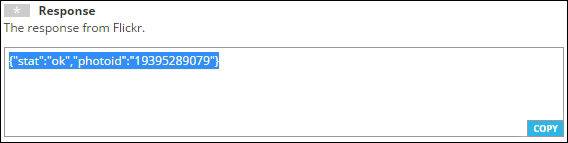
To verify the uploaded image, sign in to your Flickr account. On the Flickr web page, click go to You | Camera Roll. You can see the uploaded image by the Temboo cloud service, as shown here:
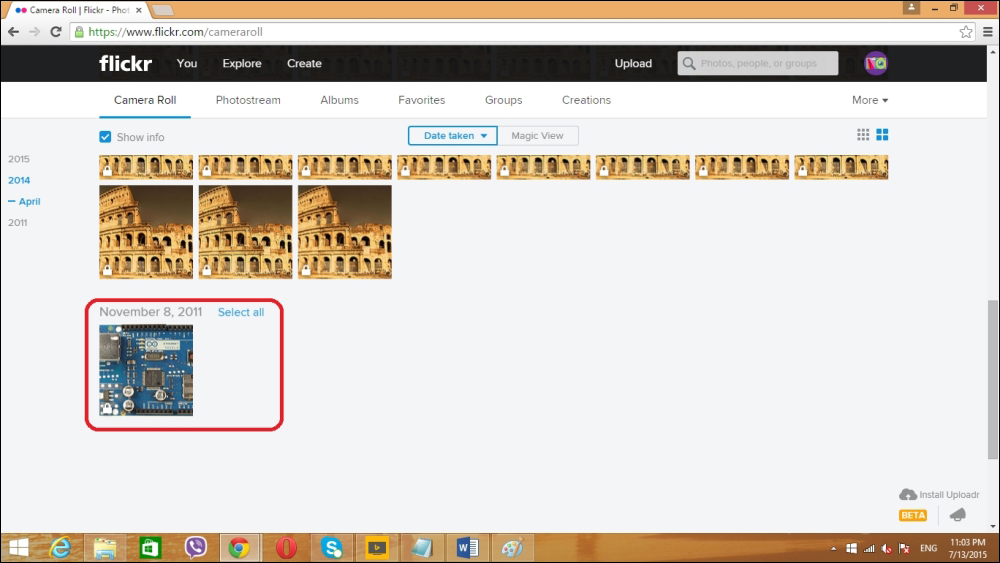
Continue with step 3, and scroll down the page. You can see two sections, CODE and HEADER FILE:
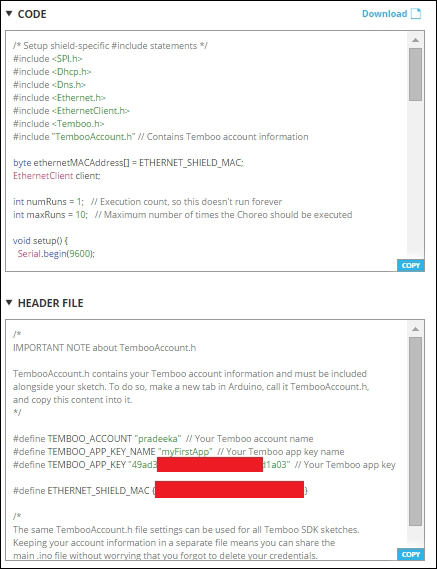
Now open a new Arduino IDE and copy and paste the generated code inside the CODE box.
Create a folder and rename it to TembooAccount inside your Arduino installation directory, and then under the Libraries folder. Copy the code inside the HEADER FILE box and paste it to a new Notepad file. Save the file as TembooAccount.h inside the TembooAccount folder.
Then, verify the code and upload it into your Arduino board.
Open the Arduino Serial Monitor. You can see the image upload status and it will upload your same image 10 times on Flickr. Open your Flickr's camera roll and verify the uploaded images.
The following Arduino sketch will upload an image (https://www.arduino.cc/en/uploads/Main/ArduinoEthernetFront450px.jpg) maximum of 10 times on Flickr. The sample sketch for this named B04844_04_02.ino can be copied from the Chapter 4 code folder. Also, modify the API key values according to your Flickr and Temboo accounts.
The Arduino sketch for the B04844_04_02.ino file is:
/* Setup shield-specific
#include statements */
#include <SPI.h>
#include
<Dhcp.h>
#include <Dns.h>
#include
<Ethernet.h>
#include <EthernetClient.h>
#include
<Temboo.h>
#include "TembooAccount.h" //
Contains Temboo account information
byte
ethernetMACAddress[] = ETHERNET_SHIELD_MAC;
EthernetClient
client;
int numRuns = 1; // Execution count, so this
doesn't run forever
int maxRuns = 10; // Maximum number of
times the Choreo should be executed
void setup() {
Serial.begin(9600);
// For debugging, wait until the
serial console is connected
delay(4000);
while(!Serial);
Serial.print("DHCP:");
if (Ethernet.begin(ethernetMACAddress) == 0) {
Serial.println("FAIL");
while(true);
}
Serial.println("OK");
delay(5000);
Serial.println("Setup complete.\n");
}
void
loop() {
if (numRuns <= maxRuns) {
Serial.println("Running Upload - Run #" +
String(numRuns++));
TembooChoreo UploadChoreo(client);
// Invoke the Temboo client
UploadChoreo.begin();
// Set Temboo account credentials
UploadChoreo.setAccountName(TEMBOO_ACCOUNT);
UploadChoreo.setAppKeyName(TEMBOO_APP_KEY_NAME);
UploadChoreo.setAppKey(TEMBOO_APP_KEY);
// Set Choreo
inputs
String APIKeyValue = "0c62beaaxxxxxxxxxxxxxxxe3845ca";
UploadChoreo.addInput("APIKey", APIKeyValue);
String AccessTokenValue = "7215xxxxxxxxxxxxxxxxxxxxxx7b8e01";
UploadChoreo.addInput("AccessToken", AccessTokenValue);
String AccessTokenSecretValue = "d95exxxxxxxfddb7";
UploadChoreo.addInput("AccessTokenSecret",
AccessTokenSecretValue);
String APISecretValue =
"7277dxxxxxxxx7d696";
UploadChoreo.addInput("APISecret", APISecretValue);
String URLValue =
"https://www.arduino.cc/en/uploads/Main/ArduinoEthernetFront450px.jpg";
UploadChoreo.addInput("URL", URLValue);
//
Identify the Choreo to run
UploadChoreo.setChoreo("/Library/Flickr/Photos/Upload");
// Run the Choreo; when results are available, print them to serial
UploadChoreo.run();
while(UploadChoreo.available()) {
char c = UploadChoreo.read();
Serial.print(c);
}
UploadChoreo.close();
}
Serial.println("\nWaiting...\n");
delay(30000); //
wait 30 seconds between Upload calls
}
In the previous step, we successfully uploaded an image, which is in a remote server, on Flickr. Now, we are going to upload an image on Flickr, which is captured by the camera.
To do this, first we need to convert the image binary data stream to the base 64 stream.
Download the base64.h library from https://github.com/adamvr/arduino-base64 and extract it inside to the Libraries folder.
Copy and paste the B04844_04_03.ino code from the sketches folder of this chapter and upload it on your Arduino board.
For every 30 seconds, your camera will capture an image and upload on Flickr.
Adafruit TTL serial camera has built-in motion detection capability. Using the VC0706 library, we can capture and upload the detected image to the Flickr. Here, we have used more similar code implementation as explained in the previous section of Motion Detection.
Open a new Arduino IDE and copy and paste the code B04844_04_04.ino from the Chapter 4 code folder. Verify and upload the code on your Arduino board.
To test the motion, move an object in front of the camera. Wait nearly 30 seconds.
To verify the captured image, sign in to your Flickr account, and then, on the Flickr web page, go to You | Camera Roll. You can see the newly uploaded image by the Temboo cloud service.
Let's look at some important points in motion detection that are related to the Arduino sketch.
To enable the motion detection functionality on the VC0706 Camera module, you can use the following code line and set the parameter to true. The default is false. Note that the cam is the object of the VC0706 class.
cam.setMotionDetect(true);
The motion is detected by the following function and it will return true when the motion is detected by the camera module.
cam.motionDetected();
Throughout this chapter, you learned how to build an Arduino security camera from scratch. Later, you can buy a dummy CCTV camera housing and secure your newly-built camera (Arduino and VC0706 Camera Module) by attaching it inside the housing. It will protect the electronic components from weather and any physical damages.
Further, you can modify the project with an Arduino WiFi shield or Cellular shield to make it wireless. Add a solar panel with a charger if you want to use it in a rural area that doesn't have electricity.
If you want more creativity, you can make a portable handheld camera for image capturing. Remember, you can use the Arduino RESET button to click!
In the next chapter, you will learn how to connect your Arduino to NearBus cloud using NearBus cloud connector, logging solar panel voltage data to the cloud, and displaying live data on the web browser.
Chapter 5. Solar Panel Voltage Logging with NearBus Cloud Connector and Xively
Do you want to synchronize your Arduino board memory with cloud memory? Then this is the solution for memory mapping between Arduino and cloud. The memory mapping is done by mirroring or replicating a small part of Arduino's memory into the cloud's memory. So, reading or writing on the cloud's memory will have the same effect as reading or writing directly into the Arduino's memory.
The objective of this project is to log the voltage values generated by a solar cell against the time.
In this chapter, you will learn:
About NearBus Cloud connector
How to wire a solar cell with Arduino, and the use of the voltage divider
How to install and use NearAgent with Arduino
How to configure Xively with Arduino Ethernet
How to combine NearBus with Xively
How to display real time voltage logging with Xively
How to write a simple HTML web page to display real time voltage logging that can be run on your mobile phone
We will use the following hardware to build the circuit:
Arduino Ethernet board (https://www.sparkfun.com/products/11229) or Arduino UNO (https://www.sparkfun.com/products/11021), with Arduino Ethernet Shield (https://www.adafruit.com/products/201)
A solar cell (https://www.sparkfun.com/products/7840)
Two resistors (resistor values should be calculated on the open voltage of the solar cell); take a look at the Building a voltage divider section that follows for the calculation of values and color codes
Some hook-up wires
A 9V DC 650mA wall adapter power supply (https://www.sparkfun.com/products/10273)
DC barrel jack adapter (https://www.sparkfun.com/products/10811)
An Ethernet cable (https://www.sparkfun.com/products/8915)
Also, you will need a computer with an Arduino IDE installed.
A voltage divider is a simple circuit that can be used to turn higher voltage into lower voltage through a series of two resistors. The resistor values depend on the input voltage and the mapped output voltage:
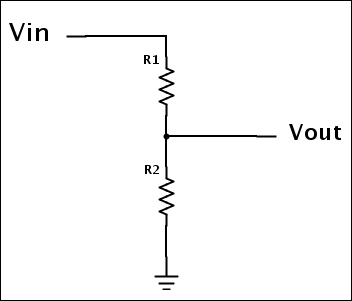
For this project, we are using Sparkfun Solar Cell Large—2.5W (PRT07840). The open voltage of this solar cell is 9.15V (take a look at the datasheet for open voltage specification).

SparkFun Solar Cell Large - 2.5W Image courtesy of SparkFun Electronics (https://www.sparkfun.com)
So, we can calculate the resistor values for the voltage divider by using the following equation:
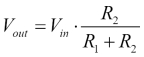
Vout is 5V (the input voltage to Arduino)
Vin is 9.15V (the output voltage from the solar cell)
Therefore, the following can be derived:
R1 = 1200 Ohm = 1.2k (brown, red, red)
R2 = 1500 Ohm = 1.5k (brown, green, red)
The following Fritzing diagram shows how to connect the voltage divider and solar cell with the Arduino Ethernet board. Now, start building the circuit according to the following diagram and steps provided:

This particular solar cell comes with a DC barrel jack plug attached, and it is center positive. Plug it to the DC barrel jack adapter. Now solder two wires to the positive and negative terminals of the DC barrel jack adapter, as shown in the following image:

Connect the other wires as explained in the following steps:
Connect the voltage divider's output (Vout) with the Arduino analog pin 0 (A0).
Connect the solar cell's positive wire with voltage divider's Vin.
Connect the solar cell's negative wire to Arduino GND.
Connect the Arduino Ethernet board to a network switch or router using an Ethernet cable.
Power the Arduino Ethernet board using a 9V DC 650mA wall adapter power supply.
Now, the circuit and hardware setup is complete, and in the next section you will learn how to set up a NearBus account and connect your Arduino Ethernet shield to the NearBus Cloud for solar cell voltage logging.
Setting up a NearBus account is simple. Visit the NearBus home page at http://www.nearbus.net/ and click on Sign Up in the main menu. This will navigate you to the new user signup page with a simple form to enter your registration information. Enter your information as described in following steps:
E-mail: Type a valid e-mail address.
User name: Type your preferred name for the NearBus account.
Password: Type a secret word and don't share it with others.
Then, click on the checkbox of the captcha section to verify that you are a human.
Finally, click on the Sign Up button.
Now you have successfully registered with the NearBus website and you will be navigated to the Login page. Now, enter the following information to log in.
Username: Type your user name.
Password: Type your password.
Click on the Login button.
Now, you can define a new device with the NearBus cloud connector. In this chapter, we will work with the Arduino Ethernet board. If you have an Arduino Ethernet Shield, you can stack it with an Arduino board and test it with the samples provided in this chapter.
On the NearBus website menu bar, click on New Device. You will be navigated to the NEW DEVICE SETUP page.

You can enter a value for each parameter and the only mandatory field is SHARED SECRET. It is eight characters long. Other fields are optional.
|
DEVICE NAME (Maximum 18 characters) |
Arduino Ethernet |
|
LOCATION |
|
|
FUNCTION |
|
|
SHARED SECRET |
12345678 |
|
PIN |
|
|
CALLBACK SERVICE |
|
|
DEVICE IDENTIFIER |
|
|
DEFAULT REFRESH RATE [ms] |
|
Click on the Setup button.
After setting up the new device, you will navigate to the DEVICE LIST page. The NearBus system will assign a DEVICE ID to your new device and display your device name under the device alias. However, your new device will not have been mapped with NearBus. The mapped status shows as DOWN, which is highlighted in the following:
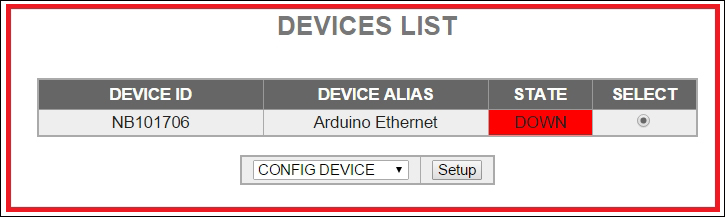
You will need this DEVICE ID when you write an Arduino sketch for this device.
Later, you can visit to the device list page by clicking on Device List on the menu bar.
To use your Arduino Ethernet Shield, or Arduino Ethernet board with the NearBus cloud connector, you must download and install the NearAgent code library. You can download the latest version of the NearBus library for Arduino at http://www.nearbus.net/v1/downloads.html. Also, you can visit the download page by clicking on Downloads on the NearBus web page menu bar. The following screenshot shows the Download page:

For this project, we need Arduino library for Ethernet, and the latest version is 16. Click on the NearBusEther_v16.zip link to download the library, or type http://www.nearbus.net/downloads/NearBusEther_v16.zip on your browser's address bar and hit Enter to download it on your computer's hard drive. Then, extract the downloaded ZIP file into the Arduino libraries folder.
Also, you need to download the FlexiTimer2 from http://github.com/wimleers/flexitimer2/zipball/v1.1 and extract the ZIP file into the Arduino libraries folder. You can read more about the FlexiTimer2 at https://github.com/wimleers/flexitimer2, which is the GitHub page, and you can even download it from there.

Perform the following steps to modify the sample code to read the voltage:
Open your Arduino IDE.
In the menu bar, click on File | Examples | NearBusEther_v16 | Hello_World_Ether. The sample code will load into the Arduino IDE. Also, you can copy and paste the sample sketch, B04844_05_01.ino, into your Arduino IDE which is located in the code folder of Chapter 5.
Save the sketch in another location by selecting File | Save As from the menu bar. Now, make the following modifications to the sample code to work with your Arduino Ethernet board or Ethernet Shield.
Modify the following code lines with your NearBus configuration's Device ID and Shared Secret. The Device ID can be found at the Device List page:
char deviceId [] =
"NB101706"; // Put here the device_ID generated by the
NearHub ( NB1xxxxx )
char sharedSecret[] = "12345678";
// (IMPORTANT: mandatory 8 characters/numbers) - The same as you
configured in the NearHub
Replace the MAC address with your Arduino Ethernet board's MAC address:
byte mac[6] = { 0x90,
0xA2, 0xDA, 0x0D, 0xE2, 0xCD }; // Put here the Arduino's Ethernet
MAC
Comment the following line:
//pinMode(3,
OUTPUT);
Then, uncomment the following line:
///////////////////////////////////
// Example 1 - Analog Input
// Mode: TRNSP
///////////////////////////////////
A_register[0] =
analogRead(0); // PIN A0
Remember, our solar panel is connected to the Arduino analog pin, 0 (A0). But you can attach it to another analog pin and make sure that the pin number is modified in the sketch.
That's all. Now, connect your Arduino Ethernet board with the computer using an FTDI cable.
Select the board type as Arduino Ethernet (Tools | Board | Arduino Ethernet), and select the correct COM port (Tools | Port).
Verify and upload the sketch into your Arduino Ethernet board.
Now, revisit the DEVICE LIST page. You can see the Device's STATE is changed to UP and highlighted:

Now, your Arduino Ethernet Shield's internal memory is correctly mapped with the NearBus cloud.
In the next section, we shall learn how to feed our solar panel voltage readings to the Xively and display the real time data on a graph.
Xively (formerly known as Cosm and Pachube) is a cloud-based platform that provides remote access to devices like Arduino and many more. You can read condensed information about Xively by visiting https://en.wikipedia.org/wiki/Xively.
Using your web browser, visit http://xively.com/:
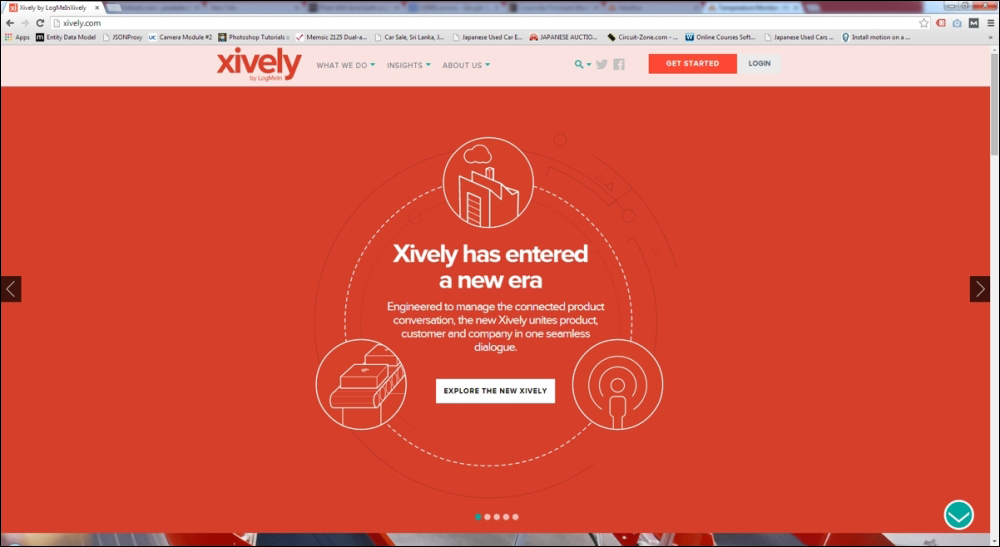
There is no link label to sign up in the web page, so type https://personal.xively.com/signup in your web browser's address bar and directly visit the Sign Up page.
After a successful sign up with Xively, you will get an e-mail with an activation link. Click on the activation link.
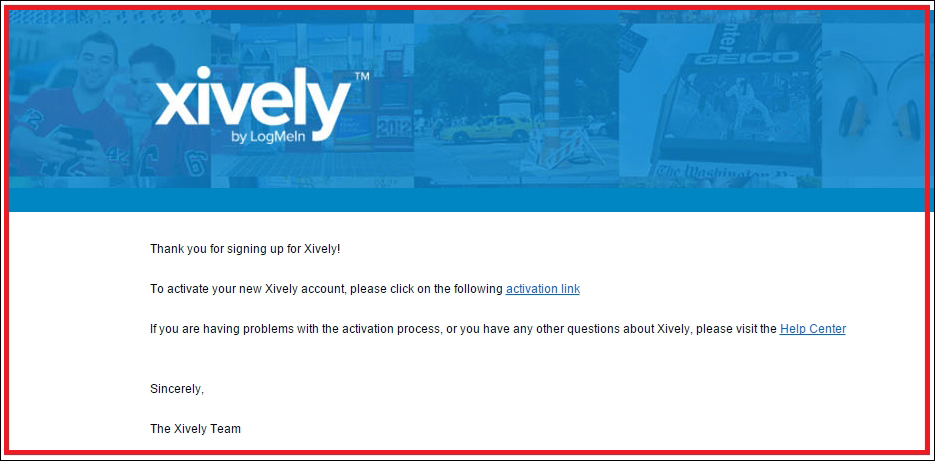
You will be redirected to the Welcome to Xively web page:
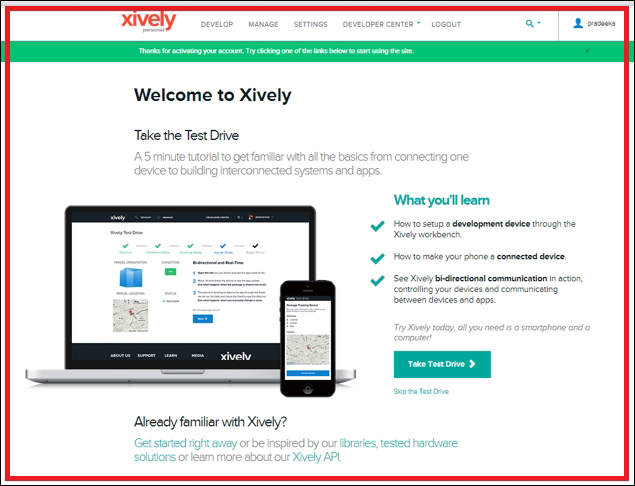
Click on DEVELOP from the top menu bar. The Development Devices page will appear:
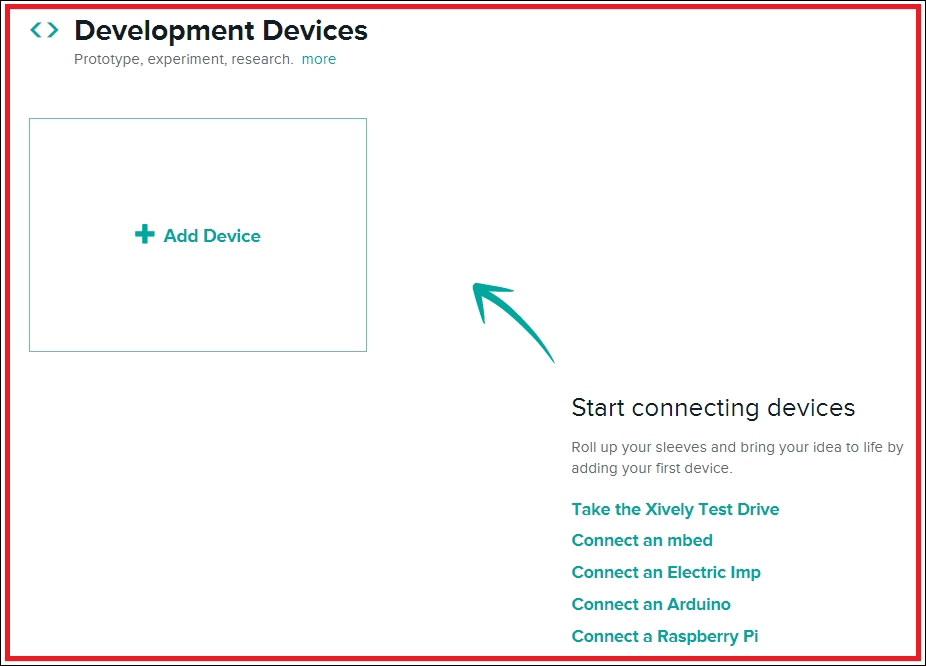
Click on +Add Device. The Add Device page will appear:
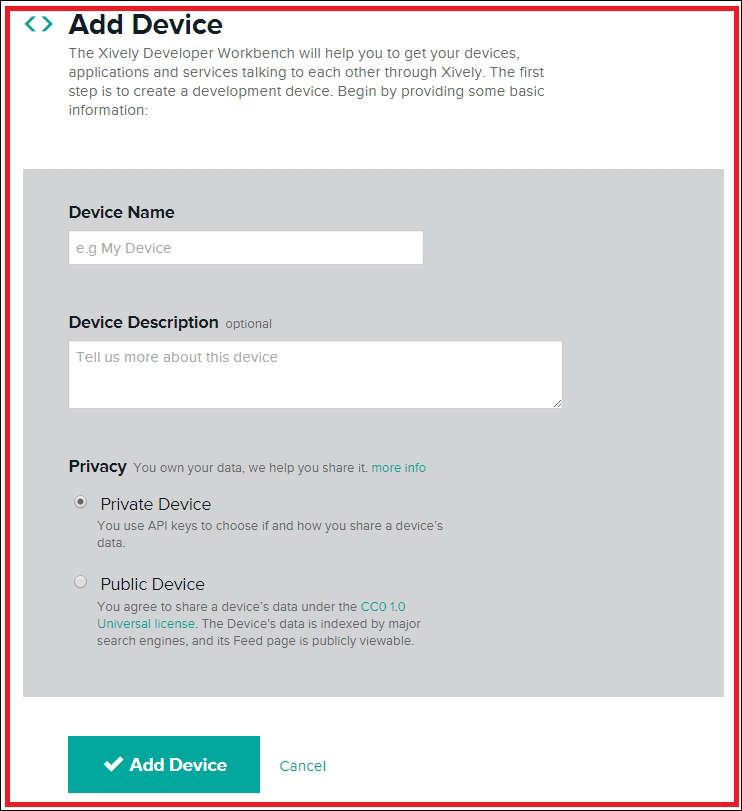
Fill the following textboxes with relevant information:
Device Name: Give a name for your device, for example, Voltage Logger.
Device Description: Give a brief description of your device, for example, Logging solar panel voltage.
Click on the Private Device option radio button.
Click on the Add Device button. The following web page will appear:
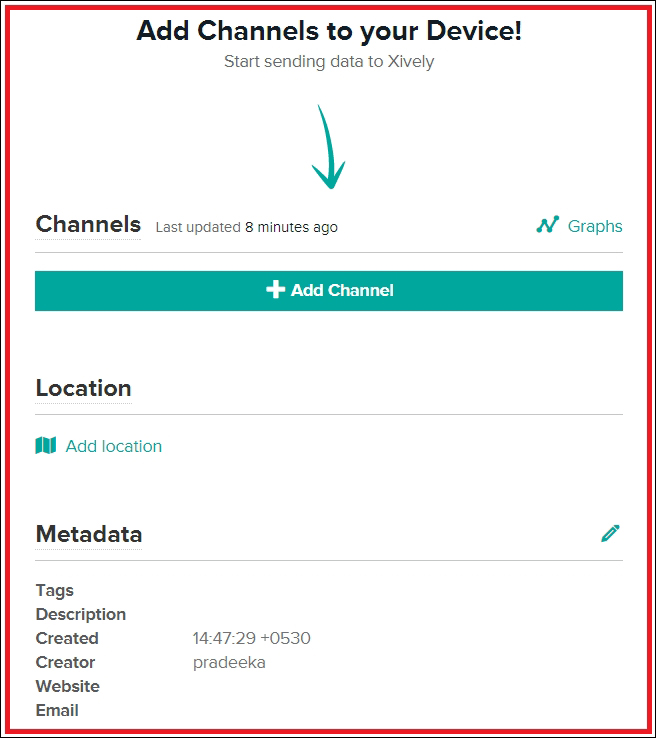
Click on the +Add Channel button:

To add a channel, follow these steps:
Fill in the following information:
Channel ID: 1 (but you can use any name, for example, sensor1 or logger1)
Units: Volts
Symbol: V
Current Value: Leave it blank or type 0
Click on the Save Channel button to save the channel.
On the right-hand side of the page, under API Keys, you can find out the Xively API Key and Feed ID for this device.

API Key: GE0sSoyHziZ3Pxxxxxxxxxxxxxxqb7adMUA5yaVUu5psjs
Feed ID: 1913539282
Perform the following steps to configure the NearBus connected device for Xively:
Log in to your NearBus account.
Click on the DEVICE LIST menu. The DEVICE LIST page will appear:

From the drop-down menu, select COSM CONFIG.
Click on the Setup button. The COSM CONNECTOR (xively.com) page will appear:
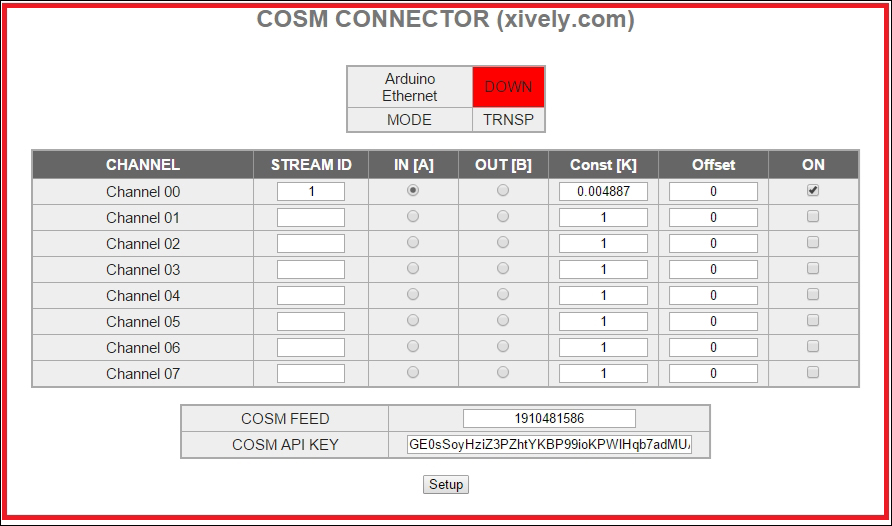
In this page, you have to enter some configuration settings in order to work your Arduino with NearBus and Xively. Here, we are using the NearBus channel 0 to communicate with our device. So, configure the following entries for the channel 0 entry using the CMOS CONNECTOR (xively.com) page:
STREAM ID: 1.
IN[A]: Click to enable.
Const[K]: 0.004887 (Arduino analog input can accept values from 0-1023, so we need to map the input voltage (in this case 5v) with it). Divide 5V by 1024, then you will get 0.0048828125. Copy and paste it to the Const[K] textbox.
Offset: 0.
ON: Click on the checkbox to check.
COSM FEED: Type the Feed ID generated by the Xively.
COSM API KEY: Type the API Key generated by the Xively.
Click on the Setup button.
Now, switch to your Xively web page. On the left-hand side of the page, you can see a graph displaying your solar cell voltage with time. If you can't see the graph, click on the channel ID to expand the graph:
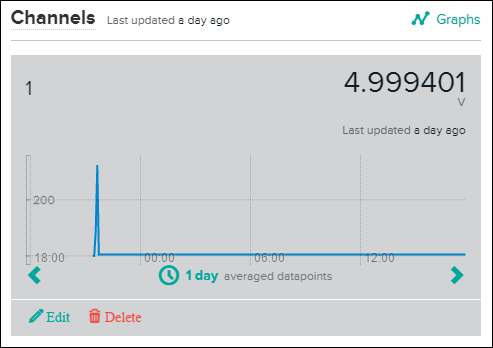
Use the following chart to find the time zone for your device. The following two examples will show you how to find the correct time zone value:
Example 1: Let's assume your device is located in Sri Jayawardenepura, the time zone is 5.5, that is, UTC +05:30 (Chennai, Kolkata, Mumbai, New Delhi, Sri Jayawardenepura)
Example 2: If it is located in Newfoundland, the time zone is -3.5, that is, UTC -03:30 Newfoundland
|
Zone |
Place names |
|
UTC -11:00 |
International Date Line West, Midway Island, Samoa |
|
UTC -10:00 |
Hawaii |
|
UTC -09:00 |
Alaska |
|
UTC -08:00 |
Pacific Time (US & Canada), Tijuana |
|
UTC -07:00 |
Arizona, Chihuahua, Mazatlan, Mountain Time (US & Canada) |
|
UTC -06:00 |
Central America, Central Time (US & Canada), Guadalajara, Mexico City, Monterrey, Saskatchewan |
|
UTC -05:00 |
Bogota, Eastern Time (US & Canada, Indiana (East)), Lima, Quito |
|
UTC -04:30 |
Caracas |
|
UTC -04:00 |
Atlantic Time (Canada), La Paz, Santiago |
|
UTC -03:30 |
Newfoundland |
|
UTC -03:00 |
Brasilia, Buenos Aires, Georgetown, Greenland |
|
UTC -02:00 |
Mid-Atlantic |
|
UTC -01:00 |
Azores, Cape Verde Is. |
|
UTC +00:00 |
Casablanca, Dublin, Edinburgh, Lisbon, London, Monrovia |
|
UTC +01:00 |
Amsterdam, Belgrade, Berlin, Bern, Bratislava, Brussels, Budapest, Copenhagen, Ljubljana, Madrid, Paris, Prague, Rome, Sarajevo, Skopje, Stockholm, Vienna, Warsaw, West Central Africa, Zagreb |
|
UTC +02:00 |
Athens, Bucharest, Cairo, Harare, Helsinki, Istanbul, Jerusalem, Kyev, Minsk, Pretoria, Riga, Sofia, Tallinn, Vilnius |
|
UTC +03:00 |
Baghdad, Kuwait, Moscow, Nairobi, Riyadh, St. Petersburg, Volgograd |
|
UTC +03:30 |
Tehran |
|
UTC +04:00 |
Abu Dhabi, Baku, Muscat, Tbilisi, Yerevan |
|
UTC +04:30 |
Kabul |
|
UTC +05:00 |
Ekaterinburg, Islamabad, Karachi, Tashkent |
|
UTC +05:30 |
Chennai, Kolkata, Mumbai, New Delhi, Sri Jayawardenepura |
|
UTC +05:45 |
Kathmandu |
|
UTC +06:00 |
Almaty, Astana, Dhaka, Novosibirsk |
|
UTC +06:30 |
Rangoon |
|
UTC +07:00 |
Bangkok, Hanoi, Jakarta, Krasnoyarsk |
|
UTC +08:00 |
Beijing, Chongqing, Hong Kong, Irkutsk, Kuala Lumpur, Perth, Singapore, Taipei, Ulaan Bataar, Urumqi |
|
UTC +09:00 |
Osaka, Sapporo, Seoul, Tokyo, Yakutsk |
|
UTC +09:30 |
Adelaide, Darwin |
|
UTC +10:00 |
Brisbane, Canberra, Guam, Hobart, Melbourne, Port Moresby, Sydney, Vladivostok |
|
UTC +11:00 |
Magadan, New Caledonia, Solomon Is. |
|
UTC +12:00 |
Auckland, Fiji, Kamchatka, Marshall Is., Wellington |
|
UTC +13:00 |
Nuku'alofa |
Now, we will look at how to display the temperature data on a web page using HTML and JavaScript by connecting to the Xively cloud.
Copy the following index.html file from the code folder of Chapter 5 to your computer's hard drive.
Using a text editor (Notepad or Notepad++), open the file and edit the highlighted code snippets using your NearBus and Xively device configuration values. Modify the device ID, user, and password:
var device_id =
"NB101706"; // Your device ID
var user = "****";
// Your NearBus Web user
var pass = "****"; // Your
NearBus Web password
Following are the variables:
device_id: Your NearBus device ID
user: Your NearBus user name
pass: Your NearBus password
Replace 1 with your NearBus channel ID:
ret = NearAPIjs(
"ADC_INPUT", device_id ,
1
, 0, "RONLY"
);
Replace 1910481586 with your Xively device Feed ID, 1.png with your NearBus channel ID (only replace the number part) and 5.5 with your time zone.
<div
id="div_temp_chart_cm"> <img
src="https://api.cosm.com/v2/feeds/
1910481586
/datastreams/
1
.png?width=750&height=400&colour=%23f15a24&duration=3hours&show_axis_labels=true&detailed_grid=true&timezone=
5.5
"
> </div>
You can also modify the cosm to Xively in the preceding URL because both are working. The modified URL can be written as follows:
<div
id="div_temp_chart_cm"> <img
src="https://api.
xively
.com/v2/feeds/
1910481586
/datastreams/
1
.png?width=750&height=400&colour=%23f15a24&duration=3hours&show_axis_labels=true&detailed_grid=true&timezone=
5.5
"
> </div>
Now, save and close the file. Then, open the file using your preferred web browser. You will see a graph displaying the real-time voltage values against the time which is continuously updating.
Also, you can copy the file into your smart phone's SD card or its internal memory, and then open it with the mobile web browser to see the real time graph.
The following image shows a real time graph that is plotting the output voltage of a solar cell, where the x axis represents the time (t) and the y axis represents the voltage (V):
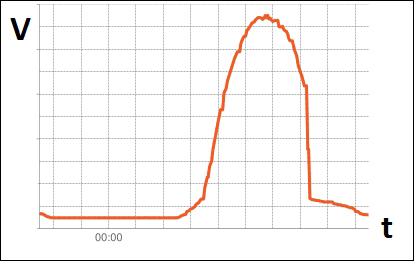
In this chapter, you have learned how to log your solar cell voltage using the NearBus and Xively cloud platforms and access them remotely from anywhere in the world using a mobile device. You can modify this project to log data from any type of sensor and also add more channels to display multiple data streams on a single graph.
In the next chapter, you will learn how to work with GPS and combine it with the Internet. Also, you will learn how to plot locations using Google Maps.
Chapter 6. GPS Location Tracker with Temboo, Twilio, and Google Maps
Location tracking is important when you want to find the exact location of movable objects, such as vehicles, pets, or even people. GPS technology is very helpful in getting precise locations, which makes it possible to create real-time tracking devices.
In this chapter you will learn:
How to connect the Arduino GPS shield with the Arduino Ethernet board
How to install and use TinyGPSPlus library with the Arduino Ethernet board
How to extract location data and time with Arduino GPS shield in conjunction with TinyGPSPlus library
About Google Maps JavaScript API that displays the current location on Google Maps with GPS data
How to get GPS location data by SMS with Twilio and Temboo
You will need the following hardware and software to complete this project:
Arduino Ethernet board (https://www.sparkfun.com/products/11229)
SparkFun GPS Shield kit (https://www.sparkfun.com/products/13199)
FTDI Cable 5V (https://www.sparkfun.com/products/9718)
9V DC 650mA wall adapter power supply (https://www.sparkfun.com/products/10273)
TinyGPSPlus library (https://github.com/mikalhart/TinyGPSPlus/archive/master.zip)
Arduino GPS shield lets your Arduino board receive information from the GPS (Global Positioning System). The GPS is a satellite-based navigation system made up of a network of 24 satellites.
Arduino GPS shield consists of a GPS receiver that can be used to receive accurate time signals from the GPS satellite network and calculate its own position.
Arduino GPS Shield is currently manufactured by various electronics kit suppliers. The most popular manufacturers are SparkFun Electronics and Adafruit. Throughout this project, we will use the SparkFun GPS Shield kit (https://www.sparkfun.com/products/13199).
The kit comes with an EM-506 GPS module and the Arduino stackable header kit. Click on Assembly Guide (https://learn.sparkfun.com/tutorials/gps-shield-hookup-guide) in the product page, and follow the instructions to solder the headers and GPS module to the shield.
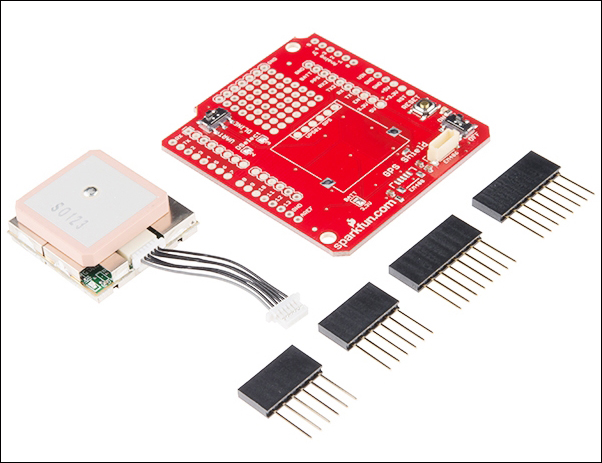
The Arduino GPS shield kit: Image taken from SparkFun Electronics Image courtesy of SparkFun Electronics (https://www.sparkfun.com)
To connect the Arduino GPS shield with the Arduino Ethernet board, perform the following steps:
Stack your Arduino GPS shield with the Arduino Ethernet board.
Move the UART/DLINE switch to the DLINE position. This is a two-way switch that can be used to select the UART or DLINE mode to communicate GPS shield with Arduino.
UART: This connects the GPS module's serial lines to Arduino hardware serial (D0/RX and D1/TX).
DLINE: This connects the GPS module's serial lines to the Arduino software serial (D2 and D3). See the solder marks label next to the UART/DLINE switch.
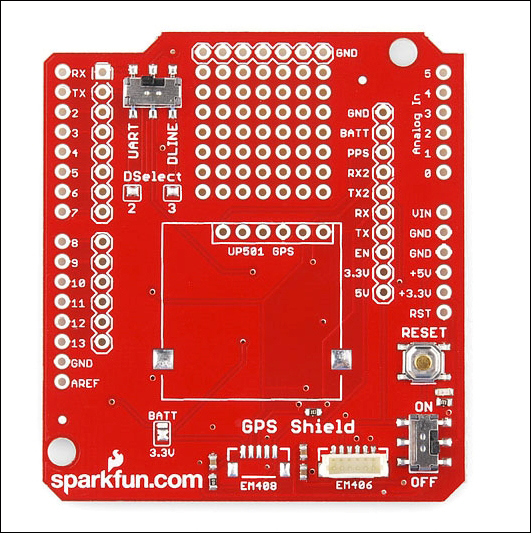
The Arduino GPS shield PCB: Image courtesy of SparkFun Electronics (https://www.sparkfun.com)
Connect the 9V DC power supply to your Arduino Ethernet board. Then, connect the Arduino Ethernet board to the computer with an FTDI cable a USB to Serial (TTL Level) converter.
Now, download the TinyGPSPlus library from https://github.com/mikalhart/TinyGPSPlus/archive/master.zip and extract it to your Arduino Installation's libraries folder.
Follow these steps to test the GPS shield:
Open a new Arduino IDE, then copy and paste the sample code B04844_06_01.ino from the Chapter 6 code folder of this book. (Note that this is the sample code included with the TinyGPSPlus library to display the current location by latitude and longitude with date and time). You can also open this sketch by navigating to File | Examples | TinyGPSPlus | DeviceExample on the menu bar.
Verify and upload the sketch to your Arduino board or Arduino Ethernet board.
Open the Arduino Serial Monitor by going to Tools | Serial Monitor. The following output will be displayed:
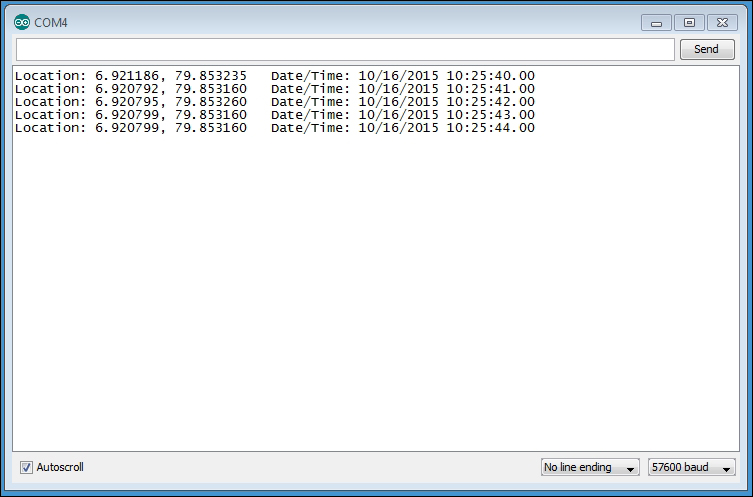
In each entry, the current location is displayed with latitude, longitude, and date/time. Next, you will learn how to use these values to display the location on Google Maps.
Google Maps JavaScript API can be used to display the current location with a marker on Google Maps. We can simply pass the latitude and longitude to the Google JavaScript API library and display the current location as a simple marker.
The following steps will explain you how to display the Arduino GPS shield's current location on Google Maps:
Open a new Arduino IDE and paste the sample code B04844_06_02.ino from the Chapter 6 code folder. Verify and upload the sketch to your Arduino Ethernet Shield or Arduino Ethernet board.
The code consists a mix of Arduino, HTML, and JavaScript. Let's look at some important points of the code.
The following JavaScript function creates a new Google map position with latitude and longitude:
var myLatlng = new
google.maps.LatLng(-25.363882,131.044922);
The latitude and longitude values should be replaced with the real time returning values of the Arduino GPS shield as follows:
var myLatlng = new
google.maps.LatLng(gps.location.lat(),gps.location.lng());
The following JavaScript function will create a map and display a simple marker on Google Maps based on the location provided by the map options:
var map = new
google.maps.Map(document.getElementById('map-canvas'), mapOptions);
Open your web browser and type the IP address of the Arduino Ethernet Shield and navigate to the site. Read Chapter 1, Internet-Controlled PowerSwitch, for information on how to find the IP address of your Arduino Ethernet Shield. Example: http://192.168.10.177.
Your web browser will display your GPS shield's current location on the Google Map, as shown in the following screenshot:

The current location of the Arduino GPS shield is displayed on the Google Map with a marker icon
In the next section, you will learn how to send the current GPS location by SMS to the client using Twilio and Temboo.
The Twilio platform provides API to programmatically send, receive, and track SMS messages worldwide, while also letting you test your SMS-enabled applications within a sandbox environment.
Using your Internet browser, visit https://www.twilio.com/. The Twilio landing page will be displayed with the sign up and log in options.
Click on the SIGN UP button. You will be navigated to the new user registration form.
Fill out the form with the relevant information and then click on the Get Started button. You will be navigated to the Human Verification page:
In this page, select your country from the drop-down list and type your phone number in the textbox.
Click on the Text Me button. You will be navigated to the Enter Verification Page. Meanwhile, your mobile phone will receive an SMS message containing a verification code.
In the Enter Verification Page, enter the verification code and click on the Submit button.
After successfully verifying your Twilio account, you will be navigated to the Twilio Getting Started page. This means that you have successfully created a Twilio account.
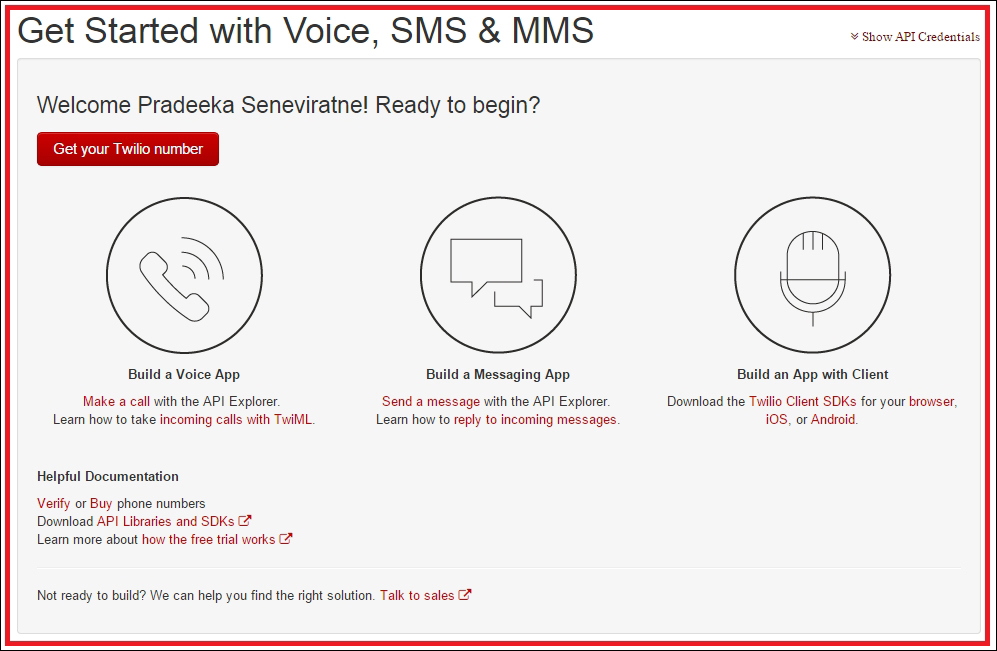
Twilio's getting started page
At the top of the Twilio getting started page, you will find the Show API Credentials link. Click on it, and the API Credentials panel will expand and display the following information:
ACCOUNT SID
AUTH TOKEN
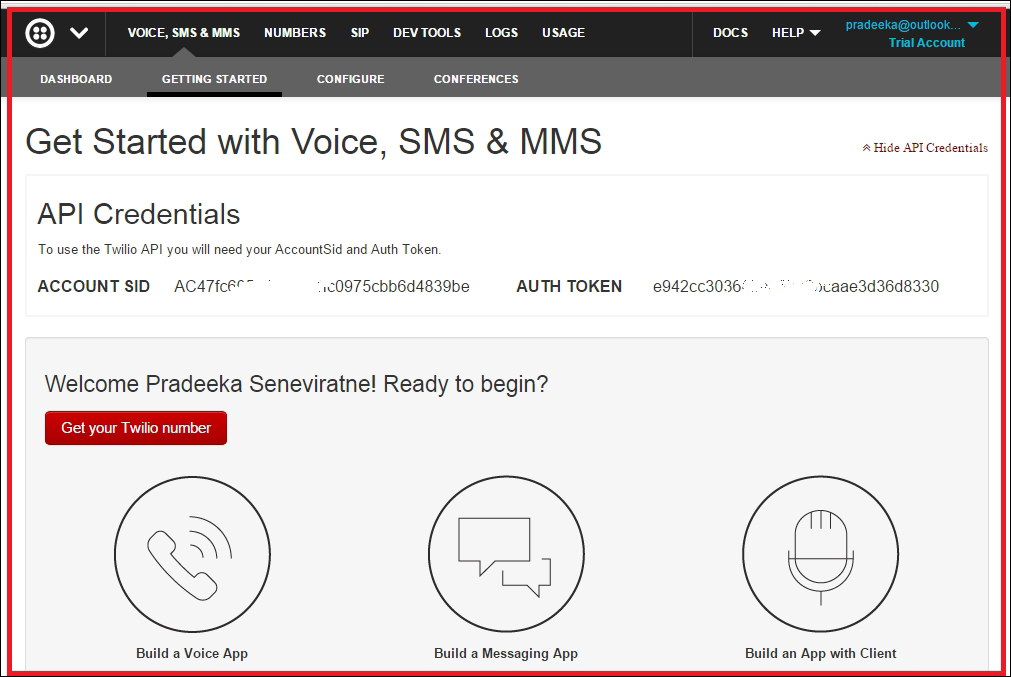
Twilio API Credentials: Account SID and Auth Token
You will need the ACCOUNT SID and AUTH TOKEN in the next section when you connect your Twilio account with Temboo. However, the default account type is a trial account with limited API calls allocated. If you want to get the full benefit of Twilio, upgrade the account.
At the top-right of the page, click on your account name, and from the drop-down menu, click on Account. The Account Settings page will appear, as shown here:
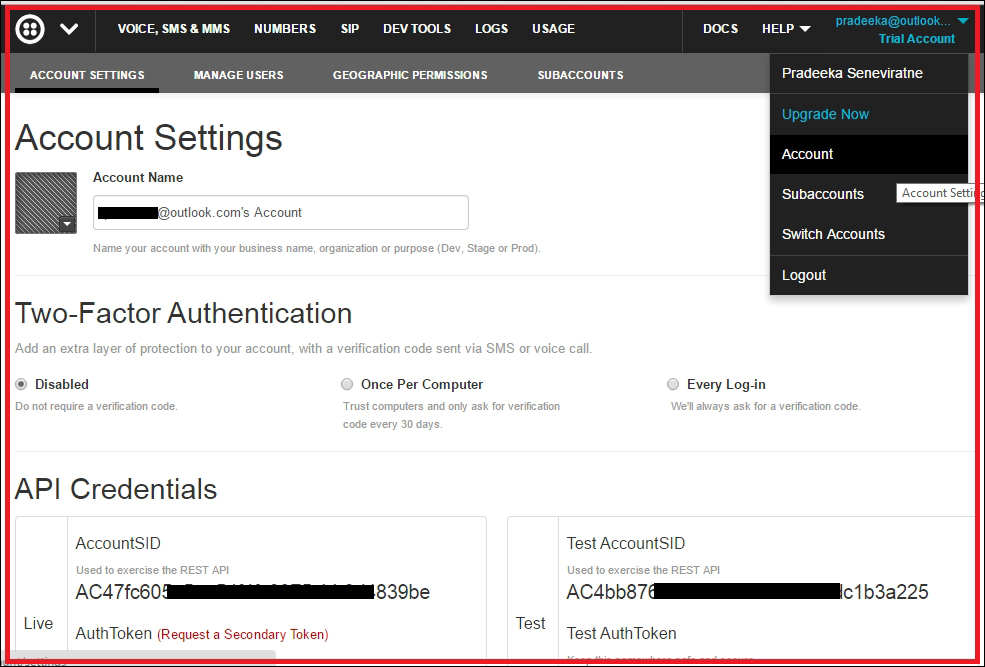
Twilio test API credentials: Test Account SID and Test Auth Token
In this page, under API Credentials, you can find the Test Account SID and Test Auth Token to test your apps with Twilio.
Your Twilio account provides phone numbers to use with Voice, SMS, and MMS. You can obtained one such number by following these instructions:
Click on the Voice, SMS & MMS menu item at the top of the page.
Click on GETTING STARTED in the submenu of Voice, SMS & MMS.
Click on the Get your Twilio Number button. Your first Twilio phone number will generate and you can choose the number by clicking on the Choose this number button. Also, you can search for a different number by clicking on Search, for a different number link.
Some countries, such as Australia, do not have SMS capability for trial accounts. Use a United States number, which will enable you to send SMS internationally.
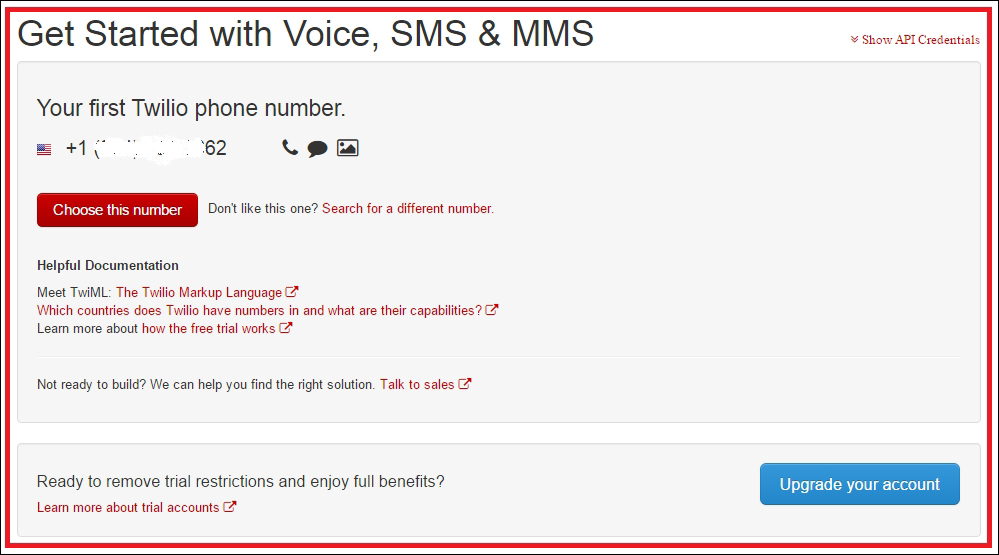
Twilio phone number
The following page will be displayed as a confirmation. You can further configure your Twilio phone number by clicking on the Configure your number button:
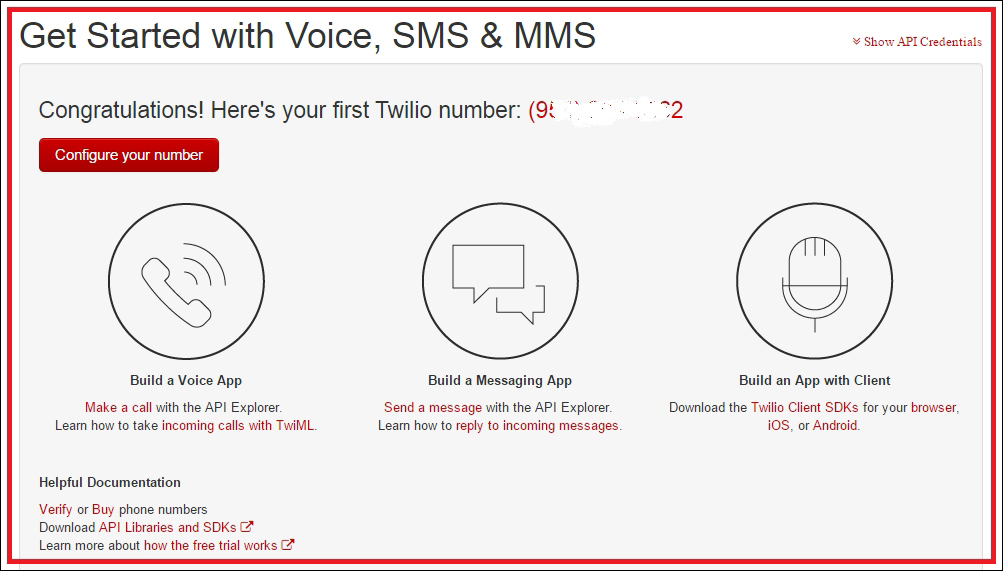
Twilio Phone number configuration page
The Temboo provides us with a Choreo to send an SMS using the Twilio account. This Choreo uses Twilio API credentials to authenticate and send SMS to destination phone numbers. The advantage is that by using Temboo Choreos, you can write more complex functions using few lines of code.
To send an SMS with Twilio API, perform the following steps:
Sign in to your Temboo account. If you still don't have a Temboo account, create one as discussed in Chapter 5, Solar Panel Voltage Logging with NearBus Cloud Connector and Xively.
Under CHOREOS, expand Twilio, then expand SMSMessages and click on SendSMS.
The right-hand side of the page will load the Twilio SendSMS configuration form.
Turn ON the IoT Mode.
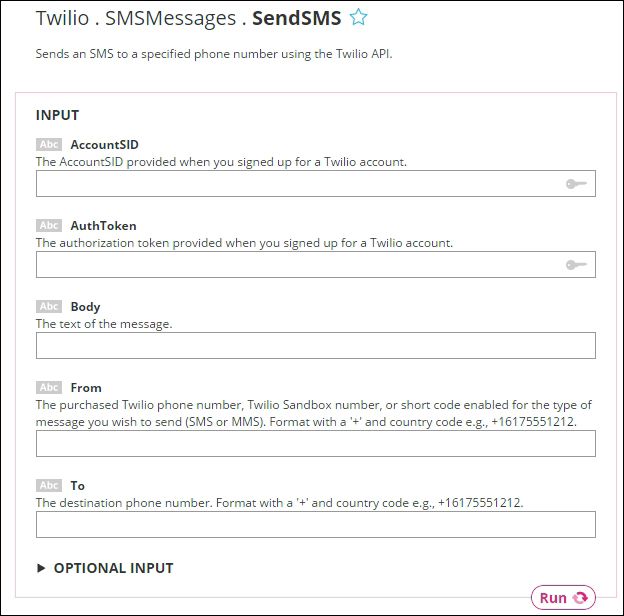
Twilio SendSMS form
Fill out the following textboxes with your Twilio API settings:
AccountSID: Type the Twilio Test Account SID
AuthToken: Type the Twilio Test AuthToken
Body: You can type any text message here in order to test
From: Type Twilio Sandbox number (use your Twilio phone number)
To: The destination phone number (use your phone number that associated with the Twilio account)
Click on the Run button to send the SMS to your phone.
To send a GPS location data using Temboo, perform the following steps:
Open a new Arduino IDE and copy and paste the sketch B04844_06_03.ino from the Chapter 6 code folder.
Replace the ToValue and FromValue phone numbers, as shown here:
String ToValue =
"+16175XXX213";
SendSMSChoreo.addInput("To",
ToValue);
String FromValue =
"+16175XXX212";
SendSMSChoreo.addInput("From",
FromValue);
Save the B04844_06_03.ino sketch in your local drive inside a new folder. Copy the code generated in the HEADER FILE section under the Twilio SendSMS section, and paste it into a new Notepad file. Save the file as TembooAccount.h in the same location.
Verify the sketch. If you get a compiler error indicating that the TembooAccount.h header file is missing, restart the Arduino IDE and open the B04844_06_03.ino sketch again and then verify. This will probably solve the issue.
Upload the sketch into your Arduino Ethernet board.
You will receive the first SMS including the GPS location data from your device. Wait for 30 minutes. You will receive the second SMS. You can change the delay between SMS messages by modifying the following code line as shown:
delay(1800*1000); //
wait 30 minutes between SendSMS calls
The value 1,800 seconds is equal to 30 minutes. To convert the 1,800 seconds into milliseconds, multiply it by 1,000.
In this chapter, you learned how to connect the Arduino GPS shield with Arduino Ethernet Shield while displaying the current location using Google maps with Google Maps JavaScript API. You also used Twilio and Temboo APIs to send SMS messages with GPS location data to the user.
In the next chapter, you will learn how to build a garage door light that can be controlled using Twitter tweets with the combination of Python and Python-Twitter (a Python wrapper around the Twitter API).
Chapter 7. Tweet-a-Light – Twitter-Enabled Electric Light
In Chapter 1, Internet-Controlled PowerSwitch, we learned how to control a PowerSwitch Tail (or any relay) through the Internet by using the Arduino Ethernet library. Now, we will look into how Twitter tweets can be used to control the PowerSwitch Tail.
In this chapter, we will learn:
How to install Python on Windows
How to install some useful libraries on Python, including pySerial and Tweepy
How to create a Twitter account and obtain Twitter API keys
How to write a simple Python Script to read Twitter tweets and write data on serial port
How to write a simple Arduino sketch to read incoming data from serial port
To complete this project, you will require the following hardware and software.
Arduino UNO Rev3 board (https://store.arduino.cc/product/A000066)
A computer with Windows installed and Internet connected
PowerSwitch Tail (120V or 240V depending on your voltage of mains electricity supply)—(http://www.powerswitchtail.com/Pages/default.aspx)
A light bulb (120V or 240V depending on your voltage of mains electricity supply), holder, and wires rating with 120V/240V
A USB A-to-B cable (https://www.sparkfun.com/products/512)
Some hook-up wires
The software needed for this project is mentioned under each topic so that it will be easier to download and organize without messing things up.
Python is an interpreted, object-oriented, and high-level computer programming language with very powerful features that's easy to learn because of its simple syntax. For this project, we can easily write an interface between Twitter and Arduino using the Python script.
The following steps will explain how to install Python on a Windows computer:
Visit https://www.python.org/.
Click on Downloads | Windows.
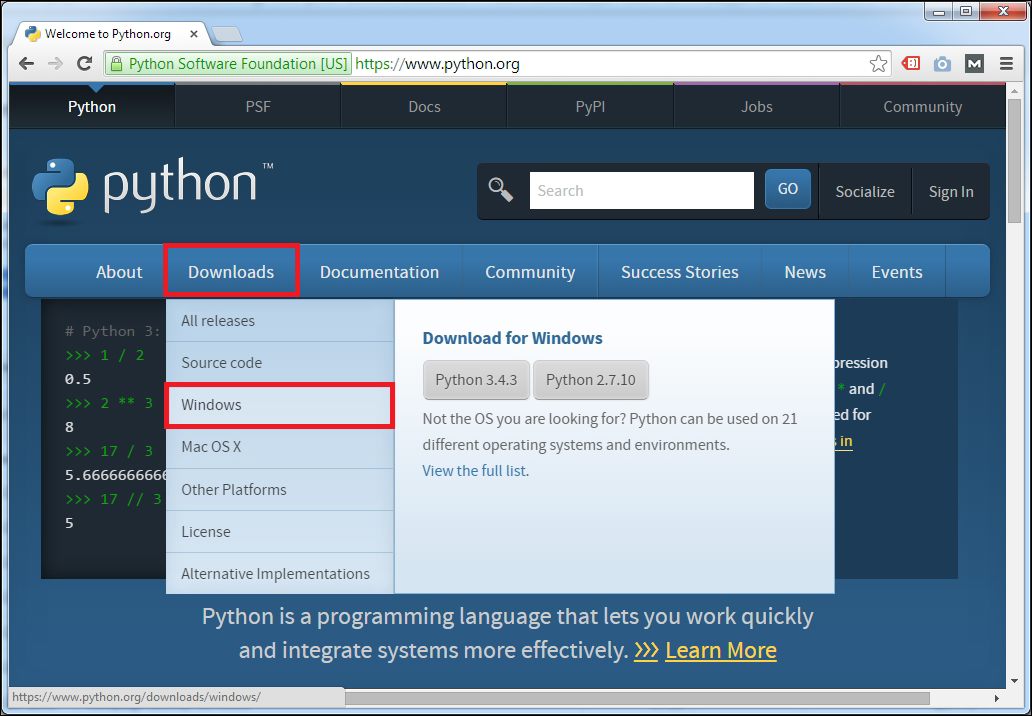
The Python home page
Then, you will navigate to the Python Releases for Windows web page:
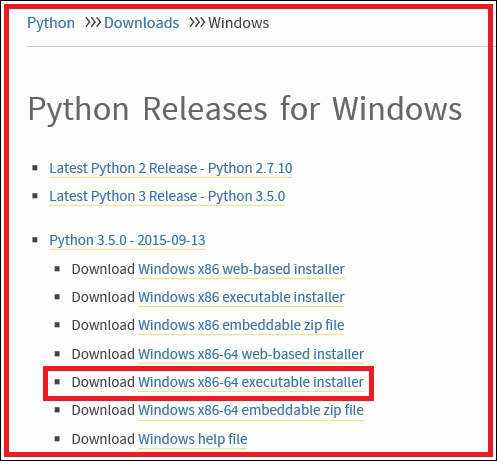
The Python download page
Python can be downloaded from two development branches: legacy and present. The legacy releases are labeled as 2.x.x, and present releases are labeled as 3.x.x. (For reference, the major difference of 2.7.x and 3.0 can be found at http://learntocodewith.me/programming/python/python-2-vs-python-3/). Click on the latest (see the date) Windows x86-64-executable installer to download the executable installer setup file to your local drive under Python 3.x.x.
Alternately, you can download a web-based installer or embedded ZIP file to install Python on your computer.
Browse the default Downloads folder in your computer and find the downloaded setup file. (My default downloads folder is C:\Downloads).
Double-click on the executable file to start the setup:
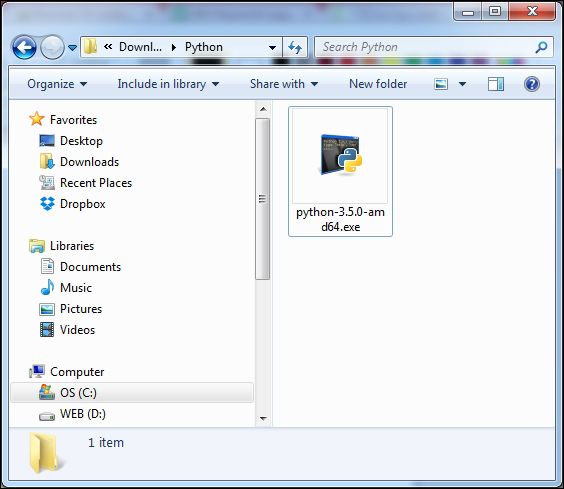
The Python setup
Click on the Run button if prompted as a security warning:
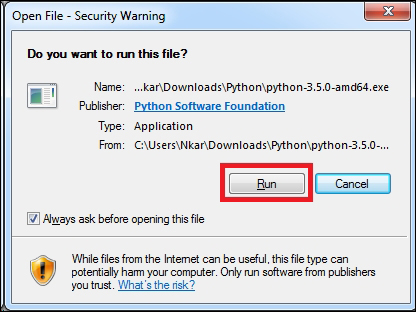
Security warning
The Python setup wizard starts:
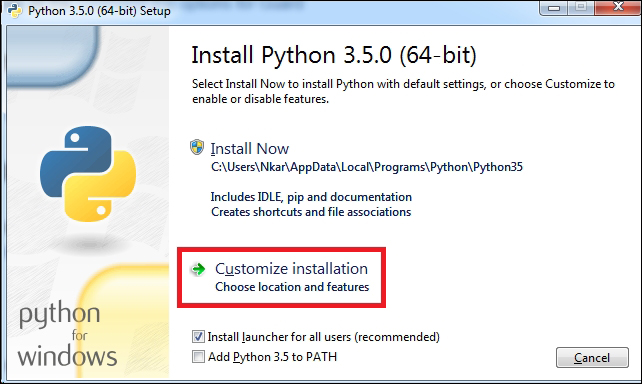
The Python setup wizard—start screen
Optionally, you can check Add Python 3.5 to PATH, or later, you can add it using Windows system properties. Click on the Customize installation section. The Optional Features dialog box will appear:
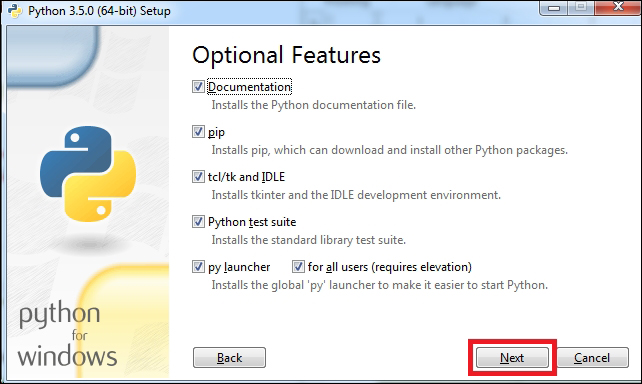
The Python setup wizard—Optional Features
Click on the Next button to proceed. The Advanced Options dialog box will appear. Keep the selected options as default.
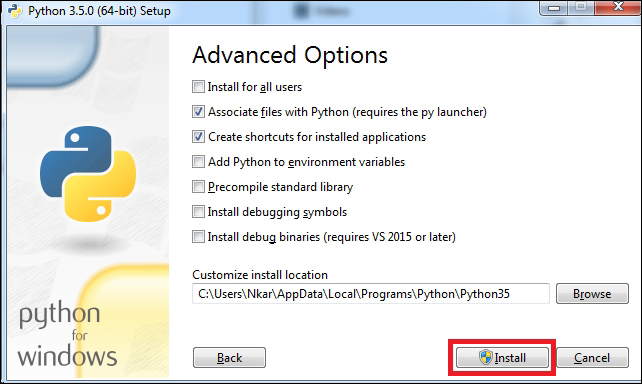
The Python setup wizard—Advanced Options
The default installation path can be found under Customize install location. If you like, you can change the installation location by clicking on the Browse button and selecting a new location in your computer's local drive.
Finally, click on the Install button.
If prompted for User Access Control, click on OK. The Setup Progress screen will be displayed on the wizard:
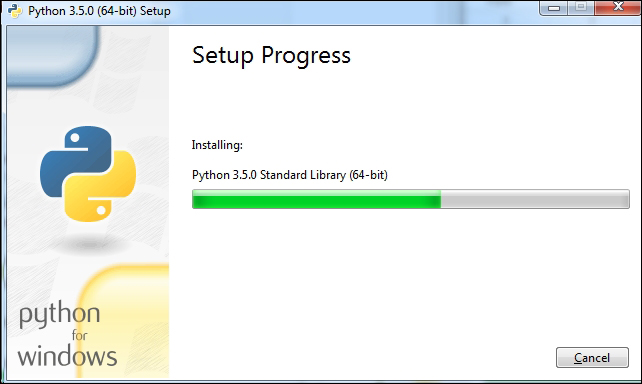
Python setup installation progress
If the setup is successful, you will see the following dialog box. Click on the Close button to close the dialog box:
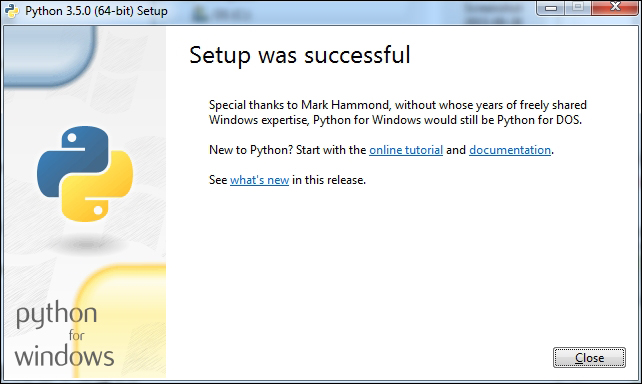
The Python setup is successful
If you have already set to Add Python 3.5 to PATH for writing the environment variables during the Python setup installation process, ignore this section. If not, then follow these steps to set environment variables for Python.
Open the Windows Control Panel and click on System. Then, click on Advanced system settings.
The System Properties dialog box will appear. Click on the Advanced tab. Then, click on the Environment Variables… button:
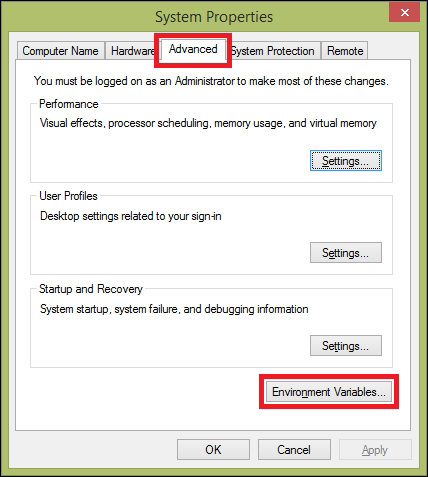
The System Properties dialog box
The Environment Variables dialog box will appear. Click on the New… button under user variables:
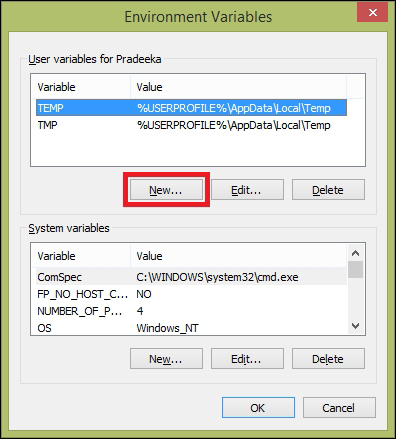
The Environment Variables dialog box
The New User Variable dialog box appears:
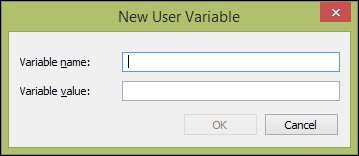
The New User Variable dialog box
Type the following for the respective textboxes:
Variable name: PATH
Variable Value: C:\Users\Pradeeka\AppData\Local\Programs\Python\Python35;C:\Users\Pradeeka\AppData\Local\Programs\Python\Python35\Lib\site-packages\;C:\Users\Pradeeka\AppData\Local\Programs\Python\Python35\Scripts\;
Modify the preceding paths according to your Python installation location:
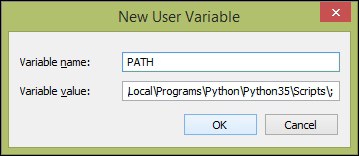
The New User Variable dialog box
Click on the OK button three times to close all the dialog boxes.
Open Windows Command Prompt and type python, and then press the Enter key. The Python Command Prompt will start. The prompt begins with >>> (three greater than marks):
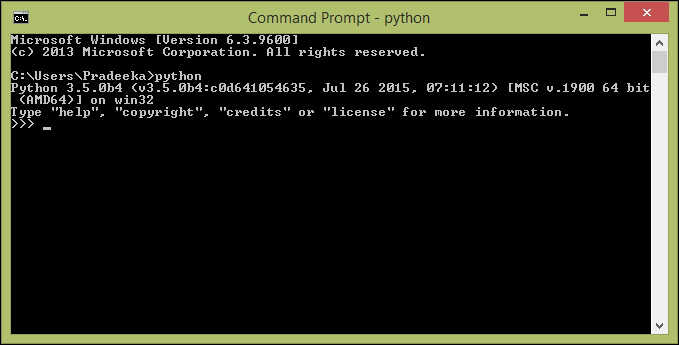
Python Command Prompt
This ensures that the Python environment variables are successfully added to Windows. From now, you can execute Python commands from the Windows command prompt. Press Ctrl + C to return the default (Windows) command prompt.
The setuptools utility lets you download, build, install, upgrade, and uninstall Python packages easily. To add the setuptools utility to your Python environment, follow the next steps. At the time of writing this book, the setuptools utility was in version 18.0.1.
Visit the setuptools download page at https://pypi.python.org/pypi/setuptools.
Download the ez_setup.py script by clicking on the link (https://bootstrap.pypa.io/ez_setup.py):
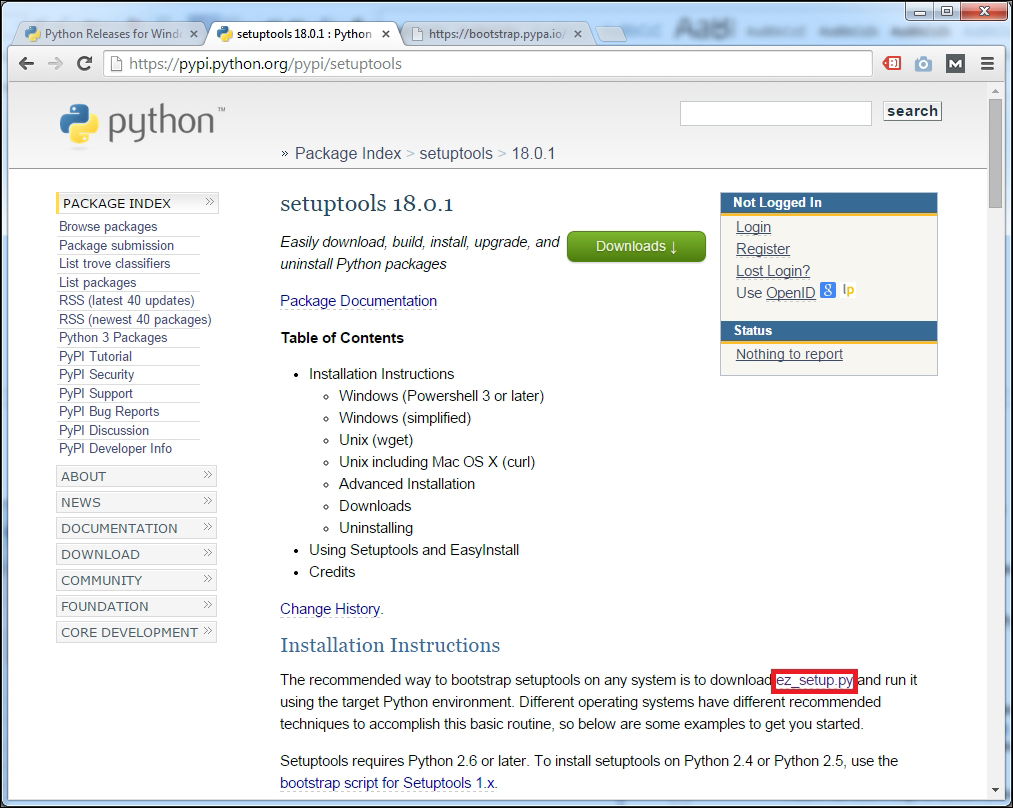
The setuptools download page
The script opens in the browser's window itself, rather than downloading as a file. Therefore, press Ctrl + A to select all the code and paste it on a new Notepad file:
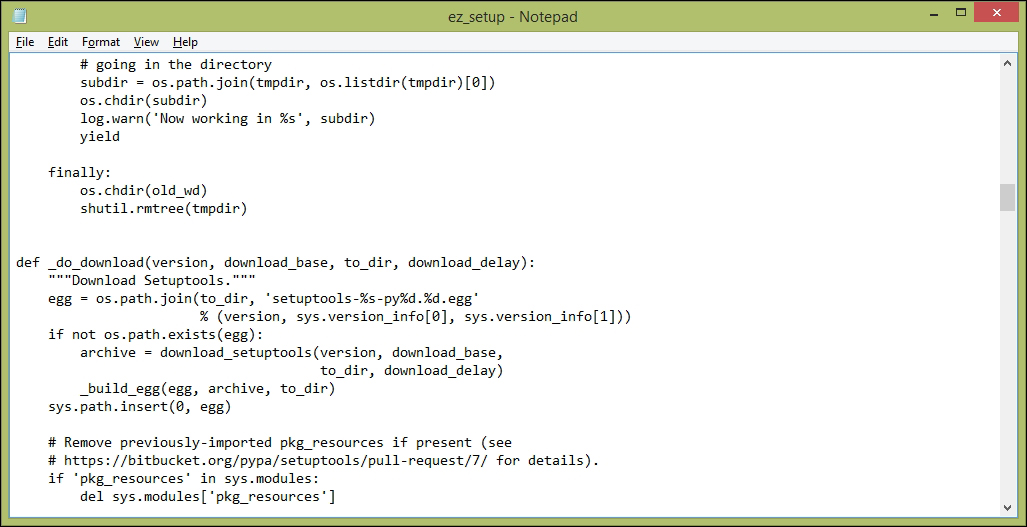
Next, save the file as ez_setup.py in your local drive.
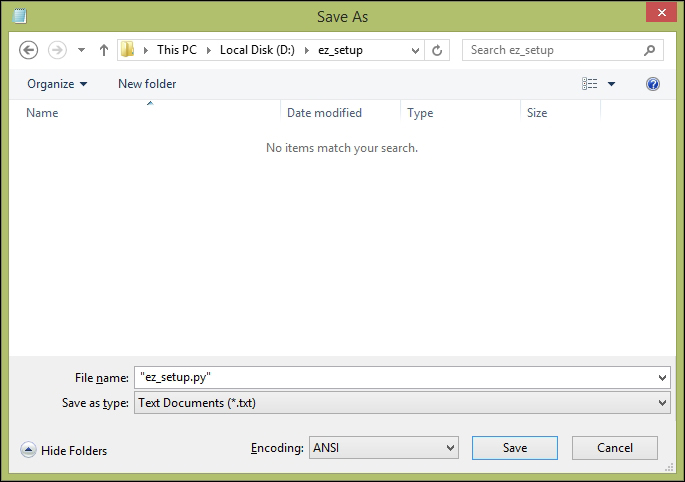
Open Windows Command Prompt and navigate to the location of the ez_setup.py file using the cd command. We assume that the drive is labeled as the letter D:, and the folder name is ez_setup:
C:\>D:
D:\>CD
ez_setup
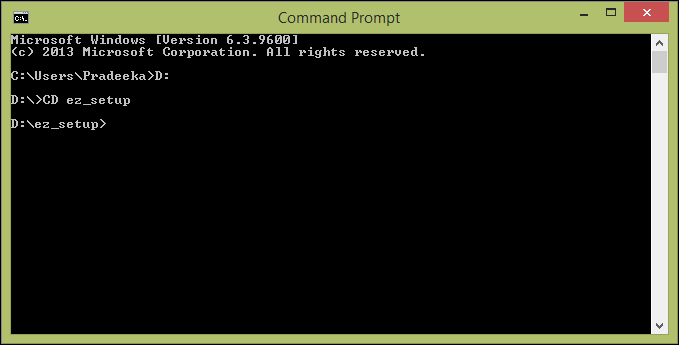
Type python ez_setup.py and press the Enter key to run the Python script:
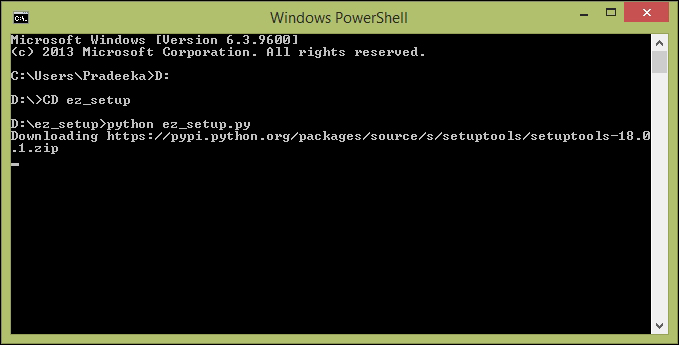
This installs the easysetup utility package on your Python environment:
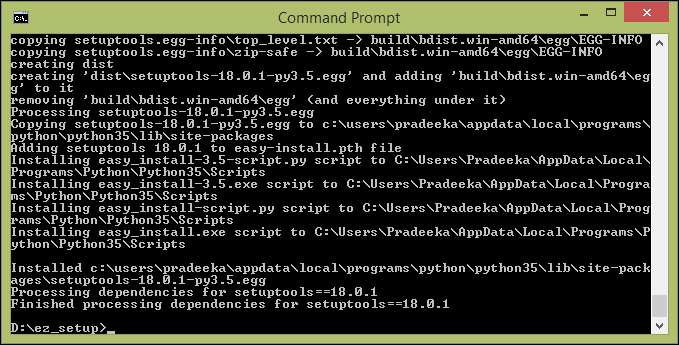
The pip utility package can be used to improve the functionality of setuptools. The pip utility package can be downloaded from https://pypi.python.org/pypi/pip. You can now directly install the pip utility package by typing the following command into Windows Command Prompt:
C:\>
easy_install pip
However, you can ignore this section if you have selected pip, under Optional Features, during the Python installation.

Follow these steps to open the Python interpreter:
Open Command Prompt and type the following:
C:\> Python
This command will load the Python interpreter:
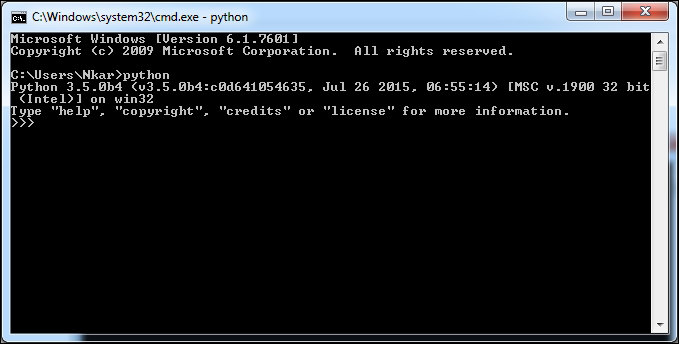
To exit from the Python Interpreter, simply type exit() and hit the Enter key.
The Tweepy library provides an interface for the Twitter API. The source code can be found at https://github.com/tweepy/tweepy. You do not have to download the Tweepy library to your computer. The pip install command will automatically download the library and install it on your computer.
Follow these steps to install the Python-Twitter library on your Python installation:
Open the Windows command prompt and type:
C:\>pip install
tweepy
This begins the installation of the Tweepy library on Python:
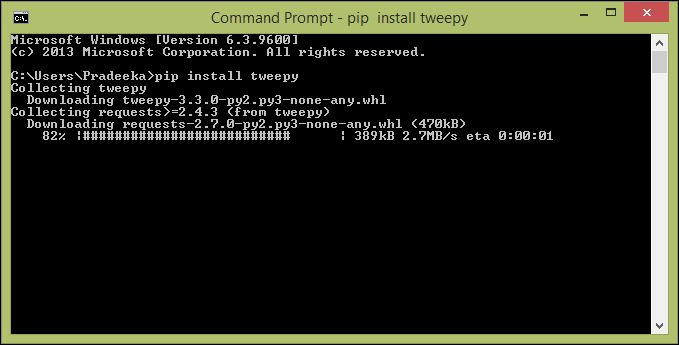
To access the serial port in the Python environment, we have to first install the pySerial library on Python:
Open the Windows Command Prompt and type the following:
C:\>pip install
pyserial
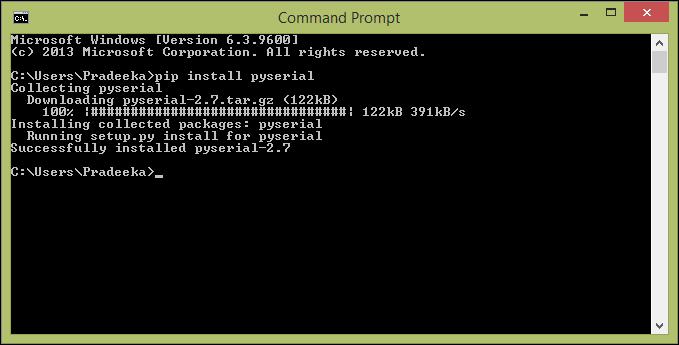
After installing the pySerial library, type the following command to list the available COM ports in your computer:
C:/> python -m
serial.tools.list_ports
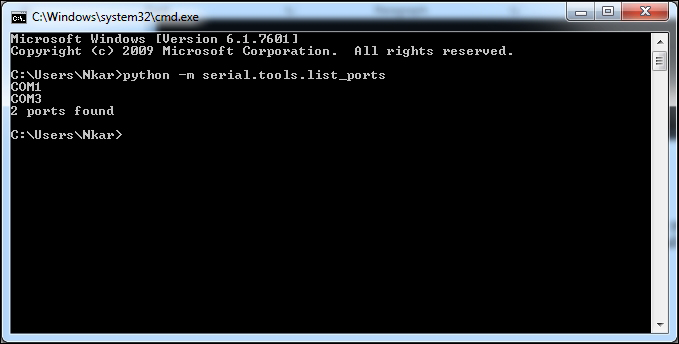
To proceed with our project, use the following steps to create a Twitter App and obtain the API keys.
Go to https://apps.twitter.com/ and sign in with your Twitter login credentials (create a new Twitter account if you don't have one). The following page will display on the browser:
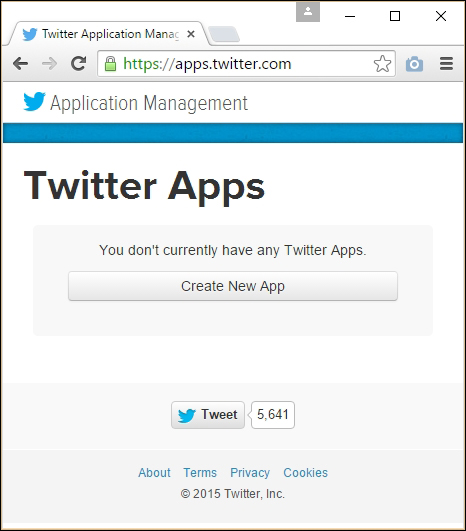
apps.twitter.com, the Application Management start page
Click on the Create New App button. The Create an application page will display:
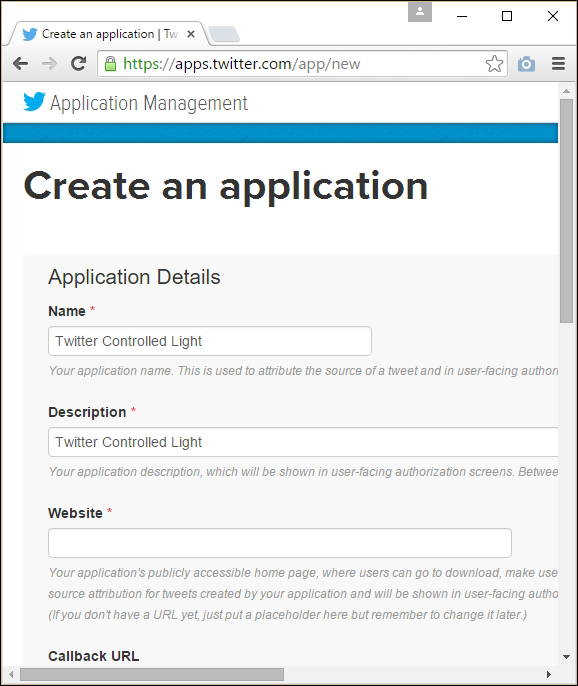
Twitter's Create an application page
Fill in the required fields (for the website textbox, just type http://www.example.com as a placeholder), accept the Developer Agreement by clicking on the Yes, I agree checkbox.
After this, click on the Create your Twitter application button.
You will be navigated to the following page:
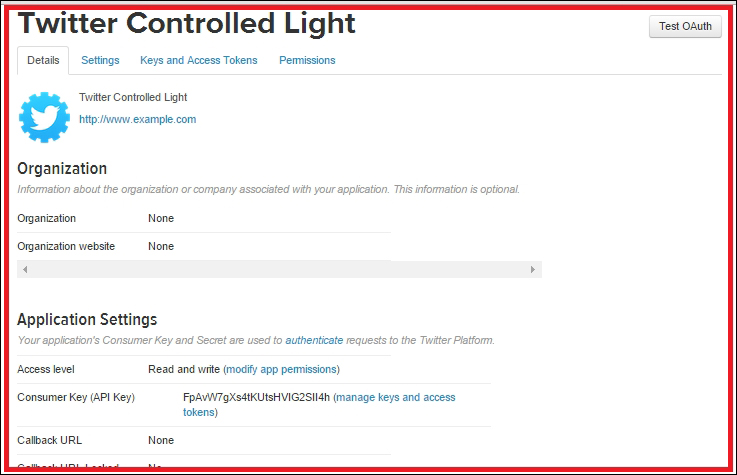
The Twitter application settings page
Click on the Keys and Access Tokens tab. Under this tab, you will find Consumer Key (API Key) and Consumer Secret (API Secret). Copy these two keys and paste them in a Notepad file, because you will require them in the next section:
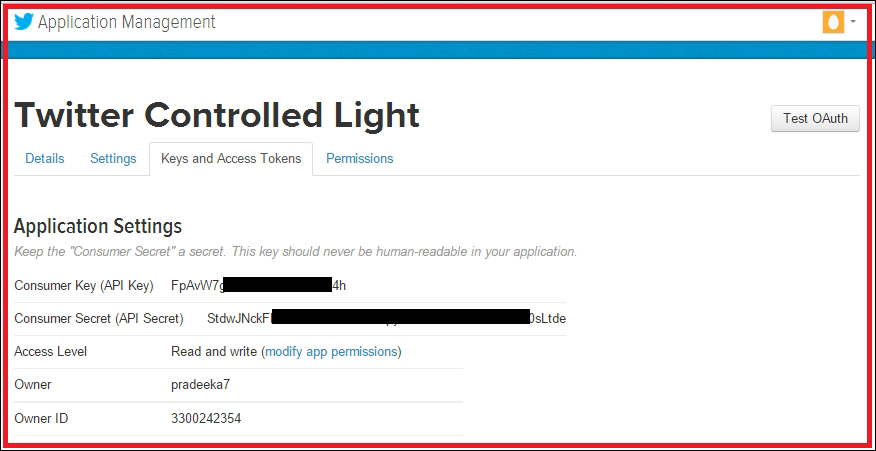
The Tweepy library provides a set of easy functions to interface with the Twitter API. Our Python script provides the following operations and services:
Read tweets from the specified twitter screen name. For example, @PacktPub, every 30 seconds (if you want, you can change the delay period)
Always read the latest tweet
If the tweet includes the text, #switchon, then print the tweet on the console and write 1 on the serial port
If the tweet includes the text, #switchoff, then print the tweet on the console and write 0 on the serial port
Otherwise, maintain the last state
The following Python script will provide an interface between Twitter and the serial port of your computer. The sample script, twitter_test.py, can be found inside the Chapter 7 codes folder. Copy the file to your local drive and open it using Notepad or NotePad++:
import tweepy
import
time
import serial
import struct
auth =
tweepy.OAuthHandler('SZ3jdFXXXXXXXXXXPJaL9w4wm',
'jQ9MBuy7SL6wgRK1XXXXXXXXXXGGGGIAFevITkNEAMglUNebgK')
auth.set_access_token('3300242354-sJB78WNygLXXXXXXXXXXGxkTKWBck6vYIL79jjE',
'ZGfOgnPBhUD10XXXXXXXXXXt3KsxKxwqlcAbc0HEk21RH')
api =
tweepy.API(auth)
ser = serial.Serial('COM3', 9600,
timeout=1)
last_tweet="#switchoff"
public_tweets
= api.user_timeline(screen_name='@PacktPub',count=1)
while True:
# This constructs an infinite loop
for tweet in
public_tweets:
if '#switchon' in tweet.text: #check if the
tweet contains the text #switchon
print (tweet.text)
#print the tweet
if last_tweet == "#switchoff":
if not ser.isOpen(): #if serial port is not open
ser.open(); #open the serial port
ser.write('1') #
write 1 on serial port
print('Write 1 on serial port')
#print message on console
last_tweet="#switchon"
elif "#switchoff" in tweet.text: #check if the tweet
contains the text #switchoff
print (tweet.text) #print
the tweet
if last_tweet == "#switchon":
if not ser.isOpen(): #if serial port is not open
ser.open(); #open the serial port
ser.open(); #open
the serial port
ser.write("0") # write 0 on
serial port
print('Write 0 on serial port') #print
message on console
last_tweet="#switchoff"
else:
ser.close() #close the serial port
time.sleep(30) #wait for 30 seconds
Now, replace the following code snippet with your Twitter Consumer Key and Consumer Secret:
auth =
tweepy.OAuthHandler('SZ3jdFXXXXXXXXXXPJaL9w4wm',
'jQ9MBuy7SL6wgRK1XXXXXXXXXXGGGGIAFevITkNEAMglUNebgK')
auth =
tweepy.OAuthHandler(' Consumer Key (API Key)', ' Consumer Secret (API
Secret)')
Also, replace the following code snippet with Access Token and Access Token Secret:
auth.set_access_token('3300242354-sJB78WNygLXXXXXXXXXXGxkTKWBck6vYIL79jjE',
'ZGfOgnPBhUD10XXXXXXXXXXt3KsxKxwqlcAbc0HEk21RH')
auth.set_access_token('
Access Token, ' Access Token Secret ')
Next, replace the COM port number with which you wish to attach the Arduino UNO board. Also, use the same baud rate (in this case, 9,600) in Python script and Arduino sketch (you will write in the final step of this chapter):
ser =
serial.Serial('Your Arduino Connected COM Port', 9600, timeout=1)
Finally, replace the Twitter screen name with your Twitter account's screen name:
public_tweets =
api.user_timeline(screen_name='@PacktPub',count=1)
public_tweets
= api.user_timeline(screen_name='@your_twitter_screen_name',count=1)
Now, save the file and navigate to the file location using Windows Command Prompt. Then, type the following command and press Enter:
>python
your_python_script.py
Replace your_python_script with the filename. The script will continuously monitor any incoming new Twitter tweets and write data on the serial port according to the command that has been sent:
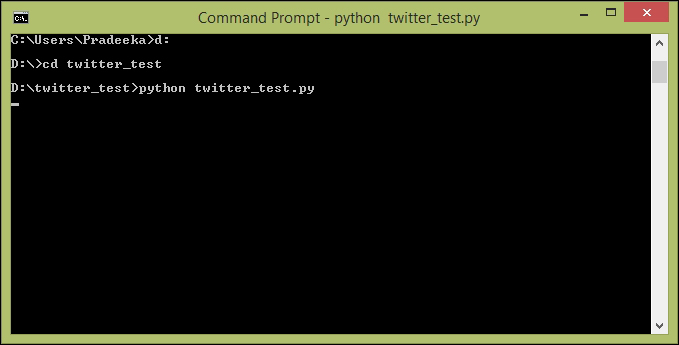
Windows Command Prompt will display any incoming Tweets and actions against them.
You can read incoming data from the serial port where we wrote data using the Python script in the previous section using Arduino. The following Arduino sketch will read the incoming data from the serial port and turn on the PowerSwitch Tail if it finds 1, and turn off the PowerSwich Tail if it finds 0.
The sample code, B04844_07_01.ino, can be found in the Chapter 7 codes folder, so you can copy and paste it on a new Arduino IDE and upload it to your Arduino UNO board.
Connect the PowerSwitch Tail to your Arduino UNO board, as shown in the following Fritzing diagram. For this project, we will use a 240V AC PowerSwitch Tail:
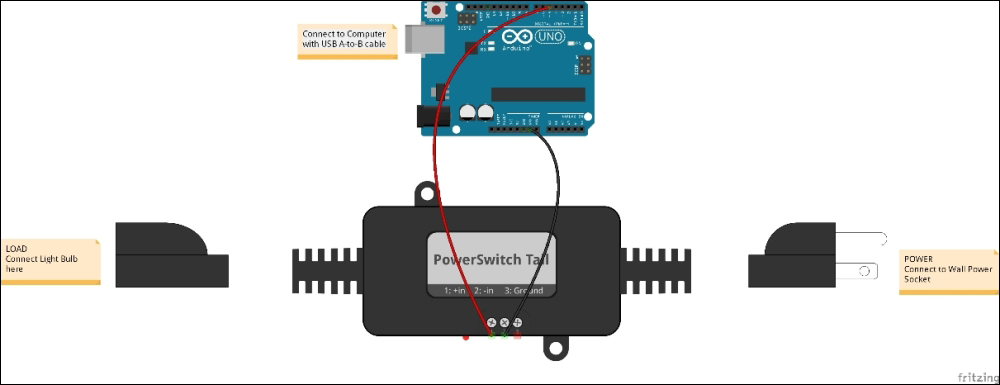
Using a hook-up wire, connect the Arduino digital pin 5 with the PowerSwitch Tail positive (+ in) connecter.
Using another hook-up wire, connect the Arduino ground pin with the PowerSwitch Tail negative (- in) connector.
Connect a 240V AC light bulb to the LOAD end of the PowerSwitch Tail.
Connect the LINE end of the PowerSwitch Tail to the wall power socket and make sure that the main's electricity is available to the PowerSwitch Tail.
Using a USB A-to-B cable, connect the Arduino UNO board to the computer or laptop on which you wish to run the Python script. Make sure that you attach the USB cable to the correct USB port that is mentioned in the Python script.
Connect your computer to the Internet using Ethernet or Wi-Fi.
Now, run the Python script using Windows Command Prompt.
Log in to your Twitter account and create a new tweet including the text, #switchon. In a few seconds, the light bulb will turn on. Now, create a new tweet that includes the text, #switchoff. In a few seconds, the light bulb will turn off.
Tip
The drawback to this system is that you can't send the same Tweet more than once, because of the Twitter restrictions. Each time, make sure you create different combinations of text to make your tweet, and include your control word (#switchon, #switchoff) with it.
In this chapter, you learned how to use Twitter, a social media platform, to interact with our Arduino UNO board and control its functionalities.
In the next chapter, you will learn how to control devices using Infrared, the Internet, and Arduino.
Chapter 8. Controlling Infrared Devices Using IR Remote
Most consumer electronic devices come with a handheld remote control that allows you to wirelessly control the device from a short distance. Remote controls produce digitally encoded IR pulse streams for button-presses, such as Power, Volume, Channel, Temperature, and so on. However, can we extend the control distance between the device and the remote control? Yes we can; by using Arduino IoT in conjunction with a few electronic components. This chapter explains how you can incrementally build an Internet-controlled infrared remote control with Arduino.
In this chapter, we will cover the following topics:
How to build a simple infrared receiver and decode values for each remote control key
The infrared raw data format
How to build an infrared sender to send the captured raw data to the target device
How to control the infrared sender to interact with the target device through the Internet
With Arduino and some basic electronic components, we can easily build an infrared recorder and remote control. This allows you to record any infrared command (code) sent by an infrared remote control. Also, it allows you to resend the recorded infrared command to a target device and the device will treat the command the same as the remote control's command. Therefore, you can playback any recorded infrared command and control your respective infrared device.
The typical uses of applications are:
Switching on/off your air conditioner
Adjusting the temperature of your air conditioner before you arrive home
Anything you control with the traditional remote control
The following hardware and software components are needed to build a basic IR remote.
The Arduino Uno: R3 board
The Arduino Ethernet Shield or Arduino Ethernet board
An LED light: Infrared 950 nm
An IR receiver diode: TSOP38238
A 330 Ohm 1/6 Watt resistor
A mini pushbutton switch
An IR socket that can be found at http://www.ebay.com/itm/IR-Infrared-Power-Adapter-Remote-Control-AC-Power-Socket-Outlet-Switch-Plug-/311335598809, or a similar one.
Download the IR Arduino library from https://github.com/z3t0/Arduino-IRremote. Click on the Download ZIP button. Extract the downloaded ZIP file and place it in your computer's local drive. You will get the Arduino-IRremote-master folder; the folder name may be different. Inside this folder, there is another folder named Arduino-IRremote-master. This folder name may also be different. Now, copy and paste this folder on the Arduino libraries folder:
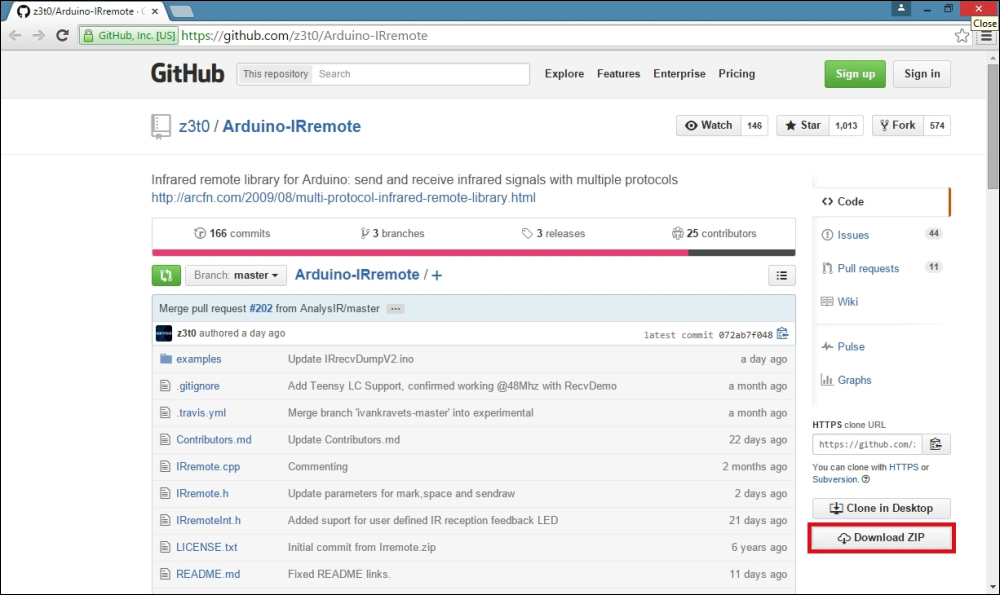
The Arduino-IRremote library on GitHub
The following Fritzing schematic representation shows you how to wire each component together with the Arduino board to build the IR Receiver module. It shows the connection between each electronic component:
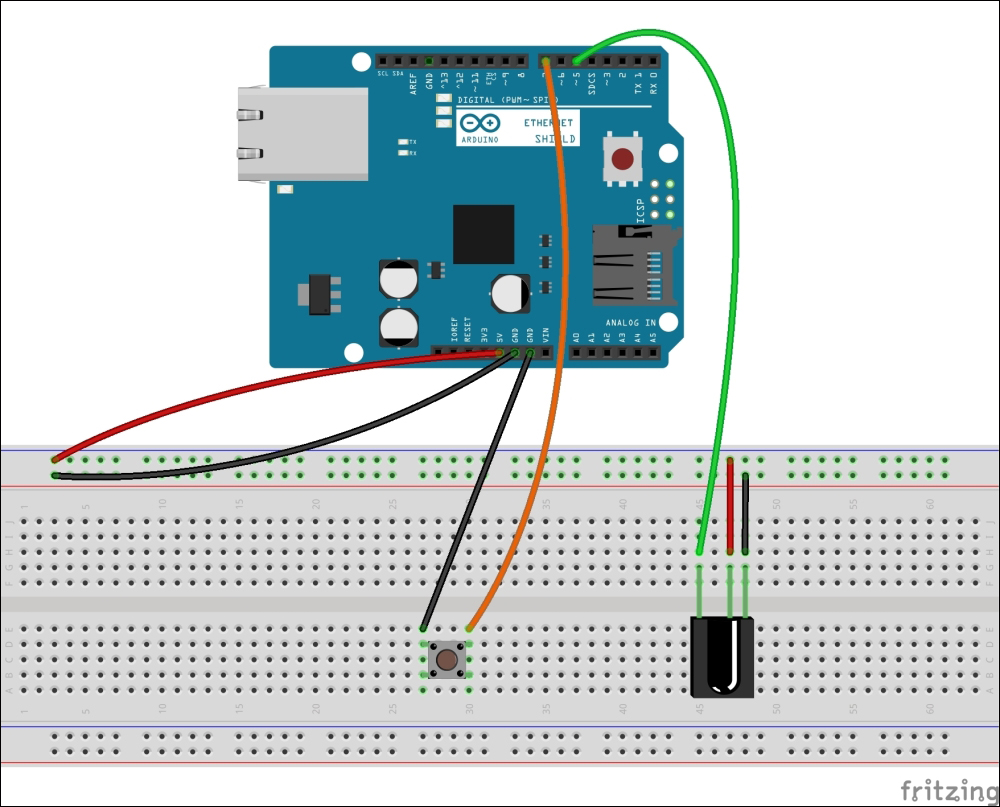
The IR receiver: The TSOP382 IR receiver is attached to the Arduino+ Ethernet Shield - Fritzing representation
Use the stack Arduino Ethernet Shield with the Arduino UNO board using wire wrap headers, or the Arduino Ethernet board instead.
The TSOP382 IR receiver diode has three pins, as shown in the following image:
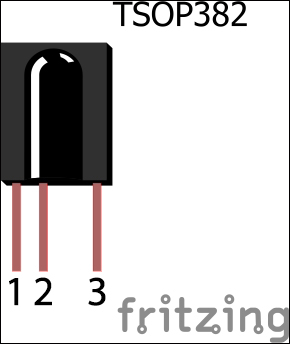
The TSOP382 IR receiver diode from Vishay (http://www.vishay.com/)
These three pins are:
OUT: Signal
GND: Ground
Vs: Supply voltage
Connect the GND pin to Arduino Ground (GND), and then connect the Vs pin to Arduino 5V. Finally, connect the OUT pin to the Arduino digital pin 5.
Connect the mini push button switch between the Arduino ground (GND) and the Arduino digital pin 7.
You can capture the IR commands sent from the remote control in a hexadecimal notation:
Open a new Arduino IDE and paste the code, B04844_08_01.ino, from the Chapter 8 code folder. Alternately, you can open the same file from File | Examples | IRremote | IRrecvDemo.
We have included the header file, IRremote.h, at the beginning of the sketch:
#include <IRremote.h>
Next, declare a digital pin to receive IR commands. This is the data pin of the TSOP382 IR receiver diode that is connected with the Arduino. Change the pin number according to your hardware setup:
int RECV_PIN = 5;
Create an object, irrecv, using the IRrecv class, and use the RECV_PIN variable that was declared in the preceding line as the parameter:
IRrecv
irrecv(RECV_PIN);
Finally, declare variable results has a type of decode_results:
decode_results results;
Inside the setup() function, start the serial communication with 9,600 bps and start the IR receiver using the enableIRIn() function:
void setup()
{
Serial.begin(9600);
irrecv.enableIRIn(); // Start the
receiver
}
Inside the loop() function, we continuously check any incoming IR commands (signals) and then decode and print them on the Arduino Serial Monitor as hexadecimal values:
void loop() {
if
(irrecv.decode(&results)) {
Serial.println(results.value, HEX);
irrecv.resume(); //
Receive the next value
}
delay(100);
}
Verify and upload the sketch on your Arduino board or Arduino Ethernet board. If you get compiler errors as follows, it is definitely because of the confliction of two or more IRremote libraries. To resolve this, navigate to the Arduino libraries folder and delete the RobotIRremote folder, or rename the folder, Arduino-IRremote-master, to IRremote. Now, close and open the Arduino IDE with the sketch file and try to verify the sketch again. This will fix the compiler error:
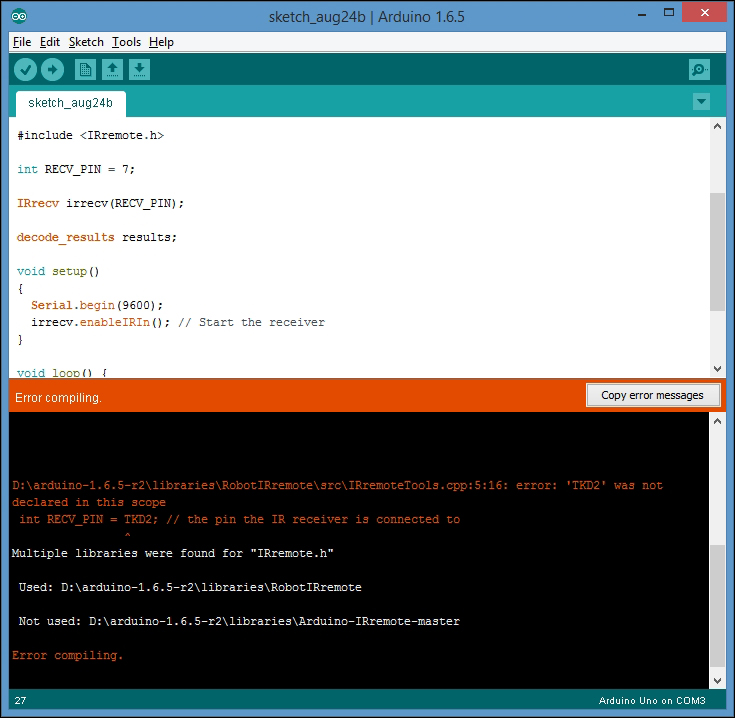
The compiler error because of the conflicting libraries
Once uploaded, open the Arduino Serial Monitor.
Get your TV remote control and point it toward the TSOP382 IR sensor. Press any key on your TV remote control. You will see a hexadecimal number displayed on the serial monitor for each key press. Each key on your TV remote has a unique hexadecimal value. The values you captured here will be required in the next step of our project.
For testing purposes, we used a Samsung television (model number: UA24H4100) remote control to capture IR command values for the volume up and volume down buttons. the following image shows the captured output:
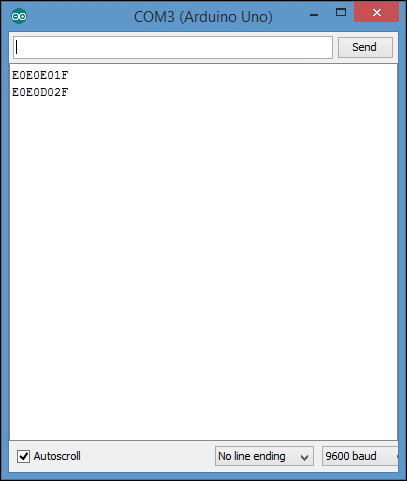
Hexadecimal values for SAMSUNG UA24H4100 TV volume up and volume down remote control buttons
The command values for volume up and volume down in a hexadecimal format are as follows:
VOLUME UP:
E0E0E01F
VOLUME DOWN: E0E0D02F
Capturing IR commands in the raw format is very useful when you send them back to the target device later. The following steps will guide you in capturing the IR commands sent by a remote control in the raw format:
Open a new Arduino IDE and paste the sketch, B04844_08_02.ino, from the Chapter 8 sample code folder. Alternately, you can open the sketch by clicking on File | Examples | IRremote | IRrecvDumpV2.
Change the pin number of the following line if you have attached the IR receiver diode to a different Arduino pin:
int recvPin = 5;
Verify and upload the sketch on your Arduino board, and then, open the Arduino Serial Monitor.
Point your remote control to the IR receiver diode and press the volume up button, and then the volume down button. You will see outputs on the Arduino Serial Monitor similar to the following:
Encoding :
SAMSUNG
Code : E0E0E01F (32 bits)
Timing[68]:
-47536
+4700, -4250 + 750, -1500
+ 700, -1500 + 700, -1550
+ 700, - 400 +
700, - 400 + 700, - 400 + 700, - 450
+ 650, -
450 + 650, -1600 + 600, -1600 + 650, -1600
+ 600, - 500 + 600, - 500 + 600, - 550 + 600, - 500
+ 600, - 500 + 600, -1650 + 550, -1650 + 600, -1650
+ 550, - 550 + 550, - 600 + 500, - 600 + 500, - 600
+ 550, - 550 + 550, - 600 + 500, - 600 + 500, - 600
+ 500, -1750 + 500, -1700 + 500, -1750 + 500, -1700
+ 500, -1750 + 500,
unsigned int rawData[69] =
{47536, 4700,4250, 750,1500, 700,1500, 700,1550, 700,400, 700,400,
700,400, 700,450, 650,450, 650,1600, 600,1600, 650,1600, 600,500,
600,500, 600,550, 600,500, 600,500, 600,1650, 550,1650, 600,1650,
550,550, 550,600, 500,600, 500,600, 550,550, 550,600, 500,600,
500,600, 500,1750, 500,1700, 500,1750, 500,1700, 500,1750, 500,0};
// SAMSUNG E0E0E01F
unsigned int data =
0xE0E0E01F;
Encoding : SAMSUNG
Code
: E0E0D02F (32 bits)
Timing[68]:
-29834
+4650, -4300 + 700, -1550 + 700, -1500 + 700, -1500
+ 700, - 450 + 700, - 400 + 650, - 500 + 600, - 500
+ 600, - 500 + 600, -1650 + 600, -1600 + 600, -1650
+ 600, - 500 + 600, - 500 + 600, - 550 + 550, - 550
+ 550, - 550 + 550, -1700 + 500, -1700 + 550, - 600
+ 500, -1700 + 550, - 550 + 550, - 600 + 500, - 600
+ 500, - 600 + 550, - 550 + 550, - 600 + 500, -1700
+ 550, - 550 + 550, -1700 + 500, -1700 + 550, -1700
+ 500, -1700 + 550,
unsigned int rawData[69] =
{29834, 4650,4300, 700,1550, 700,1500, 700,1500, 700,450, 700,400,
650,500, 600,500, 600,500, 600,1650, 600,1600, 600,1650, 600,500,
600,500, 600,550, 550,550, 550,550, 550,1700, 500,1700, 550,600,
500,1700, 550,550, 550,600, 500,600, 500,600, 550,550, 550,600,
500,1700, 550,550, 550,1700, 500,1700, 550,1700, 500,1700, 550,0};
// SAMSUNG E0E0D02F
unsigned int data = 0xE0E0D02F;
Raw data for the Samsung UA24H4100 TV's volume up and volume down IR remote control buttons, Arduino Serial Monitor output text extract.
Open a new Notepad file and paste the output to it because we will need some part of this output in the next section.
You can send any hardcoded IR command in the raw format using an Arduino sketch. In the previous section, we captured the IR raw data for the volume up and volume down buttons. In this example, we will learn how to send the hard coded IR command for volume up to the television. First, we have to build a simple IR sender module by adding an Infrared LED light and a 330 Ohm resistor.
The following Fritzing schematic shows how to wire each component together with the Arduino to build the IR Receiver module. It also shows the connection between each electronic component.
The following are additional wiring instructions for the circuit that you have previously built to capture the IR commands:
Connect the infrared LED cathode (-) to the Arduino ground.
Connect the infrared LED anode (+) to the Arduino digital pin 6 through a 330 Ohm resistor:
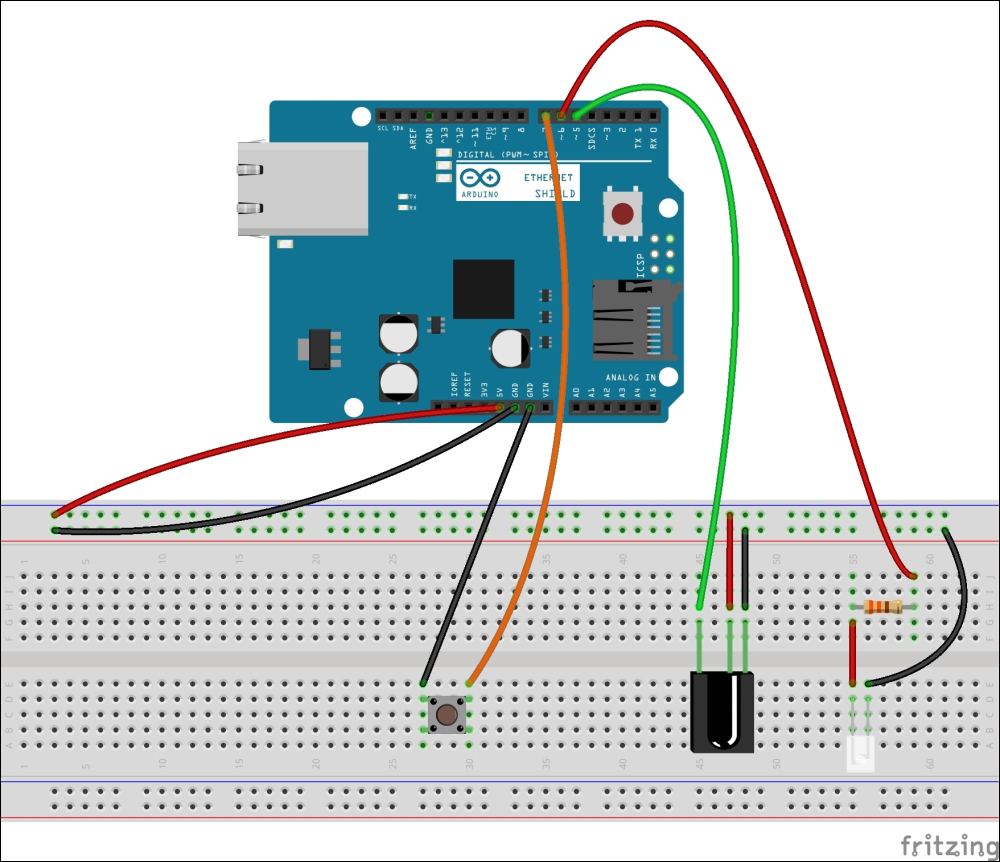
The IR sender: the infrared LED is attached to the Arduino Ethernet Shield—Fritzing representation
Now, open a new Arduino IDE and copy the sample Arduino sketch, B04844_08_03.ino, located in the Chapter 8 code folder. Verify and upload the sketch on your Arduino board.
To send the IR command for the volume up button, we need to identify the raw data array for the volume up command:
Encoding :
SAMSUNG
Code : E0E0E01F (32 bits)
Timing[68]:
-47536
+4700, -4250 + 750, -1500
+ 700, -1500 + 700, -1550
+ 700, - 400 +
700, - 400 + 700, - 400 + 700, - 450
+ 650, -
450 + 650, -1600 + 600, -1600 + 650, -1600
+ 600, - 500 + 600, - 500 + 600, - 550 + 600, - 500
+ 600, - 500 + 600, -1650 + 550, -1650 + 600, -1650
+ 550, - 550 + 550, - 600 + 500, - 600 + 500, - 600
+ 550, - 550 + 550, - 600 + 500, - 600 + 500, - 600
+ 500, -1750 + 500, -1700 + 500, -1750 + 500, -1700
+ 500, -1750 + 500,
unsigned int rawData[69] =
{47536, 4700,4250, 750,1500, 700,1500, 700,1550, 700,400, 700,400,
700,400, 700,450, 650,450, 650,1600, 600,1600, 650,1600, 600,500,
600,500, 600,550, 600,500, 600,500, 600,1650, 550,1650, 600,1650,
550,550, 550,600, 500,600, 500,600, 550,550, 550,600, 500,600,
500,600, 500,1750, 500,1700, 500,1750, 500,1700, 500,1750, 500,0};
// SAMSUNG E0E0E01F
unsigned int data = 0xE0E0E01F;
The highlighted unsigned int array consists of 69 values separated by commas, and it can be used to increase the Samsung television's volume by 1. The array size differs depending on the device and remote control manufacturer.
Also, you need to know the size of the command in bytes. For this, it is 32 bits:
Code :
E0E0E01F (32 bits)
The command will be sent to the target device when you press the mini push button attached to the Arduino. We have used the sendRaw() function to send the raw IR data:
for (int i = 0; i <
3; i++) {
irsend.sendRaw(rawData,69,32)
delay(40);
}
The following is the parameter description for the sendRaw() function:
irsend.sendRaw(name_of_the_raw_array,
size_of_the_raw_array, command_size_in_bits);
Point the IR remote to your television and press the mini push button. The volume of the television will increase by one unit.
Press the mini push button many times to send the hardcoded IR command to the television that you want to control.
In Chapter 1, Internet-Controlled PowerSwitch, we learned how to control a PowerSwitch Tail through the internet by sending a command to the server using the GET method. The same mechanism can be applied here to communicate with the Arduino IR remote and activate the IR LED. To do this, perform the following steps:
Open a new Arduino IDE and copy the sample code, B04844_08_04.ino, into the Chapter 8 code folder.
Change the IP address and MAC address of the Arduino Ethernet Shield according to your network setup.
Connect the Ethernet shield to the router, or switch via a Cat 6 Ethernet cable.
Verify and upload the code on the Arduino board.
Point the IR LED to the Television.
Open a new web browser (or new tab), type the IP address of the Arduino Ethernet Shield, http://192.168.1.177/ and then hit Enter. If you want to control the device through the Internet, you should set up port forwarding on your router.
You will see the following web page with a simple button named VOLUME UP:
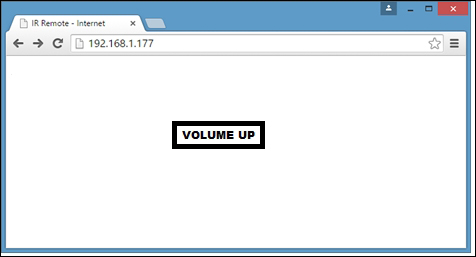
Now, click on the button. The volume of the television will increase by 1 unit. Click on the VOLUME UP button several times to increase the volume. Also, note that the address bar of the browser is similar to http://192.168.1.177/?volume=up:
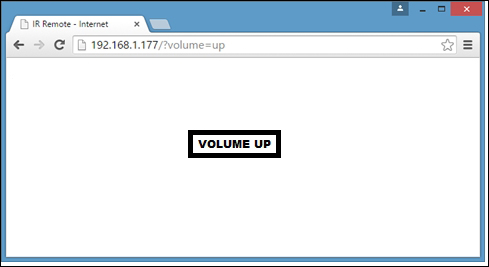
Likewise, you can add the VOLUME DOWN function to the Arduino sketch and control the volume of your television. Apply this to an air conditioner and try to control the power and temperature through the Internet.
Think, what if you want to control a device that hasn't any built-in infrared receiving functionality. Fortunately, you can do this by using an infrared socket. An infrared socket is a pluggable device that can be plugged into a electrical wall socket. Then, you can plug your electrical device into it. In addition, the IR Socket has a simple IR receiving unit, and you can attach it to a place where the IR signal can be received properly.
The following image shows the frontal view of the IR socket:

The infrared socket—front view
The following image shows the side view of the IR socket:

The IR socket side view
A generic type of IR socket comes with a basic remote control with a single key for power on and off:
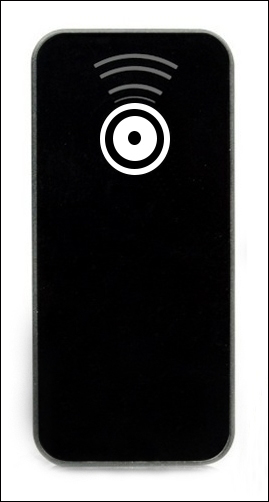
The IR remote control for The IR socket
Before you proceed with this project, trace the IR raw code for the power button of your remote control.
Copy the Arduino sketch, B04844_08_05.ino, from the sample code folder of Chapter 8, and paste it to a new Arduino IDE. Then, modify the following line with the IR raw code for the power button:
unsigned int
rawData[69] = {47536, 4700,4250, 750,1500, 700,1500, 700,1550,
700,400, 700,400, 700,400, 700,450, 650,450, 650,1600, 600,1600,
650,1600, 600,500, 600,500, 600,550, 600,500, 600,500, 600,1650,
550,1650, 600,1650, 550,550, 550,600, 500,600, 500,600, 550,550,
550,600, 500,600, 500,600, 500,1750, 500,1700, 500,1750, 500,1700,
500,1750, 500,0}; // POWER BUTTON
Also, modify the following line with the correct parameters:
irsend.sendRaw(rawData,69,32)
Verify and upload the sketch on the Arduino board.
Plug the IR socket into a wall power outlet and turn on the switch.
Point the IR LED attached with the Arduino to the IR socket.
Plug any electrical device (for this project, we used an electric fan for testing) into the IR socket and make sure that the power is available. Then, turn the power switch of the fan to the ON position.
Open a new web browser (or new tab), type the IP address of the Arduino Ethernet shield, http://192.168.1.177/ and then press Enter.
You will see the following web page with a simple button named Power:
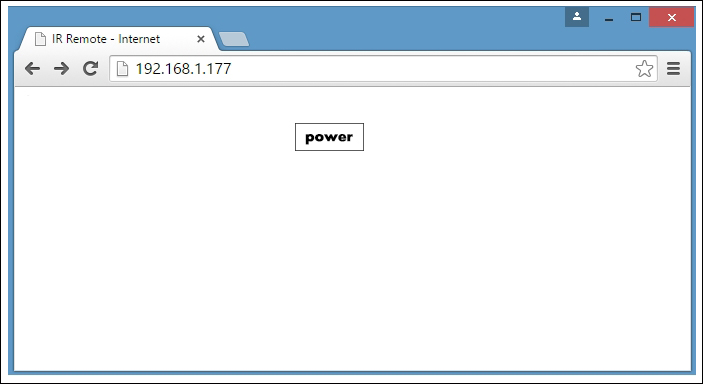
Now, click on the Power button. The electric fan will turn on. Click on the Power button again to turn off the fan. Also, note that the address bar of the browser is changed to http://192.168.1.177/?key=power.
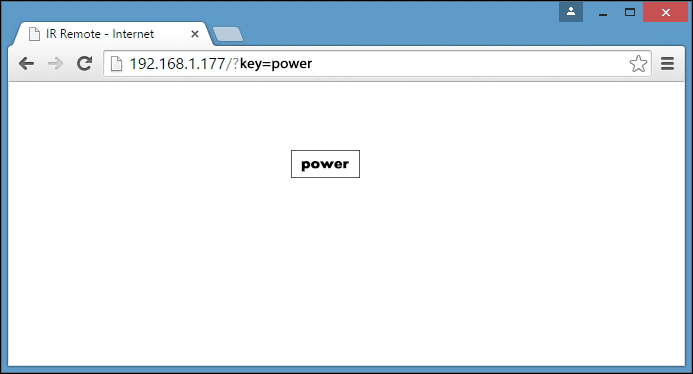
In this chapter, you have learned how to recode and send infrared commands using the Arduino IR library with the raw data format. Further, you have learned how to activate the IR LED via the internet and send the IR command to the target device.
Throughout this book, you have learned how to integrate Arduino with shields, sensors, and actuators that can be controlled and sensed through the Internet. Further, you gained knowledge about Arduino cloud computing with platforms and technologies such as Temboo, Twilio, and NearBus.
You can adopt, fully or partially, the projects that were discussed in this book for your Arduino IoT projects, and also, you can hack them for further improvements or alternations. In addition, the project blueprints can be used for your hobby, school, or university projects, as well as for home automation and industry automation projects.
Practical Internet of Things Security
A practical, indispensable security guide that will navigate you through the complex realm of securely building and deploying systems in our IoT-connected world
|
|
"When the winds of change blow, some people build walls and others build windmills." |
|
|
|
--— Chinese proverb |
|
The Internet of Things is changing everything. Unfortunately, many industries, consumer and commercial technology device owners, and infrastructure operators are fast discovering themselves at the precipice of a security nightmare. The drive to make all devices "smart" is creating a frenzy of opportunity for cyber-criminals, nation-state actors, and security researchers alike. These threats will only grow in their potential impact on the economy, corporations, business transactions, individual privacy, and safety. Target, Sony Pictures, insurance providers such as Blue Cross, and even the White House Office of Personnel and Management (OPM) provide vivid, not-so-pleasant newsflashes about major vulnerabilities and security breaches in the traditional cybersecurity sense. Some of these breaches have led to the tarnishing or downfall of companies and CEOs, and most importantly, significant damage to individual citizens. Our record in cybersecurity has proven to be substandard. Now consider the world of the Internet of Things, or IoT, things such as Linux-embedded smart refrigerators, connected washing machines, automobiles, wearables, implantable medical devices, factory robotics systems, and just about anything newly connected over networks. Historically, many of these industries never had to be concerned with security. Given the feverish race to be competitive with marketable new products and features, however, they now find themselves in dangerous territory, not knowing how to develop, deploy, and securely operate.
While we advance technologically, there are ever-present human motivations and tendencies in some people to attempt, consciously or unconsciously, to exploit those advancements. We asserted above that we are at the precipice of a security nightmare. What do we mean by this? For one, technology innovation in the IoT is rapidly outpacing the security knowledge and awareness of the IoT. New physical and information systems, devices, and connections barely dreamed of a decade ago are quickly stretching human ethics to the limit. Consider a similar field that allows us to draw analogies—bioethics and the new, extraordinary genetic engineering capabilities we now have. We can now biologically synthesize DNA from digitally sequenced nucleotide bases to engineer new attributes into creatures, and humans. Just because we can do something doesn't mean we always should. Just because we can connect a new device doesn't mean we always should. But that is exactly what the IoT is doing.
We must counterbalance all of our dreamy, hopeful thoughts about humanity's future with the fact that human consciousness and behavior always has, and always will, fall short of utopian ideals. There will always be overt and concealed criminal activity; there will always be otherwise decent citizens who find themselves entangled in plots, financial messes, blackmail; there will always be accidents; there will always be profiteers and scammers willing to hurt and benefit from the misery of others. In short, there will always be some individuals motivated to break in and compromise devices and systems for the same reason a burglar breaks into your house to steal your most prized possessions. Your loss is his gain. Worse, with the IoT, the motivation may extend to imposing physical injury or even death in some cases. A keystroke today can save a human life if properly configuring a pacemaker; it can also disable a car's braking system or hobble an Iranian nuclear research facility.
IoT security is clearly important, but before we can delve into practical aspects of securing it, the remainder of this chapter will address the following:
Defining the IoT
IoT uses today
The cybersecurity, cyber-physical, and IoT relationship
Why cross-industry collaboration is vital
The things in the IoT
Enterprise IoT
The IoT of the future and the need to secure it
While any new generation prides itself on the technological advancements it enjoys compared to its forebears, it is not uncommon for each to dismiss or simply not acknowledge the enormity of thought, innovation, collaboration, competition, and connections throughout history that made, say, smartphones or unmanned aircraft possible. The reality is that while previous generations may not have enjoyed the realizations in gadgetry we have today, they most certainly did envision them. Science fiction has always served as a frighteningly predictive medium, whether it's Arthur C. Clarke's envisioning of Earth-orbiting satellites or E.E. "Doc" Smith's classic sci-fi stories melding the universe of thought and action together (reminiscent of today's phenomenal, new brain-machine interfaces). While the term and acronym IoT is new, the ideas of today's and tomorrow's IoT are not.
Consider one of the greatest engineering pioneers, Nikola Tesla, who in a 1926 interview with Colliers magazine said:
"When wireless is perfectly applied the whole earth will be converted into a huge brain, which in fact it is, all things being particles of a real and rhythmic whole and the instruments through which we shall be able to do this will be amazingly simple compared with our present telephone. A man will be able to carry one in his vest pocket."
Source: http://www.tfcbooks.com/tesla/1926-01-30.htmv
In 1950, the British scientist Alan Turing was quoted as saying:
"It can also be maintained that it is best to provide the machine with the best sense organs that money can buy, and then teach it to understand and speak English. This process could follow the normal teaching of a child."
Source: A. M. Turing (1950) Computing Machinery and Intelligence. Mind 49: 433-460
No doubt, the incredible advancements in digital processing, communications, manufacturing, sensors, and control are bringing to life the realistic imaginings of both our current generation and our forebears. Such advancements provide us a powerful metaphor of the very ecosystem of the thoughts, needs, and wants that drive us to build new tools and solutions we both want for enjoyment and need for survival.
We arrive then at the problem of how to define the IoT and how to distinguish the IoT from today's Internet of, well, computers. The IoT is certainly not a new term for mobile-to-mobile technology. It is far more. While many definitions of the IoT exist, we will primarily lean on the following three throughout this book:
The ITU's member-approved definition defines the IoT as "A global infrastructure for the information society, enabling advanced services by interconnecting (physical and virtual) things based on existing and evolving, interoperable information and communication technologies."
http://www.itu.int/ITU-T/recommendations/rec.aspx?rec=y.2060
The IEEE's small environment description of the IoT is "An IoT is a network that connects uniquely identifiable "things" to the Internet. The "things" have sensing/actuation and potential programmability capabilities. Through the exploitation of the unique identification and sensing, information about the "thing" can be collected and the state of the "thing" can be changed from anywhere, anytime, by anything."
The IEEE's large environment scenario describes the IoT as "Internet of Things envisions a self-configuring, adaptive, complex network that interconnects things to the Internet through the use of standard communication protocols. The interconnected things have physical or virtual representation in the digital world, sensing/actuation capability, a programmability feature, and are uniquely identifiable. The representation contains information including the thing's identity, status, location, or any other business, social or privately relevant information. The things offer services, with or without human intervention, through the exploitation of unique identification, data capture and communication, and actuation capability. The service is exploited through the use of intelligent interfaces and is made available anywhere, anytime, and for anything taking security into consideration."
Each of these definitions is complementary. They overlap and describe just about anything that can be dreamed up and physically or logically connected to anything else over a diverse, Internet-connected world.
IoT security is not traditional cybersecurity, but a fusion of cybersecurity with other engineering disciplines. It addresses much more than mere data, servers, network infrastructure, and information security. Rather, it includes the direct or distributed monitoring and/or control of the state of physical systems connected over the Internet. In other words, a large element of what distinguishes the IoT from cybersecurity is what many industry practitioners today refer to as cyber-physical systems. Cybersecurity, if you like that term at all, generally does not address the physical and security aspects of the hardware device or the physical world interactions it can have. Digital control of physical processes over networks makes the IoT unique in that the security equation is not limited to basic information assurance principles of confidentiality, integrity, non-repudiation, and so on, but also that of physical resources and machines that originate and receive that information in the physical world. In other words, the IoT has very real analog and physical elements. IoT devices are physical things, many of which are safety-related. Therefore, the compromise of such devices may lead to physical harm of persons and property, even death.
The subject of IoT security, then, is not the application of a single, static set of meta-security rules as they apply to networked devices and hosts. It requires a unique application for each system and system-of-systems in which IoT devices participate. IoT devices have many different embodiments, but collectively, an IoT device is almost anything possessing the following properties:
Ability to communicate either directly on, or indirectly over the Internet
Manipulates or monitors something physical (in the device or the device's medium or environment), that is, the thing itself, or a direct connection to a thing
Cognizant of these two properties, anything physical can be an IoT device because anything physical today can be connected to the Internet with the appropriate electronic interfaces. The security of the IoT device is then a function of the device's use, the physical process or state impacted by or controlled by the device, and the sensitivity of the systems to which the device connects.
Cyber-physical systems (CPS) are a huge, overlapping subset of the IoT. They fuse a broad range of engineering disciplines, each with a historically well-defined scope that includes the essential theory, lore, application, and relevant subject matter needed by their respective practitioners. These topics range from engineering dynamics, fluid dynamics, thermodynamics, control theory, digital design, and many others. So, what is the difference between the IoT and CPSs? Borrowing from the IEEE, the principal difference is that a CPS comprising connected sensors, actuators, and monitoring/control systems do not necessarily have to be connected to the Internet. A CPS can be isolated from the Internet and still achieve its business objective. From a communications perspective, an IoT is comprised of things that, necessarily and by definition, are connected to the Internet and through some aggregation of applications achieve some business objective.
Note
Note that CPS, even if technically air-gapped from the Internet, will almost always be connected in some way to the Internet, whether through its supply chain, operating personnel, or out-of-band software patch management system.
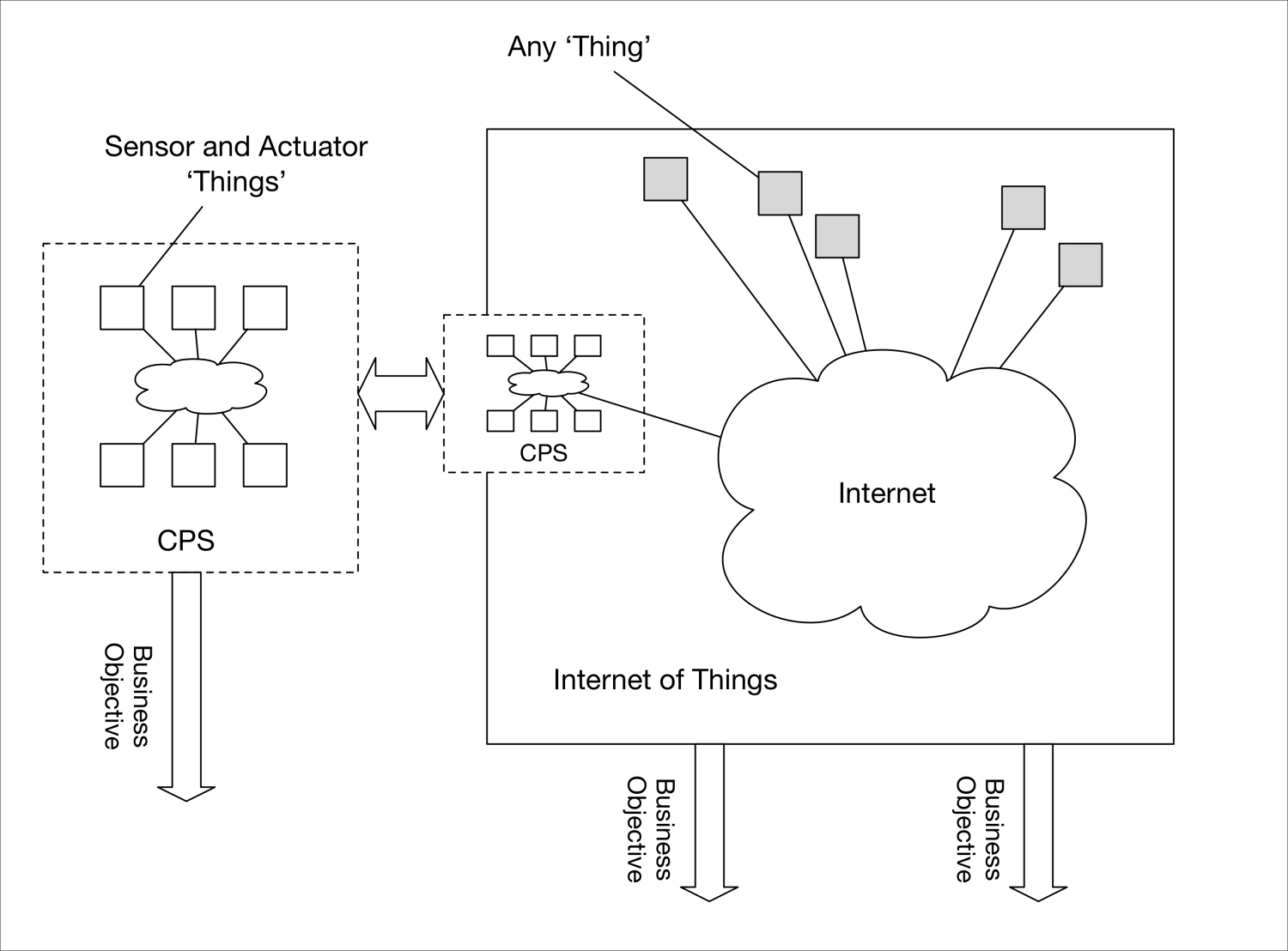
In other words, it is worthwhile to think of the IoT as a superset of CPS, as CPS can be enveloped into the IoT simply by connectivity to the Internet. A CPS is generally a rigorously engineered system designed for safety, security, and functionality. Emergent enterprise IoT deployments should take lessons learned from the engineering rigor associated with CPS.
We will cover IoT security engineering in the following chapters, but for now we would like to emphasize how cross-discipline security engineering is in the real world. One struggles to find it covered in academic curricula outside of a few university computer science programs, network engineering, or dedicated security programs such as SANS. Most security practitioners have strong computer science and networking skills but are less versed in the physical and safety engineering disciplines covered by core engineering curricula. So, the cyber-physical aspects of the IoT face a safety versus security clash of cultures and conundrums:
Everyone is responsible for security
The IoT and CPS expose huge security problems crisscrossing information computing and the physical world
Most traditional, core engineering disciplines rarely address security engineering (though some address safety)
Many security engineers are ignorant of core engineering disciplines (for example, mechanical, chemical, electrical), including fault-tolerant safety design
Because the IoT is concerned with connecting physically engineered and manufactured objects—and thus may be a CPS—this conundrum more than any other comes into play. The IoT device engineer may be well versed in safety issues, but not fully understand the security implications of design decisions. Likewise, skilled security engineers may not understand the physical engineering nuances of a thing to ascertain and characterize its physical-world interactions (in its intended environment) and fix them. In other words, core engineering disciplines typically focus on functional design, creating things to do what we want them to do. Security engineering shifts the view to consider what the thing can do and how one might misuse it in ways the original designer never considered. Malicious hackers depend on this. The refrigeration system engineer never had to consider a cryptographic access control scheme in what was historically a basic thermodynamic system design. Now, designers of connected refrigerators do, because malicious hackers will look for unauthenticated data originating from the refrigerator or attempt to exploit it and pivot to additional nodes in a home network.
Security engineering is maturing as a cross-discipline, fortunately. One can argue that it is more efficient to enlighten a broad range of engineering professionals in baseline security principles than it is to train existing security engineers in all physical engineering subjects. Improving IoT security requires that security engineering tenets and principles be learned and promulgated by the core engineering disciplines in their respective industries. If not, industries will never succeed in responding well to emergent threats. Such a response requires appropriating the right security mitigations at the right time when they are the least expensive to implement (that is, the original design as well as its flexibility and accommodation of future-proofing principles). For example, a thermodynamics process and control engineer designing a power-plant will have tremendous knowledge concerning the physical processes of the control system, safety redundancies, and so on. If she understands security engineering principles, she will be in a much better position to dictate additional sensors, redundant state estimation logic, or redundant actuators based on certain exposures to other networks. In addition, she will be in a much better position to ascertain the sensitivity of certain state variables and timing information that network, host, application, sensor, and actuator security controls should help protect. She can better characterize the cyber-attack and control system interactions that might cause gas pressure and temperature tolerances to be exceeded with a resultant explosion. The traditional network cybersecurity engineer will not have the physical engineering basis on which to orchestrate these design decisions.
Before characterizing today's IoT devices and enterprises, it should be clear how cross-cutting the IoT is across industries. Medical device and biomedical companies, automotive and aircraft manufacturers, the energy industry, even video game makers and broad consumer markets are involved in the IoT. These industries, historically isolated from each other, must learn to collaborate when it comes to securing their devices and infrastructure. Unfortunately, there are some in these industries who believe that most security mitigations need to be developed and deployed uniquely in each industry. This isolated, turf-protecting approach is ill-advised and short-sighted. It has the potential of stifling valuable cross-industry security collaboration, learning, and development of common countermeasures.
IoT security is an equal-opportunity threat environment; the same threats against one industry exist against the others. An attack and compromise of one device today may represent a threat to devices in almost all other industries. A smart light bulb installed in a hospital may be compromised and used to perform various privacy attacks on medical devices. In other words, the cross-industry relationship may be due to intersections in the supply chain or the fact that one industry's IoT implementations were added to another industry's systems. Real-time intelligence as well as lessons learned from attacks against industrial control systems should be leveraged by all industries and tailored to suit. Threat intelligence, defined well by Gartner, is: evidence-based knowledge, including context, mechanisms, indicators, implications and actionable advice, about an existing or emerging menace or hazard to assets that can be used to inform decisions regarding the subject's response to that menace or hazard (http://www.gartner.com/document/2487216).
The discovery, analysis, understanding and sharing of how real-world threats are compromising ever-present vulnerabilities needs to be improved for the IoT. No single industry, government organization, standards body or other entity can assume to be the dominant control of threat intelligence and information sharing. Security is an ecosystem.
As a government standards body, NIST is well aware of this problem. NIST's recently formed CPS Public Working Group represents a cross-industry collaboration of security professionals working to build a framework approach to solving many cyber-physical IoT challenges facing different industries. It is accomplishing this in meta-form through its draft Framework for Cyber-Physical Systems. This framework provides a useful reference frame from which to describe CPS along with their security and physical properties. Industries will be able to leverage the framework to improve and communicate CPS designs and provide a basis on which to develop system-specific security standards. This book will address CPS security in more detail in terms of common patterns that span many industries.
Like the thermodynamics example we provided above, cyber-physical and many IoT systems frequently invoke an intersection of safety and security engineering, two disciplines that have developed on very different evolutionary paths but which possess partially overlapping goals. We will delve more into safety aspects of IoT security engineering later in this volume, but for now we point out an elegantly expressed distinction between safety and security provided by noted academic Dr. Barry Boehm, Axelrod, W. C., Engineering Safe and Secure Software Systems, p.61, Massachussetts, Artech House, 2013. He poignantly but beautifully expressed the relationship as follows:
Safety: The system must not harm the world
Security: The world must not harm the system
Thus it is clear that the IoT and IoT security are much more complex than traditional networks, hosts and cybersecurity. Safety-conscious industries such as aircraft manufacturers, regulators, and researchers have evolved highly effective safety engineering approaches and standards because aircraft can harm the world, and the people in it. The aircraft industry today, like the automotive industry, is now playing catch-up with regard to security due to the accelerating growth of network connectivity to their vehicles.
It is a cliché to declare how fast Moore's law is changing our technology-rich world, how connected our devices, social networks, even bodies, cars, and other objects are becoming.
Another useful way to think of the IoT is what happens when the network extends not to the last mile or last inch endpoint, but the last micron where virtual and digital become physical. Whether the network extends to a motor servo controller, temperature sensor, accelerometer, light bulb, stepper motor, washing machine monitor, or pacemaker, the effect is the same; the information sources and sinks allow broad control, monitoring, and useful visibility between our physical and virtual worlds. In the case of the IoT, the physical world is a direct component of the digital information, whether acting as subject or object.
IoT applications are boundless. Volumes could be written today about what is already deployed and what is currently being planned. The following are just a few examples of how we are leveraging the IoT.
Fast disappearing are the days of utility companies sending workers out in vans to read the electrical and gas meters mounted to the exterior of your house. Some homes today and all homes tomorrow will be connected homes with connected smart appliances that communicate electrical demand and load information with the utilities. Combined with a utility's ability to reach down into the home's appliance, such demand-response technology aims to make our energy generation and distribution systems much more efficient, resilient, and more supportive of environmentally responsible living. Home appliances represent just one Home Area Network component of the so-called smart grid, however. The distribution, monitoring, and control systems of this energy system involve the IoT in many capacities. Ubiquitous sensing, control, and communications needed in energy production are critical CPS elements of the IoT. The newly installed smart meter now attached to your home is just one example, and allows direct two-way communication between your home's electrical enclave and the utility providing its energy.
Consider a connected automobile that is constantly leveraging an onboard array of sensors that scan the roadway and make real-time calculations to identify potential safety issues that a driver would not be able to see. Now, add additional vehicle-to-vehicle (V2V) communication capabilities that allow other cars to message and signal to your vehicle. Preemptive messages allow decisions to be made based on information that is not yet available to the driver's or vehicle's line-of-sight sensors (for example, reporting of vehicle pile-up in dense fog conditions). With all of these capabilities, we can begin to have confidence in the abilities of cars to eventually drive themselves (autonomous vehicles) safely and not just report hazards to us.
The manufacturing world has driven a substantial amount of the industrial IoT use cases. Robotic systems, assembly lines, manufacturing plan design and operation; all of these systems are driven by myriad types of connected sensors and actuators. Originally isolated, now they're connected over various data buses, intranets, and the Internet. Distributed automation and control requires diverse and distributed devices communicating with management and monitoring applications. Improving the efficiency of these systems has been the principal driver for such IoT enablement.
Wearables in the IoT include anything strapped to or otherwise attached to the human body that collects state, communicates information, or otherwise performs some type of control function on or around the individual. The Apple iWatch, FitBit, and others are well-known examples. Wearable, networked sensors may detect inertial acceleration (for example, to evaluate a runner's stride and tempo), heart rate, temperature, geospatial location (for calculating speed and historic tracks), and many others. The enormous utility of wearables and the data they produce is evident in the variety of wearable applications available on today's iTunes proprietary application stores. The majority of wearables have direct or indirect network connectivity to various cloud service providers typically associated with the wearables manufacturer (for example, Fitbit). Some organizations are now including wearables in corporate fitness programs to track employee health and encourage health-conscious living with the promise of lowering corporate and employee healthcare expenses.
New advancements will transform wearables, however, into far more sophisticated structures and enhancements to common living items. For example, micro devices and sensors are being embedded into clothing; virtual reality goggles are being miniaturized and are transforming how we simultaneously interface with the physical and virtual worlds. In addition, the variety of new consumer-level medical wearables promises to improve health monitoring and reporting. The barriers are fast disappearing between the machine and the human body.
If wearable IoT devices don't closely enough bridge the physical and cyber domains, implantables make up the distance. Implantables include any sensor, controller, or communication device that is inserted and operated within the human body. While implantable IoT devices are typically associated with the medical field (for example, pacemakers), they may also include non-medical products and use cases such as embedded RFID tags usable in physical and logical access control systems. The implant industry is no different than any other device industry in that it has added new communication interfaces to implanted devices that allow the devices to be accessed, controlled, and monitored over a network. Those devices just happened to be located subcutaneously in human beings or other creatures. Both wearables and implantable IoT devices are being miniaturized in the form of micro-electrical mechanical systems (MEMS), some of which can communicate over radio frequency (RF).
Enterprise IoT is also moving forward with the deployment of IoT systems that serve various business purposes. Some industries have matured their concepts of IoT more than others. In the energy industry, for example, the roll-out of advanced metering infrastructures (which include smart meters with wireless communications capabilities) has greatly enhanced the energy use and monitoring capabilities of the utility. Other industries, such as retail, for example, are still trying to determine how to fully leverage new sensors and data in retail establishments to support enhanced marketing capabilities, improved customer satisfaction, and higher sales.
The architecture of IoT enterprise systems is relatively consistent across industries. Given the various technology layers and physical components that comprise an IoT ecosystem, it is good to consider an enterprise IoT implementation as a system-of-systems. The architecting of these systems that provide business value to organizations can be a complex undertaking, as enterprise architects work to design integrated solutions that include edge devices, gateways, applications, transports, cloud services, diverse protocols, and data analytics capabilities.
Indeed, some enterprises may find that they must utilize IoT capabilities typically found in other industries and served by new or unfamiliar technology providers. Consider a typical Fortune 500 company that may own both manufacturing and retail facilities. This company's Chief Information Officer (CIO) may need to consider deploying smart manufacturing systems, including sensors that track industrial equipment health status, robotics that perform various manufacturing functions, as well as sensors that provide data used to optimize the overall manufacturing process. Some of the deployed sensors may even be embedded right in their own products to add additional benefits for their customers.
This same company must also consider how to leverage the IoT to offer enhanced retail experiences to their customers. This may include information transmitted to smart billboards. In the near future, through direct integration with a connected vehicle's infotainment system, customized advertisements to consumers as they pass by a retail establishment will be possible. There are also complex data analytics capabilities required to support these integrations and customizations.
Elaborating on the Fortune 500 company example, the same CIO may also be tasked with managing fleets of connected cars and shipping vehicles, drone systems that support the inspection of critical infrastructure and facilities, agricultural sensors that are embedded into the ground to provide feedback on soil quality, and even sensors embedded in concrete to provide feedback on the curing process at their construction sites. These examples only begin to scratch the surface of the types of connected IoT implementations and deployments we will see by 2020 and beyond.
This complexity introduces challenges to keeping the IoT secure, and ensuring that particular instances of the IoT cannot be used as a pivoting point to attack other enterprise systems and applications. For this, organizations must employ the services of enterprise security architects who can look at the IoT from the big picture perspective. Security architects will need to be critically involved early in the design process to establish security requirements that must be tracked and followed through during the development and deployment of the enterprise IoT system. It is much too expensive to attempt to integrate security after the fact. Enterprise security architects will select the infrastructure and backend system components that can easily scale to support not only the massive quantities of IoT-generated data, but also have the ability to make secure, actionable sense of all of that data. The following figure provides a representative view of a generic enterprise IoT system-of-systems, and showcases the IoT's dynamic and diverse nature:
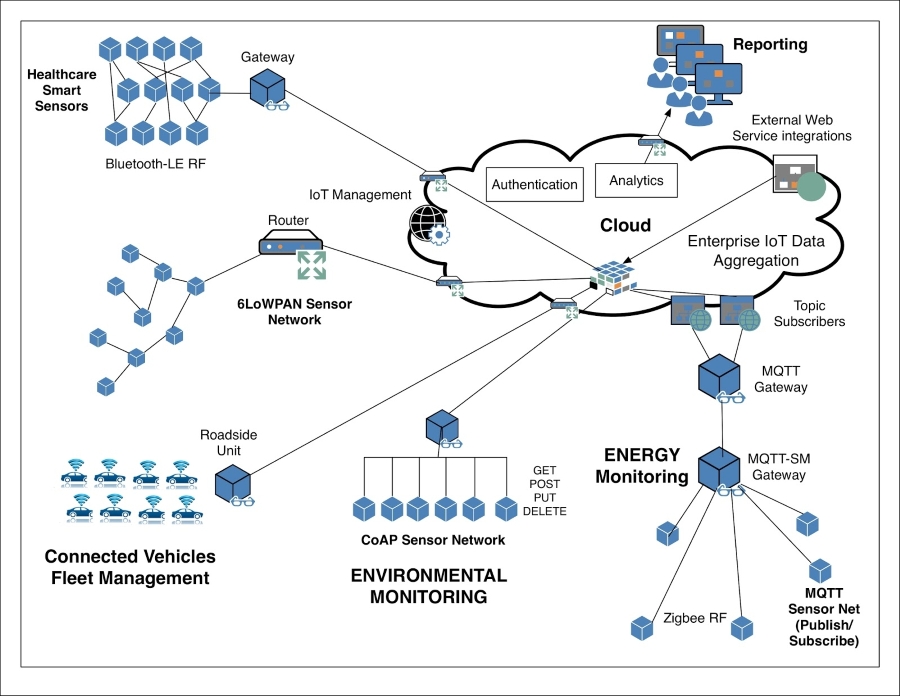
Generically, an IoT deployment can consist of smart sensors, control systems and actuators, web and other cloud services, analytics, reporting, and a host of other components and services that satisfy a variety of business use cases. Note that in the preceding figure, we see energy IoT deployments connected to the cloud along with connected vehicle roadside equipment, healthcare equipment, and environmental monitoring sensors. This is not accidental—as previously discussed, one principal feature of IoT is that anything can be connected to everything, and everything to anything. It is perfectly conceivable that a healthcare biosensor both connects to a hospital's monitoring and data analytics system and simultaneously communicates power consumption data to local and remote energy monitoring equipment and systems.
As enterprise security architects begin to design their systems, they will note that the flexibility associated with today's IoT market affords them significant creative ability, as they bring together many different types of protocols, processors, and sensors to meet business objectives. As designs mature, it will become evident that organizations should consider a revision to their overall enterprise architecture to better meet the scaling needs afforded by the large quantities of data that will be collected. Gartner predicts that we will begin to see a shift in the design of transport networks and data processing centers as the IoT matures:
"IoT threatens to generate massive amounts of input data from sources that are globally distributed. Transferring the entirety of that data to a single location for processing will not be technically and economically viable. The recent trend to centralize applications to reduce costs and increase security is incompatible with the IoT. Organizations will be forced to aggregate data in multiple distributed mini data centers where initial processing can occur. Relevant data will then be forwarded to a central site for additional processing."
Source: http://www.gartner.com/newsroom/id/2684616
In other words, unprecedented amounts of data will be moved around in unprecedented ways. Integration points will also play a significant role in an enterprise's IoT adoption strategy. Today's ability to share data across organizational boundaries is large, but dwarfed by the justifications and ability to do so in the near future. Many of the data analytics capabilities that support the IoT will rely on a mix of data captured from sensors as well as data from third parties and independent websites.
Consider the concept of a microgrid. Microgrids are self-contained energy generation and distribution systems that allow owner-operators to be heavily self-sufficient. Microgrid control systems rely on data captured from the edge devices themselves, for example, solar panels or wind turbines, but also require data collected from the Internet. The control system may capture data on energy prices from the local utility through an application programming interface (API) that allows the system to determine the optimal time to generate versus buy (or even sell back) energy from the utility. The same control system may require weather forecast feeds to predict how much energy their solar panel installations will generate during a certain period of time.
Another example of the immense data collection from IoT devices is the anticipated proliferation of Unmanned Aerial Systems (UAS)—or drones—that provide an aerial platform for deploying data-rich airborne sensors. Today, 3D terrain mapping is performed by inexpensive drones that collect high-resolution images and associated metadata (location, camera information, and so on) and transfer them to powerful backend systems for photogrammetric processing and digital model generation. The processing of these datasets is too computationally intensive to perform directly on a drone that faces unavoidable size, weight, and power constraints. It must be done in backend systems and servers. These uses will continue to grow, especially as the countries around the world make progress at safely integrated unmanned aircraft into their national airspace systems.
From a security perspective, it is interesting to examine an enterprise IoT implementation based on the many new points of connection and data types. These integration points can significantly heighten the attack surface of an enterprise; therefore, they must be thoroughly evaluated to understand the threats and most cost-effective mitigations.
Another IoT challenge facing enterprise engineers is the ability to securely automate processes and workflows. One of the greatest strengths of the IoT its emphasis on automating transactions between devices and systems; however, we must ensure that sufficient levels of trust are engineered into the systems supporting those transactions. Not doing so will allow adversaries to leverage the automation processes for their own purposes as scalable attack vectors. Organizations that heavily automate workflows should spend adequate time designing their endpoint hardening strategies and the cryptographic support technologies that are vitally important to enabling device and system trust. This can often include infrastructure build-outs such as Public Key Infrastructure (PKI) that provision authentication, confidentiality, and cryptographic credentials to each endpoint in a transaction to enable confidentiality, integrity, and authentication services.
There are so many different types of "things" within the IoT that it becomes difficult to prescribe security recommendations for the development of any one particular thing. To aid in doing this, we must first understand the definition of devices and things. ITU-T Y.2060 prescribes the following definitions:
Device: A piece of equipment with the mandatory capabilities of communication and the optional capabilities of sensing, actuation, data capture, data storage, and data processing
Thing: An object of the physical world (physical things) or the information world (virtual things), which is capable of being identified and integrated into communication networks
An intrinsic capability of a thing, as it applies to the IoT, is its capability to communicate. The communication methods and layers, especially as they apply to security, are therefore given special attention in this book. Other aspects, such as data storage, sophisticated processing, and data capture, are not present in all IoT devices, but will be addressed in this book as well.
The definition of a thing is especially interesting as it refers to both physical and virtual devices. In practice, we have seen the concept of virtual things in the context of cloud provider solutions. For example, the Amazon Web Services (AWS) IoT Cloud service includes elements known as thing shadows, virtual representations of physical things. These thing shadows allow the enterprise to track the state of physical things even when network connectivity is disrupted and they are not observably online.
Some common IoT things include smart home appliances, connected vehicles (onboard equipment as well as roadside-mounted units), RFID systems used in inventory and identification systems, wearables, wired and wireless sensor arrays and networks, local and remote gateways (mobile phones, tablets), Unmanned Aircraft Systems (UAS), and a host of typically low-power embedded devices. Next, we decompose common elements of IoT devices.
Before delving into the basic constitution of an IoT device, we first need to clarify aspects of the IoT lifecycle. IoT security ultimately depends on the entire lifecycle, therefore this book aims to provide security guidance across most of it. You will see certain terms in this book used to specify different IoT lifecycle phases and the relevant actors in each.
This includes all aspects of IoT device design and development. At times, we simply refer to it as implementation. It includes the actual, physical, and logical designers of an IoT device in its manufacturing and patching supply chain. Organizations included in this phase include the following:
Original Equipment Manufacturer (or just "manufacturer") (OEM): OEMs will typically procure off-the-shelf hardware and firmware and tailor a device with unique physical characteristics, enclosure, and/or applications. They package and distribute the products to end operators.
Board Support Package (BSP) vendors: This vendor typically provides to the OEM customized or off-the-shelf firmware, APIs, and drivers between the hardware and operating systems.
Original Design Manufacturers (ODM): ODMs will typically provide custom operating systems and OS APIs to OEMs. They may also include hardware sub-assemblies that OEMs make use of.
This phase refers to the service organizations who support IoT deployments through enterprise APIs, gateways, and other architectural commodities. Organizations supporting this phase include the following:
Cloud service provider (CSP): These organizations typically provide, at a minimum, infrastructure as a service
OEMs: In some cases, IoT device manufacturers (for example, Samsung) operate and manage their own infrastructure
This lifecycle phase refers to the end deployment of the IoT devices using IoT infrastructure. IoT deployment typically involves IoT application providers, end service providers, and other businesses. Some of these businesses may operate their own infrastructures (for example, some OEMs), but some make use of existing infrastructure offerings as provided by Amazon AWS, Microsoft Azure, and others. They typically provide service layers on top of what the infrastructure supports.
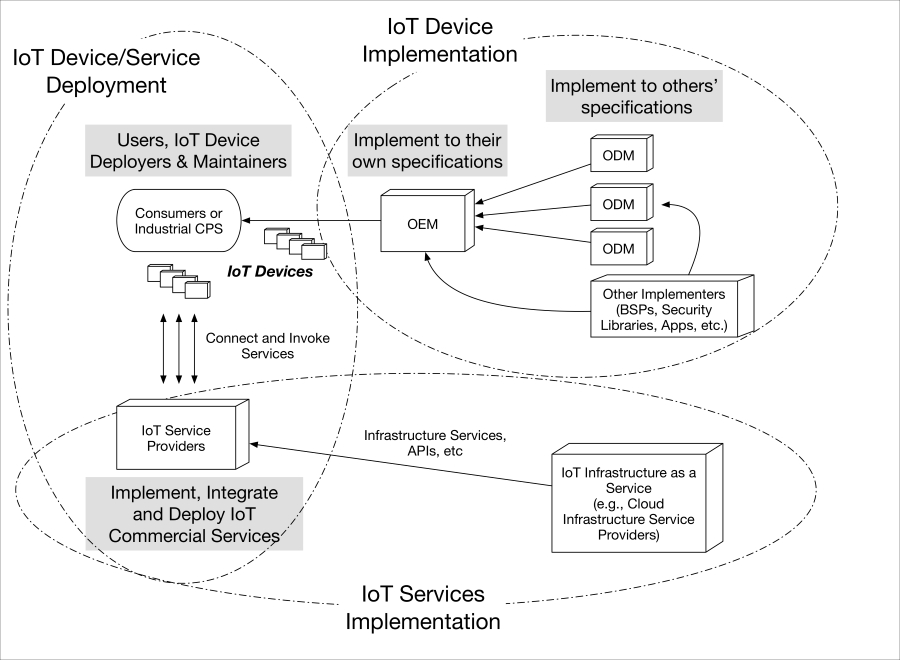
This book jumps around the three simplified lifecycle categories described above depending on the security topic at hand. Each has an indispensible impact on the end security of the devices and their tailored usage.
There are a number of IoT development boards that have become popular for prototyping and provide various levels of functionality. Examples of these boards come from Arduino, Beagle Board, Pinoccio, Rasberry Pi, and CubieBoard, among others. These development boards include microcontrollers (MCUs), which serve as the brains of the device, provide memory, and a number of both digital and analog General Purpose Input/Output (GPIO) pins. These boards can be modularly stacked with other boards to provide communication capabilities, new sensors, actuators, and so on to form a complete IoT device.
There are a number of MCUs on the market today that are well suited for IoT development and included within various development boards. Leading developers of MCUs include ARM, Intel, Broadcom, Atmel, Texas Instruments (TI), Freescale, and Microchip Technology. MCUs are integrated circuits (IC) that contain a processor, Read Only Memory (ROM), and Random Access Memory (RAM). Memory resources are frequently limited in these devices; however, a number of manufacturers are IoT-enabling just about anything by augmenting these microcontrollers with complete network stacks, interfaces, and RF and cellular-type transceivers. All of this horsepower is going into system-on-chip configurations and miniaturized daughter boards (single board computers).
In terms of sensor types in the IoT, the sky is the limit. Examples include temperature sensors, accelerometers, air quality sensors, potentiometers, proximity sensors, moisture sensors, and vibration sensors. These sensors are frequently hardwired into the MCU for local processing, responsive actuation, and/or relay to other systems.
Although some IoT devices do not require an operating system, many utilize real time operating system (RTOS) for process and memory management as well as utility services supporting messaging and other communications. The selection of each RTOS is based on needed performance, security and functional requirements of the product.
The selection of any particular IoT component product needs to be evaluated against the requirements of a particular IoT system. Some organizations may require more elaborate operating systems with additional security features such as separation kernels, high assurance process isolation, information flow control, and/or tightly integrated cryptographic security architectures. In these scenarios, an enterprise security architect should look to procure devices that support high-assurance RTOSes, such as Green Hills IntegrityOS or Lynx Software's LynxOS. Some popular IoT operating systems include TinyOS, Contiki, Mantis, FreeRTOS, BrilloOS, Embedded Linux, ARM's mbedOS, and Snappy Ubuntu Core.
Other critical security attributes pertain to security configuration and the storage of security sensitive parameters. In some instances, configuration settings that are applied to an operating system are lost upon power cycle without battery-backed RAM or some other persistent storage. In many instances, a configuration file is kept within persistent memory to provide the various network and other settings necessary to allow the device to perform its functions and communicate. Of even greater interest is the handling of the root password, other account passwords, and cryptographic keys stored on the devices when the device is power-cycled. Each of these issues has one or more security implications and requires the attention of security engineers.
In most deployments, an IoT device communicates with a gateway that in turn communicates with a controller or a web service. There are many gateway options, some as simple as a mobile device (smart phone) co-located with the IoT endpoint and communicating over an RF protocol such as Bluetooth-LE, ZigBee, or Wi-Fi. Gateways such as this are sometimes called edge gateways. Others may be more centrally located in data centers to support any number of dedicated or proprietary gateway IoT protocols, such as message queuing telemetry transport (MQTT) or representational state transfer (REST) communications. The web service may be provided by the manufacturer of the device, or it may be an enterprise or public cloud service that collects information from the fielded edge devices.
In many situations, the end-to-end connectivity between a fielded IoT device and web service may be provided by a series of field and cloud gateways, each aggregating larger quantities of data from sprawled-out devices. Dell, Intel, and other companies have recently introduced IoT gateways to the market. Companies such as Systech offer multi-protocol gateways that allow for a variety of IoT device types to be connected together, using multiple antennas and receivers. There are also consumer-focused gateways, also called hubs, available in the commercial market, that support smart home communications. The Samsung SmartThings hub (https://www.smartthings.com/) is one example of this.
IoT devices may also communicate horizontally, enabling some powerful interactive features. Enabling connected workflows requires the ability to interface via an API to many diverse IoT product types. Consider the example of the smart home for illustrative purposes. As you wake in the morning, your wearable autonomously transmits the wake-up signal over the Wi-Fi network to subscribing devices. The smart television turns on to your favorite news channel, the window blinds automatically rise, the coffee maker kicks off, the shower starts and your car sets a timer to warm up before you leave your home. All of these interactions are enabled through device-to-device communications and illustrate the immense potential of applying the IoT to business enterprises.
Within an IoT device and its host network, a wide array of protocols may be used to enable message transfer and communication. The selection of the appropriate stack of messaging and communication protocols is dependent upon the use cases and security requirements of any specific system; however, there are common protocols that each serve valuable purposes:
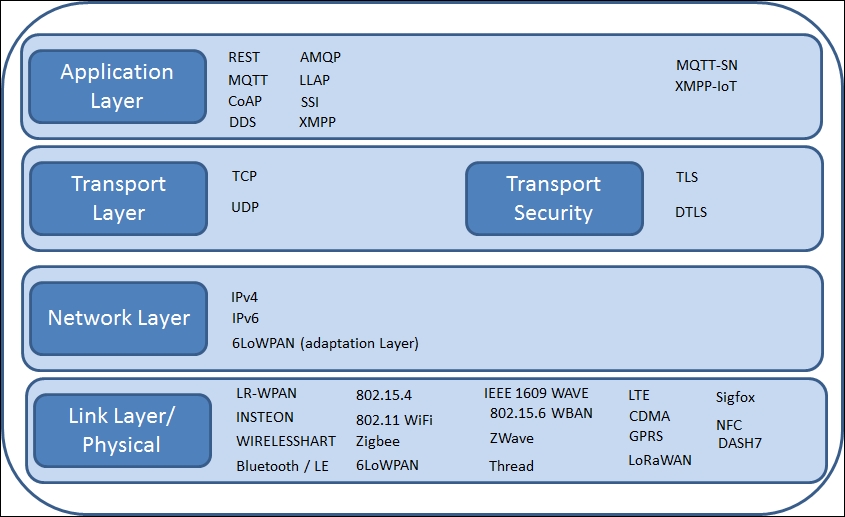
This figure provides a view into some of the better-known protocols that can be implemented by IoT devices to form a complete communications stack.
It is worth noting that at this time, many products' design and security requirements are purely up to the manufacturer due to the infancy of the IoT. In many cases, security professionals may not be included this early in the development phase. Although some organizations may provide guidelines, suggestions and checklists, it is important to note that industry regulations strictly pertaining to IoT devices are almost non-existent. The industry for which the device is intended may have its own requirements for privacy, transport communications, and so on, but they are typically based on existing regulatory or compliance requirements such as HIPAA, PCI, SOX, and others. The industrial IoT will probably lead the way in developing much-needed security standardizations before consumer-oriented organizations. For the time being, early efforts to secure IoT implementation and deployment are akin to stuffing square pegs into round holes. The IoT simply has different needs.
At the top of the IoT communication stack live the protocols that support the exchange of formatted message data between two endpoints, typically clients and servers, or client-to-client. Protocols such as the MQTT, the Constrained Application Protocol (CoAP), the Data Distribution Service (DDS), the Advanced Message Queuing Protocol (AMQP), and the Extensible Messaging and Presence Protocol (XMPP) run on top of lower-layer communication protocols and provide the ability for both clients and servers to efficiently agree upon data to exchange. RESTful communications can also be run very effectively within many IoT systems. As of today, REST-based communications and MQTT seem to be leading the way.
(http://www.hivemq.com/blog/how-to-get-started-with-mqtt)
MQTT is a publish/subscribe model whereby clients subscribe to topics and maintain an always-on TCP connection to a broker server. As new messages are sent to the broker, they include the topic with the message, allowing the broker to determine which clients should receive the message. Messages are pushed to the clients through the always-on connection.
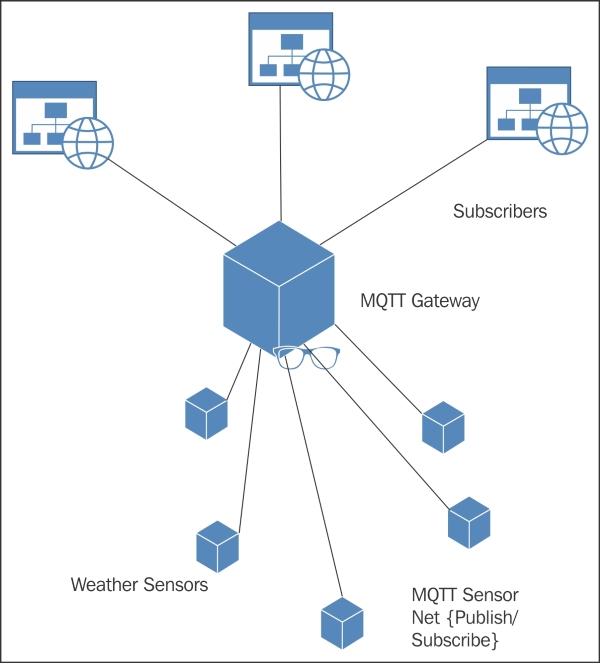
This neatly supports a variety of communication use cases, wherein sensors MQTT-publish their data to a broker and the broker passes them on to other subscribing systems that have an interest in consuming or further processing the sensor data. Although MQTT is primarily suited for use over TCP-based networks, the MQTT For Sensor Networks (MQTT-SN) specification provides an optimized version of MQTT for use within wireless sensor networks (WSN).
Stanford-Clark and Linh Truong. MQTT For Sensor Networks (MQTT-SN) protocol specification, Version 1.2. International Business Machines (IBM). 2013. URL: http://mqtt.org/new/wp-content/uploads/2009/06/MQTT-SN_spec_v1.2.pdf.
MQTT-SN is well suited for use with battery-operated devices possessing limited processing and storage resources. It allows sensors and actuators to make use of the publish/subscribe model on top of ZigBee and similar RF protocol specifications.
CoAP is another IoT messaging protocol, UDP-based, and intended for use in resource-constrained Internet devices such as WSN nodes. It consists of a set of messages that map easily to HTTP: GET, POST, PUT, and DELETE.
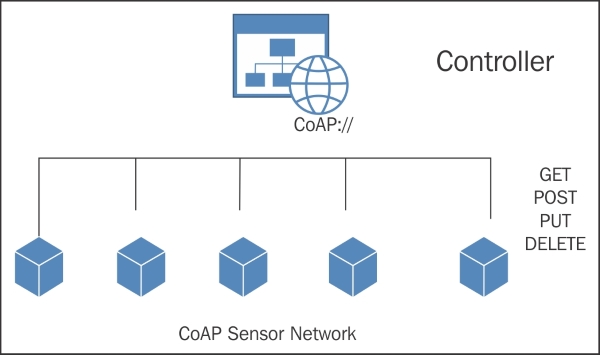
Source: http://www.herjulf.se/download/coap-2013-fall.pdf
CoAP device implementations communicate to web servers using specific Uniform Resource Indicators (URIs) to process commands. Examples of CoAP-enabled implementations include smart light switches in which the switch sends a PUT command to change the behavior (state, color) of each light in the system.
XMPP is based on Extensible Markup Language (XML) and is an open technology for real-time communications. It evolved from the Jabber Instant Messaging (IM) protocol: http://www.ibm.com/developerworks/library/x-xmppintro/.
XMPP supports the transmission of XML messages over TCP transport, allowing IoT developers to efficiently implement service discovery and service advertisements.
XMPP-IoT is a tailored version of XMPP. Similar to human-to-human communication scenarios, XMPP-IoT communications begin with friend requests: http://www.xmpp-iot.org/basics/being-friends/.
Upon confirmation of a friend request, the two IoT devices are able to communicate with each other regardless of their domains. There also exist parent-child device relationships. Parent nodes within XMPP-IoT offer a degree of security in that they can provide policies dictating whom a particular child node can trust (and hence become friends with). Communication between IoT devices cannot proceed without a confirmed friend request between them.
DDS is a data bus used for integrating intelligent machines. Like MQTT, it also uses a publish/subscribe model for readers to subscribe to topics of interest.
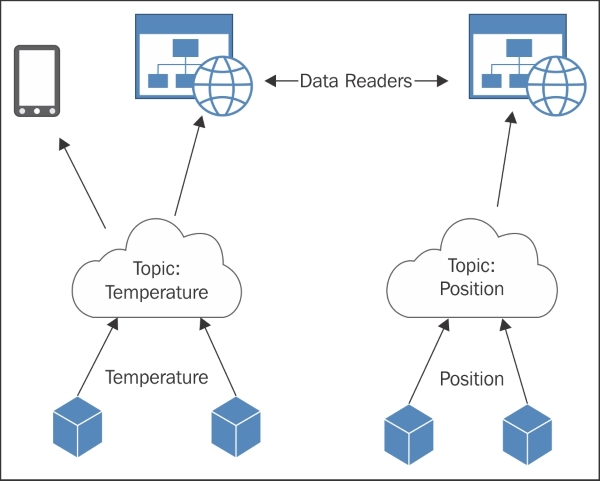
Source: http://www.slideshare.net/Angelo.Corsaro/applied-opensplice-dds-a-collection-of-use-cases
DDS allows communications to happen in an anonymous and automated fashion, since no relationship between endpoints is required. Additionally, Quality of Service (QoS) mechanisms are built into the protocol. DDS is designed primarily for device-to-device communication and is used in deployment scenarios involving wind farms, medical imaging systems, and asset-tracking systems.
AMQP was designed to provide a queuing system in support of server-to-server communications. Applied to the IoT, it allows for both publish/subscribe and point-to-point based communications. AMQP IoT endpoints listen for messages on each queue. AMQP has been deployed in numerous sectors, such as transportation in which vehicle telemetry devices provide data to analytics systems for near-real-time processing.
Most of the message specifications discussed so far require the implementation of protocol-specific gateways or other devices to either re-encapsulate the communications over another protocol (for example, if it needs to become IP-routable) or perform protocol translation. The different ways of fusing such protocols can have enormous security implications, potentially introducing new attack surfaces into an enterprise. Protocol limitations, configuration, and stacking options must be taken into account during the design of the enterprise architecture. Threat modeling exercises by appropriately qualified protocol security engineers can help in the process.
The Internet was designed to operate reliably using the Transmission Control Protocol (TCP), which facilitates the acknowledgement of TCP segments transmitted across a network. TCP is the protocol of choice for today's web-based communications as the underlying, reliable transport. Some IoT products have been designed to operate using TCP (for example, those products robust enough to employ a full TCP/IP stack that can speak HTTP or MQTT over a secure (TLS) connection). TCP is frequently unsuitable for use in constrained network environments suffering from high latency or limited bandwidth.
The User Datagram Protocol (UDP) provides a useful alternative, however. UDP provides a lightweight transport mechanism for connectionless communications (unlike session-based TCP). Many highly constrained IoT sensor devices support UDP. For example, MQTT-SN is a tailored version of MQTT that works with UDP. Other protocols, such as CoAP, are also designed to work well with UDP. There is even an alternative TLS design called Datagram TLS (DTLS) intended for products that implement UDP-based transport.
IPv4 and IPv6 both play a role at various points within many IoT systems. Tailored protocol stacks such as IPv6 over Low Power Wireless Personal Area Networks (6LoWPAN) support the use of IPv6 within network-constrained environments common to many IoT devices. 6LoWPan supports wireless Internet connectivity at lower data rates to accommodate highly constrained device form factors: http://projets-gmi.univ-avignon.fr/projets//proj1112/M1/p09/doc/6LoWPAN_overview.pdf.
6LoWPAN builds upon the 802.15.4 -Low Rate Wireless Personal Area Networks (LRWPAN) specification to create an adaptation layer that supports IPv6. The adaptation layer provides features that include IPv6 with UDP header compression and support for fragmentation, allowing constrained sensors, for example, to be used in building automation and security. Using 6LoWPAN, designers can take advantage of link encryption offered within IEEE 802.15.4 but can also apply transport layer encryption such as DTLS.
If you examine the many communication protocols available within the IoT, you notice that one in particular, IEEE 802.15.4, plays a significant role as the foundation for other protocols—providing the Physical (PHY) and Medium Access Control (MAC) layers for protocols such as ZigBee, 6LoWPAN, WirelessHART, and even thread.
802.15.4 is designed to operate using either point-to-point or star topologies and is ideal for use in low-power or low-speed environments. 802.15.4 devices operate in the 915 MHz and 2.4 GHz frequency ranges, support data rates up to 250 kb/s and communication ranges of roughly 10 meters. The PHY layer is responsible for managing RF network access, while the MAC layer is responsible for managing transmission and receipt of frames onto the data link.
Another protocol that operates at this layer of the stack is ZWave. ZWave supports the transmission of three frame types on a network – unicast, multicast, and broadcast. Unicast communications (that is, direct) are acknowledged by the receiver; however, neither multicast nor broadcast transmissions are acknowledged. ZWave networks consist of controllers and slaves. There are variants of each of these, of course. For example, there can be both primary and secondary controllers. Primary controllers have responsibilities such as the ability to add/remove nodes form the network. ZWave operates at 908.42 MHz (North America)/868.42 MHz (Europe) frequency with data rates of 100 kb/s over a range of about 30 meters.
Bluetooth/Bluetooth Smart (also known as Bluetooth Low Energy or BLE) is an evolution of Bluetooth designed for enhanced battery life. Bluetooth Smart achieves its power saving capability by defaulting to sleep mode and only waking when needed. Both operate in the 2.4 GHz frequency range. Bluetooth Smart implements a high-rate frequency-hopping spread spectrum and supports AES encryption.
In the energy industry, WirelessHART and Power Line Communications (PLC) technologies such as Insteon are additional technologies that operate at the link and physical layers of the communication stack. PLC-enabled devices (not to be confused with Programmable Logic Controller) can support both home and industrial uses and are interesting in that their communications are modulated directly over existing power lines. This communications method enables power-connected devices to be controlled and monitored without secondary communication conduits.
Reference: http://www.eetimes.com/document.asp?doc_id=1279014
The move towards 5G communications will have a significant impact on IoT system designs. When 5G rolls out with higher throughput and the ability to support many more connections, we will begin to see increased movement for direct connectivity of IoT devices to the cloud. This will allow for new centralized controller functions to be created that support multitudes of geographically dispersed sensors/actuators with limited infrastructure in place. More robust cellular capabilities will further enable the cloud to be the aggregation point for sensor data feeds, web service interactions, and interfaces to numerous enterprise applications.
So far, we have talked extensively about the endpoints and the protocols that comprise the IoT. Although there is great promise in device-to-device communication and coordination, there are even more opportunities to streamline business processes, enhance customer experiences, and increase capabilities when the power of connected devices is paired with the ability to analyze data. The cloud offers a ready-made infrastructure to support this pairing.
Many public CSPs have deployed IoT services that are well integrated with their other cloud offerings. AWS, for example, has created the AWS IoT service. This service allows IoT devices to be configured and connect to the AWS IoT gateway using MQTT or REST communications. Data can also be ingested into AWS through platforms such as Kinesis or Kinesis Firehose. Kinesis Firehose, for example, can be used to collect and process large streams of data and forward on to other AWS infrastructure components for storage and analysis.
Once data has been collected within a CSP, logic rules can be set up to forward that data where most appropriate. Data can be sent for analysis, storage, or to be combined with other data from other devices and systems. Reasons for the analysis of IoT data run the gamut from wanting to understand trends in shopping patterns (for example, beacons) to predicting whether a machine will break down (predictive maintenance).
Other CSPs have also entered the IoT marketplace. Microsoft's Azure offering now has a specific IoT service in addition to IBM and Google. Even Software as a Service (SaaS) providers have begun offering analytics services. Salesforce.com has designed a tailored IoT analytics solution. Salesforce makes use of the Apache stack to connect devices to the cloud and analyze their large data streams. Salesforce's IoT Cloud relies upon Apache's Cassandra database, the Spark data-processing engine, Storm for data analysis, and Kafka for messaging.
Reference: http://fortune.com/2015/09/15/salesforce-com-iot-cloud/
As new IoT devices and systems continue to be built by diverse organizations, we're beginning to see the need for improved and enhanced integration capabilities. Companies such as Xively and Thingspeak are now offering flexible development solutions for integrating new things into enterprise architectures. In the domain of smart cities, platforms such as Accella and SCOPE, a "smart-city cloud-based open platform and ecosystem", offer the ability to integrate a variety of IoT systems into enterprise solutions.
These platforms provide APIs that IoT device developers can leverage to build new features and services. Increasingly, IoT developers are incorporating these APIs and demonstrating ease-of-integration into enterprise IT environments. The Thingspeak API, for example, can be used to integrate IoT devices via HTTP communications. This enables organizations to capture data from their sensors, analyze that data, and then take action on that data. Similarly, AllJoyn is an open source project from the AllSeen Alliance. It is focused heavily on interoperability between IoT devices even when the devices use different transport mechanisms. As IoT matures, disparate IoT components, protocols, and APIs will continue to be glued together to build powerful enterprise-wide systems. These trends beg the question of just how secured these systems will be.
While today's IoT innovations continue to push the envelope identifying and establishing new relationships between objects, systems, and people, our imaginations continuously dream up new capabilities to solve problems at unprecedented scale. When we apply our imaginative prowess, the promises of the IoT becomes boundless. Today, we are barely scratching the surface.
The computer-to-device and device-device IoT is poised for staggering growth today and over the coming years, but what about brand new research that is on the brink of consumerization? What will need to secure in the future, and how will it depend on how we secure the IoT today? Cognitive systems and research provides us a valuable glimpse into the IoT of tomorrow.
Over a decade ago, Duke University researchers demonstrated cognitive control of a robotic arm by translating neural control signals from electrodes embedded into the parietal and frontal cortex lobes of a monkey's brain. The researchers converted the brain signals to motor servo actuator inputs. These inputs allowed the monkey — through initial training on a joystick — to control a non-biological, robotic arm using only visual feedback to adjust its own motor-driving thoughts. So-called brain-computer interfaces (BCI), or brain-machine interfaces (BMI), continue to be advanced by Dr. Miguel Nocolelis' Duke laboratory and others. The technology promises a future in which neuroprosthetics allow debilitated individuals to regain physical function by wearing and controlling robotic systems merely by thought. Research has also demonstrated brain-to-brain functioning, allowing distributed, cognitive problem-solving through brainlets.
Digital conversion of brain-sensed (via neuroencaphalography) signals allows the cognition-ready data to be conveyed over data buses, IP networks, and yes, even the Internet. In terms of the IoT, this type of cognitive research implies a future in which some types of smart devices will be smart because there is a human or other type of brain controlling or receiving signals from it across a BMI. Or the human brain is made hyper-aware by providing it sensor feeds from sensors located thousands of kilometers away. Imagine a pilot flying a drone as though it were an extension of his body, but the pilot has no joystick. Using only thought signals (controls) and feedback (feeling) conveyed over a communications link, all necessary flight maneuvers and adjustments can be made. Imagine the aircraft's airspeed, as measured by its pitot tube, conveyed in digital form to the pilot's BMI interface and the pilot "feeling" the speed like wind blowing across his skin. That future of the IoT is not as far off as it may seem.
Now imagine what type of IoT security may be needed in such cognitive systems where the things are human brains and dynamic physical systems. How would one authenticate a human brain, for example, to a device, or authenticate the device back to the brain? What would digital integrity losses entail with the BMI? What could happen if outgoing or incoming signals were spoofed, corrupted, or manipulated in timing and availability? The overarching benefits of today's IoT, as large as they are, are small when we consider such future systems and what they mean to the human race. So too are the threats and risks.
In this chapter, we saw how the world is developing and advancing towards a better future with the help of the IoT. We also looked at various uses of the IoT in today's world and then had a brief look at its concepts.
In the next chapter, we will learn about the various threats and the measures that we can take to avoid/overcome them.
Chapter 2. Vulnerabilities, Attacks, and Countermeasures
This chapter elaborates on attack methods against IoT implementations and deployments, how attacks are organized into attack trees, and how IoT cyber-physical systems complicate the threat landscape. We then rationalize a systematic methodology for incorporating countermeasures to secure the IoT. We will explore both typical and unique vulnerabilities seen within various layers of the IoT technology stack and describe new ways in which electronic and physical threats interact. We provide a tailored approach to threat modeling to show the reader how to perform usable IoT threat modeling in their own organizations.
We explore vulnerabilities, attacks, and countermeasures, and methods of managing them through the following chapter subsections:
Primer on threats, vulnerability, and risk
Primer on attacks and countermeasures
Today's IoT attacks
Lessons learned—the use of systematic approaches
A substantial amount of academic wrangling has evolved competing definitions for the concepts of threats, vulnerability, and risks. In the interest of keeping this volume practical and usable, we will first revisit in this section what the information assurance industry has termed the five pillars of information assurance. These pillars, or domains, of information assurance represent the highest-level categories of assurance in an information system. Next, we will introduce two additional pillars that are critically important in cyber-physical systems. Once introduced, we will then explore IoT threats, vulnerabilities and risks.
It is nearly impossible to discuss practical aspects of threat, vulnerability, and risk without identifying the essential components of information assurance (IA), an important subdomain of IoT security. Succinctly, they are as follows:
Confidentiality: Keeping sensitive information secret and protected from disclosure
Integrity: Ensuring that information is not modified, accidentally or purposefully, without being detected
Authentication: Ensuring that the source of data is from a known identity or endpoint (generally follows identification)
Non-repudiation: Ensuring that an individual or system cannot later deny having performed an action
Availability: Ensuring that information is available when needed
Satisfying an information security goal does not necessarily imply that an organization has to keep all of the preceding assurances in place. Not all data requires confidentiality, for example. Information and data categorization is a complex topic in itself and not all information is critically sensitive or important. Proper threat modeling of a device and its hosted applications and data requires an organization to identify the sensitivities of both individual data elements and data in aggregate form. Aggregation risks of large, seemingly benign IoT datasets pose some of the most difficult challenges. Well-defined data categories and combinational constraints enable specific assurances such as confidentiality or integrity to be defined for each data element or complex information type.
The five pillars of IA each apply to the IoT because the IoT blends information with a device's environment, physicality, information, data sources, sinks, and networks. Beyond the pillars of IA, however, we must introduce two additional assurances that relate to cyber-physical aspects of the IoT, namely, resilience and safety. Resilience and safety engineering are closely related; we define and distinguish them in this section.
Resilience in the cyber-physical IoT relates to resilience of a cyber-physical control system:
"A resilient control system is one that maintains state awareness and an accepted level of operational normalcy in response to disturbances, including threats of an unexpected and malicious nature."
Source: Rieger, C.G.; Gertman, D.I.; McQueen, M.A. (May 2009), Resilient Control Systems: Next Generation Design Research, Catania, Italy: 2nd IEEE Conference on Human System Interaction.
Safety in the cyber-physical IoT is defined as:
"The condition of being safe from undergoing or causing hurt, injury, or loss."
Source: http://www.merriam-webster.com/dictionary/safety
The IoT's convergence of the five pillars of IA with resilience and safety implies that cyber-physical engineers adhere to security and safety approaches that simultaneously address both failure (fault) trees for safety and attack trees for security. Safety design decisions and security controls comprise the solution space wherein engineers must simultaneously address the following:
Fault tree best practices to avoid common mode failures
Appropriate risk-based security controls that help inhibit an adversary from compromising the system and wreaking havoc on safety controls and systems impacted by safety controls
An engineering approach is needed in the IoT that merges both attack and fault tree analysis to identify and resolve common mode failures and attack vectors. Isolated inspection of either tree may no longer be sufficient.
It is important to distinguish between a threat and threat source (or threat actor). Each threat has a threat actor. For example, in the case of the burglar invading your home, it is tempting to consider the burglar as the actual threat, but it is more accurate and useful to consider him the threat source (or actor). He is the actor, who may attack your house for a variety of malicious purposes, most notably his self-serving desire to separate you from your valued assets. In this context, the threat is actually the potential for the burglary to be performed, or more generally represents the exploit potential.
Threats may therefore come in a variety of types, both natural and man-made. Tornados, floods, and hurricanes can be considered natural threats; in these cases, the Earth's weather serves as the threat actor (or acts of God in the lingo of many insurance policies).
IoT threats include all of the information assurance threats to management and application data sent to and from IoT devices. In addition, IoT devices are subject to the same physical security, hardware, software quality, environmental, supply chain, and many other threats inherent in both security and safety domains. IoT devices in CPS (for example, actuation, physical sensing, and so on) are subject to physical reliability and resilience threats beyond just the compromise and degradation of the computing platform. Additional engineering disciplines are at play in CPS, such as classical control theory, state estimation and control, and others that use sensors, sensor feedback, controllers, filters, and actuation devices to manipulate physical system states. Threats can also target control system transfer functions, state estimation filters (such as Kalman filters), and other inner control loop artifacts that have direct responses and consequences in the physical world.
Vulnerability is the term we use to identify a weakness, either in the design, integration, or operation of a system or device. Vulnerabilities are ever-present, and countless new ones are discovered every day. Many online databases and web portals now provide us with automated updates on newly discovered vulnerabilities. The following diagram provides a view into the relationships between each of these concepts:
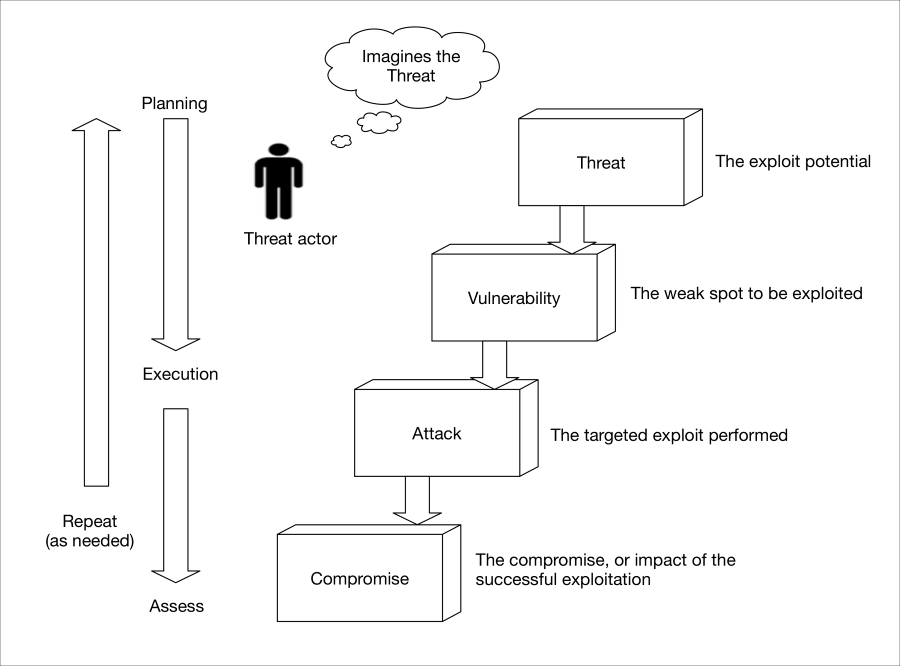
Vulnerabilities may be deficiencies in a device's physical protection (for example, weaknesses in a device's casing that allow the ability to tamper), software quality, configuration, suitability of protocol security for its environment, or appropriateness of the protocols themselves. They can include just about anything in the device, from design implementation deficiencies in the hardware (for example, allowing tampering with FPGA or EEPROM), to internal physical architecture and interfaces, the operating system, or applications. Attackers are well aware of the vulnerability potentials. They will typically seek to unearth the vulnerabilities that are easiest, least costly, or fastest to exploit. Malicious hacking drives a for-profit marketplace of its own in dark web settings; malicious hackers understand the concept of return-on-investment (ROI) well. While the threat is the potential for exploit, the vulnerability is the target of the actual exploit from the threat actor.
One can use qualitative or quantitative methods for evaluating risk. Simply put, risk is one's exposure to loss. It is different from vulnerability, because it depends on the probability of a particular event, attack, or condition and has a strong link to the motivations of an attacker. It also depends on how large the impact is of a single, atomic compromise or a whole campaign of attack/compromise events. Vulnerability does not directly invoke impact or probability, but is the innate weakness itself. It may be easy or hard to exploit, or result in a small or large loss when exploited. For example, a desktop operating system may have a serious vulnerability in its process isolation logic allowing an untrusted process to access the virtual memory of another application. This vulnerability may be exploitable and most certainly represents a weakness, but if the system is air-gapped and never connected directly or indirectly to the Internet, the vulnerability may invoke little if any risk—exposure. If, on the other hand, the platform is connected to the Internet, the risk level may jump due to an attacker finding a practical means of injecting hostile shell code that exploits the process isolation vulnerability and allows the attacker to assume ownership of the machine.
Risk can be managed through threat modeling, which helps ascertain the following:
Impact and overall cost of a compromise
How valuable the target may be to attackers
Anticipated skill and motivations of the attackers (based on threat modeling)
A priori knowledge of a system's vulnerabilities (for example, those discovered during threat modeling, public advisories, penetration testing, and so on)
Risk management relies on judicious application of mitigations against the types of vulnerabilities that are known to be present and that may be targeted by the potential exploits (threats). Naturally, not all vulnerabilities will be known ahead of time; these we call zero-days or 0 days. We know that certain OS vulnerabilities are in our Windows operating system; therefore, we apply well-selected anti-malware and network monitoring equipment to reduce the exposure. Because mitigating security controls are never perfect, we are still left with some smaller remaining amount of risk, typically called residual risk. Residual risk is often accepted as is, or offset by the application of other risk offset mechanisms such as insurance.
Now that we have briefly visited threats, vulnerabilities, and risk, let's dive into greater detail on the types and compositions of attacks present in the IoT and how they can be put together to perform attack campaigns. In this section, we also introduce attack trees (and fault trees) to help readers visualize and communicate how real-world attacks can happen. It is also our hope that they gain wider adoption and use in broader threat modeling activities, not unlike the threat model example later in the chapter.
There are many attack types to cover in this book; however, the following list provides some of the most significant as they relate to the IoT:
Wired and wireless scanning and mapping attacks
Protocol attacks
Eavesdropping attacks (loss of confidentiality)
Cryptographic algorithm and key management attacks
Spoofing and masquerading (authentication attacks)
Operating system and application integrity attacks
Denial of service and jamming
Physical security attacks (for example, tampering, interface exposures)
Access control attacks (privilege escalation)
The preceding attacks are only a small sample of what exists in the wild. In the real world, however, most attacks are highly customized to a specific, known vulnerability. A vulnerability that is not yet publicly known, and for which an exploit has typically been developed, is called a zero-day (or O-day) vulnerability. Any number of attacks may exploit such vulnerabilities, and any number of attacks may be publicly shared over the Internet to do so. Well-placed security controls are vital to reducing either the likelihood or severity of an attack's exploitation of a vulnerability. The following diagram shows the ecosystem of attacks, vulnerabilities, and controls:
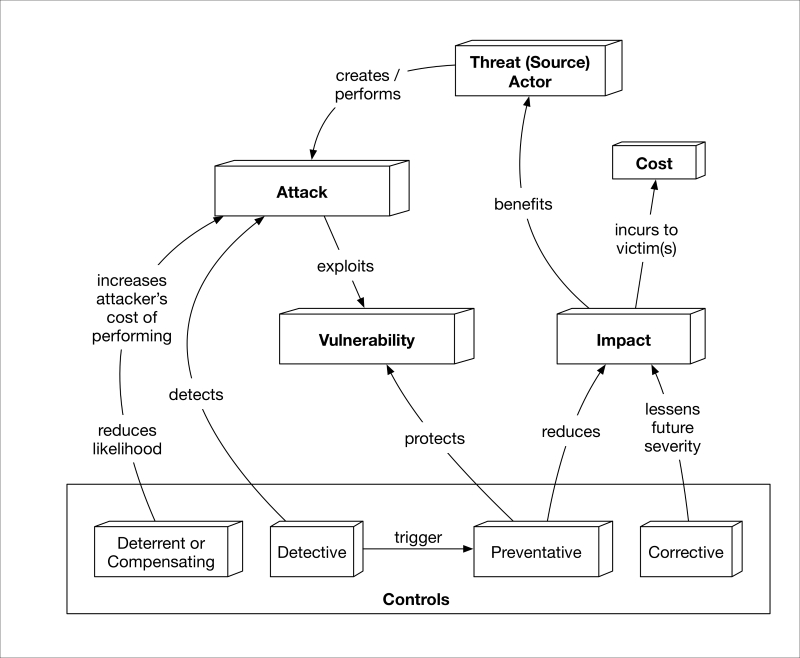
The types of attacks on IoT systems will grow over time and in some cases will follow profit motive trends similar to what we see in the evolving cybersecurity industry. For example, today there is a disturbing trend in the malware business whereby attackers employ cryptographic algorithms to encrypt a victim's personal hard drive data. The attackers then offer to return the data, decrypted, for a fee. Called ransomware, the potential for such an attack in the IoT realm is frightening. Consider a malicious hacker performing ransom attacks on physical infrastructure or medical equipment. One receives a note that one's pacemaker was unknowingly compromised, the victim receives a short, non-lethal jolt to prove it, then is instructed to immediately wire funds to a destination account or risk a full-fledged, potentially lethal attack. Consider automobiles, garage doors opening (while on vacation), and other potential activities usable by malicious actors for ransom. The IoT must take these types of attacks seriously and not dismiss them as the musings of pundits. The greatest challenge in the security industry is finding methods today of defending against tomorrow's attacks.
It is easy in the security industry to be drawn to the latest and greatest exploits and attack methodologies. We frequently speak of attack vectors and attack surfaces without any real specificity or rigor. If it is specific, it is usually in the form of news reports or publications from security researchers about new zero-days discovered in the wild and how they may have been deployed against a target. In other words, many of our discussions about attack vectors and attack surfaces are simply undisciplined.
It is possible for a single attack on a device or application to yield substantial value to an attacker, either in information compromised, manipulation of the device for physical effect, or opportunities for pivoting elsewhere in the device's network. In practice, however, an attack is usually part of a campaign of grouped and/or sequenced subattacks or other activities, each carefully chosen from a variety of intelligence methods (for example, human social engineering, profiling, scanning, Internet research, familiarity with the system, and so on). Each activity designed to accomplish its immediate goal has some level of difficulty, cost, and probability of success. Attack trees help us model these characteristics in devices and systems.
Attack trees are conceptual diagrams showing how an asset, or target, might be attacked (https://en.wikipedia.org/wiki/Attack_tree). In other words, when it is time to really understand a system's security posture and not just knee-jerk worry about the latest, sensational reported attack vectors du jour, it is time to build an attack tree. An attack tree can help your organization visualize, communicate, and come to a more realistic understanding of the sequence of vulnerability that can be exploited for some end effect.
If you haven't done it before, building an attack tree can seem like a daunting task, and it is difficult to know where to start. To begin, a tool is needed to both build the model and run analysis against it. One example is SecurITree, a capabilities-based attack tree modeling tool built by the Canadian company Amenaza (the Spanish word for threat) (http://www.amenaza.com/). Building an attack tree is perhaps best described with a simple example.
Suppose an attacker wishes to accomplish the overarching goal of re-directing an Unmanned Aircraft Systems (UAS), that is, a drone, while in flight. The following diagram shows the top-level activities of the attack tree to accomplish this:
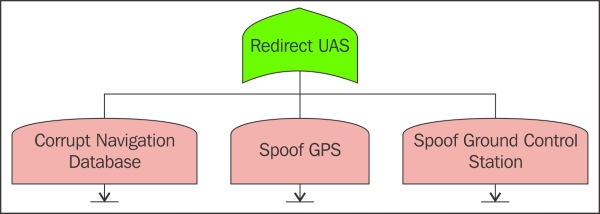
You will notice the two well-known logic operator symbols for AND (smooth and rounded top) and OR (pointy top). The root node, entitled Redirect UAS represents the end objective and is made up of an OR operator. This means that any one of its children can satisfy the end goal. In this case, the attacker may redirect the aircraft by any of the following methods:
Corrupting its navigation database: A navigation database maps named locations to positions in space (latitude, longitude, and typically, altitude above mean sea level). In practice, there are many potential ways to compromise a navigation database, for example, either directly on the aircraft, its ground control station, or even in the navigation and mapping supply chain (this is true of manned aviation as well, as commercial airliners' flight computers have extensive navigation databases).
Spoofing GPS: In this case, the attacker could choose to perform an active RF-based GPS attack in which they generate and transmit false GPS timing data that the drone interprets as a false location. In response, the drone (if under autonomous flight) navigates unknowingly, based on its falsely perceived location, and follows a path maliciously designed by the attacker. (Note, we assume there is no machine vision or other passive navigation system in use.)
Spoofing the ground control station (GCS): In this option, the attacker can find a way to spoof the drone's legitimate operator and attempt to send malicious routing commands.
Now, let's expand the attack tree a bit (the tiny arrow pointing to a horizontal line at the bottom of each node indicates the node is expandable). Specifically, let's expand the Corrupt Navigation Database goal node:
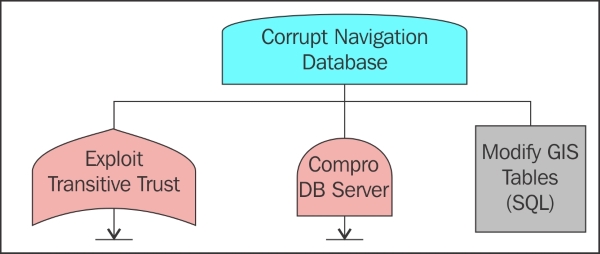
This Corrupt Navigation Database node is an AND operator; therefore, each and every one of its children in the tree must be satisfied to achieve it. In this case, each of the following is needed:
Some attack that exploits a transitive trust relationship needed to get into the supply chain of the navigation database
A compromise of the navigation database server
The modification of the Geographic Information System (GIS) tables within the navigation database (for example, tell the drone that its destination is 100 m to the North, East, and below its actual destination, and it might just crash into the ground or a building)
Two of the nodes, Exploit Transitive Trust and Compro DB server, each have subtrees. The third node, modify GIS tables, does not and is therefore called a leaf node. Leaf nodes represent the actual attack vector entry points into the model, that is, the attacker's activities, whereas its parents (AND OR nodes) represent either specific device states, system states, or goals that the attacker may achieve through their activities.
Expanding the Exploit Transitive Trust subtree gives us the following image:
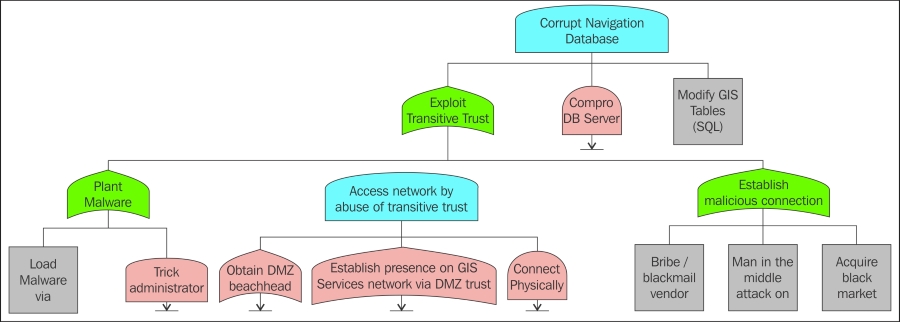
Without going into detail on every node, it becomes apparent that careful thought and consideration goes into developing an effective, usable attack tree. In summary, trees have subtrees that can be very simple or complex. Typically, the more complex the subtree, the greater the need to analyze it offline of the main tree in what is called subtree analysis. In practice, proper rigor in attack tree modeling requires a number of experts in each of the sub-tree domains. It is strongly suggested that attack tree modeling become a normal part of IoT system (or device) security engineering.
The SecurITree tool goes much further than just creating tree diagrams. Its dialogs assist you in modeling each attack goal by establishing indicators such as the following:
Capabilities of the attacker, such as technical ability, noticeability, cost of the attack, and so on
Behaviors and probabilities
Impact of the attack to the victim (note that by the time the subtree impacts aggregate up to the root node, the final impact can be enormous)
Benefits to the attacker (of given impacts) are motivating impacts for the attack
Detriments to the attacker are demotivators for the attack
Once all of this data is input to the tool, the real fun begins in the analysis and reporting. The tool computes each and every attack vector (attack scenario) based on all of the possible tree traversals and logic operators that define each attack goal. For each attack scenario, the total cost of the attack, its probability and its total impact are computed and then sorted according whatever criteria you select. Note that even a moderately sized tree can generate thousands, tens of thousands, or hundreds of thousands of attack scenarios, though not all are necessarily interesting or likely (the process of whittling down the attack scenarios to the ones that count most is called reduction).
Once the attack scenarios are generated, interesting reports can be generated, for example, a graph of willingness-to-capability ratios (for the analyzed attack scenarios). The slope of the curve can indicate interesting aspects of the psychology of the selected attacker profile, such as to what extent they may continue to pursue attacks in the face of limited capability. This information can be quite useful in selecting and prioritizing the security controls and other mitigations you select. Other reports can be generated as well. For example, cumulative risk can be graphically displayed over a defined period of time as a function of the number of computed attack scenarios (based on each one's characteristics).
The tool has many other interesting and useful features as well. Recommendations for using this tool include the following:
Prune your trees into separate files (subtrees) and allow experts in each subtree domain (whether internal or external to your organization) to maintain their area. In some cases, certain subtrees remain fairly static and can potentially be shared between companies and industries as long as the attack tree indicators are aligned.
Add trees and subtrees to your version control system and update any time major system designs are changed, or when anything that might affect the threat profile of your IoT device, system, or deployment changes.
Create and maintain (again in version management) your attacker profiles. They will most certainly change over time, especially if your deployment begins to collect new and more valuable types of privacy information. Even your company's growth and financial resources can impact your attacker profile.
Real-world attacks may involve numerous feedback loops within the attack tree. Successive attacks and compromises of multiple intermediate devices and systems—each called a pivot—may allow an attacker to reach his final goal. This is something you don't want.
Keep in mind, however, that the cyber-physical aspects of the IoT introduce new attack flavors for the root node, goals that may surpass the severity of data exfiltration, denial of service, and other conventional cyber threats. The new options are the possible physical world interactions and controls ranging from turning off a light bulb to turning off a human heart.
To that end, we must also discuss fault trees.
A fault tree discussion may seem to be out of place in a section about attacks and countermeasures. The value of attack trees to IoT implementation and deployment organizations should be clear by now. Obviously, the more accurate the attack model, the better the decisions that can be made from it. Attack trees alone are not sufficient, however, to characterize risks to the many new IoT paradigms. In Chapter 1, A Brave New World, we introduced cyber-physical systems (CPS), a subset of the IoT. CPS represent an uncomfortable domain in which both safety and security engineering disciplines must be combined and reconciled to produce engineering solutions that simultaneously mitigate both safety and security risks.
Safety and reliability engineering's principal modeling tool is called the fault tree (also called the failure tree) as used in fault tree analysis (FTA). Other than in appearance, fault trees are quite different than attack trees.
Fault trees have their origin in the early 1960s at Bell Labs, who supported the US Air Force to address and help mitigate the frequent reliability failures that befell the Minuteman I ballistic missile program (https://en.wikipedia.org/wiki/Fault_tree_analysis). At this time, missile systems—especially their early guidance, navigation, and control subsystem designs—were prone to frequent failures. From that time, FTA began to be adopted into other areas of aerospace (especially commercial aircraft design and certification) and is now used in a variety of industries that need to achieve extremely high levels of safety assurance. For example, typical FAA safety requirements mandate aircraft manufacturers to demonstrate during commercial aircraft certification that their designs meet a 1 x 10-9 (one in a billion) probability of failure. To achieve such low failure rates, significant levels of redundancy (triple and even quadrature levels in some cases) are designed into many aircraft systems. Many regulatory aspects of risk management (for example, as in FAA aircraft certification) lean heavily on FTA.
Author's note Van Duren: The author's grandfather, Lt. Col. Arthur Glenn Foster, was based at Vandenberg Air Force Base in California in the early 1960s, and was in charge of the Command and Control of Minuteman and Titan II ICBM missiles worldwide. Many family stories survive to this day of the frequent launches and spectacular failures of many of these rocket launches on California's beautiful central coast.
The principal difference between an attack tree and a fault tree lies in how one enters and traverses each:
Fault trees are not based on intelligently planned attacks in which multiple leaves of the tree are entered at will at the discretion of an intelligent entity
Fault trees are traversed based on stochastic processes (failure/fault rates) from each leaf through the dependent, intermediate nodes
Each fault tree leaf is completely independent (faults occur randomly AND independently of each other) of all other leaves of the tree
In essence, a fault tree can account for the rate at which an aircraft's braking system may fail naturally.
In the tool, SecureITree, we described earlier, one may generate fault trees as well. To do this, one must define a probability indicator at the leaf nodes of the tree. Within the indicator dialog, you may enter a probability (for example, 1/100, 1/10,000, and so on) for the leaf node event/action to transpire.
Methods of merging attack tree analysis with FTA exist in the literature, but significant research and work remains to find new, efficient ways of performing combined tree analysis for CPS IoT. Processes are needed that help both safety and security engineers navigate a system's statistical failure modes in a manner cognizant of the different attack modalities that also may be present. One issue to overcome is the potentially enormous state space that may ensue from the analysis and the challenge of making the results useful and actionable for developing optimal mitigations.
With the challenges in mind, high safety and security assurances can still be achieved today with the following recommendations:
Integrate FTA into safety-critical IoT device and system engineering methodologies (many IoT implementers are probably not doing this today).
Ensure that the actual, intended IoT use cases are represented in the FTA. For example, if a device's power filter and supply were to fail or produce an under-voltage situation, would its microcontroller shut down automatically, or would it continue to function at high risk of erratic behavior? Maintaining power supply thresholds in processors is fairly standard design, but do you have a redundant battery backup that will allow the device to continue to operate normally as needed, for example, in a safety-critical medical device?
As fault-tolerant design is performed (for example, built-in redundancies, and so on), ensure the security engineers have a seat at the table. They should perform security threat modeling on the device (or system) in a way that addresses its redundancies, gateways, communications protocols, endpoints and other hosts, environment, and the myriad potential pathways to compromise any one of them.
As security engineers identify necessary security controls, determine if the controls impact the fault-tolerance design features or the basic functionality and performance needed. This may happen, for example, in time-sensitive safety shutoff/cutoff mechanisms. A security engineer may want to perform some latency-inducing traffic scanning across a data bus or network, but the resultant latencies might cause the safety features to respond too slowly, with disastrous consequences. Workarounds may be possible, for example, by allowing timing information to flow through alternate pathways.
The scariest combined safety/security threats are those in which an attacker explicitly targets a safety design feature. For example, a microcontroller that handles voltage or temperature cutoffs and prevents a thermodynamic meltdown can possibly be targeted and disabled by an attacker. Redundant devices can also be targeted such that the failure probabilities skyrocket when other targeted attacks take place in parallel or sequence. In these instances, the safety and security experts need to jointly and very carefully come up with:
Safety mitigations that don't undermine needed security controls
Security mitigations that don't diminish safety controls
This is not always an easy feat and there may be instances when compromises have to be made that result in residual, accepted risks on both fronts.
In the interest of demonstrating an attack tree scenario in the CPS domain of the IoT, this section highlights a devastating example of a hypothetical cyber-physical attack. No doubt, most readers are familiar with the Stuxnet worm that targeted the Iranian CPS responsible for refining Uranium to fissionable levels. Stuxnet, while immensely damaging to Iranian goals, did not result in a safety failure. It resulted in an industrial control process failure that caused uranium refinement rates to come to a standstill. Unfortunately, Stuxnet—while most certainly nation-state in origin—is only a prelude of things to come with regard to CPS attacks. Keep in mind, the hypothetical attack below is not trivial and would typically require the resources of a nation state.
As we mentioned in Chapter 1, A Brave New World, CPS comprise a variety of networked sensors, controllers and actuators that collectively make up a standalone or distributed control system. In the world of aviation—a historically safety-driven industry—amazing advances have been made in fault-tolerant engineering approaches; many of the lessons learned came about from root cause analysis investigations of various tragedies. Jet engine reliability, airframe structural integrity, avionics resilience, as well as hydraulics and fly-by-wire system reliability are all elements we take for granted in a modern jet aircraft. Aviation software assurance requirements, as specified in the RTCA standard, DO-178B, are a testament to some of the lessons learned. The safety improvements, whether fault-tolerant features of the software, additional redundancies, mechanical or electrical design features, or software assurance improvements have resulted in failure rate targets reaching 1 in 1x10-9, a miracle in the history of modern safety engineering. Safety engineering, however, needs to be distinguished from security engineering in terms of evolutionary paths; safety engineering by itself may only offer minor protection against the following attack scenario.
This CPS attack example highlights the convergence of engineering disciplines at play in the planning, execution, and defense against such an attack. While this attack is exceedingly improbable today, it is described here to highlight the complexity of system interactions that can be exploited for malicious purposes. The high-level flow of the attack is as follows:
Prerequisites:
The attacker(s) possesses or procures significant aircraft avionics system knowledge (note: there are a number of companies and countries that possess this)
The attacker develops a customized control system exploit for the aircraft in question. The exploit delivery comprises malware designed to automatically execute on the aircraft's system
The attacker compromises an airline's ground maintenance network. This network hosts the updated avionics software loads that the airline downloads from the aircraft manufacturer. From the network, maintenance crews stage the avionics patches into the airliner's integrated modular avionics (IMA) system.
The attacker physically or logically tampers the aircraft's legitimate software/firmware binary (from the manufacturer) with the chosen exploit delivery mechanism. It is now staged to be loaded into the aircraft avionics hardware by maintenance personnel.
The software update is uploaded. The malicious code begins to run and delivers the exploit reprogramming the controller. The exploit is a new microcontroller binary that executes logic for the control system's inner loop. Specifically, it contains a re-write of the controller's notch filtering logic.
The malicious microcontroller binary overwrites the notch filter mechanism, eliminating the system's pitch mode (up/down) dampening of the aircraft's natural and harmonic structural frequencies (imagine bending the wing, letting go and observing the jostling motion for a second—that's the natural frequency you normally want dampened). The normal frequency dampening performed by the notch filter no longer works and is instead replaced with an opposite response, namely an excitation of the structure at its natural frequency.
The aircraft begins flight and hits mild turbulence shortly after takeoff (note, hitting turbulence would probably not be necessary). The turbulence induces the wing's natural vibration modes that are normally dampened by the control system's notch filter. Instead, the oscillation excites the wing's natural harmonic mode; the controller's excitation response increases in amplitude (the wing tips vibrate wildly up and down) until the wing experiences a catastrophic structural failure and disintegrates.
The disintegrated wing structure causes the aircraft to crash. The attacker's end goal is achieved.
Now that we have your attention, we must reiterate that this is an exceedingly low probability, highly sophisticated attack, and that there are much easier ways of bringing down an aircraft. However, CPS attacks may become more attractive over time depending on the attacker(s) motivations and the networking of control systems offers new attack vectors to gain initial footholds. The sad news is that such attacks—whether against transportation systems or smart home appliances—will become more feasible over time unless the cross-discipline safety and security collaborations we have already discussed become standard practice and improve.
There are numerous mitigations that could have thwarted the aircraft control system attack, as described. For example, if all avionics binaries were cryptographically signed by the manufacturer, integrity can be protected end-to-end. If the avionics manufacturer only applies a cyclic redundancy check (CRC), an attacker may be able to find easy ways of thwarting it (CRCs were designed to detect accidental fault-based integrity errors, not intelligently designed integrity attacks). If the binaries are cryptographically integrity-protected, the attacker will find it much more difficult to modify code without failing the integrity check at both installation and system power-up. The redesigned controller logic would be much more difficult to inject. In the safety world, a CRC is generally sufficient, but not in the security world of cyber-physical systems where enhanced, end-to-end security is preferred when possible. Simply transferring an updated avionics binary over a cryptographically protected network connection (for example, TLS) would not meet the goal of protecting the binary end-to-end from the manufacturer into the aircraft. The TLS cryptographic connection would not satisfy the end-to-end need of ensuring the binary has not been tampered in its delivery supply chain. This chain extends from the point of compilation and build (from original sources) all the way to the point of avionics software load, power-on, and self-tests.
In practice, some elements of safety engineering, such as triple or quadruple redundant controllers and independent data buses can help mitigate certain security threats. The unlikely attack we provided above would likely have been thwarted by the redundant controllers, command inputs overriding the rogue one. Redundancies, however, are not sure bets in the security world; therefore, do not let technology companies and government agencies dissuade your skepticism and concern. An intelligent adversary, given time, resources, and motivation, can find a way to maliciously induce what safety engineers call common mode failures. With ingenuity, even the fault-tolerant features of a design—meant to prevent failures—can be weaponized to induce them.
Many of today's attacks against consumer IoT devices have been largely conducted by researchers with the goal of bettering the state of IoT security. These attacks often gain wide attention, and many times result in changes to the security posture of the device being tested. Conducted responsibly, this type of white hat and gray hat testing is valuable because it helps manufacturers address and fix vulnerabilities before widespread exploitation is achieved by those with less benevolent motives. It is generally bittersweet news for manufacturers, however. Many manufacturers struggle with how to properly respond to reported vulnerabilities by security researchers. Some organizations actively enlist the aid of the research community through organizations such as BuildItSecure.ly where volunteers focus on identifying vulnerabilities in software or hardware implementation at the request of the developer themselves. Some organizations operate their own bug bounty programs, in which security professionals are encouraged to find and report vulnerabilities (and get rewarded for them). Other organizations, however, turn a blind eye to vulnerabilities reported in their products, or worse, attempt to prosecute the researchers.
An attack campaign that received much attention was the hack of a 2014 Jeep Cherokee in 2015 by researchers Charlie Miller and Chris Valasek. The two researchers' discoveries were detailed very well in their report Remote Exploitation of an Unaltered Passenger Vehicle.
Miller, Charlie and Valesek, Chris. Remote Exploitation of an Unaltered Passenger Vehicle. 10 August 2015. Downloaded at http://illmatics.com/Remote%20Car%20Hacking.pdf.
Their hack was part of a larger set of research focused on identifying weaknesses in connected vehicles. That research has grown over time by the pair and has been accompanied by continued work at the University of San Diego, California (UCSD). The exploitation of the Jeep relied on a number of factors that, in concert, allowed the researchers to achieve their goal of remotely controlling the vehicle.
Automotive vehicles implement controller area network (CAN) buses to allow individual components, known as electronic control units (ECUs), to communicate. Example ECUs include safety-critical components such as the braking systems, power steering, and so on. The CAN bus typically has no security applied to validate that messages transmitted on the bus originated from an authorized source or that the messages haven't been altered before reaching their destination(s). There is neither authentication nor integrity applied to messages. This may seem counterintuitive to a security practitioner; however, the timing of the messages on the bus is of critical importance to meet real-time control system requirements in which latency is unacceptable.
Data Exchange On The CAN Bus I, Self-Study Programme 238. Available at http://www.volkspage.net/technik/ssp/ssp/SSP_238.pdf.
The remote exploitation of the Jeep by Dr. Miller and Mr. Valasek took advantage of a number of flaws in the infrastructure as well as the individual subcomponents of the Jeep. To start, the cellular network that supported telematics for the vehicle allowed direct device-to-device communications from anywhere. This provided the researchers the ability to communicate directly with the vehicle, and even to scan for potential victims over the network.
Once communications were established to the Jeep, the researchers began to take advantage of other security flaws in the system. One example was a feature that was built into the radio unit. The feature was an execute function within the code that could be called to execute arbitrary data. From there, another security flaw provided the ability to move laterally through the system and actually transmit messages remotely onto the CAN buses (IHS and C). In the Jeep architecture, both CAN buses were connected to the radio unit, which communicated through a chip that allowed its firmware to be updated with no cryptographic protections (for example, digital signature). This final flaw and the resulting compromise illustrate that small issues within many systems sometimes add up to big problems.
This section outlines a few typical attack categories against enterprise IoT components.
The majority of IoT devices on the market utilize wireless communication protocols such as ZigBee, ZWave, Bluetooth-LE, WiFi802.11, and others. Similar to the war dialing days of old where hackers scanned through telephone switching networks to identify electronic modems, today, researchers are successfully demonstrating scanning attacks against IoT devices. One example is the Texas-based company Praetorian, which in Austin, TX, has used a low-flying drone outfitted with a custom ZigBee protocol scanner to identify thousands of ZigBee-enabled IoT device beacon requests. Just as network scanning using tools such as Nmap is commonly utilized by hackers to gather intelligence about hosts, subnets, ports, and protocols in networks, similar paradigms are being used against IoT devices—things that may open your garage door, lock your front door, turn lights on and off, and so on. Wireless reconnaissance will often precede full-scale device attacks (http://fortune.com/2015/08/05/researchers-drone-discover-connected-devices-austin/).
Many security protocols can sustain attacks against vulnerabilities introduced either in the protocol design (specification), implementation and even configuration stages (in which different, viable protocol options are set). As an example, researchers found while testing a ZigBee-based consumer IoT implementation that the protocol was designed for easy setup and usage but lacked configuration possibilities for security and performed vulnerable device pairing procedures. These procedures allow external parties to sniff the exchanged network key during the ZigBee pairing transaction and gain control of the ZigBee device. Understanding the limitations of a chosen protocol is absolutely critical to determining what additional layered security controls must be put in place to keep the system secure (https://www.blackhat.com/docs/us-15/materials/us-15-Zillner-ZigBee-Exploited-The-Good-The-Bad-And-The-Ugly-wp.pdf).
Physical security is a topic frequently overlooked by IoT vendors that are only familiar with designing equipment, appliances, and other tools historically not subject to exploitation. Physical security attacks include those in which the attacker(s) physically penetrate the enclosure of a host, embedded device, or other type of IoT computing platform to gain access to its processor, memory devices, and other sensitive components. Once accessed over an exposed interface (for example, JTAG), the attacker can readily access memory, sensitive key material, passwords, configuration data, and a variety of other sensitive parameters. Many of today's security appliances now include extensive protections against physical security attacks. Various tamper evidence controls, tamper response mechanisms (for example, automatic wiping of memory), and other techniques exist to protect devices from physical penetration. Smart card chips, hardware security modules (HSM), and many other types of cryptographic module employ such protections to protect cryptographic variables—hence device identity and data—from compromise.
IoT devices and connections can be exploited through attacks against application endpoints. Application endpoints include web servers as well as mobile device applications (for example, iPhone, Android) that have a role in controlling the device. Application code running on the device itself can also be directly targeted. Application fuzzing can find ways of compromising the application host and taking control of its processes. In addition, reverse engineering and other notable attacks can uncover sad but still common implementation vulnerabilities such as hardcoded keys, passwords, and other strings in the application binary. These parameters can be useful in various exploits.
IoT systems can be highly complex implementations that encompass many technology layers. Each layer has the potential to introduce new vulnerabilities into the overall IoT system. Our discussions related to potential airline attacks as well as real-world automobile attacks provide glimpses into understanding how overcoming the vulnerabilities of each component within a system is critical in combating highly motivated attackers from reaching their goals.
This becomes even more concerning as the IoT intersects safety and security engineering in the physical and electronic worlds. Described earlier, collaboration between the security engineering discipline and other engineering disciplines is needed now, to allow system designers to build security into the foundations of their products and guard against attacks that focus specifically on removing, dismantling, or reducing the effectiveness of safety controls in IoT CPS.
An interesting point related to the IoT is the need to be critical of third-party components or interfaces that may be added at a later time to an IoT deployment. Examples of this persist in the automotive industry, such as after-market devices that plug into vehicle ODB-II ports. Research has shown that at least one of these devices can be used to take control of the vehicle under certain circumstances. Security architects must understand that the security of the system as a whole is only as strong as the weakest link in the chain, and understand when the potential is there for a user to introduce new components that make the attack surface much larger than originally intended.
The security community has also collectively learned that many developers are fundamentally not familiar with engineering security into systems. This is primarily true because of the general lack of security training and awareness in the software engineering world. There are also cultural barriers between software developers, security, and other types of engineers. Whether discussing Supervisory Control and Data Acquisition (SCADA) systems, connected vehicles, or smart refrigerators, product engineers have historically not had to worry about bad actors gaining remote access to the target. This is no longer true.
The key take-away from this discussion is the need to systematically evaluate the security posture of an IoT implementation and its deployment. This means it is equally important for OEM/ODM vendors developing specific IoT devices as it is for the enterprise architect integrating an IoT system on the fly.
Threat modeling provides us a methodical approach to performing a security evaluation of a system or system design. We next demonstrate the tailored development and use of a threat model. Threat modeling helps develop a thorough understanding of the actors, entry points, and assets within a system. It also provides a detailed view of the threats to which the system is exposed. Note that threat modeling and attack/fault tree modeling go hand in hand. The latter should be performed in the context of an overarching threat modeling approach.
A valuable reference for threat modeling can be found in Adam Shostack's book Threat Modeling: Designing for Security.
Source: Shostack, A. (2014), Threat Modeling: Designing for Security. Indianapolis, IN; Wiley
Microsoft also defines a well-thought-out threat modeling approach using multiple steps to determine the severity of threats introduced by a new system. Note that threat modeling is the larger exercise of identifying threats and threat sources; attack modeling, described earlier, is attacker-focused and designed to show the nuances of how vulnerabilities may be exploited. The threat modeling process that we will follow in this example is illustrated in the following diagram:
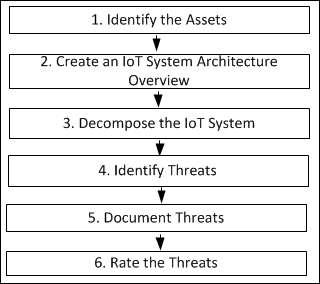
To illustrate the threat modeling process, we will evaluate threats to a smart parking system. A smart parking system is a useful IoT reference system because it involves deploying IoT elements into a high-threat environment (some individuals would cheat a parking payment system if they could, and laugh all the way home). The system contains multiple endpoints that capture and feed data to a backend infrastructure for processing. The system provides data analytics to provide trend analysis for decision makers, correlation of sensor data to identify parking violators in real time, and exposes an API to smartphone applications that support customer features such as real-time parking spot status and payments. Many IoT systems are architected with similar components and interfaces.
In this example, our smart parking system is differentiated from a real-life smart parking solution. Our example system provides a richer set of functionalities for illustrative purposes:
Consumer-facing service: This allows customers to determine vacancy status and pricing for nearby parking spots
Payment flexibility: The ability to accept multiple forms of payment, including credit cards, cash/coins, and mobile payment services (for example, Apple Pay, Google Wallet)
Entitlement enforcement: The ability to track the allocated time purchased for a spot, determine when the entitlement has expired, sense when a vehicle has overstayed the purchased period, and communicate the violation to parking enforcement
Trend analysis: The ability to collect and analyze historical parking data and provide trend reports to parking managers
Demand-response pricing: The ability to change pricing depending on the demand for each space
Source: https://www.cisco.com/web/strategy/docs/parking_aag_final.pdf
Given that the system is designed to collect payment from consumers, alert enforcement officials when non-payment has occurred, and provide appropriate pricing based on the current demand for parking, the appropriate security goals for the system could be stated as follows:
Maintain integrity of all data collected within the system
Maintain confidentiality of sensitive data within the system
Maintain the availability of the system as a whole and each of its individual components
Within the smart parking system, sensitive data can be defined as payment data as well as data that can leak privacy information. Examples include video recordings that capture license plate information.
Documentation of the assets within the system provides an understanding of what must be protected. Assets are items that are of interest to an attacker. For the smart parking solution, we can see typical assets described in in the following table. Note that for space-saving purposes we have simplified the asset list somewhat:
|
ID |
Asset |
Description |
|
1 |
Sensor data |
Sensor data is telemetry that signals whether a parking spot is filled or empty. Sensor data is generated by each sensor, which is placed where convenient within a parking structure. Sensor data is transmitted via ZigBee protocol to the sensor gateway. Data is merged with other sensor data and transmitted via Wi-Fi to a router that is connected to the cloud. Sensor data is then processed by an application and also sent to a database for raw storage. |
|
2 |
Video streams |
Video streams are captured by IP camera and data is transmitted to a wireless router. |
|
3 |
Payment data |
Payment data is transmitted from a smartphone or kiosk to a payment processing system. Payment data is typically tokenized during transmission. |
|
3 |
Lot sensors |
Vehicle sensors are placed in-ground or overhead to determine when a spot is vacant or filled. Sensors communicate via ZigBee with the sensor gateway. |
|
4 |
Sensor gateway |
Aggregate data from all sensors in a geographic area using ZigBee. Gateways communicate using Wi-Fi with backend processing systems. |
|
5 |
IP camera |
Records video of spots to identify abusers of the system. Data sent over Wi-Fi network to backend processing systems. |
|
6 |
Parking application |
Processes data received from sensors and provides parking and rate information to customers through smartphone app and kiosks. |
|
7 |
Analytics system |
Collects data directly from cameras and sensor gateways. |
|
9 |
Kiosk |
Exposed to the environment and communicates with parking sensors and sensor gateways. |
|
10 |
Infrastructure communications equipment |
Provides communication access across the system and interfaces with all aspects of the system. |
This step provides a solid foundation for understanding not only the expected functionality of the IoT system, but also how an attacker could misuse the system. There are three sub-steps to this part of the threat modeling process:
Start with documenting expected functionality.
Create an architectural diagram that details the new IoT system. During this process, trust boundaries in the architecture should be established. Trust boundaries should elucidate the trust between actors, and their directionality.
Identify technologies used within the IoT system.
Documentation of system functionality is best accomplished by creating a set of use cases such as those that follow:
|
Use case 1: Customer pays for time in parking spot |
|
|
Pre-conditions |
Customer has installed parking application onto smartphone. Payment information has been made available for transactions using parking application. |
|
Use case |
Customer opens parking application on smartphone. Smartphone communicates with and collects data from parking application, and provides real-time location and pricing for nearby vacant spots. Customer drives to spot. Customer uses smartphone application to pay for spot. |
|
Post-conditions |
Customer has paid to park car for a set amount of time. |
|
Use case 2: Parking enforcement officer is alerted to non-payment incident |
|
|
Pre-conditions |
The time allocated to a parking transaction has expired and the car is still in the parking spot. |
|
Use case |
Parking application (backend) records parking session start time. IP video cameras capture video of vehicle in parking spot. Parking application correlates video of car in spot with start time and duration for parking transaction. System flags for video confirmation once transaction duration has expired. IP video cameras provide evidence that vehicle is still parked. Parking application transmits an alert to enforcement application. Enforcement officer receives SMS alert and proceeds in person to ticket the vehicle. |
|
Post-conditions |
Parking enforcement officer has ticketed the vehicle. |
An architectural diagram of the system details the components of the system, their interactions, and the protocols employed in their interactions. The following figure is an architectural diagram of our example smart parking solution:.
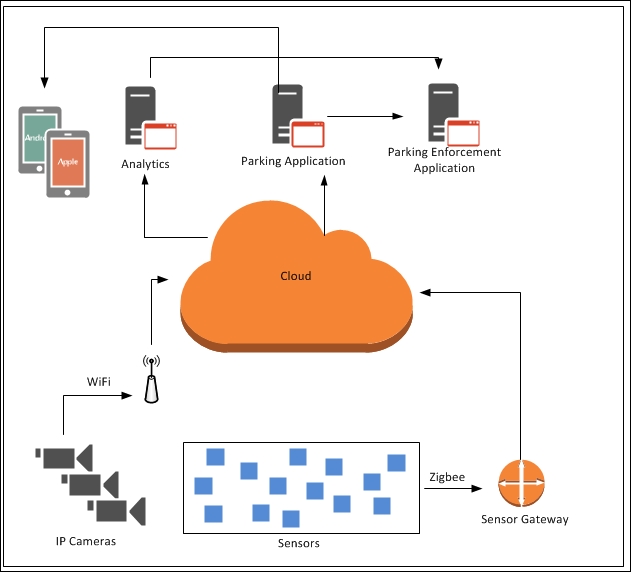
Once the logical architecture view is complete, it is important to identify and examine the specific technologies that will comprise the IoT system. This includes understanding and documenting lower-level details regarding the endpoint devices, such as the processor types and operating systems.
The endpoint details provide the information needed to understand the specific types of potential vulnerabilities that may eventually be exposed and define processes for patch management and firmware updates. Understanding and documenting the protocols that are used by each IoT device will also allow for updates to the architecture, especially if gaps are found in the cryptographic controls applied to the data transmitted throughout the system and the organization:
|
Technology/Platform |
Details |
|
Communication Protocol: ZigBee |
Mid-range RF protocol to handle communications between sensors and sensor gateways. |
|
Communication Protocol: 802.11 Wi-Fi |
RF protocol supporting communication between IP-enabled cameras and wireless (Wi-Fi) router. |
|
ZigBee smart parking sensor |
Supports transmission ranges of 100 m; 2.4 GHz ZigBee transponder; ARM Cortex M0; 3-year battery life; supports magnetic and optical detection sensors. |
|
Wireless sensor gateway |
2.4 GHz; 100 m range; physical interfaces include: RS-232, USB, Ethernet; ZigBee communications; capable of supporting up to 500 concurrent sensor nodes. |
|
Wireless (Wi-Fi) router |
2.4 GHz Wi-Fi; 100 m+ range outdoor |
At this stage, the focus is on understanding the lifecycle of data as it flows through the system. This understanding allows us to identify vulnerable or weak points that must be addressed within the security architecture.
To start, one must identify and document the entry points for data within the system. These points are typically sensors, gateways, or control and management computing resources.
Next, it is important to trace the flow of data from the entry points and document the various components that interact with that data throughout the system. Identify high-profile targets for attackers (these can be intermediate or top-level nodes of an attack tree)—these may be points within the system that aggregate or store data, or they may be high-value sensors that require significant protection to maintain the overall integrity of the system. At the end of this activity, a detailed understanding of the IoT system's attack surface (in terms of data sensitivity and system movements) emerges:
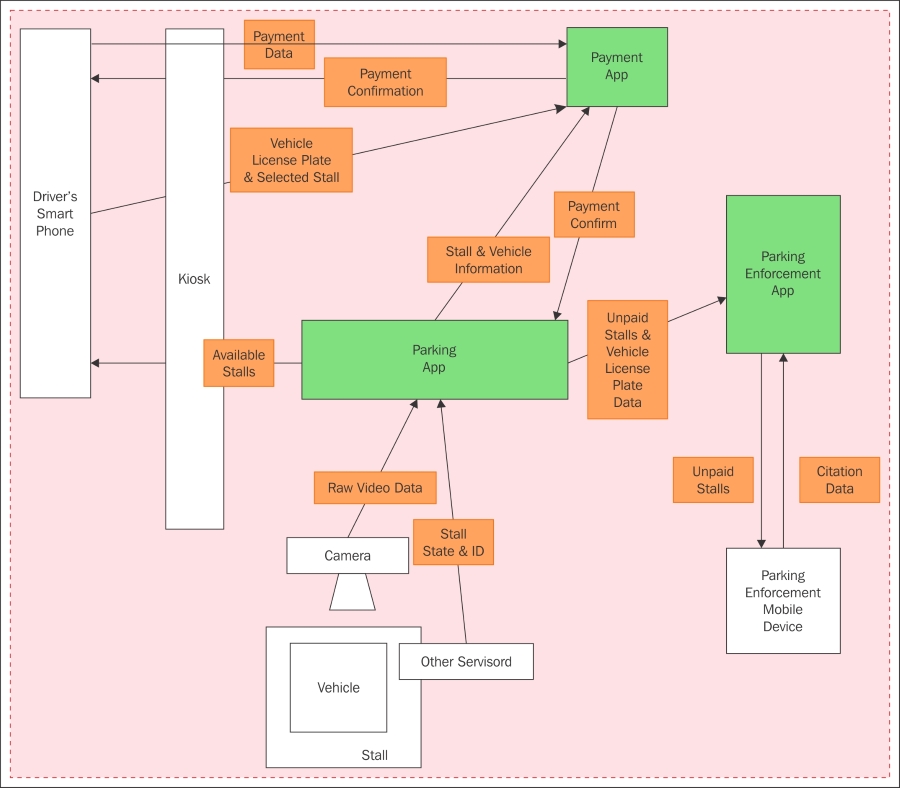
Once data flows have been thoroughly examined, you can begin to catalogue the various physical entry points into the system and the intermediate and internal gateways through which data flows. Also identify trust boundaries. The entry points and trust boundaries have an enormous security bearing as you identify overall threats associated with the system:
|
Entry points |
||
|
ID |
Entry point |
Description |
|
1 |
Parking management application |
The parking management application provides a web service that accepts incoming REST-based requests over the exposed API. A web application firewall sits in front of this service to filter unauthorized traffic. |
|
2 |
Smartphone application |
Connection is made through an API to the parking management application. Anyone who has downloaded the smartphone application can gain access to the system. The smartphone application is custom-developed and goes through security verification testing. A TLS connection is established between the application and the parking management system. |
|
3 |
Kiosk |
A self-contained kiosk on the lot property. This connects via API to the parking management application. Anyone who physically visits the kiosk gains access to the system. |
|
4 |
Sensor gateway administrative account |
Technicians gain access to the sensor gateway administrative account through remote connectivity over the Wi-Fi network (via SSH). Physical access is also possible via direct serial connection. |
|
5 |
IP cameras |
Technicians gain access to root account on IP cameras remotely over the IP network (via SSH). Ideally, the SSH connection is certificate-based (PEM files); passwords can also be used (though are more susceptible to the common password management deficiencies, dictionary attacks, and so on). |
|
6 |
Enforcement application |
Enforcement officers gain access to enforcement application data through SMS alerts sent from the enforcement application to registered devices. Leverage services such as Google Cloud Messaging (GCM). |
Within the IoT, there is a clear blending of the physical and electronic worlds. This results in relatively simplistic physical attacks that can be used to thwart a system's functionality. As an example, did the designers of the system include any integrity protections on the position of the cameras that provide data for parking enforcement correlation?
The amount of human involvement in the system also plays a significant factor in the types of attacks that could be used against a system. For example, if human parking enforcement officers aren't involved (that is, the system automatically issues citations for staying over the time limit), then the ability of the system that reads the license plates would have to be thoroughly examined. Could someone spoof a vehicle by simply swapping license plates, or deny the system the ability to read the plate by putting an obscuring layer on top of them?
The popular STRIDE model can be applied to IoT system deployments. Use well-known vulnerability repositories to better understand the environment, such as MITRE's common vulnerabilities and exposures database. Uncovering the unique threats to any particular IoT instantiation will be guided by these threat types (note that is also a good time to utilize attack/fault tree analysis for some implementations and deployments):
|
Threat type |
IoT analysis |
|
Spoofing identity |
Examine the system for threats related to the spoofing of machine identity and the ability for an attacker to exploit automated trust relationships between devices. Carefully examine the authentication protocols used to set up secure communications between IoT devices as well as other devices and applications. Examine the processes for provisioning identities and credentials to each IoT device; ensure that there are proper procedural controls in place to prevent introduction of rogue devices into the system or to leak credentials to attackers. |
|
Tampering with data |
Examine data paths across the entire IoT system; identify targetable points in the system where tampering of sensitive data can take place: these will include points of data collection, processing, transport, and storage. Carefully examine integrity-protection mechanisms and configurations to ensure that data tampering is effectively dealt with. While data is in secure transit (for example, by SSL/TLS), is there a man-in-the-middle attack scenario possible? The use of certificate-pinning techniques can help mitigate these threats. |
|
Repudiation |
Examine the IoT system for nodes that provide critical data. These nodes are likely sets of sensors that provide various data for analysis. It is important to be able to trace back data to a source and ensure that it was indeed the expected source that provided that data. Examine the IoT system for weaknesses that might allow an attacker to inject a rogue node designed to feed bad data. Rogue data injection may be an attempt to confuse upstream processes or take the system out of an operational state. Ensure that attackers are not able to abuse the intended functionality of IoT systems (for example, illegal operations are disabled or not allowed). State changes and time variations (for example, disrupting message sequencing) should be taken into account. |
|
Information disclosure |
Examine data paths across the entire IoT system, including the backend processing systems. Ensure that any device that processes sensitive information has been identified and that proper encryption controls have been implemented to guard against disclosure of that information. Identify data storage nodes within the IoT system and ensure that data-at-rest encryption controls have been applied. Examine the IoT system for instances where IoT devices are vulnerable to being physically stolen and ensure that proper controls, such as key zeroization, have been considered. |
|
Denial of service |
Perform an activity that maps each IoT system to business goals, in an effort to ensure that appropriate Continuity of Operations (COOP) planning has occurred. Examine the throughput provided for each node in the system and ensure that it is sufficient to withstand relevant denial of service (DoS) attacks. Examine the messaging infrastructure (for example, data buses), data structures, improper use of variables and APIs used within applicable IoT components and determine if there are vulnerabilities that would allow a rogue node to drown out the transmissions of a legitimate node. |
|
Privileged elevation |
Examine the administration capabilities provided by the various IoT devices that make up an IoT system. In some cases, there is only one level of authentication, which allows configuration of device details. In other cases, distinct administrator accounts may be available. Identify instances where there are weaknesses in the ability to segregate administrative functions from user-level functions within IoT nodes. Identify weaknesses in the authentication methods employed by IoT nodes in order to design appropriate authentication controls in the system. |
|
Physical security bypass |
Examine the physical protection mechanisms offered by each IoT device; plan mitigations where possible against any identified weaknesses. This is most important for IoT deployments that are in public or remote locations and may be unattended. Physical security controls such as tamper evidence (or signaling) or tamper response (active, automatic destruction of sensitive parameters on the device) may be necessary. |
|
Social engineering |
Train staff to guard against social engineering attempts; regularly monitor assets for suspicious behavior. |
|
Supply chain issues |
Understand the various technological components that comprise IoT devices and systems; keep track of vulnerabilities related to any of these technology layers. |
The application of the STRIDE model with the additional components that support the IoT can be seen in the following table:
|
Smart parking threat matrix |
||
|
Type |
Example |
Security Control |
|
Spoofing |
Parking thief charges legitimate customer for parking time by accessing that customer's account. |
Authentication |
|
Tampering |
Parking thief receives free parking through unauthorized access to backend smart parking application. |
Authentication Integrity |
|
Repudiation |
Parking thief receives free parking by asserting that the system malfunctioned. |
Non-repudiation Integrity |
|
Information disclosure |
Malicious actor accesses customer financial details through compromise of backend smart parking application. |
Authentication Confidentiality |
|
Denial of service |
Malicious actor shuts down smart parking system through a DoS attack. |
Availability |
|
Elevation of privilege |
Malicious actor disrupts smart parking operations by implanting rootkit on backend servers. |
Authorization |
This step focuses on documenting the threats to the parking system:
|
Threat description #1 |
Parking thief charges legitimate customer for parking time by accessing that customer's account. |
|
Threat target |
Legitimate customer account credentials |
|
Attack techniques |
Social engineering; phishing; database compromises; MITM attacks (including those against cryptographic protocols) |
|
Countermeasures |
Require multi-factor authentication on accounts used to access payment information |
|
Threat description #2 |
Parking thief receives free parking through unauthorized access to backend smart parking application. |
|
Threat target |
Parking application |
|
Attack techniques |
Application exploit; web server compromise |
|
Countermeasures |
Implement web application firewall fronting parking application web server; implement validation of inputs to application over API |
|
Threat description #3 |
Parking thief receives free parking by asserting that the system malfunctioned. |
|
Threat target |
Parking attendant or administrator |
|
Attack techniques |
Social engineering |
|
Countermeasures |
Implement data integrity measures on all sensor and video data captured within the system |
Evaluating the likelihood and impact of each threat above allows for selecting appropriate types and levels of control (and their related costs) to mitigate each. Threats with higher risk ratings may require larger amounts of investment to mitigate. Conventional threat-rating methodologies can be used at this step, including Microsoft's DREAD approach.
The DREAD model asks basic questions for each level of risk and then assigns a score (1 – 10) for each type of risk that emerges from a particular threat:
Damage: The amount of damage incurred by a successful attack
Reproducibility: What level of difficulty is involved in reproducing the attack?
Exploitability: Can the attack be easily exploited by others?
Affected users: What percentage of a user/stakeholder population would be affected given a successful attack?
Discoverability: Can the attack be discovered easily by an attacker?
An example of a threat rating for our smart parking system is provided in the following table:
|
Threat risk ranking: Parking thief charges legitimate customer for parking time by accessing that customer's account |
||
|
Item |
Description |
Item score |
|
Damage Potential |
Damage is limited to a single customer account |
3 |
|
Reproducibility |
Attack is not highly reproducible unless mass compromise of customer database occurs |
4 |
|
Exploitability |
Exploitation of this threat can be done by unskilled persons |
8 |
|
Affected users |
Single user in most scenarios |
2 |
|
Discoverability |
This threat is highly discoverable as it can be accomplished using non-technical activities |
9 |
|
|
Overall score: |
5.2 |
Security architects who are responsible for designing in the security controls for an IoT system should continue with this exercise until all threats have been rated. Once complete, the next step is to perform a comparison of each against the others based on each one's threat rating (overall score). This will help prioritize the mitigations within the security architecture.
This chapter explored IoT vulnerabilities, attacks, and countermeasures by illustrating how an organization can practically define, characterize, and model an IoT system's threat posture. With a thorough understanding of the security (and in some cases, safety) risks, appropriate security architectural development can commence such that appropriate mitigations are developed and deployed to systems and devices throughout the enterprise.
In the next chapter, we will discuss the phases of the IoT security lifecycle.
Chapter 3. Security Engineering for IoT Development
Security engineering is a complex subject deserving of multiple volumes. "Security engineering is a specialized field of engineering that focuses on the security aspects in the design of systems that need to be able to deal robustly with possible sources of disruption, ranging from natural disasters to malicious acts" (https://en.wikipedia.org/wiki/Security_engineering).
In today's fast-paced tech industry, security engineering often takes a back seat to the rush to develop competitive market-driven features. That is frequently a costly sacrifice as it provides malicious hackers an opportunity-rich sandbox in which to develop exploits. In an ideal world and project, a methodical approach includes identification and evolution of a series of functional business requirements. These requirements are prototyped, tested, refined, and finalized into an architecture before being developed, tested and deployed. This is how things might happen in a perfect, error-free waterfall model. The world is not ideal, however, and IoT devices and systems will be rolled out by a variety of company types using a multitude of development practices.
Gartner estimates that by 2017, 50% of all IoT solutions will originate from start-up companies less than 3 years old. This imposes challenges as security is frequently an afterthought and minor area of focus for most start-up organizations. The Cloud Security Alliance (CSA) IoT WG performed a survey on IoT-based start-ups in 2015 and found that there was a lack of security emphasis and an overall gap in the strong, dedicated workforce of security professionals. Angel investors and venture capital firms may also impose barriers to a start-up's meaningful incorporation of security; security is frequently demoted to a "nice to have" status among an extensive list of features on the road to success. In this environment, start-up companies and even more traditional companies will frequently rely on the supposed security of their suppliers' hardware and software. This occurs regardless of whether the intended deployment target and environment are commensurate with the suppliers' stipulations (http://www.gartner.com/newsroom/id/2869521).
In this chapter, we will address the following topics as they relate to IoT security engineering:
Selecting a secure development methodology for the IoT
Designing security in from the start
Understanding compliance considerations
Planning for integration of the IoT into existing security systems
Preparing security processes and agreements
Selecting security products and services to support the IoT
Selecting a secure development methodology
In this section, we discuss the need to securely engineer IoT products and systems. This guidance is useful whether you are planning a single IoT product, or the integration and deployment of millions of IoT devices into an enterprise system. Either way, it is important to build security in from the start by focusing on methodically understanding threats, tracing security requirements through to completion, and ensuring that there is a strong focus on securing data.
It is easy to say that a product team or systems engineering team has to build security in from the start, but what does that actually mean? Well, that means that from the very beginning of a project, engineering teams have thought through how to enhance the security rigor of the project all the way through completion. This is something lacking in many of today's fast-paced agile development programs. There is an investment required to achieving this rigor, both in time and money, as teams consider the processes and tools to use to achieve their security goals. However, the upfront costs for these actions pale in comparison to the costs associated with seeing your product or organization on the top of news streams, battered in social media, or fined by a government regulator for gross negligence that resulted in a major compromise.
One of the fundamental tasks as you begin your development or integration effort is to select your development methodology and examine how to enhance that methodology into a more security-conscious one. This chapter outlines some considerations. There are also additional resources available, useful to both product and system teams. One example is the Building Security In Maturity Model (BSIMM) that lets you understand the security practices being implemented by peer organizations: https://www.bsimm.com/.
When selecting a development methodology, consider that security must be built in from the beginning of the process, to ensure that well-thought-out security, safety, and privacy requirements are elicited and made traceable throughout the development and update of an IoT device or system (by system, we mean a collection of IoT devices, applications, and services that are integrated to support a business function). There are templated approaches available that can be applied to any development effort. One example is the Microsoft Security Development Lifecycle (SDL), which incorporates multiple phases, including training, requirements, design, implementation, verification, release, and response. The Microsoft SDL can be found at https://www.microsoft.com/en-us/sdl/.
Many IoT products and systems will be developed using agile methodologies, given the ability to quickly design/develop/field feature sets. The agile manifesto defines a number of principles, some of which present difficulties to the integration of security engineering approaches:
Deliver working software frequently, from a few weeks to a few months, with a preference to the shorter timescale
Working software is the primary measure of progress
Difficulties that must be addressed in an agile secure development lifecycle revolve around the short development timescales related to agile projects. There are often numerous security requirements that a product must satisfy. It is difficult to address these requirements in a short development cycle. Also, a focus on security decreases the velocity that can be applied to functional user stories in agile development.
Considering how to handle security requirements, it becomes clear that the same thought and attention must be given to it and other nonfunctional requirements such as reliability, performance, scalability, usability, portability, and availability.
Some argue that these nonfunctional requirements should be handled as constraints that are pulled into the definition of done and eventually met by each user story. However, the transformation of all security (and nonfunctional) requirements into constraints does not scale well when the development team must deal with dozens or hundreds of security requirements.
A few years back, Microsoft developed an approach to handling security requirements within agile developments (https://www.microsoft.com/en-us/SDL/discover/sdlagile.aspx). The process focuses heavily on the handling of security requirements and introduces concepts for categorizing the requirements in a manner that reduces the strain on the development team during each sprint. Microsoft's methodology introduces the concept of One Time, Every Sprint, and Bucket security requirements.
One Time requirements are applicable to the secure setup of a project and other requirements that must be met from the start, for example:
Establishing secure coding guidelines that must be followed throughout the development
Establishing an approved software list for third-party components/libraries
Every Sprint requirements are applicable to each sprint and hours are estimated for each requirement during sprint planning, for example:
To help identify bugs, performing peer reviews on code prior to merging into the baseline
Ensuring that code is run through static code analysis tools within the continuous integration (CI) environment
Bucket requirements are requirements that can be implemented and satisfied over the life of a project. Putting these requirements into buckets allows teams to choose to import them into sprint planning when it makes the most sense.
In addition to these requirement types, there are also functional security requirements that should be added to the backlog. An example of a functional security requirement for an IoT device may be to securely establish a TLS connection to the device's gateway. These requirements can be added to the product backlog and prioritized as needed by the product owner during grooming sessions.
Threat modeling approaches have been well documented and discussed in other publications, including Chapter 2, Vulnerabilities, Attacks, and Countermeasures, of this book. Once your initial threat modeling is completed, the resulting mitigations need to be analyzed to understand where they fit within the development or operations of the IoT system. To start, identify functional security requirements that must be integrated into the IoT product or service. You can turn these functional security requirements into user stories and add them to the product backlog. Examples of functional security requirements to be added to the product backlog include the following:
As a user, I want to ensure that all access passwords on my IoT device or cloud service are strong (for example, complexity, length, composition)
As a user, I want to be able to track IoT device authorized usage (for example, through entitlement tracking)
As a user, I want to ensure that any data stored on my IoT device is encrypted
As a user, I want to ensure that any data transmitted by my IoT device is encrypted
As a user, I want to ensure that any key material stored on my IoT device is safeguarded from disclosure or other unauthorized access
As a user, I want to ensure that any unnecessary software and services are disabled and removed from my IoT device
As a user, I want to ensure that my IoT device only collects data that is meant to be collected
Other examples of security user stories can be found in the SAFECode document Practical Security Stories and Security Tasks for Agile Development Environments at http://safecode.org/publication/SAFECode_Agile_Dev_Security0712.pdf. An important item to note is that just as the product backlog will include operations-centric user stories, it should also include hardware-centric security user stories:
As a security and QA engineer, I want to ensure that the UART interface is password protected
As a security and QA engineer, I want to disable JTAG interfaces prior to product launch
As a security and QA engineer, I want to implement tamper response into my IoT device casing
Some of these may be user stories or epics in the parlance of agile.
An interesting aspect of the IoT is the quick movement towards vendor products-as-a-service offerings—where customers pay for a certain set of entitlements on a regular basis (for example, as in the case of expensive medical imaging systems). This model is characterized by the leasing of IoT hardware to customers followed by tracking its use for billing purposes.
Other types of IoT devices are sold to consumers and then linked to the vendor's cloud infrastructure to manage their product for configuration changes as well as account modifications. Sometimes, such products are outsourced to a third-party ODM that manages the IoT infrastructure. The OEM then incorporates such operational expenses in the master service agreement (MSA) between the two companies. Additionally, many vendors will offer ancillary services that their IoT device offerings can interact with, even when implemented in a customer environment.
Given the reach into customer operational systems as well as the need to support robust and scalable backend infrastructures, leveraging strong development operations (DevOps) processes and technology is vital for operational IoT systems. As a simplistic definition, DevOps blends agile development practices such as Scrum or Kanban with a keen focus on operations.
A fundamental aspect of DevOps is the removal of silos between development and operations. As such, it is important to include operational security requirements (for example, user stories) in the product backlog as well. In order to do this, DevOps teams must do the following:
Understand the potential deployment environments for the IoT device being developed and design the security capabilities of the IoT device to accommodate these environments.
Evaluate the security of each component in the IoT ecosystem in addition to the deployment environment (for example, web servers, databases, and so on) to ensure that no security vulnerabilities are introduced at a micro or macro level.
The IoT introduces a shift away from traditional hardware device purchases toward sales of products-as-a-service. As such, vendors of IoT devices that plan to lease their products to customers should strongly consider the operational security aspects of their designs during development. This includes considerations such as the following:
Compliance landscape for the operational environment(s)
Methods for safeguarding the device given any physical exposures
Ancillary systems required to support entitlement management in a secure manner
Ancillary systems required to support device firmware updates in a secure manner
Secure design of IoT devices and systems is only one component in the overarching IoT security lifecycle. The following diagram shows the design aspects of the lifecycle which will be discussed now. Other aspects of the lifecycle will be discussed in Chapter 4, The IoT Security Lifecycle.
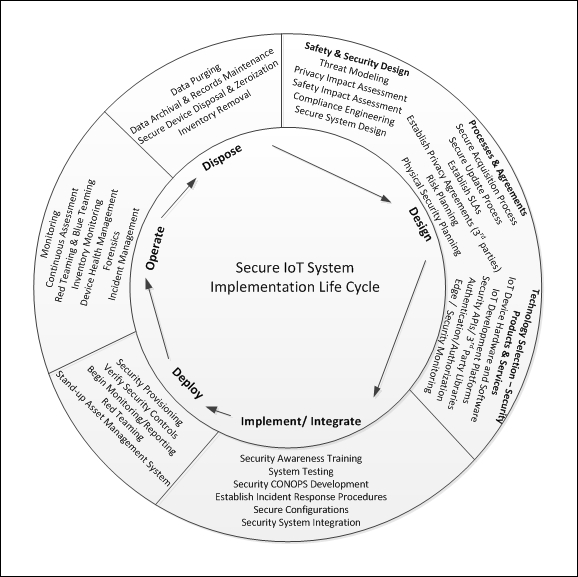
We've already introduced the need for threat modeling within IoT device and system developments. Now we will expand on additional safety and securing engineering processes to incorporate into your development and integration efforts.
The IoT security lifecycle is bound to the systems development process. Planning for secure operations of an IoT system should begin while the system is being designed, and as new components of the IoT system are being considered. We therefore consider threat modeling as a key component in any security lifecycle. This is especially true given the iterative nature of the lifecycle, since threat models should always be maintained and updated upon changes to the system design, operation, or exposure. Chapter 2, Vulnerabilities, Attacks, and Countermeasures, provided an in-depth review of the threat modeling process and even examined attack trees and other artifacts to accompany it. Always assign someone in the security organization with the responsibility of maintaining the threat model on at least a quarterly basis and through key changes such as architectural modification as well as introduction of new services, configurations, or product and supplier changes and upgrades.
Each IoT system should undergo a privacy impact assessment (PIA) during the design stage. This will provide the information needed to determine mitigations that must be included in the system design, as well as any third-party agreements or service level agreement (SLA) details needed with technology providers to protect information. Typically, a PIA will inform the design process in the following ways if it is found that an IoT system collects, processes, or stores privacy protected information (PPI):
Provisioning of the device may require more administrative approvals
A review by internal audit or compliance should be conducted to determine if it is viable to have PPI data on IoT devices
Data stored on the device should be encrypted using sufficiently strong cryptographic algorithms
Data transmitted from/to the device should be encrypted using sufficiently strong cryptographic algorithms
Access to the device, both physical and logical, should be restricted to authorized personnel
End users should be made aware of the use, transfer, and disposal of PPI and provide positive consent
Understanding privacy impacts requires a degree of critical thinking when applied to the IoT. There are IoT privacy concerns that are not always evident. For example, in Security Analysis of Wearable Fitness Devices (https://courses.csail.mit.edu/6.857/2014/files/17-cyrbritt-webbhorn-specter-dmiao-hacking-fitbit.pdf), researchers found that it is possible to track a Fitbit wearer based on the Bluetooth Media Access Control (MAC) address. It is important to understand all of the information that is being collected by an IoT device, and any manner that the device can do the following:
Be tracked
Show patterns of activities
Be linked to an individual identity or even an individual's possession
Note that simply performing a PIA is not sufficient. It is critical to link the outcome from the PIA to your system requirements baseline and track those requirements to closure as the IoT system is developed and fielded. These requirements will also dictate the establishment of SLAs with IoT and infrastructure providers, as well as the creation of privacy agreements with third parties that may handle data generated by the IoT system.
One of the principal differentiators of the IoT with conventional IT security is the need to perform safety impact assessments. Given the cyber-physical characteristics of many IoT devices, some types of device vulnerabilities can be safety-of-life critical. For example, if someone were to compromise a pacemaker via an exposed, low-power wireless interface, obvious malicious acts could be performed. Likewise, if a modern automobile's electronic control units (ECUs) are compromised over its CAN Bus OBD2 interface, the new access may allow an attacker to send malicious messages over the CAN bus to safety-critical ECUs such as those that perform the braking function of the car. A safety impact assessment should be performed for any IoT deployment. In the medical space, further health impact assessments should also be performed.
In general, the following items needs to be addressed and answered in a safety impact assessment:
Given the intended usage of the device, is there anything harmful that could happen if the device stopped working altogether (for example, denial of service)?
If the device by itself is not safety critical, are there any other devices or services that are safety critical and depend on it?
How could potential harm (from device failure) be minimized or avoided?
What issues might others consider safety-related or harmful?
Are there any other similar or related deployments that have been considered safety relevant or have done harm?
A safety impact assessment not only examines outright stoppage of device or system operation, but also various malfunctions or misbehaviors resulting from a device's vulnerabilities and possible compromises. For example, could an unattended smart thermostat malfunction or be maliciously operated such that upper and lower temperature thresholds are violated? Without an automatic, well-protected, and resilient temperature cutoff feature, serious safety conditions could result.
Another example would be network-connected roadside equipment (RSE) in the connected vehicle ecosystem. Given the connectivity of a RSE device to traffic signal controllers, backend infrastructure, connected vehicles and other systems, what could various levels of RSE compromise result in from a safety perspective? What type of service could a compromised RSE invoke locally at the roadside? Could it actually cause a safety-of-life event, for example, read out an improper speed warning so that drivers are ill prepared for an upcoming traffic condition? Or, could it invoke a non-safety-related service in the traffic signal controller that merely interrupts and degrades traffic flow around the signalized intersection?
The answers of the previous questions should feed back into the broader risk management discussion when risk mitigations are being developed. Technical and policy mitigations need to simultaneously resolve to acceptable levels the risks to both safety and security.
Compliance represents the security and policy requirements that are inherited and applicable to one's IoT deployment. From a security lifecycle perspective, compliance is wholly dependent on the specific industry regulatory environment and whether it is commercial or government. For example, devices and systems playing a role in credit and debit card financial transactions must adhere to the payment card industry (PCI) series of standards for point-of-sale devices as well as core infrastructure. Military systems typically require DITSCAP and DIACAP types of certification and accreditation (C&A). Postal devices that perform financial transactions in the form of package and envelope postal metering must adhere to the postal authority's standards for such devices. Postal meters essentially print money in the form of postage to pay for the shipping of an item.
Unfortunately, the IoT can make compliance more difficult since there is a need to understand new and complex data interactions between different parties and identify where all of the data from IoT devices are transmitted (for example, metadata regarding a device that is sent to a manufacturer but may be used to gather information about end users). This is much easier if the IoT data is confined to a single industry or use case; however, given the growing trend of data aggregation and analysis, it is likely that privacy laws and rules will assert some of the most far-reaching compliance requirements on the IoT. The broader the IoT deployment in terms of connectivity and data sharing, the greater the probability of tripping on an unexpected compliance or legal issue.
When determining what compliance standards apply when designing an IoT service offering, it is critical to examine all of the physical and logical points of connection involved in the IoT deployment. Network connections, data flows, data sources, sinks, and organizational boundaries must be fully understood as these may require certain trade-offs to be made in terms of information and connections made versus compliance regimens that may apply. For example, with consumer-wearable technology, it may not be feasible to share heart rate, blood pressure, and other health metrics from such a device with doctors, offices, and hospitals. Why? Because in the US, such data will typically require a variety of HIPAA compliance measures to be in place. In addition, such devices used for actual medicine are typically subject to oversight and compliance from the Food and Drug Administration (FDA). If there is sufficient business value in connecting a wearable device to a hospital system, then the device vendor may well want to explore the costs of invoking the new compliance regimen and determine if they pay off in the long run in terms of market penetration, profits, and so on. The following is a non-exhaustive list of various industry-specific compliance regimens:
PCI (Payment Card Industry): A consortium of Visa, MasterCard, American Express, Discover Financial Services, and JCB International that directs the PCI Security Standards Council to develop and maintain financial transaction security standards such as the PCI Data Security Standards (DSS) and PIN Transaction Services (PTS).
NERC (North American Electric Reliability Corporation): This mandates the Critical Infrastructure Protection (CIP) standards for the protection of critical electrical generation and distribution systems. CIP standards address identification of critical assets, security management, perimeter protection, physical security, incident reporting and response, and system recovery.
USPS (US Postal Service): This standard mandates security requirements and controls for postal security devices. Postal security devices secure the fund transfers associated with printing meter stamps and ensure the integrity of the association between those funds and printed stamps.
SAE (Society of Automotive Engineers): This imposes a variety of safety and security standards for the automotive industry.
NIST (National Institutes for Standards and Technology): NIST's standards are far-reaching, and many industries point to them to satisfy specific requirements. NIST's standards consist of a variety of Special Publications (SP), the Federal Information Protection Standards (FIPS), and more recently, the NIST Risk Management Framework (RMF). NIST standards are carefully cross-referenced to ensure scope and dependency is well established. For example, numerous NIST standards (as well as industry-specific ones) reference and mandate the FIPS 140-2 standard to protect cryptographic devices.
HIPAA: The US Department of Health and Human Services oversees HIPAA and defines the HIPAA Security Rule as follows: The HIPAA Security Rule establishes national standards to protect individuals' electronic personal health information that is created, received, used, or maintained by a covered entity. The Security Rule requires appropriate administrative, physical, and technical safeguards to ensure the confidentiality, integrity, and security of electronic protected health information.
Given the multitude of legacy and evolving compliance standards, it is important for one's business use case to explore early what standards may apply, and to which bounded organizational elements and systems. It is vitally important to integrate the compliance needs into the IoT system design and development, product selection, and data selection and sharing processes. In addition, many of the potential standards require regulatory involvement to certify or accredit a system, whereas some allow self-certification. The costs and timelines associated with these activities can be high and impose a significant barrier to entry for an IoT deployment.
Organizations that want to cost-effectively identify necessary security controls for their IoT implementations can also turn to the popular 20 Critical Controls, which map to many compliance standards. The 20 Critical Controls are maintained by the Center for Internet Security (CIS); one of the authors of this book is a member of the CIS 20 Critical Controls editorial panel and helped author a tailored IoT version of the Critical Controls as an appendix to Version 6. Look for the appendix at the CIS website (www.cisecurity.org).
Compliance monitoring is a challenging aspect of the IoT, given the need to maintain the security state of a significant number of devices and device types within an organization. Although there are a limited set of solutions available to address this challenge today, there are some vendors that are building up capabilities that can be used to begin meeting this challenge.
For example, the security vendor Pwnie Express provides compliance monitoring and vulnerability scanning capabilities for the IoT. The Pwnie Express Pwn Pulse system provides the ability to detect and report on unauthorized, vulnerable, and suspicious devices. This software provides security engineers with the ability to validate security policies, configurations, and controls through the use of standard penetration testing tools. Results of scans can be compared against regulatory compliance requirements (http://m.marketwired.com/press-release/pwnie_express_unveils_industrys_first_internet_of_everything_threat_detection_system-2010032.htm).
IoT secure system design addresses how implementers ensure that various IoT devices are able to be integrated into a larger security-aware enterprise. This implies that devices can securely provision identities, credentials, undergo testing, monitoring, audit, and be securely upgraded. Obviously, many limited IoT devices will only be provisioned a subset of these capabilities.
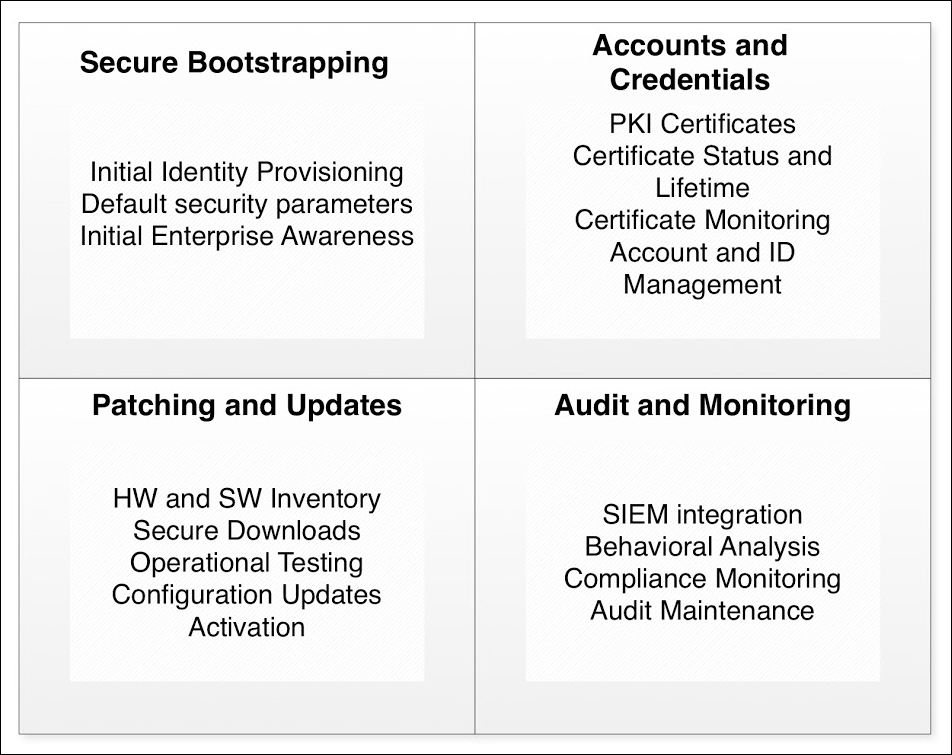
Artifacts from threat modeling, PIA, SIA, and compliance analysis should be used as inputs into an overarching IoT security system design. For example, during bootstrap (initial provisioning and connection) of an IoT device into a larger enterprise or home network, there may be security-critical processes related to treatment and handling of default passwords, technical controls to enforce the creation of new passwords, one-time symmetric keys, and so on.
The IoT security system should include new technologies that are needed to support the security posture of the IoT system, as well as describe the integration hooks into existing security infrastructure. To achieve this, a recommended approach to achieving IoT security system design is to first segregate security functionality and controls based on directionality of threat. For example, some threats may target the IoT device, in which case the enterprise needs to carefully monitor the device's status and activity (that is, through an SIEM system). In other cases, the device may operate in an insecure physical or network location, imposing a larger attack surface on the enterprise. In this case, it may be necessary to put special network monitoring taps at the IoT's gateway to validate messages, message formats, message authenticity, and so on. Lastly, though it's easy to forget this issue, the enterprise may expose certain threats to IoT devices. For example, a compromised or spoofed command and control server may attempt to reconfigure an IoT device into an insecure or unsafe configuration. The device needs to be self-aware of what constitutes default safety and default security.
Incorporation into the security enterprise, based on the previous figure, incorporates the following topics: secure bootstrap, accounts and credentials, patching and updates, and audit and monitoring.
Secure bootstrap concerns the processes associated with initial provisioning of passwords, credentials, network information, and other parameters to the devices and the enterprise systems (which need to be aware of the devices). When new devices are incorporated into a network, it is vital that they be distinguished as being legitimate versus rogue or hostile devices. Thus, bootstrapping is a security process that is frequently overlooked in importance. Secure bootstrapping consists of the security processes necessary to ensure that a new (or reintroduced) device undergoes the following:
Receives a secure configuration that has been well vetted according to a security policy
Receives knowledge of its network, subnet, default gateway, and so on, including ports and acceptable protocols
Receives knowledge of the network and backend system and server identities—this will frequently be in the form of installing default cryptographic credentials (trust anchors and trust paths)
Registers—either directly or indirectly—its identity to the network and/or the backend systems to which it connects
Serious security issues can ensue from an insecure bootstrap process that does not conform to well-engineered security patterns. For example, many devices will be, by default, in a highly insecure state after manufacture and even during shipping. In these cases, secure bootstrap processes must frequently be performed in secure facilities or rooms by personnel who have been well vetted. In the case of home and other consumer IoT devices, the secure bootstrap processes may be performed by the homeowner, for example, but should be well described and difficult to bypass or perform incorrectly.
Accounts and credentials consider the IoT device's identity and identity management in the larger enterprise. Part of the bootstrap process frequently addresses the initial provisioning of certificates or updated passwords; however, once provisioned, the device and backend systems must maintain the identity and update credentials on a periodic basis. For example, if the device hosts a TLS server or performs TLS client certificate authentication to other systems, it will likely have X.509 credentials with which it cryptographically signs TLS negotiation handshake messages. These X.509 certificates should have an expiration date, and this date should be closely tracked so that it does not expire and the device loses its identity. Broader identity management must also be performed as part of maintaining accounts and credentials, and these processes should be integrated with hardware and software inventory management systems (frequently maintained in an SIEM database).
Patching and updates concern how software and firmware binaries are provisioned to IoT devices. Most legacy and even some new systems require direct connections (for example, USB, console, JTAG, Ethernet, or others) to locally and manually update a device to new versions. Given the migration to cloud-based monitoring and management, many newer devices have the capability to update or patch software over the network from the manufacturer or dedicated device/system manager. Severe vulnerabilities are possible in software update and patching workflows; therefore, in the device engineering process, it is crucial that the following be supported in any over the air patching capability:
End-to-end software/firmware integrity and authentication from the build system through any staged transit to the device (in many cases, confidentiality may also be needed)
The software/update process should only be performed via a special access function that is only available to a highly privileged role or identity (that is, administrator), or it should be performed by the device (pull) based on its authenticated queries to a secure backend software update system
Additional information on secure software provisioning is provided in the Processes and agreements section, later in this chapter.
Audit and monitoring concerns the enterprise security systems and their ability to capture and analyze for anomalies. This includes both host and network anomalies pertinent to a given IoT device. It is critical that IoT devices be allocated based on the threat environment to specifically established security zones and that these zones be monitored at their gateways by integrated firewall and SIEM systems. Many IoT devices should be auditable if they are managed by an enterprise responsible for their operation. If they are home-based appliances/devices, they should be given the ability to provide audit and event data to a manufacturer web service to which the device owner is given access. It is imperative, however, that privacy data is not divulged over the audit interface without explicit permission and agreement by the device owner or user. This type of information should be discovered and evaluated during a privacy impact assessment.
Security is not simply about finding technology solutions. Putting the right processes and procedures in place is required to establish a strong security foundation.
For an organization that is procuring many IoT devices on a regular basis, it is important that the acquisition process itself is not used as an attack vector into the enterprise. Lay out rules for acquiring new IoT devices from trusted vendors to ensure that rogue devices with malicious software aren't procured and installed within the network.
Design a secure update process that can be used to maintain approved patches, software, and firmware versions for an IoT system. This requires an understanding of the update processes of each vendor supporting your IoT device inventory. IoT devices typically require the loading of an image onto the device, which includes the underlying operating system (if present), and any application code. Other devices may segregate these update functions. It is important to establish a process that keeps all layers of the IoT device technology stack up to date.
Although keeping IoT devices updated is a critical aspect of guarding against the exploit of software vulnerabilities, it is also important to guard against the insertion of malicious software/firmware images during the update process. This typically requires that a staging solution be created, where cryptographic signatures can be validated prior to passing updates to the devices themselves.
Operational testing should also be considered as part of the update strategy. Creating an IoT test network will aid in making sure that the introduction of updated software does not result in negative functional behavior. Include the operational testing of updates and patches in the approval process prior to allowing code to be updated on an IoT device.
Mentioned earlier, IoT vendors will often lease smart hardware to organizations, a feature that allows the setting up of entitlements. Some entitlements may comprise thresholds, for example, a set number of transactions that can occur during a pre-defined time period. As the IoT continues to gain traction in various industries, enterprises will be faced with deciding whether to lease or buy smart products. It is important that these enterprises include security objectives in the lease SLAs to help keep the network secure.
SLAs with IoT device vendors should be written to ensure that the devices introduce minimal additional risk into the enterprise. Examples of IoT lease SLAs can include the following:
The time to patch an IoT device after a new critical update is available
The time to respond to an incident involving the device
IoT device availability
How the vendor handles privacy of data collected by the IoT device
Compliance targets—ensuring that the device maintains compliance with applicable regulations
Incident response functions and collaboration agreements
How the vendor handles confidentiality of the data collected by the device
Additional SLAs that should be considered involve the cloud-based infrastructures that will support the IoT deployments. Good guides for cloud SLAs can be found by visiting the Cloud Security Alliance (CSA) website: www.cloudsecurityalliance.org.
Privacy agreements should be established between organizations that share IoT data. This is especially important for the IoT as data is often expected to be shared across organizational boundaries. Artifacts from the threat modeling exercise performed for the IoT system should be used to understand the flow of data across all organizations, and agreements should be drawn up by all organizations involved in those data flows.
The CSA authored a Privacy Level Agreement Outline for the Sale of Cloud Services in the European Union which can be found at https://downloads.cloudsecurityalliance.org/initiatives/pla/Privacy_Level_Agreement_Outline.pdf. This is a good starting point to understand the content that should be considered within a privacy agreement. Examples include the following:
How the data will be processed
What regulations the data transfers fall under
The security measures applied to the data
How systems processing the data will be monitoring for intrusion
How breach notifications will occur
Whether data will be provided to other parties and if so, what permissions or reporting must be put in place first
How long data will be retained
How and when data will be deleted
Who is accountable for the safeguarding of data
The IoT introduces concerns that haven't traditionally been relevant to enterprise IT practitioners. Because the IoT is focused on network-enabled physical objects, organizations must begin to consider what liability these new connected devices introduce.
Take an extreme example of a self-driving vehicle (SDV). At the time of writing, SDVs are just beginning to be available. Tesla provides a mode of operation that allows a vehicle to be driven autonomously, and Freightliner was even able to get one of its trucks a license in the state of Nevada. As SDVs become more commonplace, organizations will begin to consider using them in their fleets. It is important to discuss the implications of this shift from a liability perspective.
Another example is unmanned aircraft (drones). Thus far, the regulatory aspects of commercial, unmanned aircraft in the US National Airspace System have been dictated by Section 333 of the FAA Modernization and Reform Act of 2012. Liability risks from drones are new, however. Thus far, drone liability risks have been offset by private insurance companies, many of which support underwriting for today's general aviation aircraft. Given the remarkable variety of drone operational use cases emerging, however, new pay-per-use insurance paradigms for managing liability are emerging in the drone industry. An example of this is Dromatics, a pay-per-use (PPU) drone insurance solution from Transport Risk Management, Inc. (http://www.transportrisk.com/unmaticspayperuse.html). Using this model, the operator pays to insure each flight according to the usage model in question. Such usage-based liability management models may gain traction in other IoT domains, especially if their usage needs to quickly and dynamically scale. Specific monitoring features can be integrated into IoT devices to help satisfy compliance checks needed in such PPU schemes.
A more dominant IoT liability risk is related to the potential for misuse or disclosure of sensitive information, however. While it is critical that privacy agreements be drafted between all parties involved in data sharing, it is also important to consider whether any new liability is taken on should one of these third-party partners be breached.
The networking of legacy systems such as Supervisory Acquisition and Data Control (SCADA) systems into cyber-physical systems should also be examined from a liability perspective. Is the risk of a breach of one of these systems greater given the enhanced connectivity? If yes, how does that increase the risk of injury or worse to workers or citizens?
Spend time understanding the physical security needs of an IoT implementation to safeguard information from disclosure as well as guard against the introduction of malicious software. Physical security safeguards impact architectural design, policies, and procedures and even technology acquisition approaches. The output from the threat model should guide the physical security plan creation and should take into account whether IoT assets are placed in exposed locations. When this is so, attempt to drive IoT device procurements that include physical tamper protections.
Also, ensure that the security team has a good understanding of the low-level security risks associated with any particular IoT device. For example, spend time reverse engineering a proposed IoT device to understand the safeguards that are applied should one of your devices fall in the wrong hands. Look to understand whether debug ports such as JTAG are password protected, and verify that no account passwords are hardcoded into the device. As this information is found, make updates to your threat models accordingly, or modify your technology acquisition approach.
In addition, many IoT devices provide physical ports, including universal serial bus (USB) ports, that support the connection of another device or computer to the asset, or even support connecting the asset to a higher-level component. Carefully consider whether these ports should be enabled when deployed and operational.
Finally, physical security can also mean deployment of monitoring solutions such as cameras, which may themselves be IoT components. This introduces a significant concept. Cisco systems has advocated making cybersecurity and physical security systems work together to support a more holistic security view of the environment and also allow for security systems to coordinate directly with limited human intervention.
This section is focused on security considerations for IoT technology selection as well as security products and services that will aid in meeting security and privacy requirements identified during the secure design of the IoT system.
IoT device developers have many options to choose from when selecting the technology components that will enable their device. These options typically come with one or more security features that can be used to protect customer information and safeguard from threats. Products that are being connected often make use of microcontrollers (MCUs) that are paired with transceivers and optionally sensors, and embedded within the IoT product. Each of these MCUs offers options for security that developers should consider.
Selection of an MCU for an IoT implementation is a typical starting point for hardware design. The selection of an MCU is heavily based on the functional requirements of the IoT device, as MCUs that offer support for low-power applications, performance applications, and even wireless applications are all available. These system on chip (SoC) solutions provide many of the core capabilities that some IoT devices require. As an example, an SoC solution may provide an MCU with a Near Field Communication (NFC) transponder that is tightly integrated onto a single platform.
Although some IoT devices are more complex, many sensors are significantly limited, requiring only minimal additional technology components on top of the chosen SoC solution. Either way, the selection of the SoC foundation for your IoT device development is a crucial security consideration. The following should be considered when choosing an SoC. Does the SoC offer the following?
A cryptographic bootloader that can be leveraged to support secure firmware updates
Cryptographic hardware acceleration to support efficient cryptographic processing, and what algorithms are supported by the accelerator?
Secure memory protection
Built-in tamper protection (for example, JTAG security fuses or a tamper-responsive envelope)
Protection against reverse engineering
Secure mechanisms for cryptographic key storage in nonvolatile memory
There is additional hardware security engineering work to perform after the selection of the SoC as well. Developers must be sure to identify any test/debug ports and lock them down. The approach depends heavily on the functionality offered by the SoC itself. For example, some SoC solutions may offer JTAG security fuses, while others allow for the placement of password protection to keep the debug interface locked down.
In addition to micro-hardware security protections, where possible, the use of secured operating systems is warranted. Many IoT device profiles are shrinking to small but powerful SoC units capable of running a variety of secured-boot operating systems featuring strict access controls, trusted execution environments, high-security microkernels, kernel separation, and other security features. Also note that different categories of IoT devices may require different RTOS solutions, as outlined in the following figure:
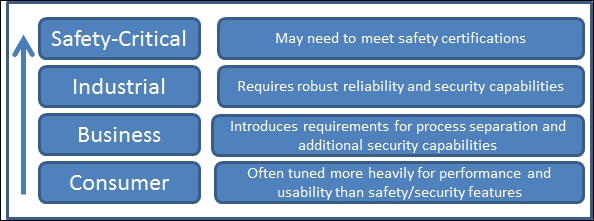
At the top end of the spectrum (safety-critical IoT devices), RTOS selection should be based heavily on whether there is a need to meet industry-specific standards. Examples of these include the following:
DO-178B: Software considerations in airborne systems and equipment certification for avionics systems
IEC 61508: Functional safety for industrial control systems
ISO 62304: Medical device software—software lifecycle processes, for medical devices
SIL3/SIL4: Safety integrity level for transportation and nuclear systems
There are highly robust RTOSes available, for example, from LynxOS and Green Hills Software, that should be considered when dealing with safety-critical IoT systems. These are commonly referred to as cyber-physical systems.
One of the most important IoT technology considerations is whether to leverage an IoT product relationship platform for an enterprise's IoT systems. These platforms are becoming more prevalent; the market leaders at this time seem to be Xively and ThingWorx. These vendors offer solutions that support security features in addition to functional capabilities. Typically, development teams can use these platforms to build in the following:
Asset management functions
Authentication and authorization functions
Monitoring functions
At its core, Xively and ThingWorx are both connected product management platforms. They allow developers to build in relationships to an organization's IoT devices through software development kits (SDKs), APIs, and adapters. Leveraging such platforms for in-house IoT developments removes much of the integration burden downstream. Xively offers additional services on top of their standard features. These include Xively Identity Manager and Xively Blueprint. Blueprint allows devices, people, and applications to be connected through Xively's cloud services, supporting the provisioning of identities and the mapping of those identities to privileges in the cloud. Xively's Identity Manager supports management of these identities.
Xively supports multiple protocols for communication, including HTTP, WebSockets, and MQTT, and mandates the use of TLS over each of these channels to achieve end-to-end security. The security of TLS relies heavily on the ability to generate true random numbers, which is the basis of unique and non-guessable secrets—a task that can be challenging for embedded devices.
ThingWorx provides starter kits for popular IoT platforms such as Raspberry Pi. ThingWorx even provides a marketplace for pre-built IoT applications. Enterprises that are making use of third-party vendors for this type of functionality should verify that the applications have gone through sufficient security testing; they should also perform in-house security testing to ensure a proper security baseline.
Organizations that have adopted ThingWorx for enterprise IoT development should also leverage the platform for asset management and secure remote management capabilities. ThingWorx recently added Federal Information Processing Standards (FIPS) 140-2-compliant software cryptographic libraries for end devices, and offers management utilities that support device remote management and asset management. This includes secure remote delivery of software updates to IoT devices.
Security application programming interfaces (APIs) are typically implemented as cryptographic libraries underlying a variety of management, networking, or data application binaries. They may be statically linked or dynamically linked at runtime depending on the needs of the caller and its own place in the software stack. They may also come embedded in secure chips. Security APIs (and binaries) are called in the following instances:
Application data (at rest and in transit):
Encryption
Authentication
Integrity protection
Network data/packet:
Encryption
Authentication
Integrity protection
Given the variety of locations in which security can be implemented, the security designer must take into account issues such as whether secure communications are needed to protect all application data (that is, mask the application protocols) end-to-end, whether intermediate systems need access to data (that is, point-to-point protection), and whether the security protections are only for data located on the device (internal storage), among others. In addition, it is possible to protect the integrity and authenticity of data without encrypting it end-to-end; this may benefit certain use cases where intermediate systems and applications need to inspect or retrieve non-confidential data but not break an end-to-end security relationship (protecting end-to-end data origin authentication and integrity). Application-level cryptographic processing can accomplish this, or the use of existing secure networking libraries that implement TLS and IPSec, among other protocols.
The size and footprint of the library is a frequent consideration in the selection of a security library for the IoT. Many devices are low cost and severely constrained in memory or processing power, limiting the available resources for cryptographic security processing. In addition, some cryptographic libraries are designed to take advantage of lower-layer hardware acceleration, using technologies such as AES-NI (for example, as used by Intel processors). Hardware acceleration, if available, has the ability to reduce processor cycles, reduce memory consumption, and accelerate cryptographic cycles on application or network data.
Security engineering and the selection of cryptographic libraries should also take into account potential vulnerabilities in certain libraries and how sensitive IoT application data could be impacted by those vulnerabilities. For example, the OpenSSL Heartbleed vulnerability that was discovered in 2014 resulted in a worldwide, catastrophic security hole exposing the majority of the Internet's web servers: https://en.wikipedia.org/wiki/Heartbleed.
Many companies did not even know about their exposure to this vulnerability because they did not adequately track and follow the software supply chain into the end systems on which they depend. The role of IoT security engineering organizations, therefore, needs to include tracking of open source and other security library vulnerability information and ensure the vulnerabilities are mapped to the specific devices and systems deployed in their organizations.
A variety of cryptographic security libraries are on the market today, implemented in a variety of languages. Some are free, and some come with various commercial licensing costs. Examples include the following:
mbedTLS (formerly PolarSSL)
BouncyCastle
OpenSSL
WolfCrypt (wolfSSL)
Libgcrypt
Crypto++
A deeper background into the cryptographic functionality typically offered by libraries such as the preceding ones will be performed later in Chapter 5, Cryptographic Fundamentals for IoT Security Engineering.
As you begin to define your IoT security architecture, understanding the optimal methods for deploying authentication and authorization capabilities is one of the most important areas for security technology selection. The actual solution choices will depend heavily on the deployment designs for your IoT infrastructure. As an example, if you are making use of the Amazon Web Services (AWS) IoT cloud offering, you should examine the built-in authentication and authorization solutions. Amazon provides two options at the time of writing: X.509 certificates and Amazon's own SigV4 authentication. Amazon only offers two protocol choices for IoT deployments: MQTT and HTTP. With MQTT, security engineers must choose X.509 certificates for authentication of devices. Also note that you can map certificates to policies, which provides fine-grained authorization support. Security engineers can make use of AWS's Identity and Access Management (IAM) service to manage (issue, revoke, and so on) certificates and authorizations: https://aws.amazon.com/iot/how-it-works/.
Organizations that are not making use of a cloud-based IoT service such as AWS IoT may also want to leverage public key infrastructure (PKI) certificates for authentication functionality. Given the large quantities of IoT devices expected to be deployed within a typical organization, the traditional price-points that the industry has seen using secure sockets layer (SSL) certificates are not practical. Instead, organizations that are deploying IoT devices should evaluate vendors advertising IoT-specific certificate offerings that can drive the price per certificate down to pennies per certificate. Examples of vendors that have begun to tailor IoT-specific certificate offerings include GlobalSign and DigiCert.
X.509 certificates only provide a starting point for building an IoT authentication and authorization capability. Consider vendors that have begun to support Identity Relationship Management (IRM) as outlined by the Kantara Initiative. IRM is built on pillars that focus in part on consumers and things over employees; Internet-scale over enterprise-scale; and borderless over perimeter. Organizations such as GlobalSign have begun to build these concepts into their IAM solutions and support delivery of high volumes of certificates via RESTful JSON APIs.
An alternative to procuring X.509 certificates is building your own infrastructure. This build-your-own approach is only recommended if your organization has considerable experience designing and securely deploying these infrastructures. Secure PKI design is a highly specialized field. There are many opportunities to get something wrong, from failing to safeguard the root certificates properly, to inadvertently allowing a registration authority (RA) account to be compromised.
Another consideration regarding PKI certificates is that X.509 may not continue to be the de facto standard for the IoT. In the Connected Vehicle market, for example, the infrastructure being stood up to support authentication certificates for cars is based on the IEEE 1609.2 standard. These certificates are more efficient than their X.509 cousins, when used in high-volume environments and in resource-constrained endpoints.
Other vendors that offer IoT-specific authentication and authorization solutions include Brivo Labs, which focuses on authenticated social interactions between people and devices (http://www.brivo.com/), ForgeRock (https://www.forgerock.com/solutions/devices-things/), and Nexus (https://www.nexusgroup.com/en/solutions/internet-of-things/).
Fog Computing and protocol translation—Cisco systems has been very vocal about the need to extend data processing infrastructure to the network edge within an IoT architecture. Cisco refers to this concept as Fog Computing. The concept is that data from IoT devices does not need to make the trip all the way back to cloud processing and analytics centers, in order to be useful. Initial analytics processing can occur in these new edge data centers, allowing useful information to be gleaned quickly and at lower cost and even allowing positive action to be taken on that data in short order. Security architects faced with these edge-heavy designs need to examine more traditional security architectures, such as boundary-defense, in order to secure the edge infrastructure equipment. Security architects must also focus on protection of the data itself, often in many forms (pre-processed/processed) in order to safeguard customer-, employee-, and partner-sensitive information.
More traditional IoT gateways that act as go-betweens and protocol translators are also offered by various vendors. Products such as Lantronix's IoT gateway line have built-in SSL encryption and SSH for management functions. AWS's IoT Gateway also has built-in TLS encryption (http://www.lantronix.com/products-class/iot-gateways/).
Software defined networks and IoT security—pushing a variety of IoT services and processing to the network edge brings about other interesting considerations with respect to IoT devices and routing. The continued growth and promulgation of software defined networking (SDN) as a means of dynamically managing physical and virtual network devices gives rise to a number of security issues with IoT devices. These issues need to be considered in the security lifecycle. Implementing SDN protocols, for example, OpenFLow, into IoT devices can provide network and device managers with a means of conveniently configuring device routing switching, tables, and associated policies. Such control plane manipulation of an IoT device exposes a variety of sensitive data elements and device communication behaviors; as a result, it is critical to adopt authenticated, integrity- and confidentiality-protected protocols to secure 1) the SDN southbound interface (SDN protocols between IoT devices and SDN controllers) and 2) the SDN northbound interface (SDN networking applications providing the upstream networking business logic). In addition, the SDN protocol business logic (that is, an SDN agent running on IoT devices) should run as a protected process and control data structures (for example, routing tables and policies) should be integrity protected within the IoT device. Disregarding these types of security controls could allow attackers a means of reconfiguring and re-routing (or multi-homing) private data to illegitimate parties.
An interesting aspect of the IoT is that security monitoring now means something different than with traditional enterprise security solutions. Traditionally, enterprises would acquire a security information and event management (SIEM) tool that collects data from hosts, servers, and applications. An ideal IoT monitoring solution can collect data from each device in your inventory, which is often a challenge in and of itself. Designing an overarching security monitoring solution for the IoT requires an integrated mix of security products.
It is often difficult to extract appropriate security log files from the full range of IoT devices, as constraints exist that limit the ability to do so in a timely manner. As an example, instantiating an RF connection simply to pass security log data to an aggregator is costly from a battery-preservation perspective. Additionally, some devices do not even collect security-relevant data. Organizations that are looking to build up an effective IoT security monitoring solution should begin with tools that offer a flexible foundation for interfacing to diverse devices. Splunk is a great example of this—and given the flexibility in protocol coverage offered by their platforms, it is a good candidate for evaluation.
Splunk can ingest data in many formats (for example, JSON, XML, TXT) and then normalize it into a format that is required for further evaluation. Organizations have already built modules for accessing data directly from IoT protocols such as MQTT, CoAP, AMQP, and, of course, REST. Splunk also provides additional capabilities for the IoT. As an example, Splunk offers a module that allows for indexing data from Amazon's Kinesis, the component within AWS that collects data from IoT devices (http://blogs.splunk.com/2015/10/08/splunk-aws-iot/).
AWS also offers a level of logging that can be used for rudimentary security analysis in AWS IoT implementations. The AWS CloudWatch service enables event logging from IoT devices (AWS requires IoT devices to speak either MQTT or REST). Logging can be set to DEBUG, INFO, ERROR, and DISABLED. The AWS CloudWatch API describes the following log entries for AWS IoT devices (http://docs.aws.amazon.com/iot/latest/developerguide/cloud-watch-logs.html):
Event: Description of the action
Timestamp: Log generation time
TraceId: Random identifier
PrincipalId: Either a certificate fingerprint (HTTP) or a thing name (MQTT)
LogLevel: The level of logging
Topic Name: The MQTT topic name
ClientId: The ID of the MQTT client
ThingId: The ID of the thing
RuleId: The ID of the rule that was triggered
Being able to identify anomalies within IoT devices, either individual devices or populations of devices, will be an important security capability. Although more research is needed to support new product development in this area, we are already seeing some point solutions that offer behavioral-based monitoring for smaller-scale IoT deployments. As an example, Dojo labs is about to begin sales of their Dojo home IoT monitoring solution, which provides user-friendly security monitoring to detect and resolve security issues in home-based IoT devices. The Dojo labs product provides color-coded signaling to communicate to homeowners whether there is a security issue within the home's IoT ecosystem. The product can tell whether there is an event of concern based on an understanding of the standard behavioral characteristics of a particular device type. As an example, according to Dojo:
"if an Internet-connected thermostat normally only sends small data points like temperatures, and it suddenly starts sending a high-bandwidth stream of packets that looks like a video transmission, that's a clue that the device may have been compromised."
Expect more security capabilities such as this as time moves forward. The challenge related to behavioral analysis, however, is the need to understand the operating patterns of the specific devices the system is monitoring for anomalies. Unlike human behavioral analysis, where security patterns such as equipment use at certain times of the day are monitored, IoT-based behavioral analysis is highly diverse. Depending on the type of device—for example a self-driving vehicle (SDV) versus a smart meter—the normal operating parameters will be completely different. This requires an in-depth understanding of those normal operating parameters per device, and significant analysis to determine what operations outside of those normal parameters could signal.
The Defense Advanced Research Projects Agency (DARPA) is even looking into ways that network defenders can identify malicious behavior based on the analog operating characteristics of a device (for example, the sound it makes, or the power that it draws). While these techniques are still a long way from the market, it should be noted that security researchers such as Ang Cui have begun to show that IoT devices can be compromised using novel techniques such as vibrating MCU pins to establish data exfiltration channels over AM radio—a hack known as Funtenna.
Another security engineering facet relates to the use of wireless communications. Wireless introduces new issues that affect the monitoring capabilities of an enterprise. For example, being able to detect rogue devices within a geographic area or building is important and requires a new approach to monitoring since there is a need to listen in for RF communications such as Bluetooth, ZigBee, and ZWave. One company that is leading the way towards new IoT monitoring techniques required to solve this problem is Bastille. Bastille offers a product (C-Suite radio security solution) that monitors the airspace and provides alerts whenever new devices attach to an enterprise network (https://www.bastille.io/).
The complex nature of the IoT means that organizations will need to spend resources designing a holistic security monitoring solution from multiple vendor offerings. In the meantime, managed security service providers (MSSPs) are starting to spin up IoT monitoring offerings as well. One example is the managed IoT security service from Trustwave (http://betanews.com/2015/07/20/new-security-service-helps-protect-the-internet-of-things/).
This chapter provided information on the many issues and techniques related to securely engineering IoT systems. It also included safety, privacy, and security designs; establishment of processes and agreements; and the selection of relevant security products and services.
In our next chapter, we will explore in detail the operational aspects of the IoT security lifecycle.
Chapter 4. The IoT Security Lifecycle
Large or federated organizations will face the challenge of deploying not only thousands of devices within a single IoT system, but potentially hundreds or thousands of individual IoT endpoints. Increasing the complexity, each IoT implementation can differ significantly in form and function. For example, an organization that operates retail stores may have warehouse-based RFID systems used in inventory management, beacons in retail establishments that support tailored customer experiences, and may also begin to incorporate technologies such as connected vehicles, drones, and robotics throughout various aspects of their operations.
The security engineer's job is to be able to examine and characterize each of these disparate systems and define an appropriate lifecycle focused on maintaining a secure state across the enterprise. This chapter discusses the IoT system security lifecycle, which is tightly integrated into a secure development, integration, and deployment process. The lifecycle is designed to be iterative, allowing for the secure addition of new IoT capabilities throughout an enterprise. Technical, policy, and procedural lifecycle topics are addressed to enable a robust enterprise IoT security capability that is continuously updated and tailored to the unique operating needs of the system. An IoT security lifecycle should support an enterprise IoT ecosystem with the following:
Privacy considerations due to the potential to leak sensitive information or metadata through third-party relationships, requiring comprehensive confidentiality controls.
Large quantities of new devices and device types that must be configured securely to guard against new attack vectors into the enterprise.
Autonomous operations and device-to-device transactions that worsen the impact of an intrusion.
Safety-related risks to which IT staff have not traditionally been exposed. These risks can result in harm to employees and customers if an adversary compromises an IoT system with the potential to do physical harm.
Potential for leased (non-owned) products. This introduces confusion into the need for lifecycle support as vendors now must be provided with the ability to maintain their systems.
Preprocessing and initial data analytics (application as well as security) at the edge of the network, with transmission of log and event data to the cloud for additional analytics.
In Chapter 3, Security Engineering for IoT Development, we addressed security design within the overarching IoT system implementation lifecycle. This chapter focuses on the other critical aspects of the IoT security lifecycle, to include implementation and integration, operation and maintenance, and disposal. The following figure provides a graphical depiction of the IoT security lifecycle that begins with the introduction of safety, privacy, and security engineering in the system design stage, and concludes with the secure disposal of IoT assets as their effective lifetime is reached.
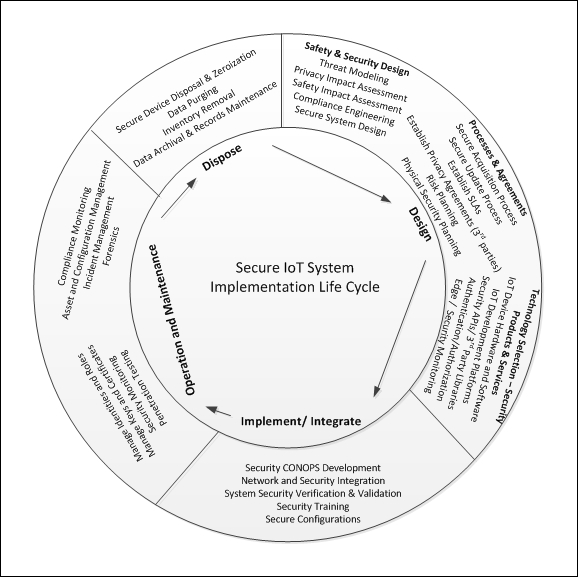
End-user organizations will have many options for deploying functional IoT capabilities. Some organizations will develop IoT systems themselves; however, many options will exist for the procurement of pre-packaged IoT systems that include IoT devices with pre-established connectivity to edge infrastructures, cloud interfaces, backend analytics processing systems, or some combination thereof.
For example, as forthcoming regulations for Beyond Line of Sight (BLOS) Unmanned Aircraft Systems (UAS) operations in the United States emerge, system integrators will package drone management and control systems that can be procured by an enterprise for surveillance, security, and a variety of other features. These systems will be designed to capture many types of data from UAS endpoints and transmit that data over preconfigured channels to gateway systems. Gateways will then feed the data to backend or ground station systems that provide automated route planning and potentially swarm coordination for certain mission types.
While such systems should ideally come pre-configured with the proper amount of security engineering rigor during design and development, an organization planning to integrate one must still perform a slew of activities to securely incorporate the features into its existing enterprise.
The first step in the security lifecycle is to create a security concept of operations (CONOPS) document reflecting the given system, its security needs, and how to satisfy them.
A security CONOPS document provides organizations with a tool for methodically detailing the security operations of the IoT system. The document should be written and maintained by IoT system operators to provide a roadmap for system implementers during implementation and integration. No facet of security should be left to the imagination in the CONOPS; otherwise, implementers may encounter confusion and take liberties they should not take. Examples of security CONOPS templates can be found from a number of organizations. One example is NIST SP-800-64 at http://csrc.nist.gov/publications/nistpubs/800-64-Rev2/SP800-64-Revision2.pdf.
An IoT security CONOPS document should contain material covering, at a minimum, the following:
|
Security service |
CONOPS coverage |
|
Confidentiality and integrity |
How IoT devices will be provisioned with cryptographic keys, certificates, and ciphersuites, and how those cryptographic materials will be managed. Are existing privacy policies sufficient to safeguard against inadvertent leakage of sensitive information? |
|
Authentication and access control |
Whether existing central directory service authentication systems such as Active Directory or Kerberos will be integrated to support the system. The roles required for system operation and whether attribute-based access controls, role-based controls, or both will be implemented (for example, time of day access restrictions). The security roles within the system and how those roles will be provisioned. What access controls need to be considered on a per-topic basis (for example, to support publish/subscribe protocols). |
|
Monitoring, compliance, and reporting |
How security monitoring will be performed and how data will be mined from IoT device logs. Will gateways serve as log aggregators? What rules will need to be written for SIEM event alerts? Systems to which log files must be forwarded to for security event log analysis. What compliance regulations must be adhered to during the lifecycle of the IoT system. The role of big data analytics being used for enhanced security monitoring of the IoT system. |
|
Incident response and forensics |
Who is responsible for defining and executing incident response activities. Mapping of business functions to new IoT systems. Impact analysis of failed/compromised IoT systems. |
|
Operations and maintenance and disposal |
What additional security documentation will be required to support secure IoT system operation, including configuration management plans, continuous monitoring plans, and contingency plans. How the system will be maintained regularly to keep a sound security posture. What security training will be made available to stakeholders and the frequency for completing that training. How the disposal of IoT system assets will be securely conducted and verified. |
It is difficult to characterize a typical IoT network implementation, given that there are potentially so many different and diverse types of IoT functions. Here we take a quick look at network and security integration considerations for wireless sensor networks (WSNs) and connected cars.
Examining a typical WSN, one will find many thousands or more low-powered, battery-operated sensors that probably communicate using a RF-based protocol such as ZigBee. These devices may communicate at the application layer using tailored IoT protocols such as MQTT-SN, which can be run directly over ZigBee and similar protocols (eliminating the need for IP-based communications at the edge). In this scenario, the implementation of MQTT-SN within each sensor would then mandate a gateway that translates between the MQTT-SN and the MQTT protocol.
Gateways provide the ability to deploy IoT devices without IP connectivity back to the cloud. Instead, the gateway serves as the protocol intermediary between a network of IoT devices and the analytics systems that consume data from them. Given that gateways aggregate data from multiple devices (and often store data at least temporarily), it is important to make sure that each is deployed with secure communications configurations to both the end IoT devices as well as the backend cloud services.
Looking at the security services required to protect these communications, one would typically leverage the security capabilities of the underlying RF protocol between the sensors and the gateway. One would also expect to leverage the capabilities of a protocol such as TLS between the MQTT gateway and backend services.
Organizations do not always need to implement the tailored MQTT-SN protocol, however. Some IoT devices may support the ability to communicate directly using MQTT with the gateway. Examining Amazon Web Services' recent support of MQTT, the solution utilizes a cloud-based MQTT gateway supporting direct connections such as this – the connection is protected using a TLS channel.
Other implementations have significantly different characteristics. Imagine a fleet of connected vehicles that each communicate using the DSRC protocol. These vehicles send messages to each other and to roadside equipment (RSE) many times per second, and depend on proximity to another component for consumption of these messages. These messages are secured using the inherent capabilities of the DSRC protocol, which include the ability to provide data origin authentication. Organizations will often be required to configure infrastructure components that securely communicate with connected vehicles in their fleets, using these protocols.
No matter the type of IoT deployment, these systems need to be configured to communicate with an organization's existing technology infrastructure. From a security lifecycle perspective, engineers should spend considerable time planning these integration activities. Improper planning of IoT system integration within the enterprise can introduce new weaknesses ripe for exploitation.
This lifecycle activity involves the integration planning needed to incorporate new IoT services into existing infrastructures, an activity that can sometimes lead to significant overhauls of legacy architectures. Consider that some IoT implementations require near-real-time feedback in support of automated decision making. Although the initial incarnations of the IoT will focus heavily on collecting data through sensors, the focus will shift toward making that data useful in our daily lives. Provisioning of analytics, control systems, and other functionality across an organization will encourage this.
In situations where IoT systems must process and act upon data in near real time, it is necessary to re-evaluate the move toward centralized data processing (http://www.forbes.com/sites/moorinsights/2015/08/04/how-the-internet-of-things-will-shape-the-datacenter-of-the-future/).
Cisco Systems has coined the term Fog Computing to address the need to shift to a more decentralized model focused on enhancing reliability, scalability, and fault-tolerance of IoT systems. The Fog Computing model places compute, storage, and application services at the network edge or within gateways that service IoT devices (http://blogs.cisco.com/perspectives/iot-from-cloud-to-fog-computing). This concept of edge computing allows near-real-time initial analytics support and improvements in performance versus maintaining a continuous need to depend on the most centralized systems. Data can be more locally processed and analyzed with less need to send gargantuan amounts of it inefficiently to highly centralized applications. Once edge-processed, the resultant data can be sent directly to the cloud for long-term storage or ingested into additional analytics services.
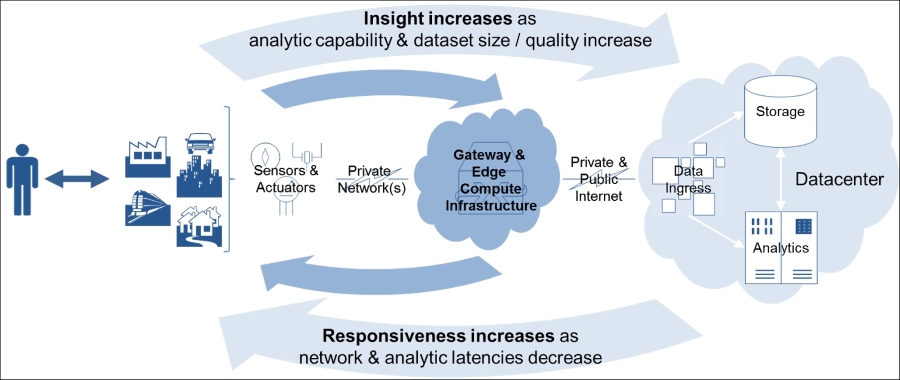
Image courtesy of Cisco
Designing an IoT deployment that can scale and at the same time defend against attacks such as denial of service (DoS) is important. Re-thinking the network infrastructure and analytics architecture is an important aspect to this. Decentralization of IoT services during the planning and upgrade of existing infrastructure is an opportunity to both add new services also improve resilience.
Engineers must also plan to provision network information required for the IoT devices and gateways to operate properly. In some cases, this includes planning for IP address allocation. The choice of supported IoT protocols will frequently dictate IP addressing requirements. WSNs that use communication protocols such as Bluetooth, ZigBee, and ZWave do not require the provisioning of an IP address; however, protocols such as 6LoWPAN require the provisioning of an IPv6 address for each device. Some devices simultaneously support various wireless protocols and IP connectivity.
Organizations choosing to provision devices with IPv6 addresses face additional security engineering tasks as they must ensure that the IPv6 routing infrastructure is enabled securely.
Organizations must also plan for any required domain name system (DNS) integration. This is required for any endpoint or gateway that needs to communicate using URLs. Consider protocols such as DNS-based Authentication of Named Entities (DANE) for gateway to infrastructure communication and backhaul service communication. DANE allows much tighter association of certificates to named entities (URL) by leveraging DNSSEC, and can significantly help deter various web-based MITM attack scenarios.
IoT systems will also need to be integrated with existing enterprise security systems, requiring the integration and testing of the interfaces to those systems. Ideally, interfaces to these systems would have been created during development of the IoT system, but in some cases, glue-code must be developed to complete the integration. In other instances, simple configurations are required to interface with or consume the security products of those enterprise systems. Examples of enterprise security systems that an IoT deployment will likely integrate with include the following:
Directory systems
Identity and access management (IAM) systems
Security information and event management (SIEM) systems
Asset management and configuration management systems
Boundary defense systems (for example, firewalls and intrusion detection systems)
Cryptographic key management systems
Wireless access control systems
Existing analytics systems
Beyond IP-and wireless-based IoT systems, there are also IoT-based systems that rely upon data buses for communication to neighboring devices. For example, within today's automobiles, the controller area network (CAN) bus is typically used for real-time messaging between vehicle components (electronic control units). In the recent past, automobile manufacturers began implementing enhanced entertainment-based functionality into vehicle platforms. In many instances, there are connections between these new systems (for example, infotainment systems) and the safety-critical CAN bus. Good security practice dictates that these systems be segregated; however, even when segregation occurs, it is possible to leave the safety-critical CAN bus open to attack.
Examining the research conducted by Charlie Miller and Chris Valasek in 2015, you can understand some of the challenges faced in vehicles. Through improper configuration of a carrier network, poor security design within a software component, and reverse engineering of one of the MCUs (responsible for segmenting the vehicle's infotainment system from the safety-critical CAN buses), the researchers were able to effectively take control of a connected vehicle remotely (http://illmatics.com/Remote%20Car%20Hacking.pdf).
In situations where IoT systems are integrated into safety-critical systems, security domain separation is vital. This implies that segmentation techniques are used to isolate sensitive functions from non-sensitive ones. In addition, providing support for integrity protection, authentication, guarding against message replay, and confidentiality is appropriate in many cases. In traditional networks, SIEM integration is critical to inspecting traffic and ensuring adherence to rules when data crosses established security zones. Analogous systems are needed in future, real-time data buses as well.
Sufficient testing needs to be conducted, both positive and negative, to verify that functional security requirements have been satisfied. This testing should be performed in an operational environment, after the system has been integrated with other enterprise infrastructure components. Ideally, this testing will occur throughout the development lifecycle as well as the implementation/integration, deployment, and operations ones.
Verification provides the assurances that the system operates according to a set of requirements that appropriately meet stakeholder needs. Validation is the assurance that an IoT system product, service, or system meets the needs of the customer and other identified stakeholders—in an IoT system, this means that the system definition and design is sufficient to safeguard against threats. Verification is the evaluation of whether or not a product, service, or system complies with a regulation, requirement, specification, or market-imposed constraint. For IoT systems, this means that the security services and capabilities were implemented according to the design (https://en.wikipedia.org/wiki/Verification_and_validation).
One approach to verifying functional security requirements is to create test drivers or emulators that exercise functionality. For example, creating an emulator that emulates the instantiation of a secure connection (for example, TLS) and the authentication between devices would provide implementers with confidence that each device is operating according to defined security requirements.
System testing is required to verify that the functional security requirements of the IoT implementation have been met during development and integration. IoT system testing should be automated as much as possible, and should address both the expected and unexpected behavior of the system.
Discrepancy reports (DRs) should be created whenever issues are identified; those DRs should be tracked to closure by development teams as the system is updated and new releases are made available. Tracking of DRs can be performed in a variety of tracking tools from formal configuration management tools such as DOORS to agile-based tools such as Jira in the Atlassian suite.
The 2015 OpenDNS in the Enterprise report provided an early glimpse into challenges that security practitioners will soon face. The report identified that employees are already bringing their own IoT devices into the enterprise, and found that devices such as smart televisions were reaching out through enterprise firewalls to various Internet services. This research shows one aspect of the need to re-train employees and security administrators in what is appropriate to attach to the network as well as how to identify inappropriately attached consumer IoT devices.
The creation of security training requires periodic review and the possible creation of new security policies needed to support different IoT paradigms. These policies should be used as source material for both end-user security awareness training as well as security administration training (https://www.opendns.com/enterprise-security/resources/research-reports/2015-internet-of-things-in-the-enterprise-report/).
IoT systems often have unique characteristics that are not found in traditional IT systems. Topics to consider addressing in updated user security awareness training include the following:
The data, network and physical risks associated with IoT devices
Policies related to bringing personal IoT devices into the organization
Privacy protection requirements related to data collected by IoT devices
Procedures for interfacing (if allowable) with corporate IoT devices
Security administrators must be provided with the technical and procedural information needed to keep the IoT systems operating securely. Topics to consider addressing in updated security administration training include the following:
Policies for allowable IoT use within an organization
Detailed technology overview of the new IoT assets and sensitive data supported by the new IoT systems
Procedures for bringing a new IoT device online
Procedures to monitor the security posture of IoT devices
Procedures for updating IoT device and gateway firmware/software
Approved methods for administering IoT assets
How to detect unauthorized personal IoT devices within an organization
Procedures for responding to incidents involving IoT devices
Procedures for properly disposing of IoT assets
Anyone interacting with IoT systems or IoT-originated data within an organization should be required to take the appropriate training.
IoT systems involve many diverse components and each must be configured in a secure manner. Each component must also be configured to interface with other components securely. It is often easy to overlook the need to change default settings and choose the right security modes for operation. Always try to leverage existing security configuration guidance to understand how to lock down IoT system and communication services.
Some of the more powerful IoT devices make use of a real-time operating system (RTOS) that requires a review of configuration files and default settings. For example, operating system bootloading features should be reviewed and updated so that only authenticated and integrity-protected firmware updates are allowed. One should review open ports and protocols and lock down any that are not required for approved operation. In addition, default port settings should be managed when possible to implement application whitelisting controls. In short, create a secure by default baseline for each device type.
The security of the hardware configurations is equally important. As discussed in previous chapters, lock down any open test interfaces (for example, JTAG) to combat the ability of an attacker to gain access to devices that are stolen or left exposed. In conjunction with designers, also make use of any physical security features that may be included in the hardware. Such features may include active tamper detection and response (for example, automated wiping of sensitive data upon tamper), coverage and blocking of critical interfaces, and others.
Secure protocol configuration is crucial as well. Any protocol-related literature providing best practices for an IoT protocol or protocol stack should be reviewed, understood, and followed prior to the IoT system being deployed. Examples of secure Bluetooth IoT configuration guidance include the following:
National Security Agency (NSA) Information Assurance Directorate (IAD) guide to Bluetooth security (https://www.nsa.gov/ia/_files/factsheets/i732-016r-07.pdf)
NIST SP 800-121 NIST Guide to Bluetooth Security (http://csrc.nist.gov/publications/nistpubs/800-121-rev1/sp800-121_rev1.pdf)
Often, the proverbial usability over security argument is argued by manufacturers resulting in IoT components being shipped with insecure default configurations. For example, the ZigBee protocol uses application profiles that support interoperability between ZigBee implementations. These application profiles include default keys that must be changed prior to system operation.
Tobias Zillner and Sebastian Strobl provided a useful briefing on the need to change these default keys. The researchers noted that the default Trust Center Link keys for both the ZigBee Light Link Profile (ZLL) and the ZigBee Home Automation Public Application Profile (HAPAP) are both based on the passphrase ZigBeeAlliance09. Implementing any IoT system that doesn't enforce modification of default keys can render many of communication security controls useless within an enterprise. These keys should always be updated prior to bringing a ZigBee-based IoT network online (https://www.blackhat.com/docs/us-15/materials/us-15-Zillner-ZigBee-Exploited-The-Good-The-Bad-And-The-Ugly.pdf).
After making secure configuration updates to IoT devices, examine the configuration of gateway devices that interact with the IoT endpoints. Gateways are aggregation points for numerous IoT devices and special attention must be paid to their secure configuration. In some cases, these gateways are located on-premises with the IoT devices, but in other cases, the IoT devices may communicate directly with a gateway located in the cloud (as is the case with the AWS IoT service).
One critical aspect of gateway configuration is how they implement secure communication with both upstream and downstream assets. Gateway communication to backend infrastructure should always be configured to run over a TLS or other VPN connection (for example, IPSec) and ideally require two-way (mutual) certificate-based authentication. This requires that the communication infrastructure that the gateway interacts with be configured with proper access controls based on the provisioned gateway certificate. A frequently overlooked aspect of these configurations is the strength of allowable ciphersuites supported. Ensure that both endpoints are configured to only support the strongest ciphersuites each mutually supports. Further, it is recommended that organizations and developers use the latest versions of TLS. For example, at the time of writing, TLS 1.2 should be used instead of TLS 1.1 or 1.0, since the previous versions both have published vulnerabilities. TLS 1.3 is currently in IETF draft status. As soon as it is finalized and its implementations become widely available, they should be adopted.
In addition to ciphersuites, gateways communicating with other application servers should ensure that the service is associated with the PKI certificate. One manner of achieving this, mentioned earlier, was the use of the DANE, a protocol in which DNSSEC is leveraged along with DANE records to verify correlation of a digital certificate to a server. DANE was created to mitigate a number of real-world PKI deployment threats related to rogue certificates in conjunction with the DNS.
Gateway communications to downstream devices should also provide secure communications. It is important to configure the IoT devices to communicate using secure modes of their respective protocols. For example, IoT devices that communicate using Bluetooth-LE to a gateway have a variety of available options (http://www.ncbi.nlm.nih.gov/pmc/articles/PMC3478807/).
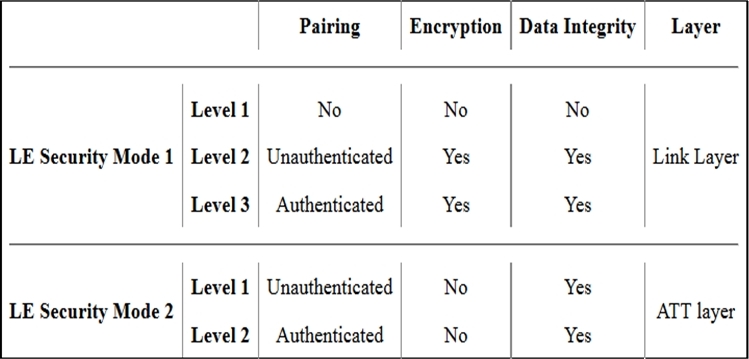
Upstream databases must also be configured securely. One should consider security lockdown procedures such as disabling anonymous access, encrypting data between nodes (to include remote procedure calls (RPCs)), configuring daemons to not run as root, and changing default ports.
The secure operations and maintenance of IoT systems supports activities such as managing credentials, roles and keys, as well as both passively and actively monitoring the security posture of the system.
One of the first and most challenging issues to address within an enterprise is the creation of a common namespace for IoT devices. In addition to naming, establish clear registration processes. Registration processes should be broken into tiers based on the sensitivity of the data handled by the devices and the impact of compromise. For example, registration of security-critical devices should require an in-person registration process that associates the device with an administrator/group of administrators. Less critical devices may be provisioned with organizational identities online based on some pre-configured trust anchor.
Some existing IoT implementations have suffered from improper management of identities and role-based permissions used in device administration. For example, there have been early connected vehicle RSE implementations that have been deployed using default username/passwords or shared username/password combinations. Given the geographic dispersion of these devices, it is easy to understand why these less than secure configurations were chosen; however, to properly lock down an IoT infrastructure, care must be taken to require appropriate credentials and privileges for performing administrative functions.
There are a variety of security-related functions that must be allowable within an IoT system. It is useful to examine these functions prior to mapping them to roles within an IoT environment. Although not all IoT devices have this entire set of capabilities, some security functions required for proper IoT administration include the following:
View audit logs
Delete (rotate off) audit logs
Add/delete/modify device user accounts
Add/delete/modify device privileged accounts
Start/stop and view current device services
Load new firmware to a device
Access physical device interfaces/ports
Modify device configurations (network, and so on)
Modify device access controls
Manage device keys
Manage device certificates
Pair device or update pairing configurations
Given the unique nature of the IoT, consider adopting identity relationship management (IRM). The Kantara Initiative is leading efforts to define and evangelize this new paradigm, which heavily relies on the concept of context within authentication procedures. The Kantara Initiative has defined a set of IRM pillars that focus in part on the following:
Consumers and things over employees
Internet-scale over enterprise-scale
Borderless over perimeter
Context is important to understand as it relates to the IoT and in particular how it relates to attribute-based access control (ABAC). Context provides an authentication and authorization system with additional input into the decision-making process on top of the identity of the device:
An IoT device that is outside of a geo-fenced boundary might be restricted from establishing a connection with the infrastructure
A connected car that is at an approved repair facility might be allowed to upload new firmware
NIST has provided a useful resource for understanding ABAC at http://nvlpubs.nist.gov/nistpubs/specialpublications/NIST.sp.800-162.pdf.
Part of secure identity management includes first identifying the pertinent identities and privileged roles they play. These roles can of course be tailored to meet the unique needs of any particular IoT system deployment, and in some cases, consideration should be given to separation of duties using role-based access control (RBAC). For example, providing a separate and distinct role for managing audit logs decreases the threat of insider administrators manipulating those logs. Lacking any existing, defined roles, the following table identifies an example of security-relevant roles/services mappings that can be leveraged in an administration and identity and access control system:
|
Role |
Responsibility |
|
IoT Enterprise Security Administrator |
Add/delete/modify device privileged accounts |
|
IoT Device Security Administrator |
View audit logs Add/delete/modify device user accounts Start/stop device services Load new firmware to a device Access physical device interfaces/ports Modify device access controls Manage device keys |
|
IoT Network Administrator |
Modify device configurations (network, and so on) Manage device certificates Pair device or update pairing configurations |
|
IoT Audit Administrator |
Delete (rotate off) audit logs |
There are additional service roles that may be required as well for an IoT device to communicate either directly or indirectly with other components in the infrastructure. It is crucial that these services be sufficiently locked down by restricting privileges whenever possible.
Device manufacturers will often require device data access for monitoring device health, and tracking statistics and/or entitlements. Consider design updates to your AAA systems to support secure transmission of this data to the manufacturers when needed.
Consider also updating your AAA systems to support consumer definition of privacy preferences consent for access to consumer profile data. This requires management of external identities such as consumers and patients, who are allowed to give their consent preferences for which attributes of their profile can be shared and to whom. In many cases, this requires the integration of AAA services with third-party services that manage consumer and business partner preferences for handling of data.
In the transportation sector, the department of transportation and auto industry are working on the creation of a new, highly robust and scalable PKI system that is capable of issuing over 17 million certificates per year to start, and scaling up to eventually support 350 million devices (billions of certificates), including light vehicles, heavy vehicles, motorcycles, pedestrians, and even bicycles. The system, called the security credential management system (SCMS), provides an interesting reference point for understanding the complexities and scales that cryptographic support of the IoT will require.
Keys and certificates enable secure data in transit between devices and gateways, between multiple devices, as well as between gateways and services. Although most organizations have existing agreements with PKI providers for secure sockets layer (SSL) certificates, the provisioning of certificates to IoT devices frequently do not fit the typical SSL model. There are a number of considerations when deciding which third-party PKI provider to leverage for IoT certificates and there are also trade-off considerations when deciding whether to use existing in-house PKI systems.
More in-depth guidance on PKI certificates can be found in Chapter 6, Identity and Access Management Solutions for the IoT. Considerations related to operations and maintenance of keys and certificates for IoT devices include answering the following:
How will secure bootstrapping of keys/certificates be handled with the IoT devices?
How IoT device identity verification will be achieved?
How will revocation checking be handled by IoT devices and services? Will Online Certificate Status Protocol (OCSP) responders be used and if so, how will the devices be configured to connect with them?
How many certificates will be required per device and what validity period per certificate should be set? Some IoT use cases show a strong rationale for very short validity periods.
Are there privacy considerations that preclude binding a certificate to a device (for example, if a device can be tied directly to a person as in the case of a Connected Vehicle)?
Is the price-per-certificate offered by third-party providers going to meet the scaling needs within a deployment's cost constraints?
Are X.509 certificates the optimal approach given any constraints of the system (for example, communication requirements and storage requirements)?
There are new certificate formats being introduced in support of the IoT. One example is the IEEE 1609.2 specification format that is being used within the SCMS for secure vehicle-to-vehicle (V2V) communications. These certificates were designed for environments that require minimal latency and reduced bandwidth overhead for limited devices and spectrum. They employ the same elliptic curve cryptographic algorithms used in a variety of X.509 certificates but are significantly smaller in overall size and are well suited for machine-to-machine communication. The authors hope to see this certificate format adopted in other IoT realms and eventually integrated into existing protocols such as TLS (especially given their explicit application and permissions attributes).
Operation of IoT systems requires that assets be sufficiently monitored for abnormal behavior to mitigate potential security incidents. The IoT presents a number of challenges that make monitoring using traditional SIEM systems alone insufficient. This is due to the following reasons:
Some IoT devices may not generate any security audit logs
IoT devices don't typically support formats such as syslog and may require custom connectors
Gaining timely access to audit logs from IoT devices may prove difficult in various scenarios
Confidence in the integrity of IoT device audit logs may be somewhat limited
Preparation for IoT device security monitoring should begin with an inventory of what data is available from each IoT device, gateway, service, and how event data can and should be correlated across the IoT system to identify suspicious events. This ideally will include correlation with surrounding infrastructure components and even other IoT devices/sensors. Understanding the available inputs will provide a solid foundation for defining the rules that will be implemented within the enterprise SIEM system.
In addition to defining traditional SIEM-based rules, consider the opportunity to begin applying data analytics to IoT-based messaging. This can be useful for identifying anomalies within operation of an IoT system quickly, even when device audit logs are not readily available. For example, understanding that the normal behavior of networked temperature sensors is that each is within a certain percentage range of the closest neighbors allows for the creation of an alert when a single sensor deviates from that range (based on a defined variance). This is an example of where CPS control system monitoring needs to be integrated with security monitoring systems. Integration of physical, logical, network, and IoT devices (sensors, actuators, and so on) is possible using tools such as ArcSite and developing or acquiring custom Flex Connectors.
Typical anomalies to look for within an IoT system may include the following:
Device not reachable
Time-based anomalies
Spikes in activity, especially at odd times of day
New protocols emanating or targeting an IoT device
Variances in data collected past a threshold
Authentication anomalies
Attempted elevation of privilege
Drops in velocity or activity
Rapid changes in device physical state (for example, rapid temperature increase, vibration, and so on)
Communications with unexpected destinations (even within IoT network) that may indicate attempted lateral movements
Receipt of corrupted data
Unexpected audit results
Unexpected audit volume and purged audit trails (devices or gateways)
Sweeping for topics (in case of publish/subscribe protocols)
Repeated connection attempts
Abnormal disconnections
Although these might be interesting anomalies, each IoT system should be individually examined to understand the proper operational baseline operations and what constitutes anomalous behavior. In a CPS, integrating and baselining the security rules with the safety rules is crucial. Where possible, integrate security and safety self-checks into IoT devices and systems. These can be used to verify detection of anomalies during operation by confirming security and safety services are operating correctly.
One platform that can provide good support for IoT monitoring is Splunk. Splunk was created as a product designed to process machine data and as such began with a solid foundation for supporting the IoT. Splunk supports data collection, indexing, and search/analysis.
Splunk already supports a number of IoT protocols through add-on apps. Some of the IoT support provided by Splunk includes message handling for MQTT, AMQP, and REST, as well as support for indexing data from Amazon Kinesis.
Assessing the organization's IoT implementations requires testing of hardware and software, and should include regularly scheduled penetration test activities as well as autonomous tests that occur throughout the cycle of operation.
Aside from being a good security practice, many regulations require third-party penetration tests that in the future will include IoT devices/systems. Penetration tests can also validate the existing security controls and identify gaps within the implemented security controls.
Blue teams should also be used to continuously evaluate the security posture of the enterprise as red teams are conducting their exercises. Also, it is vital to assess the security posture of new IoT infrastructure software and hardware components prior to introducing them into the architecture.
Conducting a penetration test of an IoT system is not significantly different from pen testing more traditional IT systems, although there are additional aspects to consider. The end goal is to routinely find and report vulnerabilities that may eventually be exploited. In the case of an IoT system, pen testers must have tools available to identify security weaknesses in software, firmware, hardware, and even in the protocol configurations that make use of the RF spectrum.
Conducting effective penetration tests requires that testers limit their efforts to the most important aspects of an implementation. Consider what is of most business value to the organization (for example, protection of user data privacy, continuity of operations, and so on) and then lay out a plan to test the security of the information assets most likely to impact those goals.
Penetration testing can be conducted as either whitebox or blackbox testing. Both types are recommended, and while blackbox testing is used to simulate an outside attacker, whitebox testing provides a more thorough evaluation that allows the test team to fully engage the technology to find weaknesses.
It also helps to create attacker profiles that mimic the types of attackers that would be interested in attempting to compromise a particular system. This is of benefit for both cost-savings as well as providing a more realistic attack pattern based upon the likely approaches used by adversaries with different financial resources.
Given that the goal of a penetration test is to identify weaknesses in the security posture of a system, IoT system testers should always look for low-hanging items that are often left open. These include things such as the following:
Default passwords used in IoT devices or the gateways, servers, and other hosts and networking equipment that support them
Default cryptographic keys used in IoT devices or the gateways or services that support them
Default configurations that are well known that would open a system up to enumeration if not modified (for example, default ports)
Insecure pairing processes implemented on IoT devices
Insecure firmware update processes on devices and within the infrastructure
Unencrypted data streams from IoT devices to gateways
Non-secure RF (Bluetooth, ZigBee, ZWave, and so on) configurations
Hardware security must also be evaluated. This may be a challenge given the relative lack of test tools available for this activity; however, there are security platforms that are beginning to emerge. One example, created by researchers Julien Moinard and Gwenole Audic, is known as Hardsploit.
Hardsploit is designed as a flexible and modular tool that can be used to interface with various data bus types, including UART, Parallel, SPI, CAN Modbus and others. More information about Hardsploit is available at https://hardsploit.io/.
The process for evaluating hardware security in an enterprise IoT implementation is straightforward. Testers need to understand whether hardware devices introduce new weaknesses in a system that detracts from the ability to protect system assets and data. A typical IoT hardware evaluation flow during a penetration test would go as follows:
Identify whether the device is in a protected or unprotected location. Can the device be taken without someone noticing? If it is taken, is there any reporting that it is no longer online? Can it be swapped out?
Evaluate tamper protections and break open the device.
Attempt to dump memory and try to steal sensitive information.
Attempt to download the firmware for analysis.
Attempt to upload new firmware and make that firmware operational.
Another aspect of the IoT that differs from traditional IT implementations is the increasing reliance on wireless communications. Wireless introduces a variety of potential back doors into an enterprise that must be guarded. It is important to take time during penetration tests to determine if it is possible to leave rogue RF devices behind that may be able to covertly monitor or exfiltrate data from the environment.
Many traditional pen test tools are applicable to the IoT, although there are also IoT-specific tools now coming online. Examples of tools that may be useful during IoT penetration testing are provided in the following table:
|
IoT test tools |
||
|
Tool |
Description |
Available at |
|
BlueMaho |
Suite of Bluetooth security tools. Can scan/track BT devices; supports simultaneous scanning and attacking. |
http://git.kali.org/gitweb/?p=packages/bluemaho.git;a=summary |
|
Bluelog |
Good for long-term scanning at a location to identify discoverable BT devices. |
|
|
crackle |
A tool designed to crack BLE encryption. |
|
|
SecBee |
A ZigBee vulnerability scanner. Based on KillerBee and scapy-radio. |
|
|
KillerBee |
A tool for evaluating the security posture of ZigBee networks. Supports emulation and attack of end devices and infrastructure equipment. |
|
|
scapy-radio |
A modification to the scapy tool for RF-based testing. Includes support for Bluetooth-LE, 802.15.4-based protocols and ZWave. |
|
|
Wireshark |
An old favorite. |
|
|
Aircrack-ng |
A wireless security tool for exploiting Wi-Fi networks – supports 802.11a, 802.11b and 802.11g. |
|
|
Chibi |
An MCU with integrated with an open sourced ZigBee stack. |
|
|
Hardsploit |
A new tool aimed at providing Metasploit-like flexibility to IoT hardware testing. |
|
|
HackRF |
Flexible and turnkey platform for RX and TX 1 MHZ to 6 GHZ. |
|
|
Shikra |
The Shikra is a device that allows the user to interface (via USB) to a number of different low-level data interfaces such as JTAG, SPI, I2C, UART, and GPIO. |
|
Test teams should of course also keep track of the latest vulnerabilities that can impact IoT implementations. For example, is always useful to track the National Vulnerability Database (NVD) at https://nvd.nist.gov/. In some cases, vulnerabilities may not be directly in the IoT devices, but in the software and systems to which they connect. IoT system owners should maintain a comprehensive version tracking system for all devices and software in their enterprise. This information should be regularly checked against vulnerability databases, and of course shared with the whitebox penetration testing teams.
Continuous monitoring for IoT security compliance is a challenge and will continue to be a challenge as regulators attempt to catch up with mapping and extending existing guidance to the IoT.
As discussed in Chapter 2, Vulnerabilities, Attacks, and Countermeasures, the Center for Internet Security (CIS) released an addendum to the 20 Critical Controls that details coverage of each control within the IoT. This provides a starting point as continuous monitoring and compliance software often incorporate the 20 Critical Controls as a component of the online monitoring capability.
There is more to discuss related to IoT asset management than simply keeping track of the physical location of each component. Some IoT devices can benefit from predictive analytics to help identify when an asset requires maintenance and also detect in real time when an asset has gone offline. By incorporating new data analytics techniques into an IoT ecosystem, organizations can benefit from these new capabilities and apply them to the IoT assets themselves.
Imaging a device such as an autonomous connected vehicle working on a construction site, or perhaps a robot on a manufacturing floor, the ability to predict failure becomes significant. Prediction is only the first step, however, as the IoT matures with new capabilities to automatically respond to failures and even autonomously swap out broken components for new replacements.
Consider a set of drones used in security and surveillance applications. Each drone is essentially an IoT endpoint that must be managed by the organization like any other asset. This means that within an asset database there is an entry for each drone that includes various attributes such as the following:
Registration number
Tail number
Sensor payloads
Manufacturer
Firmware versions
Maintenance logs
Flight performance characteristics, including flight envelope limitations
Ideally, these drone platforms can also be self-monitoring. That is, the drones can be outfitted with a multitude of sensors that monitor aircraft health and can feed the data back to a system capable of performing predictive analytics. For example, the drone may measure data such as temperature, strain, and torque, which can be used to predict part failures within individual components of the platform. From a security perspective, ensuring that the data is integrity protected end-to-end is important, as is building in checks within the predictive algorithms to look for variances that should not be included in calculations. This is just one more example of where safety and security intersect in the same ecosystem.
Proper asset management requires having the ability to maintain a database of the attributes related to a particular IoT device in order to properly perform routine maintenance on each asset. IoT system deployers should consider two configuration management models:
IoT asset components (for example, firmware) are fully integrated and updated by the IoT device vendor in a single update
IoT asset is developed modularly with many different technologies that must each be maintained and separately updated
In the first instance, updating the IoT asset is straightforward, although there are still, of course, opportunities for vulnerability exploitation. Always ensure that the new firmware is digitally signed at a minimum (and that the public key trust anchor verifying the firmware signature is securely stored). Care must also be taken to secure the firmware distribution infrastructure, including the systems that provision the signing certificates in the first place. When new firmware is loaded into an IoT platform, the platform should verify the digital signature using a protected trust anchor (public key) before allowing the firmware to boot and load into executable memory.
In addition to digitally signing firmware packages, verify that the devices are configured to only allow signed updates. Enable encrypted channels between the firmware update server and the device, and establish policies, procedures, and appropriate access controls for those performing the updates.
Look to vendors such as Xively and Axeda for robust IoT asset and configuration management solutions.
Just as the IoT blends together the physical and electronic world, the IoT also blends together traditional IT capabilities with business processes—business processes that have the ability to impact the bottom line of an organization when interrupted. Impacts can include financial loss, reputation damage, and even personnel safety and loss of life. Managing IoT-related incidents requires that security staff have better insights into how the compromise or disruption of a particular IoT system impacts the business. Responders should be familiar with Business Continuity Plans (which need to be developed established with the IoT system in mind) to determine what the appropriate remediation steps to take are during the incident response.
Microgrids provide a valuable example for incident management. Microgrids are self-contained energy generation, distribution, and management systems that may or may not be connected to a larger power distribution infrastructure. Identifying an incident involving one of the programmable logic controllers (PLCs) may require that responders first understand the impact of taking a certain PLC offline. At a minimum, they must work very closely with the impacted business operations during the response. This requires that for each IoT system across an organization, the security staff maintain an up-to-date database of the emergency PLCs, as well as a general description of critical assets and business functions.
The IoT opens up new data-rich opportunities to facilitate forensics processes. From a forensics perspective, keeping as much data as possible from each IoT endpoint can aid in an investigation. Unlike traditional IT security, the assets themselves may not be available (for example, they may be stolen), may not be capable of storing any useful data, or may have been tampered with. Gaining access to the data that was generated by compromised IoT devices, as well as related devices in the environment, gives a good starting point in instances such as this.
Just as IoT data can be useful in enabling and benefiting from predictive analytics, research into the use of historical IoT data for establishing security incident root causes should be explored.
The disposal phase of a system can apply to the system as a whole or to individual components of the system. IoT systems can generate significant data; however, minimal data is typically kept on the devices themselves. This does not, however, mean that the controls associated with IoT devices can be overlooked. Proper disposal procedures can aid against adversaries intent on using any means to gain physical access to IoT devices (for example, dumpster diving for old electronics).
Many IoT devices are configured with cryptographic material that allows them to join local networks or authenticate and communicate securely with other remote devices and systems. This cryptographic material should be deleted and wiped from the devices prior to their disposal. Ensure that policies and procedures address how authorized security staff should perform secure removal of keys, certificates, and other sensitive device data when devices need to be disposed of. Accounts that have been provisioned to IoT devices must also be scrubbed to ensure that any account credentials used for automated transactions are not discovered and hijacked.
Gateway devices should also be thoroughly inspected when being decommissioned from a system. These devices may have latent data stored on them, including critical authentication material that must be erased and rendered irretrievable.
Asset management is a crucial enabler of enterprise information security. Keeping track of assets and their states is essential to maintaining a healthy security posture. The relatively low cost of many IoT devices does not mean that they can be swapped out and replaced without adhering to stringent processes. If possible, keep track of all IoT assets in your inventory through an automated inventory management system and ensure that processes are followed to remove these devices from inventory following secure disposal. Many SIEM systems maintain device inventory databases; keeping the communication pathways open between system operators and SIEM operators can help ensure consistent inventory management.
The amount of time that data must be kept depends heavily on the specific requirements and regulations in a given industry. Satisfying such regulations within an IoT system may be manual or may frequently require a data warehousing capability that collects and stores data for extended periods of time. Apache and Amazon data warehouses (S3) offer capabilities that one may want to consider for IoT records management.
In this chapter, we discussed the IoT security lifecycle management processes associated with IoT device implementation, integration, operation, and disposal. Each has vital subprocesses that must be created or adopted for use in any IoT deployment and in just about any industry. While much attention is given in the literature to secure device design (or lack thereof), firm attention must also be given to secure integration and operational deployment.
In the next chapter, we will provide a background in applied cryptography as it relates to the IoT. We provide this background because many legacy industries new to security may struggle to correctly adopt and integrate cryptography into their products.
Chapter 5. Cryptographic Fundamentals for IoT Security Engineering
This chapter is directed squarely at IoT implementers, those developing IoT devices (consumer or industrial) or integrating IoT communications into their enterprises. It provides readers a background on establishing cryptographic security for their IoT implementations and deployments. While most of this book is devoted to practical application and guidance, this section diverges a bit to delve into deeper background topics associated with applied cryptography and cryptographic implementations. Some security practitioners may find this information common sense, but given the myriad cryptographic implementation errors and deployment insecurities even security-aware tech companies still deploy today, we decided this background was needed. The risks are growing worse, evidenced by the fact that many industries historically unfamiliar with security (for example, home appliance vendors) continue to network-connect and IoT-enable their products. In the process, they're making many avoidable errors that can harm their customers.
A detailed review of the use of cryptography to protect IoT communication and messaging protocols is provided, along with guidance on how the use of certain protocols drives the need for additional cryptographic protections at different layers of the technology stack.
This chapter is a critical prerequisite to the following chapter on public key infrastructures (PKIs) and their use in IoT identity and trust management. It explains the underlying security facets and cryptographic primitives on which PKI depends.
This chapter is broken up into the following topical sections:
Cryptography and its role in securing the IoT
Types and uses of the cryptographic primitives in the IoT
Cryptographic module principles
Cryptographic key management fundamentals
Future-proofing your organization's rollout of cryptography
Our world is witnessing unprecedented growth in machine connectivity over the Internet and private networks. Unfortunately, on any given day, the benefits of that connectivity are soured by yet more news reports of personal, government, and corporate cybersecurity breaches. Hacktivists, nation-states, and organized crime syndicates play a never-ending game of cat and mouse with the security industry. We are all victims, either as a direct result of a cyber breach or through the costs we incur to improve security technology services, insurance, and other risk mitigations. The demand for more security and privacy is being recognized in corporate boardrooms and high-level government circles alike. A significant part of that demand is for wider adoption of cryptography to protect user and machine data. Cryptography will play an ever growing role in securing the IoT. It is and will continue to be used for encrypting wireless edge networks (network and point-to-point), gateway traffic, backend cloud databases, software/firmware images, and many other uses.
Cryptography provides an indispensable tool set for securing data, transactions, and personal privacy in our so-called information age. Fundamentally, when properly implemented, cryptography can provide the following security features to any data whether in transit or at rest:
|
Security feature |
Cryptographic service(s) |
|
Confidentiality |
Encryption |
|
Authentication |
Digital signature or Message authentication code (MAC) |
|
Integrity |
Digital signature or MAC |
|
Non-repudiation |
Digital signature |
Revisiting definitions from Chapter 1, A Brave New World, the previously mentioned controls represent four out of five pillars of information assurance (IA). While the remaining one, availability, is not provided by cryptography, poorly implemented cryptographic instances can certainly deny availability (for example, communication stacks with crypto-synchronization problems).
The security benefits provided by cryptography—confidentiality, authentication, integrity, and non-repudiation—provide direct, one-to-one mitigations against many host, data, and communications security risks. In the not-too-distant past, the author (Van Duren) spent considerable time supporting the FAA in addressing the security needed in pilot-to-drone communications (a prerequisite to safe and secure integration of unmanned aircraft into the national airspace system). Before we could recommend the controls needed, we first needed to understand the different communication risks that could impact unmanned aircraft.
The point is, it is vital to understand the tenets of applied cryptography because many security practitioners—while they may not end up designing protocol level controls—will at least end up making high-level cryptographic selections in the development of security embedded devices and system level security architectures. These selections should always be based on risks.
When most people think about cryptography, it is encryption that most comes to mind. They understand that data is "scrambled", so to speak, so that unauthorized parties cannot decrypt and interpret it. Real-world cryptography is comprised of a number of other primitives, however, each partially or fully satisfying one of the previous IA objectives. Securely implementing and combining cryptographic primitives together to achieve a larger, more complex security objective should only be performed or overseen by security professionals well versed in applied cryptography and protocol design. Even the most minor error can prevent the security objective(s) from being fulfilled and result in costly vulnerabilities. There are far more ways to mess up a cryptographic implementation than to get it right.
Cryptographic primitive types fall into the following categories:
Encryption (and decryption):
Symmetric
Asymmetric
Hashing
Digital signatures
Symmetric: MAC used for integrity and data-origin authentication
Asymmetric: Elliptic curve (EC) and integer factorization cryptography (IFC). These provide integrity, identity, and data-origin authentication as well as non-repudiation
Random number generation: The basis of most cryptography requires very large numbers originating from high entropy sources
Cryptography is seldom used in isolation, however. Instead, it provides the underlying security functions used in upper layer communication and other protocols. For example, Bluetooth, ZigBee, SSL/TLS, and a variety of other protocols specify their own underlying cryptographic primitives and methods of integrating them into messages, message encodings, and protocol behavior (for example, how to handle a failed message integrity check).
Encryption is the cryptographic service most people are familiar with as it is used to so-called scramble or mask information so that unintended parties cannot read or interpret it. In other words, it is used to protect the confidentiality of the information from eavesdroppers and only allow it to be deciphered by intended parties. Encryption algorithms can be symmetric or asymmetric (explained shortly). In both cases, a cryptographic key and the unprotected data are given to the encryption algorithm, which ciphers—encrypts—it. Once in this state, it is protected from eavesdroppers. The receiving party uses a key to decrypt the data when it is needed. The unprotected data is called plaintext and the protected data is called ciphertext. The basic encryption process is depicted in the following diagram:
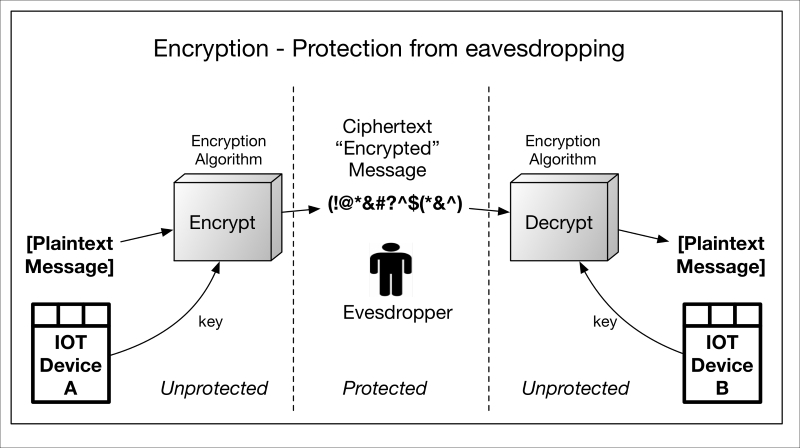
Encrypt-decrypt.graffle
It should be clear from the preceding diagram that, if the data is ever decrypted prior to reaching IOT Device B, it is vulnerable to the Eavesdropper. This brings into question where in a communication stack and in what protocol the encryption is performed, that is, what the capabilities of the endpoints are. When encrypting for communication purposes, system security engineers need to decide between point-to-point encryption and end-to-end encryption as evidenced in their threat modeling. This is an area ripe for error, as many encrypted protocols operate only on a point-to-point basis and must traverse a variety of gateways and other intermediate devices, the paths to which may be highly insecure.
In today's Internet threat environment, end-to-end encryption at the session and application layers is most prominent due to severe data losses that can occur when decrypting within an intermediary. The electrical industry and the insecure SCADA protocols commonly employed in it provide a case in point. The security fixes often include building secure communication gateways (where newly added encryption is performed). In others, it is to tunnel the insecure protocols through end-to-end protected ones. System security architectures should clearly account for every encryption security protocol in use and highlight where plaintext data is located (in storage or transit) and where it needs to be converted (encrypted) into ciphertext. In general, whenever possible, end-to-end data encryption should be promoted. In other words, a secure-by-default posture should always be promoted.
Symmetric encryption simply means the sender (encryptor) and the receiver (decryptor) use an identical cryptographic key. The algorithm, which is able to both encrypt and decrypt—depending on the mode—is a reversible operation, as shown in the following diagram:
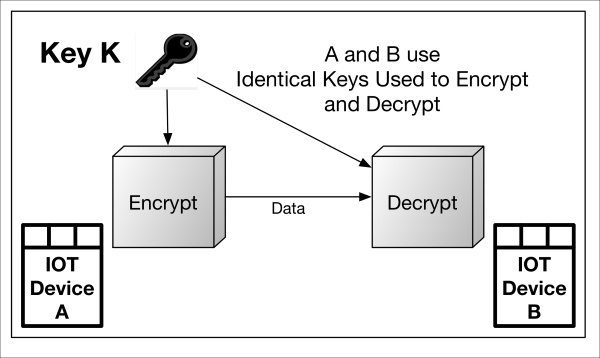
Symmetric-encryption.graffle
In many protocols, a different symmetric key is used for each direction of travel. So, for example, Device A may encrypt to Device B using key X. Both parties have key X. The opposite direction (B to A) may use key Y which is also in the possession of both parties.
Symmetric algorithms consist of a ciphering operation using the plaintext or ciphertext input, combined with the shared cryptographic key. Common ciphers include the following:
AES—advanced encryption standard (based on Rijndael and specified in FIPS PUB 197)
Blowfish
DES and triple-DES
Twofish
CAST-128
Camellia
IDEA
The source of the cryptographic keys is a subject that spans applied cryptography as well as the topic of cryptographic key management, addressed later in this chapter.
In addition to the cryptographic key and data that is fed to the cipher, an initialization vector (IV) is frequently needed to support certain cipher modes (explained in a moment). Cipher modes beyond the basic cipher are simply different methods of bootstrapping the cipher to operate on successive chunks (blocks) of plaintext and ciphertext data. Electronic code book (ECB) is the basic cipher and operates on one block of plaintext or ciphertext at a time. The ECB mode cipher by itself is very rarely used because repeated blocks of identical plaintext will have an identical ciphertext form, thus rendering encrypted data vulnerable to catastrophic traffic analysis. No IV is necessary in ECB mode, just the symmetric key and data on which to operate. Beyond ECB, block ciphers may operate in block chaining modes and stream/counter modes, discussed next.
In cipher block chaining (CBC) mode, the encryption is bootstrapped by inputting an IV that is XOR'd with the first block of plaintext. The result of the XOR operation goes through the cipher to produce the first block of encrypted ciphertext. This block of ciphertext is then XOR'd with the next block of plaintext, the result of which goes through the cipher again. The process continues until all of the blocks of plaintext have been processed. Because of the XOR operation between iterating blocks of plaintext and ciphertext, two identical blocks of plaintext will not have the same ciphertext representation. Thus, traffic analysis (the ability to discern what the plaintext was from its ciphertext) is far more difficult.
Other block chaining modes include cipher-feedback chaining (CFB) and output feedback modes (OFB), each a variation on where the IV is initially used, what plaintext and ciphertext blocks are XOR'd, and so on.
Advantages of block chaining modes include the fact, stated previously, that repeated blocks of identical plaintext do not have an identical ciphertext form. This prevents the simplest traffic analysis methods such as using dictionary word frequency to interpret encrypted data. Disadvantages of block chaining techniques include the fact that any data errors such as bit flipping in RF communications propagate downstream. For example, if the first block of a large message M encrypted by AES in CBC mode were corrupted, all subsequent blocks of M would be corrupted as well. Stream ciphers, discussed next, do not have this problem.
CBC is a common mode and is currently available as an option (among others), for example, in the ZigBee protocol (based on IEEE 802.15.4).
Encryption does not have to be performed on complete blocks, however; some modes make use of a counter such as counter mode (CTR) and Galois counter mode (GCM). In these, the plaintext data is not actually encrypted with the cipher and key, not directly anyway. Rather, each bit of plaintext is XOR'd with a stream of continuously produced ciphertext comprising encrypted counter values that continuously increment. In this mode, the initial counter value is the IV. It is encrypted by the cipher (using a key), providing a block of ciphertext. This block of ciphertext is XOR'd with the block (or partial block) of plaintext requiring the protection. CTR mode is frequently used in wireless communications because bit errors that happen during transmission do not propagate beyond a single bit (versus block chaining modes). It is also available within IEEE 802.15.4, which supports a number of IoT protocols.
Asymmetric encryption simply means there are two different, pairwise keys, one public and the other private, used to encrypt and decrypt, respectively. In the following diagram, IoT device A uses IoT device B's public key to encrypt to device B. Conversely, device B uses device A's public key to encrypt information to device A. Each device's private keys are kept secret, otherwise anyone or anything possessing them will be able to decrypt and view the information.
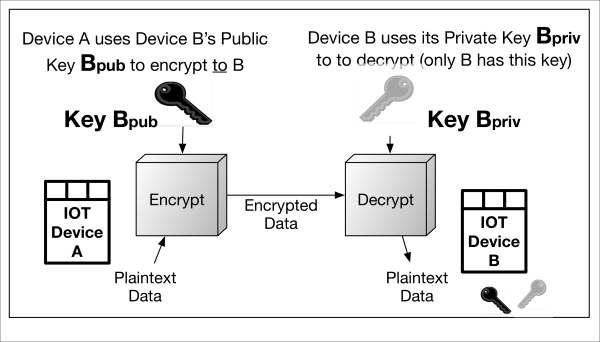
Asymmetric-Encryption.graffle
The only asymmetric encryption algorithm in use today is that of RSA (Rivest, Shamir, Adelman), an integer factorization cryptography (IFC) algorithm that is practical for encrypting and decrypting small amounts of data (up to the modulus size in use).
The advantage of this encryption technique is that only one party possessing the pairwise RSA private key can decrypt the traffic. Typically, private key material is not shared with more than one entity.
The disadvantage of asymmetric encryption (RSA), as stated earlier, is the fact that it is limited to encrypting up to the modulus size in question (1024 bits, 2048 bits, and so on). Given this disadvantage, the most common use of RSA public key encryption is to encrypt and transport other small keys—frequently symmetric—or random values used as precursors to cryptographic keys. For example, in the TLS client-server protocol, RSA is leveraged by a client to encrypt a pre-master secret (PMS) with the server's public RSA key. After sending the encrypted PMS to the server, each side has an exact copy from which to derive the session's symmetric key material (needed for session encryption and so on).
Integer factorization cryptography using RSA, however, is becoming less popular due to advances in large number factorization techniques and computing power. Larger RSA modulus sizes (for improved computational resistance to attack) are now recommended by NIST.
Cryptographic hashes are used in a variety of security functions for their ability to represent an arbitrarily large message with a small sized, unique thumbprint (the hash). They have the following properties:
They are designed not to disclose any information about the original data that was hashed (this is called resistance to first pre-image attacks)
They are designed to not allow two different messages to have the same hash (this is called resistance to second pre-image attacks and collisions)
They produce a very random-looking value (the hash)
The following image denotes an arbitrary chunk of data D being hashed into H(D). H(D) is a small, fixed size (depending on the algorithm in use); from it, one can not (or should not be able to) discern what the original data D was.
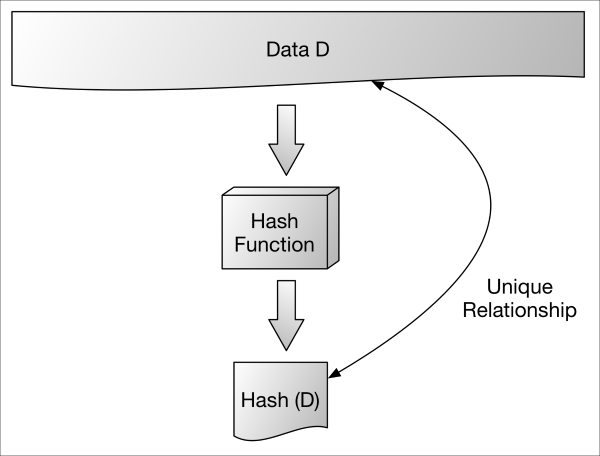
Hash-functions.graffle
Given these properties, hash functions are frequently used for the following purposes:
Protecting passwords and other authenticators by hashing them (the original password is then not revealed unless by a dictionary attack) into a random looking digest
Checking the integrity of a large data set or file by storing the proper hash of the data and re-computing that hash at a later time (often by another party). Any modification of the data or its hash is detectable.
Performing asymmetric digital signatures
Providing the foundation for certain message authentication codes
Performing key derivation
Generating pseudo-random numbers
A digital signature is a cryptographic function that provides integrity, authentication, data origin, and in some cases, non-repudiation protections. Just like a hand-written signature, they are designed to be unique to the signer, the individual or device responsible for signing the message and who possesses the signing key. Digital signatures come in two flavors, representing the type of cryptography in use: symmetric (secret, shared key) or asymmetric (private key is unshared).
The originator in the following diagram takes his message and signs it to produce the signature. The signature can now accompany the message (now called the signed message) so that anyone with the appropriate key can perform the inverse of signature operation, called signature verification.
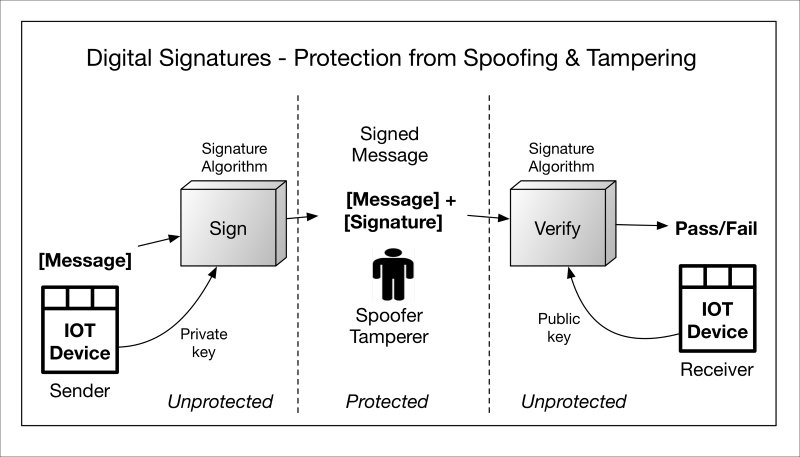
sign-verify.graffle
If the signature verification is successful, the following can be claimed:
The data was, indeed, signed by a known or declared key
The data has not been corrupted or tampered with
If the signature verification process fails, then the verifier should not trust the data's integrity or whether it has originated from the right source. This is true of both asymmetric and symmetric signatures, but each has unique properties, described next.
Asymmetric signature algorithms generate signatures (that is, sign) using a private key associated with a shared public key. Being asymmetric and the fact that private keys are generally not (nor should they typically ever be) shared, asymmetric signatures provide a valuable means of performing both entity and data authentication as well as protecting the integrity of the data and providing non-repudiation capabilities.
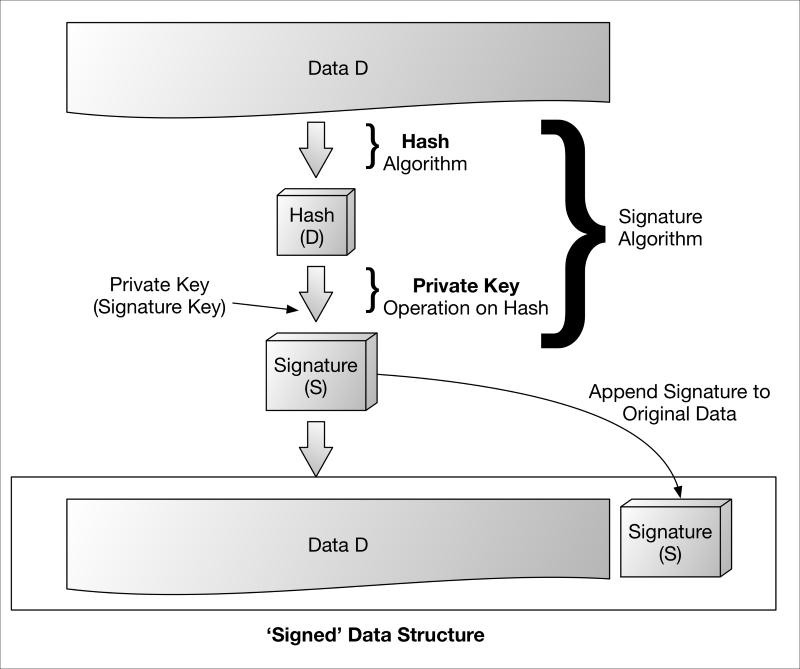
Asymmetric-signature.graffle
Common asymmetric digital signature algorithms include the following:
RSA (with PKCS1 or PSS padding schemes)
DSA (digital signature algorithm) (FIPS 180-4)
Elliptic curve DSA (ECDSA) (FIPS 180-4)
Asymmetric signatures are used to authenticate from one machine to another, sign software/firmware (hence, verify source and integrity), sign arbitrary protocol messages, sign PKI public key certificates (discussed in Chapter 6, Identity and Access Management Solutions for the IoT) and verify each of the preceding ones. Given that digital signatures are generated using a single private (unshared) key, no entity can claim that it did not sign a message. The signature can only have originated from that entity's private key, hence the property of non-repudiation.
Asymmetric digital signatures are used in a variety of cryptographic-enabled protocols such as SSL, TLS, IPSec, S/MIME, ZigBee networks, Connected Vehicle Systems (IEEE 1609.2), and many others.
Signatures can also be generated using symmetric cryptography. Symmetric signatures are also called MAC and, like asymmetric digital signatures, produce a MAC of a known piece of data, D. The principal difference is that MACs (signatures) are generated using a symmetric algorithm, hence the same key used to generate the MAC is also used to verify it. Keep in mind that the term MAC is frequently used to refer to the algorithm as well as the signature that it generates.
Symmetric MAC algorithms frequently rely on a hash function or symmetric cipher to generate the message authentication code. In both cases (as shown in the following diagram), a MAC key is used as the shared secret for both the sender (signer) and receiver (verifier).
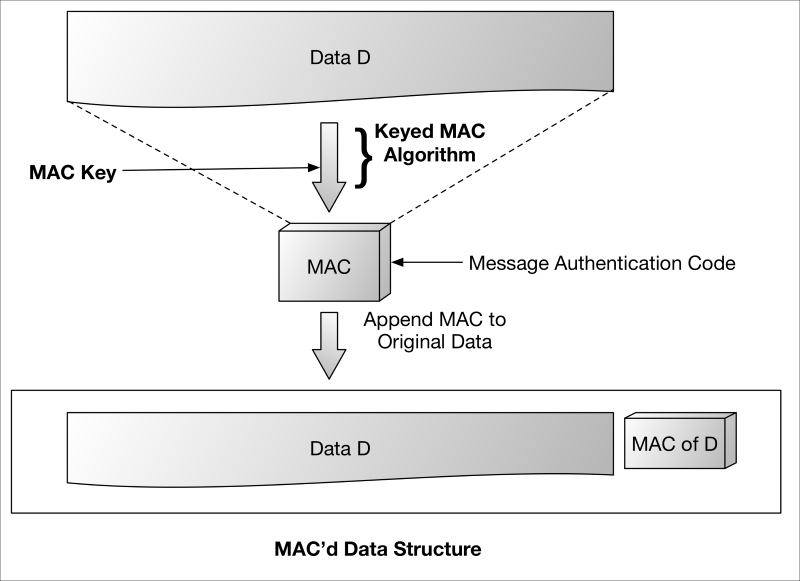
Symmetric-signature.graffle
Given that MAC-generating symmetric keys may be shared, MACs generally do not claim to provide identity-based entity authentication (therefore, non-repudiation cannot be claimed), but do provide sufficient verification of origin (especially in short term transactions) that they are said to provide data origin authentication.
MACs are used in a variety of protocols, such as SSL, TLS, IPSec, and many others. Examples of MACs include the following:
HMAC-SHA1
HMAC-SHA256
CMAC (using a block cipher like AES)
GMAC (Galois message authentication code is the message authentication element of the GCM mode)
MAC algorithms are frequently integrated with encryption ciphers to perform what is known as authenticated encryption (providing both confidentiality as well as authentication in one fell swoop). Examples of authenticated encryption are as follows:
Galois counter mode (GCM): This mode combines AES-CTR counter mode with a GMAC to produce ciphertext and a message authentication code.
Counter mode with CBC-MAC (CCM): This mode combines a 128-bit block cipher such as AES in CTR mode with the MAC algorithm CBC-MAC. The CBC-MAC value is included with the associated CTR-encrypted data.
Authenticated encryption is available in a variety of protocols such as TLS.
Randomness of numbers is a keystone of cryptography given their use in generating a number of different cryptographic variables such as keys. Large, random numbers are difficult to guess or iterate through (brute force), whereas highly deterministic numbers are not. Random number generators—RNGs—come in two basic flavors, deterministic and nondeterministic. Deterministic simply means they are algorithm-based and for a single set of inputs they will always produce the same output. Non-deterministic means the RNG is generating random data in some other fashion, typically from very random physical events such as circuit noise and other low bias sources (even semi-random interrupts occurring in operating systems). RNGs are frequently among the most sensitive components of a cryptographic device given the enormous impact they have on the security and source of cryptographic keys.
Any method of undermining a device's RNG and discerning the cryptographic keys it generated renders the protections of that cryptographic device completely useless.
RNGs (the newer generation are called deterministic random bit generators, or DRBGs) are designed to produce random data for use as cryptographic keys, initialization vectors, nonces, padding, and other purposes. RNGs require inputs called seeds that must also be highly random, emanating from high entropy sources. A compromise of seed or its entropy source—through poor design, bias, or malfunction—will lead to a compromise of the RNG outputs and therefore a compromise of the cryptographic implementation. The result: someone decrypts your data, spoofs your messages, or worse. A generalized depiction of the RNG entropy seeding process is shown in the following diagram:
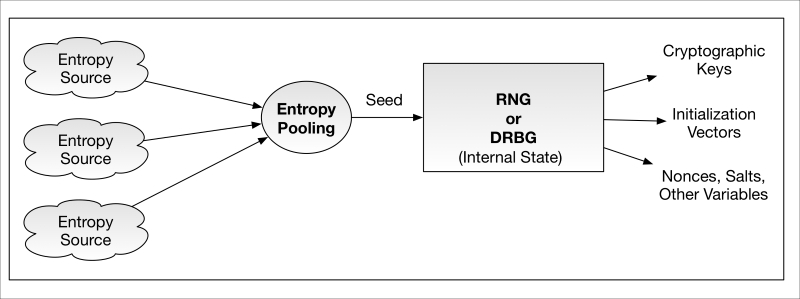
RandomNumberGeneration.graffle
In this depiction, several arbitrary entropy sources are pooled together and, when needed, the RNG extracts a seed value from this pool. Collectively, the entropy sources and entropy pooling processes to the left of the RNG are often called a non-deterministic random number generator (NDRNG). NDRNG's almost always accompany RNGs as the seeding source.
Pertinent to the IoT, it is absolutely critical for those IoT devices generating cryptographic material that IoT RNGs be seeded with high entropy sources and that the entropy sources are well protected from disclosure, tampering, or any other type of manipulation. For example, it is well known that random noise characteristics of electrical circuits change with temperature; therefore, it is prudent in some cases to establish temperature thresholds and logically stop entropy gathering functions that depend on circuit noise when temperature thresholds are exceeded. This is a well-known feature used in smart cards (for example, chip cards for credit/debit transactions, and so on) to mitigate attacks on RNG input bias by changing the temperature of the chip.
Entropy quality should be checked during device design. Specifically, the min-entropy characteristics should be evaluated and the IoT design should be resilient to the NDRNG becoming 'stuck' and always feeding the same inputs to the RNG. While less a deployment consideration, IoT device vendors should take extraordinary care to incorporate high quality random number generation capabilities during the design of a device's cryptographic architecture. This includes production of high quality entropy, protection of the entropy state, detection of stuck RNGs, minimization of RNG input bias, entropy pooling logic, RNG state, RNG inputs, and RNG outputs. Note that if entropy sources are poor, engineering tradeoffs can be made to simply collect (pool) more of the entropy within the device to feed the RNG.
NIST Special Publication 800-90B (http://csrc.nist.gov/publications/drafts/800-90/sp800-90b_second_draft.pdf) provides an excellent resource for understanding entropy, entropy sources, and entropy testing. Vendors can have RNG/DRBG conformance and entropy quality tested by independent cryptographic test laboratories or by following guidance in SP800-90B (http://csrc.nist.gov/publications/drafts/800-90/draft-sp800-90b.pdf).
The fun part of applied cryptography is combining one or more of the above algorithm types to achieve specifically desired security properties. In many communication protocols, these algorithm groupings are often called ciphersuites. Depending on the protocol at hand, a cipher-suite specifies the particular set of algorithms, possible key lengths, and uses of each.
Ciphersuites can be specified and enumerated in different ways. For example, transport layer security (TLS) offers a wide array of ciphersuites to protect network sessions for web services, general HTTP traffic, real-time protocols (RTP), and many others. An example TLS cipher-suite enumeration and their interpretation is as follows:
TLS_RSA_WITH_AES_128_GCM_SHA256, which interprets to using:
RSA algorithm for the server's public key certificate authentication (digital signature). RSA is also the public key-based key transport (for passing the client-generated pre-master secret to the server).
AES algorithm (using 128-bit length keys) for encrypting all data through the TLS tunnel.
AES encryption is to be performed using the Galois counter mode (GCM); this provides the tunnel's ciphertext as well as the MACs for each TLS datagram.
SHA256 to be used as the hashing algorithm.
Using each of the cryptographic algorithms indicated in the cipher-suite, the specific security properties needed of the TLS connection and its setup are realized:
The client authenticates the server by validating an RSA-based signature on its public key certificate (the RSA signature was performed over a SHA256 hash of the public key certificate, actually).
Now a session key is needed for tunnel encryption. The client encrypts its large, randomly generated number (called pre-master secret) using the server's public RSA key and sends it to the server (that is, only the server, and no man-in-the-middle, can decrypt it).
Both the client and server use the pre-master secret to compute a master secret. Key derivation is performed for both parties to generate an identical key blob containing the AES key that will encrypt the traffic.
The AES-GCM algorithm is used for AES encryption/decryption—this particular mode of AES also computes the MAC appended to teach TLS datagram (note that some TLS ciphersuites use the HMAC algorithm for this).
Other cryptographic protocols employ similar types of ciphersuites (for example, IPSec), but the point is that no matter the protocol—IoT or otherwise—cryptographic algorithms are put together in different ways to counter specific threats (for example, MITM) in the protocol's intended usage environment.
So far, we have discussed cryptographic algorithms, algorithm inputs, uses, and other important aspects of applied cryptography. Familiarity with cryptographic algorithms is not enough, however. The proper implementation of cryptography in what are called cryptographic modules, though a topic not for the faint of heart, is needed for IoT security. Earlier in my (Van Duren) career, I had the opportunity not only to test many cryptographic devices, but also manage, as laboratory director, two of the largest NIST-accredited FIPS 140-2 cryptographic test laboratories. In this capacity, I had the opportunity to oversee and help validate literally hundreds of different device hardware and software implementations, smart cards, hard drives, operating systems, hardware security modules (HSM), and many other cryptographic devices. In this section, I will share with you some of the wisdom gained from these experiences. But first, we must define a cryptographic module.
A cryptographic implementation can come from device OEMs, ODMs, BSP providers, security software establishments, just about anyone. A cryptographic implementation can be realized in hardware, software, firmware, or some combination thereof, and is responsible for processing the cryptographic algorithms and securely storing cryptographic keys (remember, compromise of your keys means compromise of your communications or other data). Borrowing NIST's term from the US Government's cryptographic module standard, FIPS 140-2, a cryptographic module is "the set of hardware, software, and/or firmware that implements approved security functions (including cryptographic algorithms and key generation) and is contained within the cryptographic boundary" (http://csrc.nist.gov/publications/fips/fips140-2/fips1402.pdf). The cryptographic boundary, also defined in FIPS 140-2, is an explicitly defined continuous perimeter that establishes the physical bounds of a cryptographic module and contains all the hardware, software, and/or firmware components of a cryptographic module. A generalized representation of a cryptographic module is shown in the following image:
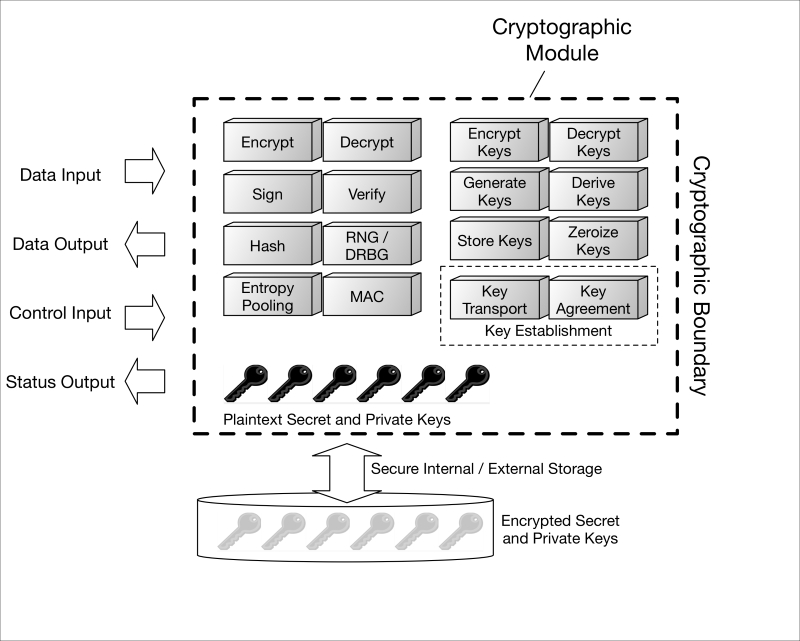
Crypto-modules.graffle
Without creating a treatise on cryptographic modules, the security topics that pertain to them include the following:
Definition of the cryptographic boundary
Protecting a module's ports and other interfaces (physical and logical)
Identifying who or what connects (local or remote users) to the cryptographic module, how they authenticate to it and what services—security-relevant or not – the module provides them
Proper management and indication of state during self tests and error conditions (needed by the host IoT device)
Physical security—protection against tampering and/or response to tamper conditions
Operating system integration, if applicable
Cryptographic key management relevant to the module (key management is discussed in much more detail from a system perspective later), including how keys are generated, managed, accessed, and used
Cryptographic self tests (health of the implementation) and responses to failures
Design assurance
Each of the preceding areas roughly maps to each of the 11 topic areas of security in the FIPS 140-2 standard (note that, at this time, the standard is poised to be updated and superseded).
One of the principal functions of the cryptographic module is to protect cryptographic keys from compromise. Why? Simple. If keys are compromised, there's no point encrypting, signing, or otherwise protecting the integrity of the data using cryptography. Yes, if one doesn't properly engineer or integrate the cryptographic module for the threat environment at hand, there may little point in using cryptography at all.
One of the most important aspects of augmenting IoT devices with cryptography is the definition, selection, or incorporation of another device's cryptographic boundary. Generally speaking, a device can have an internal, embedded cryptographic module, or the device can itself be the cryptographic module (that is, the IoT device's enclosure is the crypto boundary).
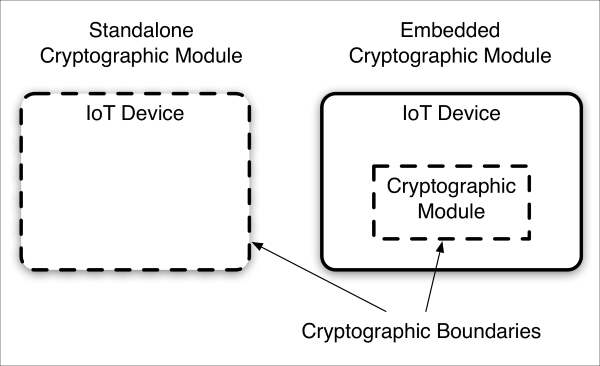
crypto-module-embodiments.graffle
From an IoT perspective, the cryptographic boundary defines the cryptographic island on which all cryptographic functions are to be performed within a given device. Using an embedded crypto module, IoT buyers and integrators should verify with IoT device vendors that, indeed, no cryptography whatsoever is being performed outside of the embedded cryptographic module's boundary.
There are advantages and disadvantages to different cryptographic module embodiments. In general, the smaller and tighter the module, 1) the less attack surface and 2) the less software, firmware, and hardware logic there is to maintain. The larger the boundary (as in some standalone crypto modules), the less flexibility to alter non-cryptographic logic, something much more important to vendors and system owners who may be required to use, for example, US Government validated FIPS 140-2 crypto modules (discussed next).
Both product security designers and system security integrators need to be fully aware of the implications of how devices implement cryptography. In many cases, product vendors will procure and integrate internal cryptographic modules that have been validated by independent FIPS testing laboratories.
This is strongly advisable for the following reasons:
Algorithm selection: While algorithm selection can be a contentious issue with regard to national sovereignty, in general, most organizations such as the US government do not desire weak or otherwise unproven cryptographic algorithms to be used to protect sensitive data. Yes, there are excellent algorithms that are not approved for US government use, but in addition to ensuring the selection and specification of good algorithms, NIST also goes to great lengths to ensure old algorithms and key lengths are discontinued when they become outdated from advances in cryptanalytic and computational attacks. In other words, sticking to well established and well-specified algorithms trusted by a large government is not a bad idea. A number of NIST-accepted algorithms are also trusted by the National Security Agency (NSA) for use in protecting up to top secret data—with the caveat that the cryptographic module meets NSA type standards relevant to assurance levels needed for classified information. Algorithms such as AES (256-bit key lengths), ECDSA and ECDH are both allowed by NIST (for unclassified) and the NSA (for classified) under certain conditions.
Algorithm validation: Test laboratories validate—as part of a crypto module test suite—the correctness (using a variety of known answer and other tests) of cryptographic algorithm implementations as they operate on the module. This is beneficial because the slightest algorithmic or implementation error can render the cryptography useless and lead to severe information integrity, confidentiality, and authentication losses. Algorithm validation is NOT cryptographic module validation; it is a subset of it.
Cryptographic module validation: Test laboratories also validate that each and every applicable FIPS 140-2 security requirement is satisfied at or within the defined cryptographic boundary according to its security policy. This is performed using a variety of conformance tests, ranging from device specification and other documentation, source code, and very importantly, operational testing (as well as algorithm validation, mentioned previously).
This brings us to identifying some of hazards of FIPS 140-2 or any other security conformance test regimen, especially as they relate to the IoT. As a US government standard, FIPS 140-2 is applied incredibly broadly to any number of device types, and as such, can lose a degree of interpretive specificity (depending on the properties of the device to which one attempts to apply the standard). In addition, the validation only applies to a vendor-selected cryptographic boundary—and this boundary may or may not be truly suitable for certain environments and related risks. This is where NIST washes its hands. There were a number of instances when consulting with device vendors where I advised vendors against defining a cryptographic boundary that I knew was disingenuous at best, insecure at worst. However, if the vendor was able to meet all of the FIPS 140-2 requirements at their selected boundary, there was nothing I could do as an independent test laboratory to deny them the strategy. Conformance requirements versus actual security obtained by satisfying them is a never-ending struggle in standards bodies and conformance test regimes.
Given the previous benefits (and also hazards), the following advice is given with regard to utilization and deployment of FIPS 140-2 cryptographic modules in your IoT implementations:
No device should use interfaces to a cryptographic algorithm aside from those provided by its parent crypto module (meaning outside of the cryptographic boundary). In fact, a device should not perform any cryptographic functions outside of a secured perimeter.
No device should ever store a plaintext cryptographic key outside of its crypto module's boundary (even if it is still within the device but outside its embedded crypto module). Better yet, store all keys in encrypted form and then apply the strictest protections to the key-encrypting key.
System integrators, when integrating cryptographic devices, should consult the device vendors and check the publicly available database on how the crypto module was defined prior to integration into the device. The definition of its cryptographic boundary, by US regulation, is identified in the module's non-proprietary security policy (posted online). Validated FIPS 140-2 modules can be checked at the following location: http://csrc.nist.gov/groups/STM/cmvp/documents/140-1/140val-all.htm. It is necessary to understand the degree to which an embedded module secures itself versus relying on its host (for example, with regard to physical security and tampering).
Select cryptographic modules whose FIPS 140-2 validation assurance levels (1-4) are commensurate with the threat environment into which you plan to deploy them. For example, physical security at FIPS 140-2, level 2 does not require a tamper response mechanism (to wipe sensitive key material upon tamper); levels 3 and 4 do, however. If deploying modules into very high threat environments, select higher levels of assurance OR embed lower-level assurance modules into additionally secured hosts or facilities.
When integrating a cryptographic module, ensure that the intended operators, host devices, or interfacing endpoints identified in the module's Security Policy map to actual users and non-human devices in the system. Applicable roles, services and authentication to a cryptographic module may be external or internal to a device; integrators need to know this and ensure the mapping is complete and secure.
When implementing more complicated integrations, consult individuals and organizations that have expertise not only in applied cryptography, but also in cryptographic modules, device implementation, and integration. There are far more ways to get the cryptography wrong than to get it right.
Using validated cryptographic implementations is an excellent practice overall, but do it smartly and don't assume that certain cryptographic modules that would seem to meet all of the functional and performance requirements are a good idea for all environments.
Now that we have addressed basic cryptography and cryptographic modules, it is necessary to delve into the topic of cryptographic key management. Cryptographic modules can be considered cryptographically secured islands in larger systems, each module containing cryptographic algorithms, keys, and other assets needed to protect sensitive data. Deploying cryptographic modules securely, however, frequently requires cryptographic key management. Planning key management for an embedded device and/or full scale IoT enterprise is essential to securing and rolling out IoT systems. This requires organizations to normalize the types of cryptographic material within their IoT devices and ensure they work across systems and organizations. Key management is the art and science of protecting cryptographic keys within devices (crypto modules) and across the enterprise. It is an arcane technical discipline that was initially developed and evolved by the US Department of Defense long before most commercial companies had an inkling of what it was or had any need for cryptography in the first place. Now, more than ever, it is a subject that organizations must get right in order to secure connected things in our world.
The fallout from the Walker spy ring led to the creation of many of the key management systems and techniques widely used today by the Department of Defense and NSA today. Starting in 1968, US Navy officer John Walker began selling classified cryptographic key material to the Soviet intelligence services. Because this internal compromise was not discovered for many years (he was not caught until 1985), the total damage to US national security was enormous. To prevent crypto key material compromise and maintain a highly accountable system of tracking keys, various DoD services (the Navy and the Air Force) began creating their own key management systems that were eventually folded into what is today known as the NSA's Electronic Key Management System (EKMS). The EKMS is now being modernized into the key management infrastructure (KMI) (https://en.wikipedia.org/wiki/John_Anthony_Walker).
The topic of cryptographic key management is frequently misunderstood, often more so than cryptography itself. Indeed, there are few practitioners in the discipline. Cryptography and key management are siblings; the security provided by each depends enormously on the other. Key management is often not implemented at all or is implemented insecurely. Either way, unauthorized disclosure and compromise of cryptographic keys through poor key management renders the use of cryptography moot. Necessary privacy and assurance of information integrity and origin is lost.
It is also important to note that the standards that specify and describe PKIs are based on secure key management principles. PKIs, by definition, are key management systems. Regarding the IoT, it is important for organizations to understand the basic principles of key management because not all IoT devices will interact with and consume PKI certificates (that is, be able to benefit from third party key management services). A variety of other cryptographic key types—symmetric and asymmetric—will be utilized in the IoT whether it's administering devices (SSH), providing cryptographic gateways (TLS/IPSec), or just performing simple integrity checks on IoT messages (using MACs).
Why is key management important? Disclosure of many types of cryptographic variables can lead to catastrophic data loss even years or decades after the cryptographic transaction has taken place. Today's Internet is replete with people, systems, and software performing a variety of man-in-the-middle attacks, ranging from simple network monitoring to full-scale nation state attacks and compromises of hosts and networks. One can collect or re-route otherwise encrypted, protected traffic and store it for months, years, or decades. In the meantime, the collectors can clandestinely work for long periods of time to exploit people (human intelligence, as in John Walker) and technology (this usually requires a cryptanalyst) to acquire the keys that were used to encrypt the collected transactions. Within IoT devices, centralized key generation and distribution sources or storage systems, key management systems and processes perform the dirty work of ensuring cryptographic keys are not compromised during machine or human handling.
Key management addresses a number of cryptographic key handling topics pertinent to the devices and the systems in which they operate. These topics are indicated in the following relational diagram:
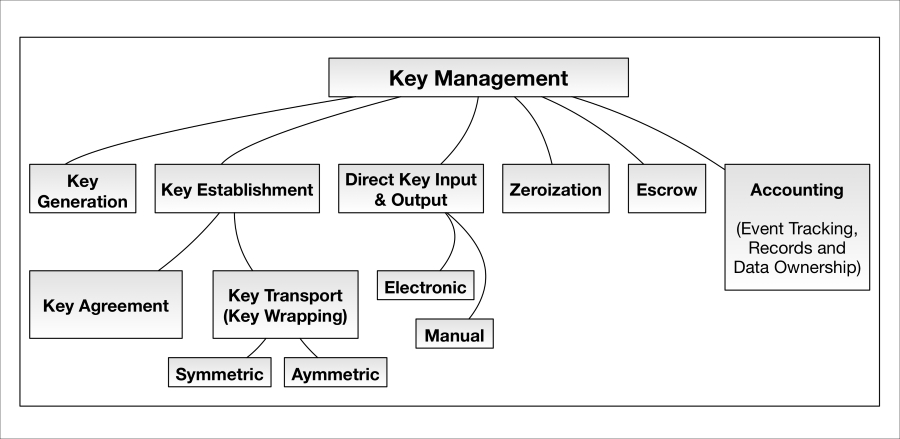
KeyMgmt-hierarchy.graffle
Key generation refers to how, when, and on what devices cryptographic keys are generated and using what algorithms. Keys should be generated using a well vetted RNG or DRBG seeded with sufficient min-entropy (discussed earlier). Key generation can be performed directly on the device or in a more centralized system (the latter requiring subsequent distribution to the device).
Much confusion exists in terms of what constitutes cryptographic key establishment. Key establishment is simply the act of two parties either 1) agreeing on a specific cryptographic key or 2) acting as sender and receiver roles in the transport of a key from one to the other. More specifically, it is as follows:
Key agreement is the act of two parties contributing algorithmically to the creation of a shared key. In other words, generated or stored public values from one party are sent to the other (frequently in plaintext) and input into complementary algorithm processes to arrive at a shared secret. This shared secret (in conventional, cryptographic best practices) is then input to a key derivation function (frequently hash-based) to arrive at a cryptographic key or set of keys (key blob).
Key transport is the act of one party transmitting a cryptographic key or its precursor to another party by first encrypting it with a key encryption key (KEK). The KEK may be symmetric (for example, an AES key) or asymmetric (for example, a RSA public key). In the former case, the KEK must be securely pre-shared with the recipient or also established using some type of cryptographic scheme. In the latter case, the encrypting key is the recipient's public key and only the recipient may decrypt the transported key using their private key (not shared).
Key derivation refers to how a device or piece of software constructs cryptographic keys from other keys and variables, including passwords (so called password-based key derivation). NIST SP800-108 asserts "….a key derivation function (KDF) is a function with which an input key and other input data are used to generate (that is, derive) keying material that can be employed by cryptographic algorithms." Source: http://csrc.nist.gov/publications/nistpubs/800-108/sp800-108.pdf.
A generalized depiction of key derivation is shown in the following image:
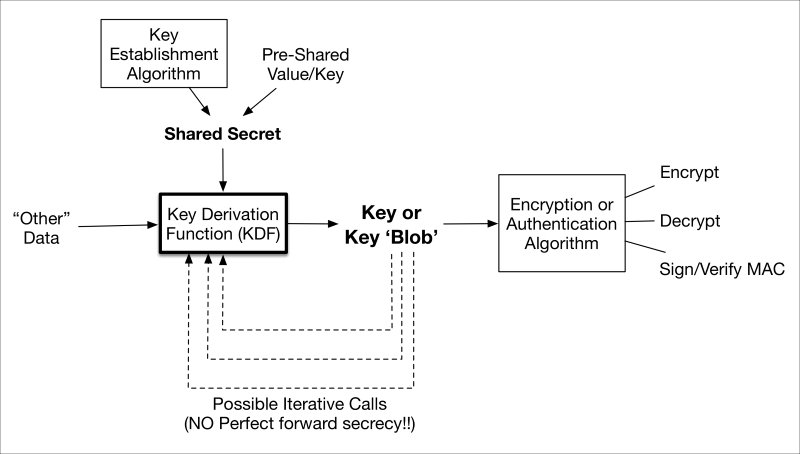
KDF.graffle
Poor practices in key derivation led to the US government disallowing their use with certain exceptions until best practices could be incorporated into the NIST special publications. Key derivation is frequently performed in many secure communication protocols such as TLS and IPSec by deriving the actual session keys from an established shared secret, transported random number (for example, pre-master secret in SSL/TLS), or current key.
Password-based key derivation (PBKDF) is the process of deriving, in part, a cryptographic key from a unique password and is specified in NIST SP 800-132. A generalized depiction of this process is shown in the following image:
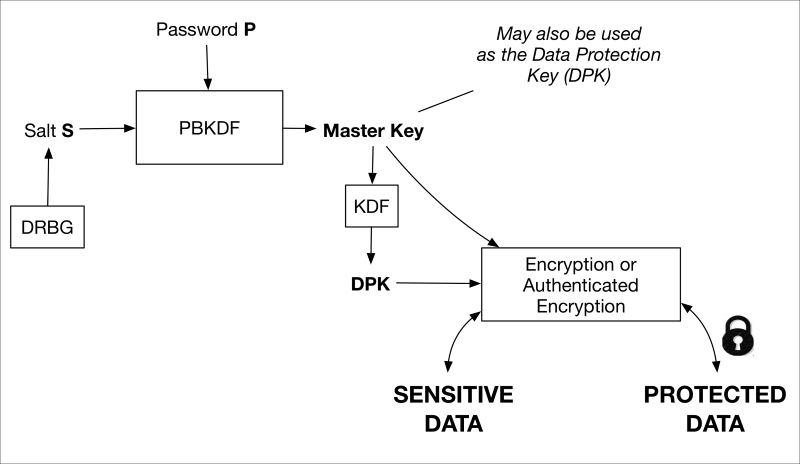
PBKDF.graffle
Source: http://csrc.nist.gov/publications/nistpubs/800-132/nist-sp800-132.pdf
Key storage refers to how secure storage of keys (frequently encrypted using KEKs) is performed and in what type of device(s). Secure storage may be achieved by encrypting a database (with excellent protection of the database encryption key) or other types of key stores. In enterprise key escrow/storage systems, cryptographic keys should be encrypted using a hardware security module (HSM) prior to long-term storage. HSMs, themselves cryptographic modules, are specifically designed to be very difficult to hack by providing extensive physical and logical security protections. For example, most HSMs possess a tamper-responsive enclosure. If tampered with, the HSM will automatically wipe all sensitive security parameters, cryptographic keys, and so on. Regardless, always ensure that HSMs are stored in secure facilities. In terms of secure HSM access, HSMs are often designed to work with cryptographic tokens for access control and invoking sensitive services. For example, the SafeNet token—called a PED key—allows users to securely access sensitive HSM services (locally and even remotely).
Example HSM vendors include Thales e-Security and SafeNet.
Key escrow is frequently a necessary evil. Given that encrypted data cannot be decrypted if the key is lost, many entities opt to store and backup cryptographic keys, frequently offsite, to use at a later time. Risks associated with key escrow are simple; making copies of keys and storing them in other locations increases the attack surface of the data protection. A compromised, escrowed key is just as impactful as compromise of the original copy.
Key lifetime refers to how long a key should be used (actually encrypting, decrypting, signing, MACing, and so on.) before being destroyed (zeroized). In general, asymmetric keys (for example, PKI certificates) can be used for much longer periods of time given their ability to be used for establishing fresh, unique session keys (achieving perfect forward secrecy). Symmetric keys, in general, should have much shorter key lifetimes. Upon expiration, new keys can be provisioned in myriad ways:
Transported by a central key management server or other host (key transport, using algorithms such as AES-WRAP—the AES-WRAP algorithm encrypts the key being transported and as such the AES-WRAP key makes use of a KEK)
Securely embedded in new software or firmware
Generated by the device (for example, by a NIST SP800-90 DRBG)
Mutually established by the device with another entity (for example, Elliptic Curve Diffie Hellman, Diffie Hellman, MQV)
Manually entered into a device (for example, by typing it in or electronically squirting it in from a secure key loading device)
Unauthorized disclosure of a secret or private cryptographic key or algorithm state effectively renders the application of cryptography useless. Encrypted sessions can be captured, stored, then decrypted days, months, or years later if the cryptographic key used to protect the session is acquired by a malicious entity.
Securely eradicating cryptographic keys from memory is the topic of zeroization. Many cryptographic libraries offer both conditional and explicit zeroization routines designed to securely wipe keys from runtime memory as well as long term static storage. If your IoT device(s) implement cryptography, they should have well-vetted key zeroization strategies. Depending on the memory location, different types of zeroization need to be employed. Secure wiping, in general, does not just dereference the cryptographic key (that is, setting a pointer or reference variable to null) in memory; zeroization must actively overwrite the memory location either with zeroes (hence the term zeroization) or randomly generated data. Multiple overwrites may be necessary to sufficiently render the crypto variables irretrievable from certain types of memory attacks (for example, freezing memory). If an IoT vendor is making use of cryptographic libraries, it is imperative that proper use of its APIs is followed, including zeroization of all key material after use (many libraries do this automatically for session-based protocols such as TLS).
Disposal of IoT devices containing highly sensitive PII data may also need to consider active destruction of memory devices. For example, hard drives containing classified data have been degaussed in strong electromagnetic fields for years to remove secret and top secret data and prevent it from falling into the wrong hands. Mechanical destruction sufficient to ensure physical obliteration of memory logic gates may also be necessary, though degaussing and mechanical destruction are generally necessary only for devices containing the most sensitive data, or devices simply containing massive amounts of sensitive data (for example, hard drives and SSD memory containing thousands or millions of health records or financial data).
Zeroization is a topic some readers may know more about than they think. The recent (2016) conflict between the US Federal Bureau of Investigation and Apple brought to light the FBI's limitation in accessing a terrorist's iPhone without its contents (securely encrypted) being made irretrievable. Too many failed password attempts would trigger the zeroization mechanism, rendering the data irretrievable.
Identifying, tracking, and accounting for the generation, distribution, and destruction of key material between entities is where accounting and management functions are needed.
It is also important to balance security and performance. This is realized when establishing cryptographic key lifetimes, for example. In general, the shorter the key lifetime, the smaller the impact of a compromise, that is, the less data surface dependent on the key. Shorter lifetimes, however, increase the relative overhead of generating, establishing, distributing, and accounting for the key material. This is where public key cryptography—that enables forward secrecy—has been invaluable. Asymmetric keys don't need to be changed as frequently as symmetric ones. They have the ability to establish a new, fresh set of symmetric keys on their own. Not all systems can execute public key algorithms, however.
Secure key management also requires vendors to be very cognizant of the cryptographic key hierarchy, especially in the device manufacturing and distribution process. Built-in key material may emanate from the manufacturer (in which case, the manufacturer must be diligent about protecting these keys), overwritten, and used or possibly discarded by an end user. Each key may be a prerequisite for transitioning a device to a new state or deploying it in the field (as in a bootstrapping or enrollment process). Cryptographic-enabled IoT device manufacturers should carefully design and document the key management processes, procedures, and systems used to securely deploy products. In addition, manufacturer keys should be securely stored in HSMs within secure facilities and access-controlled rooms.
Access controls to key management systems (for example, HSMs and HSM-connected servers) must be severely restricted given the large ramifications of the loss or tampering of even one single cryptographic key. One will often find key management systems—even in the most secure facility or data center—housed within a cage under lock and key and continuous camera surveillance.
Given the above definitions and descriptions, IoT vendors and system integrators should also consider the following recommendations with regard to key management:
Ensure that validated cryptographic modules securely store provisioned keys within IoT devices—physical and logical protection of keys in a secure trust store will pay security dividends.
Ensure that cryptographic keys are sufficiently long. An excellent guide is to refer to NIST SP 800-131A (http://nvlpubs.nist.gov/nistpubs/SpecialPublications/NIST.SP.800-131Ar1.pdff), which provides guidance on appropriate key lengths to use for FIPS-approved cryptographic algorithms. If interested in equivalent strengths (computational resistance to brute forcing attacks), one can reference NIST SP800-57. It is important to sunset both algorithms and key lengths when they are no longer sufficiently strong relative to state-of-the-art attacks.
Ensure that there are technical and procedural controls in place to securely wipe (zeroize) cryptographic keys after use or expiration. Don't keep any key around any longer than is necessary. Plaintext cryptographic variables are known to exist in memory for long periods after use unless actively wiped. A well-engineered cryptographic library may zeroize keys under certain circumstances, but some libraries leave it to the using application to invoke the zeroization API when needed. Session based keys, for example, the ciphering and HMAC keys used in a TLS session, should be immediately zeroized following termination of the session.
Use cryptographic algorithms and protocol options in a manner that perfect forward secrecy (PFS) is provided. PFS is an option in many communication protocols that utilize key establishment algorithms such as Diffie Hellman and Elliptic Curve Diffie Hellman. PFS has the beneficial property that a compromise of one set of session keys doesn't compromise follow-on generated session keys. For example, utilizing PFS in DH/ECDH will ensure that ephemeral (one time use) private/public keys are generated for each use. This means that there will be no backward relationship between adjacent shared secret values (and therefore the keys derived from them) from session to session. Compromise of today's key will not allow forward, adversarial computation of tomorrow's key, thus tomorrow's key is better protected.
Severely restrict key management system roles, services, and accesses. Access to cryptographic key management systems must be restricted both physically and logically. Protected buildings and access-controlled rooms (or cages) are important for controlling physical access. User or administrator access must also be carefully managed using principles such as separation of duties (not giving one single role or identity full access to all services) and multi-person integrity (requiring more than one individual to invoke sensitive services)
Use well vetted key management protocols to perform primitive key management functions such as key transport, key establishment, and more. Being an arcane topic, and the fact that many vendors utilize proprietary solutions, there are few key management protocols commonly deployed today. The OASIS group, however, maintains a relatively recently designed industry solution called the key management interoperability protocol (KMIP). KMIP is now in use by a number of vendors as a simple backbone protocol for performing sender-receiver key management exchanges. It supports a number of cryptographic key management algorithms and was designed keeping multi-vendor interoperability in mind. KMIP is programming language agnostic and useful in everything from large enterprise key management software to embedded device management.
This section examines cryptographic controls as integrated into various IoT protocols. Lacking these controls, IoT point-to-point and end-to-end communications would be impossible to secure.
One of the primary challenges for IoT device developers is understanding the interactions between different types of IoT protocols and the optimal approach for layering security across these protocols.
There are many options for establishing communication capabilities for IoT devices and often these communication protocols provide a layer of authentication and encryption that should be applied at the link layer. IoT communication protocols such as ZigBee, ZWave, and Bluetooth-LE all have configuration options for applying authentication, data integrity, and confidentiality protections. Each of these protocols supports the ability to create wireless networks of IoT devices. Wi-Fi is also an option for supporting the wireless link required for many IoT devices and also includes inherent cryptographic controls for maintaining confidentiality, integrity and authentication.
Riding above the IoT communication protocols are data-centric protocols. Many of these protocols require the services of lower layer security capabilities, such as those provided by the IoT communication protocols or security-specific protocols such as DTLS or SASL. IoT data centric protocols can be divided into two categories that include REST-type protocols such as CoAP and publish/subscribe protocols such as DDS and MQTT. These often require an underlying IP layer; however, some protocols, such as MQTT-SN, have been tailored to operate on RF links such as ZigBee.
An interesting aspect of publish/subscribe IoT protocols is the need to provide access controls to the topics that are published by IoT resources, as well as the need to ensure that attackers cannot publish unauthorized information to any particular topic. This can be handled by applying unique keys to each topic that is published.
ZigBee leverages the underlying security services of the IEEE 802.15.4 MAC layer. The 802.15.4 MAC layer supports the AES algorithm with a 128-bit key for both encryption/decryption as well as data integrity by appending a MAC to the data frame (http://www.libelium.com/security-802-15-4-zigbee/). These security services are optional, however, and ZigBee devices can be configured to not use either the encryption or MAC capabilities built into the protocol. In fact, there are multiple security options available as described in the following table:
|
ZigBee security configuration |
Description |
|
No security |
No encryption and no data authentication |
|
AES-CBC-MAC-32 |
Data authentication using a 32-bit MAC; no encryption |
|
AES-CBC-MAC-64 |
Data authentication using a 64-bit MAC; no encryption |
|
AES-CBC-MAC-128 |
Data authentication using a 128-bit MAC; no encryption |
|
AES-CTR |
Data is encrypted using AES-CTR with 128-bit key; no authentication |
|
AES-CCM-32 |
Data is encrypted and data authentication using 32-bit MAC |
|
AES-CCM-64 |
Data is encrypted and data authentication using 64-bit MAC |
|
AES-CCM-128 |
Data is encrypted and data authentication using 128-bit MAC |
The 802.15.4 MAC layer in the preceding table, ZigBee supports additional security features that are integrated directly with the layer below. ZigBee consists of both a network layer and an application layer and relies upon three types of keys for security features:
Master keys, which are pre-installed by the vendor and used to protect a key exchange transaction between two ZigBee nodes
Link keys, which are unique keys per node, allowing secure node-to-node communications
Network keys, which are shared across all ZigBee nodes in a network and provisioned by the ZigBee trust center; these support secure broadcast communications
Setting up the key management strategy for a ZigBee network can be a difficult challenge. Implementers must weigh options that run the spectrum from pre-installing all keys or provisioning all keys from the trust center. Note that the trust center default network key must always be changed and that any provisioning of keys must occur using secure processes. Key rotation must also be considered since ZigBee keys should be refreshed on a pre-defined basis.
There are three options for ZigBee nodes to obtain keys. First, nodes can be pre-installed with keys. Second, nodes can have keys (except for the master key) transported to them from the ZigBee Trust Center. Finally, nodes can establish their keys using options that include symmetric key establishment (SKKE) and certificate-based key establishment (CBKE) (https://www.mwrinfosecurity.com/system/assets/849/original/mwri-zigbee-overview-finalv2.pdf).
Master keys support the generation of link keys on ZigBee devices using the SKKE process. Link keys shared between a ZigBee node and the trust center are known as trust center link keys (TCLK). These keys allow the transport of a new network key to nodes in the network. Link and network keys can be pre-installed; however, the more secure option is to provide for key establishment for link keys that support node-to-node communications.
Network keys are transmitted in an encrypted APS transport command from the trust center.
Although link keys are optimal for node-to-node secure communication, research has shown that they are not always optimal. They require more memory resources per device, something often not available for IoT devices (http://www.libelium.com/security-802-15-4-zigbee/).
The CBKE process provides another mechanism for ZigBee link key establishment. It is based on an Elliptic Curve Qu-Vanstone (ECQV) implicit certificate that is tailored towards IoT device needs; it is much smaller than a traditional X.509 certificate. These certificates are called implicit certificates and their structure provides a significant size reduction as compared to traditional explicit certificates such as X.509 (this is a nice feature in constrained wireless networking) (http://arxiv.org/ftp/arxiv/papers/1206/1206.3880.pdf).
Bluetooth-LE is based on the Bluetooth Core Specification Version (4.2) and specifies a number of modes that provide options for authenticated or unauthenticated pairing, data integrity protections, and link encryption. Specifically, Bluetooth-LE supports the following security concepts (reference: Bluetooth Specification, Version 4.2):
Pairing: Devices create one or more shared secret keys
Bonding: The act of storing the keys created during pairing for use in subsequent connections; this forms a trusted device pair
Device authentication: Verification that the paired devices have trusted keys
Encryption: Scrambling of plaintext message data into ciphertext data
Message integrity: Protects against tampering with data
Bluetooth-LE provides four options for device association:
|
Model |
Details |
|
Numeric comparison |
The user is shown a six-digit number and enters YES if the numbers are the same on both devices. Note that with Bluetooth 4.2 the six-digit number is not associated with the encryption operations between the two devices. |
|
Just works |
Designed for devices that do not include a display. Uses the same model as numeric comparison however the user is not shown a number. |
|
Out of band |
Allows use of another protocol for secure pairing. Often combined with near-field communications (NFC) to allow for secure pairing. In this case, the NFC protocol would be used to exchange the device Bluetooth addresses and cryptographic information. |
|
Passkey entry |
Allows a six-character passkey to be entered on one device and displayed on another for confirmation. |
Bluetooth-LE makes use of a number of keys that are used together to provide the requested security services. The following table provides a view into the cryptographic keys that play a role in Bluetooth-LE security.
|
Key type |
Description |
|
Temporary key (TK) |
Determined by the type of Bluetooth pairing used, the TK can be different lengths. It is used as an input to the cipher-based derivation of the short-term key (STK). |
|
Short-term key (STK) |
STK is used for secure distribution of key material and is based on the TK and a set of random values provided by each device participating in the pairing process. |
|
Long-term key (LTK) |
The LTK is used to generate a 128-bit key employed for link-layer encryption. |
|
Connection signature resolving key (CSRK) |
The CSRK is used for signing data at the ATT layer. |
|
Identity resolving key (IRK) |
The IRK is used to generate a private address based on a device public address. This provides a mechanism for device identity and privacy protection. |
Bluetooth-LE supports cryptographically signed data through the use of the CSRK. The CSRK is used to apply a signature to a Bluetooth-LE protocol data unit (PDU). The signature is a MAC that is generated by the signing algorithm and a counter that increments for each PDU sent. The addition of the counter provides additional replay protections.
Bluetooth-LE also supports the ability to provide privacy protections for devices. This requires the use of the IRK which is used to generate a special private address for the device. There are two options available for privacy support, one where the device generates the private address and one where the Bluetooth controller generates the address.
NFC does not implement native cryptographic protection; however, it is possible to apply endpoint authentication across an NFC negotiation. NFC supports short-range communication and is often used as a first-step protocol to establish out-of-band pairings for use in other protocols, such as Bluetooth.
We will discuss here the various controls that are built into the messaging protocols.
MQTT allows sending a username and password. Until recently, the specification recommended that passwords be no longer than 12 characters. The username and password are sent in the clear as part of the CONNECT message. As such it is critical that TLS be employed when using MQTT to prevent MITM attacks on the password. Ideally, end-to-end TLS connectivity between the two endpoints (vice gateway-to-gateway) should be used along with certificates to mutually authenticate the TLS connection.
CoAP supports multiple authentication options for device-to-device communication. This can be paired with Datagram TLS (D-TLS) for higher-level confidentiality and authentication services.
CoAP defines multiple security modes based on the types of cryptographic material used: https://tools.ietf.org/html/rfc7252#section-9.
|
Mode |
Description |
|
NoSec |
There is no protocol-level security as DTLS is disabled. This mode may be sufficient if used in cases where alternate forms of security can be enabled, for example, when IPsec is being used over a TCP connection or when a secure link layer is enabled; however, the authors do not recommend this configuration. |
|
PreSharedKey |
DTLS is enabled and there are pre-shared keys that can be used for nodal communication. These keys may also serve as group keys. |
|
RawPublicKey |
DTLS is enabled and the device has an asymmetric key pair without a certificate (a raw public key) that is validated using an out-of-band mechanism. The device also has an identity calculated from the public key and a list of identities of the nodes it can communicate with. |
|
Certificate |
DTLS is enabled and the device has an asymmetric key pair with an X.509 certificate (RFC5280) that binds it to its subject and is signed by some common trust root. The device also has a list of root trust anchors that can be used for validating a certificate. |
The Object Management Group's Data Distribution Standard (DDS) security specification provides endpoint authentication and key establishment to enable message data origin authentication (using HMAC). Both digital certificates and various identity/authorization token types are supported.
HTTP/REST typically requires the support of the TLS protocol for authentication and confidentiality services. Although basic authentication (where credentials are passed in the clear) can be used under the cover of TLS, this is not a recommended practice. Instead, attempt to stand up a token-based authentication (and authorization, if needed) approach such as OpenID identity layer on top of OAuth2. Additional security controls should be in place when using OAuth2, however. References for these controls can be found at the following websites:
The cryptography used in the IoT today comprises the same cryptographic trust mechanisms used in the broader Internet. Like the Internet, however, the IoT is scaling to unprecedented levels that require far more distributed and decentralized trust mechanisms. Indeed, many of the large-scale, secure IoT transactions of the future will not be made of just simple client-server or point-to-multipoint cryptographic transactions. New or adapted cryptographic protocols must be developed and added to provide scalable, distributed trust. While it is difficult to predict what types of new protocols will ultimately be adopted, the distributed trust protocols developed for today's Internet applications may provide a glimpse into where things may be going with the IoT.
One such protocol is that of blockchain, a decentralized cryptographic trust mechanism that underlies the Bitcoin digital currency and provides a decentralized ledger of all legitimate transactions occurring across a system. Each node in a blockchain system participates in the process of maintaining this ledger. This is accomplished automatically through trusted consensus across all participants, the results of which are all inherently auditable. A blockchain is built up over time using cryptographic hashes from each of the previous blocks in the chain. As we discussed earlier in this chapter, hash functions allow one to generate a one-way fingerprint hash of an arbitrary chunk of data. A Merkle tree represents an interesting application of hash functions, as it represents a series of parallel-computed hashes that feed into a cryptographically strong resultant hash of the entire tree.
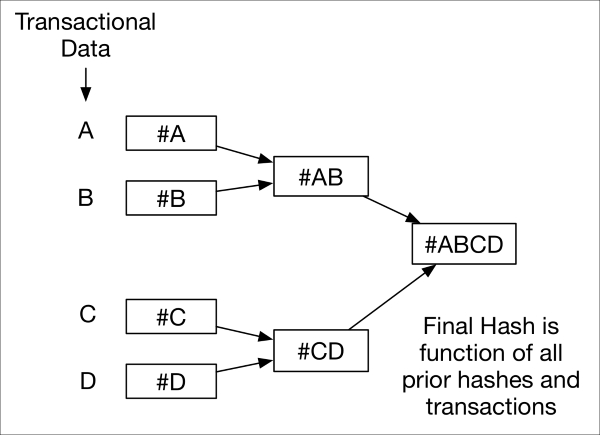
merkle-tree.graffle
Corruption or integrity loss of any one of the hashes (or data elements that were hashed) provides an indication that integrity was lost at a given point in the Merkle tree. In the case of blockchain, this Merkle tree pattern grows over time as new transactions (nodes representing hashable transactions) are added to the ledger; the ledger is available to all and is replicated across all nodes in the system.
Blockchains include a consensus mechanism that is used by nodes in the chain to agree upon how to update the chain. Considering a distributed control system, for example, a controller on a network may want to command an actuator to perform some action. Nodes on the network could potentially work together to agree that the controller is authorized to command the action and that the actuator is authorized to perform the action.
An interesting twist on this, however, is that the blockchain can be used for more than this base functionality. For example, if the controller typically receives data from a set of sensors and one of the sensors begins to provide data that is not within norms or acceptable tolerances (using variance analysis for instance), the controller can update the blockchain to remove authorizations from the wayward sensor. The update to the blockchain can then be hashed and combined with other updated (for example, transactions) hashes through a Merkle tree. The resultant would then be placed in the proposed new block's header, along with a timestamp and the hash of the previous block.
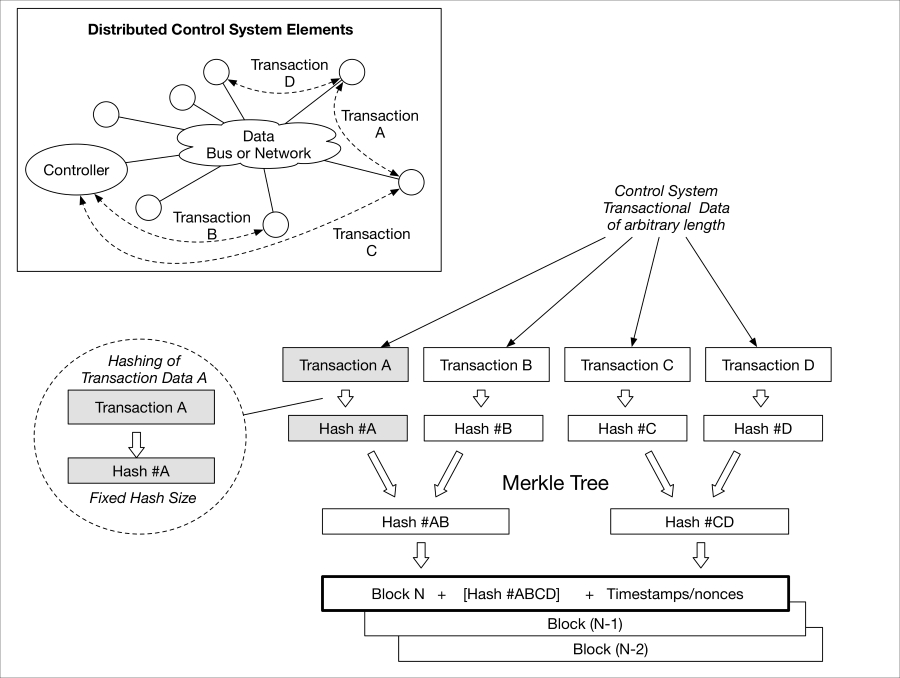
blockchain-trust.graffle
This type of solution may begin to lay the groundwork for resilient and fault-tolerant peer-to-peer networks within distributed, trusted CPS. Such functionality can be achieved in real time and near-real time use cases with appropriate performance requirements and engineering. Legacy systems can be augmented by layering the transactional protocols in front of the system's control, status, and data messages. While we don't ultimately know how such techniques may or may not be realized in future IoT systems, they offer us ideas on how to employ powerful cryptographic algorithms to solve the enormous challenges of ensuring distributed trust at a large scale.
In this chapter, we touched on the enormously large and complex world of applied cryptography, cryptographic modules, key management, cryptographic application in IoT protocols, and possible future looks into cryptographic enablement of distributed IoT trust in the form of blockchain technology.
Perhaps the most important message of this chapter is to take cryptography and its methods of implementation seriously. Many IoT devices and service companies simply do not come from a heritage of building secure cryptographic systems and it is unwise to consider a vendor's hyper-marketed claims that their "256 bit AES" is secure. There are just too many ways to thwart cryptography if not properly implemented.
In the next chapter, we will dive into identity and access management (IAM) for the IoT.
Chapter 6. Identity and Access Management Solutions for the IoT
While society begins to adopt smart home and IoT wearables, IoT devices and applications are diversifying toward broader application in professional, government, and other environments as well. The network connectivity needed to support them is becoming ubiquitous and to that end devices will need to be identified and access provisioned in new and different environments and organizations. This chapter provides an introduction to identity and access management for IoT devices. The identity lifecycle is reviewed and a discussion on infrastructure components required for provisioning authentication credentials is provided, with a heavy focus on PKI. We also examine different types of authentication credentials and discuss new approaches to providing authorization and access control for IoT devices. We address these subjects in the following topic areas:
Introductory discussion on identity and access management (IAM)
Discussion of the identity lifecycle
A primer on authentication credentials
Background on IoT IAM infrastructure
A discussion of IoT authorization and access control
Security administrators have traditionally been concerned with managing the identities of and controlling access for the people that are part of or interact with their technology infrastructure. Relatively recently, the concept of bring your own device (BYOD) was introduced, which allowed authorized individuals to associate mobile phones or laptops with their corporate account to receive network services on their personal devices. The allowed network services were typically provided once certain minimal security assurances were deemed to have been satisfied on the device. This could include using strong passwords for account access, application of virus scanners, or even mandating partial or full disk encryption to help with data loss prevention.
The IoT introduces a much richer connectivity environment than BYOD. Many more IoT devices are expected to be deployed throughout an organization than the usual one or two mobile phones or laptops for each employee. IAM infrastructures must be designed to scale to the number of devices that an organization will eventually support, potentially orders of magnitude higher than today. New IoT subsystems will continually be added to an organization as new capabilities arise to enable and streamline business processes.
The IoT's matrixed nature also introduces new challenges for security administrators in industrial and corporate deployments. Today, many IoT solutions are already being designed to be leased rather than owned. Consider the example of a leased radiology machine that records the number of scans and permits operations up to a certain number of entitlements. Scans are reported online, that is, the machine opens up a communications channel from the organization to the manufacturer. This channel/interface must be restricted to only allow authorized users (that is, the lessor or its agents), and only allow the specific machine(s) associated with the lessor to connect. Access control decisions can potentially become very complex, even restricted to specific device versions, time of day, and other constraints.
The matrixed nature of the IoT is taken further by the need to share information. This is true not only of sharing data collected by IoT sensors with third-party organizations, but also with sharing access to IoT sensors in the first place. Any IAM system for the IoT must be able to support this dynamic access control environment where sharing may need to be allowed/disallowed quickly and at a very granular level for both devices and information.
Finally, security administrators must take into account personal IoT devices that attach to their networks. This brings about not only security concerns as new attack vectors are introduced, but also significant privacy concerns related to safeguarding personal information. We have, for example, begun to see organizations support the use of personal fitness devices such as Fitbit for corporate health and wellness programs. In 2016, Oral Roberts University introduced a program that required all freshmen to wear a Fitbit and allow the device to report daily steps and heart rate information to the University's computer systems: http://www.nydailynews.com/life-style/health/fitbits-required-freshmen-oklahoma-university-article-1.2518842.
At the other end of the spectrum, a valuable OpenDNS report (reference https://www.opendns.com/enterprise-security/resources/research-reports/2015-internet-of-things-in-the-enterprise-report/) showed that in some companies, personnel were beginning to bring unauthorized IoT devices including Smart TVs into the enterprise. These devices were often reaching out to Internet services to share information. Smart devices are frequently designed by manufacturers to connect with the vendor's device-specific web services and other information infrastructure to support the device and the customer's use of it. This typically requires an 802.1x type of connectivity. Providing 802.1x-style network access control to IoT devices requires some thought, since there are so many of these devices that may attach to the network. Vendors are currently working on solutions that can fingerprint IP-based IoT devices and determine whether certain types should be granted access through DHCP provisioning of IP addresses. One may do this, for example, by fingerprinting the operating system or some other characteristic of the device.
IoT IAM is one aspect of an overarching security program that must be designed to mitigate this dynamic new environment, where:
New devices can be securely added to the network at a rapid pace and for diverse functions
Data and even devices can share not only within the organization but with other organizations
Privacy is maintained despite consumer data being collected, stored, and frequently shared with others
The following figure shows a holistic IAM program for the IoT:
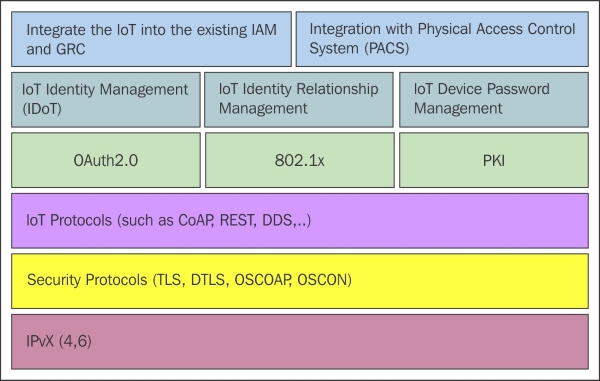
As noted in in the preceding figure, it is important to line up the new IoT Identity and Access Management strategy with the existing governance models and IT systems in your organization. It may also be worthwhile to consider integration of authentication and authorization capabilities for your IoT devices with your physical access control systems (PACS). PACS provide electronic means of enabling and enforcing physical access policies throughout your organization's facilities. Frequently, PACS systems are also integrated with logical access control systems (LACS). LACS systems provide the technology and tools for managing identity, authentication, and authorization access to various computer, data, and network resources. PACS/LACS technologies represent the ideal systems for an organization to begin incorporating new IoT devices in a relatively controlled manner.
Before we begin to examine the technologies that support IAM for the IoT, it is useful to lay out the lifecycle phases of what we call identity. The identity lifecycle for an IoT device begins with defining the naming conventions for the device; it ends with the removal of the device's identity from the system. The following figure provides a view of the process flow:
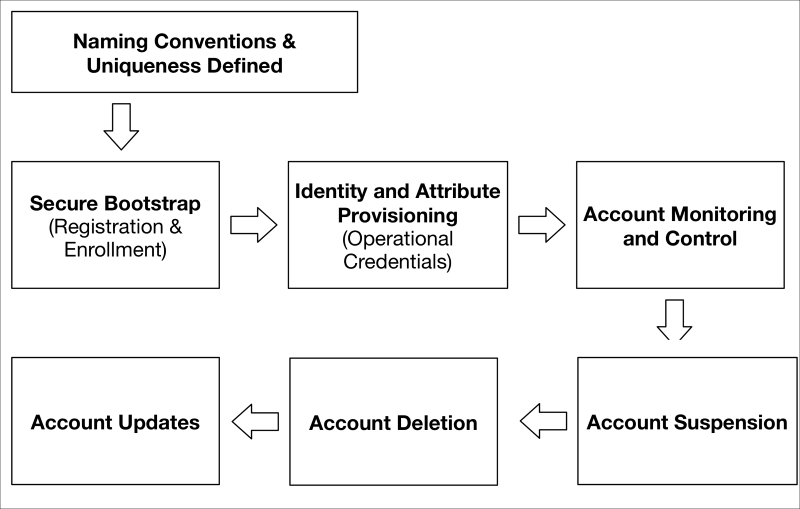
This lifecycle procedure should be established and applied to all IoT devices that are procured, configured, and ultimately attached to an organization's network. The first aspect requires a coordinated understanding of the categories of IoT devices and systems that will be introduced within your organization, both now and in the future. Establishing a structured identity namespace will significantly help manage the identities of the thousands or millions of devices that will eventually be added to your organization.
Uniqueness is a feature that can be randomized or deterministic (for example, algorithmically sequenced); its only requirement is that there are no others identical to it. The simplest unique identifier is a counter. Each value is assigned and never repeats itself. The other is a static value in concert with a counter, for example a device manufacturer ID plus a product line ID plus a counter. In many cases, a random value is used in concert with static and counter fields. Non-repetition is generally not enough from the manufacturer's perspective. Usually, something needs a name that provides some context. To this end, manufacturer-unique fields may be added in a variety of ways unique to the manufacturer or in conformance with an industry convention. Uniqueness may also be fulfilled by using a globally unique identifier (UUID) for which the UUID standard specified in RFC 4122 applies.
No matter the mechanism, so long as a device is able to be provisioned with an identifier that is non-repeating, unique to its manufacturer, use, application, or a hybrid of all the above, it should be acceptable for use in identity management. Beyond the mechanisms, the only warning is that the combination of all possible identifiers within a statically specified ID length cannot be exhausted prematurely if at all possible.
Once a method for assigning uniqueness to your IoT devices is established, the next step is to be able to logically identify the assets within their area of operation to support authentication and access control functions.
Every time you access a restricted computing resource, your identity is checked to ensure that you are authorized to access that specific resource. There are many ways that this can occur, but the end result of a successful implementation is that someone who does not have the right credentials is not allowed access. Although the process sounds simple, there are a number of difficult challenges that must be overcome when discussing identity and access management for the numerous constrained devices that comprise the IoT.
One of the first challenges is related to identity itself. Although identity may seem straightforward to you—your name for example—that identity must be translated into a piece of information that the computing resource (or access management system) understands. That identity must also not be duplicated across the information domain. Many computer systems today rely on a username, where each username within a domain is distinct. The username could be something as simple as <lastname_firstname_middleiniital>.
In the case of the IoT, understanding what identities—or names—to provision to a device can cause confusion. As discussed, in some systems devices use unique identifiers such as UUIDs or electronic serial numbers (ESNs).
We can see a good illustration by looking at how Amazon's first implementation of its IoT service makes use of IoT device serial numbers to identify devices. Amazon IoT includes a Thing Registry service that allows an administrator to register IoT devices, capturing for each the name of the thing and various attributes of the thing. The attributes can include data items such as:
Manufacturer
Type
Serial number
Deployment date
Location
Note that such attributes can be used in what is called attribute-based access control (ABAC). ABAC access approaches allow access decision policies to be defined not just by the identity of the device, but also its properties (attributes). Rich, potentially complex rules can be defined for the needs at hand.
The following figure provides a view of the AWS IoT service:
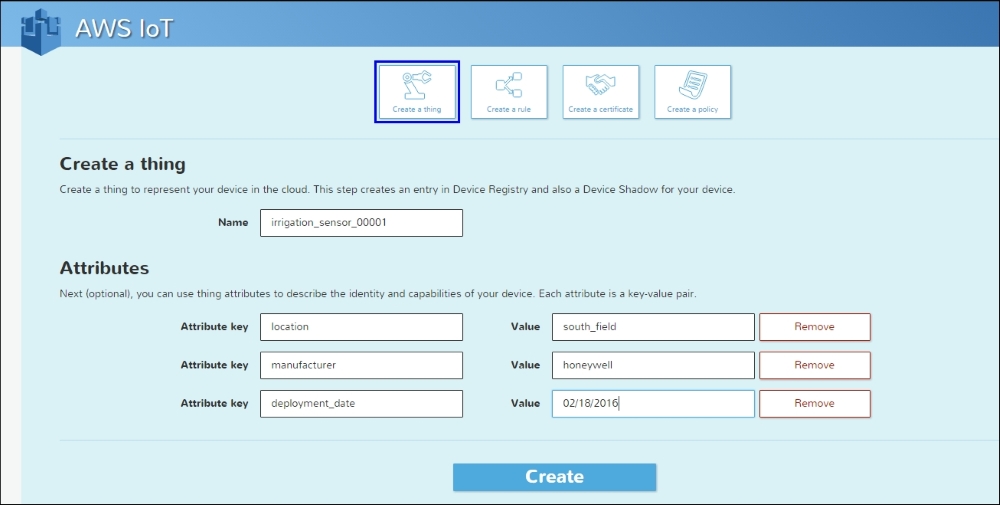
Even when identifiers such as UUIDs or ESNs are available for an IoT device, these identifiers are generally not sufficient for securing authentication and access control decisions; an identifier can easily be spoofed without enhancement through cryptographic controls. In these instances, administrators must bind another type of identifier to a device. This binding can be as simple as associating a password with the identifier or, more appropriately, using credentials such as digital certificates.
IoT messaging protocols frequently include the ability to transmit a unique identifier. For example, MQTT includes a ClientID field that can transmit a broker-unique client identifier. In the case of MQTT, the ClientID is used to maintain state within a unique broker-client communication session.
Nothing is worse for security than an IoT-enabled system or network replete with false identities used in acts of identity theft, loss of private information, spoofing, and general mayhem. However, a difficult task in the identity lifecycle is to establish the initial trust in the device that allows that device to bootstrap itself into the system. Among the greatest vulnerabilities to secure identity and access management is insecure bootstrapping.
Bootstrapping represents the beginning of the process of provisioning a trusted identity for a device within a given system. Bootstrapping may begin in the manufacturing process (for example, in the foundry manufacturing a chip) and be complete once delivered to an end operator. It may also be completely performed in the hands of the end user or some intermediary (such as a depot or supplier), once delivered. The most secure bootstrapping methods start in the manufacturing processes and implement discrete security associations throughout the supply chain. They uniquely identify a device through:
Unique serial number(s) imprinted on the device.
Unique and unalterable identifiers stored and fused in device read-only memory (ROM).
Manufacturer-specific cryptographic keys used only through specific lifecycle states to securely hand off the bootstrapping process to follow-on lifecycle states (such as shipping, distribution, hand off to an enrollment center, and so on). Such keys (frequently delivered out-of-band) are used for loading subsequent components by specific entities responsible for preparing the device.
PKIs are often used to aid in the bootstrapping process. Bootstrapping from a PKI perspective should generally involve the following processes:
Devices are securely shipped from the manufacturer (via a secure, tamper detection capable shipping service) to a trusted facility or depot. The facility should have robust physical security access controls, record keeping, and audit processes, in addition to highly vetted staff.
Devices counts and batches are matched against the shipping manifest.
Once received, the steps for each device include:
Authenticate uniquely to the device using a customer-specific, default manufacturer authenticator (password or key).
Install PKI trust anchors and any intermediate public key certificates (such as those of the registration authority, enrollment certificate authority, or other roots, and so on).
Install minimal network reachability information so that the device knows where to check certificate revocation lists, perform OCSP lookups, or other security-related functions.
Provision the device PKI credentials (public key signed by CA) and private key(s) so that other entities possessing the signing CA keys can trust the new device.
A secure bootstrapping process may not be identical to that described in the preceding list, but should be one that mitigates the following types of threats and vulnerabilities when provisioning devices:
Insider threats designed to introduce new, rogue, or compromised devices (that should not be trusted)
Duplication (cloning) of devices, no matter where in the lifecycle
Introduction of public key trust anchors or other key material into a device that should NOT be trusted (rogue trust anchors and other keys)
Compromise (including replication) of a new IoT device's private keys during key generation or import into the device
Gaps in device possession during the supply chain and enrolment processes
Protection of the device when re-keying and assigning new identification material needed for normal use (re-bootstrapping, as needed)
Given the security critical features of smart chip cards and their use in sensitive financial operations, the smart card industry adopted rigid enrollment process controls not unlike those described in the preceding list. Without them, severe attacks would have the potential to cripple the financial industry. Granted, many consumer-level IoT devices are unlikely to have secure bootstrapping processes, but over time we believe that this will change depending on the deployment environment and the stakeholders' appreciation of the threats. The more connected devices become, the greater their potential to do harm.
In practice, secure bootstrapping processes need to be tailored to the threat environment for the particular IoT device, its capabilities, and the network environment in question. The greater the potential risks, the more strict and thorough the bootstrapping process needs to be. The most secure processes will generally implement strong separation of duties and multi-person integrity processes during device bootstrap.
Once the foundation for identities within the device is established, provisioning of operational credentials and attributes can occur. These are the credentials that will be used within an IoT system for secure communication, authentication, and integrity protection. We strongly recommend using certificates for authentication and authorization whenever possible. If using certificates, an important and security-relevant consideration is whether to generate the key pairs on the device itself, or centrally.
Some IoT services allow for central (such as by a key server) generation of public/private key pairs. While this can be an efficient method of bulk-provisioning thousands of devices with credentials, care should be taken to address potential vulnerabilities the process may expose (such as the sending of sensitive, private key material through intermediary devices/systems). If centralized generation is used, it should make use of a strongly secured key management system operated by vetted personnel in secured facilities. Another means of provisioning certificates is through the local generation of the key pairs (directly on the IoT device) followed by the transmission of the public key certificate through a certificate signing request to the PKI. Absent well-secured bootstrapping procedures, additional policy controls will have to be established for the PKI's registration authority (RA) in order to verify the identity of the device being provisioned. In general, the more secure the bootstrapping process, the more automated the provisioning can be. The following figure is a sequence diagram that depicts an overall registration, enrollment, and provisioning flow for an IoT device:
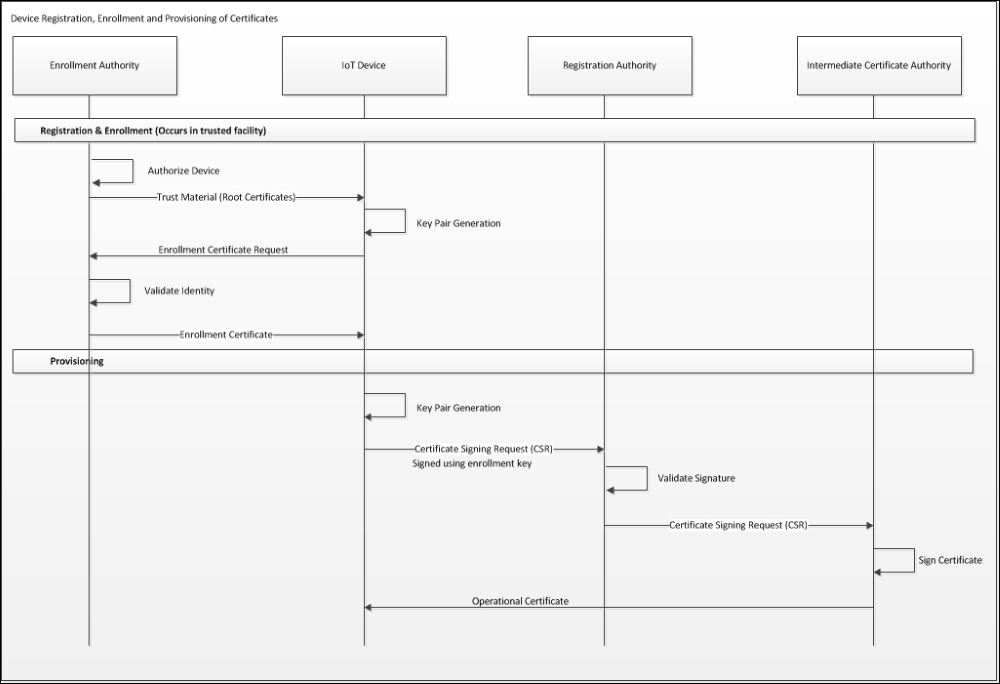
There are times when local access to the device is required for administration purposes. This may require the provisioning of SSH keys or administrative passwords. In the past, organizations frequently made the mistake of sharing administrative passwords to allow ease of access to devices. This is not a recommended approach, although implementing a federated access solution for administrators can be daunting. This is especially true when devices are spread across wide geographic distances such various sensors, gateways, and other unattended devices in the transportation industry.
After accounts and credentials have been provisioned, these accounts must continue to be monitored against defined security policies. It is also important that organizations monitor the strength of the credentials (that is, cryptographic ciphersuites and key lengths) provisioned to IoT devices across their infrastructure. It is highly likely that pockets of teams will provision IoT subsystems on their own, therefore defining, communicating, and monitoring the required security controls to apply to those systems is vital.
Another aspect of monitoring relates to tracking the use of accounts and credentials. Assign someone to audit local IoT device administrative credential use (passwords, and SSH keys) on a routine basis. Also seriously consider whether privileged account management tools can be applied to your IoT deployment. These tools allow for features such as checking out administrative passwords to aid in audit processes.
Credentials must be rotated on a regular basis; this is true for certificates and keys as well as passwords. Logistical impediments have historically hampered IT organizations' willingness to shorten certificate lifetimes and manage increasing numbers of credentials. There is a tradeoff to consider, as short-lived credentials have a reduced attack footprint, yet the process of changing the credentials tends to be expensive and time consuming. Whenever possible, look for automated solutions for these processes. Services such as Let's Encrypt (https://letsencrypt.org/) are gaining in popularity to help improve and simplify certificate management practices for organizations. Let's Encrypt provides PKI services along with an extremely easy-to-use plugin-based client that supports various platforms.
Just as with user accounts, do not automatically delete IoT device accounts. Consider maintaining those accounts in a suspended state in case data tied to the accounts is required for forensic analysis at a later time.
Deleting accounts used by IoT devices and the services they interact with will help combat the ability of an adversary to use those accounts to gain access after the devices have been decommissioned. Keys used for encryption (whether network or application) should also be deleted to keep adversaries from decrypting captured data at a later point in time using those recovered keys.
IoT messaging protocols often support the ability to use different types of credentials for authentication with external services and other IoT devices. This section examines the typical options available for these functions.
Some protocols, such as MQTT, only provide the ability to use a username/password combination for native-protocol authentication purposes. Within MQTT, the CONNECT message includes the fields for passing this information to an MQTT Broker. In the MQTT Version 3.1.1 specification defined by OASIS, you can see these fields within the CONNECT message (reference: http://docs.oasis-open.org/mqtt/mqtt/v3.1.1/os/mqtt-v3.1.1-os.html):
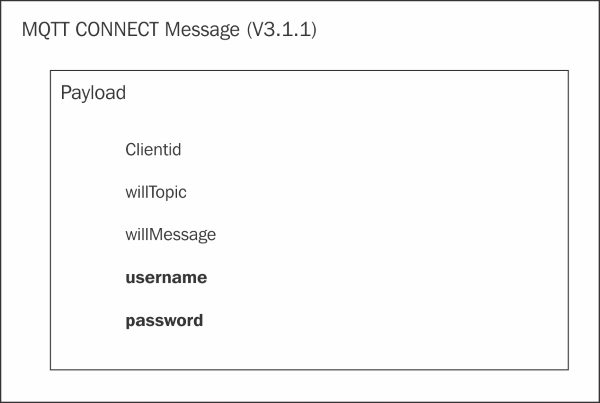
Note
Note that there are no protections applied to support the confidentiality of the username/password in transit by the MQTT protocol. Instead, implementers should consider using the transport layer security (TLS) protocol to provide cryptographic protections.
There are numerous security considerations related to using a username/password-based approach for IoT devices. Some of these concerns include:
Difficulty in managing large numbers of device usernames and passwords
Difficulty securing the passwords stored on the devices themselves
Difficulty managing passwords throughout the device lifecycle
Though not ideal, if you do plan on implementing usernames/passwords for IoT device authentication, consider taking these precautions:
Create policies and procedures for rotating passwords at least every 30 days for each device. Better yet, implement a technical control wherein the management interface automatically prompts you when password rotation is needed.
Establish controls for monitoring device account activity.
Establish controls for privileged accounts that support administrative access to IoT devices.
Segregate the password-protected IoT devices onto less-trusted networks.
Symmetric key material may also be used to authenticate, as mentioned in Chapter 5, Cryptographic Fundamentals for IoT Security Engineering. Message authentication codes (MACs) are generated using a MAC algorithm (such as HMAC, CMAC, and so on) with a shared key and known data (signed by the key). On receiving side, an entity can prove the sender possessed the pre-shared key when the its computed MAC is shown to be identical to the received MAC. Unlike a password, symmetric keys do not require the key to be sent between the parties (except ahead of time or agreed on using a key establishment protocol) at the time of the authentication event. The keys will either need to be established using a public key algorithm, input out of band, or sent to the devices ahead of time, encrypted using key encryption keys (KEK).
Digital certificates, public key-based, are a preferred method for providing authentication functionality in the IoT. Although some implementations today may not support the processing capabilities needed to use certificates, Moore's law for computational power and storage is fast changing this.
Certificates come with a highly organized hierarchical naming structure that consists of organization, organizational unit(s), and distinguished names (DN) or common names (CN). Referencing AWS support for provisioning X.509 certificates, we can see that AWS allows for the one-click generation of a device certificate. In the following example, we generate a device certificate with a generic IoT Device common name and a lifetime of 33 years. The one-click generation also (centrally) creates the public/private key pair. If possible, it is recommended that you generate your certificates locally by 1) generating a key pair on the device and 2) uploading a CSR to the AWS IoT service. This allows for customized tailoring of the certificate policy to define the hierarchical units (OU, DN, and so on) that are useful for additional authorization processes:
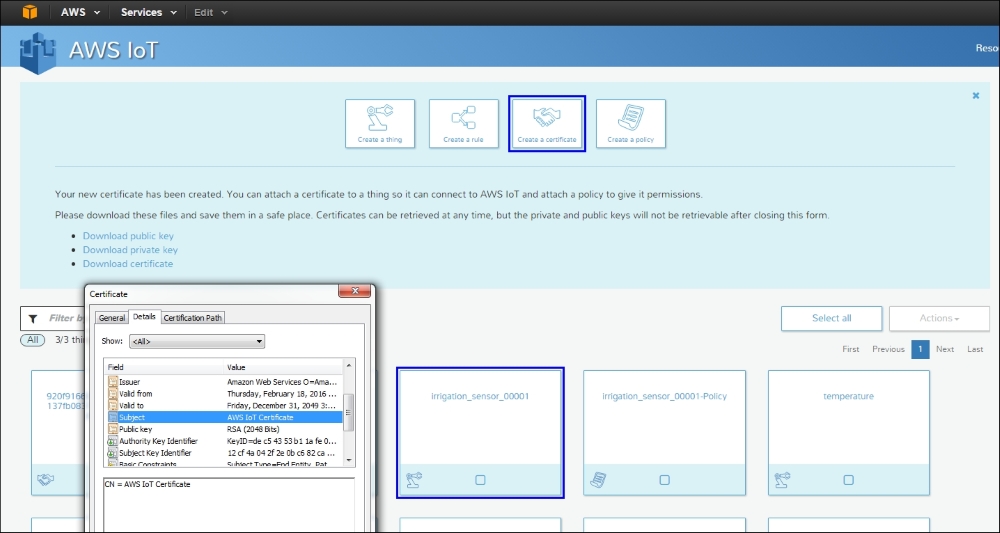
The IoT is characterized by many use cases involving machine-to-machine communication and some of them involve communications through a congested wireless spectrum. Take connected vehicles, for instance, an emerging technology wherein your vehicle will possess on-board equipment (OBE) that can automatically alert other drivers in your vicinity to your car's location in the form of basic safety messages (BSM). The automotive industry, US Dept. of Transportation (USDOT), and academia have been developing CV technology for many years and it will make its commercial debut in the 2017 Cadillac. In a few years, it is likely that most new US vehicles will be outfitted with the technology. It will not only enable vehicle-to-vehicle communications, but also vehicle-to-infrastructure (V2I) communications to various roadside and backhaul applications. The dedicated short range communications (DSRC) wireless protocol (based on IEEE 802.11p) is limited to a narrow set of channels in the 5 GHz frequency band. To accommodate so many vehicles and maintain security, it was necessary to 1) secure the communications using cryptography (to reduce malicious spoofing or eavesdropping attacks) and 2) minimize the security overhead within connected vehicle BSM transmissions. The industry resolved to use a new, slimmer and sleeker digital certificate design, the IEEE 1609.2.
The 1609.2 certificate format is advantageous in that it is approximately half the size of a typical X.509 certificate while still using strong, elliptic curve cryptographic algorithms (ECDSA and ECDH). The certificate is also useful for general machine-to-machine communication through its unique attributes, including explicit application identifier (SSID) and credential holder permission (SSP) fields. These attributes can allow IoT applications to make explicit access control decisions without having to internally or externally query for the credential holder's permissions. They're embedded right in the certificate during the secure, integrated bootstrapping and enrollment process with the PKI. The reduced size of these credentials also makes them attractive for other, bandwidth-constrained wireless protocols.
There is work being done in the industry today on new approaches that leverage biometrics for device authentication. The FIDO alliance (www.fidoalliance.org) has developed specifications that define the use of biometrics for both a password-less experience and for use as a second authentication factor. Authentication can include a range of flexible biometric types—from fingerprints to voice prints. Biometric authentication is being added to some commercial IoT devices (such as consumer door locks) already, and there is interesting potential in leveraging biometrics as a second factor of authentication for IoT systems.
For example, voice prints could be used to enable authentication across a set of distributed IoT devices such as road side equipment (RSE) in the transportation sector. This would allow an RSE tech to access the device through a cloud connection to the backend authentication server. Companies such as Hypr Biometric Security (https://www.hypr.com/) are leading the way towards using this technology to reduce the need for passwords and enable more robust authentication techniques.
Progress toward using tokens with resource-constrained IoT devices has not fully matured; however, there are organizations working on defining the use of protocols such as OAuth 2.0 for the IoT. One such group is the Internet Engineering Task Force (IETF) through the Authentication and Authorization for Constrained Environments (ACE) effort. ACE has specified RFC 7744 Use Cases for Authentication and Authorization in Constrained Environments (reference: https://datatracker.ietf.org/doc/rfc7744/). The RFC use cases are primarily based on IoT devices that employ CoAP as the messaging protocol. The document provides a useful set of use cases that clarify the need for a comprehensive IoT authentication and authorization strategy. RFC 7744 provides valuable considerations for authentication and authorization of IoT devices, including:
Devices may host several resources wherein each requires its own access control policy.
A single device may have different access rights for different requesting entities.
Policy decision points must be able to evaluate the context of a transaction. This includes the potential for understanding that a transaction is occurring during an emergency situation.
The ability to dynamically control authorization policies is critical to supporting the dynamic environment of the IoT.
Now that we have addressed many of the enablers of identity and access management, it is important to elaborate how solutions are realized in infrastructure. This section is primarily devoted to public key infrastructures (PKI) and their utility in securing IAM deployments for the IoT.
802.1x authentication mechanisms can be employed to limit IP-based IoT device access to a network. Note though that not all IoT devices rely on the provisioning of an IP address. While it cannot accommodate all IoT device types, implementing 802.1x is a component of a good access control strategy able to address many use cases.
Enabling 802.1x authentication requires an access device and an authentication server. The access device is typically an access point and the authentication server can take the form of a RADIUS or some authentication, authorization, and accounting (AAA) server.
Chapter 5, Cryptographic Fundamentals for IoT Security Engineering, provided a technical grounding of topics related to cryptographic key management. PKIs are nothing more than instances of key management systems that have been engineered and standardized exclusively to provision asymmetric (public key) key material in the form of digital credentials, most commonly X.509 certificates. PKIs may be isolated to individual organizations, they may be public, Internet-based services, or they may be government-operated. When needing to assert an identity, a digital certificate is issued to a person or device to perform a variety of cryptographic functions, such as signing messages in an application or signing data as part of an authenticated key exchange protocol such as TLS.
There are different workflows used in generating the public and private key pair (the public needing to be integrated into the certificate), but as we mentioned earlier, they generally fall into two basic categories: 1) self-generated or 2) centrally generated. When self-generated, the end IoT device requiring the digital certificate performs a key pair generation function, for example as described in FIPS PUB 180-4. Depending on the cryptographic library and invoked API, the public key may be raw and not yet put into a credential data structure such as X.509 or it may be output in the form of an unsigned certificate. Once the unsigned certificate exists, it is time to invoke the PKI in the form of a certificate signing request (CSR). The device sends this message to the PKI, then the PKI signs the certificate and sends it back for the device to use operationally.
Public key infrastructures are designed to provision public key certificates to devices and applications. PKIs provide verifiable roots of trust in our Internet-connected world and can conform to a wide variety of architectures. Some PKIs may have very deep trust chains, with many levels between an end entity (such as an IoT device) and the top-most level root of trust (the root certificate authority). Others may have shallow trust chains in which there is only the one CA at the top and a single level of end entity devices underneath it. But how do they work?
Supposing an IoT device needs a cryptographically strong identity, it wouldn't make sense for it to provision itself with that identity because there is nothing inherently trustworthy about the device. This is where a trusted third party, the PKI certificate authority, comes into play and can vouch for the identity and in some cases the trust level of the device. Most PKIs do not allow end entities to directly interact with the CA, the entity responsible for cryptographically signing end entity certificates; instead they employ another subservient PKI node called a registration authority (RA). The RA receives certificate requests (typically containing the device's self-generated, but unsigned, public key) from end entities, verifies that they've met some minimum criteria, then passes the certificate request to the certificate authority. The CA signs the certificate (typically using RSA, DSA, or ECDSA signature algorithms), sending it back to the RA and finally the end entity in a message called the certificate response. In the certificate response message, the original certificate generated by the end entity (or some other intermediary key management system) is fully complete with the CA's signature and explicit identity. Now, when the IoT device presents its certificate during authentication-related functions, other devices can trust it because they 1) receive a valid, signed certificate from it, and 2) can validate the signature of the CA using the CA's public key trust anchor that they also trust (securely stored in their internal trust store).
The following diagram represents a typical PKI architecture:
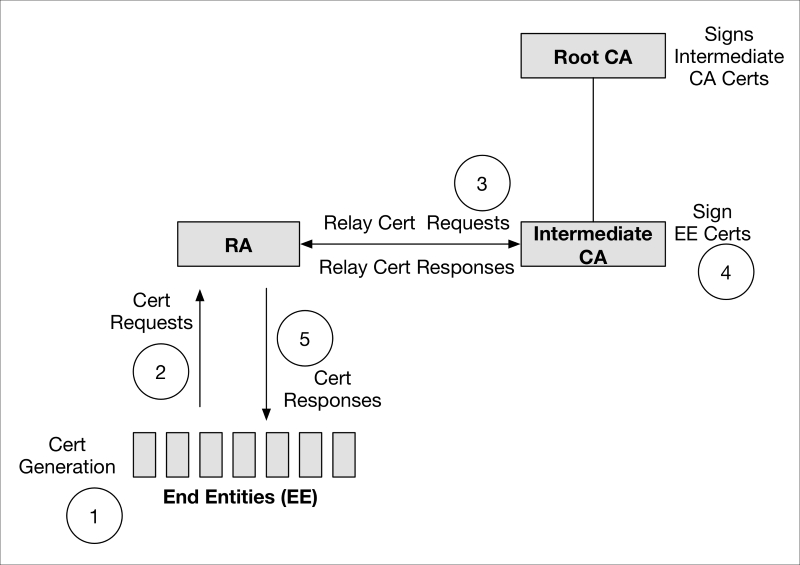
In the preceding diagram, each of the End Entities (EE) can trust the others if they have the certificate authority keys that provide the chain of trust to them.
End entities that possess certificates signed by different PKIs can also trust each other. There are a couple of ways they can do this:
Explicit trust: Each supports a policy that dictates that it can trust the other. In this case, end entities only need to have a copy of the trust anchor from the other entity's PKI to trust it. They do this by performing certificate path validation to those pre-installed roots. Policies can dictate the quality of the trust chain that is acceptable to rely on during certificate path validation. Most trust on the Internet today works like this. For example, web browsers explicitly trust so many web servers on the Internet merely because the browser comes pre-installed with a copy of the most common Internet root CA trust anchors.
Cross-certification: When a PKI needs stricter cohesion in the policies, security practices, and interoperability of their domain with other PKIs, they can either directly cross-sign (each becomes an issuer for the other) or create a new structure called a PKI bridge to implement and allocate policy interoperability. The US Federal government's Federal PKI is an excellent example of this. In some cases, a PKI bridge needs to be created to provide a transition time between old certificates' cryptographic algorithms and new ones (for example, the Federal PKI's SHA1 bridge for accommodating older SHA1 cryptographic digests in digital signatures).
In terms of the IoT, many Internet-based PKIs exist today that can provision certificates to IoT devices. Some organizations operate their own on the fly. To become a formally recognized PKI on the Internet can be a significant endeavor. A PKI will require significant security protections and need to meet strict assurance requirements as implemented in various PKI assurance schemes (such as WebTrust). In many cases, organizations obtain service contracts with PKI providers that operate certificate authorities as a service.
We diverge momentarily from infrastructure to discuss where the PKI-provisioned credentials end up being stored in devices. They are frequently stored in internal trust stores. Trust stores are an essential IoT capability with regard to the protection of digital credentials. From a PKI perspective, a device's trust store is a physical or logical part of the IoT device that securely stores public and private keys, often (and better when) encrypted. Within it, both the device's private/public keys and its PKI roots of trust are stored. Trust stores tend to be strongly access-controlled sections of memory, often only accessible from OS kernel-level processes, to prevent unauthorized modification or substitution of public keys or reading/copying of private keys. Trust stores can be implemented in hardware, as in small hardware security modules (HSM) or other dedicated, secure processors. They can also be implemented solely in software (such as with many instances of Windows and other desktop operating systems). In many desktop-type deployments, credentials can be maintained within trusted platform modules (TPMs), dedicated chips integrated into a computer's motherboard, though TPMs have not made a large penetration of the IoT market as of yet. Other enterprise-focused mobile solutions exist for secure storage of sensitive security parameters. For example, Samsung Knox provides mobile device secure storage through its Knox workspace container (secure hardware root of trust, secure boot, and other sensitive operational parameters).
IoT devices can depend on PKIs in different ways or not at all. For example, if the device uses only a self-signed credential and is not vouched for by a PKI, it still should securely store the self-signed credential in its trust store. Likewise, if the device has externally provisioned an identity from a PKI, it must maintain and store critical keys pertinent to that PKI and any other PKI that it inherently or indirectly trusts. This is accomplished through the storing of certificate authority public key trust anchors and often the intermediate certificates as well. When deciding to trust an external entity, the entity will present the IoT device with a certificate signed by a certificate authority. In some cases (and in some protocols), the entity will provide the CA certificate or a complete trust chain, along with its own certificate so that it can be validated to a root.
Whether or not an IoT device directly supports PKI, if it uses public key certificates to validate another device's authenticity or presents its own certificates and trust chains, it should do so using digital credentials and trust anchors securely stored in its trust store. Otherwise, it will not be protected from access by malicious processes and hackers.
Privacy has many facets and is frequently not a concept directly associated with PKIs. PKIs, by design, are there to provide trusted identities to individuals and devices. When initiating electronic transactions, one usually wants to specifically identify and authenticate the other party before initiating sensitive transactions with them.
Anonymity and the general ability to operate in networks and RF environments without being tracked, however, are becoming increasingly important. For instance, suppose a system needs to provision anonymous trusted credentials to a device so that other entities have the ability to trust it without explicitly knowing its identity. Consider further that the PKI design itself needs to limit insider threats (PKI operators) from being able to associate certificates and the entities to which they are provisioned.
The best example of this is reflected in the emerging trend of anonymous PKIs, one of the best known being the forthcoming security credential management system (SCMS) designed for the automotive industry's connected vehicles initiative. The SCMS provides a fascinating look at the future of privacy-protected IoT trust. The SCMS, now in a Proof of Concept phase, was specifically engineered to eliminate the ability of any single node of the PKI from being able to ascertain and associate SCMS credentials (IEEE 1609.2 format) with the vehicles and vehicle operators to which they are provisioned.
1609.2 certificates are used by OBE, embedded devices in the automobile to send out BSM to surrounding vehicles to enable the vehicles to provide drivers with preemptive safety messages. In addition to vehicle use, 1609.2 credentials will be used by networked and standalone roadside units (RSU) mounted near traffic signal controllers to provide various roadside applications. Many of the connected vehicle applications requiring enhanced privacy protections are safety-focused, but many are also designed to improve traffic system and mobility performance, environmental emissions reduction, and others.
Given the versatility of so many IoT application use cases, the most sensitive privacy-impacting IoT devices (for example, medical devices) may increasingly begin to make use of no-backdoor, privacy-protecting PKIs, especially when civil liberties concerns are obvious.
When authenticating in a system using PKI credentials, devices need to know when other devices' credentials are no longer valid, aside from expiration. PKIs routinely revoke credentials for one reason or another, sometimes from detection of compromise and rogue activity; in other cases, it's simply that a device has malfunctioned or otherwise been retired. No matter the reason, a revoked device should no longer be trusted in any application or network layer engagement.
The conventional method of doing this is for CAs to periodically generate and issue certificate revocation lists (CRL), a cryptographically signed document listing all revoked certificates. This requires that that end devices have the ability to reach out through the network and frequently refresh CRLs. It also requires turnaround time for 1) the CA to generate and publish the CRL, 2) end devices to become aware of the update, and 3) end devices to download it. During this interval of time, untrusted devices may yet be trusted by the wider community.
Given the potential latency and the need to download large files, other mechanisms have evolved to more quickly provide revocation information over networks, most notably the online certificate status protocol (OCSP). OCSP is a simple client/server protocol which allows clients to simply ask a server whether a given public key credential is still valid. The OCSP server is typically responsible for the CA's Certificate Revocation List (CRL) and using it to generate an OCSP proof set (internally signed database of proofs). These sets are then used to generate OCSP response messages to the requesting clients. OCSP proof sets can be generated periodically for different time intervals.
OCSP stapling resolves some of the challenges of having to perform the latency-inducing, secondary client-server OCSP call just to obtain revocation information. OCSP stapling simply provides a pre-generated OCSP response message, in conjunction with the server's certificate (such as during a TLS handshake). This way, clients can verify the digital signature on the pre-generated OCSP response (no additional handshakes necessary) and make sure the CA still vouches for the server.
This technique may apply more to IoT device developers that require their devices to communicate with an Internet service (for example, for passing usage data or other information). In order to protect from the potential compromise of the trust infrastructure that provisions certificates, developers can pin the trusted server certificate directly into the IoT device trust store. The device can then check the server certificate explicitly against the certificate in the trust store when connecting to the server. In essence, SSL pinning doesn't place full trust in the certificate's trust chain; it only trusts the server if the received server certificate is identical to the pinned (stored) certificate and the signature is valid. SSL pinning can be used in a variety of interfaces, from web server communications to device management.
Once a device is identified and authenticated, determining what that device can read or write to other devices and services is required. In some cases, being a member of a particular community of interest (COI) is sufficient, however in many instances there are restrictions that must be put in place even upon members of a COI.
To refresh, OAuth 2.0 is a token-based authorization framework specified in IETF RFC 6749, which allows a client to access protected, distributed resources (that is, from different websites and organizations) without having to enter passwords for each. As such, it was created to address the frequently cited, sad state of password hygiene on the Internet. Many implementations of OAuth 2.0 exist, supporting a variety of programming languages to suit. Google, Facebook, and many other large tech companies make extensive use of this protocol.
The IETF ACE Working Group has created working papers that define the application of OAuth 2.0 to the IoT. The draft document may be promoted to an RFC in the future. The document is designed primarily for CoAP and includes as a core component a binary encoding scheme known as concise binary object representation (CBOR) that can be used within IoT devices when JSON is not sufficiently compact.
Proposed extensions to OAuth 2.0 have also been discussed, for example, extending the messaging between an AS and a client to determine how to connect securely with a resource. This is required given that the use of TLS is expected with typical OAuth 2.0 transactions. With constrained IoT devices that employ CoAP, this is not a valid assumption.
The constrained device-tailored version of OAuth 2.0 also introduces a new authorization information format. This allows for access rights to be specified as a list of uniform resource indicators (URIs) of resources mapped with allowed actions (for example, GET, POST, PUT, and DELETE). This is a promising development for the IoT.
From a security implementation perspective, it's important to step back and keep in mind that OAuth is a security framework. Security frameworks can be something of an oxymoron; the more flexible and less specific the framework is regarding implementation, the wider the latitude to create insecure products. It's a tradeoff we frequently encounter in the world of public standards, where the goals of a new security standard somehow have to be met while satisfying the interests of many stakeholders. Typically, both interoperability and security suffer as a result.
With that in mind, we identify just a few of the many security best practices regarding OAuth2. We encourage readers to visit IETF RFC 6819 for a more thorough treatment of OAuth2 security considerations (https://tools.ietf.org/html/rfc6819#section-4.1.1):
Use TLS for authorization server, client, and resource server interactions. Do NOT send client credentials over an unprotected channel.
Lock down your authorization server database and the network in which it resides.
Use high entropy sources when generating secrets.
Securely store your client credentials: client_id and client_secret. These parameters are used to identify and authenticate your client application to the API when requesting user account access. Unfortunately, some implementations hard-code these values or distribute them over less protected channels, making them attractive targets for attackers.
Make use of the OAuth2 state parameter. This will allow you to link the authorization requests with redirect URIs needed for delivery of the access token.
Don't follow untrusted URLs.
If in doubt, lean toward shorter expiry times for authorization codes and tokens.
Servers should revoke all tokens for an authorization code that someone is repeatedly attempting to redeem.
Future IoT implementations that make use of OAuth 2.0 and similar standards greatly need secure by default implementations (library APIs) to reduce developers' exposure to making critical security errors.
The MQTT protocol provides a good exemplar for understanding the need for finer-grained access controls. As a publish/subscribe protocol, MQTT allows clients to write and read topics. Not all clients will have permissions to write all topics. Not all clients will have permissions to read all topics either. Indeed, controls must be put in place that restrict the permissions of clients at the topic level.
This can be achieved in a MQTT broker by keeping an access control list that pairs topics with authorized publishers and authorized subscribers. The access controls can take as input the client ID of the MQTT client, or depending on the broker implementation, the username that is transmitted in the MQTT connect message. The broker performs a topic lookup when applicable MQTT messages arrive to determine if the clients are authorized to read, write, or subscribe to topics.
Alternatively, since MQTT is often implemented to operate over TLS, it is possible to configure the MQTT broker to require certificate-based authentication of the MQTT client. The MQTT broker can then perform a mapping of information in the MQTT client X.509 certificate to determine the topics to which the client has permission to subscribe or publish.
There are different access control configurations that can be set in other communication protocols as well. For example, ZigBee includes the ability for each transceiver to manage an access control list to determine whether a neighbor is trusted or not. The ACL includes information such as the address of the neighbor node, the security policy in use by the node, the key, and the last initialization vector (IV) used.
Upon receiving a packet from a neighbor node, the receiver consults the ACL and if the neighbor is trusted, then the communication is allowed. If not, the communication is either denied or an authentication function is invoked.
This chapter provided an introduction to identity and access management for IoT devices. The identity lifecycle was reviewed and a discussion on infrastructure components required for provisioning authentication credentials was provided, with a heavy focus on PKI. There was a look at different types of authentication credentials and a discussion on new approaches to providing authorization and access control for IoT devices was also provided.
In the next chapter, we visit the complex ecosystem in which IoT privacy concerns need to be addressed and mitigated. Security controls, such as effective identity and access management discussed in this chapter, represent only one element of the IoT privacy challenge.
Chapter 7. Mitigating IoT Privacy Concerns
This chapter provides the reader with an understanding of privacy principles and concerns introduced by the IoT through implementation and deployment.
An exercise and guidance in creating a privacy impact assessment (PIA) is also provided. PIAs address the causes and fallout of leaking privacy protected information (PPI). We will discuss privacy by design (PbD) approaches for integrating privacy controls within the IoT engineering process. The goal of PbD is to integrate privacy controls (in technology and processes) throughout the IoT engineering lifecycle to enhance end-to-end security, visibility, transparency, and respect for user privacy. Finally, we will discuss recommendations for instituting privacy engineering activities within your organization.
This chapter examines privacy in our IoT-connected world in the following sections:
Privacy challenges introduced by the IoT
Guide to performing an IoT PIA
PbD principles
Privacy engineering recommendations
As your family sits down after dinner and a long day of work, one of the children starts up a conversation with her new connected play doll, while the other begins to watch a movie on the new smart television. The smart thermostat is keeping the living area a steady 22 degrees Celsius, while diverting energy from the rooms that aren't being used at the moment. Father is making use of the home computer's voice control features, while Mother is installing new smart light bulbs that can change color on command or based on variations in the home environment. In the background, the smart refrigerator is transmitting an order for the next-day delivery of groceries.
This setting tells a great story of the consumer Internet of Things in that there are exciting new capabilities and convenience. It also begins to make clear the soon-to-be hyper-connected nature of our homes and environments. If we start to examine these new smart products, we can begin to see the concern surrounding privacy within the IoT.
The privacy challenges with the Internet of Things are enormous, given the gargantuan quantities of data collected, distributed, stored and, ahem, sold every day. Pundits will argue that privacy is dead today. They argue that consumers' willingness to eagerly click through so-called end user privacy agreements compromises their privacy with barely a notion as to what they just agreed to. The pundits are not far off, as privacy concerns are something of a moving target given the fickle nature of consumer sentiment.
Our ability to grasp and find ways of preserving privacy with the IoT represents a monumental challenge. The increased volume and types of data able to be collected and distilled through technical and business analytics systems can produce frighteningly detailed and accurate profiles of end users. Even if the end user carefully reads and agrees to their end user privacy agreement, they are unlikely to imagine the downstream, multiplicative, compromising effect of accepting two, three, or four of them, to say nothing of 30 or 40 privacy agreements. While an improved targeted advertising experience may have been the superficial rationale for agreeing to privacy agreements, it is no understatement that advertisers are not the only entities procuring this data. Governments, organized crime syndicates, potential stalkers, and others can either directly or indirectly access the information to perform sophisticated analytical queries that ascertain patterns about end users. Combined with other public data sources, data mining is a powerful and dangerous tool. Privacy laws have not kept up with the data science that thwarts them.
Privacy protection is a challenge no matter the organization or industry that needs to protect it. Communications within a privacy-conscious and privacy-protecting organization are vital to ensuring that customers' interests are addressed. Later in this chapter, we identify corporate departments and individual qualifications needed to address privacy policies and privacy engineering.
Some privacy challenges are unique to the IoT, but not all. One of the primary differences between IoT and traditional IT privacy is the pervasive capture and sharing of sensor-based data, whether medical, home energy, transportation-related, and so on. This data may be authorized or may not. Systems must be designed to make determinations as to whether that authorization exists for the storage and sharing of data that is collected.
Take, for example, video captured by cameras strewn throughout a smart city. These cameras may be set up to support local law enforcement efforts to reduce crime; however, they capture images and video of everyone in their field of view. These people caught on film have not given their consent to be video-recorded.
As such, policies must exist that:
Notify people coming into view that they are being recorded
Determine what can be done with the video captured (for example, do people need to be blurred in images that are published?)
The amount of data actively or passively generated by (or for) a single individual is already large. By 2020, the amount of data generated by each of us will increase dramatically. If we consider that our wearable devices, our vehicles, our homes, and even our televisions are constantly collecting and transmitting data, it becomes obvious that trying to restrict the types and amounts of data shared with others is challenging to say the least.
Now, if we consider the lifecycle of data, we must be aware of where data is collected, where it is sent, and how. The purposes for collecting data are diverse. Some smart machine vendors will lease equipment to an organization and collect data on the usage of that equipment for billing purposes. The usage data may include time of day, duty cycle (usage patterns), number and type of operations performed, and who was operating the machine. The data will likely be transmitted through a customer organization's firewall to some Internet-based service application that ingests and processes the information. Organizations in this position should consider researching exactly what data is transmitted in addition to the usage information, and ascertain whether any of the information is shared with third parties.
Data associated with wearables is frequently sent to applications in the cloud for storage and analysis. Such data is already being used to support corporate wellness and similar programs, the implication being that someone other than the device manufacturer or user is collecting and storing the data. In the future, this data may also be passed on to healthcare providers. Will the healthcare providers pass that data on to insurance companies as well? Are there regulations in the works that restrict the ability of insurance companies to make use of data that has not been explicitly shared by the originator?
Smart home data can be collected by many different devices and sent to many different places. A smart meter, for example, may transmit data to a gateway that then relays it to the utility company for billing purposes. Emergent smart grid features such as demand response will enable the smart meter to collect and forward information from the home's individual appliances that consume electricity from the power grid. Absent any privacy protections, an eavesdropper could theoretically begin to piece together a puzzle that shows when certain appliances are used within a home, and whether homeowners are home or not. The merging of electronic data corresponding to physical-world state and events is a serious concern related to privacy in the IoT.
A striking report by Open Effect (https://openeffect.ca/reports/Every_Step_You_Fake.pdf) documented the metadata that is collected by today's consumer wearable devices. In one of the cases they explored, the researchers analyzed the Bluetooth discovery features of different manufacturers' wearable products. The researchers attempted to determine whether the vendors had enabled new privacy features that were designed into the Bluetooth 4.2 specification. They found that only one of the manufacturers (Apple) had implemented them, leaving open the possibility of the exploitation of the static media access control (MAC) address for persistent tracking of a person wearing one of the products. Absent the new privacy feature, the MAC addresses never change, creating an opportunity for adversarial tracking of the devices people are wearing. Frequent updates to a device's MAC address limit an adversary's ability to track a device in space and time as its owner goes about their day.
Another worthy example of the need to rethink privacy for the IoT comes from the connected vehicle market. Just as with the wearables discussed previously, the ability to track someone's vehicle persistently is a cause for concern.
A problem arises, however, when we look at the need to digitally sign all messages transmitted by a connected vehicle. Adding digital signatures to messages such as basic safety messages (BSMs) or infrastructure-generated messages (for example, traffic signal controller signal phase and timing (SPaT) messages) is essential to ensure public safety and the performance of our surface transportation systems. Messages must be integrity protected and verified to originate from trusted sources. In some cases, they must also be confidentiality protected. But privacy? That's needed, too. The transportation industry is developing interesting privacy solutions for connected vehicles:
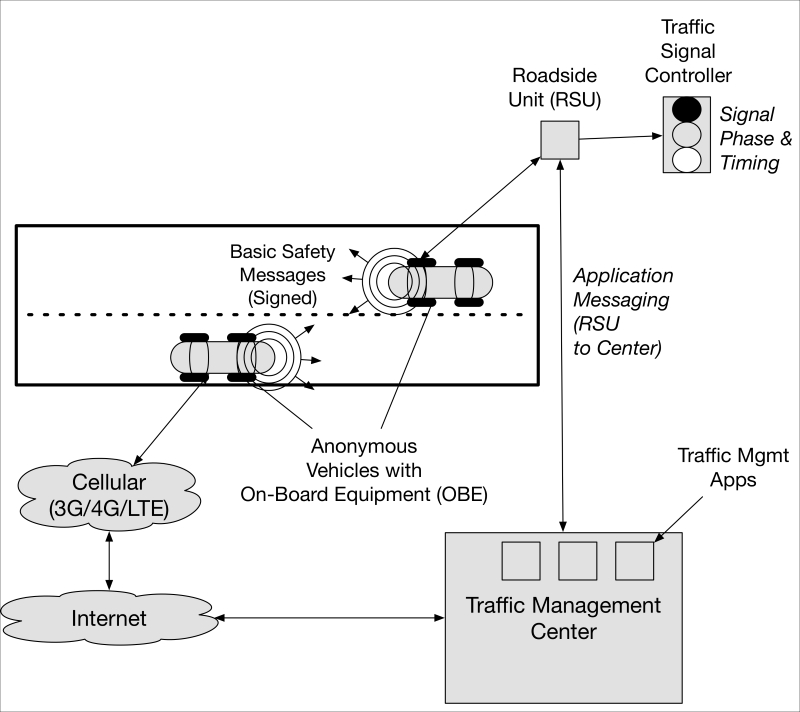
Privacy in connected vehicles and infrastructure
For example, when a connected vehicle transmits a message, there is concern that using the same credentials to sign messages over a period of time could expose the vehicle and owner to persistent tracking. To combat this, security engineers have specified that vehicles will be provisioned with certificates that:
Have short lifespans
Are provisioned in batches to allow a pool of credentials to be used for signing operations
In the connected vehicle environment, vehicles will be provisioned with a large pool of constantly rotated pseudonym certificates to sign messages transmitted by on-board equipment (OBE) devices within the vehicle. This pool of certificates may only be valid for a week, at which point another batch will take effect for the next time period. This reduces the ability to track the location of a vehicle throughout a day, week or any larger time period based on the certificates it has attached to its own transmissions.
Ironically, however, a growing number of transportation departments are beginning to take advantage of widespread vehicle and mobile device Bluetooth by deploying Bluetooth probes along congested freeway and arterial roadways. Some traffic agencies use the probes to measure the time it takes for a passing Bluetooth device (indicated by its MAC address) to traverse a given distance between roadside mounted probes. This provides data needed for adaptive traffic system control (for example, dynamic or staged signal timing patterns). Unless traffic agencies are careful and wipe any short- or long-term collection of Bluetooth MAC addresses, correlative data analytics can be used potentially to discern individual vehicle (or its owner) movement in a region. Increased use of alternating Bluetooth MAC addresses may render useless future Bluetooth probe systems and their use by traffic management agencies.
Continuing with the connected vehicle example, we can also see that infrastructure operators should not be able to map provisioned certificates to the vehicles either. This requires changes to the traditional PKI security design, historically engineered to provide certificates that specifically identify and authenticate individuals and organizations (for example, for identity and access management) through X.509 distinguished name, organization, domain, and other attribute types. In the connected vehicle area, the PKI that will provision credentials to vehicles in the United States is known as the security credential management system (SCMS) and is currently being constructed for various connected vehicle pilot deployments around the country. The SCMS has built-in privacy protections ranging from the design of the pseudonym IEEE 1609.2 certificate to internal organizational separations aimed at thwarting insider PKI attacks on drivers' privacy.
One example of SCMS privacy protections is the introduction of a gateway component known as a location obscurer proxy (LOP). The LOP is a proxy gateway that vehicle OBEs can connect to instead of connecting directly to a registration authority (RA). This process, properly implemented with request shuffling logic, would help thwart an insider at the SCMS attempting to locate the network or geographic source of the requests (https://www.wpi.edu/Images/CMS/Cybersecurity/Andre_V2X_WPI.PDF).
The potential for a dystopian society where everything that anyone does is monitored is often invoked as a potential future aided by the IoT. When we bundle things like drones (aka SUAS) into the conversation, the concerns are validated. Drones with remarkably high resolution cameras and a variety of other pervasive sensors all raise privacy concerns, therefore it is clear there is much work to be done to ensure that drone operators are not sued due to lack of clear guidance on what data can be collected, how, and what the treatment of the data needs to address.
To address these new surveillance methods, new legislation related to the collection of imagery and other data by these platforms may be needed to provide rules, and penalties in instances where those rules are broken. For example, even if a drone is not directly overflying a private or otherwise controlled property, its camera may view at slant range angles into private property due to its high vantage point and zoom capabilities. Laws may need to be established that require immediate or 'as soon as practical' geospatial scrubbing and filtering of raw imagery according to defined, private-property-aligned geofences. Pixel-based georeferencing of images is already in today's capabilities and is used in a variety of image post-processing functions related to drone-based photogrammetry, production of orthomosaics, 3D models, and other geospatial products. Broad pixel-based georeferencing within video frames may not be far off. Such functionality would provide for consent-based rules to be established so that no drone operator could preserve or post in public online forums imagery containing any private property regions beyond a specific per-pixel resolution. Without such technical and policy controls, there is little other than strong penalties or lawsuits to prevent peeping Toms from peering into backyards and posting their results on YouTube. Operators need specificity in rules so that companies can build compliance solutions.
New technologies that allow law-abiding collectors of information to respect the wishes of citizens who want their privacy protected are needed in our sensor-rich Internet of Things.
An IoT PIA is crucial for understanding how IoT devices, within the context of a larger system or system-of-systems, may impact end user privacy. This section will provide you with a reference example of how to perform a PIA for your own deployment, by walking through a hypothetical IoT system PIA. Since consumer privacy is such a sensitive topic, we provide a consumer-level PIA for a connected toy.
Privacy impact assessments are necessary to provide as complete a risk analysis as possible. Beyond basic safety and security tenets, unmitigated privacy losses can have substantial impacts and result in severe financial or legal consequences to a manufacturer or operator of IT and IoT systems. For example, consider a child's toy fitted with Wi-Fi capabilities, smart phone management, and connectivity to backend system servers. Assume the toy possesses a microphone and speaker, along with voice capture and recognition capabilities. Now consider the security features of the device, its storage of sensitive authentication parameters, and other attributes necessary for secure communication to backend systems. If a device were physically or logically hacked, would it expose any common or default security parameters that could be used to compromise other toys from the same manufacturer? Are the communications adequately protected in the first place through encryption, authentication, and integrity controls? Should they be? What is the nature of the data and what could it possibly contain? Is user data aggregated in backend systems for any analytics processing? Is the overall security of the infrastructure and development process sufficient to protect consumers?
These questions need to be asked in the context of a privacy impact assessment. Questions must address the severity of impact from a breach of information or misuse of the information once it enters the device and backend systems. For example, might it be possible to capture the child's audio commands and hear names and other private information included? Could the traffic be geolocated by an adversary, potentially disclosing the location of the child (for example, their address)? If so, impacts could possibly include the malicious stalking of the child or family members. These types of problems in the IoT have precedence http://fortune.com/2015/12/04/hello-barbie-hack/) and it is therefore vital that a complete PIA be performed to understand the user base, types of privacy impact, their severity, probability, and other factors to gauge overall risk.
Identified privacy risks need to then be factored into the privacy engineering process described later. While the example we provide is hypothetical, it is analogous to one of the hacks elucidated by security researcher Marcus Richerson at RSA 2016 (https://www.rsaconference.com/writable/presentations/file_upload/sbx1-r08-barbie-vs-the-atm-lock.pdf).
This section will utilize a hypothetical talking doll example and make reference to the following system architecture. The architecture will be needed to visualize the flow and storage of private information between the IoT endpoint (the doll), a smartphone, and connected online services. The private information, people, devices, and systems involved will be explored in more detail later, when we discuss privacy by design and the security properties inherent in it:
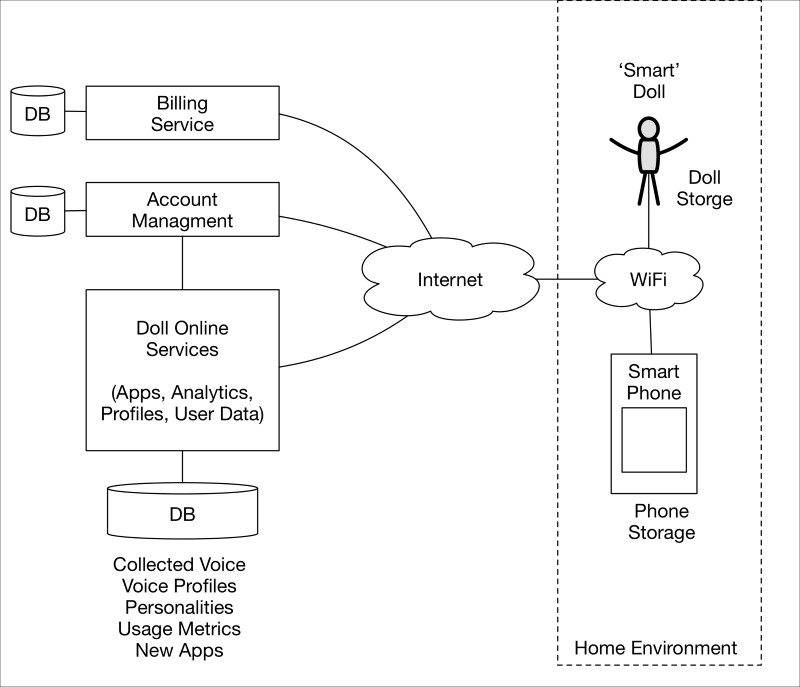
Talking doll IoT system reference architecture
Authorities deal with the entities that create and enforce laws and regulations that may impact an organization's collection and use of private information. In the case of the talking doll example, a variety of laws may be at work. For example, the European Union Article 33 rules, the US Children's Online Privacy Protection Act (COPPA), and others may come into play. Under the authorities question, an IoT organization should identify all legal authorities, and the applicable laws and regulations each imposes on the operation. Authorities may also have the ability to issue waivers and allow certain information collection and use based on certain conditions. These should be identified as well.
If your IoT organization, like many IT operations, is operating across international borders, then your PIA should also raise the issue of how data can and might be treated outside of your country. For example, if more lax rules are applied overseas, some data may be more vulnerable to foreign government inspection, regardless of your desired privacy policy in your own country. Or, the foreign rules may be stricter than those mandated by your nation, possibly preventing you from using certain overseas data centers. The process of privacy by design should address the geographical architecture early and ensure that the geographical design does not violate the privacy needed for your deployment.
The lifecycle and scope of information pertinent to an IoT device can be narrowly defined or quite broad. In a PIA, one of the first activities is to identify information that will originate, terminate in or pass through the IoT-enabled system. At this point, one should create tables for the different lifecycle phases and the data relevant to each. In addition, it is useful to use at least three different first order ratings to give each information type based on sensitivity. For simplicity, in the following examples we use:
Not sensitive
Moderately sensitive
Very sensitive
Other rating types can be used depending on your organization, industry, or any regulatory requirements. Keep in mind that some types of data, even if marked not sensitive or moderately sensitive, can become very sensitive when grouped together. Such data aggregation risks need to be evaluated whenever pulling together data within application processing or storage environments. The eventual security controls (for example, encryption) applied to aggregated datasets may be higher than what may initially be determined for small sets or single data types.
In the case of the talking doll, once the doll has left the manufacturing environment, it is shipped to wholesalers or retailers awaiting purchase by end users. No end user personally identifiable information (PII) has yet entered the system. Once purchased by a parent, the doll is taken home to be bootstrapped, connected to a newly created account, and connected to smartphone applications. Now, PII enters the picture.
Assuming there is a subscription service to download new apps to the doll, we now begin to delineate the PII. The following hypothetical data elements and the lifecycle phases to which they apply are listed to illustrate the data identification process. Each is listed and described; for each the source of the data (application + device) and the consumers of the data are identified so that we understand the endpoint that will have varying degrees of access to the information.
The following example information is identified as being created or consumed during the creation of the doll owner's account:
|
Account creation |
|||
|
Parameter |
Description/Sensitivity |
Origin |
Consumer/User(s) |
|
Login |
User identifier (not sensitive) |
Created by user |
User Application server Billing server Smart phone app |
|
Password |
User password (high sensitivity) |
Created by user (minimum password length/quality enforced) |
User App server Billing server Smart phone app |
|
Name, address, phone number |
Account holder's (doll owner's) name, address, and phone number |
Doll owner |
Application server Billing server |
|
Age |
Age of child using doll (not sensitive) |
Doll owner |
Application server |
|
Gender |
Account holder's or doll owner's gender (not sensitive) |
Doll owner |
Application server |
|
Account number |
Unique account number for this doll owner |
Application server |
Doll owner Application server Smartphone app Billing server |
The following example information is identified as being created or consumed during the creation of the doll owner's subscription:
|
Subscription creation |
|||
|
Parameter |
Description/Sensitivity |
Origin |
Consumer |
|
Doll type and serial number |
Doll information (low sensitivity) |
Packaging |
Application server (for subscription profile) |
|
Subscription package |
Subscription type and term, expiration, and so on (low sensitivity) |
Doll owner selected via web page |
Application server |
|
Name |
First and last name (high sensitivity when combined with financial information) |
Doll owner |
Billing server |
|
Address |
Street, city, state, country (moderate sensitivity) |
Doll owner |
Billing server and application server |
|
Credit card information |
Credit card number, CVV, expiration date (high sensitivity) |
Doll owner |
Billing server |
|
Phone number |
Phone number of doll owner (moderate sensitivity) |
Doll owner |
Billing server and application server |
The following example information is identified as being created or consumed during the pairing of the downloaded smartphone application that will connect with the talking doll and backend application server:
|
Attachment to smartphone application |
|||
|
Parameter |
Description/Sensitivity |
Origin |
Consumer(s) |
|
Account number |
Account number that was created by the account server upon doll owner account creation (moderate sensitivity) |
Account server via doll owner |
Smartphone application Application server |
|
Doll serial number |
Unique identifier for the doll (not sensitive) |
Doll's packaging from manufacturer |
Doll owner Application server Smartphone app |
|
Doll settings and configs |
Day-to-day settings and configurations made on the doll via the smartphone application or web client not sensitive, or moderate sensitivity (depending on attributes) |
Doll owner |
Doll Application server |
The following example information is identified as being created or consumed during the normal daily use of the talking doll:
|
Daily usage |
|||
|
Parameter |
Description/Sensitivity |
Origin |
Consumer |
|
Doll speech profiles |
Downloadable speech patterns and behaviors (not sensitive) |
Application server |
Doll user |
|
Doll microphone data (voice recordings) |
Recorded voice communication with doll (high sensitivity) |
Doll and environment |
Application server and doll owner via smartphone |
|
Transcribed Microphone Data |
Derived voice-to-text transcriptions of voice communication with doll (high sensitivity) |
Application server (transcription engine) |
Application server and doll owner via smartphone |
Acceptable use policies need to be established in accordance with national, local, and industry regulation, as applicable.
Use of collected information refers to how different entities (that are being given access to the IoT data) will use data collected from different sources, in accordance with a privacy policy. In the case of the talking doll, the doll manufacturer itself owns and operates the Internet services that interact with the doll and collect its owner's and user's information. Therefore, it alone will be the collector of information that may be useful for:
Viewing the data
Studies or analytics performed on the data for research purposes
Analysis of the data for marketing purposes
Reporting on the data to the end user
Selling or onward transfer of the data
Distillation and onward transfer of any processed metadata that originated with the user's raw data
Ideally, the manufacturer would not provide the data (or metadata) to any third party; the sole participants in using the data would be the doll owner and the manufacturer. The doll is configured by its owner, collects voice data from its environment, has its voice data converted to text for keyword interpretation by the manufacturer's algorithms, and provides usage history, voice files, and application updates to the doll owner.
Smart devices rely upon many parties, however. In addition to the doll manufacturer, there are suppliers that support various functions and benefit from analyzing portions of the data. In cases where data or transcribed data is sent to third parties, agreements between each party must be in force to ensure the third parties agree to not pass on or make the data available for other than agreed-upon uses.
Security is privacy's step-sibling and a critical element of realizing privacy by design. Privacy is not achievable without data, communications, applications, device, and system level security controls. The security primitives of confidentiality (encryption), integrity, authentication, non-repudiation, and data availability need to be implemented to support the overarching privacy goals for the deployment.
In order to specify the privacy-related security controls, the privacy data needs to be mapped to the security controls and security parameters necessary for protection. It is useful at this stage to identify all endpoints in the architecture in which the PII is:
Originated
Transmitted through
Processed
Stored
Each PII data element then needs to be mapped to a relevant security control that is either implemented or satisfied by endpoints that touch it. For example, credit card information may originate on either the doll owner's home computer or mobile device web browser and be sent to the billing service application. Assigning the security control of confidentiality, integrity, and server authentication, we will likely use the common HTTPS (HTTP over TLS) protocol to maintain the encryption, integrity, and server authentication while transmitting the credit card information from the end user.
Once a complete picture is developed for the security-in-transit protections of all PII throughout the system, security needs to focus on the protection of data-at-rest. Data-at-rest protection of PII will focus on other traditional IT security controls, such as database encryption, access controls between web servers, databases, personnel access control, physical protection of assets, separation of duties, and so on.
Notice pertains to the notification given to the end user(s) on what scope of information is collected, any consent that the user must provide, and the user's right to decline to provide the information. Notice is almost exclusively handled in privacy policies to which the end user must agree prior to obtaining services.
In the case of our talking doll, the notice is provided in two places:
Printed product instruction sheet (provided within the packaging)
User privacy agreement presented by the doll's application server upon account creation
Data retention addresses how the service stores and retains any data from the device or device's user(s). A data retention policy should be summarized in the overall privacy policy, and should clearly indicate:
What data is stored/collected and archived
When and how the data will be pushed or pulled from the device or mobile application
When and how data is destroyed
Any metadata or derived information that may be stored (aside from the IoT raw data)
How long the information will be stored (both during and after the life of the account to which it pertains)
If any controls/services are available to the end user to scrub any data they generate
Any special mechanisms for data handling in the event of legal issues or law enforcement requests
In our talking doll example, the data in question is the PII identified previously, particularly the microphone-recorded voice, transcriptions, metadata associated with the recorded information, and subscription information. The sensitivity of data recorded within one's home, whether a child's musings, captured dialog between parent and child, or a group of children at play, can be exceedingly sensitive (indicating names, ages, location, indication of who is at home, and so on). The type of information the system is collecting can amount to what is available using classic eavesdropping and spying; the sensitivity of the information and its potential for misuse is enormous. Clearly, data ownership belongs to the doll owner(s); the company whose servers pick up, process, and record the data needs to be explicitly clear on how the data is retained or not.
Information sharing, also called onward transfer in the US and European Safe Harbor privacy principle, refers to the scope of sharing information within the enterprise that collects it, and with organizations external to it. It is common in business enterprises to share or sell information to other entities (https://en.wikipedia.org/wiki/International_Safe_Harbor_Privacy_Principles).
In general, the PIA should list and describe (Toward a Privacy Impact Assessment (PIA) Companion to the CIS Critical Security Controls; Center for Internet Security, 2015) the following:
Organizations with whom information is shared, and what types of agreement either exist or need to be formed between them. Agreements can take the form of contracted adherence to general policies and service level agreements (SLAs).
Types of information that are transferred to each external organization.
Privacy risks of transferring the listed information (for example, aggregation risks or risks of combining with publicly available sources of information).
How sharing is in alignment with the established data use and collection policy.
Note that at the time of writing this, the Safe Harbor agreement between the US and Europe remains invalidated by the Court of Justice of the European Union (CJEU), thanks to a legal complaint that ensued from Edward Snowden's leaks concerning NSA spying. Issues related to data residency—where cloud-enabled data centers actually store data—pose additional complications for US corporations (http://curia.europa.eu/jcms/upload/docs/application/pdf/2015-10/cp150117en.pdf).
Redress addresses the policies and procedures for end users to seek redress for possible violations and disclosure of their sensitive information. For example, if the talking doll owner starts receiving phone messages indicating that an unwanted person has somehow eavesdropped in on the child's conversation with the doll, he/she should have a process to contact the manufacturer and alert them to the problem. The data loss could be from non-adherence to the company's privacy protections (for example, an insider threat) or a basic security flaw in the system's design or operation.
In addition to actual privacy losses, redress should also include provisions for addressing end users' complaints and concerns about documented and disclosed policies affecting their data. In addition, procedures should also be available for end users to voice concerns about how their data could be used for other purposes without their knowledge.
Each of the policies and procedures for redress should be checked when performing the PIA. They will need to be periodically re-evaluated and updated when changes are made either to policies, the data types collected, or the privacy controls implemented.
Auditing and accountability checks within a PIA are to ascertain what safeguards and security controls are needed, and when, from the following perspectives:
Insider and third-party auditing addresses what organizations and/or agencies provide oversight
Forensics
Technical detection of information (or information system) misuse (for example, a host auditing tool detects database access and a large query not emanating from the application server)
Security awareness, training processes, and supporting policies for those with direct or indirect access to the PII
Modifications to information sharing processes, organizations with whom information is shared, and approval of any changes to policy (for example, if the doll manufacturer were to begin selling e-mail addresses and doll users' demographics to third-party marketers)
Asking pointed questions about each of the preceding points, and determining the sufficiency and detail of the answers, is necessary in the PIA.
Today's IoT-enabled businesses and infrastructures can no longer afford to incrementally bolt on privacy enforcement mechanisms as a reactionary afterthought. That is why privacy engineering and design has evolved as a necessity and gained significant traction in recent years. This section discusses privacy design and engineering related to the Internet of Things.
Privacy engineering is driven completely by policy. It ensures that:
Policy leads to privacy-related requirements and controls
Underlying system-level design, interfaces, security patterns, and business processes support these
Privacy engineering satisfies the policies (clarified by an organization's legal department) at a technical level in every facet of technical interpretation and implementation. Security engineering and privacy engineering are closely intertwined. One can think of the system and security engineering as implementing the device and system level security functions that satisfy higher-level privacy needs, as specified by privacy policies and laws.
Privacy embedded into design means that there is a concrete mapping between the privacy protected data and the system functions, security functions, policies, and enforcements that enable that data to be protected.
The positive-sum principle of privacy engineering and design specifies that privacy improves the functionality (provides full functionality) and security of the system, not the other way around.
A zero-sum privacy approach would result in one of the following:
No improvement to security and functionality
Some type of reduction in functionality (or lost business processes)
Potentially a loss of some type of non-functional business or security need
In other words, a zero-sum approach necessarily means some types of trade-off are taking place, as opposed to a win-win approach (https://www.ipc.on.ca/images/resources/7foundationalprinciples.pdf).
End-to-end security is a frequently over-used term, but in the context of privacy it implies that data is protected throughout the lifecycle of the data—generation, ingestion, copying, distribution, redistribution, local and remote storage, archiving, and destruction. In other words, it is not a mere communications-level perspective on end-to-end as in encrypting and authenticating data in transit from one network endpoint to another. Rather, it takes into account the protected data and its treatment in and through all business processes, applications, systems, hardware, and people that touch it. End-to-end security addresses all of the technical and policy controls in place to ensure that the PPI is protected.
Privacy by design implies that any and all stakeholders (whether the system operator, device manufacturer, or affiliates) are operating by the rules, processes, procedures, and policies that they claim to be.
This principle is meant to satisfy any gaps in the auditing and accountability needs raised by the PIA. In essence, how would an end user be able to verify that your IoT privacy objectives or regulatory compliance goals are actually being met? Conversely, how could you as an IoT organization verify that your own affiliate providers' SLAs are being adhered to, especially those concerning privacy? One manner of providing visibility and transparency is for an IoT implementation or deployment organization to subject itself to independent third-party audits, for example, either publishing or making results available to requesters. Industry-specific audits may also satisfy certain facets of visibility and transparency. The old axiom trust but verify is the principle at work in this control.
A PbD solution will absolutely have built-in controls that allow respect for user privacy. Respect for user privacy entails providing users with knowledge and control with respect to privacy, notice of privacy policies and events, and the ability to opt out. The following fair information practices (FIPs) privacy principles address this topic in detail:
Consent: Consent shows respect for user privacy by ensuring that end users have the opportunity to understand how their data is being used and treated, and provide consent for its use based on that knowledge. The specificity of the consent given needs to be proportionate to the sensitivity of the data being provided. For example, use of medical charts, X-rays, and blood test data will require much greater detail and clarity in the consent notice than just use of one's age, gender, and food preferences.
Accuracy: Accuracy refers to the private information being kept current and accurate for whatever its intended purpose. Part of maintaining this FIP is to ensure that strong integrity controls are being enforced throughout the system. For example, high integrity controls may require digital signatures to be part of the record-keeping process, whereas less sensitive or impactful information may simply require cryptographic integrity in transit or checksums at rest.
Access: The access FIP addresses end users' ability to both access their personal information and ensure its accuracy (and have the ability to correct inaccurate information that has been detected).
Compliance: Compliance deals with how organizations provide the controls and mechanisms to end users to rectify problems in the accuracy or use of their data. For example, does the smart doll manufacturer in the earlier example have a process to:
Issue complaints?
Appeal any decisions made?
Escalate to an external organization or agency?
Privacy engineering is a relatively new discipline that seeks to ensure systems, applications, and devices are engineered to conform to privacy policies. This section provides some recommendations for setting up and operating a privacy engineering capability in your IoT organization.
Whether a small start-up or a large Silicon Valley tech company, chances are you are developing products and applications that will require PbD capabilities built in from the ground up. It is crucial that the engineering processes are followed to engineer a privacy-respecting IoT system from the outset and not bolt the protections on later. The right people and processes are first needed to accomplish this.
Privacy touches a variety of professions in the corporate and government world; attorneys and other legal professionals, engineers, QA, and other disciplines become involved in different capacities in the creation and adoption of privacy policies, their implementation, or their enforcement. The following diagram shows a high-level organization and what concerns each sub-organization has from a privacy perspective:
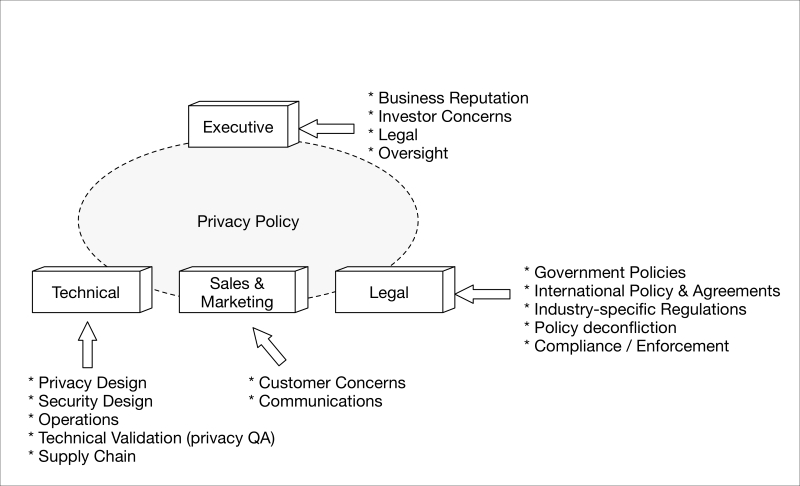
Privacy initiatives and working groups should be established within any organization that develops frontline IoT products and services which collect, process, view, or store any privacy information. The executive level should provide the holistic direction and ensure the different sub-organizations are accountable for their roles. Each department should have one or more privacy champions who put themselves in the shoes of end customers to ensure their interests—not only the dry, regulatory policies—are fully taken into account.
For all of the departments involved, the role of the privacy engineer is to understand and participate in both the policy and technical lifecycle of privacy management and implementation. Privacy engineering, a relatively new discipline, requires a different capability set than what is typically found in a single corporate department. We suggest the following attributes for individuals performing privacy engineering:
They are engineers, preferably ones with a security background. Lawyers and non-technical privacy professionals can and should be available for reference and consulting, but privacy engineering itself is an engineering discipline.
They ideally have privacy-related qualifications such as an IAPP (International Association of Privacy Professionals) certification (https://iapp.org/certify).
They have a strong knowledge of the following:
Privacy policy
System development processes and lifecycle
Functional and nonfunctional requirements, including security functional and security assurance requirements
Source code and software engineering practices, in the language(s) the systems are being developed in
Interface design (APIs)
Data storage design and operations
Application of security controls to networks, software, and hardware, as appropriate
Cryptography and proper use of cryptographic primitives and protocols, given their importance in protecting PII throughout device and information lifecycles
These are suggestions only; the needs of your organization may impose a number of other minimum requirements. In general, we have found that security engineers who have a development background and have obtained privacy professional training tend to be individuals optimally suited for privacy engineering.
Privacy engineering in a larger organization should consist of a dedicated department of individuals with the minimum qualifications listed above. Smaller organizations may not have dedicated departments, but may need to improvise by cross-training and adding privacy engineering duties to individuals engaged in other facets of the engineering process. Security engineers tend to be naturally adept at this. Regardless, depending on the size and scope of a project or program, at least one dedicated privacy engineer should be allocated at the inception of program to ensure that privacy needs are addressed. Ideally, this individual or set of individuals will be associated with the project throughout its development.
The assigned privacy engineer should:
Maintain a strong association with the development team, participating in:
Design reviews
Code reviews
Test activities and other validation/verification steps
Function as the end user advocate in the development of IoT capability. For example, when performing code reviews with the development team, this individual should ask probing questions about the treatment of each identified PII element (and verify each in code).
Where did it come from (verify in code)?
Is the code creating any metadata using the PII that we need to add to our list of PII?
How was it passed from function to function (by reference, by value) and how and where was it written to a database?
When a function did not need it anymore, was the value destroyed in memory? If so, how? Was it simply de-referenced or was it actively overwritten (understandably bound to the capabilities of the programming language)?
What security parameters (for example, used for encryption, authentication, or integrity) is the application or device depending on to protect the PII? How are they being treated from a security perspective, so that they are appropriately available to protect the PII?
If the code was inherited from another application or system, what do we need to do to verify that the inherited libraries are treating the PII we have identified appropriately?
In server applications, what type of cookies are we dropping into end users' web browsers? What are we tracking with them?
Is anything in the code violating the privacy policy we established at the beginning? If so, it needs to be re-engineered, otherwise privacy policy issues will have to be escalated to higher levels in the organization.
This list of activities is by no means exhaustive. The most important point is that privacy engineering activity is a dedicated function performed in conjunction with the other engineering disciplines (software engineering, firmware, and even hardware when necessary). The privacy engineer should absolutely be involved with the project from inception, requirements gathering, development, testing, and through deployment to ensure that the lifecycle of PII protection is engineered into the system, application, or device according to a well-defined policy.
Protecting privacy is a serious endeavor made even more challenging with the IoT's myriad forms, systems of systems, countless organizations, and the differences in which they are addressed across international borders. In addition, the gargantuan amount of data being collected, indexed, analyzed, redistributed, re-analyzed, and sold provides challenges for controlling data ownership, onward transfer, and acceptable use. In this section, we've learned about privacy principles, privacy engineering, and how to perform privacy impact assessments in support of an IoT deployment.
In our next chapter, we will explore starting up an IoT compliance program.
Chapter 8. Setting Up a Compliance Monitoring Program for the IoT
The security industry comprises an extremely broad set of communities, overarching goals, capabilities, and day-to-day activities. The purpose of each, in one form or another, is to better secure systems and applications and reduce risks within the ever-changing threat landscape. Compliance represents a necessary aspect to security risk management, but is frequently regarded as a dirty word in security. There is a good reason for this. The term compliance invokes feelings of near-zombie-like adherence to sets of bureaucratically derived requirements that are tailored to mitigate a broad set of static threats. That's a mouthful of justifiable negativity.
We'll let you in on a second, dirty, not-so-much-of-a secret in our community: compliance, by itself, fails to actually secure systems. That said, security is only one element of risk. Lack of compliance to an industry, government, or other authority can also increase risks in terms of exposure to fines, lawsuits, and the ever-present negative impacts of degraded public perception within the court of public opinion. In short, to be compliant with mandated compliance regimen, one can potentially improve one's security posture, and certainly reduce other types of risk that are indirectly security-related.
In other words, an organization can find benefits in either case and will frequently not have a choice anyway. With the cynicism behind us, this chapter discusses approaches to building a compliance monitoring program for your IoT deployment that is customized to ensure one's security posture is improved. It also recommends best practices in achieving and maintaining compliance in adherence to applicable cyber security regulations and other guidelines. Vendor tools that will help in managing and maintaining your compliance regimen are also discussed. It accomplishes these goals in the following sections:
Describing the challenges that IoT devices introduce for compliance: We will outline a series of steps to assist organizations with standing up a compliant IoT system.
Methods for continuously monitoring compliance and setting up an IoT compliance program: In this section, we will distinguish traditional versus IoT compliance, as well as identify tools, processes, and best practices for continuously monitoring a system. Included are definitions of roles, functions, schedules, and reports, as well as when and where to introduce penetration testing (and how to go about it).
Discussion of IoT impacts to frequently utilized compliance standards: Here, we discuss changes that may be required to existing compliance guidance programs.
There is never a one-size-fits-all solution for compliance and compliance monitoring, so this section will help you to adapt, build, and tailor your own compliance monitoring solution as the IoT landscape evolves.
Let's first examine what we mean when we use the term IoT compliance. What we mean by this is that the people, processes, and technologies that make up an integrated and deployed IoT system are compliant with some set of regulations or best practices. There are many compliance schemes, each with a plethora of requirements. If we were to explore what compliance means for a traditional information technology system, for example, we would see requirements such as the financial payment card industry (PCI) current data security standard (DSS), an example being PCI DSS 1.4:
Install personal firewall software on any mobile and/or employee-owned devices that connect to the Internet when outside the network (for example, laptops used by employees), and which are also used to access the network.
Even though this requirement is geared toward mobile devices, it is clear that many IoT devices do not have the ability to implement firewall software. How then does an IoT system show compliance when regulatory requirements do not yet take constrained IoT devices into consideration? Today, the commercial industry has not yet evolved a comprehensive IoT-related standards framework, mainly because the IoT is so new, large, and diverse across industries.
Some technical challenges related to IoT systems and compliance include the following:
IoT systems implement a diverse array of hardware computing platforms
IoT systems often use alternative and functionally limited operating systems
IoT systems frequently use alternative networking/RF protocols not typically found in existing enterprises
Software/firmware updates to IoT components may be difficult to provision and install
Scanning for vulnerabilities in IoT systems is not necessarily straightforward (again, new protocols, data elements, sensitivity, use cases, and so on)
There is often limited documentation available for IoT system operations
Over time, existing regulatory frameworks will likely be updated to reflect the new, unique, and emergent characteristics of the IoT. In the meantime, we should focus on how to implement IoT systems in business networks using adaptive compliance practices that reflect risks we know of today. First, we'll lay out a set of recommendations for anyone integrating and deploying an IoT system into their network, and then we will go into detail for setting up a governance, risk, and compliance (GRC) program for your IoT.
Follow these recommendations as you begin to consider how to integrate your IoT systems into business networks. Earlier chapters in this book described how to securely engineer IoT systems. This section focuses on compliance-specific considerations that will help achieve compliance-oriented risk management benefits in whichever industry you operate.
Here are some initial recommendations:
It is necessary to document the integration of each IoT system into your network environment. Keep these diagrams ready for regular audits and more importantly, keep them up to date. Leverage change control procedures to ensure that they are not modified without authorization.
Documentation should include all ports, protocols used, interconnection points to other systems, and also detail where sensitive information may be stored or processed.
Documentation should include what parts of your enterprise the IoT devices will be allowed to function and from what part of the enterprise (and what portals/gateways may be needed) any management or configuration of the devices will be performed.
Documentation should also include additional device characterizations such as a) configuration limitations, b) physical security, c) how a device identifies itself (and how authenticated) and is associated to an enterprise user, and d) how a device may or may not be upgradable. Some of these characterizations will be useful in establishing and configuring monitoring solutions.
Implement a test bed. IoT systems should be set up in a test environment prior to being operationally deployed. This allows rigorous security (and functional) tests to be run against the systems to identify defects and vulnerabilities prior to fielding. It also allows baselining how the devices behave on the network (this may be useful in defining security incident and event management (SIEM) detection pattern IDS signatures).
Establish solid configuration management approaches for all IoT components.
Plan out the groups and roles that are authorized to interact with the IoT system. Document these and keep as artifacts within your change control system.
Obtain compliance and audit records from any third-party supplier or partner with whom you share data.
Establish approval authorities that take responsibility for approving the IoT systems' operation in the production environment.
Set up regular assessments (quarterly) that review configurations, operating procedures, and documentation to ensure continued compliance. Once scanning solutions are defined and configured, maintain all scan results for audit preparation.
Set up incident response procedures that dictate how to respond to both natural failure and malicious events.
An IoT compliance initiative will probably be an extension of an organization's existing compliance program. As with any compliance program, a number of factors must be taken into consideration. The following figure provides a view into the activities that should, at a minimum, be included in an IoT compliance program. Each of the activities is a concurrent, ongoing function involving different stakeholders in the organization:

As organizations begin or continue to implement new IoT systems, ensure that each aspect of your IoT compliance program is in order.
Given its normalization as a critical business function, compliance and risk management requires executive oversight and governance from multiple departments. Organizations that do not have executive-level interest, policy mandates, and monitoring, put their investors and customers at much greater risk when easily prevented breaches occur. The following organizational functions and departments should be included in the governance model for IoT operations:
Legal and privacy representation
Information technology/security
Operations
Safety engineering
Executive governance—if not already mandated by an industry requirement (for example, PCI DSS)—should include some type of approval authority to operate an IoT system. Any new IoT or IoT-augmented systems should be requested and granted from a designated approval authority within an organization. Without this control, people may bring many potentially high-risk devices into the network. This approval authority should be well versed in the security policies and standards to which the system needs to comply, and have a sufficient degree of technical understanding of the system.
The United States Federal Government implements a comprehensive compliance program that requires packages to be created and maintained that detail the justification for a particular system being added to a federal network. Though this approval function in the government has failed to prevent all breaches, the overall security posture of government systems do benefit from having a designated individual responsible for overall security policy adherence.
US Government Approval Authorities must grant each system or subsystem the right to be used on an agency network and must continue to grant that right each year. Commercial organizations would be wise to adopt and tailor such an approach for vetting and approving IoT systems that are to be added to the corporate network. Having a designated individual responsible for approval reduces inconsistencies in the interpretation and execution of policy. In addition, commercial organizations will need to implement checks and balances such as periodically rotating duties among other individuals/roles. This is particularly important for mitigating certain risks that arise when employees leave an organization.
Policies and procedures for the safe and secure operation of an IoT system are needed for administrators as well as users of IoT systems. These guidance documents should inform employees how to safeguard data and operate systems securely, in accordance with applicable regulations. They should also provide details on the potential penalties for non-compliance.
An activity for which organizations should consider establishing policies is the introduction of personal IoT devices into the corporate environment. Security engineers should evaluate the ramifications of allowing limited use of personal IoT devices (for example, consumer IoT) in the organization and if so, what limitations should be imposed. For example, they may find they need to restrict the installation of IoT applications on company mobile phones but possibly allow the apps on employee personal phones.
Examples of security documentation artifacts that may be useful include system security plans (SSPs), security CONOPS, cryptographic key and certificate management plans, and continuity of operations policies and procedures. Well-versed security engineers should be able to adopt and tailor these types of plans based on best practices and identified risks.
Many users of connected devices and systems will not initially understand the potential impact of misuse for an IoT system. A comprehensive training program should be created and provided to an organization's users and administrators of IoT systems. The training program should focus on a number of details as identified in the upcoming diagram.
For system administrators and engineers, it is important to identify when there are gaps in knowledge and skills needed to securely design, implement, and operate IoT systems. It may be useful to perform yearly skills assessments for these staff to determine their understanding of the following:
IoT data security
IoT privacy
Safety procedures for IoT systems
IoT-specific security tools (scanners, and so on)
Topical areas to address in skills assessment and training are indicated in the following diagram:
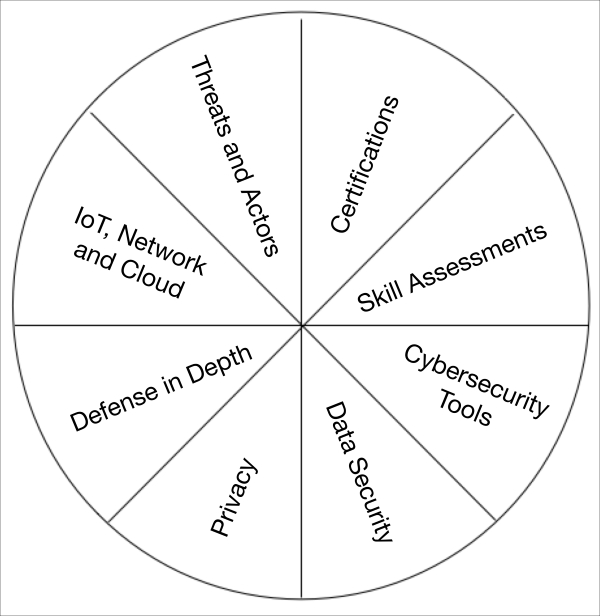
From an IoT security perspective, ensure that training is provided on the different tools that are used to routinely scan IoT systems. This can be on-the-job training but the end result is that security administrators understand how to effectively use the tools that will provide regular inputs into the compliance state of IoT systems.
This is one of the most important aspects of the training needed in IoT compliance programs. Administrators and engineers must be able to securely configure the range of components that make up an IoT system. This includes being able to securely configure the backend, cloud-based data storage, and analytics systems to prevent malicious or even non-malicious leakage of sensitive information. Understanding how to classify information as sensitive or not is also an important part of this training. The diversity of data types and sensitivity levels possible in different IoT devices can introduce unanticipated security and privacy risks.
NIST SP 800-82 defines the principal of defense-in-depth: layering security mechanisms so that the impact of a failure in any one mechanism is minimized (http://csrc.nist.gov/publications/nistpubs/800-82/SP800-82-final.pdf). Providing system administrators and engineers with training that reinforces this concept will allow them to help design more secure IoT security systems and IoT implementations.
We've already discussed in this book the potential stumbling blocks regarding privacy and the IoT. Incorporate privacy fundamentals and requirements into your IoT training program to help staff safeguard sensitive customer information.
Incorporate details on the basics of IoT into your training regimen. This includes the types of IoT systems that your organization will be adopting, the underlying technology that drives these systems, and the manner in which data is transferred, stored and processed within these systems.
IoT data is very often sent directly to the cloud for processing, and as such, providing a basic understanding of the cloud architectures that support your IoT systems should also be an aspect of your IoT training program. Similarly, as new network architectures are adopted over time (that can better support different IoT deployment paradigms), inclusion of more adaptable, scalable, and dynamically responsive software defined networking (SDN) and network function virtualization (NFV) capabilities should also be included. New functionality may be needed for supporting dynamic policies with regard to IoT behavior on networks.
Keep staff up to date on how researchers and real-world adversaries have compromised IoT devices and systems. This will help to drive responsive and adaptable defense-in-depth approaches to system design as engineers conceptualize the myriad ways that others have broken into these systems.
Sources of information on the latest threats and cybersecurity alerts include the following:
Automated Vulnerability Management from NIST: The National Vulnerability Database (https://nvd.nist.gov/)
General Cybersecurity Alerts: United States Computer Emergency Readiness Team (US-CERT) (https://www.us-cert.gov/ncas)
Industrial Control System Threat Information: The Industrial Control System Cyber Emergency Response Team (ICS-CERT) (https://ics-cert.us-cert.gov)
Medical Device and Health Information Cybersecurity Sharing: National Health Information and Analysis Center (NH-ISAC) (http://www.nhisac.org)
Many of the antivirus vendors provide current Internet threat data through their respective websites
Many other sources that will vary in applicability to your organization or industry can be found in the European Network and Information Security Agency's proactive detection of network security incidents report: https://www.enisa.europa.eu/activities/cert/support/proactive-detection/proactive-detection-report.
IoT certifications are lacking today, but for example, obtaining Cloud Security Alliance (CSA) Certificate of Cloud Security Knowledge (CCSK) and Certified Cloud Security Professional (CCSP) certifications may serve as a good starting point to understanding the complex cloud environment that will power most IoT implementations. Also consider certifications focused on data privacy, such as the Certified Information Privacy Professional (CIPP) from International Association of Privacy Professionals (iAPP): https://iapp.org/certify/cipp/.
It is vital to test IoT implementations prior to deploying them into a production environment. This requires the use of an IoT test bed.
Functional testing of IoT device deployments requires the ability to scale to the number of devices that would typically be deployed in an enterprise. It may not be feasible to physically implement these numbers during initial test events. As such, a virtual test lab solution is required. Products such as Ravello (https://www.ravellosystems.com/) provide the ability to upload and test virtual machines in a realistic, simulated environment. When applied to the IoT, leverage the use of containers (for example, Docker) to support the creation of baselines of the environment that can be tested with both functional and security tools.
In addition, higher assurance IoT deployments should include rigorous safety (failsafe) as well as security regression tests to validate proper device and system response to sensor error conditions, security-or safety-related shutoffs, error state recoveries, as well as basic functional behavior.
Determining that your IoT systems are compliant with security regulations is an important first start, but the value of performing the assessment activity diminishes over time. In order to be vigilant, organizations should mandate a continuous assessment methodology to evaluate the real-time security posture of systems. If you haven't already begun a move towards continuous monitoring of your systems, the adoption of IoT-integrated deployments is certainly good time to begin. Keep in mind that continuous monitoring should not be confused with network monitoring. Network monitoring is just one element of an automated policy-based audit framework that should comprise a continuous monitoring solution.
The United States Department of Homeland Security (DHS) defines a six-step process for continuous diagnostics and monitoring (https://www.dhs.gov/cdm):
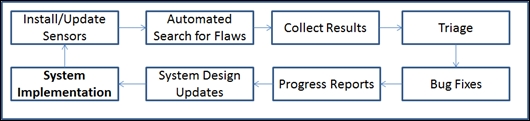
These six steps are a good process to adopt for commercial enterprises implementing IoT systems. They provide the means for large organizations to continuously identify new security issues while prioritizing resources against the most pressing issues at any given time. The adaptation for handling within an IoT system warrants exploration.
An additional step has been added here that focuses on understanding the cause of the failure and updating the system design and associated implementation accordingly. A continuous feedback loop between the identification of flaws and the potential architectural update of system designs is required for an effective security management process.
Sensors in the traditional IT sense may be host-based monitoring agents installed on enterprise computers (for example, that collect host logs for backend audit) or IDS/IPS-enabled network sensors. In the IoT, putting agents on the constrained edge things within a system is not straightforward, and in some cases may simply not be feasible. That does not mean that you cannot instrument your IoT system, however. Let's examine an architectural fragment:
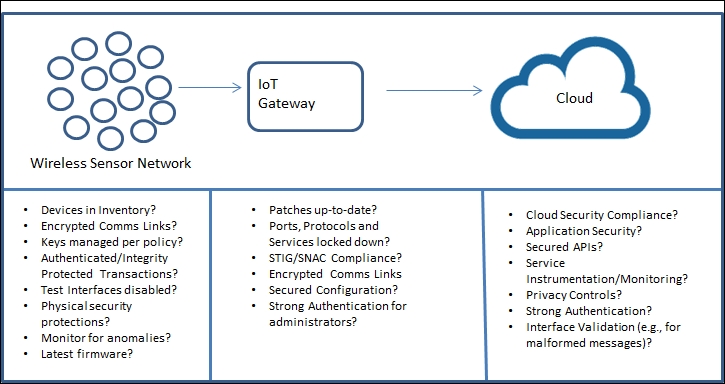
We can evaluate collected security-relevant data by considering an IoT architectural model of WSN endpoints transmitting data to a protocol gateway, then that gateway passing the data to the cloud. Once in the cloud, we can leverage the capabilities of the cloud service provider (CSP) to capture data between application endpoints supporting the IoT sensors. For example, within Amazon we can leverage AWS CloudTrail to monitor API calls to the cloud.
The protocol gateway is likely to have the processing power and storage that is sufficient for installing traditional IT endpoints security tools. These components can send back data on a scheduled or on-demand basis to support continuous system monitoring from either a cloud-based or on-premises support structure.
WSNs (wireless sensor networks) frequently consist of highly constrained, resource-limited IoT devices. Such devices may lack the processing, memory, or operating system support needed to be instrumented with security and audit agents. Even so, the wireless sensors can play an important part in the holistic security posture of the system; therefore, it is worthwhile to examine what security features we can leverage and derive from them.
Keep in mind that many such devices do not persistently store at all, instead passing it on via the gateway to backend applications. We therefore need to ensure that basic integrity protections are applied to all of the data-in-transit. Integrity will ensure that no tampering of the data has occurred upstream of the gateway and that data arriving at the gateway is legitimate (though not authenticated). Many wireless protocols will support at minimum basic checksums (for example, 32-bit cyclic redundancy check (CRC)), though hashes are more secure. Better yet, are those that include a keyed message authentication code (MAC) as described in Chapter 5, Cryptographic Fundamentals for IoT Security Engineering. AES-MAC, AES-GCM, and others can provide rudimentary edge-to-gateway integrity and data-origin authentication on both sent as well as received messages. Once at the gateway (the IP network edge for some IoT devices), attention can focus on capturing other data needed to monitor for IoT security anomalies.
It's important to note that some IoT devices can exhibit much greater functionality. Some may include components such as simple web servers to support configuration of the device. Think of your home router, printer, and so on. Many home and business appliances are built out of the box ready for network-based configuration. Web interfaces can also be used for security monitoring; for example, most home Wi-Fi routers support rudimentary email-based notification (configured through the web interface) of security-related events pertinent to your network. Web interfaces and notification systems can provide a capability in some IoT devices to indicate flaws, misconfigurations, or even just out-of-date software/firmware information.
Non-web interfaces may be found in other devices, for example, the myriad endpoints that support the simple network management protocol (SNMP). SNMP-enabled devices speak the SNMP protocol to set, get, and receive notifications on managed data attributes that conform to device-and industry-specific management information bases (MIBs).
Note
If your IoT device supports SNMP, ensure that it is SNMPv3 and that endpoint encryption and authentication is turned on (SNMPv3 user security model). In addition, 1) change SNMP passwords on a routine basis, 2) use difficult-to-predict passphrases, 3) closely track all snmpEngineIds and their associated network addresses, and 4) do not use usernames on multiple devices if it can be helped.
Source:
https://smartech.gatech.edu/bitstream/handle/1853/44881/lawrence_nigel_r_201208_mast.pdf
The diverse ecosystem of IoT devices should be searched automatically for flaws using whatever protocols are available on the endpoints. This includes mobile applications, desktop applications, gateways, interfaces, web services hosted in the cloud that support the growing amount of data collection, analysis, and reporting that characterizes the IoT. Even seemingly non-security-relevant data such as miscellaneous event times, temperatures, and other features of the device can be exploited for improved security hygiene. Network-based tools such as Splunk are invaluable for collecting, aggregating and automatically sifting through enormous quantities of IoT data, whether from basic connected devices to full-scale industrial control systems. Using software agents at gateways, protocol brokers, and other endpoints, Splunk can ingest MQTT, COAP, AMQP, JMS, and a variety of industrial protocols for custom analysis, visualization, reporting, and record keeping. If an IoT edge device has the requisite OS and processing capabilities, it may also be a candidate for running a Splunk agent. Custom rules can be designed in Splunk to automatically identify, analyze, and report on combined non-security-, security-, and safety-related items of interest in your deployment.
There are a number of tools that administrators can use to search for vulnerabilities in IoT network gateways. Within the US Federal Government, the Assured Compliance Assessment Solution (ACAS) suite of tools integrated by tenable is used extensively. ACAS includes Nessus, Passive Vulnerability Scanner (PVS), and a console.
Other vulnerability scanning tools, some of which are open source, can be used at different stages of the system or software development lifecycle as well as in operational environments (as during penetration testing exercises). Examples include the following (http://www.esecurityplanet.com/open-source-security/slideshows/10-open-source-vulnerability-assessment-tools.html):
OpenVAS
Nexpose
Retina CS community
Fostering basic risk management, organizations that are developing in-house IoT products need to incorporate a feedback loop in the vulnerability assessment and development lifecycle. As vulnerabilities are identified within fielded products, development and patching backlog entries should be made that can be prioritized for quick remediation. Organizations developing in-house smart IoT products should also make use of tools that support static and dynamic code analysis as well as fuzzing. These tools should be run on a regular basis, preferably as part of a fully featured Continuous Integration (CI) environment. SAST and DAST tools are often expensive but can now be leased on a cost-effective basis. The OWASP Firmware Analysis Project also lists some device firmware security analysis tools that may be useful in evaluating the firmware security of your IoT devices (https://www.owasp.org/index.php/OWASP_Internet_of_Things_Project#tab=Firmware_Analysis).
The tools used in the search for flaws should provide reports that allow for triage. These reports should be saved by the security team to use during compliance audits.
The severity of the findings will dictate what resources are assigned to each flaw and in what order each flaw needs to be remediated. Assign a severity rating to each flaw based on the security impact to the organization and prioritize the high-severity findings to be fixed first. If your organization uses Agile development tools such as the Atlassian suite (Jira, Confluence, and so on), you can also track these defects as "Issues", assign specific lifecycle structures to them, and make judicious use of the different labels you can attach to them.
Bug fixes should ideally be handled in the same manner that other features are handled within the development cycle. Input DRs into the product backlog (for example, Jira issues) and prioritize them to the next sprint. In severe cases, exceptions can be made to stop new feature development and focus solely on closing a critical security flaw.
Incorporate regression testing after each DR is completed to ensure that unintentional flaws are not introduced during the fix of the DR.
Security vendors have developed dashboards for reporting compliance. Make use of those dashboards for providing reports to executive management. Each compliance tool has its own reporting capabilities.
When security flaws are discovered in IoT systems and devices, it is important to hold retrospectives focused on determining whether there are design or configuration changes that must be made to the systems and networks, or whether the devices should be allowed to operate on them at all. At least quarterly, review the flaws discovered during the preceding three months and focus on identifying any changes to baselines and architectures that are required. In many cases, a severe vulnerability in a particular device can be mitigated by a simple configuration change in the network.
Perform periodic risk assessments, ideally using third parties to validate that the IoT system is not only compliant but also meets its minimum security baseline. Perform black box penetration testing least every six months and perform more focused testing (white box) at least every year. The testing should focus on the IoT systems as a whole and not just the devices themselves.
A comprehensive penetration test program should be established by organizations deploying IoT solutions. This should include a mix of black box and white box testing as well as fuzz testing against well-known IoT application protocols in use.
Black box assessments can be conducted for a relatively low cost. These assessments are aimed at attempting to break into a device with no a priori knowledge of the technology that the device implements. As funding permits, have third parties perform black box tests against devices as well as the infrastructure that supports the devices. Perform these assessments at least yearly for each IoT system and more often if systems change more frequently (for example, through updates). If your systems wholly or partially reside in the cloud, perform at least the application penetration testing against representative VMs that you have deployed in the cloud containers. Even better, if you have a test infrastructure mock-up of the deployed system, penetration testing against it can yield valuable information.
Ideally, black box assessments should include a characterization of the system in order to help understand what details can be identified by someone without authorization. Other aspects of black box assessments are identified in the following table:
|
Activity |
Description |
|
Physical security evaluation |
Characterize the physical security needs relative to the intended deployment environment. For example, are there any unprotected physical or logical interfaces? Does the sensitivity of the data processed or stored in the device justify tamper protections such as a tamper-evident enclosure, embedded protection (for example, hard resin or potting around sensitive processors and memory devices), or even a tamper response mechanism that wipes memory in the event of physical intrusion? |
|
Firmware/software update process analysis |
How is firmware or software loaded into the device? Does the device periodically poll a software update server, or are updates performed manually? How is initial software loaded (by whom and where)? If factory software images are loaded over a JTAG interface, is that interface still easily accessible in the field? How is the software/firmware protected at rest, during download, and loading into memory? Is it integrity protected at the file level? Is it digitally signed (even better) and therefore authenticated? Can software patches be downloaded in chunks, and what occurs if the download/install process is halted for some reason? |
|
Interface analysis |
Interface analysis identifies all exposed and hidden physical interfaces and maps all device application and system services (and related protocols to each one). Once this has been accomplished, the means of accessing each service (or function) needs to be determined. Which function calls are authenticated? Is the authentication on a per call basis, or is only a single authentication required when initializing a session or otherwise accessing the device? What services or function calls are not authenticated? What services require additional steps (beyond authentication) for authorization prior to performing the service? If anything sensitive can be performed without authentication, is the device's intended environment in a highly secure area only accessed by authorized individuals? |
|
Wireless security evaluation |
A wireless security evaluation first identifies what wireless protocols are in use by the device and any known vulnerabilities with the protocols. Does the wireless protocol use cryptography? If so, are there default keys in use? How are keys updated? In addition, wireless protocols frequently have default protocol options configured. Some options may be less suited for certain operating environments. For example, if your Bluetooth module supports rotating MAC addresses and it is not a default configuration in your IoT application, you may want to activate it by default. This is especially true if your intended deployment environment is more sensitive to device tracking and other privacy concerns. |
|
Configuration security evaluation |
Configuration evaluation focuses on the optimal configuration of IoT devices within a system to ensure that no unnecessary services are running. In addition, it will check that only authorized protocols are enabled. Least privilege checking should also be evaluated. |
|
Mobile application evaluation |
Most IoT devices can communicate with either mobile devices or gateways; therefore, an evaluation of the mobile devices must also be conducted. During black box testing, this should include attempts to characterize the mobile application features, capabilities, and technologies, as well as attempts to break the interfaces that connect with the IoT devices, either directly or through web service gateways. Investigation of alternative methods to override or replace trust relationships between the mobile applications and IoT devices should also be investigated. |
|
Cloud security analysis (web services security) |
At this stage, an investigation into the communication protocols used by either an IoT device or mobile application and cloud-hosted services should occur. This includes analyzing whether secured communications (for example, TLS/DTLS) are employed and how a device or mobile application authenticates to the cloud service. Whether on-premises or cloud, the infrastructure the endpoint is communicating with must be tested. Certain web servers have known vulnerabilities, and in some cases the management applications for these servers are public-facing (not a good combination). |
White box (sometimes called glass box) assessments differ from black box in that the security testers have full access to design and configuration information about the system of interest. The following are some activities and descriptions that can be performed as part of white box testing:
|
Activity |
Description |
|
Staff interviews |
Evaluators should perform a series of interviews with development and/or operational IT staff to understand the technologies used within the implementation, integration and deployment points, sensitive information processed, and critical data stores. |
|
Reverse engineering |
Perform reverse engineering of IoT device firmware when possible, to identify whether new exploits can be developed based on the current state of device firmware. |
|
Hardware component analysis |
From a supply chain perspective, determine whether the hardware components in use can be trusted. For example, some organizations may go so far as to fingerprint devices in proprietary ways to ensure that hardware components are not clones or emanate from unknown sources. |
|
Code analysis |
For any software that the IoT system includes, perform both SAST and DAST to identify vulnerabilities. |
|
System design and configuration documentation reviews |
Review all documentation and system designs. Identify areas of inconsistencies and gaps in documentation. Leverage the documentation review to create a security test plan. |
|
Fault and attack tree analysis |
Many companies in diverse industries should develop, adopt, and maintain comprehensive fault and attack tree models. Fault trees provide a model-based framework from which to analyze how a device or system can fail from a set of unrelated leaf node conditions or events. Each time a product or system is engineered or updated, fault tree models can be updated to provide up-to-date visibility into the safety risk posture of the system. Related but quite different to fault trees are attack trees, which address device or system security. Attack trees should be created as a normal risk management white box activity to understand how an attacker's sequenced activities can compromise the security of an IoT device or system. Higher assurance communities such as those developing safety-of-life IoT deployments (for example, avionics systems and life-critical medical systems) should perform combined fault and failure tree modeling to better understand the combined safety and security posture. Note that some security controls can reduce safety, indicating the complex trade-offs between safety and security. |
Fuzz testing is a specialized, advanced field in which attackers attempt to exploit an application through abnormal protocol usage and manipulation of its states. The following table identifies some fuzz testing activities:
|
Activity |
Description |
|
Power on/power off sequences/state changes |
Perform in-depth analysis to identify how IoT devices respond to different (and unexpected) inputs in various states. This might include sending unexpected data to the IoT device during certain state changes (for example, power on/power off). |
|
Protocol tag/length/value fields |
Implant unexpected values in the protocol fields for IoT communications. This could include non-standard lengths of field inputs, unexpected characters, encodings, and so on. |
|
Header processing |
Implant unexpected fields in the headers or header extensions (if applicable) of IoT communication protocols. |
|
Data validation attacks |
Send random input or improperly formatted data to the IoT endpoints, including its gateways. For example, if the endpoints support ASN.1 messaging, send messages that do not conform to the ASN.1 message syntax, or application-acceptable message structures. |
|
Integrate with analyzer |
The most efficient fuzz testing will use various automated fuzzers that have an analysis engine on the endpoint's behavior as it's being fuzzed. A feedback loop is created that observes the fuzzed application's responses to various inputs; this can be used to alter and devise new and valuable test cases that may, at the least, disable the endpoint, and at the most, fully compromise it (for example, a buffer overflow with subsequent, direct memory access). |
As a security professional, you are responsible for being compliant with security standards that have been published for the industries within which you operate. Many organizations are faced with meeting regulatory standards that span multiple industries. For example, a pharmacy may be responsible for being compliant with HIPAA as well as PCI regulations because it must protect both patient data as well as financial transactions. These concepts still apply to the IoT—some of the things are new, but the information types and protection mandates have been around for some time.
IT shops have traditionally had to track compliance with cybersecurity and data privacy regulations and standards. The IoT introduces new aspects of compliance. As embedded compute and communications capabilities are introduced into organization's physical assets, the need to focus on compliance with safety regulations must also come into play.
The IoT also blurs the line between many regulatory frameworks, a particular challenge for IoT device manufacturers. In some cases, device developers may not even realize that their products are subject to oversight from particular agencies (http://www.lexology.com/library/detail.aspx?g=753e1b07-2221-4980-8f42-55229315b169).
As your organization begins to deploy new IoT capabilities, you will likely be able to leverage existing guidance you're already familiar with to demonstrate some of the security controls needed for the IoT. The challenge is that these guidance documents have not kept up with the changing pace of technology, and as such some tailoring of the controls to suit new IoT setups may be required.
In addition, there are currently gaps in coverage for various aspects of IoT standards. The IoT Study Group and Interational Organization for Standardization (ISO)/ International ElectroTechnical Commission (IEC) Joint Technical Committee (JTC) JTC 1 SC 27 recently detailed a set of IoT standards gaps that included the following:
Gateway security
Network function virtualization security
Management and measurement of IoT security (that is, metrics)
Open source assurance and security
IoT risk assessment techniques
Privacy and big data
Application security guidance for IoT
IoT incident response and guidance
Addressing the enormous gap in IoT compliance and certification, the well-known Underwriters Laboratory (UL) has recently introduced an IoT certification regimen (http://www.ul.com/cybersecurity/) into its Cybersecurity Assurance Program (CAP). Based on its UL 2900 series of assurance requirements, the process involves a thorough examination of a product's security; UL intends the process to be used and tailored for a broad cross-section of industries, from consumer smart home appliances all the way to critical infrastructure (for example, energy, utilities, and healthcare).
NIST has been very active in the IoT security standards realm, particularly with regard to the cyber-physical systems (CPS) subset of the IoT. In late 2015, the NIST CPS Public Working Group (founded in mid-2014) released its first draft of its draft framework for cyber-physical systems, a conceptual framework from which CPS-related industries can derive development and implementation compliance standards and requirements related to cyber-physical systems. The working group was set up "to bring together a broad range of CPS experts in an open public forum to help define and shape key characteristics of CPS, so as to better manage development and implementation within and across multiple smart application domains, including smart manufacturing, transportation, energy, and healthcare". (https://blog.npstc.org/2015/09/22/cyber-physical-systems-framework-issued-by-nist-for-public-comment/).
We point this out because there has been, so far, very little work in the realm of cross-industry standardization of cyber-physical system concepts and terms. IoT-related organizations may need to look for definitional guidance and framework support to develop their own tailored sets of compliance regimen both in development and deployment of new IoT paradigms. The NIST CPS framework is valuable because it addresses three distinct facets related to development and deployment of CPS, namely:
Conceptualization
Realization
Assurance
In addition, the framework is fully cognizant of the distinctions between traditional cybersecurity needs and those of industrial control system. For example, the stability and control of physical system state and its dependence on timing information for critical state estimation and control functions. The resilience of inner control system functions depends on such attributes. Even if not for an industrial control system usage, the IoT is replete with examples that involve physical sensors and actuation; most of these meld the cyber and the physical domains in ways implementers may not be fully aware of. Across the three CPS facets identified above, the draft framework explicitly identifies and defines the following aspects of a CPS:
Functional
Business
Human
Trustworthiness
Timing
Data
Boundaries
Composability
Lifecycle
While the NIST CPS framework is still in its infancy, it will likely become a significant source of structure and definitional knowledge needed for cross-industry modernization of CPS systems, standards, and risk management approaches.
NERC CIP is the North American Electric Reliability Corporation's Critical Infrastructure Protection (NERC CIP) standards series that apply to the US's electrical generation and distribution systems. Organizations developing or deploying CPS, IoT, and other cybersecurity-related systems in the electrical industry should be well versed in NERC CIP. These standards address the following sub-topics for bulk electric systems:
Cyber system categorization
Security management controls
Personnel and training
Electronic security perimeters
Physical security of bulk electric system (BES) cyber systems
System security management
Incident reporting and response planning
Recovery plans for BES cyber systems
Configuration change management and vulnerability assessments
Information protection
Conformance aspects related to categorizing the sensitivity of components, integrating the correct controls, and overall assurance of the integrated electrical system must be addressed for those organizations in the electrical industry adopting and deploying new IoT systems.
Health organizations will face additional challenges associated with the transition to connected medical devices and other smart healthcare equipment. Recent successful attacks on health organizations (for example, ransomware attacks on hospitals and critical patient data, http://www.latimes.com/business/technology/la-me-ln-hollywood-hospital-bitcoin-20160217-story.html) shows that either organizations are failing to meet compliance requirements or there are already serious gaps in standards and practices. Ransoming critical, protected patient data is serious; formulating and delivering real-life attacks on medical devices is much worse, however. Evolving technologies and future attacks may make today's problems pale in comparison.
Reference:
http://www.business.com/technology/internet-of-things-security-compliance-risks-and-opportunities/
Payment Card Industry (PCI) Data Security Standard (DSS) has been the primary regulation to which industry stakeholders that process payments must adhere. PCI DSS is published by the PCI Security Standards Council (https://www.pcisecuritystandards.org/), an organization focused on protecting financial accounts and transactional data. The latest PCI DSS is version 3.1, published April 2015.
In order to understand the impact of the IoT on payment processors' abilities to safeguard information, let's first examine the 12 high-level PCI DSS requirements. The following table outlines the 12 requirements per the latest standard (https://www.pcisecuritystandards.org/documents/PCI_DSS_v3-1.pdf):
|
Domain |
Item |
Requirement |
|||||||
|
Build and maintain a secure network and systems |
1 |
Install and maintain a firewall configuration to protect cardholder data |
|||||||
|
2 |
Do not use vendor-supplied defaults for system passwords and other security parameters |
||||||||
|
Protect cardholder data |
1 |
Protect stored cardholder data |
|||||||
|
2 |
Encrypt transmission of cardholder data across open, public networks |
||||||||
|
Maintain a vulnerability management program |
1 |
Protect all systems against malware and regularly update antivirus software or programs |
|||||||
|
2 |
Develop and maintain secure systems and applications |
||||||||
|
Implement strong access control measures |
1 |
Restrict access to cardholder data by business need to know |
|||||||
|
2 |
Identify and authenticate access to system components |
||||||||
|
3 |
Restrict physical access to cardholder data |
||||||||
|
Regularly monitor and test networks |
1 |
Track and monitor all access to network resources and cardholder data |
|||||||
|
2 |
Regularly test security systems and processes |
||||||||
|
Maintain an information security policy |
1 |
Maintain a policy that addresses information security for all personnel |
|||||||
If we examine the retail industry as an exemplar for discussing possible IoT impacts to the PCI, we have to consider the types of changes the IoT may bring about in the retail world. We can then determine whether 1) PCI DSS applies to new IoT system implementations in the retail environment or 2) whether other regulations apply to IoT implementations in retail establishments.
There will be many types of IoT device implementations and system deployments in the retail industry. Some of these include the following:
Mass implementation of RFID tagging for inventory control
Consumer ordering technologies that support automated delivery of products
Automated checkout
Smart fitting rooms
Proximity advertising
Smart vending machines
Examining such use cases, we can see that many of them (for example, automated checkouts and smart vending machines) include some aspect of financial payment. In these cases, the supporting IoT systems must adhere to existing PCI DSS requirements.
Consumer ordering technology is another interesting aspect of the IoT from a compliance perspective. Technologies such as Amazon's Dash button (http://www.networkworld.com/article/2991411/internet-of-things/hacking-amazons-dash-button.html) allows easy, rapid ordering of products. Although the devices do not process credit card information, they interconnect with Amazon's systems to submit orders for products. Devices that sit on the periphery of financial transactions will need to be evaluated to determine applicability of certain financial industry standards.
NIST Special Publication 800-53 is a mainstay of security risk management controls and control categories. It is best viewed as a security control meta-standard because it is intended to be tailored for each organization based on a comprehensive set of system definition and risk modeling exercises. While statically defined, the controls themselves are comprehensive and well thought-out. The continuous and iterative steps of the RMF are depicted in the following image:
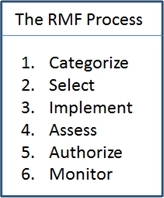
The RMF process makes use of 800-53 security controls but takes a step back and calls for a series of continuous risk management activities that should be followed by all system implementations. These include the following:
Categorizing the system based on the importance of the system to mission operations and the sensitivity of the data processed
Selecting the appropriate security controls
Implementing the selected security controls
Assessing the implementation of the security controls
Authorizing the system for use
Continuously monitoring the system security posture
This process is flexible and at a high level can be applied and adapted to any IoT system implementation.
The IoT is still in its infancy, and while compliance is certainly a dicey subject, the most important, overarching goal in setting up a compliance program is to ensure that it is effective and cost-effective overall. In this chapter, you were introduced to a variety of compliance programs unique to certain industries. In addition, you were provided some important best practices for setting up your own program. While there are still many gaps with regard to IoT standards and frameworks, there are significant developments among standards bodies today that are beginning to close those gaps.
In the next chapter, we will explore cloud security concepts regarding the IoT.
Chapter 9. Cloud Security for the IoT
This chapter provides a view into cloud services and security architectures designed to support the Internet of Things. Using cloud services and security best practices, organizations can operate and manage cross-organizational, multi-domain IoT deployments across trust boundaries. We examine Amazon Web Services (AWS) cloud and security offerings, components offered by Cisco (Fog Computing), as well as Microsoft Azure.
Closely bound to cloud and cloud security are big data aspects of the IoT that require security. We will delve into IoT data storage, data analytics, and reporting systems along with best practices on how to secure these services. Securing the various facets of IoT in the cloud also requires us to address what elements of security are the responsibilities of the customer versus the cloud provider.
This chapter addresses IoT cloud services and cloud security through the following sections:
Cloud services and the IoT: In this section we will define the cloud as it relates to and benefits the IoT. In addition, we will identify unique requirements that IoT levies on the cloud. In this section, we will also identify and review IoT-related security threats both internal and external to the cloud before delving into cloud-based security controls and other offerings.
Exploring cloud service provider (CSP) IoT offerings: We will explore a few CSPs and their software/security-as-a-service. We address Cisco's Fog Computing, Amazon's AWS, and Microsoft's Azure.
Cloud IoT security controls: We examine the security functionality needed from the cloud to build out an effective IoT enterprise security architecture.
Tailoring an enterprise IoT cloud security architecture: This section utilizes available cloud security offerings to mix and match into an effective, overall IoT cloud security architecture.
New directions in cloud-enabled IoT computing: We step back from the cloud security discussion here to briefly explore new computing paradigms that the cloud is well poised to deliver.
In terms of B2B, consumer and industrial IoT deployments, nothing connects devices, device data, individuals, and organizations together more than cloud-based IoT supporting services. Gateways, applications, protocol brokers, and a variety of data analytics and business intelligence components reside in the cloud for convenience, cost, and scalability. In terms of supporting billions of IoT devices, cloud-based services offer the most compelling environment for new or legacy companies to deploy services. In response, CSPs have begun to offer more and more features to support connecting IoT products in a secure way. Developer-friendly IoT cloud-based starter kits are entering the stage to help IoT product and service companies cloud deploy with minimal effort. Organizations that go the route of standardizing on these cloud connectivity solutions should perform due diligence to ensure that they understand the security controls built into each offering.
As an example, ARM recently worked with Freescale and IBM to create a cloud-enabled IoT starter kit (http://www.eetimes.com/document.asp?doc_id=1325828). The kit includes an MCU that automatically streams data to a website on the Internet. Although the kit is geared towards training developers how to easily weave the cloud into IoT solutions, it is important that developers understand that doing so in production is very different and requires a security engineering process.
This section provides a discussion on some of the cloud services that are beginning to stand up in support of IoT systems. With organizations soon to deploy millions of IoT products across diverse systems, the cloud is the optimal mechanism for tracking the location and state of these devices. There will be other cloud services that spring up to support device provisioning, firmware updates, and configuration control as well. Given the ability to directly influence the functional and security state of an IoT device, the security of these services is paramount. Attackers will probably target these services, which, if compromised, would offer the ability to make large-scale changes to the state of many devices at once.
One of the most important aspects of a secure IoT is the ability to track assets and inventories. This includes attributes of the devices as well. The cloud is a great solution for enabling enterprise asset/inventory management, providing a view into all devices that have been registered and authorized to operate within the organizations' boundaries.
This is an interesting use case as many IoT device vendors will offer their devices to customers as a service. This requires the ability to track entitlements, authorize (or remove authorization for) device operations, as well as prepare billings in response to the amount of usage. Examples include subscription services for camera and other sensor-based monitoring (for example, DropCam cloud recording), wearables monitoring and tracking (for example, FitBit device services), and many others.
Cloud applications used in support of mission-critical capabilities, such as emergency management, industrial control, and manufacturing may provide real-time monitoring capabilities. Where possible, many organizations are beginning to port industrial control system, industrial monitoring and other functions to the cloud to reduce operational costs, make the data more available and open up new B2B and B2C services. As the number of IoT endpoints proliferates, we will see devices such as programmable logic controllers (PLCs) and remote terminal units (RTUs) become direct connected to the cloud, supporting the ability to monitor systems more efficiently, and effectively.
Machine-to-machine transactions offer enhanced abilities to coordinate and even autonomously conduct service negotiations. Over time, workflows will become more automated, increasingly driving humans out of the transaction loop. The cloud will play a central role in enabling these automated workflows. As an example, cloud services will emerge that IoT devices can query to gather the latest information, restrictions, or instructions. The publish/subscribe protocols that drive many IoT implementations (for example, MQTT) as well as RESTful communications are both ideal for enabling these new use cases.
One of the powerful features of the IoT is the ability to tailor marketing to customers. Salesforce has created an IoT cloud aimed heavily at beacons and other smart devices. The cloud includes Thunder, which introduces a new real-time event engine. This system provides customers with the ability to automatically trigger messaging or send alerts to sales personnel. One good example is the concept of smart local advertisements. In these instances, customers are identified through some mechanism as they walk through a store or shopping center, for instance. Once identified, their purchase history, preferences or other characteristics are reviewed and tailored messaging is provided. From a privacy perspective, it is interesting to think through how either the tracking mechanism or the dossier collected can be used against a customer by a malicious party.
Other types of IoT customer intelligence includes energy efficiency improvements that benefit the environment. For example, home appliances can share usage data with cloud backend systems as part of a smart grid approach; device usage can be modulated based on need and price. By aggregating IoT appliance data that includes time and frequency of use, energy consumed, and current electrical market pricing, devices and users can respond by altering usage patterns to save energy costs and reduce environmental impact.
One of the primary benefits of the IoT is that it allows the sharing of information across many stakeholders. For example, an implantable medical device may provide information to a medical office, and that medical office may then provide that information to an insurance provider. The information may also be kept resident with other information gathered on a patient.
Information sharing and interoperability services of the cloud are mandatory prerequisites to enabling powerful IoT analytics. Given the diversity of IoT hardware platforms, services, and data structures, providers such as wot.io aim to provide middleware-layer data exchange services for the myriad data vendors' sources and sinks. Many IoT applications and supporting protocols are publish/subscribe-based, lending themselves naturally to middleware frameworks that can translate between the various data languages. Such services are critical to enabling data B2B, B2I, and B2C offerings.
The cloud and its centralized, adaptable, elastic capabilities is the ideal environment for implementing large scale IoT message transaction services. Many of the cloud services support HTTP, MQTT, and other protocols that, in various combinations, can transport, broadcast, publish data, subscribe to data or move data around in other necessary ways (centrally or at the network edge). One of the enormous hurdles with IoT data processing is the management of scale. Put plainly and simply, the IoT requires the cloud's architectural ability to elastically scale its data services—hence message transport/broadcast services—to meet unprecedented and growing demands.
Many targeted threats to cloud-based infrastructures are identical or similar to those against non-cloud IT systems. The following threat profiles, among many others, are important to consider:
|
Threat area |
Targets/Attacks |
|
Cloud system administrators and users |
Harvesting and use of administrator passwords, tokens and/or SSH keys to log into and wreak havoc on an organization's virtual private cloud (imagine the compromise of a corporation's AWS root account). Web browser cross-site scripting on user/manager host machines. Malicious payloads (for example, JavaScript-based) from web browsing or e-mail attachments (rooted administrator computers offer an attractive attack vector to compromise an organization's cloud-based enterprise, too). |
|
Virtual endpoints (VMs, containers) |
VM and other container vulnerabilities Web application vulnerabilities Insecure IoT gateways Insecure IoT brokers Misconfigured web servers Vulnerable databases (for example, SQL injection) or databases misconfigured for proper access controls |
|
Networks |
Virtual networking components Denial of service flooding of any endpoint |
|
Physical and logical threats to IoT devices that connect to the cloud |
Insecure IoT edge gateways (not in the cloud) Tampering and sniffing traffic or accessing data Tampering and injecting malicious payloads into the IoT communication protocol traffic between devices, edge gateways, and cloud gateways IoT device endpoint spoofing (communication redirects or lack of proper authentication/authorization) Lack of encryption/confidentiality Poor ciphersuites Lack of perfect-forward-secrecy Insecure database (plaintext or poor access control) storage on device Theft of IoT devices |
The preceding list is just a small sample of security topics that need to be addressed when migrating to or making use of IoT infrastructures to the cloud. Fortunately, major cloud providers or their partners have answers to most of the above threats, at least those that exist within the CSP's trust boundary. Cloud-based security controls cannot, however, supplant device vendors' responsibilities for hardening IoT devices and ensuring their virtualized applications and Virtual Machine internals are hardened. These are challenges that deployment organizations must face.
In terms of the relative magnitude of cloud-based risks, in most cases the automated infrastructure-as-a-service (IaaS) capabilities of the cloud can likely lower the security risks to an organization operating IoT devices and systems. With relatively few exceptions, the security offerings available for hosted cloud infrastructure and services necessitate fewer cybersecurity professionals and can reduce high maintenance, on-premises security costs. Cloud-provisioned IaaS services are more likely to have consistently applied, secure-by-default configurations to VMs and networks, benefiting client organizations through security practice economies of scale. Before delving into cloud security for the IoT, we will first explore some of the IoT business offerings and benefits available in the cloud today.
Cloud-based security offerings, also called security-as-a-service (SECaaS), represent a rapidly growing cloud-enabled business, and these offerings are ripe for supporting the IoT. Not only are SECaaS offerings scalable, but they also help organizations cope with the ever-worsening, limited supply of security engineering resources. Most companies today lack the people and knowledge needed to perform security integration, keep up with the latest security threats, architect security operations centers, and perform security monitoring. CSPs offer some solutions.
Amazon is poised to be a leading enabler of cloud-based IoT services, and in many cases will be the IoT cloud service provider's cloud provider. In Amazon's own words:
"AWS IoT is a managed cloud platform that lets connected devices easily and securely interact with cloud applications and other devices. AWS IoT can support billions of devices and trillions of messages, and can process and route those messages to AWS endpoints and to other devices reliably and securely."
Source: http://aws.amazon.com/iot/
Amazon's AWS IoT is Amazon's framework that allows IoT devices to communicate with the cloud using a variety of protocols (HTTP, MQTT, and so on). Once in the cloud, IoT devices can speak with each other and services via application brokers. AWS IoT integrates with a variety of other Amazon services. For example, you can utilize its real-time data streaming and analytics engine, Kinesis. Kinesis Firehose operates as the ingestion platform accepting data streams and loading it into other Amazon domains: Simple Storage Service (S3), Redshift (data warehousing), and Amazon Elastic Search (ES). Once in the appropriate data platform, a variety of analytics can be performed using Kinesis Streams and the forthcoming Kinesis Analytics. Amazon Glacier (https://aws.amazon.com/glacier/) provides scalable, long-term data archiving and backup for less frequently accessed data.
In terms of supporting IoT applications and IoT development, AWS IoT integrates well with Amazon Lambda, Kinesis, S3, CloudWatch, DynamoDB, and a variety of other Amazon-provisioned cloud services:
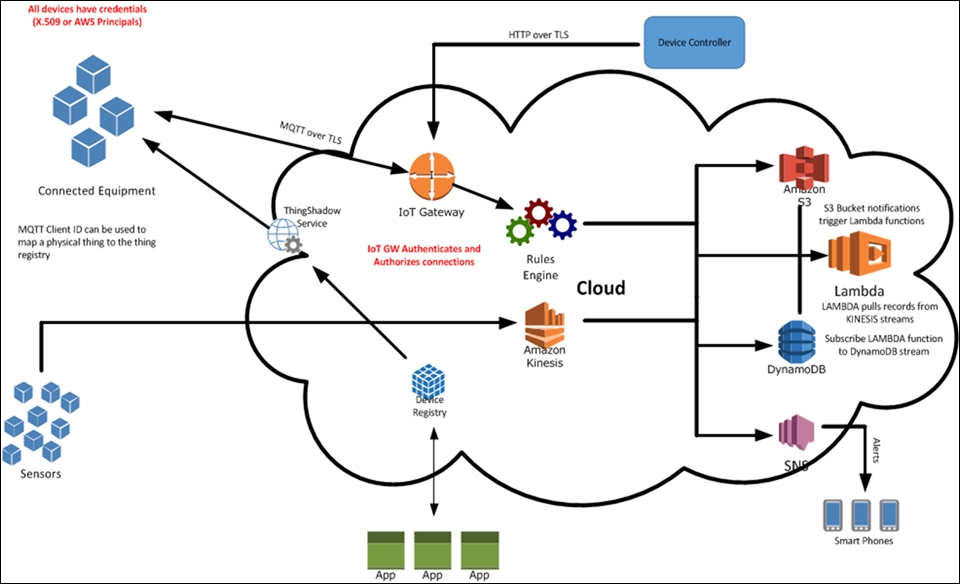
A variety of industries have begun to engage the Amazon IoT platform, including healthcare. For example, Philips has partnered to make use of the AWS IoT services as the engine for its HealthSuite Digital platform. This platform is designed to allow medical service providers and patients to interact in transformative new ways using IoT healthcare devices, traditional data sources, analytics, and reporting. Many other IoT-related companies are beginning to leverage or partner with AWS in their IoT portfolios.
CSP IoT services such as AWS IoT offer the ability to preconfigure IoT devices and then upload the configurations to the physical devices when they are ready to bring online. Once operational, AWS IoT offers a virtual Thing Shadow that can maintain the state of your IoT device even when offline. The configuration state is kept in a JSON document stored in the cloud. So, for example, if a MQTT-enabled light bulb is offline, a MQTT command can be sent to the virtual things repository to change its color. When the lightbulb comes back online, it will change its color appropriately:
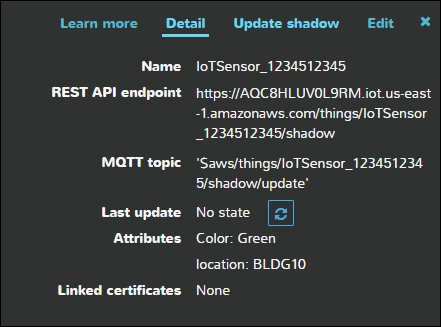
The AWS Thing Shadow is an intermediary between a controlling application and the IoT device. Thing shadows leverage the MQTT protocol with predefined topics that can be used to interact with the service and devices. MQTT messages that are reserved for the Thing Shadow service begin with $aws/things/thingName/shadow. The following are the reserved MQTT topics that can be used to interact with the shadow (https://docs.aws.amazon.com/iot/latest/developerguide/thing-shadow-mqtt.html):
/update
/update/accepted
/update/documents
/update/rejected
/update/delta
/get
/get/accepted
/get/rejected
/delete
/delete/accepted
/delete/rejected
Things can either update or get the Thing Shadow. AWS IoT publishes a JSON document for each update and responds to each update and get request with status of /accepted or /rejected.
From a security perspective, it is important that only authorized endpoints and applications are able to publish to these topics. It is also imperative that the administrative console be locked down sufficiently to keep unauthorized actors from gaining access to directly configure IoT assets.
To illustrate some of the AWS IoT data processing workflow, let's explore an additional use case for a connected farm that leverages the data processing capabilities of the AWS cloud. Special thanks to Steve Csicsatka for assistance with this diagram:
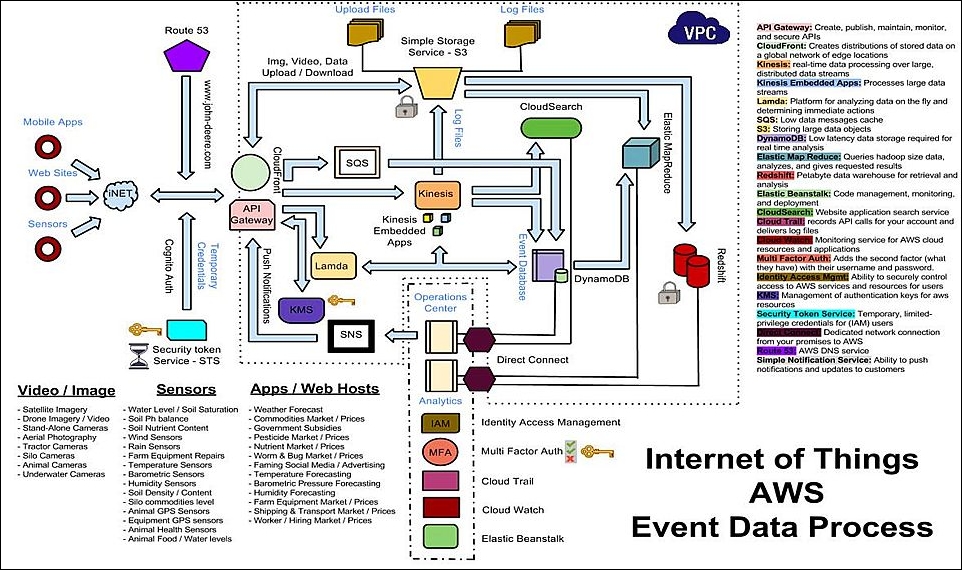
In this use case, there are a number of endpoints that are injecting data into the AWS cloud. Data enters AWS through a number of potential front doors:
Kinesis
Kinesis Firehose
MQTT broker
Once inside AWS, the AWS IoT rules engine functions as the decision point to determine where data should be routed and any additional actions to take on the data. In many instances, data will be sent to a database—for example, S3 or DynamoDB. Redshift can also be employed and should be used to preserve records over time, as well as for long-term data storage.
Within the AWS IoT suite, one can take advantage of the integrated log management features through CloudWatch. CloudWatch can be configured directly within AWS IoT to log process events on messages flowing from devices to the AWS infrastructure. Message logging can be set to errors, warnings, informational, or debug. Although debug provides the most comprehensive messages, these also take up additional storage space:
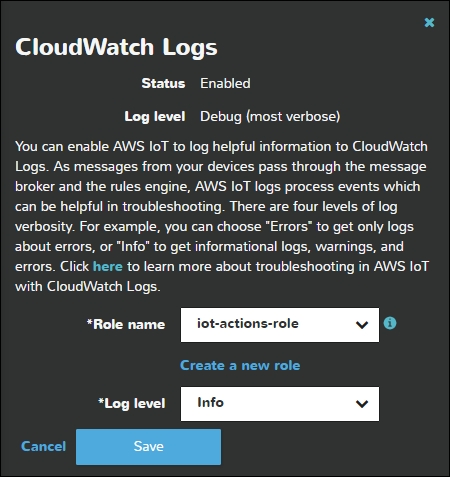
Amazon CloudTrail should also be leveraged for an AWS-based IoT deployment. CloudTrail supports account-level AWS API calls to enable security analysis, analytics, and compliance tracking. There are many third-party log management systems, such as Splunk, AlertLogic, and SumoLogic that integrate directly with CloudTrail.
Microsoft has also taken a big leap into the IoT cloud space with its Azure IoT Hub.
Azure boasts some powerful IoT device management features for IoT implementers, including device software/firmware updating and configuring. Beyond IoT device management, Azure provides features that allow IoT deployers to organize and group devices within their operational domains. In other words, it enables IoT device-level topology management as well as per-device configuration, a prerequisite to establishing group-level management, permissions, and access control.
Azure's group management service is provided through the device group API, while its device management features, software versioning, and provisioning, and so on, are provided through its device registry management API (https://azure.microsoft.com/en-us/documentation/articles/iot-hub-devguide/). Centralized authentication is provided using the existing Azure Active Directory authentication framework.
The Azure IoT Hub supports IoT-related protocols such as MQTT, HTTP, and AMQP to enable device-to-cloud and cloud-to-device communication. Given the inevitable variety of communication standards, Azure provides cross-protocol fusion capabilities to developers via a generic IoT Hub message format. The message format consists of a variety of system and application property fields. If needed, device-to-cloud communications can leverage Azure's existing event hub APIs, but if per-device authentication and access control are needed, the IoT Hub will support this.
Per-device authentication and access control in Azure are enabled through the use of IoT Hub security tokens that map to each device's access policy and credentials. Token-based authentication allows authentication to take place without transmitting sensitive security parameters across the wire. Tokens are based upon a unique Azure-generated key that is generated using the accompanying manufacturer or implementer-provided device ID.
To illustrate some of the Azure IoT data processing workflow, let's return to our connected farm IoT system and examine the backend configuration within Azure. As with AWS, there are various entry points into the cloud for connected devices. Data can be ingested into Azure through the API gateway or through the IoT services, which support REST and MQTT. Data can then be sent to blob storage or to DocumentDB. Also note that the Azure Content Delivery Network (CDN) is a good tool for distribution of firmware updates to your IoT device inventory:

Cisco's IoT strategy for the cloud addresses the fact that the vast majority of IoT devices operate at the network edge versus in a region close to centralized cloud processing. Hence, the term fog, visible moisture at the ground (edge) versus central cloud (sky) represents Cisco's rebranding of the well-known concept of edge computing. The sheer scale of the IoT, Cisco is betting, will require much more powerful functional and security resources integrated into network and application stacks at organizations' network edges. The benefits of keeping data and processing as edge-central as possible include the following:
Reduced latency: Many data-intensive edge applications for the IoT are real-time because they involve vast amounts of sensor data, localized decision making, and response
Data and network efficiency: Data volumes that comprise the IoT are enormous and there are many cases where porting the data makes no sense in terms of clogging networks just to move it around for application and security treatment
Policies can be locally managed and controlled based on local edge conditions
Reliability, availability, and security at the IoT edge are improved based on local needs
The preceding benefits are perhaps most tangible to the industrial IoT where central-only cloud processing just won't do. Time-sensitive sensor streams, controllers, and actuators, monitoring and reporting applications and voluminous datasets associated with the industrial IoT make Fog Computing an appealing model.
Cisco's Fog Computing, though early in its lifecycle, is already implemented in the IOx (https://developer.cisco.com/site/iox/technical-overview/), a middleware framework that sits between hardware and applications running directly on edge equipment.
The basic IOx architecture consists of the following:
Fog nodes: These represent the devices (for example, routers and switches) that comprise edge networks and provide host resources to the Fog framework.
Host OS: Sitting on Fog nodes is the Host OS that supports the following:
Cisco Application Framework (CAF) for local application management and control
Applications (of many possible types)
Network and middleware services
Fog director: Connected to the CAF's northbound APIs, the Fog director provides the centralized application management and repositories for apps running on all of Fog nodes. Administration via the Fog director is accessed through the Fog portal.
IoT Fog Computing development is supported by Cisco DevNet Software Development Kits. IoT organizations can also make use of existing Cisco cybersecurity solutions such as Cisco NetFlow, TrustSec, and identity services engine (ISE).
IBM Watson barely needs an introduction. The world became intimately familiar with its capabilities back in 2010 when the Watson cognitive computing platform began to beat the best champions on the famous game show Jeopardy. Watson's cognitive computing ability to learn and solve problems from gargantuan ingested datasets is being put to good use in a variety of industries, such as healthcare. Today, IBM is augmenting Watson's processing domain by applying it to the Internet of Things. IBM's foundational IoT APIs are available through the IBM Watson IoT Platform Development Center (https://developer.ibm.com/iotfoundation/ and https://developer.ibm.com/iotfoundation/recipes/api-documentation/) and include IoT interfacing capabilities such as the following:
Inventory and viewing of an organization's IoT devices
Registering, updating, and viewing devices
Operating on historical, ingested datasets
IoT device transactions and communications are facilitated by the platform's support of MQTT and REST communication protocols (https://docs.internetofthings.ibmcloud.com/devices/mqtt.html), allowing IoT developers to build powerful data ingestion, cognitive analytics, and data output capabilities.
The Watson IoT platform's MQTT API allows unencrypted connections on port 1883 and encrypted communications on ports 8883 or 443. It is good to note that the platform requires TLS 1.2. The IBM recommended ciphersuites are as follows:
ECDHE-RSA-AES256-GCM-SHA384
AES256-GCM-SHA384
ECDHE-RSA-AES128-GCM-SHA256
AES128-GCM-SHA256
Registration of devices requires the use of the TLS connection, as the MQTT password is transmitted back to the client protected by the TLS tunnel.
When MQTT is used for device connectivity to the cloud, the option exists to use a token instead of an MQTT password. In this case, the value use-token-auth is provided in place of the password.
The REST interface is secured with TLS 1.2 as well. The allowable port is 443 and the application API key serves as the username, while an authentication token is used as the password, in support of HTTP basic authentication.
Given the variety of cloud-based services that support IoT deployments, each cloud and stakeholder endpoint plays a vital role in securing the multitude of transactions. This section provides a brief listing of recommended IoT security controls and services that your organization should consider. Basic controls such as authentication and encryption to the cloud are supported by all of the CSPs, but you should carefully review and consider your CSP based on their offerings in other areas.
Most CSPs bundle the services in different ways. Your organization can either directly or indirectly obtain and benefit from these services based on unique package offerings. These services can be combined in different ways to build powerful, transitive trust relationships throughout your virtualized infrastructure.
Considering authentication security controls, your organization will need to handle most or all of the following:
Verify administrator authenticity for individuals accessing administrative functions and APIs (multi-factor authentication is preferred here, given the enormous sensitivity of administrative controls on your virtual infrastructure).
Authenticate end users to cloud applications.
Authenticate cloud applications (including IoT gateways and brokers) from one to the other.
Directly authenticate IoT devices (that have the requisite security and functional resources) to gateways and brokers.
Proxy-authenticate end users from application provider to another.
A variety of authentication mechanisms are supported by CSPs. Amazon AWS and Microsoft Azure are described in the following sections.
The AWS IAM authentication service supported by the Amazon cloud is a multi-featured authentication platform that supports federated identity, multi-factor authentication, user/role/permission management, and full integration with other Amazon services.
The AWS multi-factor (for example, token-based) authentication (MFA) service of the IAM supports a variety of MFA form factors to suit either your organization's new or existing authentication framework. Hardware tokens, key fobs, access cards, and virtualized MFA devices (for example, those that may run on a mobile device) are supported by Amazon. MFA can be used both by your virtual private cloud administrators as well as by your end users.
Transitive trust authorization flows between multiple web applications (especially from browsers) can be obtained by using OAuth2.0 (RFC6749), an open standard for authorization that allows secure, delegated access to third-party web services. OAuth2 provides authorization access only, however. Authentication functionality can be obtained by utilizing an OpenID Connect (OIDC) service that is built on OAuth2. OIDC makes use of identification tokens acquired via the OAuth2 transaction to support authorization for users.
As stated earlier, Microsoft Azure provides centralized and federated identity authentication as well through its Azure Active Directory (AD) authentication framework.
Microsoft Azure also offers both OAuth2 and OpenID Connect identity-as-a-service within its Azure AD offering. Amazon AWS offers this capability as well as part of its identity and access management offering. If your chosen cloud provider does not offer OpenID Connect but does offer OAuth2, you may also be able to integrate the OAuth2 service from provider 1 with the OpenID Connect service (for authentication tokens) from provider 2, though this may not be as seamless as coming from a single provider.
An enormous number of vulnerabilities in software and firmware execution stacks can be mitigated by quick, easy, and highly automated patching frameworks. We strongly recommend you implement an automated, secure firmware/software update capability to end devices. Fresh executables or executable chunks (patches) should be digitally signed within your DevOps environment by a hardened software signing service. In terms of the end devices, you should ensure that software and firmware updates propagating to end IoT devices are capable of being validated by those end devices.
Some CSPs support software/firmware services such as Azure CDN and so on.
Consider the following end-to-end security recommendations in your IoT cloud deployment:
Ensure that security is not lost at the gateway. Ideally, end-to-end authentication and integrity protections should persist from the CSP to the IoT devices with the gateways simply acting as pass-throughs. Although this is not always possible, take alternate defensive actions when deployed sensor nodes rely upon the gateway to validate the authenticity and integrity of firmware updates and commands.
Apply the rigor of secure software development practices to the web services and databases that serve the IoT devices.
Sufficiently protect the cloud applications that support the analysis and reporting workflows.
Apply secure configurations to the databases that feed the analysis and reporting applications.
Apply integrity protections to the IoT device data. This requires the use of integrity protections on data transmitted from the IoT device to the gateway as well as the gateway to the cloud.
Leased devices will operate within the customer environment and service providers will not want to inadvertently infect their customer networks with malware (and vice versa). Segregation of these devices on customer networks should be enforced when possible. This use case opens up potential for fraud and/or theft from stealing services, and as such it is important to design the devices in a manner that prevents tampering. This can be accomplished using tamper-evident or tamper-responsive protections that are described in resources such as NIST FIPS 140-2.
Protect against denial of service attacks by using robust, properly configured load balancing application gateways (a number of superb industry solutions exist for this now).
Provide assurances that the data being transmitted to the IoT devices (or gateways) is authenticated by the devices themselves.
Encrypt the data when needed.
Transactions and messaging between devices themselves (M2M) must be authenticated (and integrity protected)
In all cases, service providers should be able to track the privacy controls associated with information generated by a person or by a device that can be tied to a person. In the case of the medical device, has the patient been notified and authorized the use of not only the data generated while in medical offices, but also for any data that is uploaded to the cloud by connected devices? Notifications should also include any organization that the data may be shared with.
Maintaining control of data through to destruction is not possible when the data may have been passed on to potentially many other organizations; however, service providers should make attempts to obtain privacy agreements with peer organizations. Additionally, assess the adequacy of the security controls implemented by those other organizations.
Implement flexible access controls (use attribute-based access controls for higher resolution access decisions).
Tag data for privacy protections.
Provide notifications on data use.
How can you assure the integrity of data that will be used for myriad purposes and by potentially many stakeholders? In the context of an enterprise IoT system, the ability to trust the data collected is critical. This drives a need for the following:
Authentication and integrity controls applied to the IoT devices to ensure rogue devices cannot transmit data into the cloud.
Secure configuration of gateway devices. Gateway devices may be installed on-site or operate in the cloud, but these gateways devices process large quantities of data and as such should be secured via:
Security logging and analysis in a SIEM.
Secure configurations (operating system, database, application).
Firewall protection.
Encrypted communications on each interface. This requires the use of encrypted communication on the cloud-facing interface. This is typically accomplished with Transport Layer Security (TLS) and an appropriate ciphersuite. On the sensor-facing interface, encrypted RF communications is strongly recommended.
Strong authentication using PKI certificates if possible.
Software security measures for the web service that interfaces with and collects data from the gateways or devices.
Secure infrastructure configurations (for example, web server) supporting the IoT web service.
In order to have confidence in the credentials used by a particular device to authenticate to services and gateways, care must be taken during the initial provisioning of trust to devices. Depending on the criticality of a particular device, bootstrap can occur at the vendor, or in-person by a trusted agent. Completing bootstrap and enrollment results in the ability to provision operational certificates to devices in a secure manner (and over a network).
IoT gateways/brokers should be configured to look for suspicious behavior of the endpoints. As an example, MQTT brokers should capture messages from publishers and subscribers that may signal malicious behavior. The MQTT Specification Version 3.1.1 provides examples of behaviors to report:
Repeated connection attempts
Repeated authentication attempts
Abnormal termination of connections
Topic scanning
Sending undeliverable messages
Clients that connect but do not send data
Note
Note that tuning an SIEM to identify potential misuse of IoT systems requires thought. An understanding of how the behavior of a specific IoT device can be correlated with events occurring in other parts of the overall system is required.
There are many architectural aspects and options for cloud-enabling an IoT system. CSPs, IoT service providers, and enterprise adopters must examine the capabilities being provided to focus the appropriate security controls in an architecturally supportive framework.
The following diagram is a genericized virtual private cloud from a cloud service provider that offers basic functional and security services to protect endpoint-to-endpoint data transactions. It shows typical, virtualized services available for general IT as well as IoT-enabled deployments. Not all IoT deployers will need to make use of all the cloud capabilities available, but most will require a minimal cross-section of the above services, and require them to be well protected:
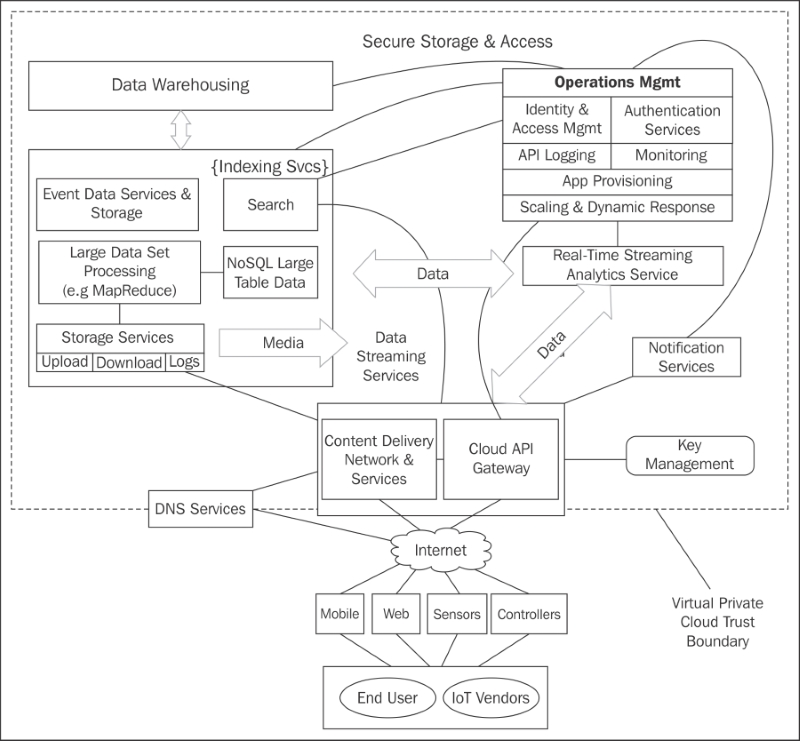
Faced with building out a security architecture against the above system, one must remember that tailoring an enterprise IoT cloud security architecture is really about assembling the primitive security architecture constructs and services already available from your CSP (for your own use) than inventing or adapting everything from scratch. That said, the following activities—some of which have been discussed in detail in this book (thus are not listed in as much detail here)—are strongly advised:
Conduct a detailed threat model by first characterizing your system and security starting point:
Identify all existing IoT device types, protocols, and platforms.
Identify and categorize based on sensitivity and privacy all IoT data originating from the IoT devices at the network edge.
Determine the nearby and distant data producers, consumers of the sensitive data.
Identify all system endpoints, their physical and logical security characteristics, and who controls and administers them.
Identify all organizations whose people interact with the IoT services and datasets and/or manage, maintain, and configure devices. Ascertain how each is enrolled into the system, obtains permissions, accesses it, and is (as needed) tracked or audited.
Determine data storage, reuse, and protections needed at rest and in transit.
Based on risks, determine what data types need to be protected point-to-point (also identifying those points) and which need to be protected end-to-end so that the end consumer or data sink can be guaranteed of the data's origin, integrity, and (if needed) confidentiality.
If a field gateway is required, examine the South and North protocols required by that platform to 1) communicate with the field devices (for example, ZigBee) and 2) coalesce and transmit those communications to the cloud gateway (for example, HTTP coupled with TLS).
Finalize a risk and privacy assessment against the data to ascertain necessary controls that may currently be lacking from the CSP.
(Cloud-specific) Formulate a security architecture from the following:
Security provisions directly available from the CSP.
Add-on cloud-based security services that are available from the CSP's partners or through compatible, interoperable third-party services.
Develop and adapt policies and procedures:
Data security and data privacy treatment.
User and admin roles, services, and security requirements (for example, identify where multi-factor authentication is needed in protecting certain resources).
Adopt and implement your own security architecture into the frameworks and APIs supported by the CSP.
Integrate security practices (the NIST Risk Management Framework addresses this well).
Before closing out this chapter, we thought it worthwhile to list both some additional IoT-enabling characteristics of the cloud as well as some new, potential future directions and use cases of the cloud-connected IoT.
The cloud has many characteristics, some described above, that make it an attractive, adaptive, and enabling technology stack from which to envision, build, and deploy new IoT services. This section provides just a few.
SDNs emerged as next-generation network management capabilities to simplify and reduce the amount of work to reconfigure networks and manage policy-based routes. In other words, they were created to make the network itself more programmable and dynamic, an absolute necessity for the enormous scale and flexibility needed to manage our world's IoT traffic. SDN architectures function by decoupling network control from the forwarding functions. They are comprised of SDN controllers that implement 1) a northbound API or bridge that connects to network applications, and 2) a Southbound API that connects the network controllers to the fielded network devices that perform traffic forwarding.
IoT architectures that leverage large cloud services already benefit from SDN. Large virtualization systems that host management servers, brokers, gateways to the fielded IoT devices, and other IoT architectural elements are built into Amazon, Google, and other cloud providers. Over time, we expect to see much more fine-grained capabilities emerge in the ability to create, adapt, and dynamically customize one's own IoT network. SDNs are being used today by security vendors tackling distributed denial of service (DDOS) challenges and enterprises should look to tailor their implementations to support that functionality.
Given the gargantuan quantities of data, data sources, and data sinks in the IoT, the cloud environment provides capable tools for managing and structuring this data. For example, Amazon's DynamoDB offers extremely scalable, low-latency, NoSQL database capabilities for powering various IoT data storage, sharing, and analytics services. Through an easy-to-use web frontend, developers create and manage tables, logs, access, and other data control features. A benefit to IoT organizations of any size is that pricing models are proportionate to the quantity of data actually used.
Data security, authentication, and access control can be implemented on a per-table basis in DynamoDB, leveraging the AWS identity and access management system. This means that a single organization can perform a variety of analytics, produce derivative data populated in distinct tables, then selectively make that data available via an application to its many unique customers.
One of the challenges faced in IoT development environments is the diverse nature of IoT hardware platforms. A variety of platforms come with different software development kits, APIs, and drivers. The programming languages used across different hardware also vary, from C to embedded C to Python and many others. A reusable development environment that can be shared across a development team will need to be flexible enough to support these scenarios.
One approach to supporting a highly flexible IoT development environment is through the use of container technology. Using this technology, containers can be built with the libraries and packages required to develop the current device type. These containers can be replicated and shared across the development team as a development baseline. As new types of IoT devices are developed by the team, new baselines can be created for use that add new software library stacks.
Using Docker (http://www.docker.com/) as a development tool provides a valuable advantage for storing, deploying, and managing the workflow of IoT device images. Docker was designed with the capability of enabling developers and system administrators to deploy software/firmware images directly to IoT hardware. This approach has two additional benefits:
Device images can be updated (not just initially deployed) through Docker.
Docker can be integrated with a test system such as Ravello for full testing of the IoT system. Ravello Systems (https://www.ravellosystems.com) offers a powerful framework for deploying and testing VMWare/KVM applications virtually in self-contained cloud capsules running in AWS or Google cloud.
While Docker offers a powerful ability to deploy containers, another technology, Google's open source Kubernetes, leverages Docker to allow organizations to manage large clusters of containers. The distributed computing ability of large, easily managed clusters of containers is an enormous IoT enabler.
Microservices are a renewed concept of modularizing large, monolithic enterprise applications (web UI and REST APIs, database, core business logic, and so on) into small, bite-sized services much like a service oriented architecture (SOA). The technology provides an approach to simplifying and mitigating the complexity of enterprise applications that tend to grow and snowball in response to changing requirements. While conceptually similar to SOA, microservice architectures decompose large system needs into separately virtualized, self-contained application VMs. Each typically comes with its own business logic, data backend, and APIs connecting to other microservices. In the microservice architecture, each individual microservice is virtually-instantiated into the container type (for example, Docker, VMWare) of choice.
Microservice architectures can not only simplify long-term development and maintenance of small- or large-scale cloud applications, they also lend themselves naturally to cloud elasticity. If you have an enterprise consisting of a dozen microservices and two of them (perhaps account registration or a notification service) are in demand, the cloud architecture can spin up new microservice containers for just the impacted services.
Businesses are enabled to dream up new IoT enterprise applications that leverage the IoT's data-rich environment; using microservices, they can quickly assemble new services and dynamically scale them in response to data and processing ebbs and flows. In addition, Agile development processes are much easier to maintain as each Agile team can tightly focus on one or two individual microservices.
While the US, Europe, and Asia reconcile their differences in the formulation of the as-yet-to-be-defined 5G standard, a number of its salient features promise to revolutionize and boost the number of things, use cases, and applications that leverage the Internet. Ubiquitous networking through 5G will be a key enabler of the Internet of Things in its ability to support orders of magnitude more devices at significantly higher data rates (~10x) than LTE networks. Thus far, competing views on the specification of 5G have agreed on the following (http://www.techrepublic.com/article/does-the-world-really-need-5g/):
Data rates should start at 1 GB/s, and evolve to multi-GB/s
Latency should be brought under 1 ms
5G equipment should be much more energy efficient than its predecessors
Given the IP address space of IPv6 and the near-future of 5G (and beyond) connectivity, it is no wonder that many forward-thinking companies are investing heavily and preparing for unimaginable growth for the IoT.
This section provides just a few examples, based on the above cloud enablers, of what is possible using centralized and distributed cloud processing to push the IoT in amazing new directions.
The so-called sharing economy has ushered in services such as Uber, Lyft, Airbnb, home-based solar energy redistribution to the electric grid, and other business paradigms that allow resource owners (of cars, apartments, solar panels, and so on) to offer up spare cycles in exchange for something. On-demand computing (ODC) is still relatively new and in its infancy, but it is leveraged significantly in cloud-based elastic architectures. Compute resources are scheduled, delivered, and billed on-demand based on a dynamically changing client demand.
The enormous benefits of the cloud to the IoT may be surpassed by its inverse. Enabled with 5G, the IoT in its sheer quantity of edge devices and available compute resources may benefit cloud-based applications in their ability to make available latent compute resources to various edge applications. Imagine a computing-intensive edge application that cannot possibly process on a single device. Now imagine that device is able to make use of the processing capacity of surrounding edge devices owned by other users. Dynamic, on-demand local clouds that are supported by things for things will require 5G networks and enable yet-to-be-imagined applications. In addition to the network support, IoT-facilitated ODC will require evolving to new application architectures such as microservices and their fine-grained execution units described earlier.
From a security perspective, secure, trusted computing domains within IoT devices will be a basic requirement for IoT-provisioned ODC. Imagine profiting by allowing your vehicle to provide computing cycles to a nearby business, a remote individual or process, or even a cloud provider itself. On-demand, executable uploads and processing of untrusted code on your vehicle will have to be domain-separated with a high degree of assurance, otherwise your personal applications and data could easily be put at risk of compromise from temporary guest processes. ARM, TrustZone, and other technologies of today represent only the beginnings of enabling this type of cross-domain computing for the IoT.
Addressed in earlier chapters, digital credentials and PKI are used extensively to secure today's cloud-based client and service endpoints. Maintaining federated trust across different trust domains is not a simple or necessarily efficient exercise today. To that end, in May 2016, the Apache Foundation adopted into its incubator program a new project called Milagro (http://milagro.apache.org/). Milagro is interesting in that it leverages pairing-based cryptography and multiple, independent distributed trust authorities (DTAs) to independently generate multiple, private key shares to clients and servers. The consuming endpoints construct the final crypto variables to enable mutual authentication and key agreement in or across whatever cloud environment is needed. The basic idea is that DTAs can be operated by any number of independent organizations, each providing a partial SECaaS solution for end parties. The distributed nature of this model improves upon today's monolithic trust hierarchies by requiring attackers to compromise all of the DTAs involved in generating an end user's key material. If Milagro succeeds through incubation, some interesting new open source distributed trust models may very well emerge for the cloud and dependent IoT deployments.
IBM's Watson and its new IoT interfaces are only the beginning of cognitive data processing for our Internet of Things. In general, the IoT is too large to group all potential cognitive processing use cases into a small set; however, the list below represents just a small fraction of what is just around the horizon with IoT systems and data coupled with cognitive analytics:
Predictive health monitoring: Massive health monitoring bio-datasets coupled with various patient metadata will allow cognitive systems to predict with much greater clarity the probability of disease conditions or other health maladies before they appear. Most historical studies evaluate risk factors based on very limited information. With IoT health monitoring, wearables, data fusion services, and other private and public data sources, cognitive systems will have orders of magnitude greater dataset resolutions with which to work and identify health risks. IoT systems will be the backbone of these capabilities.
Collaborative navigation techniques: Enabling swarms of small UAS that are operating in GPS-denied environments to collectively understand their environment in order to more effectively navigate.
In this chapter, we discussed the cloud, cloud service provider offerings, the cloud's enablement of the IoT, security architectures, and how the cloud is spawning new, powerful directions for connectivity and support of the Internet of Things. In our final chapter, we will explore incident management and forensics for the IoT.
Chapter 10. IoT Incident Response
Incident management is an enormous topic and many excellent and thorough volumes have been written about its utility and execution in the traditional IT enterprise. At its core, incident management is a lifecycle-driven set of activities that range from planning, detection, containment, eradication, and recovery, to ultimately the learning process about what went wrong and how to improve one's posture to prevent similar future incidents. This chapter provides guidance for organizations—corporate or otherwise—who plan to integrate IoT systems into their enterprises and who need to develop or update their incident response plans to suit.
Incident management for IoT systems follows the same frameworks that are already familiar to us. There are simply new considerations and questions to answer when trying to plan for effectively responding to compromised IoT-related systems. To distinguish the IoT from conventional IT, we postulate the following incidents:
In the near future, a utility company purchases a fleet of connected vehicles to enhance driver safety and increase savings related to fuel consumption and liability (for example, guarding against aggressive driving). One day, one of the utility vehicles crashes into another car, causing damage and injury. When speaking with the driver, it was noted that the vehicle simply stopped responding to their controls.
A heart patient with an implanted pacemaker and diseased heart dies suddenly. The coroner notes that the patient had a pacemaker, but also notes that it was supposedly operating correctly. The case is ruled a myocardial infarction, death by natural causes.
Both of these device types—connected vehicles and pacemakers—will be supported by different types of enterprises, some on-premises and some in the cloud. Both also demonstrate the blurred lines between a potential IoT security incident and normal, everyday occurrences. This drives a need to examine incident management in a manner that focuses on the underlying business/mission processes of the IoT devices and systems, to understand how attackers might use the guise of everyday happenstance to mask their malicious intent and actions. This should be accomplished by making sure the security engineers charged with the operational protection of IoT systems have a fundamental understanding of the threat models that underlie those systems.
IRPs will vary for different enterprise types. For example, if your organization has no intent to operate industrial IoT systems, but has recently adopted a bring your own IoT device policy, your IRP may stop at the point that a compromise has been identified, contained, and eradicated. It may not in this case extend into deep, intrusive forensics on the nature of the IoT device vulnerability (you can simply ban the device type from your networks going forward). If, however, your enterprise utilizes consumer and industrial IoT devices/apps for routine business functions, your IRP may need to include more sophisticated forensics after containing and eradicating the compromise.
Ideally, misuse cases will be created during the upfront threat modeling process. Many specific misuse patterns can then be generated for each misuse case. Misuse patterns should be low-level enough that they can be decomposed into signature sets applicable to the monitoring technology (for example, IDS/IPS, SIEM, and so on) that will be used both on-premises and in your cloud environment. Patterns can include device patterns, network patterns, service performance, and just about anything that indicates potential misuse, malfunction or outright compromise.
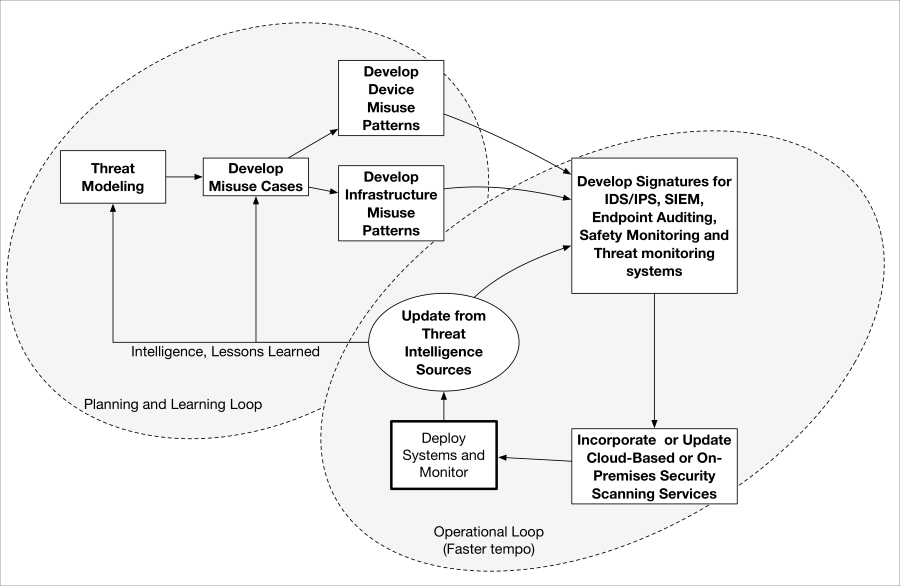
In many IoT use cases, SIEMs can be telemetry-enhanced. We say telemetry-enhanced SIEMs, because physically interacting IoT devices have many additional properties that may be monitorable and important for detecting misbehavior or misuse. Temperature, time of day, event correlation with other neighboring IoT device states: almost any kind of available data can be envisioned to enable a power, detection, containment, and forensic posture beyond traditional SIEM use.
In the case of the connected utility vehicle incident described in the introduction, the culprit may have been a disgruntled employee who instigated a remote attack against the connected vehicle subsystems responsible for controlling the braking system (for example, injecting ECU communications into the network-connected CAN bus). Without proper forensics capabilities, it may be difficult or impossible to identify this individual. What is even more concerning is that in most cases, the insurance investigators would not even know that they should consider exploring the possibility of a security-compromised system!
In the case of the pacemaker patient, the culprit may have been a former employee trying to force the victim to pay money by adapting and packaging an attack learned on the Internet—the delivery of ransomware to close-range medical devices that have a specific microcontroller and interface set. Without an understanding that this is even a possible attack vector, there is no in-depth investigation. Moreover, the ransomware can be designed to self-wipe right after the event to destroy any evidence of the malfeasance.
These scenarios show that IoT incident management takes a few twists and turns from conventional IT enterprises, as follows:
The physical nature of the networked things, their locations, and who owns or operates them. The cyber-physical aspects of incident response may include a safety factor—even life and death—especially for medical, transportation, and other industrial IoT use cases.
The cloud aspects of managing the physical things (as per the previous chapter), including the fact that many of the direct incident response activities may be out of the immediate control of one's organization.
The ease with which attackers can mask their intentions and actions by disguising the results in the noise of everyday happenings. The timing of an attack puts defenders at a serious disadvantage. The goals of an IoT attack, especially against cyber-physical systems, can often be as simple as crashing a car or causing traffic lights to stop working. A skilled attacker may be able to pull these types of attacks off relatively quickly to meet their end goals, leaving defenders with limited ability to stop the attacks.
The possibility that other seemingly unrelated IoT things that are connected to common hubs and gateways in the proximity of the compromise may provide interesting new datasets contributing to incident detection and forensics.
The example situations also illustrate the need to be able to perform comprehensive incident management and forensics on deployed IoT products in order to understand and respond when there is a potential ongoing campaign against an IoT system or a class of IoT product. Forensics can also be leveraged to determine and assign liability for IoT product malfunctions (whether malicious or not), and bring to justice those that would cause adverse effects within IoT systems. This is even more important in CPS, whether medical devices, industrial control, smart home appliances, or others that involve physical-world detection and actuation.
This chapter focuses on building, maintaining, and executing an incident response plan for your organization so that you may promote improved situational awareness and response to the various operational IoT hazards (ranging from low-level incidents to full-scale compromises). This is accomplished in the following subsections:
Defining IoT incident response and management: Here we will define and establish the goals of IoT incident response and what it needs to accommodate.
Planning and executing IoT incident response: In this section, we will explore how to incorporate the right facets of incident response into your organization as a structured plan. We will detail how to categorize and plan for different incidents/events, as well as plan for triage and forensics operations (as per an IRP). Within forensics, we will discuss how to acquire forensic firmware images of the IoT devices. Lastly, we will provide some practical instruction in operationalizing and executing your incident response plan. The IoT aspects of executing incident response may also pertain to your cloud provider (assuming you support CSP-hosted subsystems). Using your incident response plan addresses methods of detecting compromises and other incidents, executing post-incident forensics, and, very importantly, integrating lessons learned into your security lifecycle.
IoT incident response and management can be broken into four phases:
Planning
Detection and analysis
Containment, eradication, and recovery
Post-incident activity
The following figure provides a view into the processes and how they relate to each other:
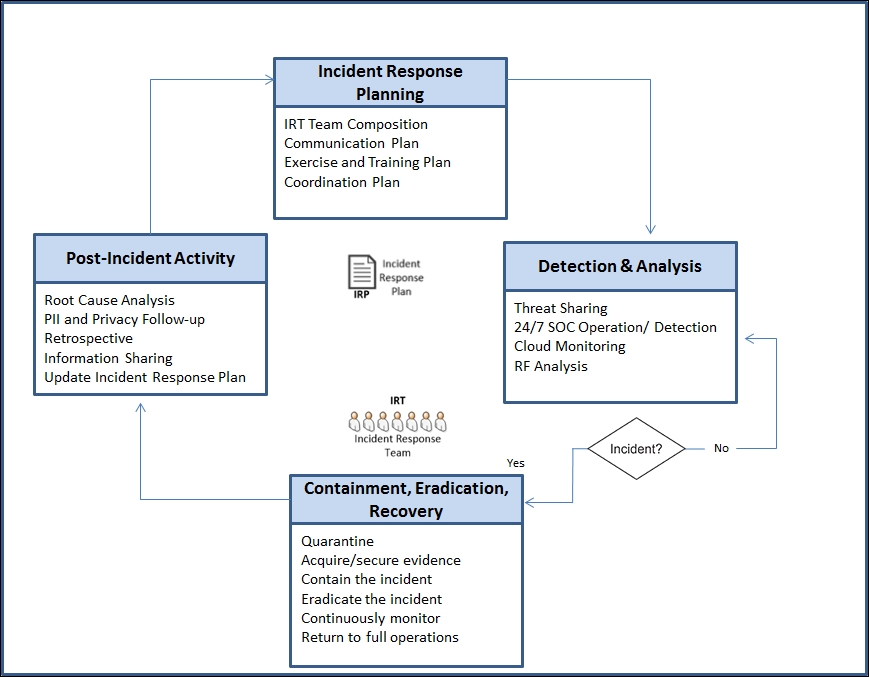
Any organization should have, at a minimum, these processes well documented and tailored for its unique system(s), technologies, and deployment approaches.
Planning (sometimes called incident response preparation) is composed of those activities that are, figuratively speaking, designed to keep you from behaving like a deer in headlights when disaster strikes. If your company were to experience a massive denial of service attack that your load balancers and gateway couldn't keep up with, do you know what to do? Does your cloud provider handle this automatically, or are you expected to intervene by escalating services? If you find evidence that some of your web servers have been compromised, do you simply take them down and refresh them with golden images? What do you do with the compromised images? Who do you give them to, and how? What about record-keeping, rules, who gets involved and when, how to communicate, and so on? These and many other questions should be answered with the utmost precision in a detailed incident response plan.
NIST SP 800-62r2 provides a template and discussion of the contents of an incident response plan (IRP) and procedures. This template can be augmented for IoT-specific characteristics, such as determining what additional data should be collected (for example, physical sensor data in concert with specific message sets and times) in response to incidents ranging from erroneous behavior to full-scale compromise. Having a plan in place allows you to focus on critical analysis tasks during an incident, such as identifying the types and severity of the compromise.
The act of categorizing systems is strongly emphasized in the federal government space to identify whether specific systems are mission critical and to identify the impact of compromised data. From an enterprise IoT perspective, it is useful to categorize your systems, when possible, in a similar manner. The categorization of IoT systems allows for the tailoring of response procedures based on the business/mission impact of an incident, the safety impacts of an incident, and the need for near-real-time handling to stop imminent damage/harm.
NIST FIPS 199 (http://csrc.nist.gov/publications/fips/fips199/FIPS-PUB-199-final.pdf) provides some useful approaches for the categorization of information systems. We can borrow from and augment that framework to help us categorize IoT systems. The following table is borrowed from FIPS 199 to show the potential impact on the security objectives of confidentiality, integrity, and availability:
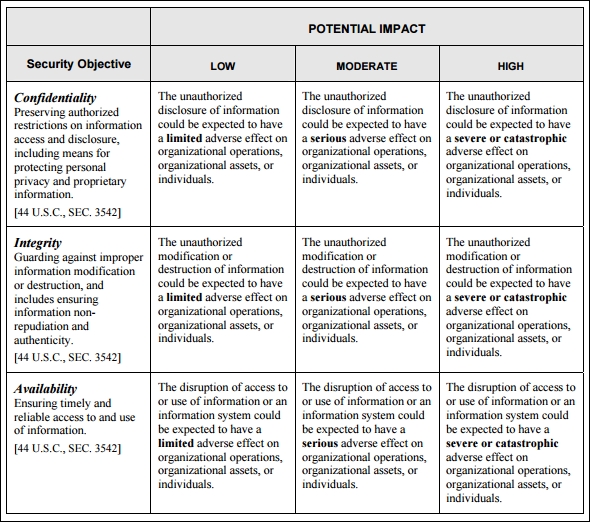
The impact is then analyzed in terms of impact on organizations or individuals. In FIPS 199, we can see that the impact on organizations and individuals can be low, medium, or high depending on the effect of confidentiality, integrity, or availability loss.
With IoT systems, we can continue to use this framework; however, it is also important to understand the impact of time and how time can drive the critical need for a response such as in safety-impacting systems. Looking back at our earlier examples, if we identify that someone has been attempting unsuccessfully to access an automotive fleet's systems, some potential responses may seem overly drastic. But given the potentially catastrophic nature of the compromise, combined with the motivation and intent of the attacker (for example, crashing a car), drastic responses may well be warranted. For example, the incident response plan may call for the manufacturer to temporarily disable all of the connected vehicle systems or comprehensively check the integrity of other electronic control units in the entire fleet.
The question to ask is whether there is the potential for imminent danger to employees, customers, or others if an identified attack pattern against IoT assets becomes known. If a company's security leadership is aware that someone was actively trying to compromise their fleet's connected IoT system, and yet the company continued to let those systems operate with a resulting injury/death, what are the potential liabilities and resultant legal claims against the organization?
The European Union Agency for Network and Information Security (ENISA) recently examined threat trends (https://www.enisa.europa.eu/publications/strategies-for-incident-response-and-cyber-crisis-cooperation/at_download/fullReport) in emerging technology areas. The report noted growth trends that have some bearing on the Internet of Things, namely:
Malicious code: worms/Trojans
Web-based attacks
Web application attacks/injection attacks
Denial of service
Phishing
Exploit kits
Physical damage/theft/loss
Insider threat
Information leakage
Identity theft/fraud
Organizations need to be ready to respond to each of these types of threats. The incident response plan will lay out the procedures that must be followed by various roles within the organization. These procedures may be tailored slightly depending on the impact of a compromise to the business or stakeholders. At a minimum, the procedures should outline when to escalate the identification of an incident to more senior or specialized personnel.
Procedures should also detail when to notify stakeholders of a suspected compromise of their data and what exactly to tell them as part of that notification. They should also specify whom to communicate with during the response, the steps to take to reach a compromise, and how to preserve an evidence chain of custody during the ensuing investigation. With respect to chain of custody, if there is a third-party cloud service provider involved, the cloud service plan (or SLA) needs to specify how that provider will support maintaining a chain of custody during incidents (in compliance with local or national laws).
Chances are you are leveraging at least one cloud service provider to support your IoT services. Cloud SLAs are extremely important in your incident response plan; unfortunately, Cloud SLA objectives and contents are not well streamlined across the industry. In other words, be aware that some CSPs may not provide adequate IR support when it's most needed.
The Cloud Security Alliance's Security Guidance for Critical Areas of Focus in Cloud Computing V3.0 (https://cloudsecurityalliance.org/guidance/csaguide.v3.0.pdf, Section 9.3.1) states that the following aspects of IR should be addressed in your cloud provider's SLA:
Points of contact, communication channels, and availability of IR teams for each party
Incident definitions and notification criteria, both from provider to customer and to any external parties
CSP support to customers for incident detection (for example, available event data, notification about suspicious events, and so on)
Definition of roles/responsibilities during a security incident, explicitly specifying support for incident handling provided by the CSP (for example, forensic support via collection of incident data/artifacts, participation/support in incident analysis, and so on)
Specification of regular IR testing carried out by the parties to the contract and whether results will be shared
Scope of post-mortem activities (for example, root cause analysis, IR report, integration of lessons learned into security management, and so on)
Clear identification of responsibilities around IR between provider and consumer as part of the SLA
Finding the right technical resources to staff an incident response team is always a challenge. Carnegie Mellon's CERT organization (http://www.cert.org/incident-management/csirt-development/csirt-staffing.cfm) notes that team staffing depends on a number of factors, including:
Mission and goals
Available staff expertise
Anticipated incident load
Constituency size and technology base
Funding
Typically, an incident manager will be chosen to bring together a number of team members, based on the scope of the incident and the response required. It is crucial to keep a cadre of staff well trained in incident response and ready to assist as necessary when an incident does occur. The incident manager must be fully versed in the local IR procedures, as well as the cloud provider's SLAs.
Proper planning up front will enable the right pairing of staff with the specifically required roles needed for each incident. Teams responding to IoT-related incidents will need to include some unique skill sets driven by the specific IoT implementations and deployment use cases involved. In addition, staff need to have a deep understanding of the underlying business purpose of the compromised IoT system. Keep an emergency point of contact (POC) list for each type of incident within your organization.
The act of responding to an incident is often confusing and fast-paced; details can quite easily be overlooked in the fog of war. Teams need a pre-created communication plan to remember to involve the appropriate stakeholders and even partners. The communication plan should detail when to elevate the incident to higher-tier engineering staff, management, or executive leadership. The plan should also detail what should be communicated, by whom, and when, to outside stakeholders such as customers, government, law enforcement, and even the press when necessary. Finally, the communication plan should detail what information can be shared with different information-sharing services and social media (for example, if making announcements via Twitter, Facebook, and others).
From an internal response perspective, the communication plan should include POCs and alternatives for each IoT system in the organization, as well as POCs at suppliers, such as CSPs or other partners with whom you share IoT data. For example, if you support data-sharing APIs with analytics companies, it is possible that an IoT data breach could result in privacy-protected data unknowingly traversing those APIs, that is, unwanted onward transfer of PII.
All potential IRT members should learn the incident response plan. The plan should be integrated into the organization with executive buy-in and oversight. Roles and responsibilities should be established and exercises should be conducted that include engagement with third parties, such as CSPs. Training should be provided, not only on the technical aspects of the systems being supported, but also on the business and mission objectives of the systems.
Regular exercises should be conducted to validate not only the plan but the organization's efficiency and skill in executing it. These exercises will also help ensure that the incident response plan is kept up to date and that the staff involved are well versed and can act competently in a real incident. Finally, make sure that systems are fully documented. Knowing where sensitive data resides (and when it resides there) will substantially improve the reliability and confidence in findings from the incident response team.
Today's security information and event management (SIEM) systems are powerful tools that allow correlation between any type of observable event to flag possible incidents. These same systems can of course be configured to monitor the infrastructure that supports IoT devices; however, there are considerations that will affect the ability to maintain a sufficient degree of situational awareness across a deployed IoT system:
IoT systems are heavily dependent on cloud-hosted infrastructures
IoT systems may include highly constrained (that is, limited processing, storage, or communication ability) devices that often lack the ability to capture and forward event logs
These considerations drive a need to architect the monitoring infrastructure to capture instrumentation data from CSPs that support the system, as well as anything that is possible from the devices themselves.
Although there are limited options available in this regard, some small start-up companies are attempting to close the gap. Bastille (https://www.bastille.net/) is an example of a company that is working toward a comprehensive RF-monitoring solution for the IoT. Their product monitors the RF spectrum from 60 MHz to 6 GHz, covering all of the major IoT communication protocols. Most importantly, Bastille's wireless monitoring solution integrates with SIEM systems to allow proper situational awareness in a wireless, connected IoT deployment.
Routine scanning (along with SIEM event correlations) should also be employed, as well as cloud-based or edge-situated behavioral analytics (appropriate for device gateways, for example). Solutions such as Splunk are good for these types of activities.
Any discussion on the types of tools needed for IoT-specific digital forensics and incident response (DFIR) needs to begin with an understanding of the types of incidents that can be encountered by an organization. Again, tools such as Splunk are effective in looking for such patterns and indicators. Possible indicators may include the following:
We may see rogue sensor data injected to try and cause confusion within analytics systems
We may see attempts at using rogue IoT devices to exfiltrate data from enterprise networks in which they are situated
We may see attempts at compromising privacy controls to determine where individuals are located and what they are doing at any given time
We may see attempts at injecting malware into control systems by exploiting trust relationships between individuals and organizations, or between connected devices and control system networks
We may see attempts to disrupt business operations by launching denial of service attacks against IoT infrastructure
We may see attempts at causing damage through unauthorized access to IoT devices (physical or logical)
We may see attempts at compromising the confidentiality of data that flows across the entire IoT system by compromising device, gateway, and cloud-hosted cryptographic modules and key material
We may see attempts to take advantage of trusted autonomous transactions for financial gain
It becomes clear when responding to possible incidents in an IoT deployment that the ability to understand whether an IoT device has been compromised becomes vitally important. These devices often possess trusted credentials that support interactions with upstream infrastructure, and in many cases interactions with other devices. The compromise of a trusted relationship such as this can lead to horizontal, pivoted movement throughout a system, as well as the ability to access virtualized, supporting infrastructure in the data center/cloud. Absent sophisticated monitoring capabilities for relevant system endpoints, these movements can be accomplished very quietly.
This tells us that by the time an analyst detects an incident underway, the perpetrator may have already established widespread hooks into important subsystems throughout the enterprise. This understanding should drive the incident response process to focus heavily on immediately analyzing other devices, compute resources, and even other systems to determine whether they are still operating according to an established secure baseline. Unfortunately, today's tools for quickly determining the security status of thousands or even millions of connected devices during an incident response is lacking.
Although there are gaps in the tools available for an optimal IoT-based incident response action, there are still standard tools that teams should have available to them.
The first step toward being able to successfully analyze an incident is having good, current knowledge of the latest threats and indicators. Effective threat intelligence tools and processes are capabilities that responders should have in their arsenal. As enterprise IoT systems become increasingly attractive targets, these platforms will undoubtedly share indicators and defensive patterns with their membership. Some examples of today's threat-sharing platforms include:
DHS Automated Indicator Sharing (AIS) initiative: Today, this focuses on the energy and technology sectors (https://www.us-cert.gov/ais)
Alienvault Open Threat Exchange (OTX) (https://www.alienvault.com/open-threat-exchange)
IBM X-Force Exchange: This is a cloud-based threat intelligence service (http://www-03.ibm.com/software/products/en/xforce-exchange)
Information technology Information Sharing and Analysis Center (ISAC)
ISACs that lean more toward mission-specific threat intelligence exist as well. Examples include:
Industrial Control System (ICS) ISAC (http://ics-isac.org/blog/home/about/)
Electricity sector ISAC
Public transportation/surface transportation ISAC
Water ISAC
Once a possible incident is identified, additional analysis is performed to begin determining the scope and activity of the suspected compromise. Analysts should begin to assemble a timeline of activities. Keep this timeline handy and update it as new information is found. The timeline should include the presumed start time, and document any other significant times in the investigation. One can use audit/log data to correlate the activities that occurred. Something to consider in this regard is the need to keep and propagate an accurate source of time. Utilization of the network time protocol (NTP), when available for IoT systems, can help. The timeline is created and elaborated as the team identifies the actions that the adversary may have performed.
Analysis can also entail activities that include attempts at attribution (that is, identifying who is attacking us). Tools that are useful for these activities would usually include the WHOIS databases from the various Internet registries that provide the ability to look up owners of IP address blocks. Unfortunately, there are easy-to-use methods that can be employed against IoT and any other IT systems, which provide anonymity for attackers. If one inserts a rogue IoT device into a network to transmit bogus readings, identifying the IP address of the device does little to help the analysis, because the device rides on the victim network. Even worse, the device may not have an IP address. Attacks from outside the organization can make use of command and control servers, botnets and just about any compromised host, VPN, Tor network, or some combination of mechanisms to mask the true source and source address of the attacker. Dynamic pivoting and rapid clearing of one's tracks is the norm whether it's a nation state, criminal organization (or both), or script kiddie that is attacking. The latter just may not be quite as skilled in how to thwart the forensics capabilities of their adversary.
A more thorough examination of the compromised device is in order to try and determine the characteristics of the attacker based on the files loaded, or even lifting fingerprints from the device itself. In addition, IoT Incident response may include forensic analysis of device gateways—gateways may be located at the network edge, or centrally within a CSP. Typically, a response team would capture images of the compromised systems for offline evaluation. This is where infrastructure tools that can be adapted and applied to IoT systems can become very useful.
Comparison between good behavioral and security baselines and compromised systems is valuable for identifying malicious artifacts and aiding in investigations. Tools that support the offline configuration of IoT devices can be used for this. For example, Docker images, when used to deploy IoT devices, can provide the good baseline example needed for a comparison.
If authentication services are set up for IoT device authentication, the logs from those authentication servers should also provide a valuable data source for an investigation. One should be diligent in looking for failed logins to systems and devices, as well as suspicious successful logins and authorizations from abnormal source IPs, times of day, and so on. Enterprise SIEM correlation rules will provide this functionality based on the use of threat intelligence feeds and reputational databases.
Another aspect of an investigation is determining what data has actually been compromised. Identifying exfiltrated data is the first step, but then you also must understand whether that exfiltrated data has been protected (at rest) using strong cryptographic measures. Exfiltration of gigabytes of ciphertext doesn't benefit the attacker unless he also acquires the cryptographic private key needed for the decryption. If your organization is unable to know the state of data (plaintext or ciphertext) at every point in the system, every host, every network, application, gateway, and so on, you will have a difficult time ascertaining the extent of the data breach. An accurate characterization of the data breach is crucial for informing the investigation as to whether data breach notifications need to be made, as per legal and regulatory mandates.
Forensic tools are also needed to help piece together information on the attack. There are a number of tools available that can be leveraged, such as:
GRR
Bit9
Mastiff
Encase
FTK
Norman Shark G2
Cuckoo Sandbox
Although these tools are often used in terms of a traditional forensics effort, they have some gaps when dealing with actual IoT devices. Researchers (Oriwoh, et al. Internet of Things Forensics: Challenges and Approaches, https://www.researchgate.net/publication/259332114_Internet_of_Things_Forensics_Challenges_and_Approaches) outline a Next Best Thing approach to IoT forensics evidence collection. They argue convincingly that often the devices themselves will not provide sufficiently useful information and that instead one must look to the devices and servers to which data is sent within a system. For example, an MQTT client may not actually store any data, but instead may automatically send data to upstream MQTT servers. In this case, the server will most likely provide the next best thing to analyze.
In cases where the devices themselves may yield critical data in the investigation, IoT devices may need to be reversed to extract firmware for analysis. Given the enormous variety of potential IoT devices, the specific tools and processes will vary. This section provides some example methods of extracting and analyzing firmware images of devices that may have been compromised or were otherwise involved in an incident and may yet yield clues by analyzing memory. In practice, organizations may need to outsource these activities to a reputable security firm; if this is the case, find firms that have a firm background in forensics and have a good working knowledge of, and policies regarding, chain of custody and chain of evidence (should the data become necessary in courts of law).
Embedded devices can be challenging to analyze. Many commercial vendors provide USB interfaces to memory, but frequently restrict what areas of memory can be accessed. If the embedded device does support a *nix type of OS kernel, and the analyst is able to get a command line to the device, a simple dd command may be all that is necessary to extract the device's image, specific volumes, partitions, or master boot record to a remote location.
Absent a convenient interface, you'll likely need to extract memory directly, and that's typically through a JTAG or UART interface. In many cases, security-conscious vendors go to great lengths to mask or disable JTAG interfaces. To get physical access, it might be necessary to cut, grind or find some other method of removing a physical layer from the connector. If the JTAG test access ports are accessible and there's a JTAG connector already there, tools such as Open On-Chip Debugger (http://openocd.org/) or UrJTAG (http://urjtag.org/) can be useful in communicating with flash chips, CPUs and other embedded architectures and memory types. It may also be necessary to solder a connector to the ports to gain access.
Absent an accessible JTAG or UART interface, more advanced chip-off (also called chip de-capping) techniques may be in order to extract data. Chip-off forensics is generally destructive in nature, because the analyst has to physically remove the chip by de-soldering or chemically removing adhesives, whatever the manufacturer used to attach the chip in the first place. Once removed, chip programmers can be used to extract the binary data from the memory type that was employed. Chip-off is generally an advanced process performed by specifically outfitted laboratories.
Whatever procedure was used to access and extract the full memory of the device, the next step involves the analysis of the binary. Depending on the chip or architecture in question, a number of tools are available for performing raw binary analysis. Examples include:
Binwalk (http://binwalk.org): Very useful for scanning a binary for specific signatures related to files, filesystems, and so on. Once identified, files can be extracted for downstream inspection and analysis.
IDA-Pro (https://www.hex-rays.com/products/ida/index.shtml): Used by many security researchers (and anyone looking to find and exploit vulnerabilities in well-known OS architectures), IDA is a powerful disassembly and debugging tool that can target a variety of operating systems for reverse engineering.
Firmwalker (https://github.com/craigz28/firmwalker): A script-based tool for searching files and filesystems in firmware.
Know how and when to perform incident escalation. This is where good threat intelligence becomes especially valuable. Compromises are usually not single events, but rather small pieces of a larger campaign. As new information is learned, the methods of detection and response need to escalate and adapt to handle the incident.
Finally, something to consider is that cybersecurity staff deploying IoT systems in industries such as transportation and utilities should keep an eye on national and international threats above and beyond the local organization. This is the normal course of business for US and other national intelligence-related agencies. Nation-state, terrorist, organized crime and other international-related security considerations can have direct bearing on IoT systems in terms of nationalistic or criminal attack motivations, desired impacts, and the possible actors who may carry out the actions. This type of awareness tends to be more applicable to critical energy, utilities, and transportation infrastructure, but targeted attacks can come from anywhere and target just about anything.
There is a significant need for information to be shared between operational and technology teams even within organizations. In terms of public/private partnerships that facilitate such information sharing, one is InfraGard:
"InfraGard is a partnership between the FBI and the private sector. It is an association of persons who represent businesses, academic institutions, state and local law enforcement agencies, and other participants dedicated to sharing information and intelligence to prevent hostile acts against the U.S."
Source: https://www.infragard.org/
Another valuable information-sharing resource is the High Tech Crime Investigation Association (HTCIA). HTCIA is a non-profit that hosts yearly international conferences and promotes partnerships with public and private entities. Regional chapters exist in many parts of the world.
Other more sensitive partnerships, such as the US Department of Homeland Security's (DHS) Enhanced Cybersecurity Services (ECS), exist between government and industry to improve threat intelligence and sharing across commercial and government boundaries. These types of programs typically invoke access to classified information outside the realm of most non-government contracting organizations today. We may very well see such programs undergo significant enhancement over the years to better accommodate IoT-related threat intelligence, given the large government and military interest in IoT-enabled systems and CPS.
One of the most important questions to answer during an incident response is the level at which systems can be taken offline without disrupting critical business/mission processes. Often within IoT systems, the process of swapping out a new device for an old device is relatively trivial; this needs to be taken into account when determining the right course of action. This is not always the case, of course, but if it is feasible to quickly swap out infected devices then that path should be taken.
In any case, compromised devices should be removed from the operational network as quickly as possible. The state of those devices should be strictly preserved so that the devices can be further analyzed using traditional forensics tools and processes. Even here though, there are challenges, as some constrained devices may overwrite data important to the analysis (https://www.cscan.org/openaccess/?id=231).
More complicated issues arise when an IoT gateway has been compromised. Organizations should keep on hand preconfigured spare gateways ready to be deployed should a gateway be compromised. If possible, a re-flashing of all IoT devices may also be in order if the gateway is compromised. Today, this can be quite a challenge, unfortunately. Automated software/firmware provisioning services (not unlike the Microsoft Windows Server Update Services (WSUS) application) represent an enormous gap in today's IoT. The ability to patch any device, anywhere, over the wire or over the air, is definitely needed, and it's a capability that needs to function regardless of who owns a device and whether or how it is transferred to other owners, other cloud-based provider services, and so on.
Infrastructure compute platforms must also be considered. Remove servers or server images (cloud) from the operational network and replace them with new, baselined images to keep services up and running (much easier and faster in a cloud deployment). An incident response plan should include each of the discrete steps to do this. If you utilize a cloud management interface, include the specific management URI at which to perform the action, the specific steps (button presses), everything. Determine by what means IoT images in your system can be acquired. Isolate the infected images to begin forensics analysis, where you will attempt to identify the malware and the vulnerability/vulnerabilities that the malware is attempting to exploit.
One thing to note is that it is always desirable to track what an adversary is doing on your network. If the required resources are available, it would be beneficial to set up logical rules gateway devices that, upon command or pattern, segment off compromised IoT devices to make an attacker or malware unaware of the discovery. Dynamically reconfiguring these devices to talk to a parallel dummy infrastructure (either at the gateway or in the cloud) can allow for closer observation and study of the actions being taken by the malicious actor(s). Alternatively, you can re-route traffic for the affected device(s) to a sandbox environment for further analysis.
Sometimes called recovery, this phase includes steps for performing root cause analysis, after-incident forensics, privacy health checks, and a determination of which PII items, if any, were compromised.
Root cause analysis should be used to understand exactly how the defensive posture failed and determine what steps should be taken in order to keep the incident from reoccurring. Active scanning of related IoT devices and systems should also occur post-incident, to proactively hunt for the same or similar intruders.
It is important to employ retrospective meetings for sharing lessons learned among team members. This can be explicitly stated in your incident response plan by calling for one-day, one-week, and one-month follow-up meetings with the entire IR team. Over the course of that time, many details from follow-up forensics and analysis will shed new light on the source of the incident, its actors, the vulnerabilities exploited, and, equally important, how well your team did in the response. Retrospective meetings should be handled like group therapy—no pointing fingers, blame, or harsh criticism of individuals or processes, just an honest assessment of 1) what happened, 2) how it happened, 3) how well or poorly your response went (and why), and 4) how you can respond better next time. The retrospectives should have a moderator to ensure that things flow well, time is not wasted, and that the most salient lessons learned are captured.
Finally, all of the lessons learned should be evaluated for:
Necessary changes to the IRP plan
Necessary changes to the network access control (NAC) plan
Any need for new tools, resources, or training required to safeguard the enterprise
Any deficiencies in the cloud service provider's IR plan that would have helped in the incident response (indeed, you may need to determine if you need to migrate to a different cloud provider, or add additional services with your current one)
This chapter provided guidance on building, maintaining, and executing an incident response plan. We defined IoT incident response and management, and discussed the unique details related to executing IoT incident response activities.
The safe and secure implementation of IoT systems is a difficult challenge to undertake given the unique characteristics of these systems, their ability to impact events in the physical world, and the diverse nature of IoT implementations. This book has attempted to provide practical advice for designing and deploying many types of complex IoT system. We hope that you are able to tailor this guidance to your own unique environments, even as the pace of change in this high-potential technology area continues to increase.
This learning path has been prepared for you to help you build Arduino projects based on IoT and cloud computing concepts. It comprises of the following Packt products:
Learning Internet of Things, Peter Waher
Internet of Things with Arduino Blueprints, Pradeeka Seneviratne
Practical Internet of Things Security, Brian Russell, Drew Van Duren
A
abstraction model
using / Using an abstraction model
AC (Alternative Current)
about / Selecting a PowerSwitch Tail
access control
about / Authorization and access control
access controls
within communication protocols / Access controls within communication protocols
ActiveDirectory (AD) / Azure authentication
actuator project
creating / Creating the actuator project
hardware / Hardware
hardware, interfacing / Interfacing the hardware
HTTP support, adding / Adding HTTP support to the actuator
CoAP, adding / Adding CoAP to our actuator
MQTT support, adding / Adding MQTT support to the actuator
XMPP support, adding / Adding XMPP support to the actuator
Adafruit
references, for products / Prerequisites
Adafruit DRV2605 Haptic Controller
Adafruit DRV2605 library
downloading / Downloading the Adafruit DRV2605 library
Adafruit DRV2605L Haptic Motor Controller
URL / Prerequisites
Adafruit VC0706 camera library
reference link / Connecting the TTL Serial Camera with Arduino and Ethernet Shield
additional security layer
providing / Providing an additional layer of security
provisioning / The basics of provisioning
Thing Registry interface, initializing / Initializing the Thing Registry interface
thing, registering / Registering a thing
public thing, updating / Updating a public thing
thing, claiming / Claiming a thing
thing, removing from registry / Removing a thing from the registry
thing, disowning / Disowning a thing
provisioning server interface, initializing / Initializing the provisioning server interface
friendship recommendations, handling / Handling friendship recommendations
requests, handling / Handling requests to unfriend somebody
provisioning server, searching for / Searching for a provisioning server
registry information, providing / Providing registry information
connection, maintaining / Maintaining a connection
friendships, negotiating / Negotiating friendships
presence subscription requests, handling / Handling presence subscription requests
interrupted negotiations, continuing / Continuing interrupted negotiations
Advanced Message Queuing Protocol (AMQP)
about / Messaging protocols
AES (advanced encryption standard)
about / Symmetric encryption
agile developments
security / Security in agile developments
Amazon Glacier
reference link / AWS IoT
Amazon Web Services (AWS)
Amenaza
URL / Building an attack tree
API keys
obtaining / Creating a Twitter app and obtaining API keys
application programming interface (API)
about / The IoT in the enterprise
application programming interfaces (APIs / Cryptographic security APIs
Arduino
URL / Arduino Ethernet Shield
URL, for official page / Firmware upgrading
WiFi Shield, stacking with / Stacking the WiFi Shield with Arduino
hacking / Hacking an Arduino earlier than REV3
connecting, to Wi-Fi Network / Connecting your Arduino to a Wi-Fi network
water flow sensors, wiring with / Wiring the water flow sensor with Arduino
circuit, building with / Building the circuit with Arduino
used, for reading serial data / Reading the serial data using Arduino
PowerSwitch Tail, connecting with / Connecting the PowerSwitch Tail with Arduino
Arduino Ethernet board
about / The Arduino Ethernet board
reference link / The Arduino Ethernet board
solar cell, connecting with / Connecting a solar cell with the Arduino Ethernet board
Arduino GPS shield, connecting with / Connecting the Arduino GPS shield with the Arduino Ethernet board
Arduino Ethernet Shield
about / Arduino Ethernet Shield
connecting, to Internet / Connecting Arduino Ethernet Shield to the Internet
testing / Testing your Arduino Ethernet Shield
PowerSwitch Tail, wiring with / Wiring PowerSwitch Tail with Arduino Ethernet Shield
TTL Serial Camera, connecting with / Connecting the TTL Serial Camera with Arduino and Ethernet Shield
Arduino Ethernet Shield R3
reference link / Prerequisites
Arduino Ethernet Shield Rev3
reference link / Prerequisites
Arduino GPS shield
about / Getting started with the Arduino GPS shield
URL, for tutorials / Getting started with the Arduino GPS shield
connecting, with Arduino Ethernet board / Connecting the Arduino GPS shield with the Arduino Ethernet board
testing / Testing the GPS shield
Arduino infrared recorder
Arduino infrared remote
Arduino Security Camera, with motion detection
prerequisites / Prerequisites
Arduino UNO board / Arduino Ethernet Shield
URL / Prerequisites
Arduino UNO R3 board
reference link / Connecting Arduino Ethernet Shield to the Internet, Prerequisites
Arduino UNO Rev3 board
reference link / Prerequisites, Hardware
Arduino WiFi library
fixing / Fixing the Arduino WiFi library
Arduino WiFi Shield
URL / Prerequisites
about / Arduino WiFi Shield
firmware, upgrading / Firmware upgrading
haptic controller, connecting to / Connecting a haptic controller to Arduino WiFi Shield
ARP (Address Resolution Protocol) / Arduino Ethernet Shield
Assured Compliance Assessment Solution (ACAS)
about / Automated search for flaws
asymmetric encryption
defining / Asymmetric encryption
attacks
and countermeasures, defining / Primer on attacks and countermeasures
attack tree
and fault tree, comparing / Fault tree and attack tree differences
attack trees
defining / Attack trees
URL / Attack trees
building / Building an attack tree
attribute-based access control (ABAC)
about / Attribute-based access control, Naming a device
reference / Attribute-based access control
authenticated encryption
examples / Symmetric (MACs)
authentication
about / Authentication of identities
authentication, authorization, and accounting (AAA) / 802.1x
authentication credentials
defining / Authentication credentials
passwords / Passwords
symmetric keys / Symmetric keys
certificates / Certificates
biometrics / Biometrics
OAuth 2.0, using / New work in authorization for the IoT
authentication security controls
about / Authentication (and authorization)
Amazon AWS IAM / Amazon AWS IAM
Azure authentication / Azure authentication
authorization
about / Authorization and access control
authorization and access controls
within publish/subscribe protocols / Authorization and access controls within publish/subscribe protocols
AWS IoT
B
base64.h library
URL, for downloading / Connecting the camera output with Temboo
basic IR remote
basic safety messages (BSM)
about / IEEE 1609.2
basic safety messages (BSMs) / New privacy approaches for credentials
Bastille
Beyond Line of Sight (BLOS) unmanned air system (UAS) / Implementation and integration
Bidirectional streams Over Synchronous HTTP (BOSH) / Connecting to a server
binary analysis
examples / Analyzing the IoT devices involved
Black box
about / Black box
block chaining modes / Block chaining modes
Bluetooth-LE
keys, defining / Bluetooth-LE
Bluetooth Media Access Control (MAC) address / Privacy impact assessment
brain-computer interfaces (BCI)
brain machine interfaces (BMI)
bring your own device (BYOD)
Brivo Labs
BSP (Board Support Package) vendors
about / IoT device implementation
Building Security In Maturity Model (BSIMM)
bulk electric system (BES)
about / NERC CIP
C
camera output
connecting, with Temboo / Connecting the camera output with Temboo
camera project
creating / Creating a camera
hardware / Hardware
serial port on Raspberry Pi, accessing / Accessing the serial port on Raspberry Pi
hardware, interfacing / Interfacing the hardware
persistent default settings, creating / Creating persistent default settings
configurable properties, adding / Adding configurable properties
settings, persisting / Persisting the settings
current settings, working with / Working with the current settings
initialization / Initializing the camera
using / Using our camera
UPnP, setting up / Setting up UPnP
devices, discovering / Discovering devices and services
services, discovering / Discovering devices and services
events, subscribing / Subscribing to events
events, receiving / Receiving events
actions, executing / Executing actions
XMPP support, adding / Adding XMPP support to the camera
CanBeAddedTo() method / Controlling structure
CanTakeNewNode() method / Controlling structure
Cascade Style Sheet (CSS)
about / Adding a Cascade Style Sheet to the web user interface
adding, to web user interface / Adding a Cascade Style Sheet to the web user interface
CCW (Counter Clock Wise) / Wiring PowerSwitch Tail with Arduino Ethernet Shield
Center for Internet Security (CIS)
about / Compliance
URL / Compliance
certificate-based key establishment (CBKE)
about / ZigBee
Certificate of Cloud Security Knowledge (CCSK)
about / Certifications
certificate response
about / PKI primer
Certificate Revocation List (CRL)
about / OCSP
certificate revocation lists (CRL)
about / Revocation support
certificates
defining / Certificates
X.509 / X.509
IEEE 1609.2 / IEEE 1609.2
certificate signing request (CSR)
about / PKI for the IoT
certification and accreditation (C&A) / Compliance
Certified Cloud Security Professional (CCSP)
about / Certifications
Certified Information Privacy Professional (CIPP)
about / Certifications
Chief Information Officer (CIO)
about / The IoT in the enterprise
chip de-capping / Analyzing the IoT devices involved
Choreo
creating / Creating your first Choreo
Choreos
about / Creating a Temboo account
cipher-feedback chaining (CFB)
about / Block chaining modes
cipher block chaining (CBC)
about / Block chaining modes
ciphersuites
defining / Ciphersuites
ciphertext
defining / Encryption and decryption
circuit
building, with Arduino / Building the circuit with Arduino
Cisco Application Framework (CAF) / Cisco Fog Computing
Cisco Fog Computing
reference link / Cisco Fog Computing
class, for actuator
creating / Creating a class for our actuator
control operations, customizing / Customizing control operations
class, for camera
creating / Creating a class for our camera
class, for sensor
creating / Creating a class for our sensor
best class, finding / Finding the best class
sensor data, subscribing to / Subscribing to sensor data
incoming sensor data, interpreting / Interpreting incoming sensor data
Clayster.AppServer.Infrastructure library
about / Adding references
Clayster.HomeApp.MomentaryValues module
about / Adding references
Clayster.Library.Abstract library
about / Adding references
Clayster.Library.Installation library
about / Adding references
Clayster.Library.Meters library
about / Adding references
Clayster.Metering.Xmpp module
about / Adding references
Clayster abstraction model
about / The basics of the Clayster abstraction model
basics / The basics of the Clayster abstraction model
editable data sources / Understanding editable data sources
editable objects / Understanding editable objects
common data sources / Using common data sources
key properties and methods, overriding / Overriding key properties and methods
communication, handling with devices / Handling communication with devices
Clayster libraries
about / Clayster libraries
Clayster.Library.Data / Clayster libraries
Clayster.Library.EventLog / Clayster libraries
Clayster.Library.Internet / Clayster libraries
Clayster.Library.Language / Clayster libraries
Clayster.Library.Math / Clayster libraries
Clayster.Library.IoT / Clayster libraries
Clayster.Library.RaspberryPi / Clayster libraries
Clayster Management Tool (CMT) / Using the management tool
Clayster platform
about / The Clayster platform
downloading / Downloading the Clayster platform
URL / Downloading the Clayster platform
service project, creating / Creating a service project
references, adding / Adding references
Clayster module, creating / Making a Clayster module
service, executing / Executing the service
package manifest, using / Using a package manifest
executing, from Visual Studio / Executing from Visual Studio
Clayster system, configuring / Configuring the Clayster system
management tool, using / Using the management tool
data sources, browsing / Browsing data sources
client requests
handling, by HTTP GET / Handling client requests by HTTP GET
cloud-enabled directions
about / Cloud-enabled directions
on-demand computing (ODC) / On-demand computing and the IoT (dynamic compute resources)
new distributed trust models / New distributed trust models for the cloud
cognitive IoT / Cognitive IoT
cloud-enabled IOT computing
characteristics / New directions in cloud-enabled IOT computing
IoT-enablers of cloud / IoT-enablers of the cloud
cloud-enabled directions / Cloud-enabled directions
cloud-enabled IoT starter kit
reference link / Cloud services and the IoT
Cloud IoT security controls
about / Cloud IoT security controls
authentication (and authorization) / Authentication (and authorization)
software/firmware updates / Software/firmware updates
end-to-end security recommendations / End-to-end security recommendations
data integrity, maintaining / Maintain data integrity
secure bootstrap implementation / Secure bootstrap and enrollment of IoT devices
IoT devices enrollment / Secure bootstrap and enrollment of IoT devices
security monitoring / Security monitoring
Cloud Security Alliance (CSA)
URL / Establish SLAs
about / Certifications
cloud service provider (CSP)
about / Install/update sensors
cloud service provider IoT offerings
exploring / Exploring cloud service provider IoT offerings
AWS IoT / AWS IoT
Microsoft Azure IoT suite / Microsoft Azure IoT suite
Cisco Fog computing / Cisco Fog Computing
IBM Watson IoT platform / IBM Watson IoT platform
Cloud Service Providers (CSP)
about / IoT service implementation
Cloud Service Providers (CSPs)
cloud services
and IoT / Cloud services and the IoT
asset/inventory management / Asset/inventory management
service provisioning / Service provisioning, billing, and entitlement management
billing / Service provisioning, billing, and entitlement management
entitlements management / Service provisioning, billing, and entitlement management
real-time monitoring / Real-time monitoring
sensor coordination / Sensor coordination
customer intelligence / Customer intelligence and marketing
marketing / Customer intelligence and marketing
information sharing / Information sharing
message transport/broadcast / Message transport/broadcast
IoT threats, examining / Examining IoT threats from a cloud perspective
CoAP
about / Making HTTP binary, Adding CoAP to our sensor
unencrypted version / Making HTTP binary
development tools, finding / Finding development tools
URL, for interoperability server / Finding development tools
URL / CoAP
CoAP, adding to actuator
about / Adding CoAP to our actuator
simple control resources, defining / Defining simple control resources
URL, parsing / Parsing the URL in CoAP
output, controlling / Controlling the output using CoAP
CoAP, adding to sensor
about / Adding CoAP to our sensor
CoAP resources, defining / Defining our first CoAP resources
event notification, triggering manually / Manually triggering an event notification
data readout resources, registering / Registering data readout resources
XML, returning / Returning XML
JSON, returning / Returning JSON
plain text, returning / Returning plain text
CoAP resources, discovering / Discovering CoAP resources
CoAP resources, testing / Testing our CoAP resources
CoAP, using in controller
about / Using CoAP in our controller
observable resources, monitoring / Monitoring observable resources
notifications, receiving / Receiving notifications
control actions, performing / Performing control actions
CoAP gateway architecture
about / Understanding the CoAP gateway architecture
diagrammatic representation / Understanding the CoAP gateway architecture
CoapGetDigitlOutputTxt method
about / Parsing the URL in CoAP
cognitive IoT
predictive health monitoring / Cognitive IoT
collaborative navigation techniques / Cognitive IoT
common names (CN)
about / X.509
communication, handling with devices
about / Handling communication with devices
devices, reading / Reading devices
devices, configuring / Configuring devices
communication patterns
about / Communication patterns
community of interest (COI)
about / Authorization and access control
complex compliance environment
defining / A complex compliance environment
complex sharing environment
about / A complex sharing environment
wearables / Wearables
smart homes / Smart homes
compliance
about / Compliance
industry-specific compliance regimens / Compliance
monitoring for / Monitoring for compliance
concept of operations (CONOPS) / Implementation and integration
concise binary object representation (CBOR)
about / OAuth 2.0
connections
about / Knowing more about connections
Constrained Application Protocol (CoAP)
about / Messaging protocols
Constrained RESTful Environments (CoRE) Link Format document / Discovering CoAP resources
Content-Type header
about / HTTP basics
Content Delivery Network (CDN) / Microsoft Azure IoT suite
Continuity of Operations (COOP)
about / Step 4 – identify threats
Continuous Integration (CI)
about / Automated search for flaws
continuous integration (CI)
security / Security in agile developments
control application
creating / Creating our control application
rendering / Understanding rendering
rendering pipeline / Understanding rendering
application class, creating / Defining the application class
controller, initializing / Initializing the controller
control rules, adding / Adding control rules
application references / Understanding application references
brieflets, defining / Defining brieflets
gauge, displaying / Displaying a gauge
binary signal, displaying / Displaying a binary signal
updates, pushing to client / Pushing updates to the client
completing / Completing the application
configuring / Configuring the application
controller area network (CAN)
about / Today's IoT attacks
controller area network (CAN) bus / IoT and data buses
controller project
creating / Creating a controller
sensor values, representing / Representing sensor values
sensor data, parsing / Parsing sensor data
control states, calculating / Calculating control states
HTTP support, adding / Adding HTTP support to the controller
CoAP, using / Using CoAP in our controller
MQTT support, adding / Adding MQTT support to the controller
XMPP support, adding / Adding XMPP support to the controller
controls, OAuth2
references / REST
Copper (Cu) / Finding development tools
counter mode (CTR)
about / Counter modes
counter modes / Counter modes
Court of Justice of the European Union (CJEU) / Information sharing
CPS attack
prerequisites / Example anatomy of a deadly cyber-physical attack
credential and attribute provisioning
about / Credential and attribute provisioning
local access / Local access
Critical Infrastructure Protection (CIP) / Compliance
cross-industry collaboration
defining / Why cross-industry collaboration is vital
cryptographic controls, for IoT protocols
cryptographic controls, into IoT communication protocols
defining / Cryptographic controls built into IoT communication protocols, ZigBee
Bluetooth-LE / Bluetooth-LE
Near field communication (NFC) / Near field communication (NFC)
cryptographic controls, into IoT messaging protocols
defining / Cryptographic controls built into IoT messaging protocols
MQTT / MQTT
CoAP / CoAP
DDS / DDS
REST / REST
cryptographic key management
defining / Cryptographic key management fundamentals, Summary of key management recommendations
key generation / Key generation
key establishment / Key establishment
key derivation / Key derivation
key storage / Key storage
key escrow / Key escrow
key lifetime / Key lifetime
key zeroization / Key zeroization
accounting / Accounting and management
management / Accounting and management
cryptographic module principles
defining / Cryptographic module principles
cryptographic security APIs
about / Cryptographic security APIs
cryptography
defining, in securing IoT / Cryptography and its role in securing the IoT
implementing / Cryptographic module principles
custom views
about / Creating our control application
cyber-physical systems (CPS)
about / Cybersecurity versus IoT security and cyber-physical systems, Fault (failure) trees and CPS, NIST CPS efforts
reference / Cybersecurity versus IoT security and cyber-physical systems
cybersecurity
versus IoT security / Cybersecurity versus IoT security and cyber-physical systems
Cybersecurity Assurance Program (CAP)
cyclic redundancy check (CRC)
D
data
displaying, on web page / Displaying data on a web page
Data Distribution Service (DDS)
about / Messaging protocols
Data Distribution Standard (DDS)
about / DDS
Datagram TLS (DTLS)
about / Transport protocols
Datagram Transport Layer Security (DTLS) / Making HTTP binary
data link and physical protocols
about / Data link and physical protocols
IEEE 802.15.4 / IEEE 802.15.4
ZWave / ZWave
Power Line Communications (PLC) / Power Line Communications
cellular communications / Cellular communications
data security standard (DSS)
about / IoT compliance
datasheet, for DRV2605 Haptic Driver
DC (Direct Current)
about / Getting started
decryption
defining / Encryption and decryption
dedicated short range communications (DSRC)
about / IEEE 1609.2
Defense Advanced Research Projects Agency (DARPA)
about / Security monitoring
Denial of Service (DoS)
about / Step 4 – identify threats
/ Planning for updates to existing network and security infrastructures
Denial of Service (DoS) attack
about / Denial of Service
Department of Homeland Security (DHS)
URL / Internal compliance monitoring
about / Internal compliance monitoring
detection and analysis
about / Detection and analysis
compromised system, analyzing / Analyzing the compromised system
IoT devices, analyzing / Analyzing the IoT devices involved
escalation / Escalate and monitor
monitoring / Escalate and monitor
deterministic random bit generators (DRBGs)
about / Random number generation
device
defining / Defining a new device
device description document
creating / Creating a device description document
device type, selecting / Choosing a device type
friendly name, giving / Being friendly
Unique Device Name (UDN), specifying / Providing the device with an identity
icons, adding / Adding icons
references, adding to services / Adding references to services
relative URL, providing for web presentation page / Topping off with a URL to a web presentation page
Device Description Document (DDD) / Documenting device and service capabilities
device lists
examining / Examining the device lists
devices interfacing, with XMPP
about / Interfacing our devices using XMPP
class, creating for sensor / Creating a class for our sensor
class, creating for actuator / Creating a class for our actuator
class, creating for camera / Creating a class for our camera
DHCP
used, for obtaining IP address / Obtaining an IP address using DHCP
dialog reference
digital forensics and incident response (DFIR) / Detection and analysis
Digital Living Network Alliance (DLNA) / Introducing UPnP
DigitalOutput class
about / Interacting with our hardware
digital signature
defining / Digital signatures
symmetric (MACs) / Symmetric (MACs)
Discrepancy Reports (DRs) / System security verification and validation (V
disposal phase, IoT system lifecycle / Dispose
secure device disposal and zeroization / Secure device disposal and zeroization
data purging / Data purging
inventory control / Inventory control
data archival / Data archiving and records management
records management / Data archiving and records management
distinguished names (DN)
about / X.509
distributed denial of service (DDOS) / Software defined networking (SDN)
Distributed Denial of Service (DDoS) attack
about / Denial of Service
distributed trust authorities (DTA) / New distributed trust models for the cloud
DNS-based Authentication of Named Entities (DANE) / Planning for provisioning mechanisms
Docker
reference link / Containers for deployment support
domain name system (DNS) integration / Planning for provisioning mechanisms
Domain Name System (DNS) servers
about / HTTP basics
DSA (digital signature algorithm)
about / Digital signatures
dynamic link library (DLL) file / Creating a service project
E
Efficient XML Interchange (EXI) / Using XML
Elastic Search (ES) / AWS IoT
Electronic code book (ECB)
about / Symmetric encryption
electronic control units (ECU) / Safety impact assessment
electronic control units (ECUs)
about / Today's IoT attacks
Electronic Key Management System (EKMS)
electronic serial numbers (ESNs)
about / Naming a device
Elliptic curve (EC)
Elliptic curve DSA (ECDSA)
about / Digital signatures
Elliptic Curve Qu-Vanstone (ECQV)
about / ZigBee
encryption
defining / Encryption and decryption
symmetric encryption / Symmetric encryption
asymmetric encryption / Asymmetric encryption
advantages / Asymmetric encryption
End Entities (EE)
about / PKI primer
Explicit trust / PKI primer
Cross-certification / PKI primer
end entity
about / PKI primer
enterprise IoT cloud security architecture
environment variables
setting, for Python / Setting environment variables for Python
ExecuteParameterPopupCommand() method / Publishing commands
ExecuteParameterPopupQuery() method / Publishing commands
ExecuteSimplePopupCommand() method / Publishing commands
Export method
about / Exporting sensor data
Extensible Markup Language (XML)
about / XMPP
ez_setup.py script
URL, for downloading / Installing the setuptools utility on Python
F
10 feet interface application
about / Creating our control application
falling edge
about / Rising edge and falling edge
fault and attack tree analysis
merging / Merging fault and attack tree analysis
fault tree
and attack tree, comparing / Fault tree and attack tree differences
fault tree analysis (FTA)
about / Fault (failure) trees and CPS
Federal Information Processing Standards (FIPS)
about / ThingWorx
Federal Information Protection Standards (FIPS) / Compliance
FIDO
URL / Biometrics
FIPS 140-2
reference / Cryptographic module principles
Fitbit
FlexiTimer2
references / Downloading the NearBus agent
Flickr
images, uploading to / Uploading images to Flickr
Flickr account
creating, steps / Creating a Flickr account
Fog Computing
about / Edge
Food and Drug Administration (FDA) / Compliance
ForgeRock
FTDI cable
reference link / The Arduino Ethernet board
Funtenna
about / Security monitoring
Fuzz testing
about / Fuzz testing
G
Galois counter mode (GCM)
about / Counter modes, Symmetric (MACs), Ciphersuites
Gartner
reference / Why cross-industry collaboration is vital
General Event Notification Architecture (GENA) / Introducing UPnP
General Purpose Input/Output (GPIO) pins
about / Clayster libraries, The hardware
Geographic Information System (GIS)
about / Building an attack tree
GetDisplayableTypeName() method
about / Controlling structure
GetIconResourceName() method
about / Controlling structure
GetParametersForCommand() method / Publishing commands
GetParametersLocked() method
about / Publishing properties
GetPopupCommands() method / Publishing commands
GMAC (Galois message authentication code)
about / Symmetric (MACs)
Google Maps JavaScript API
about / Displaying the current location on Google Maps
current location, displaying / Displaying the current location on Google Maps
governance, risk, and compliance (GRC) / IoT compliance
GPIO on Raspberry Pi
URL / Hardware
GPIO pins
reference link / Hardware
GPS (Global Positioning System)
GPS location data
sending, Temboo used / Send a GPS location data using Temboo
GPS Location Tracker
software requisites / Hardware and software requirements, Software requirements
hardware requisites / Hardware requirements
H
Hall effect sensor
reference link / Water flow sensors
about / Water flow sensors
haptic controller
connecting, to Arduino WiFi Shield / Connecting a haptic controller to Arduino WiFi Shield
haptic controller breakout board
vibrator, soldering to / Soldering a vibrator to the haptic controller breakout board
haptic feedback
haptic motors
Hardsploit
hardware, actuator project
about / Hardware
interfacing / Interfacing the hardware
hardware, camera project
about / Hardware
interfacing / Interfacing the hardware
hardware, sensor project
light sensor / Hardware
temperature sensor / Hardware
SCL and SDA pins / Hardware
infrared motion detector / Hardware
LEDs / Hardware
interacting with / Interacting with our hardware
interfacing / Interfacing the hardware
Hardware Abstraction Layer (HAL) / Clayster libraries
hardware security module (HSM)
about / Key storage
hardware security modules (HSM)
hardwired TCP/IP stack
supported protocols / Arduino Ethernet Shield
hashes
defining / Hashes
hexadecimal
IR commands, capturing in / Capturing IR commands in hexadecimal
High Tech Crime Investigation Association (HTCIA)
about / Escalate and monitor
HIPAA/HITECH
about / HIPAA/HITECH
references / HIPAA/HITECH
Hitachi HD44780 DRIVER compatible LCD Screen (16 x 2)
reference link / Prerequisites
HTTP
basics / HTTP basics
making binary / Making HTTP binary
HTTP GET
client requests, handling by / Handling client requests by HTTP GET
HTTP support, adding to actuator
about / Adding HTTP support to the actuator
web services resource, creating / Creating the web services resource
individual outputs, accessing / Accessing individual outputs
collective access, to outputs / Collective access to outputs
alarm output, accessing / Accessing the alarm output
test form, using / Using the test form
WSDL, accessing / Accessing WSDL
REST web service interface, using / Using the REST web service interface
HTTP support, adding to controller
about / Adding HTTP support to the controller
events, subscribing / Subscribing to events
control thread, creating / Creating the control thread
actuator, controlling / Controlling the actuator
HTTP support, adding to sensor
about / Adding HTTP support to the sensor
HTTP server, setting up / Setting up an HTTP server on the sensor
HTTPS server, setting up / Setting up an HTTPS server on the sensor
root menu, adding / Adding a root menu
measured information, displaying in HTML page / Displaying measured information in an HTML page
graphics, generating dynamically / Generating graphics dynamically
sensor data resources, creating / Creating sensor data resources
readout request, interpreting / Interpreting the readout request
data export, testing / Testing our data export
user authentication / User authentication
events, adding for enhanced network performance / Adding events for enhanced network performance
Hypertext Transfer Protocol Secure (HTTPS) / HTTP basics
Hypr Biometric Security
URL / Biometrics
I
IAM
defining, for IoT / An introduction to identity and access management for the IoT
IBM Watson IoT platform
about / IBM Watson IoT platform
reference link / IBM Watson IoT platform
MQTT and REST interfaces / MQTT and REST interfaces
ICMP (Internet Control Message Protocol) / Arduino Ethernet Shield
Identity and Access Management (IAM) service
about / Authentication/authorization
identity lifecycle
defining / The identity lifecycle
naming conventions, establishing / Establish naming conventions and uniqueness requirements
device, naming / Naming a device
secure bootstrap / Secure bootstrap
credential and attribute provisioning / Credential and attribute provisioning
account monitoring and control / Account monitoring and control
account updates / Account updates
account suspension / Account suspension
account, deactivating / Account/credential deactivation/deletion
Identity Relationship Management (IRM)
about / Authentication/authorization
identity relationship management (IRM) / Identity relationship management and context
identity relationship management and context
about / Identity relationship management and context
attribute-based access control (ABAC) / Attribute-based access control
role-based access control (RBAC) / Role-based access control
third-party data requirements / Consider third-party data requirements
keys and certificates, managing / Manage keys and certificates
identity services engine (ISE) / Cisco Fog Computing
IGMP (Internet Group Management Protocol) / Arduino Ethernet Shield
image capturing
TTL Serial Camera, wiring for / Wiring the TTL Serial Camera for image capturing
image capturing, with Arduino
about / Image capturing with Arduino
software serial library / The Software Serial library
working / How the image capture works
images
uploading, to Flickr / Uploading images to Flickr
implementation and integration, IoT system lifecycle
about / Implementation and integration
IoT security CONOPS document / IoT security CONOPS document
network and security integration / Network and security integration
system security verification and validation (V&V) / System security verification and validation (V
security training / Security training
secure configurations / Secure configurations
incident response planning
about / Incident response planning
IoT system categorization / IoT system categorization
IoT incident response procedures / IoT incident response procedures
cloud provider's role / The cloud provider's role
IoT incident response team composition / IoT incident response team composition
detection and analysis / Detection and analysis
containment / Containment, eradication, and recovery
eradication / Containment, eradication, and recovery
recovery / Containment, eradication, and recovery
post-incident activities / Post-incident activities
incident response preparation / Incident response planning
industry-specific compliance regimens, compliance
PCI (Payment Card Industry) / Compliance
NERC (North American Electric Reliability Corporation) / Compliance
USPS (US Postal Service) / Compliance
SAE (Society of Automotive Engineers) / Compliance
NIST (National Institutes for Standards and Technology) / Compliance
HIPAA / Compliance
information assurance (IA)
defining / The classic pillars of information assurance
components / The classic pillars of information assurance
information practices (FIPs) privacy principles
consent / Respect for user privacy
accuracy / Respect for user privacy
access / Respect for user privacy
compliance / Respect for user privacy
infrastructure-as-a-service (IaaS) / Examining IoT threats from a cloud perspective
initialization vector (IV)
installing
Python, on Windows / Installing Python on Windows
setuptools utility, on Python / Installing the setuptools utility on Python
pip utility, on Python / Installing the pip utility on Python
Tweepy library / Installing the Tweepy library
pySerial / Installing pySerial
integer factorization cryptography (IFC)
integrated circuits (IC)
about / The hardware
integrated modular avionics (IMA)
International Association of Privacy Professionals (IAPP)
reference link / Privacy engineering professionals
International Association of Privacy Professionals (iAPP)
about / Certifications
Internet
Arduino Ethernet Shield, connecting to / Connecting Arduino Ethernet Shield to the Internet
Internet Connected Smart Water Meter
prerequisites / Prerequisites
Internet Engineering Task Force (IETF) / XMPP basics
Internet of Things (IoT)
risks / Understanding the risks
defining / Defining the IoT
Internet Protocol (IP)
about / HTTP basics
interoperability
need for / The need for interoperability
complexity, solving / Solves complexity
cost, reducing / Reduces cost
devices, reusing / Allows new kinds of services and reuse of devices
new services, allowing / Allows new kinds of services and reuse of devices
combining, with security / Combining security and interoperability
IOREF pin / Hacking an Arduino earlier than REV3
IoT
references / Defining the IoT
using / IoT uses today
energy industry / Energy industry and smart grid
smart grid / Energy industry and smart grid
connected vehicles and transportation / Connected vehicles and transportation
manufacturing / Manufacturing
wearables / Wearables
implantables / Implantables and medical devices
medical devices / Implantables and medical devices
defining / The things in the IoT
hardware / The hardware
operating systems / Operating systems
communications / IoT communications
messaging protocols / Messaging protocols
transport protocols / Transport protocols
network protocols / Network protocols
data link and physical protocols / Data link and physical protocols
data collection / IoT data collection, storage, and analytics
storage and analytics / IoT data collection, storage, and analytics
integration platforms and solutions / IoT integration platforms and solutions
need for securing / The IoT of the future and the need to secure
and cognitive systems / The future – cognitive systems and the IoT
cryptographic primitives, types / Types and uses of cryptographic primitives in the IoT
cryptographic primitives, uses / Types and uses of cryptographic primitives in the IoT
and cryptography, future / Future directions of the IoT and cryptography
IAM infrastructure / IoT IAM infrastructure
privacy challenges / Privacy challenges introduced by the IoT
IoT, in enterprise
defining / The IoT in the enterprise
IoT-enablers, cloud
software defined networking (SDN) / Software defined networking (SDN)
data services / Data services
container support, for secure development environments / Container support for secure development environments
containers, for deployment support / Containers for deployment support
microservices / Microservices
Move to 5G connectivity / The move to 5G connectivity
IoT attacks
defining / Today's IoT attacks
wireless reconnaissance and mapping / Wireless reconnaissance and mapping
security protocol attacks / Security protocol attacks
physical security attacks / Physical security attacks
application security attacks / Application security attacks
IoT attack types
about / Common IoT attack types
attack trees / Attack trees
fault (failure) trees / Fault (failure) trees and CPS
CPS / Fault (failure) trees and CPS
cyber-physical attack, example / Example anatomy of a deadly cyber-physical attack
IoT compliance
defining / IoT compliance
challenges / Challenges associated with IoT compliance
existing compliance standards support, examining / Examining existing compliance standards support for the IoT, NIST CPS efforts, HIPAA/HITECH, PCI DSS, NIST Risk Management Framework (RMF)
IoT compliance program
defining / An IoT compliance program
executive oversight / Executive oversight
policies and procedures / Policies, procedures, and documentation
documentation / Policies, procedures, and documentation
training and education / Training and education, Data security, The IoT, network, and cloud
references / Defense-in-depth
testing / Testing
internal compliance monitoring / Internal compliance monitoring, Install/update sensors, Automated search for flaws, System design updates
periodic risk assessments / Periodic risk assessments, Black box, White box assessments, Fuzz testing
IoT device
lifecycle / The IoT device lifecycle
implementation / IoT device implementation
and service deployment / IoT device and service deployment
in operation / Focusing on the IoT device in operation
IoT devices
references / ZigBee
IoT IAM infrastructure
802.1x / 802.1x
PKI, for IoT / PKI for the IoT
IoT incident response
threats, to safety and security / Threats both to safety and security
defining / Threats both to safety and security
executing / Threats both to safety and security
IoT incident response team composition
about / IoT incident response team composition
communications planning / Communication planning
IRP exercises / Exercises and operationalizing an IRP in your organization
IRP, operationalizing / Exercises and operationalizing an IRP in your organization
IoT penetration test tools
about / IoT penetration test tools
BlueMaho / IoT penetration test tools
Bluelog / IoT penetration test tools
crackle / IoT penetration test tools
SecBee / IoT penetration test tools
KillerBee / IoT penetration test tools
scapy-radio / IoT penetration test tools
Wireshark / IoT penetration test tools
Aircrack-ng / IoT penetration test tools
Chibi / IoT penetration test tools
Hardsploit / IoT penetration test tools
HackRF / IoT penetration test tools
Shikra / IoT penetration test tools
IoT platform
selecting / Selecting an IoT platform
Clayster platform / The Clayster platform
IoT Privacy Impact Assessment (PIA)
performing, guidelines / Guide to performing an IoT PIA
reference link / Overview, Information sharing
IoT Privacy Impact Assessment (PIA), performing
about / Guide to performing an IoT PIA
overview / Overview
issues, reference link / Overview
authorities / Authorities
collected information, characterizing / Characterizing collected information
collected information, uses / Uses of collected information
security / Security
notice / Notice
data retention / Data retention
information sharing (onward transfer) / Information sharing
redress / Redress
auditing and accountability / Auditing and accountability
IoT projects
sensor / Creating the sensor project
actuator / Creating the actuator project
controller / Creating a controller
camera / Creating a camera
IoT relationship platforms
about / IoT relationship platforms
Xively / Xively
ThingWorx / ThingWorx
IoT security and cyber-physical systems
versus cybersecurity / Cybersecurity versus IoT security and cyber-physical systems
IoT security CONOPS document / IoT security CONOPS document
IoT security service
reference / Security monitoring
IoT service
implementation / IoT service implementation, IoT device and service deployment
attributes / Naming a device
IoT system
example / Threat modeling an IoT system
assets, identifying / Step 1 – identify the assets
system/architecture overview, creating / Step 2 – create a system/architecture overview
decomposing / Step 3 – decompose the IoT system
threats, identifying / Step 4 – identify threats
threats, documenting / Step 5 – document the threats
threats, rating / Step 6 – rate the threats
IoT systems
implementing / Lessons learned and systematic approaches, Implementing IoT systems in a compliant manner
threat modeling / Threat modeling an IoT system
IoT systems and compliance
challenges / IoT compliance
IOx architecture
fog nodes / Cisco Fog Computing
host OS / Cisco Fog Computing
fog director / Cisco Fog Computing
IP Address
obtaining / Obtaining an IP address
IP address
obtaining, DHCP used / Obtaining an IP address using DHCP
IPv4 (Internet Protocol Version 4) / Arduino Ethernet Shield
IR Arduino library
reference link / Software
IR commands
capturing, in hexadecimal / Capturing IR commands in hexadecimal
capturing, in raw format / Capturing IR commands in the raw format
IR receiver module
building / Building the IR receiver module
IR sender module
building / Building the IR sender module
IR socket
adding, to non-IR enabled devices / Adding an IR socket to non-IR enabled devices
IR Socket
reference link / Hardware
ITU-T Y.2060
Device / The things in the IoT
Thing / The things in the IoT
J
Jabber ID (JID) / Providing a global identity
Jabber Instant Messaging (IM)
about / XMPP
JavaScript Object Notation (JSON)
just in time (JIT) / Viewing the 10-foot interface application
K
key encryption key (KEK)
about / Key establishment
key encryption keys (KEK)
about / Symmetric keys
key management infrastructure (KMI)
key management interoperability protocol (KMIP)
L
LAN
PowerSwitch Tail, controlling through / Controlling through the LAN
LCD screen
adding, to water meter / Adding an LCD screen to the water meter
leaf node
about / Building an attack tree
Let's Encrypt
URL / Account updates
Liquid Flow sensor
reference link / Water flow sensors
liquid flow sensor
reference link / Prerequisites
local area networks (LANs)
about / HTTP basics
location obscurer proxy (LOP) / Privacy impacts on IoT security systems
logical access control systems (LACS)
Low Rate Wireless Personal Area Networks (LRWPAN)
about / Network protocols
M
MAC (Media Access Control)
about / Arduino Ethernet Shield
MAC Address
finding / Finding the MAC address
mains electricity
availability, sensing / Sensing the availability of mains electricity
mains electricity sensor
testing / Testing the mains electricity sensor
managed security service providers (MSSPs)
about / Security monitoring
management information bases (MIBs)
about / Automated search for flaws
Man in the middle (MITM) attack
about / Man in the middle
master service agreement (MSA) / Focusing on the IoT device in operation
media access control (MAC) / Metadata can leak private information also
media access control (MAC) addresses
about / HTTP basics
Medium Access Control (MAC)
about / Data link and physical protocols
menu reference
about / Understanding application references
standard menu reference / Understanding application references
custom menu reference / Understanding application references
dynamic selection reference / Understanding application references
message authentication code (MAC)
about / Install/update sensors
Message authentication code (MAC)
Message authentication codes (MACs)
about / Symmetric keys
message brokers
message queuing telemetry transport (MQTT)
about / IoT communications
messaging protocols
about / Messaging protocols
MQTT / MQTT
CoAP / CoAP
XMPP / XMPP
DDS / DDS
AMQP / AMQP
gateways / Gateways
metro.css
reference link / Adding a Cascade Style Sheet to the web user interface
Metro UI CSS
about / Adding a Cascade Style Sheet to the web user interface
URL / Adding a Cascade Style Sheet to the web user interface
MetroUI CSS
reference link / Adding a Cascade Style Sheet to the web user interface
microcontrollers (MCUs) / IoT device hardware
Microsoft Azure IoT suite
reference link / Microsoft Azure IoT suite
Microsoft Security Development Lifecycle (SDL)
about / Security in agile developments
Milagro
reference link / New distributed trust models for the cloud
modes of attack
about / Modes of attack
Denial of Service (DoS) / Denial of Service
credentials, guessing / Guessing the credentials
stored credentials, accessing / Getting access to stored credentials
Man in the middle (MITM) attack / Man in the middle
network communication, sniffing / Sniffing network communication
port scanning / Port scanning and web crawling
web crawling / Port scanning and web crawling
search features / Search features and wildcards
wildcards / Search features and wildcards
chipers, breaking / Breaking ciphers
motion detection
about / Motion detection
Move to 5G connectivity
reference link / The move to 5G connectivity
MQTT
URL / Messaging protocols
reference link / MQTT and REST interfaces
MQTT For Sensor Networks (MQTT-SN)
MQTT protocol
publish/subscribe pattern / Publishing and subscribing
architecture / Publishing and subscribing
MQTT support, adding to actuator
about / Adding MQTT support to the actuator
topic content, initializing / Initializing the topic content
events, subscribing to / Subscribing to topics
published content, receiving / Receiving the published content
content, decoding / Decoding and parsing content
content, parsing / Decoding and parsing content
MQTT support, adding to controller
about / Adding MQTT support to the controller
events, handling from sensor / Handling events from the sensor
sensor values, decoding / Decoding and parsing sensor values
sensor values, parsing / Decoding and parsing sensor values
sensor events, subscribing to / Subscribing to sensor events
actuator, controlling / Controlling the actuator
LED output, controlling / Controlling the LED output
alarm output, controlling / Controlling the alarm output
MQTT support, adding to sensor
about / Adding MQTT support to the sensor
thread life cycle, controlling / Controlling the thread life cycle
significant events, flagging / Flagging significant events
MQTT server, connecting to / Connecting to the MQTT server
content, publishing / Publishing the content
Multi-Purpose Internet Mail Extensions (MIME) / Generating graphics dynamically
N
Namespace property
about / Controlling structure
National Security Agency (NSA)
about / Cryptographic module principles
National Vulnerability Database (NVD)
near-field communications (NFC)
about / Bluetooth-LE
NearBus
NearBus account
setting up / Setting up a NearBus account
NearBus agent
downloading / Downloading the NearBus agent
NearBus connected device
configuring, for Xively / Configuring the NearBus connected device for Xively
NearBus library
URL, for downloading / Downloading the NearBus agent
Near Field Communication (NFC) transponder / Selecting an MCU
negative-going pulse
about / Rising edge and falling edge
network and security integration
about / Network and security integration
examining, for WSNs / Examining network and security integration for WSNs
examining, for connected cars / Examining network and security integration for connected cars
updates to network and security infrastructures, planning / Planning for updates to existing network and security infrastructures
provisioning mechanisms, planning for / Planning for provisioning mechanisms
security systems, integrating with / Integrating with security systems
IoT and data buses / IoT and data buses
network function virtualization (NFV)
about / The IoT, network, and cloud
network protocols
references / Network protocols
network time protocol (NTP) / Analyzing the compromised system
Nexus
NIST Risk Management Framework (RMF / Compliance
NIST Risk Management Framework (RMF)
NIST SP 800-131A
NIST Special Publication 800-90B
URL / Random number generation
non-deterministic random number generator (NDRNG)
about / Random number generation
non-IR enabled devices
IR socket, adding to / Adding an IR socket to non-IR enabled devices
non-visible services
about / Creating our control application
NTSC- supported monitor, Adafruit
reference link / Testing NTSC video stream with video screen
NTSC video stream
testing, with video screen / Testing NTSC video stream with video screen
O
OAuth
initializing / Initializing OAuth
finalizing / Finalizing OAuth
OAuth 2.0
object database
about / Persisting data
on-board equipment (OBE)
about / IEEE 1609.2
/ New privacy approaches for credentials
On-demand computing (ODC) / On-demand computing and the IoT (dynamic compute resources)
online certificate status protocol (OCSP)
about / OCSP
Online Certificate Status Protocol (OCSP)
about / Manage keys and certificates
onward transfer / Information sharing
OpenDNS report
OpenID Connect (OIDC) / Amazon AWS IAM
OpenSSL Heartbleed
reference / Cryptographic security APIs
operations and maintenance, IoT system lifecycle
about / Operations and maintenance
identities, managing / Managing identities, roles, and attributes
roles, managing / Managing identities, roles, and attributes
attributes, managing / Managing identities, roles, and attributes
identity relationship management and context / Identity relationship management and context
security monitoring / Security monitoring
penetration testing / Penetration testing
compliance monitoring / Compliance monitoring
configuration management / Asset and configuration management
asset management / Asset and configuration management
incident management / Incident management
forensics / Forensics
Original Design Manufacturers (ODM)
about / IoT device implementation
Original Equipment Manufacturer (OEM)
about / IoT device implementation
P
ParallelDigitalInput class
about / Interacting with our hardware
ParallelDigitalOutput class
about / Interacting with our hardware
Passive Vulnerability Scanner (PVS)
about / Automated search for flaws
Password-based key derivation (PBKDF)
about / Key derivation
pay-per-use (PPU)
payment card industry (PCI) / Compliance
about / IoT compliance
Payment Card Industry (PCI) Data Security Standard (DSS) / PCI DSS
PCI Data Security Standards (DSS) / Compliance
PCI Security Standards Council
URL / PCI DSS
penetration testing
about / Penetration testing
red teams / Red and blue teams
blue teams / Red and blue teams
hardware security, evaluating / Evaluating hardware security
airwaves / The airwaves
IoT penetration test tools / IoT penetration test tools
perfect forward secrecy (PFS)
personally identifiable information (PII) / Characterizing collected information
photo upload sketch
generating / Generating the photo upload sketch
PHY (Physical Layer)
about / Arduino Ethernet Shield
Physical (PHY)
about / Data link and physical protocols
physical access control systems (PACS)
pin labels, TTL Serial Camera
about / Getting started with TTL Serial Camera
CVBS / Getting started with TTL Serial Camera
GND / Getting started with TTL Serial Camera
TX / Getting started with TTL Serial Camera
PIN Transaction Services (PTS) / Compliance
pip utility
installing, on Python / Installing the pip utility on Python
URL, for downloading / Installing the pip utility on Python
PKI, for IoT
PKI primer / PKI primer
trust stores / Trust stores
PKI architecture / PKI architecture for privacy
revocation support / Revocation support
plumbing
about / A little bit about plumbing
PN80135
about / PN80135
PN PSSRKT-240
about / PN PSSRKT-240
point of contact (PoC) / IoT incident response team composition
port scanning
about / Port scanning and web crawling
positive-going pulse
about / Rising edge and falling edge
Power Line Communications (PLC)
about / Power Line Communications
PowerSwitch Tail
selecting / Selecting a PowerSwitch Tail
PN PSSRKT-240 / PN PSSRKT-240
references / PN PSSRKT-240
PN80135 / PN80135
wiring, with Arduino Ethernet Shield / Wiring PowerSwitch Tail with Arduino Ethernet Shield
turning, into simple web server / Turning PowerSwitch Tail into a simple web server
reference link / Hardware
connecting, with Arduino / Connecting the PowerSwitch Tail with Arduino
controlling, through LAN / Controlling through the LAN
PPPoE (Point-to-Point Protocol over Ethernet) / Arduino Ethernet Shield
pre-master secret (PMS)
about / Asymmetric encryption, Ciphersuites
pre-shared key (PSK) / Usernames and passwords
privacy by design (PbD) principles
about / PbD principles
privacy embedded, into design / Privacy embedded into design
positive-sum principle / Positive-sum, not zero-sum
zero-sum privacy approach / Positive-sum, not zero-sum
end-to-end security / End-to-end security
visibility and transparency / Visibility and transparency
user privacy, respecting / Respect for user privacy
privacy challenges, IoT
about / Privacy challenges introduced by the IoT
complex sharing environment / A complex sharing environment
reference link / Metadata can leak private information also
private information leakage, by metadata / Metadata can leak private information also
privacy approaches, for credentials / New privacy approaches for credentials
privacy impacts / Privacy impacts on IoT security systems
surveillance, methods / New methods of surveillance
privacy engineering
recommendations / Privacy engineering recommendations
privacy throughout organization / Privacy throughout the organization
professionals / Privacy engineering professionals
activities / Privacy engineering activities
privacy protected information (PPI) / Privacy impact assessment
processes and agreements, security
about / Processes and agreements
secure acquisition process / Secure acquisition process
secure update process / Secure update process
service level agreements, establishing / Establish SLAs
privacy agreements, establishing / Establish privacy agreements
new liabilities and guard, against risk exposure / Consider new liabilities and guard against risk exposure
IoT physical security plan, establishing / Establish an IoT physical security plan
programmable logic controllers (PLCs) / Incident management, Real-time monitoring
properties and methods, Clayster abstraction model
overriding / Overriding key properties and methods
structure / Controlling structure
properties, publishing / Publishing properties
commands, publishing / Publishing commands
protocol bridging
about / Understanding protocol bridging
protocol data unit (PDU)
about / Bluetooth-LE
public key infrastructure (PKI) / HTTP basics
Public Key Infrastructure (PKI)
about / The IoT in the enterprise
Public Key Infrastructure (PKI) architecture
public key infrastructure (PKI) certificates
about / Authentication/authorization
publish/subscribe pattern / Adding HTTP support to the sensor
about / Publishing and subscribing
publisher / Publishing and subscribing
subscriber / Publishing and subscribing
message broker / Publishing and subscribing
pySerial
installing / Installing pySerial
Python
about / Getting started with Python
installing, on Windows / Installing Python on Windows
URL / Installing Python on Windows
environment variables, setting for / Setting environment variables for Python
setuptools utility, installing on / Installing the setuptools utility on Python
pip utility, installing on / Installing the pip utility on Python
Python 2, versus Python 3
reference link / Installing Python on Windows
Python interpreter
opening / Opening the Python interpreter
Python script
writing, for reading Twitter tweets / Writing a Python script to read Twitter tweets
Q
Quality of Service (QoS)
about / DDS
R
R3 (Revision 3) / Arduino Ethernet Shield
radio frequency (RF)
random number generation
defining / Random number generation
Ravello
URL / Testing
Ravello Systems
reference link / Containers for deployment support
raw format
IR commands, capturing in / Capturing IR commands in the raw format
read-only memory (ROM)
about / Secure bootstrap
Read Only Memory (ROM)
about / The hardware
real-time operating system (RTOS) / IoT device configurations
real-time protocols (RTP)
about / Ciphersuites
real time operating systems (RTOS)
about / Operating systems
references, control application
menu reference / Understanding application references
dialog reference / Understanding application references
registration authority (RA)
/ Privacy impacts on IoT security systems
remote procedure calls (RPCs) / Secure gateway and network configurations
remote terminal units (RTUs) / Real-time monitoring
representational state transfer (REST)
about / IoT communications
Representational State Transfer (REST) / HTTP basics
reserved MQTT
reference link / AWS IoT
Resource Description Framework (RDF) / HTTP basics, Setting up an HTTP server on the sensor
return-on-investment (ROI)
about / Vulnerability
revocation support
about / Revocation support
OCSP / OCSP
OCSP stapling / OCSP stapling
SSL pinning / SSL pinning
rising edge
about / Rising edge and falling edge
risk
defining / Risks
risks
about / Understanding the risks
managing / Reinventing the wheel, but an inverted one
neighborhood, knowing / Knowing your neighbor
roadside equipment (RSE) / Safety impact assessment, Examining network and security integration for connected cars
road side equipment (RSE)
about / Biometrics
roadside units (RSU)
about / PKI architecture for privacy
root device / Providing a service architecture
rosters / Sensing online presence
RSA (Rivest, Shamir, Adelman)
about / Asymmetric encryption
RSSI
about / Wi-Fi signal strength and RSSI
URL / Wi-Fi signal strength and RSSI
vibration effects, making for / Making vibration effects for RSSI
S
safety
defining / The classic pillars of information assurance
safety and security design
about / Safety and security design
threat modeling / Threat modeling
privacy impact assessment (PIA) / Privacy impact assessment
safety impact assessment / Safety impact assessment
compliance / Compliance
security system integration / Security system integration
Samsung SmartThings hub
URL / IoT communications
secure bootstrap
about / Security system integration
secure configurations
about / Secure configurations
IoT device configurations / IoT device configurations
secure gateway and network configurations / Secure gateway and network configurations
secure design, IoT devices
about / Secure design
safety and security design / Safety and security design
processes and agreements / Processes and agreements
technology selection / Technology selection – security products and services
secure IoT system implementation lifecycle
about / The secure IoT system implementation lifecycle
implementation and integration / Implementation and integration
operations and maintenance / Operations and maintenance
disposal phase / Dispose
Secure Sockets Layer (SSL)
about / HTTP basics
secure sockets layer (SSL)
about / Authentication/authorization
secure sockets layer (SSL) certificates
about / Manage keys and certificates
SecurITree tool
defining / Building an attack tree
security
building, into design and development / Building security in to design and development
in agile developments / Security in agile developments
security-as-a-service (SECaaS) / New distributed trust models for the cloud
Security Credential Management System (SCMS)
security credential management system (SCMS) / Privacy impacts on IoT security systems
security incident and event manager (SIEM) / Implementing IoT systems in a compliant manner
security information event management (SIEM) systems / Detection and analysis
security information event management (SIEM) tool
about / Security monitoring
security monitoring
about / Security monitoring
security system integration
about / Security system integration
accounts and credentials / Accounts and credentials
patching and updates / Patching and updates
audit and monitoring / Audit and monitoring
security tools
about / Tools for achieving security
VPNs / Virtual Private Networks
X.509 certificates / X.509 certificates and encryption
encryption / X.509 certificates and encryption
authentication / Authentication of identities
user credentials / Usernames and passwords
message brokers, using / Using message brokers and provisioning servers
provisioning servers, using / Using message brokers and provisioning servers
centralization, versus decentralization / Centralization versus decentralization
security training
about / Security training
security awareness training, for users / Security awareness training for users
security administration training, for IoT / Security administration training for the IoT
seeds
about / Random number generation
self-driving vehicle (SDV) / Consider new liabilities and guard against risk exposure
about / Security monitoring
sensor project
creating / Creating the sensor project
Raspberry Pi, preparing / Preparing Raspberry Pi
Clayster libraries / Clayster libraries
hardware / Hardware
hardware, interacting with / Interacting with our hardware
hardware, interfacing / Interfacing the hardware
sensor data values, internal representation / Internal representation of sensor values
data, persisting / Persisting data
sensor data values, external representation / External representation of sensor values
sensor data, exporting / Exporting sensor data
HTTP support, adding / Adding HTTP support to the sensor
CoAP, adding / Adding CoAP to our sensor
MQTT support, adding / Adding MQTT support to the sensor
XMPP support, adding / Adding XMPP support to the sensor
Serial Clock Line (SCL) / Hardware
serial data
reading, Arduino used / Reading the serial data using Arduino
Serial Data Line (SDA) / Hardware
service - oriented architecture (SOA) / HTTP basics
Service Control Protocol Description (SCPD) / Documenting device and service capabilities, Implementing the Still Image service
service description document
creating / Creating the service description document
actions, adding / Adding actions
state variables, adding / Adding state variables
unique device name, adding / Adding a unique device name
service level agreement (SLA) / Privacy impact assessment
service level agreements (SLA) / Information sharing
service oriented architecture (SOA) / Microservices
SetParameterLocked()method
about / Publishing properties
setuptools
URL, for download page / Installing the setuptools utility on Python
setuptools utility
installing, on Python / Installing the setuptools utility on Python
short-term key (STK)
about / Bluetooth-LE
signal phase and timing (SPaT) / New privacy approaches for credentials
signal strength
reading, over Wi-Fi / Reading the signal strength over Wi-Fi
signature verification
about / Digital signatures
Simple Authentication and Security Layer (SASL) / Providing a global identity, Authentication of identities
Simple Mail Transfer Protocol (SMTP) / Federating for global scalability
simple network management protocol (SNMP)
about / Automated search for flaws
Simple Object Access Protocol (SOAP) / HTTP basics
Simple Service Discovery Protocol (SSDP) / Introducing UPnP
Simple Storage Service (S3) / AWS IoT
simple web server
implementing / Implementing a simple web server
smart grid
about / Energy industry and smart grid
smart meter
about / Energy industry and smart grid
SMS
sending, with Twilio API / Sending an SMS with Twilio API
software defined networking (SDN)
about / The IoT, network, and cloud
software defined networks (SDN)
about / Edge
software development kits (SDKs)
about / Xively
SoftwarePwm class
about / Interacting with our hardware
software serial library / The Software Serial library
solar cell
connecting, with Arduino Ethernet board / Connecting a solar cell with the Arduino Ethernet board
SP800-90B
URL / Random number generation
SparkFun
references, for products / Connecting Arduino Ethernet Shield to the Internet, Sensing the availability of mains electricity, Prerequisites, Connecting a solar cell with the Arduino Ethernet board, Hardware requirements, Hardware
SparkFun GPS Shield kit
Special Publications (SP) / Compliance
SS (Slave Select)
about / Arduino Ethernet Shield
SSID (Service Set Identifier) / Connecting your Arduino to a Wi-Fi network
static IP address
assigning / Assigning a static IP address
Still Image service
implementing / Implementing the Still Image service
evented state variables, initializing / Initializing evented state variables
web service properties, providing / Providing web service properties
service properties, adding / Adding service properties
actions, adding / Adding actions
SubscribeToEvents method / Subscribing to events
subscription identity (SID) / Subscribing to events
Supervisory Acquisition and Data Control (SCADA) systems / Consider new liabilities and guard against risk exposure
Supervisory Control and Data Acquisition (SCADA)
symmetric (MACs) / Symmetric (MACs)
symmetric encryption
defining / Symmetric encryption
block chaining modes / Block chaining modes
counter modes / Counter modes
symmetric key establishment (SKKE)
about / ZigBee
system-of-systems
about / The IoT in the enterprise
system on chip (SoC)
about / Selecting an MCU
considerations / Selecting an MCU
system security plans (SSPs) / Policies, procedures, and documentation
T
TagName property
about / Controlling structure
TCP (Transport Control Protocol) / Arduino Ethernet Shield
technology selection
about / Technology selection – security products and services
IoT device hardware / IoT device hardware
MCU, selecting / Selecting an MCU
real-time operating system (RTOS), selecting / Selecting a real-time operating system (RTOS)
IoT relationship platforms / IoT relationship platforms
cryptographic security APIs / Cryptographic security APIs
authentication / Authentication/authorization
authorization / Authentication/authorization
Fog Computing / Edge
security monitoring / Security monitoring
Temboo
about / Creating a Temboo account
URL / Creating a Temboo account
camera output, connecting with / Connecting the camera output with Temboo
Twilio Choreo, creating with / Creating Twilio Choreo with Temboo
used, for sending GPS location data / Send a GPS location data using Temboo
Temboo account
creating / Creating a Temboo account
Terse RDF Triple Language (TURTLE) / HTTP basics, Setting up an HTTP server on the sensor
Texas Instruments (TI)
about / The hardware
Thing Registry
about / Registering a thing
thing shadows
about / The things in the IoT
ThingWorx
about / ThingWorx
threat-sharing platforms
examples / Analyzing the compromised system
threats
defining / Threats
threats, vulnerability and risks (TVR)
Threats/attacks
defining / Threats/attacks
references / Threats/attacks
time-to-live (TTL) / Adding support for SSDP
Time to live (TTL) parameter / Sniffing network communication
TinyGPSPlus library
URL, for downloading / Hardware requirements, Connecting the Arduino GPS shield with the Arduino Ethernet board
Transmission Control Protocol (TCP)
about / Transport protocols
Transmission Control Protocol (TCP) connection
about / HTTP basics
Transport Layer Security (TLS)
about / HTTP basics
transport layer security (TLS)
about / Ciphersuites, Passwords
trust center link keys (TCLK)
about / ZigBee
trusted platform modules (TPMs)
about / Trust stores
TTL Serial Camera
about / Getting started with TTL Serial Camera
wiring, for image capturing / Wiring the TTL Serial Camera for image capturing
wiring, for video capturing / Wiring the TTL Serial Camera for video capturing
connecting, with Arduino Ethernet Shield / Connecting the TTL Serial Camera with Arduino and Ethernet Shield
Tweepy library
installing / Installing the Tweepy library
reference link / Installing the Tweepy library
Twilio
about / Getting started with Twilio
Twilio account
creating / Creating a Twilio account
Twilio API
SMS, sending with / Sending an SMS with Twilio API
Twilio Choreo
creating, with Temboo / Creating Twilio Choreo with Temboo
Twilio LIVE API credentials
finding / Finding Twilio LIVE API credentials
Twilio number
obtaining / Get your Twilio number
Twilio test API credentials
finding / Finding Twilio test API credentials
Twitter-Enabled Electric Light
Twitter app
U
Uart class
about / Interacting with our hardware
UDP (User Datagram Protocol) / Arduino Ethernet Shield
uniform resource indicators (URIs)
about / OAuth 2.0
Uniform Resource Indicators (URIs)
about / CoAP
Uniform Resource Locator (URL)
about / HTTP basics
structure / HTTP basics
Unique Device Name (UDN)
unique identifier (UUID)
Unique Resource Identifier (URI) / HTTP basics
Universal Product Code (UPC) / Providing the device with an identity
universal serial bus (USB) ports / Establish an IoT physical security plan
University of San Diego, California (UCSD)
about / Today's IoT attacks
Unmanned Aerial Systems (UAS)
about / The IoT in the enterprise
unmanned aircraft systems (UAS)
about / The things in the IoT
unmanned air system (UAS)
about / Building an attack tree
UPnP
about / Introducing UPnP
service architecture, providing / Providing a service architecture
device capabilities, documenting / Documenting device and service capabilities
service capabilities, documenting / Documenting device and service capabilities
UPnP Forum
UPnP interface
creating / Creating a UPnP interface
UPnP resources, registering / Registering UPnP resources
placeholders, replacing / Replacing placeholders
support for SSDP, adding / Adding support for SSDP
network, notifying / Notifying the network
searches, responding / Responding to searches
US Dept. of Transportation (USDOT)
about / IEEE 1609.2
user-friendly web user interface
building / Building a user-friendly web user interface
User Datagram Protocol (UDP)
about / Transport protocols
V
valid IP address
vehicle-to-infrastructure (V2I)
about / IEEE 1609.2
Vehicle-to-Vehicle (V2V)
vehicle-to-vehicle (V2V) communications
about / Manage keys and certificates
Vibrating Mini Motor Disc
URL / Prerequisites
vibration effects
making, for RSSI / Making vibration effects for RSSI
vibrator
selecting / Selecting a correct vibrator
soldering, to haptic controller breakout board / Soldering a vibrator to the haptic controller breakout board
video capturing
TTL Serial Camera, wiring for / Wiring the TTL Serial Camera for video capturing
video screen
NTSC video stream, testing with / Testing NTSC video stream with video screen
Virtual Private Networks (VPNs)
about / Virtual Private Networks
Voice over IP (VoIP)
about / Virtual Private Networks
voltage divider
building / Building a voltage divider
vulnerability
defining / Vulnerability
W
water flow rate
calculating / Calculating the water flow rate
water flow sensors
about / Water flow sensors
wiring, with Arduino / Wiring the water flow sensor with Arduino
pulse, reading / Reading pulses
pulses, reading with Arduino / Reading and counting pulses with Arduino
pulses, counting with Arduino / Reading and counting pulses with Arduino
water flow volume
calculating / Calculating the water flow volume
water meter
LCD screen, adding to / Adding an LCD screen to the water meter
converting, to web server / Converting your water meter to a web server
Web / HTTP basics
web-based CoAP test tool
web-based control panel
web applications
about / Creating our control application
web crawling / Port scanning and web crawling
web interface
providing / Providing a web interface
web page
developing, for real-time voltage values display / Developing a web page to display the real-time voltage values
data, displaying on / Displaying data on a web page
web server
PowerSwitch Tail, turning into / Turning PowerSwitch Tail into a simple web server
about / What is a web server?
water meter, converting to / Converting your water meter to a web server
Web Service Definition Language (WSDL)
about / Accessing WSDL
Web Services Description Language (WSDL) / HTTP basics
web services resource
web user interface
Cascade Style Sheet (CSS), adding to / Adding a Cascade Style Sheet to the web user interface
White box
assessments / White box assessments
Wi-Fi
signal strength, reading over / Reading the signal strength over Wi-Fi
Wi-Fi Network
Arduino, connecting to / Connecting your Arduino to a Wi-Fi network
Wi-Fi signal strength
reading / Reading the Wi-Fi signal strength
WiFi.RSSI() function
parameters / Wi-Fi signal strength and RSSI
WiFi Shield
stacking, with Arduino / Stacking the WiFi Shield with Arduino
WiFi signal strength
about / Wi-Fi signal strength and RSSI
Windows
Python, installing on / Installing Python on Windows
Windows Server Update Services (WSUS) / Containment, eradication, and recovery
wireless sensor network (WSN)
about / CoAP
wireless sensor networks (WSN)
about / MQTT
/ Network and security integration
WIZnet W5100 Ethernet controller chip / Arduino Ethernet Shield
WSNs (wireless sensor networks)
about / Install/update sensors
X
Xively
about / Creating and configuring a Xively account, Xively
URL / Creating and configuring a Xively account
URL, for sign up / Creating and configuring a Xively account
NearBus connected device, configuring for / Configuring the NearBus connected device for Xively
Xively account
creating / Creating and configuring a Xively account
configuring / Creating and configuring a Xively account
XMPP
basics / XMPP basics
global scalability, federating for / Federating for global scalability
global identity, providing / Providing a global identity
communication, authorizing / Authorizing communication
online presence, sensing / Sensing online presence
XML, using / Using XML
communication patterns / Communication patterns
extending / Extending XMPP
server, connecting to / Connecting to a server
security, provisioning / Provisioning for added security
additional security layer, adding / Providing an additional layer of security
about / Interfacing our devices using XMPP
URL / XMPP
XMPP-IoT
URL / XMPP
XMPP Extension Protocols (XEPs) / Extending XMPP
XMPP implementation / Connecting it all together
XMPP Standards Foundation (XSF) / Extending XMPP
XMPP support, adding to actuator
about / Adding XMPP support to the actuator
controller server interface, adding / Adding a controller server interface
XMPP support, adding to camera
XMPP support, adding to controller
about / Adding XMPP support to the controller
sensor client interface, setting up / Setting up a sensor client interface
sensor data, subscribing to / Subscribing to sensor data
incoming sensor data, handling / Handling incoming sensor data
controller client interface, setting up / Setting up a controller client interface
camera client interface, setting up / Setting up a camera client interface
camera image, fetching over XMPP / Fetching the camera image over XMPP
peer capabilities, identifying / Identifying peer capabilities
peer presence, reacting / Reacting to peer presence
rule changes, detecting / Detecting rule changes
XMPP support, adding to sensor
about / Adding XMPP support to the sensor
sensor server interface, adding / Adding a sensor server interface
event subscriptions, updating / Updating event subscriptions
contacts, publishing / Publishing contracts
XMPP support, adding to thing
about / Adding XMPP support to a thing
XMPP network, connecting to / Connecting to the XMPP network
connection state events, monitoring / Monitoring connection state events
friends, notifying / Notifying your friends
HTTP requests, handling / Handling HTTP requests over XMPP
Z
zero-sum approach
reference link / Positive-sum, not zero-sum
zeroization
about / Key zeroization
ZigBee
ZigBee-based IoT network online
reference / IoT device configurations
ZigBeeAlliance09 / IoT device configurations
ZigBee Home Automation Public Application Profile (HAPAP) / IoT device configurations
ZigBee Light Link Profile (ZLL) / IoT device configurations
ZWave
references / ZWave