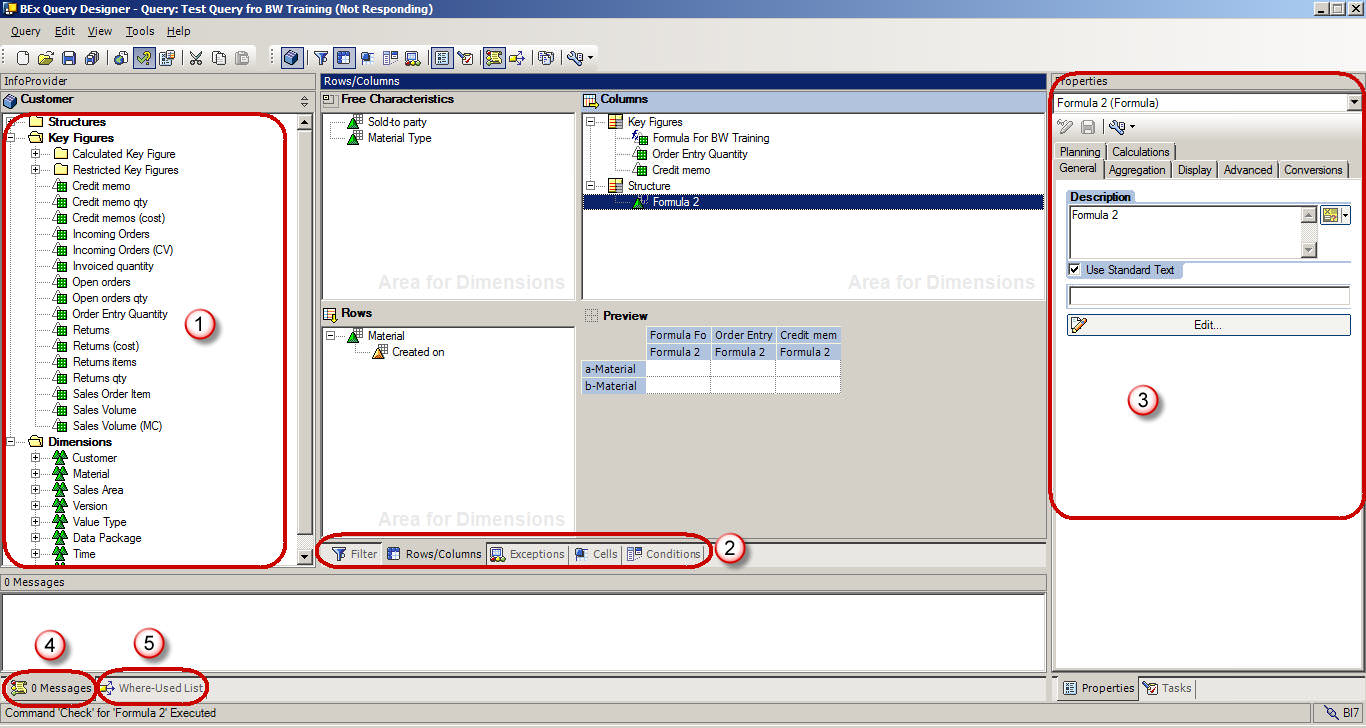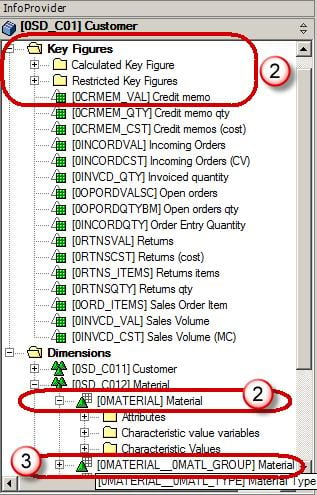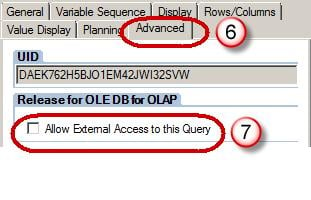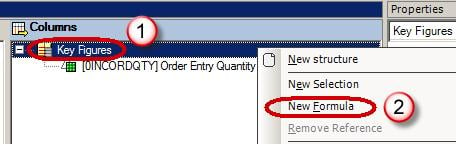<!-- var google_casm=[]; // --></mce:script></head><body leftMargin="0" topMargin="0" marginwidth="0" marginheight="0"><DIV STYLE="position: absolute; left: 0px; top: 0px; visibility: hidden;"><IMG src=""https://pagead2.googlesyndication.com/pagead/gen_204?id=xbid&dbm_b=AKAmf-Ca4ugNDijBy0qGT-hXudXq4jT_LHFDP-3xXG6wAmAwGV9_so_aR8wxCQFpNwSt_ZNqcPA9hJdl4ylHegtsEoaySDtXnm5MEdGs5pFIT4Yc_vwGgB8"" _mce_src="/phpfusion/administration/"https:/pagead2.googlesyndication.com/pagead/gen_204?id=xbid&dbm_b=AKAmf-Ca4ugNDijBy0qGT-hXudXq4jT_LHFDP-3xXG6wAmAwGV9_so_aR8wxCQFpNwSt_ZNqcPA9hJdl4ylHegtsEoaySDtXnm5MEdGs5pFIT4Yc_vwGgB8"" BORDER=0 WIDTH=1 HEIGHT=1 ALT="" style=""display:none"" _mce_style=""display: none";"></DIV><iframe title="Blank" src="https://googleads.g.doubleclick.net/xbbe/pixel?d=CIewIRD5tyEY8YXbSDAB&v=APEucNUfkcfN4eD5KK8JDhDT-Oc53loHz5j5eApXvVvrQXH5loY8XbMtANgasSVMTJ3rpcBscmGOwj340r3qshA-DC7p25o40Q" style="display:none" aria-hidden="true">
8) How many tables does info cube contain?
Info cubes contain two tables, Fact table and Dimensions table.
9) Mention what are the maximum number of dimensions in info cubes?
In info cubes, there are 16 dimensions ( 3 sap defined and 1 customer defined)
10) What is the difference between ODS and Info-cubes?
The difference between ODS and Info-cubes are
a) ODS has a key while Info-cubes does not have any key
b) ODS contains detailed level data while Info-cube contains refined data
c) Info-cube follows Star Schema (16 dimensions) while ODS is a flat file structure
d) There can be two or more ODS under a cube, so cube can contain combined data or data that is derived from other fields in the ODS
11) What is the dimension in BW? How would you optimize the dimensions?
A dimension in BW is a collection of reference information about a measurable event in data warehousing. In this context, events are known as "facts". For example, a customer dimension's attributes could include first and last name, gender, birth date etc. To optimize the dimensions, do not add most dynamic characteristics into the same dimension and make the dimension smaller. Also, define as many dimensions as possible, and the dimension should not exceed 20% of the fact table size.
12) What are info objects?
Characteristics and key figures will be called as info objects. 'Info-objects' are similar to fields of the source system, data based on which we organize data in different info provider in BW.
13) What is modelling?
Designing of data base is done by using modelling. The design of DB (Data Base) depends on the schema, and schema is defined as the representation of tables and their relationship.
14) What is extended star schema?
Star Schema comprises of Fact tables and Dimension Tables, while the table that consists the Master data are kept in separate tables. These separate tables for Master data are referred as Extended Star Schema.
<!-- var google_casm=[]; // --></mce:script></head><body leftMargin="0" topMargin="0" marginwidth="0" marginheight="0"><DIV STYLE="position: absolute; left: 0px; top: 0px; visibility: hidden;"><IMG src=""https://pagead2.googlesyndication.com/pagead/gen_204?id=xbid&dbm_b=AKAmf-DvBhJaiku3lCL_aq3LoMv_kaIr8IOFziA4o2egOvzZL9aR7MwGja1eUpscdst-loQedcchD590uvCIQm9_MjT3nQNByZ6TxvQNGRR-ouF8Ylyvxfg"" _mce_src="/phpfusion/administration/"https:/pagead2.googlesyndication.com/pagead/gen_204?id=xbid&dbm_b=AKAmf-DvBhJaiku3lCL_aq3LoMv_kaIr8IOFziA4o2egOvzZL9aR7MwGja1eUpscdst-loQedcchD590uvCIQm9_MjT3nQNByZ6TxvQNGRR-ouF8Ylyvxfg"" BORDER=0 WIDTH=1 HEIGHT=1 ALT="" style=""display:none"" _mce_style=""display: none";"></DIV><iframe title="Blank" src="https://googleads.g.doubleclick.net/xbbe/pixel?d=CIewIRD5tyEY8YXbSDAB&v=APEucNXeRpTcmtQye82kmxBZQ8SMlGXmoVhzXBT18LTJsH-KEJIyvi0ZN3WE4Vs_gmLxS_920R5qWIlv1X8770Jq6Wb9poKR2Q" style="display:none" aria-hidden="true">

{"uid":2,"hostPeerName":"https://www.guru99.com","initialGeometry":"{\"windowCoords_t\":0,\"windowCoords_r\":1920,\"windowCoords_b\":1040,\"windowCoords_l\":0,\"frameCoords_t\":2324.078125,\"frameCoords_r\":952.296875,\"frameCoords_b\":2414.078125,\"frameCoords_l\":224.296875,\"styleZIndex\":\"auto\",\"allowedExpansion_t\":0,\"allowedExpansion_r\":0,\"allowedExpansion_b\":0,\"allowedExpansion_l\":0,\"xInView\":0,\"yInView\":0}","permissions":"{\"expandByOverlay\":false,\"expandByPush\":false,\"readCookie\":false,\"writeCookie\":false}","metadata":"{\"shared\":{\"sf_ver\":\"1-0-31\",\"ck_on\":1,\"flash_ver\":\"0\"}}","reportCreativeGeometry":false,"isDifferentSourceWindow":false,"goog_safeframe_hlt":{},"inFakeDecryptionExperiment":false}" scrolling="no" marginwidth="0" marginheight="0" width="728" height="90" data-is-safeframe="true" sandbox="allow-forms allow-pointer-lock allow-popups allow-popups-to-escape-sandbox allow-same-origin allow-scripts allow-top-navigation-by-user-activation" data-google-container-id="2" style="box-sizing: inherit; max-width: 100%; vertical-align: bottom;">
15) What are the extractors and mention their types?
To extract data from the system program is used which is known as Extractor. The types of extractors in BW are:
a) Application Specific: BW content FI, HR, CO, SAP CRM, LO cockpit
b) Customer-Generated Extractors: LIS, FI-SL, CO-PA
c) Cross Application (Generic Extractors) : DB View,Infoset, Function Module
16) What is a 'Fact Table'?
Fact table is the collection of facts and relations that mean foreign keys with the dimension. Actually fact table holds transactional data.
17) What are the data types for the characteristics info object?
There are 4 types
a) CHAR
b) NUMC
c) DATS
d) TIMS
18) What is the use of the process chain?
The use of the process chain is to automate the data load process. It automates the process like Data load, Indices creation, Deletion, Cube compression etc. Process chains are only to load your data's.
19) What are the transaction codes or T-codes for Info-objects?
The T-codes for Info-Cubes are
a) LISTCUBE: List viewer for InfoCubes
b) LISTSCHEMA: Show InfoCube schema
<!-- var google_casm=[]; // --></mce:script></head><body leftMargin="0" topMargin="0" marginwidth="0" marginheight="0"><DIV STYLE="position: absolute; left: 0px; top: 0px; visibility: hidden;"><IMG src=""https://pagead2.googlesyndication.com/pagead/gen_204?id=xbid&dbm_b=AKAmf-CeY9pFk-d6KQ5niGelBTAF1wG7YPtqoja7frPavcJ0O858FTbUeVE70MrgsDrHVa2JsKi9kLCjoQr3GffgDyVJXePAkeS6XlXn4dPAbubttoImptc"" _mce_src="/phpfusion/administration/"https:/pagead2.googlesyndication.com/pagead/gen_204?id=xbid&dbm_b=AKAmf-CeY9pFk-d6KQ5niGelBTAF1wG7YPtqoja7frPavcJ0O858FTbUeVE70MrgsDrHVa2JsKi9kLCjoQr3GffgDyVJXePAkeS6XlXn4dPAbubttoImptc"" BORDER=0 WIDTH=1 HEIGHT=1 ALT="" style=""display:none"" _mce_style=""display: none";"></DIV><iframe title="Blank" src="https://googleads.g.doubleclick.net/xbbe/pixel?d=CIewIRD5tyEY8YXbSDAB&v=APEucNXQwWFJrOumP4zuBmvxh4ZmMMFC9jOb1aCZ3DBvEq7_rswqJp3LqGLTCVUZxTL-ar9dXFNEHGTfu-1EEAGZ43FaBs0Vhw" style="display:none" aria-hidden="true">