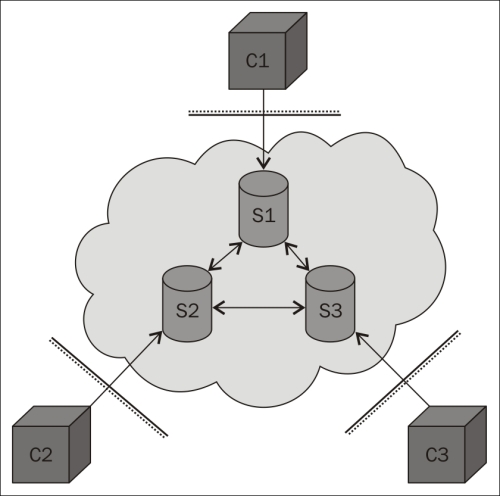
The XMPP Protocol
The XMPP Protocol
In the previous chapter, we saw the benefits of using message brokers to cross firewall boundaries. But the MQTT protocol is limited to a single communication pattern: the publish/subscribe pattern. This is useful in cases where a thing only publishes data and has many consumers of its data, and where data is homogenous and most reported data items are actually used. If individually tailored messages, momentary values, or real-time or bidirectional communication is important, or if data is seldom used compared to the frequency with which it is updated, other communication patterns would be more appropriate.
In this chapter, we will introduce the Extensible Messaging and Presence Protocol (XMPP) protocol. The XMPP protocol also uses message brokers to bypass firewall barriers. But apart from the publish/subscribe pattern, it also supports other communication patterns, such as point-to-point request/response and asynchronous messaging, that allow you to have a richer communication experience. You will learn about:
The basic operations available in XMPP
How to add XMPP support to a generic device
How to use provisioning to add an extra layer of security for your device
How to communicate between our devices using XMPP
How to configure your network using the provisioning server
Tip
All the source code presented in this book is available for download. The source code for this chapter and the next can be downloaded from https://github.com/Clayster/Learning-IoT-XMPP
XMPP was originally designed for use in instant messaging applications (or chat). It is an open protocol, standardized by Internet Engineering Task Force (IETF), as are HTTP and CoAP. Even though it was first designed for chat applications, it lends itself very well to other applications, such as the ones for IoT, due to its flexibility and richness of communication patterns. Before we start using XMPP in our projects, it might be a good idea to have a quick overview of what XMPP is.
The XMPP architecture builds on the tremendous success and global scalability of the Simple Mail Transfer Protocol (SMTP). The difference is that XMPP is designed for real-time instantaneous messaging applications, where smaller messages are sent with as little latency as possible and without any persistence.
XMPP uses a federated network of XMPP servers as message brokers to allow clients behind separate firewalls to communicate with each other. Each server controls its own domain and authenticates users on that domain. Clients can communicate with clients on other domains through the use of federation where the servers create connections between themselves in a secure manner to interchange messages between their domains. It is this federation that allows you to have a globally scalable architecture. All of this happens at the server level, so there is nothing that clients need to worry about. They only need to ensure that they maintain the connection with their respective servers, and through the servers, each of them will have the possibility to send messages to any other client in the federated network. It is this architecture of federation that makes XMPP scalable and allows you to make billions of devices communicate with each other in the same federated network.
The following illustration shows how clients (C1, C2, and C3) behind firewalls connect to different servers (S1, S2, and S3) in a federated network to exchange messages:
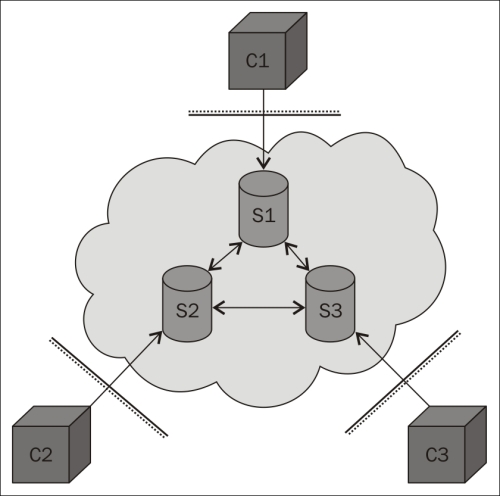
A small federated XMPP network
XMPP servers do more than relay messages between clients. They also provide each client with an authenticated identity. If the server is a public server in the global federated network of XMPP servers, it is a global identity. When clients connect, the servers make sure the clients authenticate themselves by providing their corresponding client credentials, which would consist of a username and password. This authentication is done securely using an extensible architecture based on Simple Authentication and Security Layer (SASL). The connection can also be switched over to Transport Layer Security (TLS) through negotiation between the client and the server, encrypting the communication between them. The identity of the client is often called XMPP address or Jabber ID (JID).
Note
The XMPP protocol was developed in a project named Jabber. For this reason, many terminologies retain this name.
Each connection is also bound to a specific resource, which is normally a random string. Together, the username, domain name, and resource constitute the full JID of a connection, while only the username and domain name constitute the bare JID of an account.
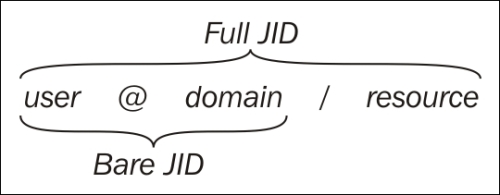
Another important reason for using XMPP servers to relay communication instead of serverless peer-to-peer technologies is to assure the clients that only authorized communication will be relayed. This feature comes in handy, especially for small devices with limited decision-making capabilities. The server does so by ensuring that the full JID identifier instead of only the bare JID identifier is used to communicate with the application or device behind it. The reason is twofold:
First, multiple clients might use the same account at the same time. You need to provide the resource part of the full JID for the XMPP Server to be able to determine which connection the corresponding message should be forwarded to. Only this connection will receive the message. This enables the actual clients to have direct communication between them.
Second, only trusted parties (or friends) are given access to the resource part once the thing or application is connected. This means that, in turn, only friends can send messages between each other, as long as the resource parts are sufficiently long and random so they cannot be guessed and the resource part is kept hidden and not published somewhere else.
To learn about the resource part of a corresponding client, you send a presence subscription to its bare JID. If accepted by the remote client, you will receive presence messages every time the state of the contact is changed, informing you whether it is online, offline, away, busy, and so on. In this presence message, you will also receive the full JID of the contact. Once a presence subscription has been accepted by the remote device, it might send you a presence subscription of its own, which you can either accept or reject. If both the parties accept it and subscribe to the presence from each other, then parties are said to be friends.
Note
In XMPP, there might be multiple clients that use the same bare JID. In solutions where this is the case, you would need to keep track of all the full JIDs reported to you for each bare JID. But for all the examples in this book, we assume that each thing has its own JID and that only the corresponding thing will use its JID.
If you, during development time, use another client to connect to an account used by a live thing, you might confuse it with its friends as your connection will send presence messages to all these friends. They might therefore direct the communication to the last application that was connected. When this application is closed down, you will need to reset, reconnect, or reset the presence status in the corresponding thing for its friends to be updated of the correct full JID to communicate with.
XMPP servers maintain lists of contacts for each account and their corresponding presence subscription statuses. These lists are called rosters. The client only needs to connect and then receive its roster from the server. This makes it possible to move the application between physical platforms and unnecessary to store contact information in the physical device.
XMPP communication consists of bidirectional streams of XML fragments. The reason for using XML has been debated since it affects message sizes negatively when compared to binary alternatives, but it has many positive implications as well. These can be listed as follows:
Having a fixed content format makes the interchange and reuse of data simpler
XML is simple to encode, decode, and parse, making data telegrams well-defined
Using a text format makes telegrams readable by humans, which makes documentation and debugging simpler
XML has standard tools for searching validation and transformation, which permits advanced operations and analysis to be performed on data without previous knowledge about message formats
Through the use of XML namespaces, messages can be separated between protocol extensions and versioning is supported
Tip
In cases where the message size is important, there are methods in XMPP that help compress XML to very efficient binary messages using Efficient XML Interchange (EXI).
XMPP supports a rich set of communication patterns. It does this by providing three communication primitives called stanzas. We've already presented the first of these, the presence stanza. This is used to send information about oneself to interested and authorized parties. The second is the message stanza. This is used to send asynchronous messages to a given receiver. The third is the iq stanza, short for information/query. This stanza is used to provide a request/response communication pattern. A request is sent to a given receiver, which returns a response or an error, as appropriate.
There are four different kinds of receivers of stanzas. First, you have the peer. To communicate with a peer, you provide the full JID of the peer connection as the destination address of your stanza. Then you have a server. To communicate with a server directly, you use the domain name of the server as the destination address. A server might host server components of various kinds. These might be internal or external components hosted by external applications. These components are addressed using a corresponding subdomain name and can be dynamically discovered using simple requests to the server. Finally, you have a contact. To communicate with a contact, which is implicitly handled by your server and the server handling the contact, depending on the type of message, you need to use the base JID of the contact as the address.
Further communication patterns are provided by different server components hosted by the XMPP servers. Examples of such patterns include the publish/subscribe pattern, where data items are propagated to the subscribers, and the multicast pattern (in XMPP, this is called the multiuser chat), where messages are propagated to the members of a room in real time.
So, through the use of XML, XMPP provides a protocol that is open, easy to use, extensible, and flexible. This has led to a series of extensions being created. Anybody can create proprietary extensions to XMPP, but there exists an open forum called XMPP Standards Foundation (XSF) that publishes a set of extensions which are openly reviewed and discussed within the forum and free for anybody to use. These extensions are called XMPP Extension Protocols (XEPs). XSF publishes such extensions to promote interoperability. Anybody can apply to become a member and thus work to promote the development of new or existing extensions.
Note
XSF manages lists of extensions, the available server and client software, client libraries, and so on. XSF can be found at http://xmpp.org/. Specifically, all XMPP extensions can be found at http://xmpp.org/extensions/.
Procedural extensions that are accepted for publication pass through three levels of acceptance. First, there is the experimental stage where an extension is recognized as the factor that would provide a solution for an important use case but is still under discussion and can undergo significant changes in the process. The next step is the draft stage where the extension has undergone extensive discussion and technical review. Any changes made to an extension in this stage should always be made in a backward-compatible manner if possible. The last stage is the final stage where changes are no longer made.
At the time of writing this, there is a sequence of new experimental extensions published by XSF, aimed at IoT. We will use these extensions in our examples. To improve interoperability, the source code for the implementation of these extensions has also been included in theClayster.Library.IoT library. These extensions include extensions to communicate with sensor data or control actuators, sending asynchronous events based on subscriber-specific conditions. They also include extensions to register devices securely and provision the services in the networks. Furthermore, all our examples will avoid the storage of sensitive information centrally. Instead, data will be made available on request and only given to a trusted few by the owner-approved parties.
There are various methods available to connect to an XMPP server. The most common method, the one we will use in the examples in this book, is for a client to connect through a normal TCP socket connection to either xmpp-client service if access to DNS-SRV records is available, or port 5222 if not. XML fragments are then transported in both the directions, as described in RFC 6120-6122.
Tip
EXI compression can be negotiated over this connection if supported by the server. An alternative binding method is to connect to the xmpp-bclient service directly to avoid having to switch over from XML to an EXI compressed XML.
An alternative way to connect to an XMPP server is by using Bidirectional streams Over Synchronous HTTP (BOSH). This allows clients with access to only the HTTP protocol to use XMPP as well. Some servers also publish XMPP over web socket interfaces. This makes it possible to access the XMPP network for clients, such as web browsers and so on.
XMPP servers also receive connections from other XMPP servers. This is part of the federation feature of XMPP. These servers connect to each other using the xmpp-server service name if DNS-SRV records are available, or port 5269 if not.
A final method worth mentioning to connect to a server is through a special port (5275) that the server components can connect to. This port must not be open on the Internet but can be used to extend the functionality of the XMPP server, as described earlier. The following diagram displays the functionality of the XMPP server with respect to the Internet architecture:
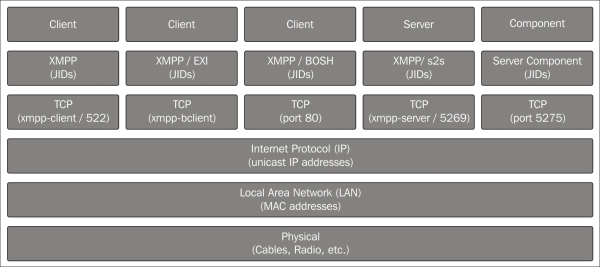
In this chapter, we will introduce several new communication patterns that are useful for things in IoT. One such paradigm is the creation of identity, where things by themselves create their own identity on the network. Once a thing has created an identity on the network, we will introduce a way to register the thing, discover it, and safely claim ownership of it. Once the ownership has been claimed, we can then use the provisioning extension to delegate trust to a trusted third party, a provisioning server, which we will then use to control who can connect to our devices and what they can do.
To achieve discovery and provisioning, which work as server components, we will need support from a server that hosts such components. For this reason, we will use the XMPP server available at thingk.me. This server also has a web interface at http://thingk.me/ where users can control their claimed devices.
We are now ready to start implementing support for XMPP in our devices. We will begin with the sensor. Most of the implementation needed is generic and will be reused in all our projects created so far. Device-specific interfaces will be described afterwards. TheClayster.Library.Internet.XMPP namespace has an XMPP client that allows us to communicate using the XMPP primitives and register custom message handlers and IQ handlers.
To connect to the XMPP network, we first need to instantiate an XMPP client. To do this, we need a JID, a password, the name of the XMPP server and its port number, and the ISO code of the default language we use by default:
xmppClient = new XmppClient (xmppSettings.Jid,
xmppSettings.Password, xmppSettings.Host,
xmppSettings.Port, "en");
If automatic account creation is supported by the server but requires a signature to make sure malicious account creation is not allowed, you also need to provide a key and secret. Such a key and secret is obtained by the corresponding service provider. If not supported or desired, you can omit these lines of code:
xmppClient.SignatureKey = xmppSettings.ManufacturerKey;
xmppClient.SignatureSecret = xmppSettings.ManufacturerSecret;
Note
Automatic account creation is defined in the XMPP extension XEP-0077: In-band Registration. Signing account creation requests is defined in the XMPP extension XEP-0348: Signing Forms.
When connecting to an XMPP server, the client will validate the certificate provided by the server to make sure it corresponds to the domain. If, for some reason, the certificate does not validate, the default action is to abort the connection attempt. If you connect to a server where you know the certificate does not validate the domain or if the certificate is self-signed, you can override this validation as follows:
xmppClient.TrustCertificates = true;
Tip
To make certificates validate properly on Raspberry Pi, you might need to install CA certificates on the device. Refer to Appendix O, Certificates and Validation, for more information on how to do this.
Additionally, if you want to view the actual communication that takes place, you need to register a line listener with the client in the same way you did for other protocols:
xmppClient.RegisterLineListener (
new ConsoleOutLineListenerSink (BinaryFormat.ByteCount));
Finally, we open the connection as follows. The parameter to the Open method tells the client that we will allow an account to be created if it is not found on the server. If an account is created, it will be done so using the credentials already provided:
xmppClient.Open (true);
When terminating the application, it is important to call the static Terminate method on the XmppClient class. This method makes sure the heart beat thread is gracefully terminated. This thread ensures the connections are alive even when nothing is being communicated:
XmppClient.Terminate ();
All the operations in XMPP are asynchronous. This means that the Open method we just discussed only starts the connection process. Any state changes, successes, or failures are reported by raising different events. There are various event handlers defined on the XMPP client that the application can use to keep track of the state and progress of the connection attempt.
To learn whether an account was successfully created, we can register an event handler on the OnAccountRegistrationSuccessful event. In the same way, we can use the OnAccountRegistrationFailed event to detect a permanent failure when an account is not found and a new account could not be created:
xmppClient.OnAccountRegistrationFailed += (Client, Form) =>
{
xmppPermanentFailure = true;
Client.Close ();
};
Tip
During the life cycle of a client, we can monitor how the client changes between the Offline, Connecting, Authenticating, Connected, and Error states by using an OnStateChange event handler.
Once the client has been successfully authenticated by the server (or an account created), the OnConnected event is raised. The first thing we must do once this is done is set the desired presence of the client. This presence will be distributed to friends subscribing to presence notifications to alert them of the new status of the connection. It will also alert them of the current resource bound to the connection, enabling them to communicate with your application. This is done as follows:
xmppClient.OnConnected += (Client) =>
{
Client.SetPresence (PresenceStatus.Online);
We have defined a lot of HTTP resources in the previous chapters. It is possible for the web server to serve HTTP requests that come over XMPP connections as well. By calling the following method during application initialization, HTTP requests can be served, both by clients with IP access to the device (normal HTTP) and friends over the XMPP network.
HttpServer.RegisterHttpOverXmppSupport (6000, 1024 * 1024);
The first number represents the maximum number of bytes to be sent in a single message and should result in messages smaller than the smallest maximum allowed stanza size (10000 bytes). If a response is larger, a chunked service will be used, where the response will be divided into chunks and sent in a sequence of messages. As chunks are base64-encoded, 6000 bytes are encoded as 8000 bytes, leaving some margin for the XML encapsulating the chunk. The second number is an upper limit for the chunked service where the corresponding content should be transferred using a streaming option instead. In our examples, HTTP requests over XMPP will be used to fetch the camera picture from our camera device. It already has an HTTP resource to retrieve a camera image. Using this single method call, we will make sure it is possible to retrieve the same image over the XMPP network as well.
Note
HTTP over XMPP transport is defined in an extension called XEP-0332: HTTP over XMPP transport.
We are now theoretically ready to communicate with anybody who is our friend. But who can we be friends with? Who is allowed to befriend us? What are they allowed to read or control once they are befriended? Should we pre-program this? Should friendships be manually configured using another XMPP client, such as a chat client, or should we build in logic for this to be configured remotely? These questions are important to consider during the architectural design phase of a project. We don't just want anybody to be able to connect to the device and do anything with it.
Things connected to the Internet differ a lot in various ways from other machines that are connected to the Internet but operated by humans. Some of them are listed as follows:
Things need to make all the decisions without help from a human operator.
It might be difficult to update the firmware on the device, compared to updating software on a PC.
Multiple things probably collaborate together at the same time, forming part of a larger eco-system. It might be easy to control settings in one device, but how do you administer multiple devices across the Internet? Do you want to log in to each one and set them individually?
Instead of making an implementation that will handle all the considerations we just discussed into each device we will create, we will take the opportunity to use another method in this chapter. In this method, we will delegate trust to a third party called provisioning server and let it tell each device what is permitted and to what extent. Instead of trying to implement individual privacy solutions in each device we will create, we will delegate this responsibility to a trusted third party where it is both easier and more practical to implement security decision logic than doing this in each device. It is also easier for the owner of the things to administrate since all the rules can be configured in one place. And it does not violate privacy or integrity of data since the provisioning server only stores simple rules concerning who can talk to whom and about what, not the actual data that belongs to the owner, which can be sensitive.
The principle is easy: if somebody wants to do something with the device, the device asks the provisioning server whether it is allowed and to what extent. When the response is returned from the provisioning server, the device responds to the original request accordingly. If the question is new, the provisioning server flags the owner that a new situation has arisen that it needs input on. The owner then responds, and the provisioning server learns and uses this knowledge to respond to future questions of the same sort.
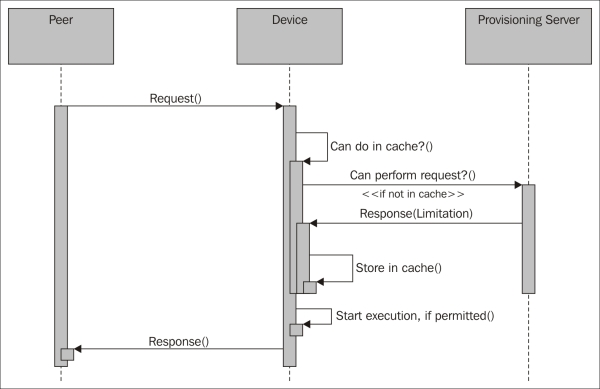
The basic principle behind delegated trust
Note
To avoid bottlenecks, the device actually only asks once for each new type of request it receives and then remembers the response. The provisioning server can then ask the device to forget the previous responses if the rules were to change. The details of how the provisioning protocol works is described in the XMPP extension called XEP-0324: IoT - Provisioning.
Before the provisioning server can give any meaningful responses to queries, the provisioning server needs to know who the device actually is and who its owner is. This connection between the thing's identity and owner is done by a Thing Registry. The thing first registers itself, possibly with its newly created identity together with some information or metadata about itself.
Then, it provides this metadata to its owner in some way. We will do this using a QR code that contains the metadata that is encoded. It is assumed that anybody who has access to this code (which might be on a sticker on the box) and presents it first to the registry is also the owner of the thing. So, the owner scans the QR code and sends an ownership claim to the registry, which then returns a receipt with the JID of the thing, if claimed. The registry also informs the thing that the thing has been claimed and who its owner is.
Note
QR code is discussed in more detail in Appendix Q, QR-Code. Thing registries and how things register themselves and are discovered is further described in the XMPP extension called XEP-0347: IoT - Discovery.
Once the thing has been claimed by an owner, the provisioning server knows who can decide what the thing is allowed to do.
At this point, we will assume we know the address of the Thing Registry interface we want to use. We keep the address in xmppSettings.ThingRegistry. So, before we open the XMPP connection, we check whether we have an address and call a special setup method to initialize the Thing Registry interface:
if (!string.IsNullOrEmpty (xmppSettings.ThingRegistry)) SetupThingRegistry ();
A class named ThingRegistry helps us handle communication with a Thing Registry and is defined in the Clayster.Library.IoT.Provisioning namespace. It has three events we need to provide handlers for. OnClaimed event is raised when the device has been claimed by its owner. OnRemovedevent is raised when the owner removes the device from the registry database but maintains ownership of the device. Finally, the OnDisowned event is raised when the owner disowns the thing, making it possible for the thing to be claimed by a new owner. This can be done as follows:
private static void SetupThingRegistry ()
{
xmppRegistry = new ThingRegistry (xmppClient,
xmppSettings.ThingRegistry);
xmppRegistry.OnClaimed += OnClaimed;
xmppRegistry.OnRemoved += OnRemoved;
xmppRegistry.OnDisowned += OnDisowned;
}
To facilitate registration of the device from different parts of the code, we need to create a method for it. A Thing Registry has two purposes. The first is to match things with their owners. The second is to be a bulletin board of public things. A public thing is a thing that has been successfully claimed that the owner agrees to make public. Public things can be searched for using the tags provided by them, including numerical tags such as location. So we need to differ between registering a thing without an owner and registering an update for a public thing that has an owner. As shown in the following code, we begin with a case where the thing doesn't have an owner yet:
private static void RegisterDevice ()
{
if (xmppRegistry != null)
{
if (string.IsNullOrEmpty (xmppSettings.Owner))
{
We continue by performing a registration, which is simple. The device simply registers a set of tags, comprising metadata about the device. The tags will become associated with the JID of the sender at the registry. Each tag has a name and a value. The value can be either a string or a number. The first parameter to the Register method tells the registry whether the device is self-owned or not. This is shown in the following code:
xmppRegistry.Register (false,
new StringTag ("MAN", "clayster.com"),
new StringTag ("MODEL", "LearningIoT-Sensor"),
new StringTag ("KEY", xmppSettings.Key));
Note
A special tag named KEY is neither displayed to anybody, nor is it searchable. It is also removed from the registry once the thing has been claimed. The purpose is to provide a random string, such as a GUID, unique to the thing itself. The thing can be claimed only with access to the complete set of tags.
Any tag names can be used. But there exists a list of predefined tag names for interoperability between things. These are listed in XEP-0347; refer to http://xmpp.org/extensions/xep-0347.html#tags.
A registration will only be effective if the thing is not claimed before. If claimed, the request is ignored by the registry and the OnClaimed event will be raised with the JID of the current owner.
Also, note that a successful registration removes all the previous metadata in the registry corresponding to the JID of the sender.
If the thing has an owner and it is public, we make a similar call where we register updates to the metadata. In this case, previous metadata will be updated, and the tags that are not available in the request will be maintained as they are. We also avoid using the KEY tag as seen in the following code:
}
else if (xmppSettings.Public)
{
xmppRegistry.Update (
new StringTag ("MAN", "clayster.com"),
new StringTag ("MODEL", "LearningIoT-Sensor"),
new NumericalTag ("LAT", -32.976425),
new NumericalTag ("LON", -71.531690));
}
}
Once the thing is claimed, the OnClaimed event is raised. This event contains information about who the owner is and whether the owner has chosen to keep the thing private or publish it as a public thing in the registry. We update our internal settings with this information and call the RegisterDevice method to update the metadata in the registry accordingly. This is shown in the next code snippet:
private static void OnClaimed (object Sender, ClaimedEventArgs e)
{
xmppSettings.Owner = e.Owner;
xmppSettings.Public = e.Public;
xmppSettings.UpdateIfModified ();
RegisterDevice ();
}
The owner (or the thing) can remove the thing from the Thing Registry and thus make it private. When this happens, the OnRemoved event is raised. Since the thing is now private, it doesn't need to update the registry with any metadata any longer. We update our information as follows:
private static void OnRemoved (object Sender,NodeReferenceEventArgs e)
{
xmppSettings.Public = false;
xmppSettings.UpdateIfModified ();
}
If an owner wants to pass on the ownership of the device to another or give it away, the owner starts by disowning the thing in the provisioning server. When this happens, the OnDisowned event is raised:
private static void OnDisowned (object Sender, NodeReferenceEventArgs e)
{
xmppSettings.Owner = string.Empty;
xmppSettings.Public = false;
xmppSettings.UpdateIfModified ();
In our event, we also remove the owner from our roster. This makes sure that the previous owner will not be able access the device again without the permission of the new owner. This is done as follows:
string Jid = XMPPSettings.Owner;
if (!string.IsNullOrEmpty (Jid))
{
XmppContact Contact = xmppClient.GetLocalContact (Jid);
if (Contact != null)
xmppClient.DeleteContact (Contact);
}
In this event, it is also important to re-register the thing so that it gets an opportunity to be reclaimed. We also make sure we display the QR code again since it gives the new owner a chance to see and use it to claim the device. The QR code is displayed again with the following code:
RegisterDevice ();
if (xmppSettings.QRCode != null)
DisplayQRCode ();
}
Tip
QR code is discussed in more detail in Appendix Q, QR-Code.
In the same way as for the Thing Registry interface, we set up the provisioning server interface if we have an address for it. This is done before we open the XMPP connection with the following code:
if (!string.IsNullOrEmpty (xmppSettings.ProvisioningServer))
SetupProvisioningServer ();
The ProvisioningServer class in the Clayster.Library.IoT.Provisioning namespace handles communication with the provisioning server. Apart from a reference to our XMPP client and the address to the provisioning server, this class takes a third parameter, representing the number of unique questions to remember the answers for in the provisioning cache. Questions represent friendship requests, readout requests, and control requests, and the number should represent a number that can be stored and still encompass the estimated number of different queries expected in a normal operation to avoid spamming the provisioning server. Using a cache this way makes sure that each unique question is only forwarded to the provisioning server once, as long as rules do not change. This can be done with the following code snippet:
private static void SetupProvisioningServer ()
{
xmppProvisioningServer = new ProvisioningServer (xmppClient, xmppSettings.ProvisioningServer, 1000);
The provisioning server interface also has two events we should provide event handlers for. The OnFriend event is raised when the provisioning server recommends a new friendship, and OnUnfriend is raised when an existing friendship needs to be removed. This is done as follows:
xmppProvisioningServer.OnFriend += OnFriend;
xmppProvisioningServer.OnUnfriend += OnUnfriend;
In the OnFriend event, we receive a JID of a recommended friendship. To create a friendship, we start by subscribing to its presence. The contact will make a decision whether to accept or deny the presence subscription request. If it accepts the presence subscription request, it will probably send a presence subscription request back to the sender as well. When both have accepted each other's presence subscriptions, we will see them as friends:
private static void OnFriend (object Sender, JidEventArgs e)
{
xmppClient.RequestPresenceSubscription (e.Jid);
}
The OnUnfriend event is raised when the provisioning server recommends that you remove an existing friendship. You can do this easily by simply removing the corresponding contact from your roster:
private static void OnUnfriend (object Sender, JidEventArgs e)
{
XmppContact Contact = xmppClient.GetLocalContact (e.Jid);
if (Contact != null)
xmppClient.DeleteContact (Contact);
}
Previously, we assumed that we know the address of the Thing Registry or the provisioning server. But what if we don't? We can have it pre-programmed or preconfigured or deduce it from the domain of the XMPP server. It can be a JID or a server component address. If a Thing Registry or provisioning server is hosted as components on the current XMPP server, we can also find it dynamically by going through all the published components and analyzing their capabilities. In our applications, we will use the latter because the XMPP server at thingk.me hosts both the Thing Registry and provisioning server as a subcomponent on the same server.
To start a search for the components on the server, we will issue a standard service discovery request to the server. We will do this in the OnConnected event handler, right after having our presence status set if a Thing Registry or provisioning server has not been initialized already:
if (xmppRegistry == null || xmppProvisioningServer == null)
Client.RequestServiceDiscovery (string.Empty,
XmppServiceDiscoveryResponse, null);
The response to this query will contain a set of features. The available components are reported as items. So, we need to check whether such items are supported by the server, and if they are, perform a service items discovery request to the server, as follows.
private static void XmppServiceDiscoveryResponse (
XmppClient Client, XmppServiceDiscoveryEventArgs e)
{
if (Array.IndexOf<string> (e.Features, XmppClient.NamespaceDiscoveryItems) >= 0)
Client.RequestServiceDiscoveryItems (Client.Domain, XmppServiceDiscoveryItemsResponse, null);
}
The response will contain a set of items. We loop through this and perform an individual service discovery request on each item, if it has a JID, to learn what features are supported by each one. This is done with the following code:
private static void XmppServiceDiscoveryItemsResponse (XmppClient Client, XmppServiceDiscoveryItemsEventArgs e)
{
foreach (XmppServiceDiscoveryItem Item in e.Items)
{
if (!string.IsNullOrEmpty (Item.Jid))
Client.RequestServiceDiscovery (Item.Jid, Item.Node, XmppServiceDiscoveryItemResponse, Item);
}
}
In each response, we check the Features array to confirm whether the urn:Xmpp:iot:discovery namespace is present. If it is, it means the corresponding Jid is an address to a Thing Registry:
private static void XmppServiceDiscoveryItemResponse (XmppClient Client, XmppServiceDiscoveryEventArgs e)
{
XmppServiceDiscoveryItem Item = (XMPPServiceDiscoveryItem)e.State;
if (Array.IndexOf<string> (e.Features, "urn:xmpp:iot:discovery") >= 0)
{
XmppSettings.ThingRegistry = Item.Jid;
SetupThingRegistry ();
}
In the same way, we can check for the presence of the urn:xmpp:iot:provisioning namespace. If it is, it means the corresponding JID is an address to a provisioning server:
if (Array.IndexOf<string> (e.Features,
"urn:xmpp:iot:provisioning") >= 0)
{
xmppSettings.ProvisioningServer = Item.Jid;
SetupProvisioningServer ();
}
We can now update our information accordingly. If we have found a Thing Registry, we make sure to display a QR code for the owner. If not available, we request for one. Finally, we register the device in the registry as follows:
xmppSettings.UpdateIfModified ();
if (!string.IsNullOrEmpty (xmppSettings.ThingRegistry))
{
if (xmppSettings.QRCode == null)
RequestQRCode ();
else if (string.IsNullOrEmpty (xmppSettings.Owner))
DisplayQRCode ();
RegisterDevice ();
}
}
We need to provide similar logic at the end of our OnConnected event handler if a Thing Registry and provisioning server address are already configured and a service discovery request is not issued.
Now both the owner and the registry have sufficient information to claim the device.
Tip
QR code is discussed in more detail in Appendix Q, QR-Code.
For a device to be able to receive requests, it needs to ensure its connection is open. In a network, a lot can happen. Servers and network could go down, services might need to be updated, and power could fail. All these things lead to the connection being dropped. For this reason, it is important to manage these events and try to reconnect. The first thing we can do is try to reconnect when a working connection is dropped. We can do this in a response to an OnClosed event if no permanent error is detected.
If this does not work and a connection is not possible for some time, we need to regularly check the state of the connection using some arbitrary interval. In our downloadable example code, every minute we check for either a missing connection or whether the client is in an Error or Offlinestate. If so, we recycle the connection by closing it and opening it again.
A friendship between two peers in XMPP is where both peers subscribe to each other's presence. In order to negotiate such friendships, special presence stanzas are sent between each peer. The friendship negotiation involves the XMPP servers of each device, and negotiation is done using bare JIDs. The following illustration shows a simplified sequence of a friendship negotiation between two peers, where we only involve the two peers and hide the implicit server communication that also takes place.
The four specific presence types used are Subscribe, Subscribed, Unsubscribe, and Unsubscribed. To subscribe to the presence of somebody else, or "ask to be friends with them," you send a Subscribe presence stanza to its bare JID. If you want to accept such a request, you respond with a Subscribed presence stanza; if not, you respond with an Unsubscribed presence stanza. To unsubscribe your presence subscription, you send an Unsubscribe presence stanza. But this is not the same as removing the friendship since the other may continue to subscribe to your presence. If you want to remove a friendship, it's better to delete the contact from the roster directly. The following diagram shows the simplified friendship negotiations:
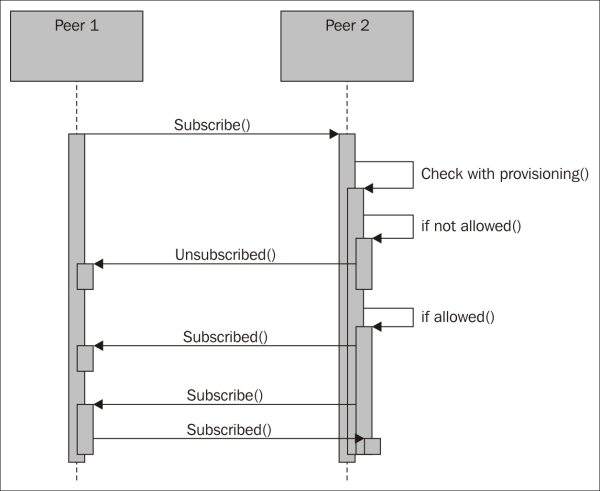
Simplified friendship negotiation
We implement the logic explained in the previous section in an event handler for the OnPresenceReceived event as follows:
xmppClient.OnPresenceReceived += (Client, Presence) =>
{
switch (Presence.Type)
{
We begin with presence subscription requests. If we are not connected with a provisioning server that helps us decide with whom we can connect, we will reject all the incoming requests with the following code:
case PresenceType.Subscribe:
if (xmppProvisioningServer == null)
Client.RefusePresenceSubscription (Presence.From);
If a provisioning server is detected, we ask it whether we can be friends with the peer requesting the subscription:
else
{
xmppProvisioningServer.IsFriend (Presence.From, e =>
{
If the provisioning server approves the friendship, we accept the presence subscription and return a request of a presence subscription of our new protofriend if it is a peer, that is, it has a JID and not only a domain or subdomain address. The request can be sent as follows:
if (e.Result)
{
Client.AcceptPresenceSubscription (Presence.From);
if (Presence.From.IndexOf ('@') > 0)
Client.RequestPresenceSubscription (Presence.From);
If the provisioning server does not approve of the friendship, we simply refuse the subscription and delete the contact:
}
else
{
Client.RefusePresenceSubscription (Presence.From);
XmppContact Contact = xmppClient.GetLocalContact (Presence.From);
if (Contact != null)
xmppClient.DeleteContact (Contact);
}
}, null);
}
break;
If a peer requests to unsubscribe from its presence subscription to our device, we simply acknowledge the request:
case PresenceType.Unsubscribe: Client.AcceptPresenceUnsubscription (Presence.From);
break;
The received presence stanzas of the type Subscribed and Unsubscribed are receipts we receive after a peer has processed our requests. In our application, we don't need to react to these.
Since friendship relationships are negotiated using multiple asynchronous messages, things can go wrong if one or both of the peers are interrupted or their connections closed during the process. It is important to have this possibility in mind. Fortunately, it is easy to recover from such interruptions. When the client connects, it loads its roster from the server. The roster contains all the JIDs' contacts and their corresponding presence subscription status. The OnRosterReceived event is raised when the XMPP client has received the roster from the server after having connected successfully.
To continue with interrupted negotiations, we can add an event handler for this event and loop through all the contacts received to see whether any one of them has unfinished friendship negotiations. Each contact will have an Ask property, and if this is set to Subscribe, it would mean that the contact is asking to subscribe to our presence. We can handle it as a new incoming friendship request.
It can also be so that the contact is successfully subscribed to our presence but we are not subscribed to the presence of the contact. The Subscription property of each contact tells us who subscribes to whom. In a friendship relationship, the value is Both. But if the value is To or From, only one is subscribed to the other. From means a presence subscription from the contact of your presence exists. Is it because we should be friends or because we're unfriending the contact? We need to ask the provisioning server, and if allowed, we continue and request for the presence subscription from the contact. Otherwise, we properly delete the contact from the roster.
Now that we have the devices connected to the XMPP network, adding the appropriate sensor interfaces is easy. The Clayster.Library.IoT.XmppInterfaces namespace contains a series of classes that handle most of the interfaces we need.
The XMPP extension XEP-0323: IoT – Sensor Data specifies how sensor data can be interchanged over the XMPP network. It defines a request/response model, similar to the one we have used already, where a client asks a server for sensor data. In our sensor, we therefore create anXmppSensorServer object as soon as we have both an XMPP client created and a provisioning server defined. Its OnReadout event is raised whenever data is to be sent somewhere. All of the negotiation with the provisioning server has already been taken care of, including the possible limitations of the original request. This is done with the help of the following code:
xmppSensorServer = new XmppSensorServer (xmppClient,
xmppProvisioningServer);
xmppSensorServer.OnReadout += OnReadout;
The actual readout of the sensor is simple. It fits into our already defined sensor data export we use for other protocols. We simply call the ExportSensorData method defined in previous chapters.
Tip
For an example on how you can access these sensor values through a chat session with the sensor, refer to Appendix P, Chat Interfaces.
The XmppSensorServer class also handles event subscriptions according to a ProtoXEP: IoT – Events. This makes it possible for clients to request for sensor data based on the change in conditions. To make sure all subscriptions are updated accordingly, we need to inform the sensor server interface when new momentary values are available. We do this as follows:
if (XMPPSensorServer != null)
{
xmppSensorServer.MomentaryValuesUpdated (
new KeyValuePair<string, double> (
"Temperature", temperatureC),
new KeyValuePair<string, double> (
"Light", lightPercent),
new KeyValuePair<string, double> (
"Motion", motionDetected ? 1 : 0));
}
Note
This extension has not been approved by the XSF at the time of writing this. Anyway, it can be used as a simple way to subscribe to sensor data events, but with conditions. You can view this work in progress at http://xmpp.org/extensions/inbox/iot-events.html.
When things interconnect, they need to analyze each other to see what capabilities they have. One way to do this is to use the XMPP service discovery query to figure out what it features. When the sensor is queried by a peer, it will learn that it is