1. Overview
You may already own a desktop PC that could serve as your next reliable deterministic test or control system. Most PCs feature a general-purpose operating system, which can provide an excellent platform for developing and running your non-critical applications, but fail to provide the requirements for critical applications such as machine control or extended runtime tests. General-purpose operating systems are optimized to run a variety of applications simultaneously, ensuring that all applications receive some processing time. As a result, high-priority tasks can be preempted by lower priority tasks, making it impossible to guarantee a response time for your critical applications. In contrast, real-time operating systems give you the ability to prioritize tasks so that the most critical task can always take control of the processor when needed, guaranteeing reliable predictable and execution.
To learn more about real-time systems, read the white paper: Do I Need a Real-Time System?
Using the LabVIEW Real-Time Module, you can convert a compatible desktop or single-board computer into dedicated hardware running a real-time operating system. A free utility allows you to quickly verify system compatibility via a USB or floppy drive. In addition, the LabVIEW Real-Time Module installs with a fully functional 7 day evaluation period, giving you the flexibility to prototype your real-time system at no cost.

[+] Enlarge Image
Figure 1. Desktop PCs can be converted to reliable, flexible, and low-cost real-time targets.
2. Introduction
With LabVIEW Real-Time, applications are developed using the same intuitive graphical programming approach as LabVIEW on the desktop. At runtime your application is sent over Ethernet to run with absolute reliability on the real-time system. While your application runs, you can continue to interact with the front panel and block diagram to debug the application with controls, indicators, execution highlighting, probes, and breakpoints. Applications can also be configured to run headless, without user interaction, when your real-time system starts-up. You also have the option to access your application from any Web browser via an embedded Web server.
Real-time processing is used in various applications ranging from control to design to test. While application space plays a role in determining the appropriateness of one hardware platform versus another, system requirements such as processing requirements, I/O availability, ruggedness of design, and scalability, play an even more critical role. For more information on when to choose a particular real-time hardware target, refer to Building a Real-Time System with NI Hardware and Software.
Deploying a desktop PC as a LabVIEW Real-Time target is ideal for the following scenarios:
Migrating a LabVIEW desktop Windows application to LabVIEW Real-Time - At the outset of application development, it may not be known if real-time is necessary or not. If a developer chooses to start out on a Windows machine running LabVIEW, the option exists to later migrate to LabVIEW Real-Time if more reliability or determinism is required. Additionally, if PCI boards such as multifunction DAQ, FPGA-based reconfigurable I/O, or high-accuracy modular instruments are used, these will be able to seamlessly migrate from a desktop PC running LabVIEW for Windows to a desktop PC running LabVIEW Real-Time.
Considering a single-board computer - Single-board computers are a common platform deployed in an embedded system. The same process outlined in this document for desktop PC’s is also applicable for single-board computers.
Incorporating I/O hardware with low to medium number of channels - Desktop PCs normally offer up to three PCI slots (or more) for use with I/O boards. While this number is sufficient for some applications; if more I/O is required, other real-time targets are available to meet those requirements.
Developing Preliminary Systems - Desktop PCs are ideal for an early prototyping platform when proving out algorithms and system functionality. They offer the ability to scale to PXI-based real-time systems down the road
Configuring a real-time target with minimal investment - Because desktop PCs compatible with LabVIEW Real-Time use common PC technology components including processors from Intel and AMD, the chance of already owning a PC compatible with LabVIEW Real-Time is very high.
The steps below outline the process for converting a desktop PC to a LabVIEW Real-Time target.
3. Step 1 – Verify System Requirements
Verifying that your system is compatible with LabVIEW Real-Time is the first step in converting your desktop PC into a real-time system. If you plan to purchase a new PC for use as a real-time system, see the section below: LabVIEW Real-Time System Requirements.
Testing a PC for compatibility with LabVIEW Real-Time involves:
- Creating a USB boot utility
- Creating a FAT32 partition on your real-time PC, or formatting the entire drive as FAT32
- Testing compatibility of the real-time PC with the USB boot utility
For step-by-step instructions see the following: PC Compatibility with LabVIEW Real-Time or LabWindows/CVI Real-Time for Desktop ETS. If you have any questions, you can also contact a National Instruments technical representative using the contact information at ni.com/support.
LabVIEW Real-Time System Requirements
When purchasing a new PC for use as a LabVIEW Real-Time target, it is very important to first ensure that the PC meets all the required hardware specifications. Figure 3 below shows two example configurations:
|
Example Configuration 1 |
Example Configuration 2 |
|
|
Processor |
Intel Pentium 4 |
AMD Athlon 64 |
|
Ethernet chip set |
Intel 82559 |
NI PCI-8232 |
|
Hard-drive |
Parallel ATA (IDE) |
Parallel ATA (IDE) |
|
Boot-up Method |
Boot into real-time OS with floppy disk loaded with boot image |
Boot into real-time OS with USB thumb drive loaded with boot image |
Figure 2. Example Real-Time Desktop Configurations
The requirements for a using a desktop PC as a LabVIEW Real-Time target are detailed in Requirements for Desktop PCs as LabVIEW Real-Time Targets. The most common incompatibility is Ethernet chipset.
For convenient set-up, the Real-Time ETS Desktop Bundle may be purchased which combines the LabVIEW Real-Time deployment license with a PCI Ethernet board that meets the LabVIEW Real-Time hardware requirements.
4. Step 2 – Configure a Desktop PC as a Real-Time Target
After verifying that hardware requirements have been met, the next step is to configure the desktop PC for application development. This includes:
- Booting the real-time target PC into safe mode with the USB utility
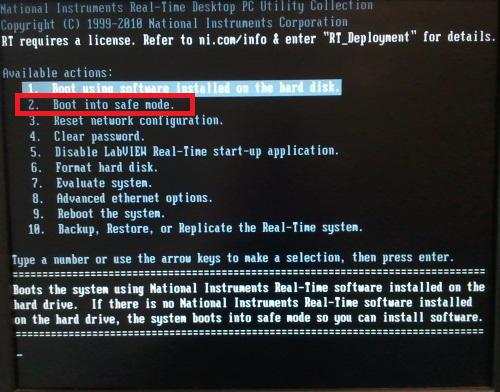
Figure 3. USB Utility Boot Manager screenshot
- Installing LabVIEW Real-Time and additional required software on the real-time target PC, via Measurement & Automation Explorer (MAX) on the development machine. An evaluation version of the LabVIEW Real-Time Module can be installed from the standard LabVIEW Platform DVD. You can also request an additional copy of the DVD if needed.
For step by step instructions to configure your real-time PC, follow the guidance outlined in the document Using Desktop PCs as RT Targets with the LabVIEW Real-Time Module for ETS Targets.
It is important to also consider which I/O boards will be compatible with your real-time PC. National Instruments sells a variety of I/O modules that ship with deterministic real-time drivers. To check if a certain National Instruments I/O module is supported for use with your real-time PC, check the online specifications. You can also contact a National Instruments technical representative to discuss all of your options for building a real-time system, and to verify that all components in the system will work together properly.

Figure 4. PCI Multifunction Data Acquisition, FPGA-Based Reconfigurable I/O, and High-Accuracy Modular Instruments are available for National Instruments real-time PC targets.
A LabVIEW Real-Time Deployment License for Standard PCs is also required for each desktop system used as a LabVIEW Real-Time target, if you chose to continue using the real-time PC beyond the 7 day evaluation period.
5. Next Steps
Configuring your desktop PC as a LabVIEW Real-Time target can provide a flexible, low-cost way to achieve the reliability and determinism needed for your application. Take these next steps to start building your real-time system today:
>> Option 1: If you have a compatible PC and have completed steps 1 and 2 above, purchase the LabVIEW Real-Time Deployment License for Standard PCs so that you can use your PC beyond the 7 day evaluation period.
>> Option 2: If your current PC is incompatible or if you plan on purchasing a new PC to convert into a real-time target, purchase the Real-Time ETS Desktop Bundle, which includes a LabVIEW Real-Time Deployment License and supported Ethernet card.
You will also need the LabVIEW Real-Time Module or LabWindows/CVI Real-Time Module to program the system. Please contact an NI technical representative at 866-337-5042 to discuss your options and make sure that you have all hardware and software needed to be successful.
Related Links:
- How do I Create a Desktop Real-Time Computer Running Pharlap?
- Using Desktop PCs as RT Targets with the Real-Time Module
- LabVIEW Real-Time Module 2011 - Desktop PC Evaluator - PharLap