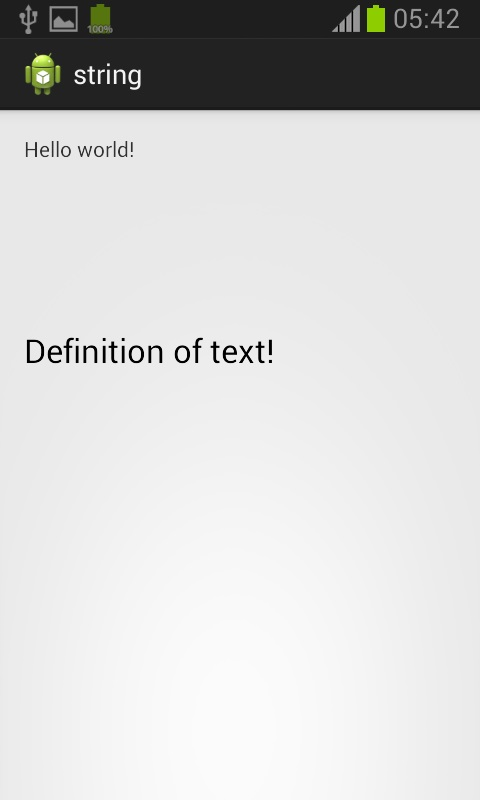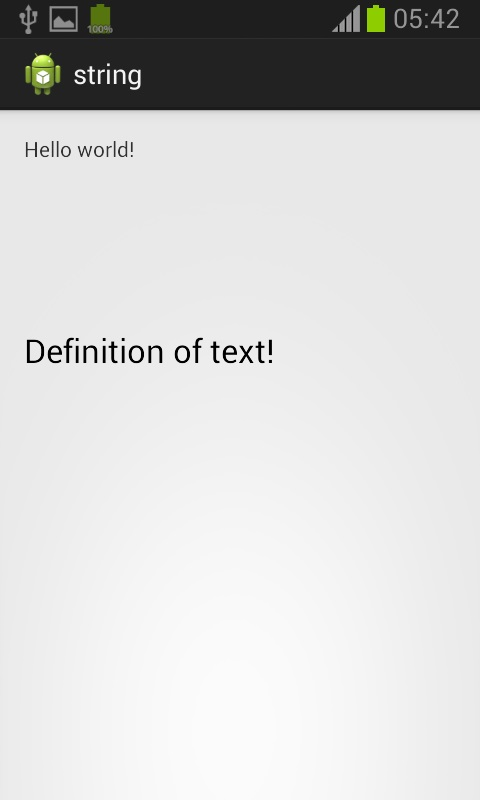002 Java Andorid Program to Demonstrate Usage of String.xml File
Posted by Superadmin on December 03 2015 11:45:40
Ever wondered whenever u create an application and in the activity_main.xml u get a hello world text view in this layout , now if u see the text that is to this component it is
android:text="@string/hello_world"
but the text that u see is Hello World , this is because the following hello_world is defined in ur strings.xml which is in res/values , this is very the magic really happens , u can define array in this xml file and use later in ur activity.The following code also demonstrates this.
Main Activity
package com.example.string;
import android.os.Bundle;
import android.app.Activity;
import android.view.Menu;
public class MainActivity extends Activity {
@Override
protected void onCreate(Bundle savedInstanceState) {
super.onCreate(savedInstanceState);
setContentView(R.layout.activity_main);
}
@Override
public boolean onCreateOptionsMenu(Menu menu) {
// Inflate the menu; this adds items to the action bar if it is present.
getMenuInflater().inflate(R.menu.main, menu);
return true;
}
}
strings.xml
<?xml version="1.0" encoding="utf-8"?>
<resources>
<string name="app_name">string</string>
<string name="action_settings">Settings</string>
<string name="hello_world">Hello world!</string>
<string name="my_text">Definition of text!</string>
<string-array name="operating_systems">
<item>Android</item>
<item>iPhone</item>
<item>Windows Mobile</item>
<item>Linux </item>
<item>Windows 7.0</item>
<item>Windows 8.0</item>
<item>Windows 8.1</item>
<item>Chrome OS</item>
<item>Unix</item>
<item>Symbian</item>
</string-array>
</resources>
activity_main
<RelativeLayout xmlns:android="http://schemas.android.com/apk/res/android"
xmlns:tools="http://schemas.android.com/tools"
android:layout_width="match_parent"
android:layout_height="match_parent"
android:paddingBottom="@dimen/activity_vertical_margin"
android:paddingLeft="@dimen/activity_horizontal_margin"
android:paddingRight="@dimen/activity_horizontal_margin"
android:paddingTop="@dimen/activity_vertical_margin"
tools:context=".MainActivity" >
<TextView
android:id="@+id/textView2"
android:layout_width="wrap_content"
android:layout_height="wrap_content"
android:text="@string/hello_world" />
<TextView
android:id="@+id/textView1"
android:layout_width="wrap_content"
android:layout_height="wrap_content"
android:layout_alignParentLeft="true"
android:layout_alignParentRight="true"
android:layout_below="@+id/textView2"
android:layout_marginTop="110dp"
android:text="@string/my_text"
android:textAppearance="?android:attr/textAppearanceLarge" />
</RelativeLayout>