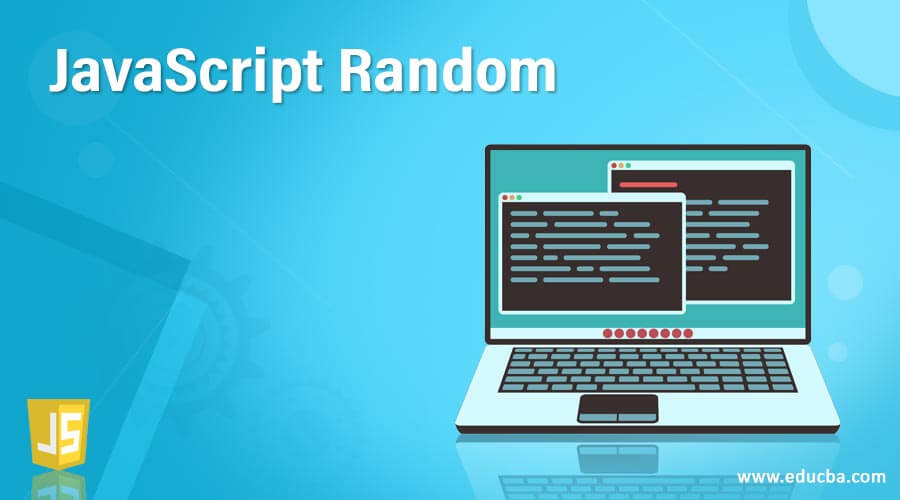
Definition of JavaScript Random
JavaScript random method is part of JavaScript supporting ECMAScript 1 version which returns a random number ranging from value 0 to 1. The returned number as part of the random method includes the value 0 but excludes the value 1. The range of returned numbers should be proper without much manipulation and is used by the math.random method. The random method doesn’t include any of the parameters which mean parameters are not passed as part of the JavaScript random method. The random method of JavaScript is suitable and is compatible with almost all types of browsers without much hindrance.
Syntax:
Math.random()The syntax flow is in a way where the JavaScript random() method needs to find the number lying between the range and value from 0 to 1 and then the ability to manipulate other values also makes it work in a way where the function has the ability to generate a random number which can be used for creating a lot of application instantly.
How does Random Method Work in JavaScript?
the random method in JavaScript is a special method that is used for generating a random number that will be used at some point in time for all the manipulations and calculations related to random integer purposes. The random integers just generated are used for returning random numbers which will get further passed using parameters in JavaScript.
Let’s see the actual working flow for JavaScript which is as follows:
- The random method includes the Math.random method in JavaScript which plays a pivotal role in the JavaScript random method.
- the random() method helps to generate some random integer numbers which is used for making the integer numbers working in the required format.
- The return type after calling the math.random() function includes returning of a random number ranging from 0 to 1 where 0 value will be used for a random number which will be inclusive whereas there will be value 1 which will be exclusive of the value.
- There is a very good scope of reusability for creating and generating proper function using Math.random() function which will be used for generating all the random numbers with integers.
- The best characteristic or the beauty of the Math.random function due to which it is preferred by programmers is its ability to create and generate random numbers especially at the time of implementation of any gaming applications or say any number based oriented applications.
- JavaScript random by default makes use of JavaScript math() method which returns number with higher value and then returns random number with values 0 and 1 where the value 0 is inclusive and the other value 1 is in the lower end which signifies it needs to be excluded.
- There are no additional parameters or external parameters that need to get passed from the random method () of JavaScript.
- Almost all the web browsers are compatible and support the JavaScript random() method, unlike other methods that have some priority or else support for few and no support or compatibility with other browsers.
- This function gets supported with the JavaScript version of ECMAScript1 with ease and flexibility.
- It is not much needed or says mandatory that It needs to generate only random integer numbers instead the numbers generating can be random floating numbers or can be pseudo-random numbers depending on the type of input provided with the pseudo-random number which gets generated accordingly.
- Also, any implementation first selects the initial seeded value then the random number algorithm gets generated. This value can be chosen and manipulated or reset by the user anytime.
- Even in terms of complexity, the random function has not much complexity it is just constant throughout.
Examples of JavaScript Random
Following are the examples are given below:
Example #1
This program demonstrates random number generation using math.random method and math.floor method followed by the manipulation according to the requirement for generating the random number as shown in the output.
Code:
<!DOCTYPE html>
<html>
<body>
<p>Press the button for number 0 to 9 to trace for random number.</p>
<button onclick="a_functn()">Run</button>
<p id="demo_1"></p>
<script>
function a_functn() {
var z_i = Math.floor((Math.random() /9) + 3);
document.getElementById("demo_1").innerHTML = z_i;
}
</script>
</body>
</html>Output:
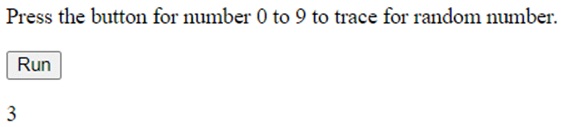
Example #2
This program demonstrates random number generation using math.random method and math.floor method followed by the manipulation according to the requirement for generating the random number as shown in the output.
Code:
<!DOCTYPE html>
<html>
<body>
<p>Press the button for number to trace for 1 to 10 random number.</p>
<button onclick="k_functn()">Run</button>
<p id="demo_2"></p>
<script>
function k_functn() {
var y_u = Math.floor((Math.random() * 12) - 6);
document.getElementById("demo_2").innerHTML = y_u
}
</script>
</body>
</html>Output:
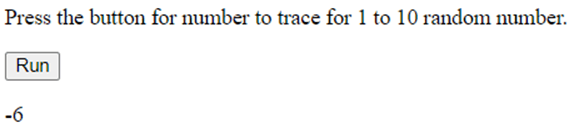
Example #3
This program demonstrates random number generation using math.random method and math.floor method followed by the manipulation according to the requirement for generating the random number as shown in the output.
Code:
<!DOCTYPE html>
<html>
<body>
<p>Press the button for number to trace for generating random number.</p>
<button onclick="m_functn()">Run</button>
<p id="demo_4"></p>
<script>
function m_functn() {
var zo_1 = Math.floor((Math.random() * 100) + 6);
document.getElementById("demo_4").innerHTML = zo_1
}
</script>
</body>
</html>Output:
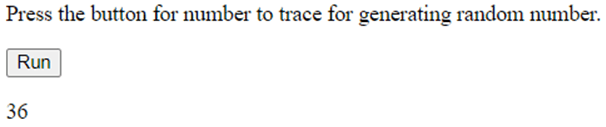
Example #4
This program demonstrates random number generation using math.random method and math.floor method followed by the manipulation according to the requirement for generating the random number as shown in the output.
Code:
<!DOCTYPE html>
<html>
<body>
<p>Press the button for number to trace for generating random number.</p>
<button onclick="o_functn()">Run</button>
<p id="demo_4"></p>
<script>
function o_functn() {
var ho_1 = Math.floor((Math.random() * 50) + 3);
document.getElementById("demo_4").innerHTML = ho_1
}
</script>
</body>
</html>Output:
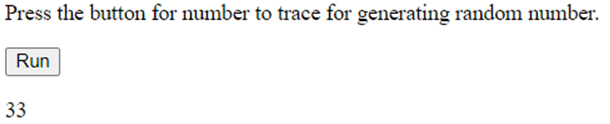
Advantages
- It is very advantageous whenever it is a need to generate random numbers appropriately for creating a proper function and then that Math.random() function gets passed for using and making all random integers for a purpose.
- This method is very useful in terms of creating applications based on numbers and manipulations examples can include gaming applications, calculators, etc. where the generation of random numbers plays a very pivotal role.
Conclusion
The javaScript random() method is a very versatile and flexible method that is liked by programmers when it comes for the generation of random numbers and playing around with it, as it reduces the boilerplate or the complexity faced by the programmers at the time of implementation of application including random numbers.