
Introduction to JavaScript Promise
JavaScript promise is the object that will generate a state with some value in the present or in the future about what is the state of the object with proper reason to the end-user like resolved value or error value.
It has 4 states:
- Fulfilled: Event action about promise success
- Rejected: Event action about promise failed
- Pending: Event action about why the promise is still pending
- Settled: Event action about whether the promise is fulfilled or rejected
JavaScript promise users can attach callback for handling the fulfilled, rejected and pending state to the end-user. Promises are using for handling asynchronous operation in JavaScript. Promises are very easy to be managing while working with multiple asynchronous functionality operations where callbacks are creating callback-hell leads to unmaintainable application code. You can observe below image for clear understanding
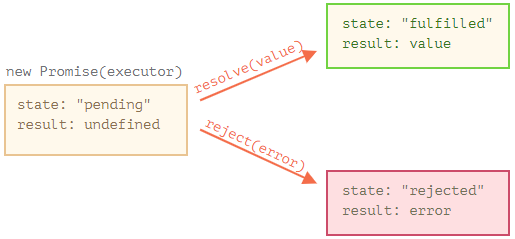
Advantages:
- Better Readability of Application.
- Good for asynchronous.
- Error Handling is easy.
How does Promise work in JavaScript?
JavaScript promise is working based on “promise constructor”, promise consumers:
Syntax #1
var promiseVariable= new Promise(function(resolve, reject){
//JavaScript logic
});Explanation: Promise() constructor accepting one argument as a callback function. callback function(function(resolve, reject)) accepted 2 parameters. After calling callback function then the operation will perform based on the logic written inside the function. If everything executed fine, then callback function calls resolve state. If everything not executed fine, then callback function calls reject state. Promise Consumers: Promise consumers can be registered by using then and catch functions in JavaScript.
Syntax #2
.then(function(output){
//success message
}, function(errorMessage){
//error resolving logic
})Explanation: Promise consumers then functions working for displaying the success message of the application. then() function accepts only one callback function with the single parameter. then() function always followed by another function for displaying the error message of the application.
Syntax #3
.catch(function(errorMessage){
//error resolving logic
})Explanation: Promise consumer catch function working for displaying the error message of the application. catch() function accepts only one callback function with the single parameter. catch() function always preceded by then Catch() function purpose is displaying error message within the application.
Syntax #4
Error message can also be shown by using Error function (Error()) from Promise()
var error=new Promise(function(resolve, reject) {
throw new Error('Error Message')
})Examples to Implement JavaScript Promise
Below are the examples mentioned:
1. Promise with Equal Variable Comparation
Code: PromiseComparation.html
<!DOCTYPE html>
<html>
<title>Promise in JavaScript</title>
<script>
var promise = new Promise(function(resolve, reject) {
var firstString = "I am Fine";
var secondString= "I am Fine"
if(firstString===secondString) {
resolve();
} else {
reject();
}
});
promise.
then(function () {
document.write('Yeah, I am in Resolve state condition');
}).
catch(function () {
document.write('Opps! I am in Reject state condition');
});
</script>
</html>Output:
![]()
2. Promise with Nonequal Variables Comparation
Code: NonEqualVariable.html
<!DOCTYPE html>
<html>
<title>Promise in JavaScript</title>
<script>
var promise = new Promise(function(resolve, reject) {
var firstString = "I am Fine";
var secondString= "I am Sad"
if(firstString===secondString) {
resolve();
} else {
reject();
}
});
promise.
then(function () {
document.write('Yeah, I am in Resolve state condition');
}).
catch(function () {
document.write('Opps! I am in Reject state condition');
});
</script>
</html>Output:
![]()
3. Promise Consumer for Resolved state
Code: PromiseConsumerResolved.html
<!DOCTYPE html>
<html>
<title>Promise in JavaScript</title>
<script>
var promise = new Promise(function(resolve, reject) {
resolve('I am executing from then function because of successful functionality');
})
promise
.then(function(gainMessage) {
document.write(gainMessage); // resolve() function executes because of calling resolve function
}, function(bugMessage) {
document.write(bugMessage);
})
</script>
</html>Output:
![]()
4. Promise Consumer for Reject state
Code: PromiseConsumerReject.html
<!DOCTYPE html>
<html>
<title>Promise in JavaScript</title>
<body>
<script>
var promise = new Promise(function(resolve, reject) {
reject('I am executing from error function because of calling reject function');
})
promise
.then(function(gainMessage) {
document.write(gainMessage);
}, function(bugMessage) { //error handler function executes because of calling reject function
document.write(bugMessage);
})
</script>
</body>
</html>Output:
![]()
5. Promise Consumer for Error state from catch function
Code: PromiseConsumerRejectWithCatch.html
<!DOCTYPE html>
<html>
<title>Promise in JavaScript</title>
<body>
<script>
var promise = new Promise(function(resolve, reject) {
reject('I am executing from catch function because of calling reject function')
})
promise
.then(function(gainMessage) {
document.write(gainMessage);
})
.catch(function(errMsg) {
//error handler function executes because of calling reject function
document.write(errMsg);
});
</script>
</body>
</html>Output:
![]()
6. Promise Consumer for Error state from Error function
Code: PromiseError.html
<!DOCTYPE html>
<html>
<title>Promise in JavaScript</title>
<head>
</head>
<body>
<script>
var promise = new Promise(function(resolve, reject) {
throw new Error('I am executing from catch function because of calling Error function')
})
promise
.then(function(gainMessage) {
document.write(gainMessage);
})
.catch(function(errMsg) {
//error handler function executes because of calling Error function
document.write(errMsg);
});
</script>
</body>
</html>Output:
![]()
Conclusion
Promise constructor in JavaScript used to alert the end-user about application status like fulfilled, rejected, pending and settled. It mainly work with asynchronous applications.