
Definition of Convert Object to Array Javascript
In javascript, we can create the objects using a new keyword, and we can declare the values in an array format using the var keyword declared the values as either single dimension and Multi-dimensional array based on the user requirement. We can use the arrays and objects in the script because it can take memory space to occupy and make the performance slow. We can convert the object to arrays in javascript; we will follow the default methods like Object.keys(),Object.values() and Object.entries(); using these methods, we will transform the javascript instance or object into the array format.
Syntax:
We already know that in javascript, each and every built-in method and the variables with data types have their own syntax. Let us see the object to array syntax code in javascript as below.
<html>
<head>
<script>
var variablename={key:"values"};
var v=Object.create(variablename);//It is one of the way for creating object in javascript
document.write(Object.values(variablename));
-----some javascript logics—
</script>
</head>
<body>
</body>
</html>In the above code, we used Object.values(values); we passed the values in the method based on the requirement we will print the values or using that value, we fetch the key in the script.
How to Convert Object to Array in Javascript?
Using javascript code, we can sent the n number of request to the servers and simultaneously, we can receive the response from the server the requested data in the script code; we will write the logic for the creation of object and also the returning values will be in the array format that conversion of the both request and received datas returning with some other format like string conversion the method is stringify() method also its the function is used for changed the behaviour of the string process method and the values are an array of string and calculated the number of objects that serves as properties of the object value is to be included in the JSON string. If suppose the server response is to be a null value or not provided any values as the responses which maybe some other formats that properties of the objects are also included in the JSON format and received the server data which can be splitted into the spaces also it’s used for both strings and numbers instances in the white space is inserted and received output if the JSON and returning string format means the user can easily read and understand the datas.
The javascript object will be initiated and declared using a new keyword, object literal and defined the object constructor, and then we create the objects using of the constructed types. We just mention the Object.create(variablename) once we created the values or datas will be the unordered format for both primitive or reference type datas. We can create the object for array specified data in script whenever we want to convert the instance to array specified data. We just use Object.values(var) method for transformative purposes. But most probably, whenever we initiated the new or object creation of the script, it allocates the memory automatically both the variable declaration or array-based object creation the memory is allotted for the instance. Using sizeof(obj) these methods, we will return the approximate object size in byte format.
In javascript, the memory is automatically created when an object is to be created and frees it if they are not used in that object in anymore of the script, so it automatically goes into the garbage collection.If we want to create Array instance/object in a script, we used a static method called Array.from(), which will separate the string as a character. It stores in array format; if we used integer format, it’s also been separated if the Object.values() will return only the arrays. Still, whose ever the elements are is to be enumerable property values that are the enum type has been followed in the values() method inside the datas stored in that method then remaining steps are as same like the property order of the object is looked in the same like that given by looping over the property values the object is to be declared manually.
Examples to Convert Object to Array in Javascript
Below are the different examples to convert an object to an array in Javascript:
Example #1
Code:
<!DOCTYPE html>
<html>
<body>
<h2>Welcome To My Domain</h2>
<p id="demo"></p>
<script>
var a = {
1: "siva",
2: "raman",
3: "arun",
4: "kumar",
5: "sivaraman",
6: "xxx",
7: "yyy",
8: "zzz",
9: "ffgg",
10: "rggr",
11: "ffrgg",
12: "gnjbnk"
};
var output = Object.keys(a)
.map(function(i) {
return [+i, a[i]];
});
document.write(output);
</script>
</body>
</html>Output:
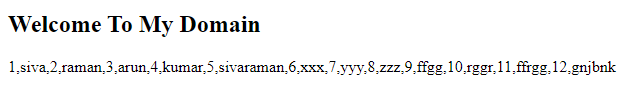
Example #2
Code:
<!DOCTYPE html>
<html>
<body>
<h2>Welcome To My Domain</h2>
<p id="demo"></p>
<script>
var object = {"1": "siva", "2": "world", 3: "arun",
4: "kumar",
5: "sivaraman",
6: "xxx",
7: "yyy",
8: "zzz",
9: "ffgg",
10: "rggr",
11: "ffrgg",
12: "gnjbnk"
};
var array = function(object)
{
var arr=[];
for(var k in object)
{
arr.push([k,object[k]])
}
return arr;
}
document.write(array(object));
</script>
</body>
</html>Output:
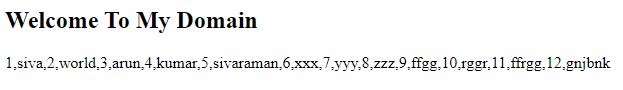
Example #3
Code:
<!DOCTYPE html>
<html>
<body>
<h2>Welcome To My Domain</h2>
<p id="demo"></p>
<script>
function first(obj)
{
var k = second(obj);
var l = k.length;
var p = Array(l);
for (var i = 0; i < l; i++)
{
p[i] = [k[i], obj[k[i]]];
}
return p;
}
function second(obj)
{
if (!third(obj)) return [];
if (Object.keys) return Object.keys(obj);
var k1 = [];
for (var k2 in obj) if (_.has(obj, k2)) k1.push(k2);
return k1;
}
function third(obj)
{
var t = typeof obj;
return t === 'function' || t === 'object' && !!obj;
}
document.write(first({Blue: "#0000FF", Yellow: "#FFFF00", Pink: "#FFC0CB"}));
</script>
</body>
</html>Output:
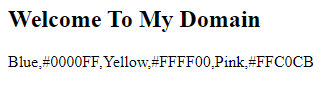
In the above three examples, we used Object.keys() with different scenarios. Most of the times, we used these methods parallely we used Object.values and Object.entries() with the help of key, we can easily identify the values, so if we used keys method in the script easily fetch the values in the script.
Conclusion
In the Object to Array in javascript, we used the default methods for handling the instance, and then it stored will transfer into an array, so when we used a huge number of objects, that time parallels its transferred into arrays because performance-wise its more speed compared to other scripting languages.