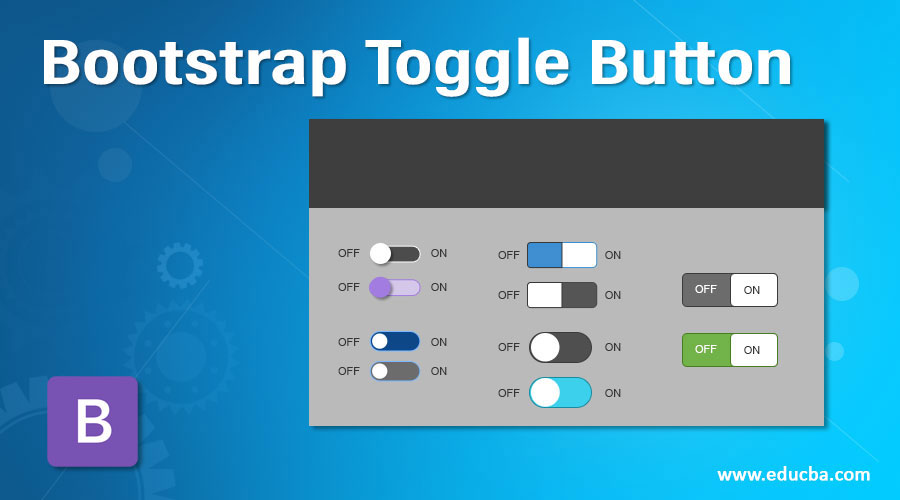
Introduction to Bootstrap Toggle Button
Toggle Button in Bootstrap is used for choosing any one choice from 2 toggle button choices. Toggle Button is also called a switch button. We can achieve the toggle button functionality by using <input type=”checkbox”>. It is used for activating one option from the two predefined options. We can say this button is for the on/off action button.

This toggle button is used most of the time with question-related forms.
Example: Do you have a disability? Yes/No. If we choose Yes then further we have to provide some more information like disability type, percentage of disability, period of disability, etc.
Because of these toggle buttons, we can reduce the form filling time by disabled the inapplicable options. Toggle Buttons Used Areas:
- On/Off functionality
- Forms
- Preference choices
Why Bootstrap over HTML?
- In HTML, developers must write each and every class, ids, links, buttons, cascading styles, etc..
- Whereas in Bootstrap most of the predefined classes, links, and buttons, etc. with their own cascading styles to reduce code complexity.
How does it work in Bootstrap?
Bootstrap Toggle Button worked based on <input type=”checkbox” class=” any bootstrap predefined class”>.
1. Default Toggle Button
Syntax:
<div class="custom-control custom-switch">
<input type="checkbox" class="custom-control-input">
<label class="custom-control-label" for="customSwitches">Any statement</label>
</div>Explanation:
- class=”custom-control custom-switch”> gives predefined bootstrap styles around checkbox button and gives default toggle button.
- class=” custom-control-input” makes the checkbox as a custom control input button.
- class=”custom-control-label” makes label with default styles.
- for=”customSwitches” makes toggle button iterative.
2. Switch Button
Syntax:
<div class="switch">
<label>
Off
<input type="checkbox" checked>
<span class="lever"></span> On
</label>
</div>Explanation:
- class=”switch” is used for creating a switch toggle button.
- class=”lever” makes button on/off functionality.
3. Default Toggle Button with Disabled Attribute
Syntax:
<div class="custom-control custom-switch">
<input type="checkbox" class="custom-control-input" disabled=”disbaled”>
<label class="custom-control-label" for="customSwitches">Any statement</label>
</div>4. Switch Toggle Button with Disabled Attribute
Syntax:
<div class="switch">
<label>
Off
<input type="checkbox" disabled=”disbaled”>
<span class="lever"></span> On
</label>
</div>Include bootstrap feature in our application we must specify some pre-defined libraries inside our application. They are as follows:
1. Includes bootstrap view
<link rel="stylesheet" href="https://maxcdn.bootstrapcdn.com/bootstrap/4.4.1/css/bootstrap.min.css">2. It includes ajax and jQuery libraries
<script src="https://ajax.googleapis.com/ajax/libs/jquery/3.4.1/jquery.min.js"></script>3. It includes bootstrap libraries
<script src="https://cdnjs.cloudflare.com/ajax/libs/popper.js/1.16.0/umd/popper.min.js"></script>4. It includes bootstrap libraries
<script src="https://maxcdn.bootstrapcdn.com/bootstrap/4.4.1/js/bootstrap.min.js"></script>Examples of Bootstrap Toggle Button
Given below are the examples mentioned:
Example #1
Default toggle button.
Code:
<!DOCTYPE html>
<html>
<head>
<title>Toggle/Switch Button</title>
<meta charset="utf-8">
<meta name="viewport" content="width=device-width, initial-scale=1">
<link rel="stylesheet"
href="https://maxcdn.bootstrapcdn.com/bootstrap/4.4.1/css/bootstrap.min.css">
<script
src="https://ajax.googleapis.com/ajax/libs/jquery/3.4.1/jquery.min.js"></script>
<script
src="https://cdnjs.cloudflare.com/ajax/libs/popper.js/1.16.0/umd/popper.min.js"></script>
<script
src="https://maxcdn.bootstrapcdn.com/bootstrap/4.4.1/js/bootstrap.min.js"></script>
</head>
<body>
<div class="custom-control custom-switch">
<input type="checkbox" class="custom-control-input" id="customSwitches">
<label class="custom-control-label" for="customSwitches">1. Do you want to want switch on this button 1?</label><br>
<label class="custom-control-label">2. Do you want to want switch on this button 2?</label><br><label class="custom-control-label" for="customSwitches">3. Do you want to want switch on this button 3?</label><br><label class="custom-control-label" for="customSwitches">4. Do you want to want switch on this button 4?</label></div>
</body>
</html>Output:
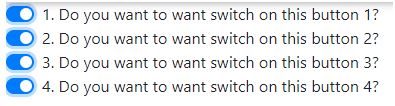
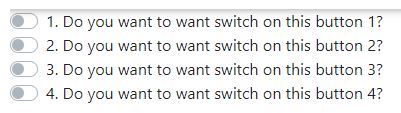
Example #2
Disabling default toggle button.
Code:
<!DOCTYPE html>
<html>
<head>
<title>Disable Toggle/Switch Button</title>
<meta charset="utf-8">
<meta name="viewport" content="width=device-width, initial-scale=1">
<link rel="stylesheet"
href="https://maxcdn.bootstrapcdn.com/bootstrap/4.4.1/css/bootstrap.min.css">
<script
src="https://ajax.googleapis.com/ajax/libs/jquery/3.4.1/jquery.min.js"></script>
<script
src="https://cdnjs.cloudflare.com/ajax/libs/popper.js/1.16.0/umd/popper.min.js"></script>
<script
src="https://maxcdn.bootstrapcdn.com/bootstrap/4.4.1/js/bootstrap.min.js"></script>
</head>
<body>
<div class="custom-control custom-switch">
<input type="checkbox" class="custom-control-input" id="customSwitches" disabled="disabled">
<label class="custom-control-label" for="customSwitches">1. Do you want to want switch on this button 1?</label><br>
<label class="custom-control-label"> 2. Do you want to want switch on this button 2?</label><br><label class="custom-control-label" for="customSwitches"> 3. Do you want to want switch on this button 3?</label><br><label class="custom-control-label" for="customSwitches"> 4. Do you want to want switch on this button 4?</label></div>
</body>
</html>Output:
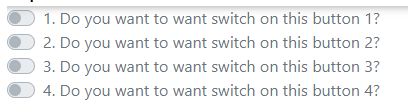
Explanation:
You can’t toggle the disabled-buttons.
Example #3
Switch Button Example.
Code:
<!DOCTYPE html>
<html>
<head>
<title>Toggle/Switch Button</title>
<meta name="viewport" content="width=device-width, initial-scale=1">
<link rel="stylesheet"
href="https://maxcdn.bootstrapcdn.com/bootstrap/4.4.1/css/bootstrap.min.css">
<script
src="https://ajax.googleapis.com/ajax/libs/jquery/3.4.1/jquery.min.js"></script>
<script
src="https://cdnjs.cloudflare.com/ajax/libs/popper.js/1.16.0/umd/popper.min.js"></script>
<script
src="https://maxcdn.bootstrapcdn.com/bootstrap/4.4.1/js/bootstrap.min.js"></script>
</head>
<body>
<div class="switch">
<label>Do you want switch on your computer firewall?</label>
<label>
Off
<input type="checkbox">
<span class="lever"></span> On
</label>
<br> <label>Do you want switch on your computer Notifications?</label>
<label>
Off
<input type="checkbox">
<span class="lever"></span> On
</label>
<br> <label>Do you want switch on auto update your computer?</label>
<label>
Yes
<input type="checkbox">
<span class="lever"></span> No
</label>
<br> <label>Do you want switch on your computer wifi?</label>
<label>
Off
<input type="checkbox">
<span class="lever"></span> On
</label>
<br> <label>Do you want install this software?</label>
<label>
Yes
<input type="checkbox">
<span class="lever"></span> No
</label>
</div>
</body>
</html>Output:
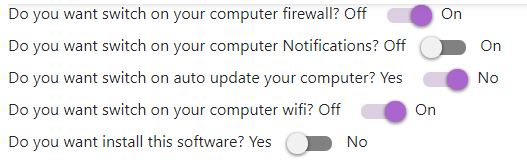
Example #4
Disabling switch buttons.
Code:
<!DOCTYPE html>
<html>
<head>
<title>Toggle/Switch Button</title>
<meta name="viewport" content="width=device-width, initial-scale=1">
<link rel="stylesheet"
href="https://maxcdn.bootstrapcdn.com/bootstrap/4.4.1/css/bootstrap.min.css">
<script
src="https://ajax.googleapis.com/ajax/libs/jquery/3.4.1/jquery.min.js"></script>
<script
src="https://cdnjs.cloudflare.com/ajax/libs/popper.js/1.16.0/umd/popper.min.js"></script>
<script
src="https://maxcdn.bootstrapcdn.com/bootstrap/4.4.1/js/bootstrap.min.js"></script>
</head>
<body>
<br>
<div class="switch">
<label>Do you want switch on your computer firewall?</label>
<label>
Off
<input type="checkbox" disabled>
<span class="lever"></span> On
</label>
<br> <label>Do you want switch on your computer Notifications?</label>
<label>
Off
<input type="checkbox" disabled>
<span class="lever"></span> On
</label>
<br> <label>Do you want switch on auto update your computer?</label>
<label>
Yes
<input type="checkbox" disabled>
<span class="lever"></span> No
</label>
<br> <label>Do you want switch on your computer wifi?</label>
<label>
Off
<input type="checkbox" disabled>
<span class="lever"></span> On
</label>
<br> <label>Do you want install this software?</label>
<label>
Yes
<input type="checkbox" disabled>
<span class="lever"></span> No
</label>
</div>
</body>
</html>Output:
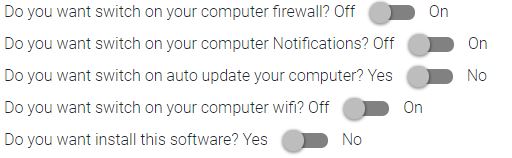
Explanation:
You can’t toggle the disabled-buttons.
Conclusion
Toggle Button is used to choose one option from 2 options. It is used to reduce entering all the form data by choosing Yes/No options from the toggle button.