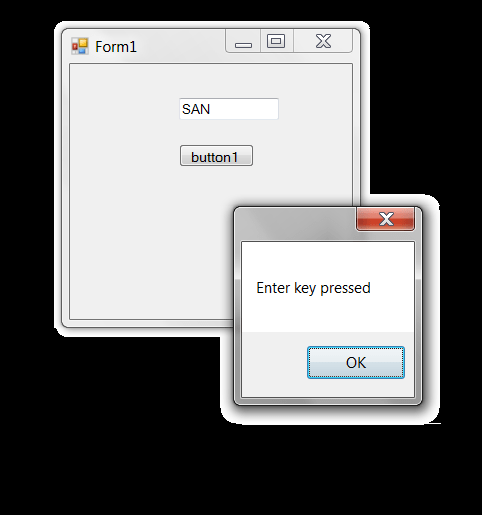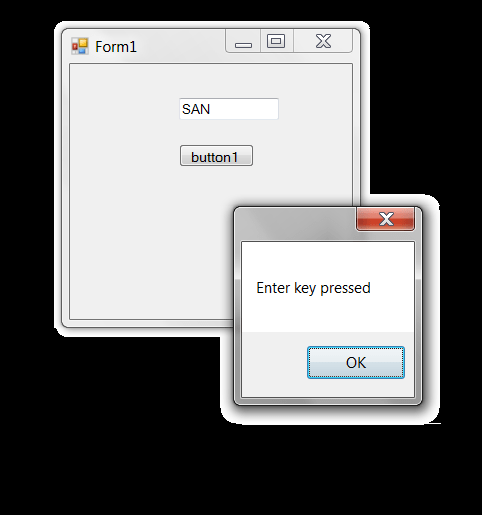
This is a C# Program to detect whether enter key is pressed or not.
This C# Program Detects Whether ENTER key is Pressed or Not.
Here when the enter key is pressed message box is displayed in windows forms application.
Here is source code of the C# Program to Detect Whether ENTER key is Pressed or Not. The C# program is successfully compiled and executed with Microsoft Visual Studio. The program output is also shown below.
/* * C# Program to Detect Whether ENTER key is Pressed or Not */ using System; using System.Collections.Generic; using System.ComponentModel; using System.Data; using System.Drawing; using System.Linq; using System.Text; using System.Windows.Forms; namespace WindowsFormsApplication12 { public partial class Form1 : Form { public Form1() { InitializeComponent(); } private void textBox1_KeyUp(object sender, KeyEventArgs e) { if (e.KeyValue == 13) MessageBox.Show("Enter key pressed"); } } }
This C# program is used to detect whether ENTER key is pressed or not. If condition statement is used to check that key value is equal to 13, if the condition is true then execute the statement. Here when the enter key is pressed message box is displayed in windows forms application.