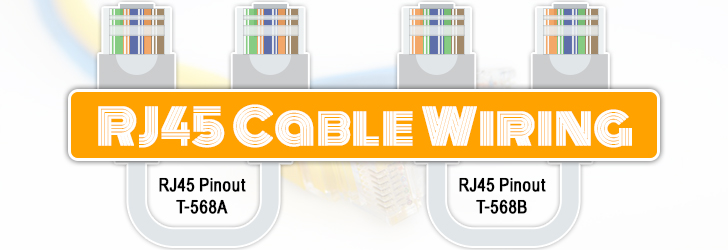
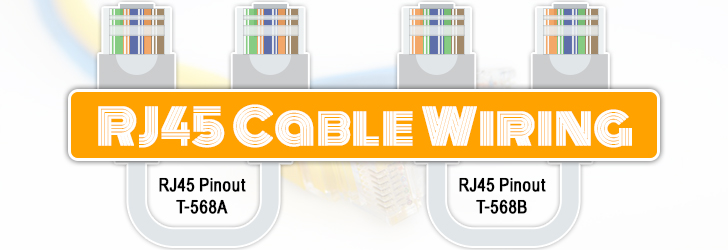
RJ-45 conductor data cable contains 4 pairs of wires each consists of a solid colored wire and a strip of the same color. There are two wiring standards for RJ-45 wiring: T-568A and T-568B. Although there are 4 pairs of wires, 10BaseT/100BaseT Ethernet uses only 2 pairs: Orange and Green. The other two colors (blue and brown) may be used for a second Ethernet line or for phone connections. The two wiring standards are used to create a cross-over cable (T-568A on one end, and T-568B on the other end), or a straight-through cable (T-568B or T-568A on both ends).
 |
To create a straight-through cable, you'll have to use either T-568A or T-568B on both ends of the cable. The diagram depicted on the left and right shows clip of the RJ-45 connector down. To create a cross-over cable, you'll wire T-568A on one end and T-568B on the other end of the cable. The straight-through cables are used when connecting Data Terminating Equipment (DTE) to Data Communications Equipment (DCE), such as computers and routers to modems (gateways) or hubs (Ethernet Switches). The cross-over cables are used when connecting DTE to DTE, or DCE to DCE equipment; such as computer to computer, computer to router; or gateway to hub connections. The DTE equipment terminates the signal, while DCE equipment do not. |
 |
The RJ45 data cables we use to connect computers to a Ethernet switch is straight-through cables. As noted above, the RJ45 cable uses only 2-pairs of wires: Orange (pins 1 & 2) and Green (pins 3 & 6). Pins 4, 5 (Blue) and 7, 8 (Brown) are NOT used. Straight-through cable, as its name suggests, connects pin 1 to pin 1, pin 2 to pin 2, pin 3 to pin 3, and pin 6 to pin 6. Cross-over cables are used to connect TX+ to RX+, and TX- to RX-, which connects pin 1 to pin 3, pin 2 to pin 6, pin 3 to pin 1 and pin 6 to pin 2. The unused pins are generally connected straight-through in both straight-through and cross-over cables.
To network two computers without a hub, a cross-over cable is used. Cross-over cable is also used to connect a router to a computer, or ethernet switch (hub) to another ethernet switch without an uplink. Most ethernet switches today provide an uplink port, which prevents a use of cross-over cable to daisy chain another ethernet switch. Straight-through cables are used to connect a computer to an ethernet switch, or a router to an ethernet switch.
There are pin number designations for each color in T-568B and T-568A.
T-568B T-568A
-------------------------- ------------------------
Pin Color Pin Name Color Pin Name
--- ------------- -------- ------------- --------
1 Orange Stripe Tx+ Green Stripe Rx+
2 Orange Tx- Green Rx-
3 Green Stripe Rx+ Orange Stripe Tx+
4 Blue Not Used Blue Not Used
5 Blue Stripe Not Used Blue Stripe Not Used
6 Green Rx- Orange Tx-
7 Brown Stripe Not Used Brown Stripe Not Used
8 Brown Not Used Brown Not Used
RJ45 cables have 8 color-coded wires, and the plugs have 8 pins and conductors. Eight wires are used as 4 pairs, each representing positive and negative polarity. The most commonly used wiring standard for 100baseT is T-586B stanrard described above. Prior to EIA 568A and 568B standards, the color-coded scheme was used to wire RJ45 cables. The table below depicts pin and color schemes used in traditional and standardized setup.
| Pin | Colored Scheme | T-568B (Common) | T-568A |
|---|---|---|---|
| 1 | Blue | Orange Stripe | Green Stripe |
| 2 | Orange | Orange | Green |
| 3 | Black | Green Stripe | Orange Stripe |
| 4 | Red | Blue | Blue |
| 5 | Green | Blue Stripe | Blue Stripe |
| 6 | Yellow | Green | Orange |
| 7 | Brown | Brown Stripe | Brown Stripe |
| 8 | White (or Grey) | Brown | Brown |
T-568A and T-568B are the two wiring standards for RJ-45 connector data cable specified by TIA/EIA-568-A wiring standards document. The difference between the two is the position of the orange and green wire pairs. It is preferable to wire to T-568B standards if there is no pre-existing pattern used within a building.
RJ stands for Registered Jacks. These are used in telephone and data jack wiring registered with FCC. RJ-11 is a 6-position, 4-conductor jack used in telephone wiring, and RJ-45 is a 8-position, 8-conductor jack used in 10BaseT and 100BaseT ethernet wiring.
Electronic Industries Association (EIA) developed the TIA/EIA-568-A standard, which specifies wiring and performance standards for Unshielded Twisted Pair (UTP) cabling. Category Rating System specifies the definition of performance categories for 100 ohm UTP cabling system.
Category 3 specifies the twisted pair cable and connecting hardware that can support transmission frequency up to 16MHz, and data rates up to 10Mbps. This is primarily used in telephone wiring.
Category 4 specifies cables and connectors that supports up to 20MHz and data rates up to 16Mbps. With introduction of category 5, this is a rarely used category.
Category 5 specifies cables and connectors that supports up to 100MHz and data rates up to 100Mbps. With 100BaseT Ethernet today, Category 5 is a widely used cabling system that matches todays high-speed data requirements.
| Category | TIA/EIA Standard | Description |
|---|---|---|
| Cat 1 | None | POTS, ISDN and doorbell wiring |
| Cat 2 | None | 4 Mbps token ring networks |
| Cat 3 | TIA/EIA 568-B | 10 Mbps Ethernet - frequency up to 16MHz |
| Cat 4 | None | 16 Mbps token ring networks - frequency up to 20MHz |
| Cat 5 | None | 100 Mbps Ethernet - frequency up to 100 MHz Not suitable for GigE (1000BaseT) |
| Cat 5e | TIA/EIA 568-B | 100 Mbps & GigE Ethernet - frequency up to 100 MHz |
| Cat 6 | TIA/EIA 568-B | 2x Performance of Cat 5 & 5e - frequency up to 250 MHz |
| Cat 6a | None | Future specification for 10Gbps application |
| Cat 7 | ISO/IEC 11801 Class F | Designed for transmission at frequencies up to 600 MHz |
UTP stands for Unshielded Twisted Pair. It is the cabling system with one or more pairs of twisted insulated copper wires contained in a single sheath. It is the most widely used cabling system in telecommunications and data communications environment today.