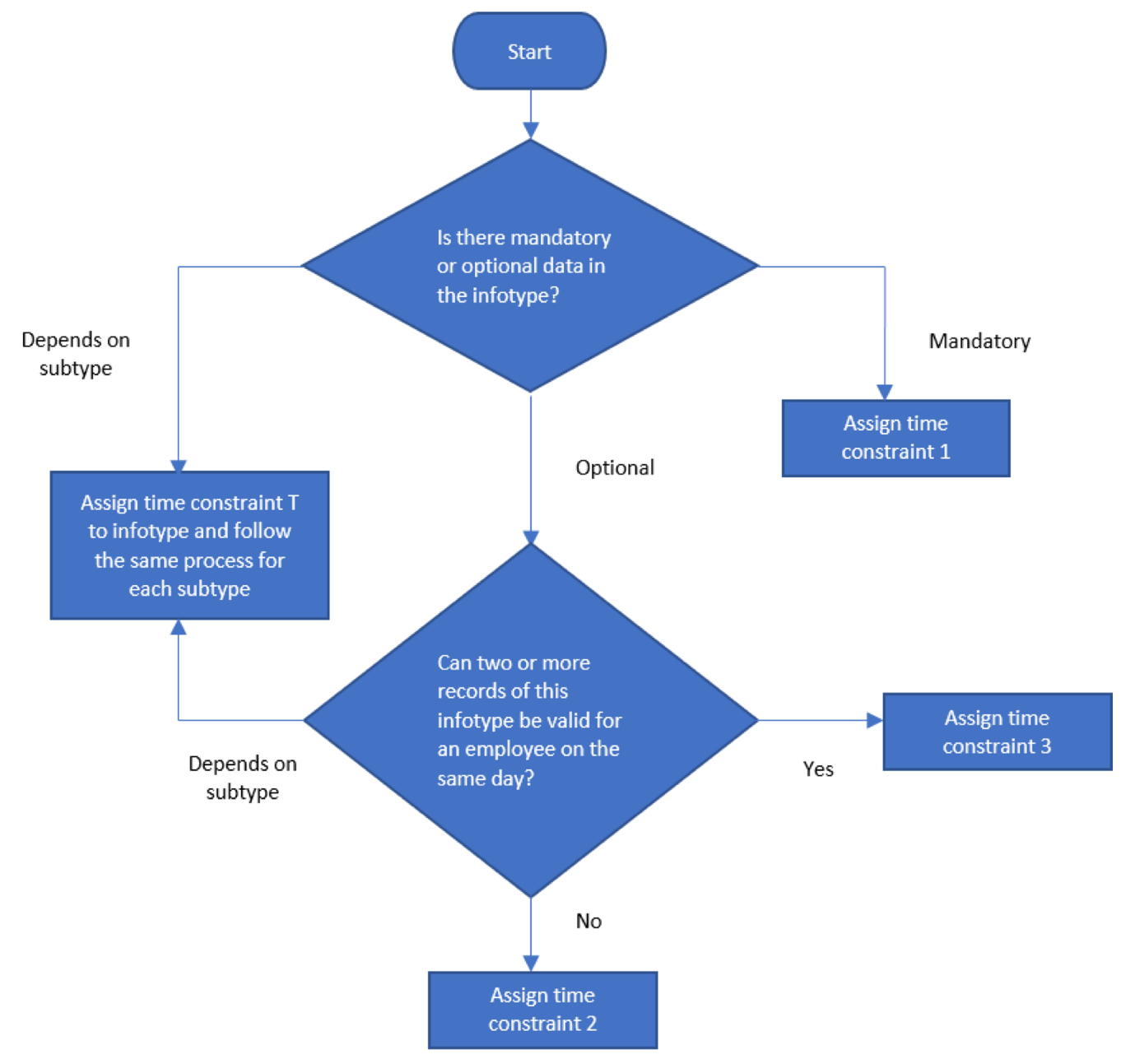 SAP Time Constraints Suitability Flowchart
SAP Time Constraints Suitability Flowchart
Welcome to the tutorial on SAP Time Constraints of personnel administration infotypes. This tutorial aims to explain the meaning and application of the various time constraints.
This tutorial is part of our free SAP HCM course and you are welcome to check out other lessons of this course.
Every infotype must be assigned a time constraint in order to define:
There are four SAP time constraints which are used for most infotypes in personnel administration. This section covers these time constraints and identifies a few other, lesser-used time constraints.
This time constraint is used for infotypes in which information must be available throughout the employment period. This time constraint also indicates that one and only one record must be valid for an employee on any given day. This implies that:
This time constraint is used for infotypes in which information need not be available throughout the employment period, however only one record can be valid at any point in time. This implies that:
This time constraint is used for infotypes in which information does not need to be available throughout the employment period and several records can be valid at any point in time. This implies that:
This time constraint is used when the time constraint depends on a subtype. It will be assigned to the infotype, and the actual SAP time constraints (1,2 or 3) will be assigned at subtype level. Time constraint T is required when different subtypes of the same infotype have different properties regarding the information they hold.
Note that all standard SAP infotypes come with pre-assigned time constraints. This means that SAP has already assigned the recommended time constraint to every infotype, based on HR best practices.
When a customer-specific infotype is developed for your company, you need to assign a suitable time constraint. Use the following flowchart as a guide to determine which time constraint should be assigned to any infotype:
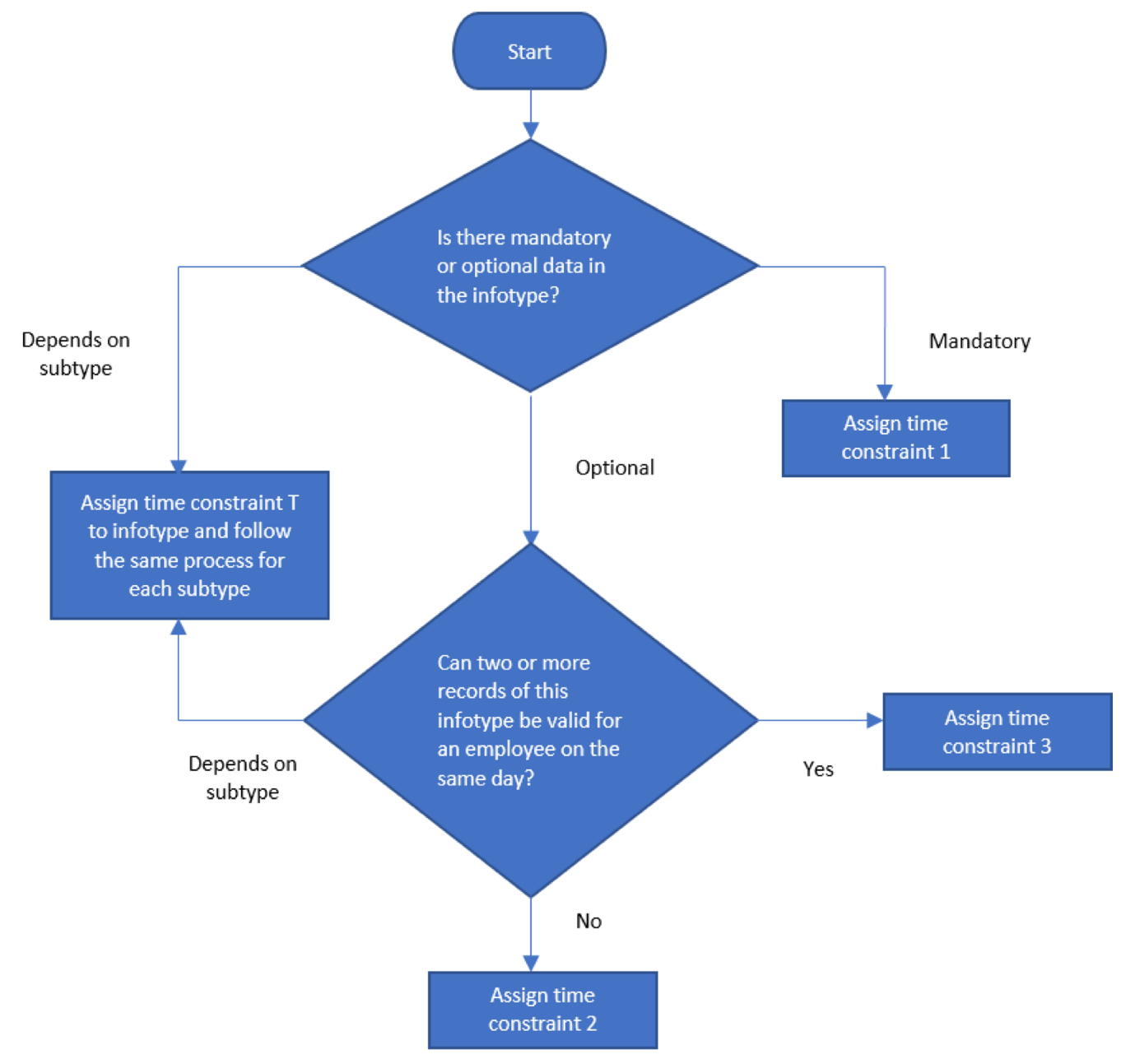 SAP Time Constraints Suitability Flowchart
SAP Time Constraints Suitability Flowchart
The following SAP time constraints are seldom used, so we will only covered their definition here.
An infotype with this time constraint can have only one record with the maximum date range allowed in the system, with start date of 01/01/1800 and end date of 31/12/9999. This record cannot be deleted.
An infotype with this time constraint can have only one record with the maximum date range allowed in the system, with start date of 01/01/1800 and end date of 31/12/9999. This record can be deleted.
In this section, we’ve listed out some standard infotypes and included a brief description of what information is stored in each infotype. Again, the time constraints for these infotypes are pre-assigned by SAP. For each example, before reading the explanation, try to reason out which time constraint is most appropriate using the flowchart above. The purpose of this section is to help you understand the rationale behind the time constraint assignment.
This infotype stores an employee’s personal details like name, birthday and marital status.
Explanation: Since this information is mandatory, that is, it should be available for an employee throughout his/her employment period, time constraint 1 is used.
This infotype stores the address data of an employee. It has various subtypes such as permanent address and mailing address.
Explanation: This information may be mandatory or optional depending on the subtype. Hence the time constraint is T.
Applying the same process for each subtype, you can arrive at the time constraint for each one as explained below:
This infotype stores an employee’s work schedule and planned daily, weekly, monthly and annual working hours.
Explanation: Since this information should be available for an employee throughout his/her employment period, it is mandatory. Time constraint 1 is used.
This infotype stores data about an employee’s family members. It has various subtypes such as spouse, child, father, mother and domestic partner.
Explanation: This information is optional. Two or more records may or may not be allowed for the same day depending on the subtype. Hence, the time constraint is T.
Applying the same process for each subtype, you can arrive at the time constraint for each one.
This infotype stores an employee’s education details and training qualifications.
Explanation: This information is optional. Two or more records are allowed for the same day. For example, it is possible that an employee pursued a part-time diploma along with a correspondence course. Hence the time constraint is 3.
This infotype stores an employee’s previous employment information along with validity of each previous employment.
Explanation: This information is optional. Two or more records are allowed for the same day. For example, it is possible that an employee held two part-time jobs during the same period. Time constraint 3 is assigned.
This section demonstrates how the system behavior is dependent on time constraint when data is maintained for an infotype using transaction code PA30.
We have seen that Personal data (Infotype 0002) has time constraint 1. This means that a record must exist in this infotype.
Let’s try to delete the personal data infotype record for an employee. On clicking Delete, the system gives the error message “Record cannot be deleted (time constraint 1)”:
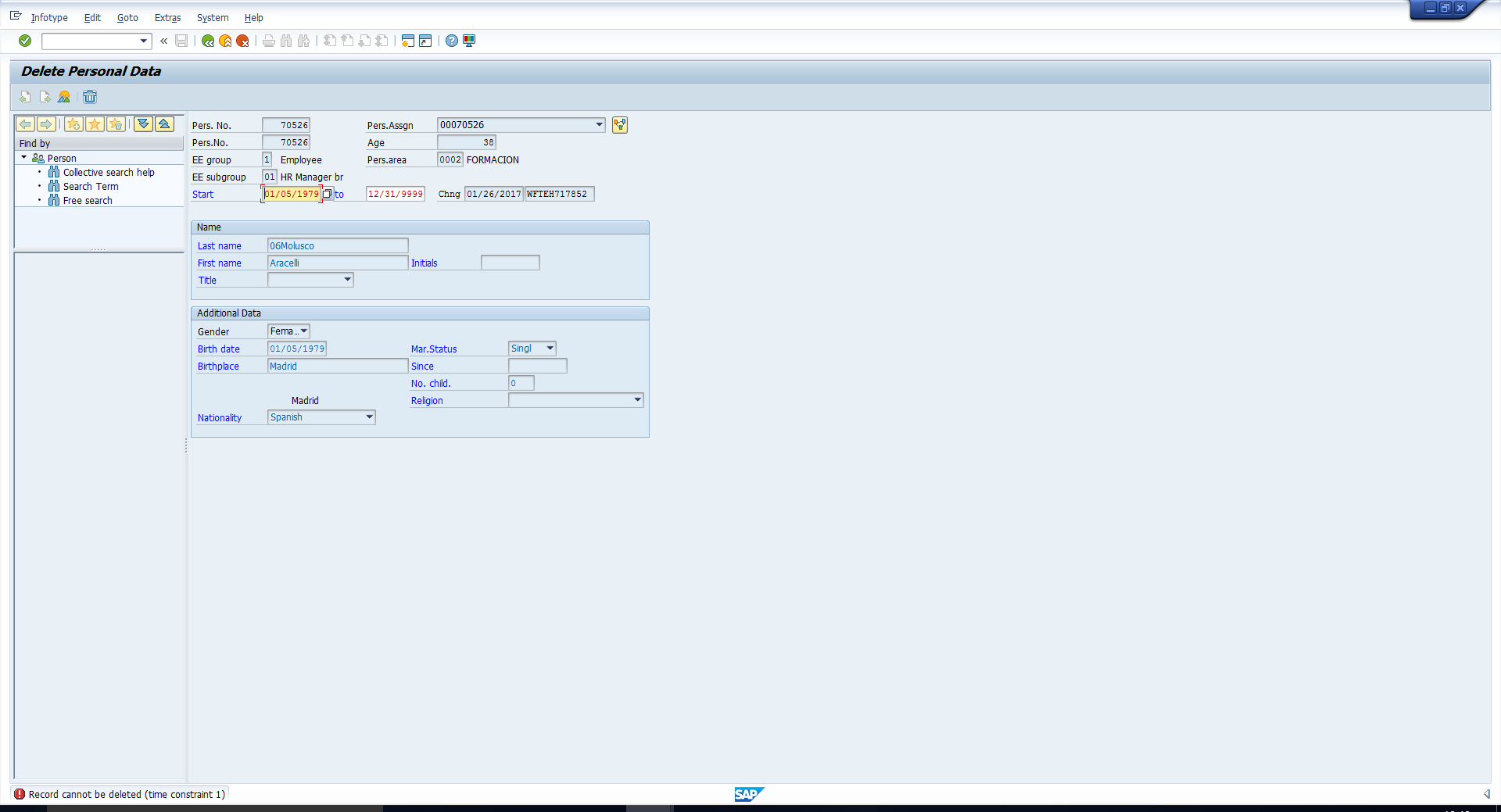 Deleting the Personal Data Infotype Error
Deleting the Personal Data Infotype Error
Hence, to ensure the existence of the record, deletion is forbidden.
For this same infotype, we know that only one record can be valid in any given period. Let us try to create another record for the same period. Note the warning message “This entry deletes a record”:
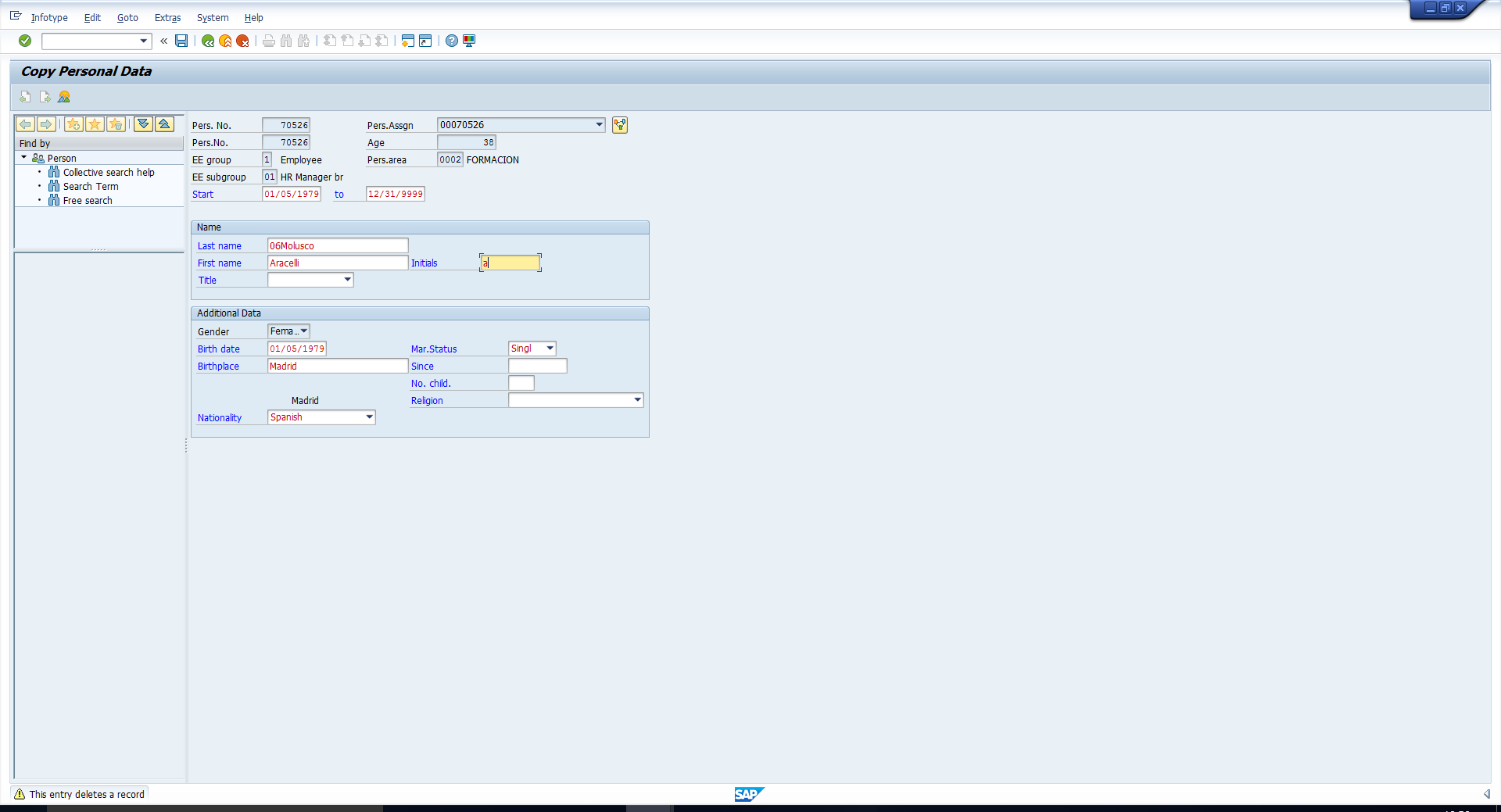 Overlapping Personal Data Record Warning Message
Overlapping Personal Data Record Warning Message
This ensures that only one record is valid for the infotype for this period. If we press Enter to proceed and save the new record, the new data will overwrite the existing data.
Assume that we do not want to overwrite the data, but we want to create a new record effective on a certain date. For example, let’s change the marital status effective 01/01/2015 from Single to Married. Note the Warning message, “Record valid from 01/05/1979 to 12/31/9999 delimited at end”:
This means that since our new record starts from 01/01/2015, the system automatically assigns the previous record with an end date of 12/31/2014, as you can see in the overview screen below:
We have seen that the subtype “Mailing Address” of Address (Infotype 0006) has time constraint 2. This means that a record does not always exist in this subtype, however there can be only one valid record in any given period.
Let us try to delete the subtype record for an employee:
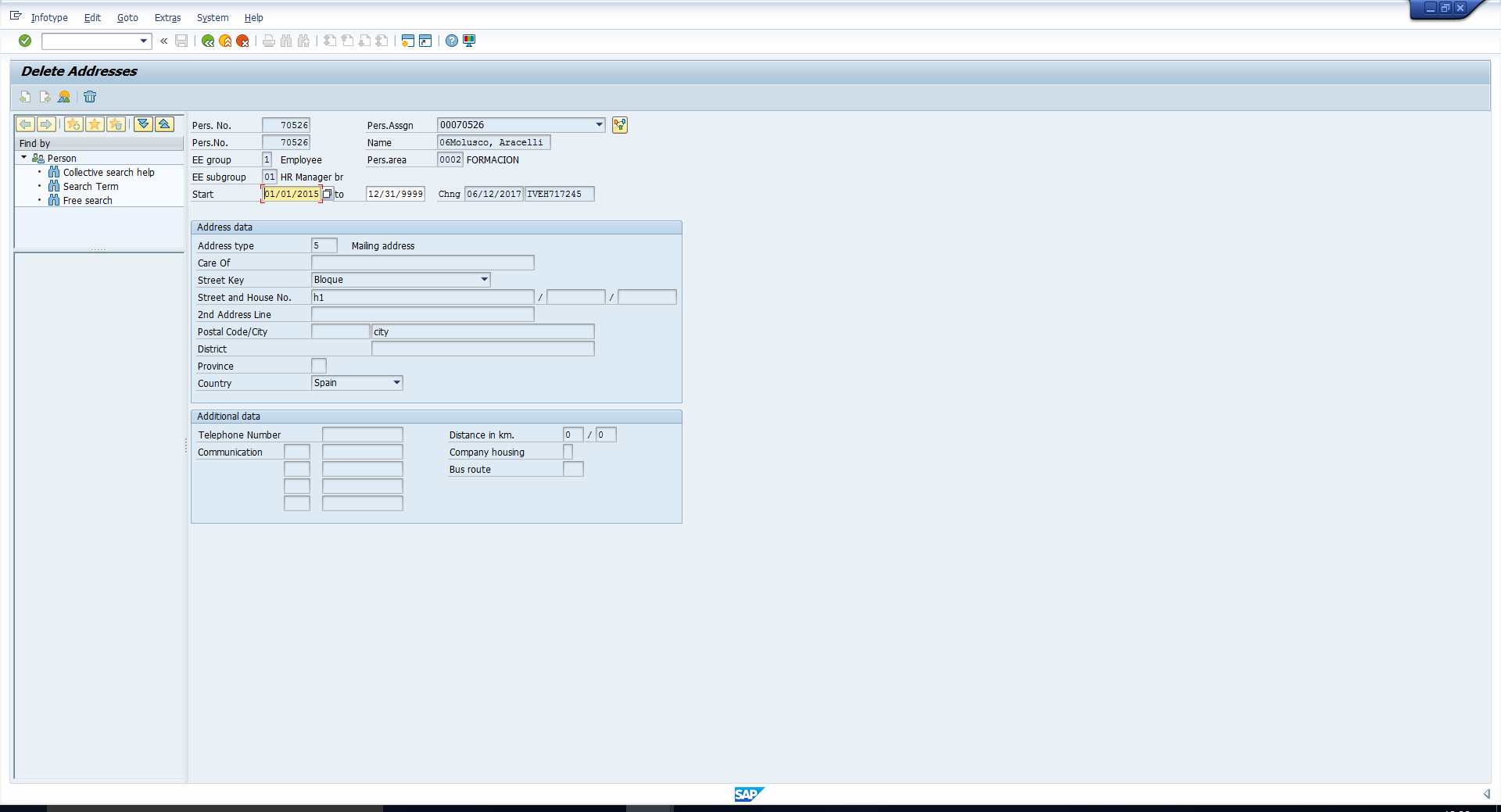 Deleting the Mailing Address Subtype
Deleting the Mailing Address Subtype
The record is deleted successfully:
For this same subtype we know that only one record can be valid in any given period. Let us first create a record from 0101/2015 through 31/12/9999.
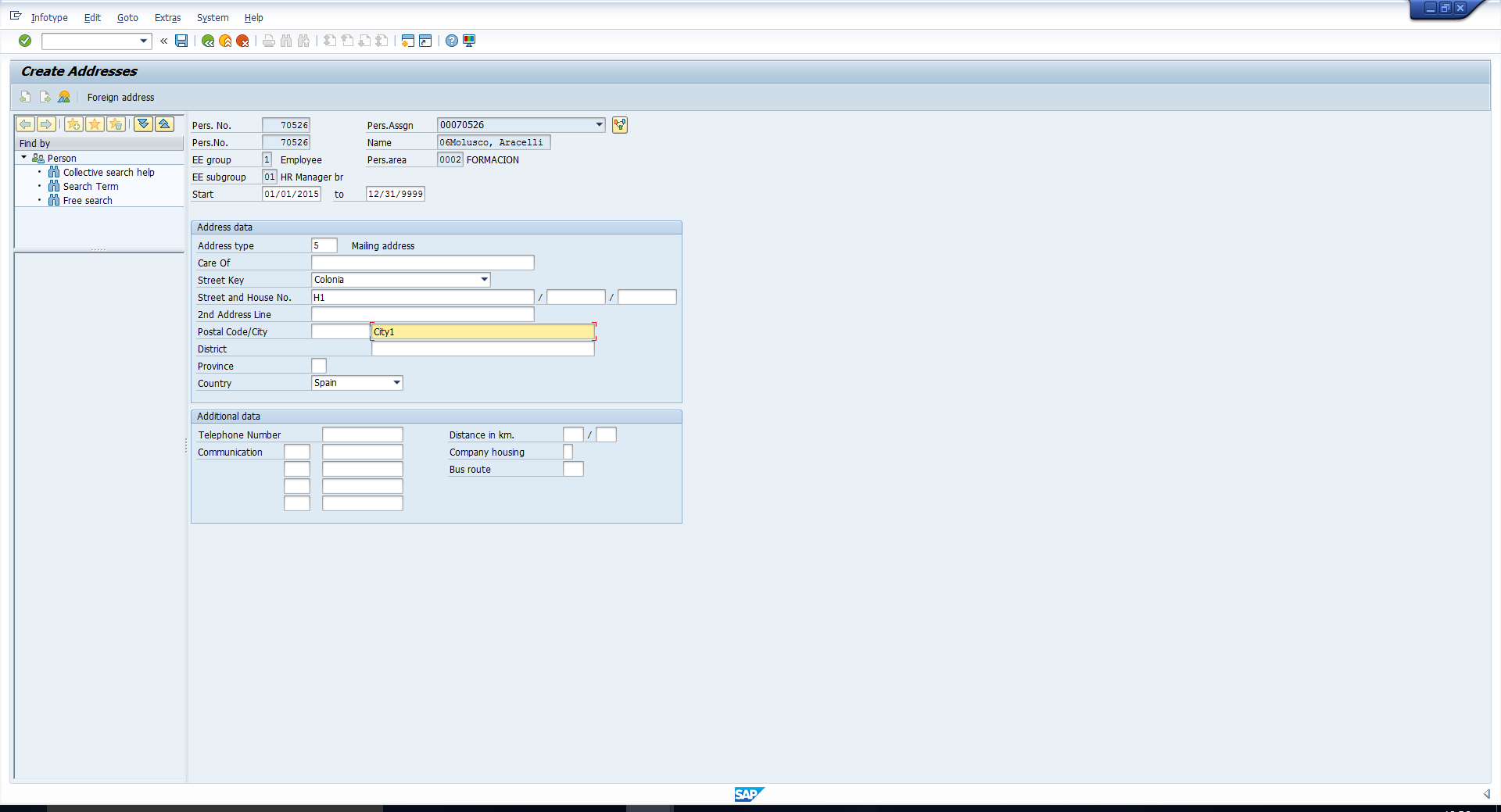 Creating a New Mailing Address
Creating a New Mailing Address
Now let’s try to create another record for the same period. Note the Warning message “This entry deletes a record”:
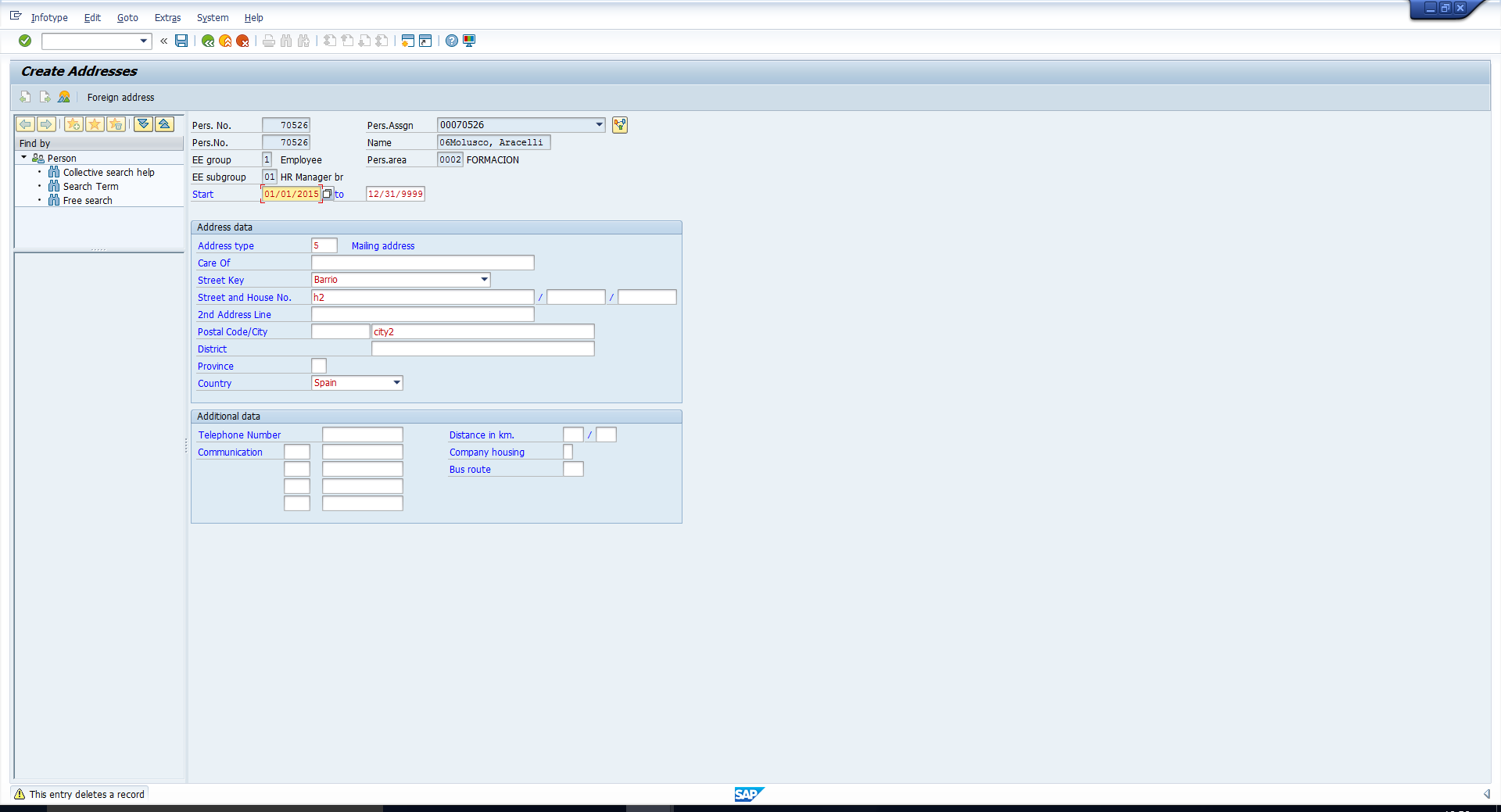 Overlapping Mailing Address Warning Message
Overlapping Mailing Address Warning Message
This ensures that only one record is valid for the infotype for this period. If we press Enter to proceed and save the new record, the new data will overwrite the existing data.
We have seen that Previous Employers (Infotype 0023) has time constraint 3. This means that a record does not need to exist in this infotype. Also, multiple records are allowed for the same period.
Let’s try to delete the infotype record for an employee:
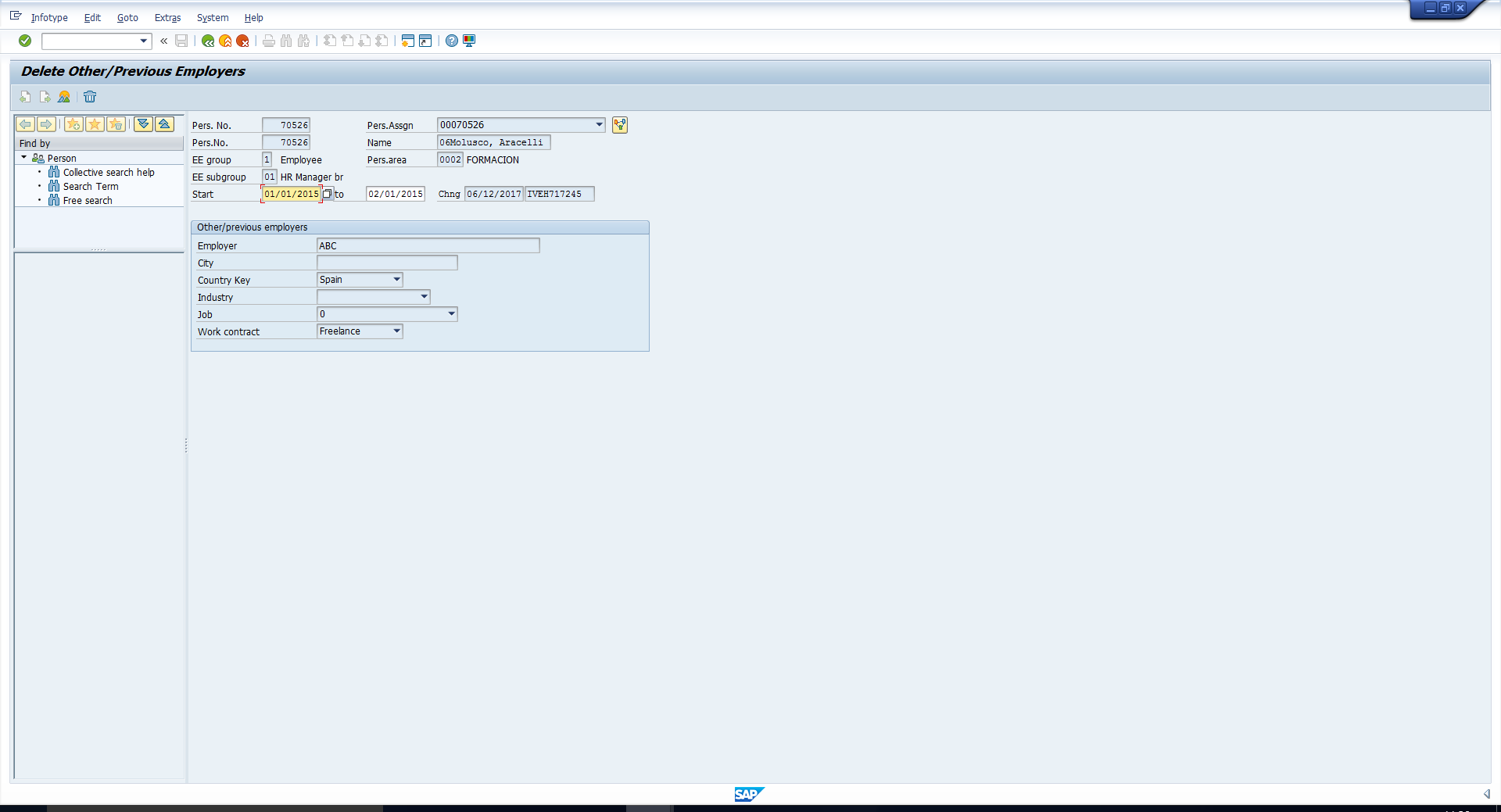 Deleting Other/Previous Employers
Deleting Other/Previous Employers
The record is deleted successfully:
For this same infotype, we know that multiple records can be valid in the same period. Let’s try to create two records for the same period. Let’s assume, for example, that the employee has worked as a freelancer with two organizations in the same period. Create the first employer record for the period 01/01/2016 through 02/01/2016:
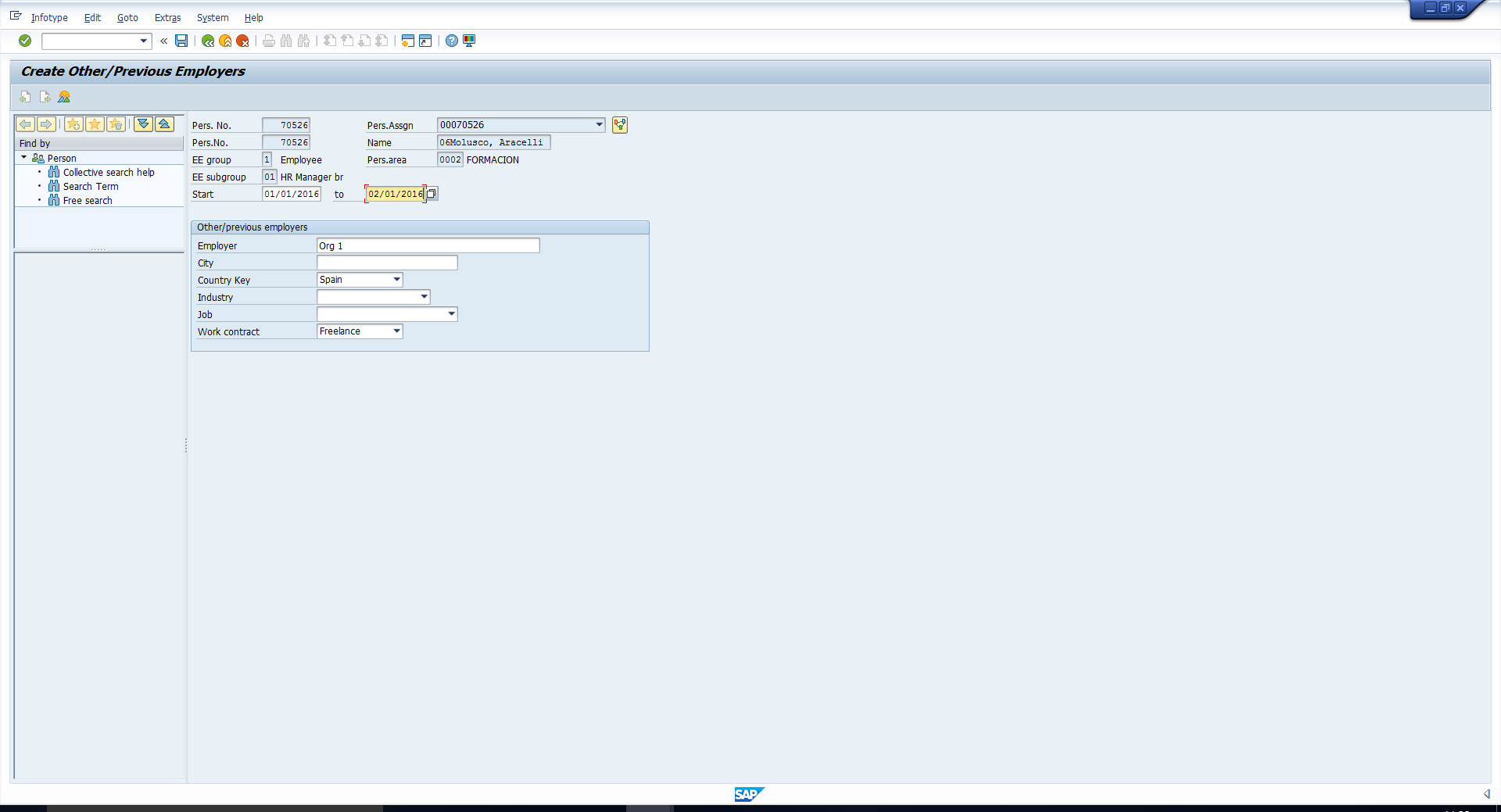 Creating Previous Employers Record
Creating Previous Employers Record
Create the second employer record for the same period as shown below:
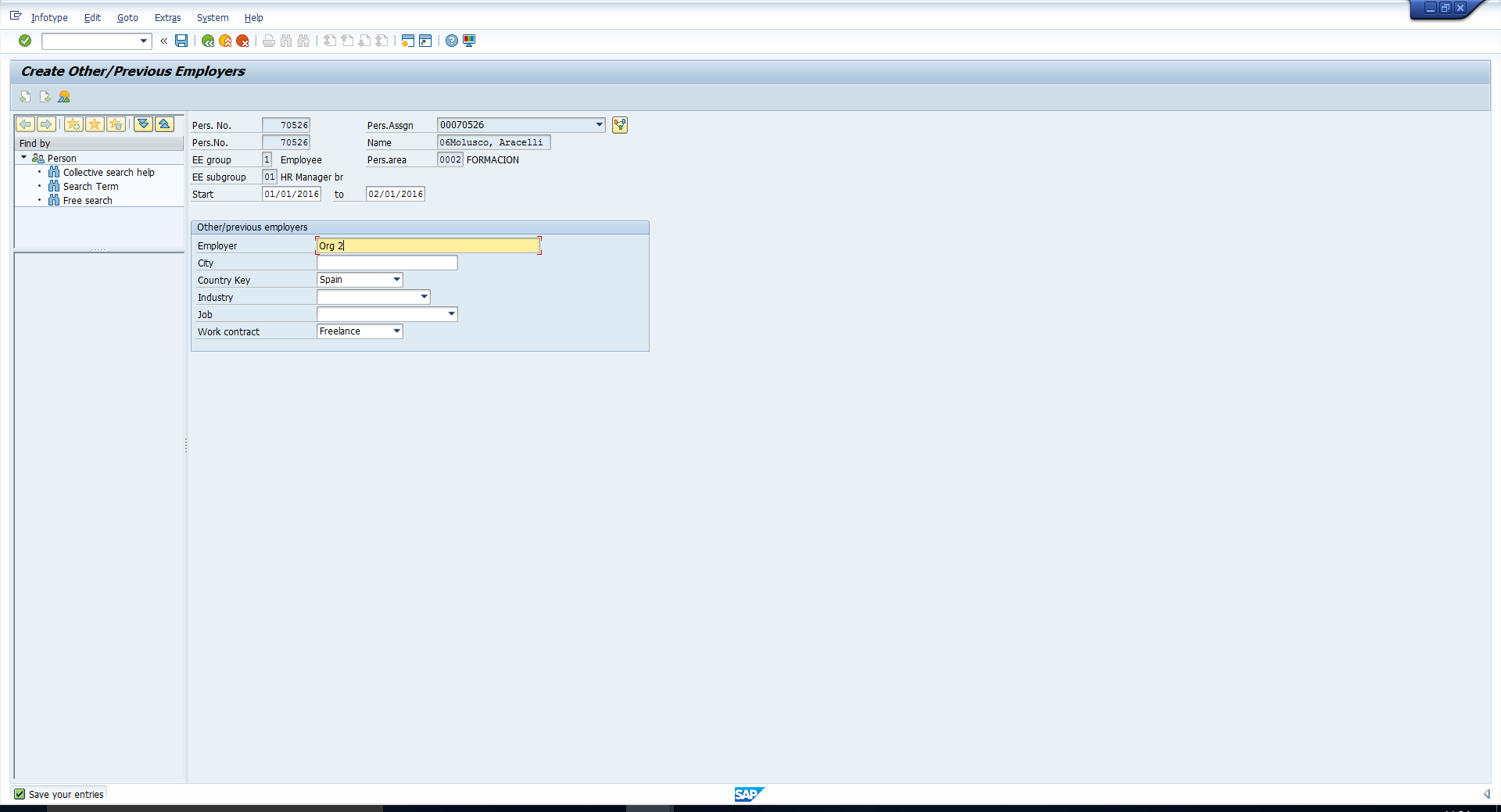 Creating Second Previous Employers Record in Same Period
Creating Second Previous Employers Record in Same Period
Both records are successfully created as can be seen in the overview below:
—