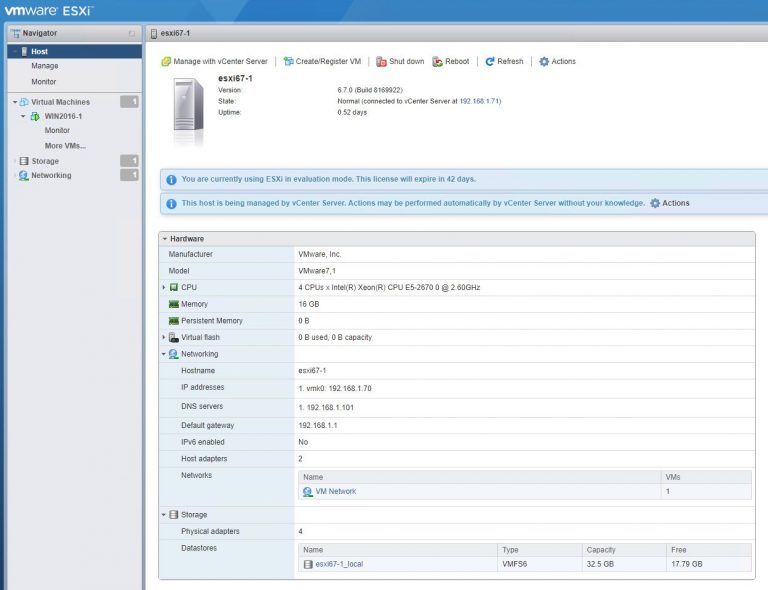How to Install and Configure VMware ESXi 6.7
In this video tutorial, I walk you through the installation and configuration of VMware ESXi 6.7, explaining each setting along the way. I cover such components as:
- Building a nested ESXi 6.7 virtual machine for lab testing
- Installing VMware ESXi 6.7
- A walk through of the system customization
- Logging into the ESXi 6.7 webui including a thorough explanation of all tabs and settings
- Creating your first Virtual Machine
- Basic Virtual Machine monitoring of CPU, Memory and Hard Drive
If you are installing VMware ESXi 6.7 directly onto bare metal hardware (i.e. not installing it as a nested virtual machine), mount the ISO file or DVD of VMware ESXi 6.7, skip to minute 4 of the video and begin from there.
Following on from this tutorial, your next step will be to become familiar with VMware vCenter Server.
I have completed a, how to install and configure VMware vCenter Server Appliance 6.7 video tutorial that will teach you all the components you need to do in order to get your vCenter server up and running successfully.
vSphere 6.7 – How to install and configure VMware ESXi 6.7