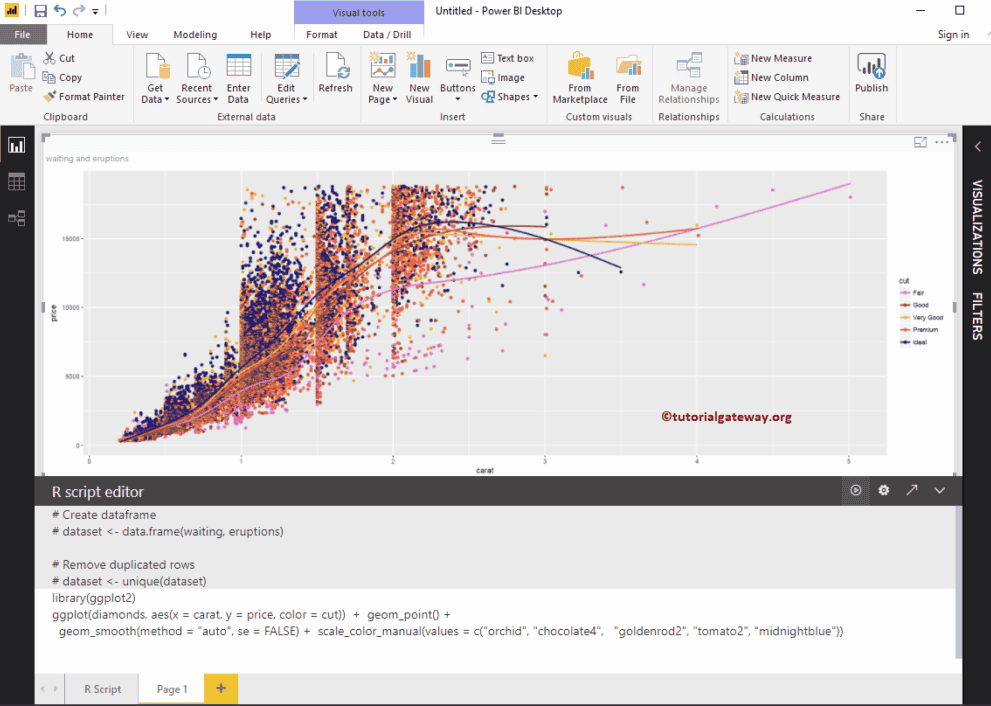Power BI R Script allows using R visuals or R charts inside your Power BI dashboard. Using R script inside the Power BI is very helpful for the data scientists to place their work in one place.
In this section, we show you how to create a chart using Power BI R Script with example. For this Power BI R Script demonstration, we are going to use the Faithful CSV file created by R studio.
I suggest you refer R Programming to understand the code that we used in this Power BI article.
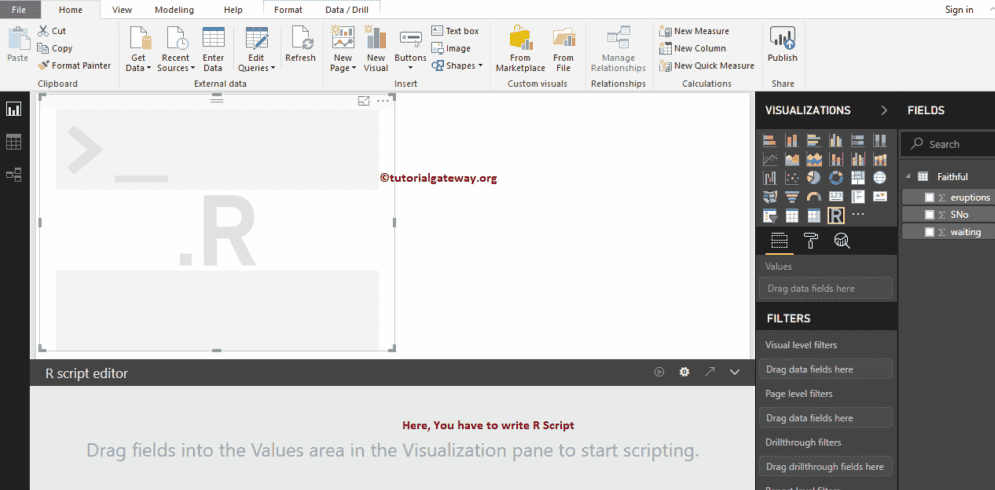
Create a Power BI R Script Visual
In Power BI, you can use this R Script Visual to create R Charts inside a Power Bi dashboard.
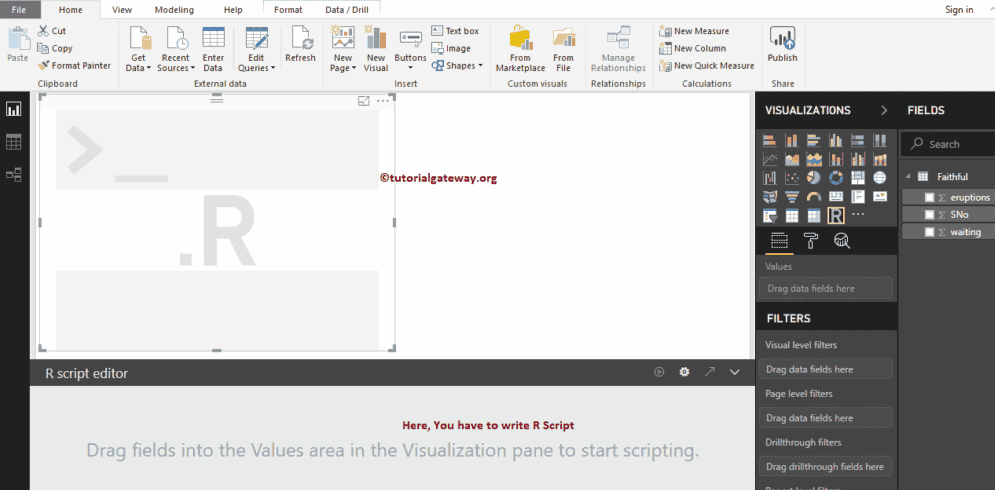
First, click on the R Script Visual under the Visualization section. It automatically creates an R Chart with an R script editor, as shown in the below screenshot.
You have to use this R script editor window to write R script.
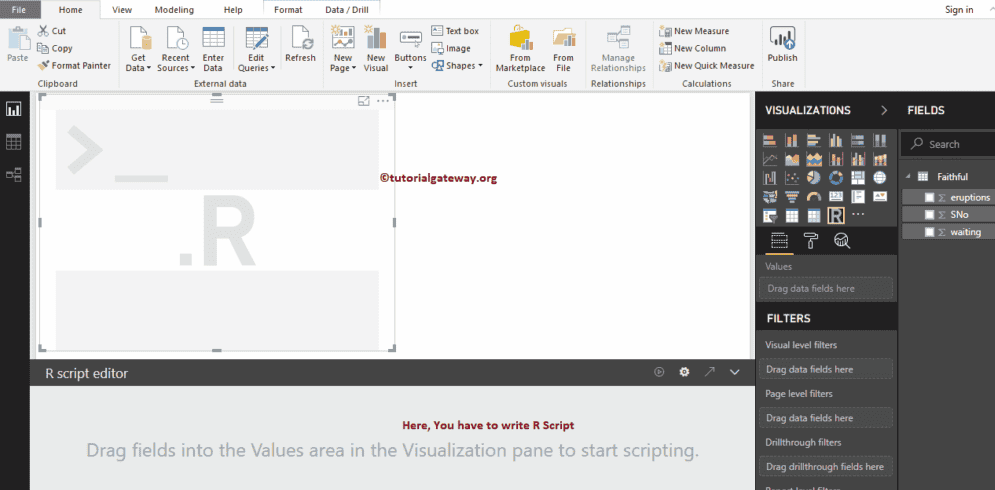
Before you start writing R code, you have to create a data set. It can be done by dragging the required fields to the Values section. For this demo, let me drag eruptions and waiting columns to the Values section.
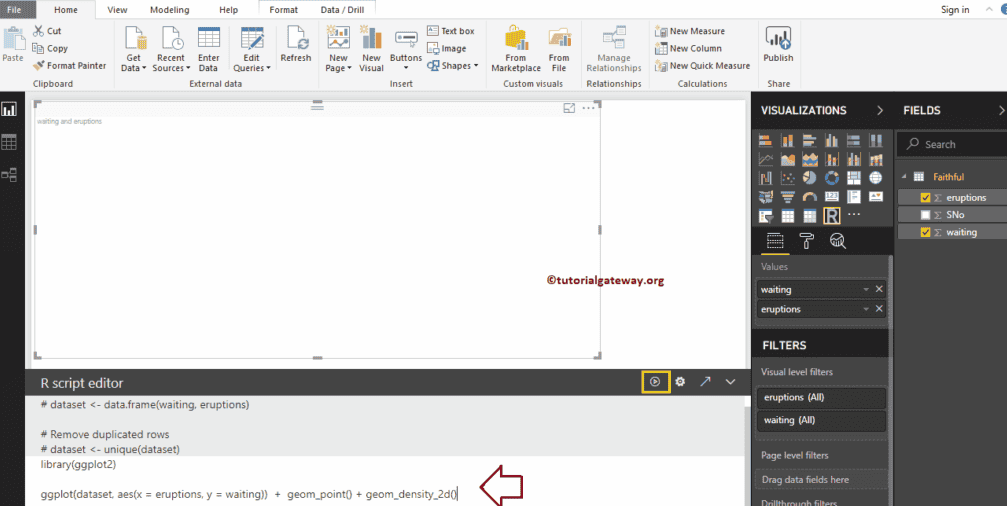
As you can see from the above screenshot, Power BI has automatically generated a data set for you. Now, you have to use this data set to create your R visual.
Here, we used ggplot2 to create 2D scatter plot. I suggest you refer, Create a Scatter Plot article to understand this code.
library(ggplot2)
ggplot(dataset, aes(x = eruptions, y = waiting)) +
geom_point() +
geom_density_2d()
Once you finished writing your script, click the Run button
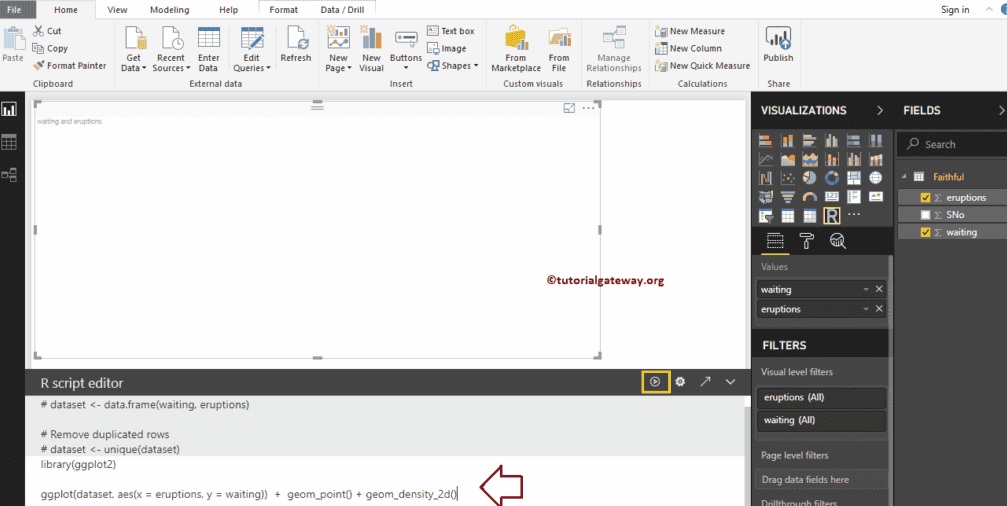
From the screenshot below, you can see the R Chart.
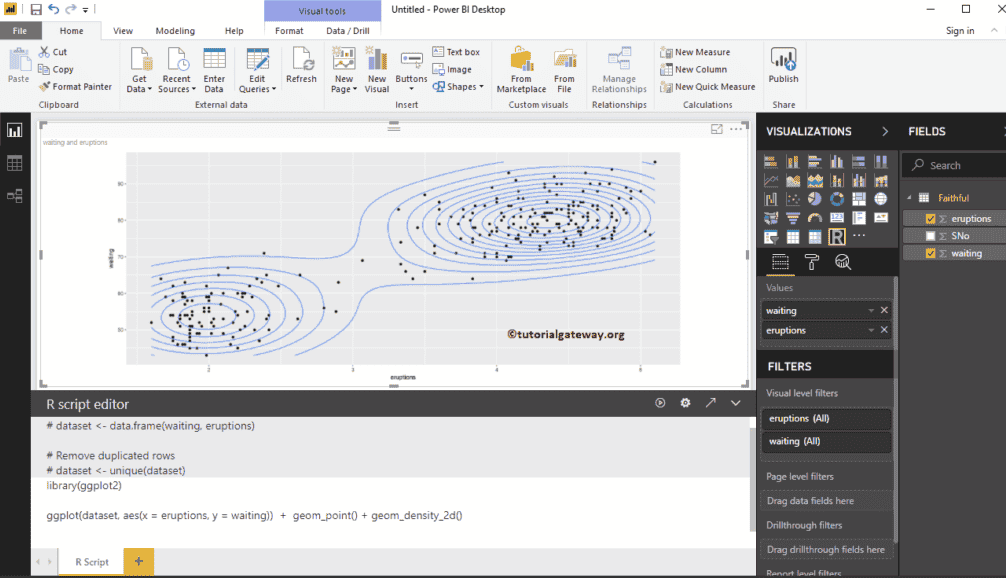
Like any other chart in Power BI, you can apply filters on the R chart as well. To demonstrate the Power BI R script filters, let me create a table first.
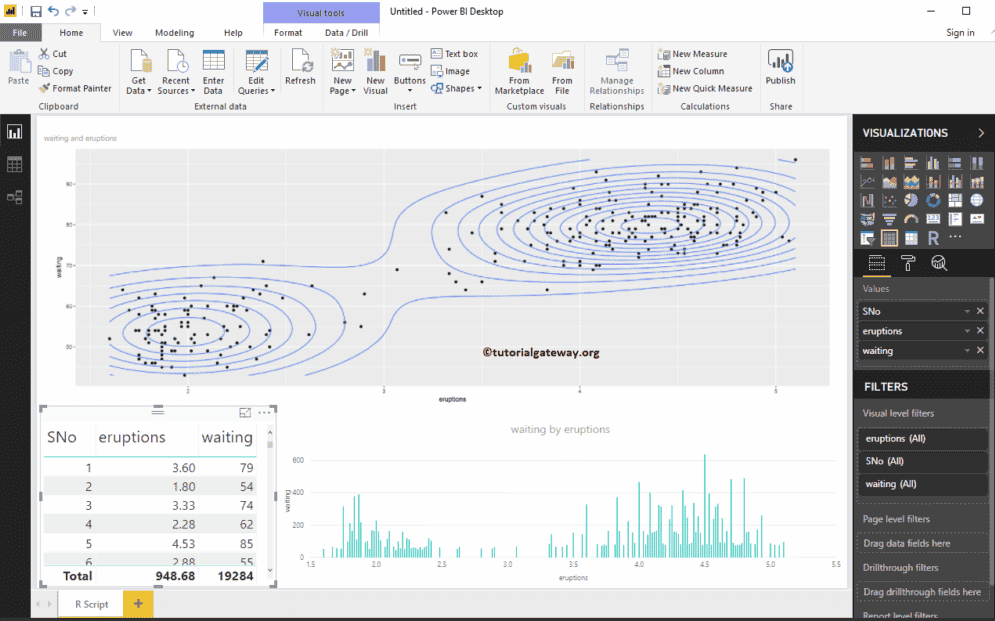
We created a column chart, as well.
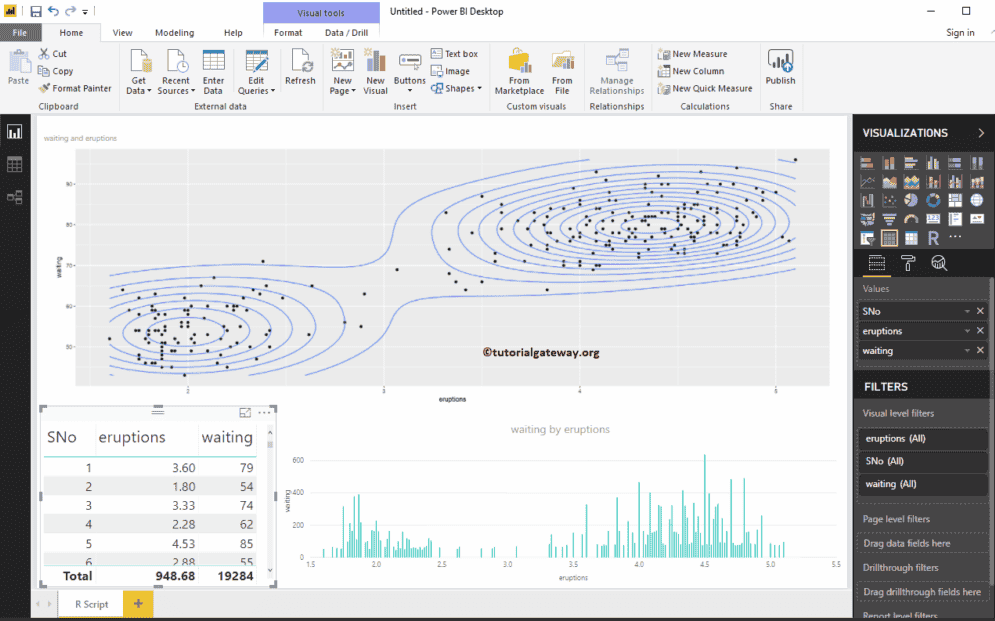
I think there is too much data in the table to apply filters. So, let me create a cluster.
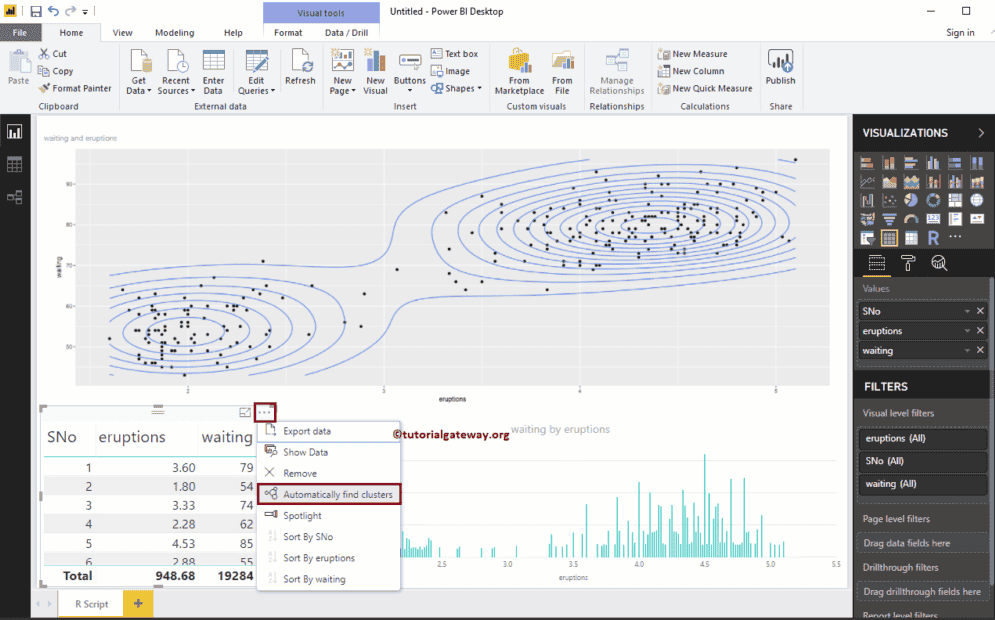
We are leaving the default settings
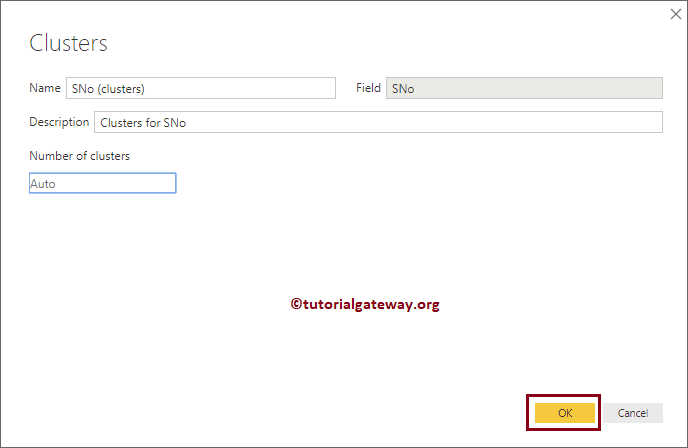
As you can see, it has created two clusters. Next, we replaced the Sno with the Cluster column in a Table
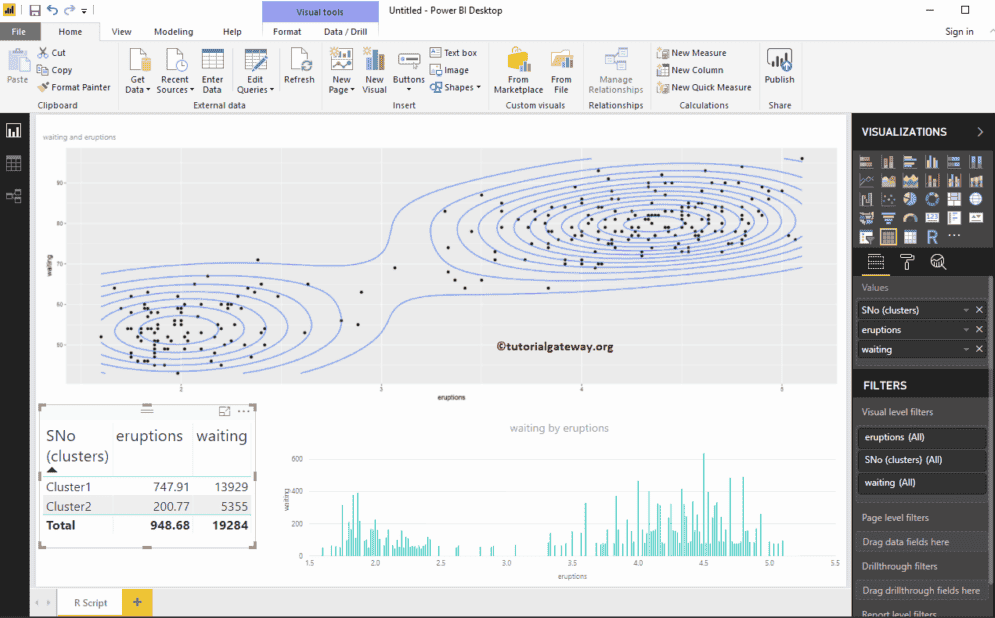
Let me select the Cluster 1. From the screenshot below, you can see that the R visual is filtering.
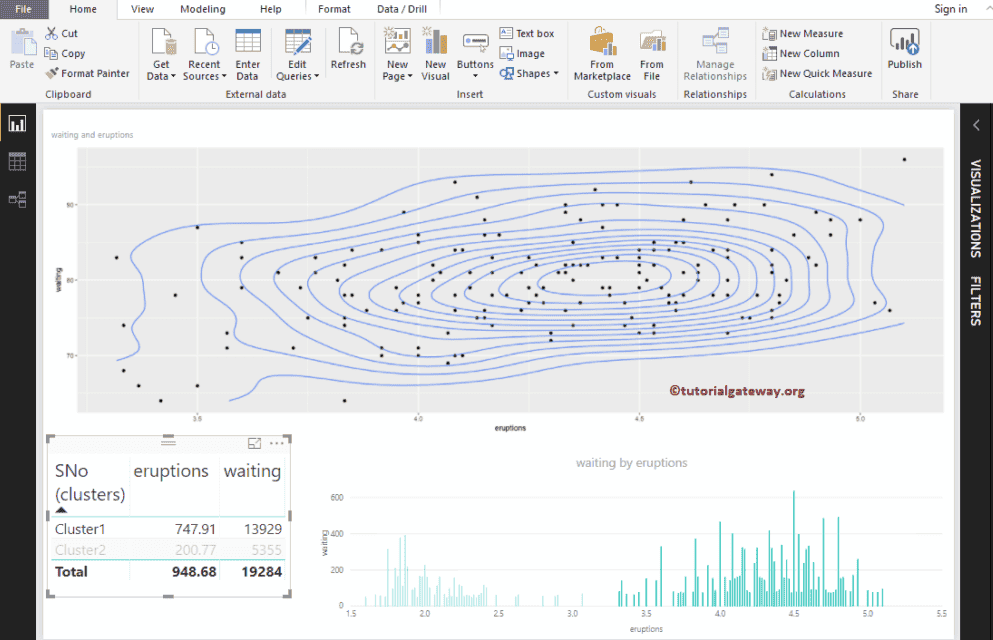
Try with the other cluster too
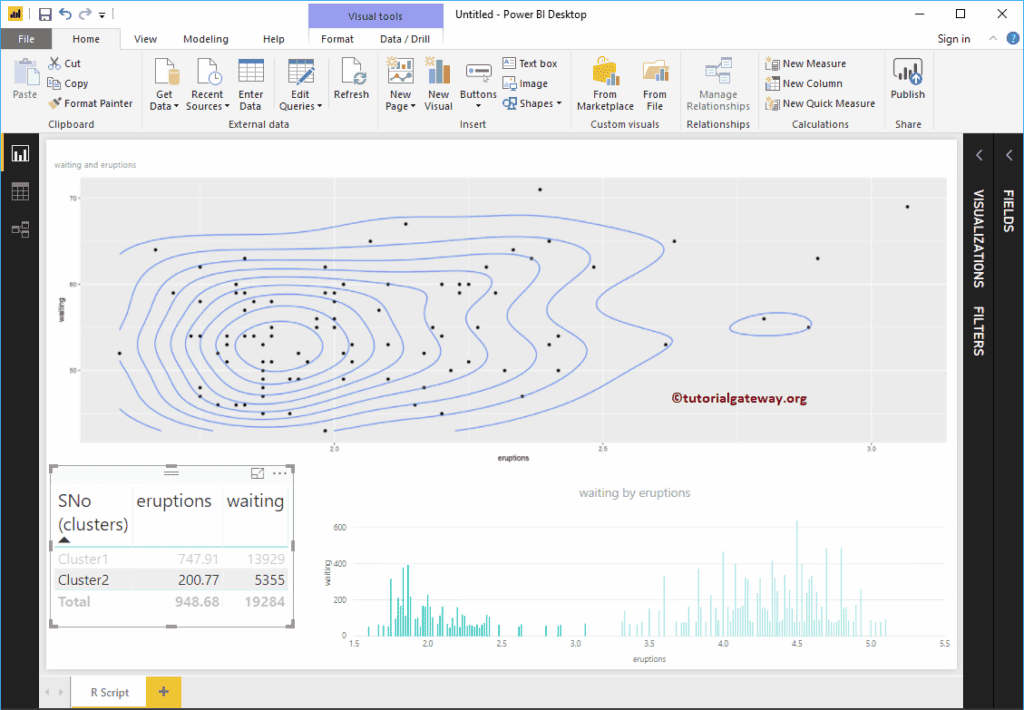
Create a Power BI R Script Visual 2
In Power BI, you can also create an R visual with default datasets available in R. To demonstrate the same, we are using the Diamonds data set.
library(ggplot2)
ggplot(diamonds, aes(x = carat, y = price, color = cut)) +
geom_point() +
geom_smooth(method = "auto", se = FALSE) +
scale_color_manual(values = c("orchid", "chocolate4",
"goldenrod2", "tomato2", "midnightblue"))
From the screenshot below, you can see the R Script in the report.