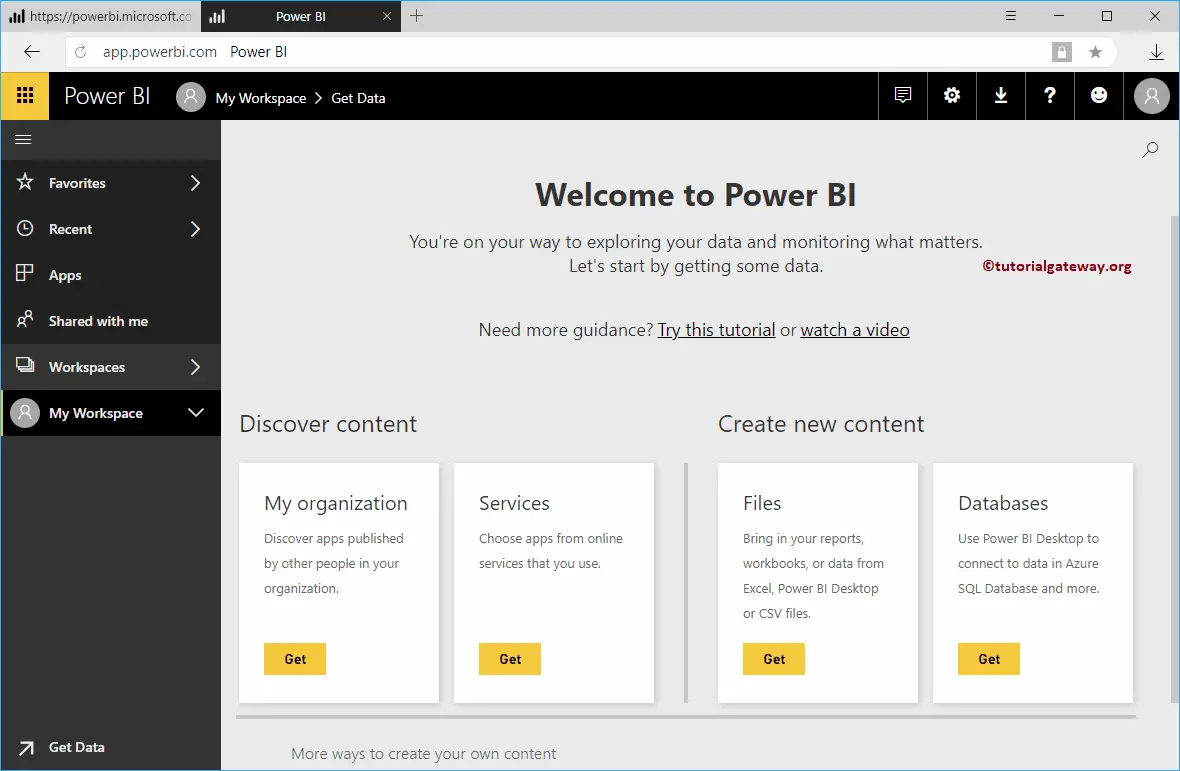Power BI desktop is the local version, where you can design your reports. But, in real-time, you have to share your work (reports) and dashboards across your organization. For this, you need a Premium license. However, you can try Power BI Pro 60 days trail. Let me show you how to register for Power BI Service.
How to register to Power BI Service
First, go to the official Microsoft Power BI website by clicking this link Power BI Pro. Next, click on the Try Free button to start your Power BI 60 days trial.
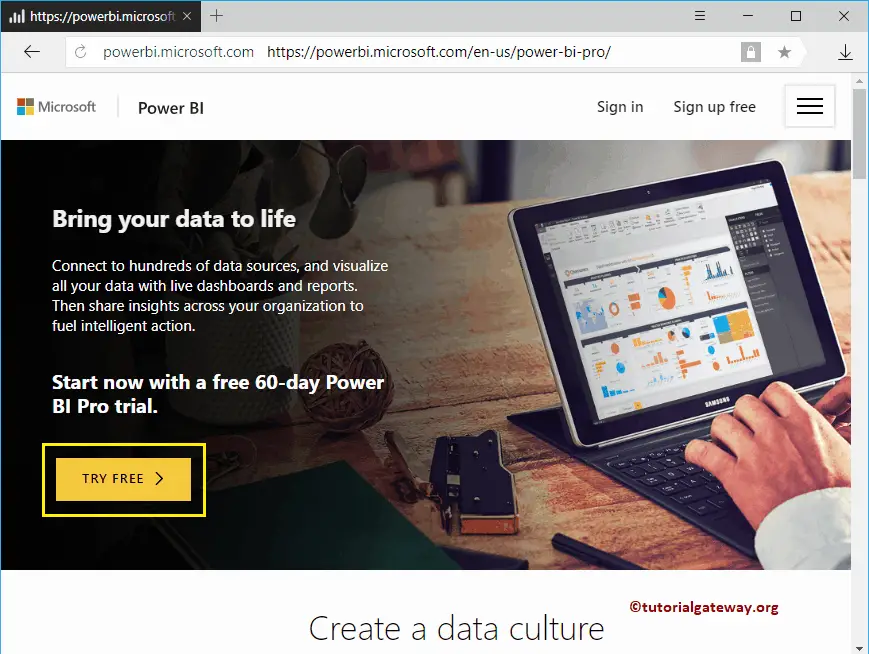
Clicking the Try Free button open Get Started window. Here, you have to provide the company email id. Remember, it won’t accept your personal email like Gmail.
Once you click the Sing up button, Power BI sends a verification code to the email that you provided. You have to use this verification code on the next screen.
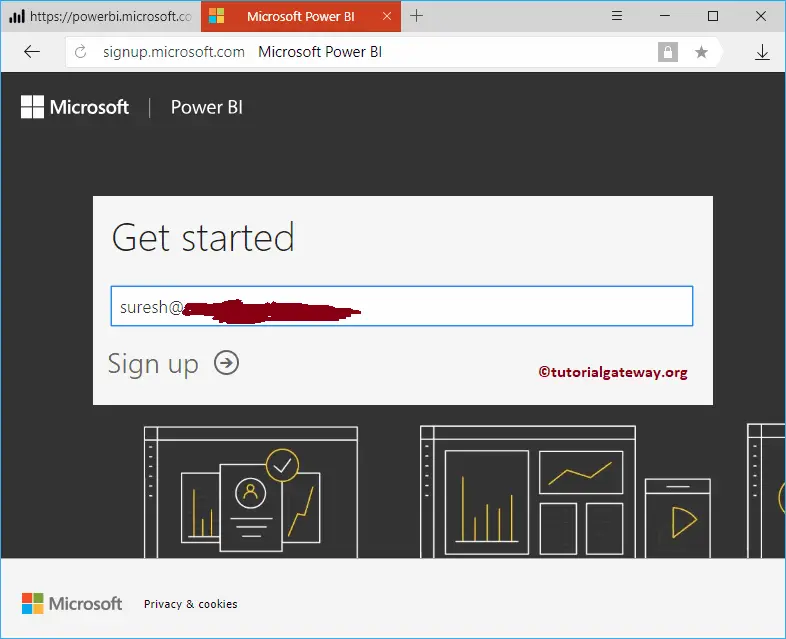
Next, fill these text boxes with your personal information.
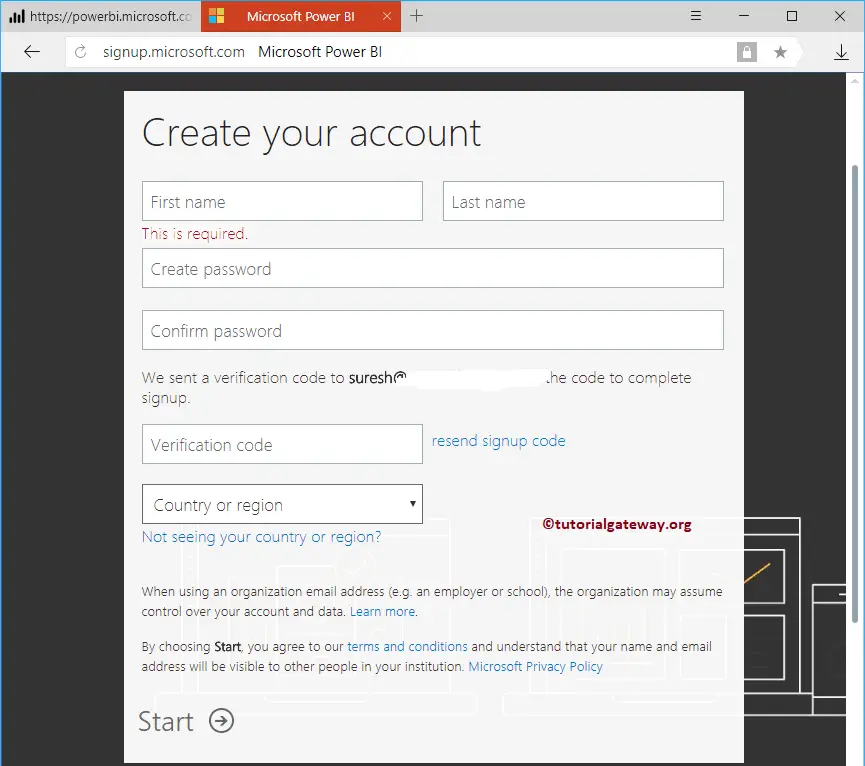
Now you can see the Power BI workspace.