Users Online
· Guests Online: 1
· Members Online: 0
· Total Members: 185
· Newest Member: meenachowdary055
· Members Online: 0
· Total Members: 185
· Newest Member: meenachowdary055
Forum Threads
Newest Threads
No Threads created
Hottest Threads
No Threads created
Latest Articles
DEMO - WPF and XAML Fundamentals
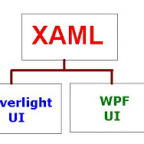 DEMO - WPF and XAML Fundamentals
DEMO - WPF and XAML FundamentalsMicrosoft Technologies Courses |
| Categories | Most Recent | Top Rated | Popular Courses |
| Uploader | Date Added | Views | Rating | |
| Superadmin | 15.03.16 | 809 | No Rating | |
| Description | ||||
| Windows Presentation Foundation (WPF) is Microsoft's next-generation presentation platform. WPF is built into Windows Vista and also runs on Windows XP and Windows Server 2003. WPF allows rich client applications to take full advantage of the graphical capabilities of a modern PC. Its powerful and flexible programming model integrates support for flexible layout, high-quality text, resolution-independent graphics, animation, video and 3D. While it is designed to exploit the full capabilities of today's high-performance graphics cards, it offers high-level abstractions that offer great power to the developer for less development effort than ever before. This course will introduce practicing .NET developers to the new programming models and UI features introduced by WPF. Introduction to WPF 1h 16m Introduction 1m 7s What is WPF? 1m 59s Why WPF? 12m 4s Integration 7m 8s WPF Design 4m 29s Xaml 6m 50s UI Tree 2m 21s Events and Commands 2m 55s Controls 12m 13s Primitive Elements 2m 39s Layout 0m 45s Flowed Text 1m 44s Data 2m 4s Deployment 2m 20s Silverlight 3m 10s Designers 12m 18s Summary 0m 31s Controls 51m 22s Controls 0m 11s Outline 0m 8s Buttons 2m 52s Content Model 1m 30s Grouping Controls 1m 38s Text Input 8m 3s Range Controls 0m 27s Items Controls 3m 9s More Items Controls 1m 4s Item Controls and Content Models 1m 53s Item Containers 2m 25s Controls vs Elements 0m 37s Events and Commands 0m 41s Event Routing 16m 2s Built-in Commands 5m 52s Menus and Commands 4m 16s Menus 0m 23s Summary 0m 11s Layout 34m 28s Layout 0m 31s Layout Process 3m 36s Declarative Layout 1m 27s Margin 5m 2s Padding 0m 44s Alignment 3m 24s Content Alignment 0m 29s Explicit Width and Height 0m 51s Grid 8m 33s GridSplitter 0m 32s DockPanel, StackPanel, WrapPanel 0m 45s Canvas 0m 33s ScrollViewer 1m 50s Viewbox 2m 40s Windows 0m 44s Navigation 2m 26s Summary 0m 21s Graphics 1h 10m Graphics 0m 26s WPF and Graphics Cards 1m 6s Transformability 2m 18s Composition and Integration 6m 58s Procedural vs. Declarative 8m 39s Primitives vs. Shapes 4m 10s Basic Brushes 3m 53s Pens 0m 29s Geometries 2m 30s Multi-figure PathGeometry 1m 51s PathGeometry Segment Types 1m 1s Simple Geometries 0m 23s GeometryGroup 1m 12s Path Syntax 4m 13s CombinedGeometry 1m 25s Drawings 6m 37s Composite Brushes 1m 40s Imaging 2m 13s Video 2m 46s TileBrush 4m 22s Transforms 2m 9s Clipping and OpacityMask 3m 10s Bitmap Effects 1m 5s Animation 2m 31s 3D 2m 57s Summary 0m 16s Data Binding 1h 15m Data in WPF 0m 41s Data Binding 1m 32s Binding Targets 2m 4s Binding Expressions 2m 45s Creating Bindings in Code 0m 54s Explicit Data Source 0m 40s Data Source as Resource 0m 55s Data Contexts 0m 28s Without Data Context 0m 12s With Data Context 11m 20s Data Templates 8m 34s DataTemplate Instantiation 0m 34s DataTemplate Triggers 4m 21s Binding to Collections 1m 32s Master Details 5m 16s Hierarchical Binding 2m 17s Data Providers 5m 15s XML Binding 2m 4s XML Without Provider 0m 13s XML Namespaces 5m 10s Collection Views 2m 43s Writing Data Sources 1m 51s Converters 6m 55s Validation 4m 42s Showing Validation Errors 0m 51s Other Binding Types 0m 58s Summary 0m 23s Core Types 12m 40s Core Types 0m 39s DependencyObject 2m 22s DependencyProperty 0m 55s Metadata 0m 31s Change Notification 1m 7s Attached Properties 0m 38s Inheritance 0m 43s UIElement and ContentElement 1m 32s Core and Framework 0m 48s Freezable and Animatable 2m 48s Summary 0m 37s Templates 30m 58s Control Templates 0m 36s Customization Continuum 2m 22s Lookless Controls 0m 40s Control Templates 1m 1s TemplateBinding 3m 51s Triggers 1m 23s Trigger Targeting 0m 40s Contracts 4m 31s Contract Kinds 0m 44s Named Parts 1m 37s ContentControl 0m 34s ItemsControl Options 7m 29s ItemsControl Full Template 1m 49s HeaderedItemsControl 1m 6s Templates are Factories 1m 31s Logical and Visual Trees 0m 37s Summary 0m 27s Resources 43m 40s Introduction 0m 23s Reusable Resources 1m 13s Defining Resources 1m 8s ResourceDictionary 1m 37s Resource References 2m 37s Resource Hierarchy 4m 19s Alternate Reference Syntax 0m 42s Implicit Resource Usage 1m 24s Merging Dictionaries 5m 26s Binary Resources 8m 0s Example: ImageSource 0m 14s Application Resource Methods 4m 49s Themes 5m 4s Internationalization 1m 31s Xaml and Localization 0m 30s Localization Workflow 1m 54s LocBaml 1m 34s Xaml, XML, and Language 1m 1s Summary 0m 14s Text 24m 59s Text and Documents 0m 29s Rich Text Anywhere 0m 44s TextBlock 2m 38s Inline Text Elements 5m 49s Block Text Elements 0m 34s Document Viewer Controls 3m 46s Paragraph 0m 16s Section 0m 36s List 0m 36s Table 1m 47s Figures and Floaters 0m 43s Floater 0m 17s Figure 0m 49s Typography 3m 23s Integration 1m 33s TextBox and RichTextBox 0m 30s Summary 0m 29s | ||||
Ratings
Comments
No Comments have been Posted.
Post Comment
Please Login to Post a Comment.
