Users Online
· Guests Online: 11
· Members Online: 0
· Total Members: 185
· Newest Member: meenachowdary055
· Members Online: 0
· Total Members: 185
· Newest Member: meenachowdary055
Forum Threads
Newest Threads
No Threads created
Hottest Threads
No Threads created
Latest Articles
Demo - Understanding Vitrualization with VMWare
 Demo - Understanding Vitrualization with VMWare
Demo - Understanding Vitrualization with VMWareCloud Computing Courses |
| Categories | Most Recent | Top Rated | Popular Courses |
| Uploader | Date Added | Views | Rating | |
| Superadmin | 15.03.16 | 816 | No Rating | |
| Description | ||||
| Begins by explaining what virtualization is, and unfolds an in-depth understanding of how things work at the ring level. We will show you how to download the free VMware vSphere ESXi, and we will show you how to go about installing VMware ESXi, working with the vSphere Client, and managing a host using the vSphere Client. With Udemy's platform, you will also learn how to install VMware Player and create virtual machines using VMware Player. In specific, this course will guide you to set up a virtual lab environment using VMware Player. we will also cover the concepts of Virtual Networking and Storage with reference to ESXi. we will show you how to use VMware Converter to convert physical computer into a virtual machine. Lesson Description Section 1 Introduction to Virtualization Lesson 01 Overview Lesson 02 Demonstrating Virtualization Lesson 03 Definition of Virtualization Lesson 04 Traditional vs Virtualized System Lesson 05 How Virtualization Works Lesson 06 Need for Virtualization Lesson 07 Benefits of Virtualization Lesson 08 Summary Section 2 Hypervisor Lesson 09 Overview Lesson 10 Definition of Hypervisor Lesson 11 Type 1 Hypervisor Lesson 12 Type 2 Hypervisor Lesson 13 Comparison of Type 1 Type 2 Hypervisor Lesson 14 Summary Section 3 Types of Virtualization Lesson 15 Overview Lesson 16 Server Virtualization Lesson 17 Desktop Virtualization Lesson 18 Application Virtualization Lesson 19 Network Virtualization Lesson 20 Storage Virtualization Lesson 21 Summary Section 4 VMware Player Part 1 Lesson 22 Overview Lesson 23 Introduction to VMware Player Lesson 24 System Requirements Lesson 25 Installation of VMware Player 1 Lesson 26 Enabling VTx_AMD v in BIOS Lesson 27 Creating a Blank Virtual Machine Lesson 28 Installation of OpenSuse 64-bit Lesson 29 Summary Section 5 VMware Tools Lesson 30 Overview Lesson 31 Introduction to VMware Tools Lesson 32 Components of VMware Tools Lesson 33 Installation of VMware Tools Lesson 35 Summary Section 6 VMware Player Part 2 Lesson 36 Overview Lesson 37 Introduction Virtual Appliance Lesson 38 Demonstration of Virtual Appliance Lesson 39 Introduction to Unity Mode Lesson 40 Demonstration of Unity Mode Lesson 41 Summary Section 7 ESXi Lesson 42 Overview Lesson 43 Introduction to ESXi Lesson 44 ESXi Architecture Lesson 46 Installing ESXi Lesson 47 Installing Windows 2008 R2 Lesson 48 Installing vSphere Client Lesson 49 Creating a VM on ESXi using vSphere Client Lesson 50 Creating a Guest OS on ESXi Part I Lesson 51 Creating a Guest OS on ESXi Part II Lesson 52 Summary Section 8 Networking Lesson 53 Overview Lesson 54 Introduction to Virtual Networking Lesson 55 Virtual Networking Components and Concepts Lesson 56 Virtual Networking on ESXi Lesson 57 Summary Lesson 58 Overview Lesson 59 Introduction to Storage Lesson 60 How Virtual Machine Access Storage Lesson 61 Types of Physical Storage Lesson 62 Summary Section 9 VMware Converter Lesson 63 Overview Lesson 64 Installation of VMware Converter Lesson 65 Converting a Physical Computer to a VM Lesson 66 Powering on the Converted Machine Lesson 67 Summary | ||||
Ratings
Comments
No Comments have been Posted.
Post Comment
Please Login to Post a Comment.
