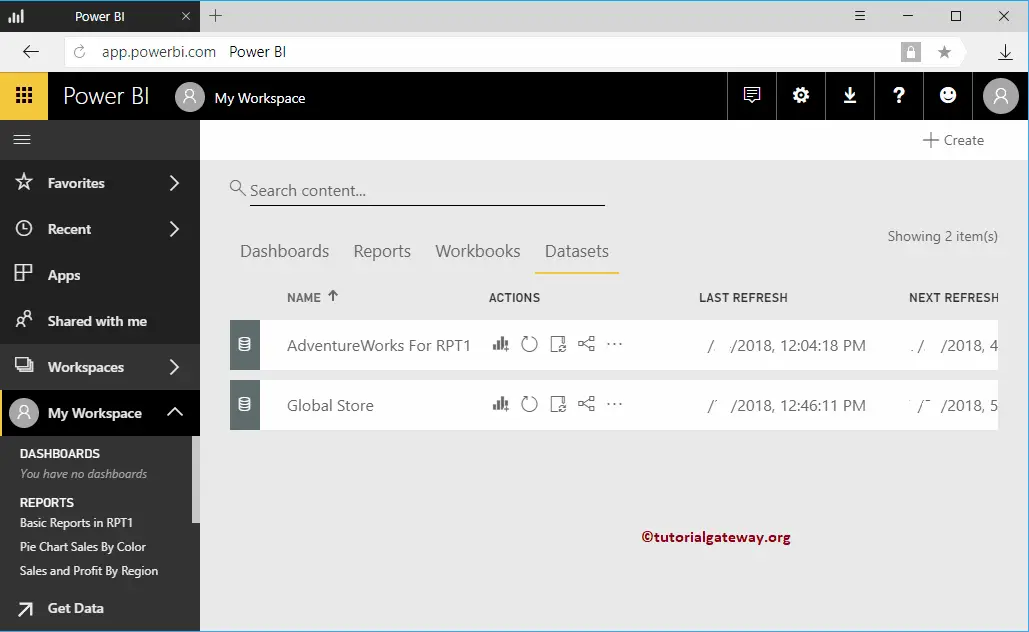How to rename a Dataset in Power BI Workspace with a practical example?. Before we start renaming the dataset in the Workspace, let me show you the list of available datasets in my workspace.
To view them, please click on the My Workspace, and then go to the Datasets tab
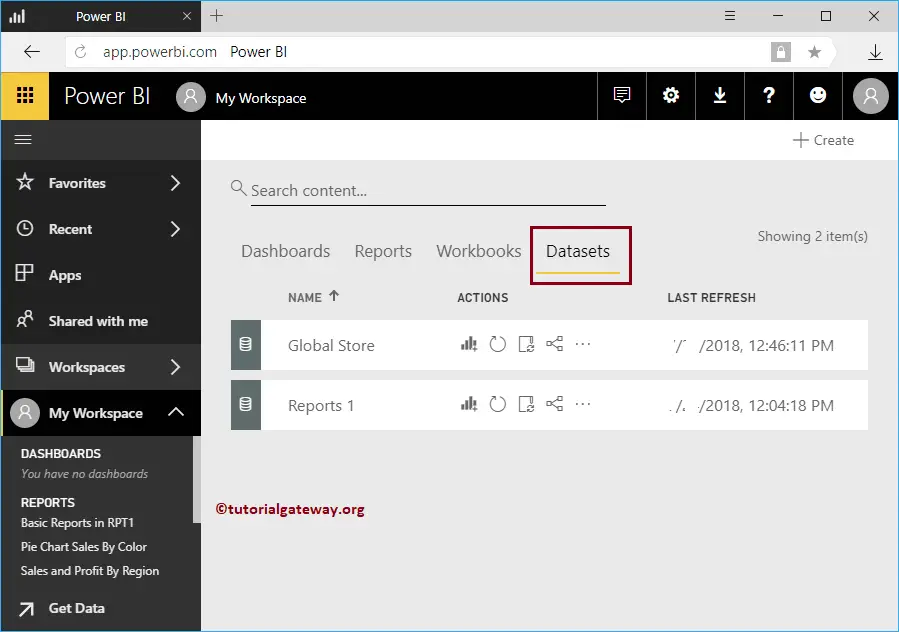
How to rename a Dataset in Power BI Workspace
In this example, we rename Reports 1 data set in Power BI.
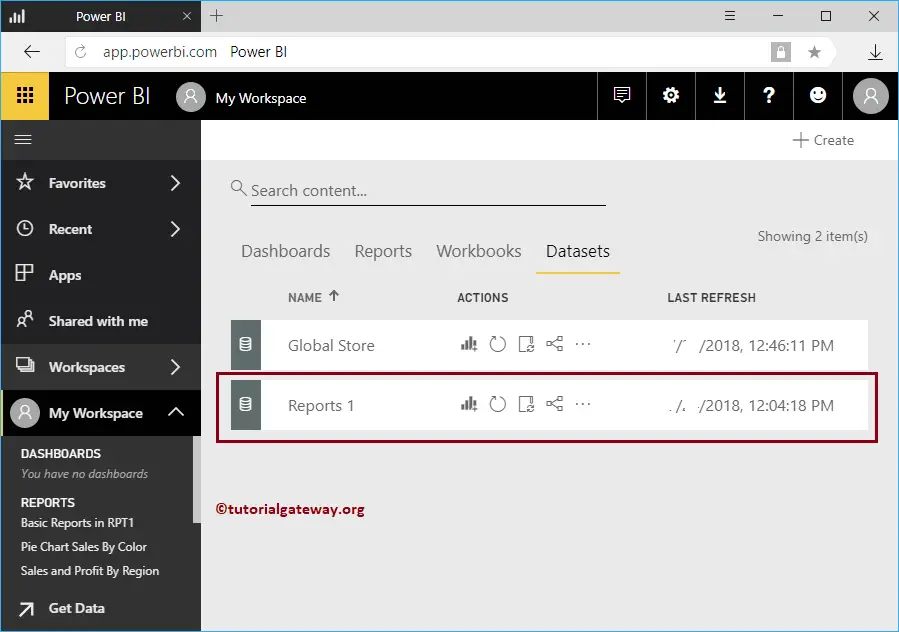
Click on the … button beside the Reports 1
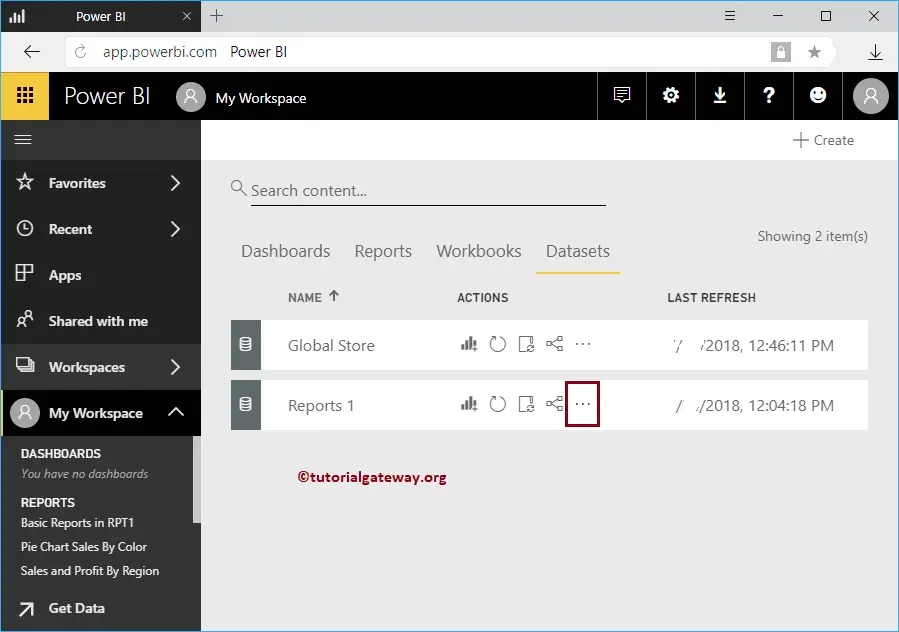
Clicking that … button opens a context menu. Please select the rename option from that menu.
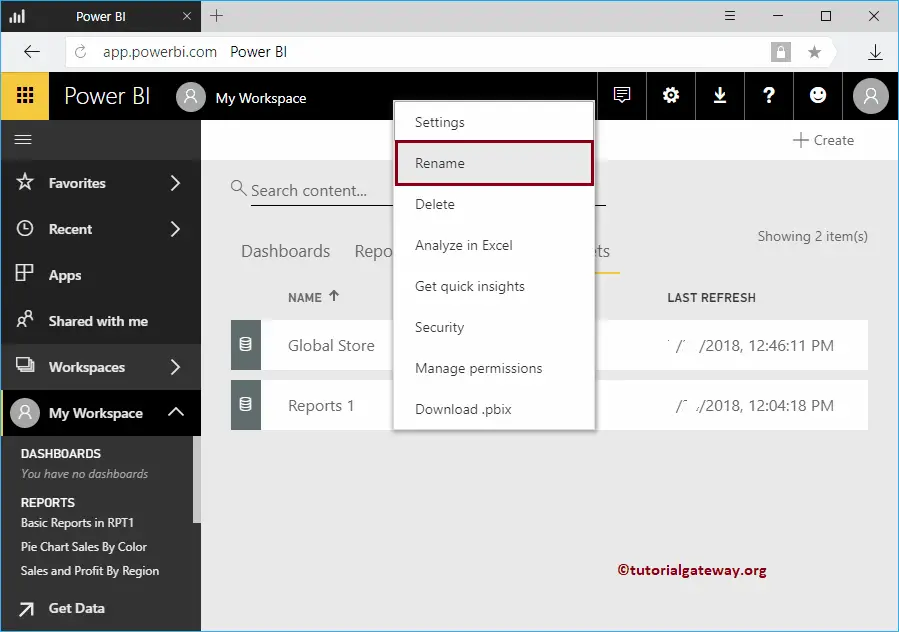
It opens a Rename window
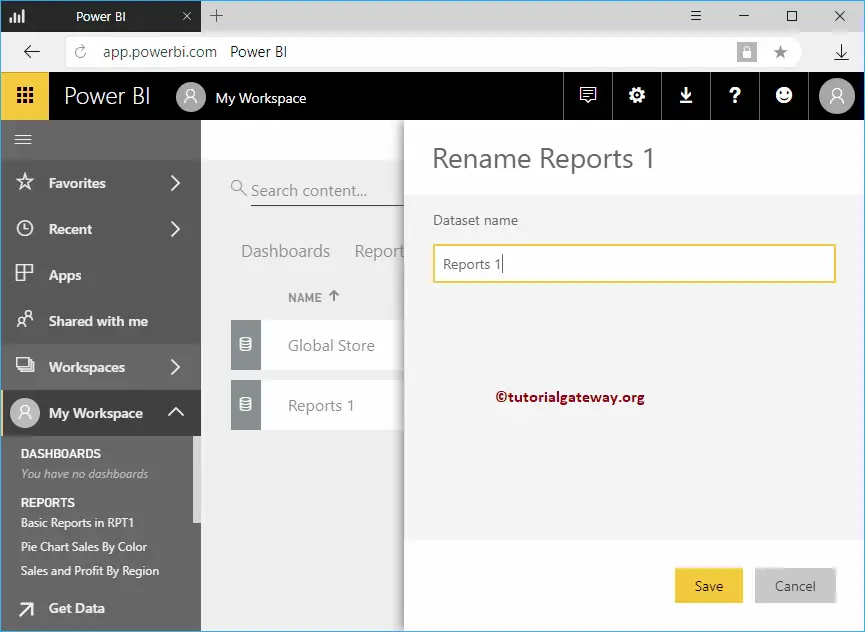
As you can see from the screenshot below, we renamed this dataset as the AdventureWorks for RPT1.
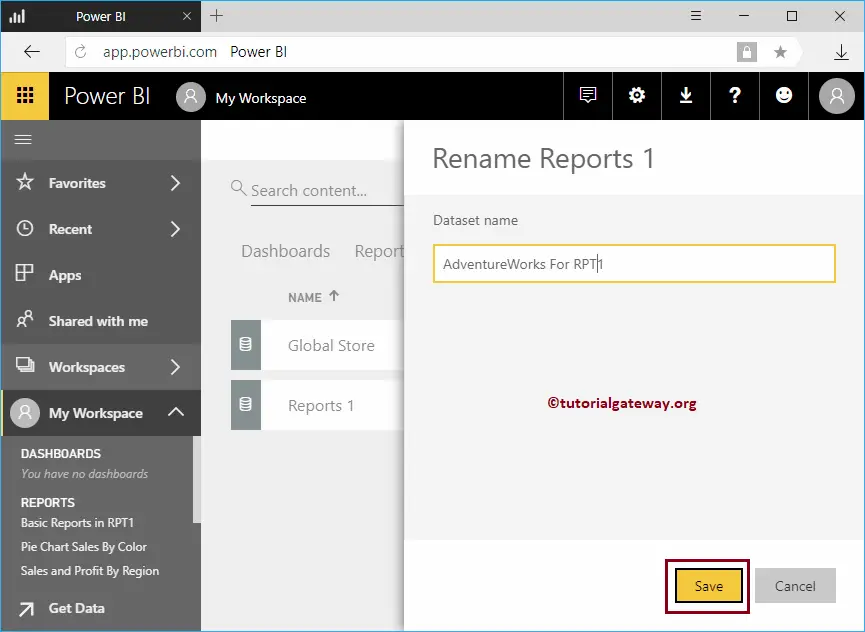
Now you can see the Dataset with the changed name.