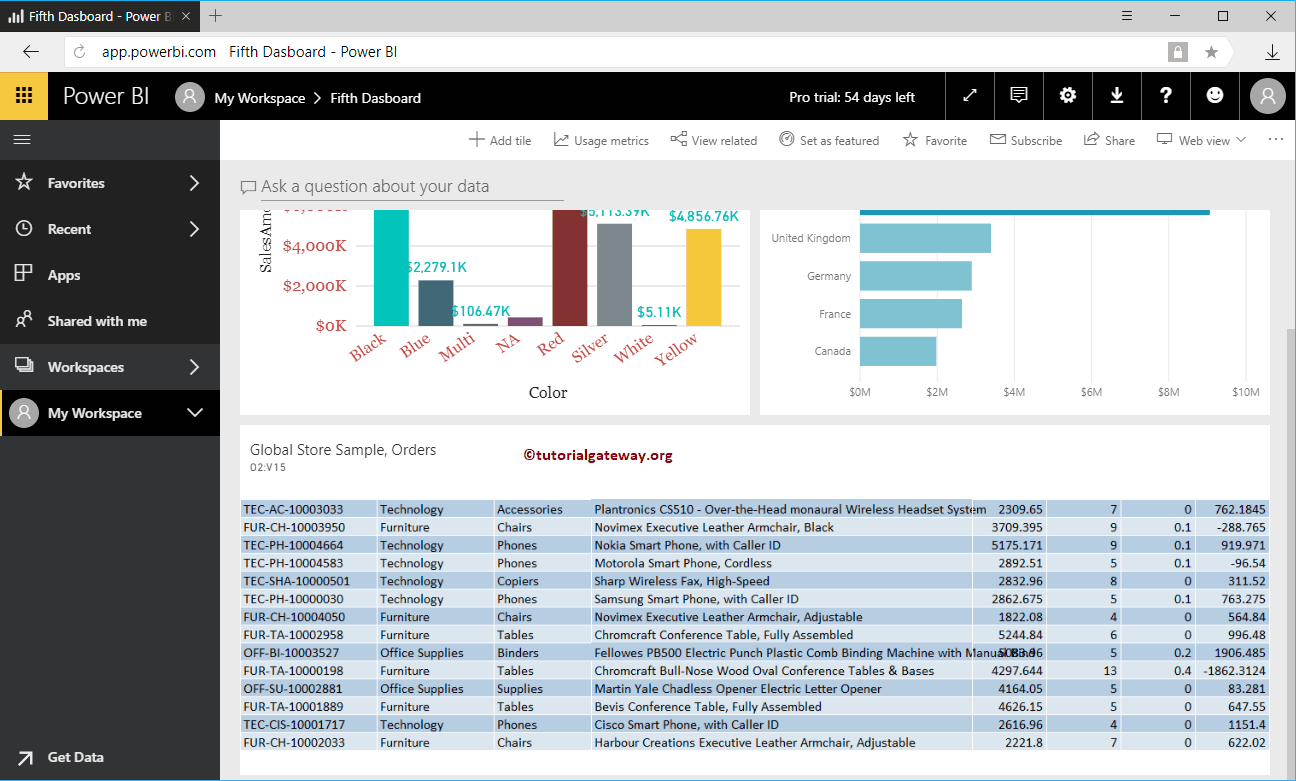Let me show you the step by step approach to pin workbooks to Power BI dashboard with a practical example. Before we start pinning the Workbooks, let me show you the list of workbooks in my Power BI workspace.
As you can see from the screenshot below, there is only one workbook. I suggest you refer to the Upload Workbooks article to understand the process of uploading this file into Power BI.
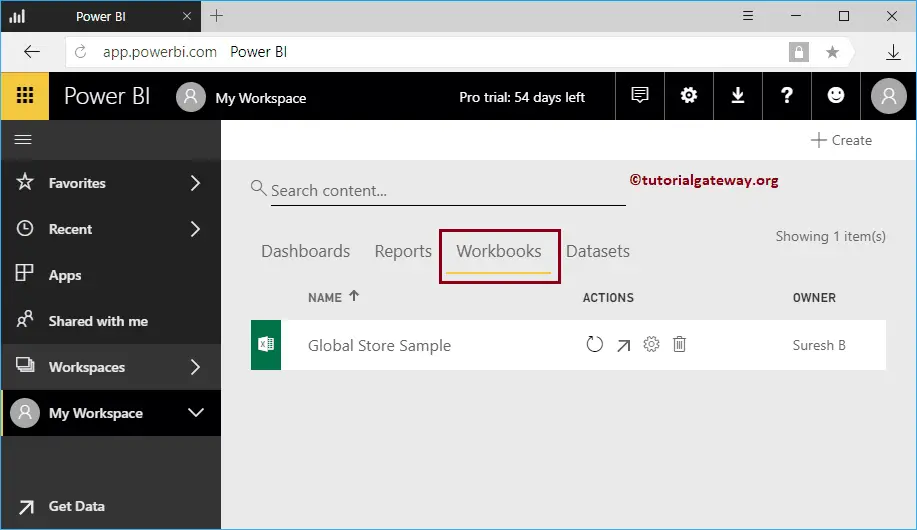
Pin Workbooks to Power BI Dashboard
In this Pin Workbooks to Power BI Dashboard example, we are going to use this Workbook. Please click on this report to see the data inside this workbook.
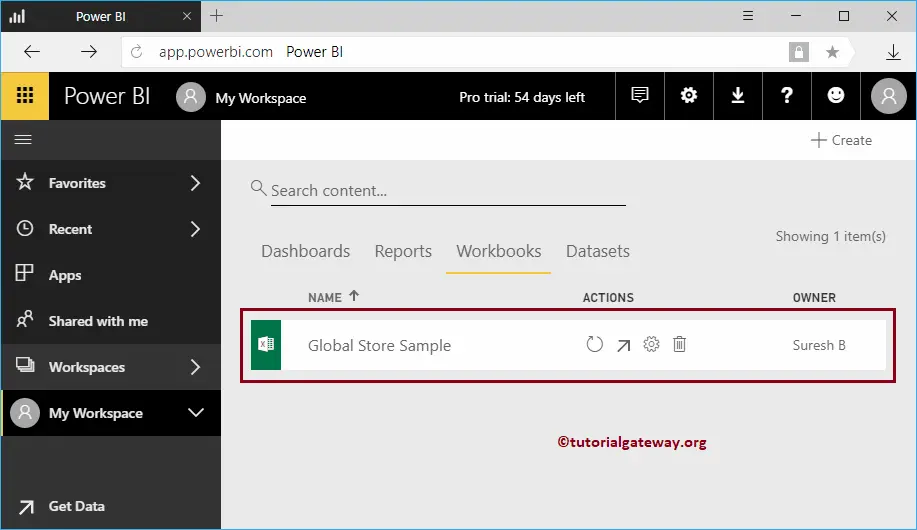
You can see, it is displaying the Excel Online. You can pin this data by using your cursor to select the required Rows and Columns.
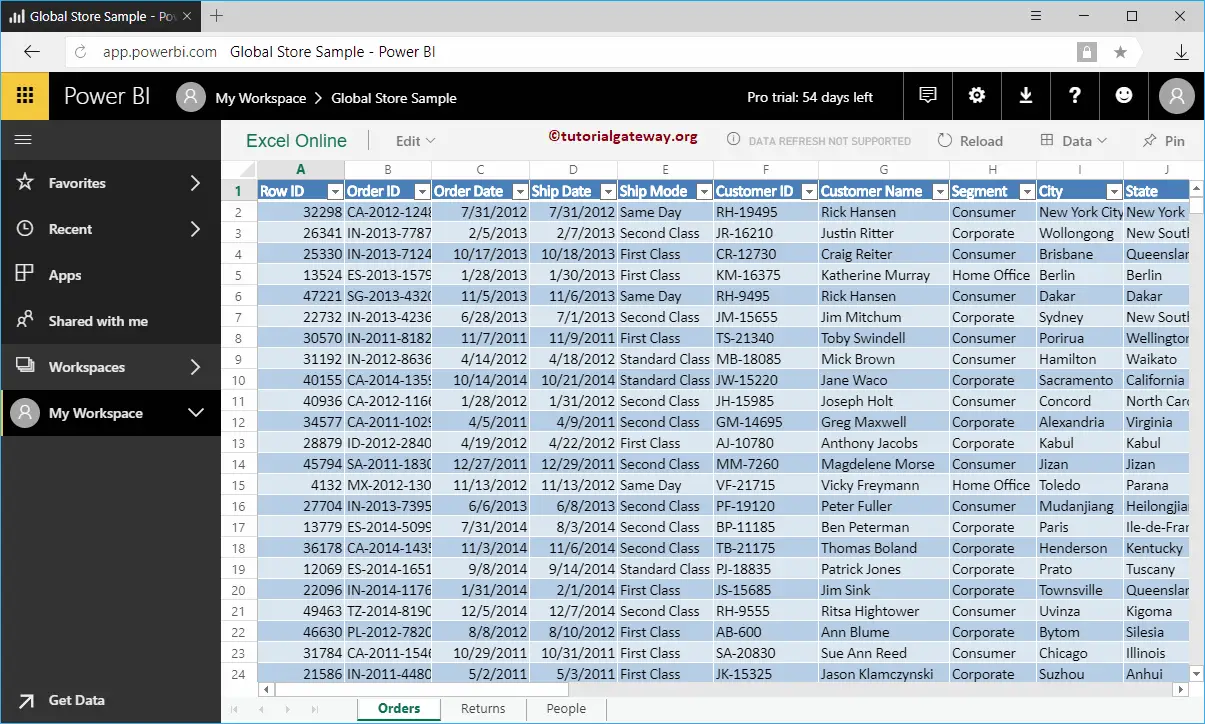
Let me select the first 15 rows and 8 columns. Next, click the Pin button to pin them to the dashboard.
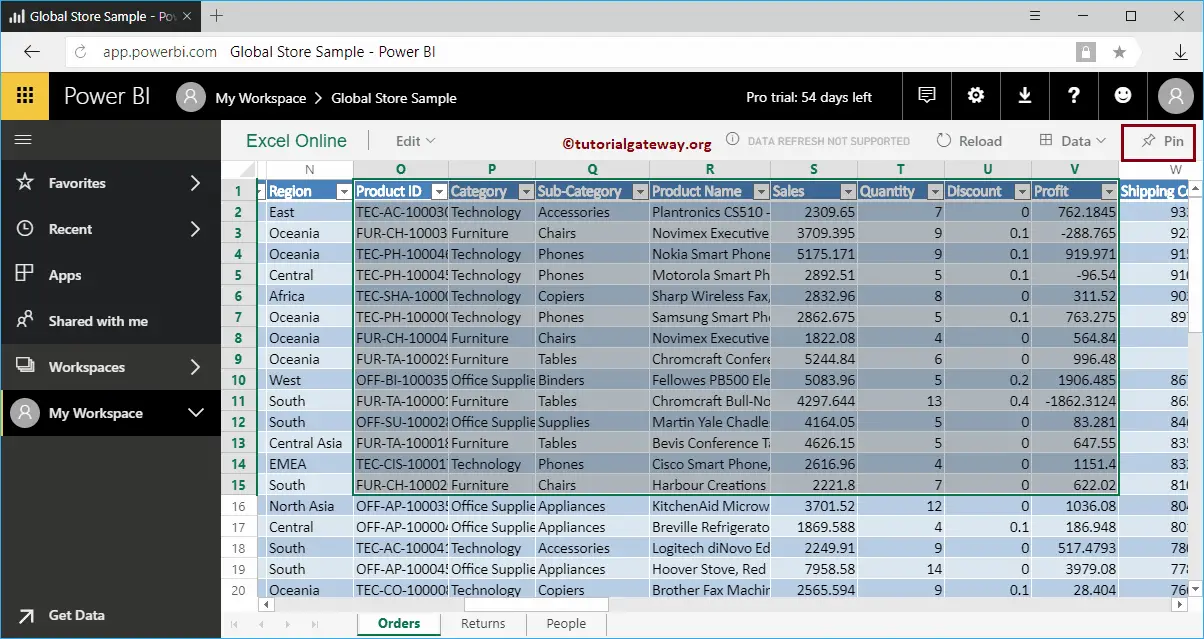
Clicking that Pin button opens the following window.
- Existing dashboard: Select this option to add this Data to an existing dashboard.
- New Dashboard: Select this option to create a new dashboard for this workbook data.
Let me select the Existing dashboard option, and next, we selected Fifth Dashboard.
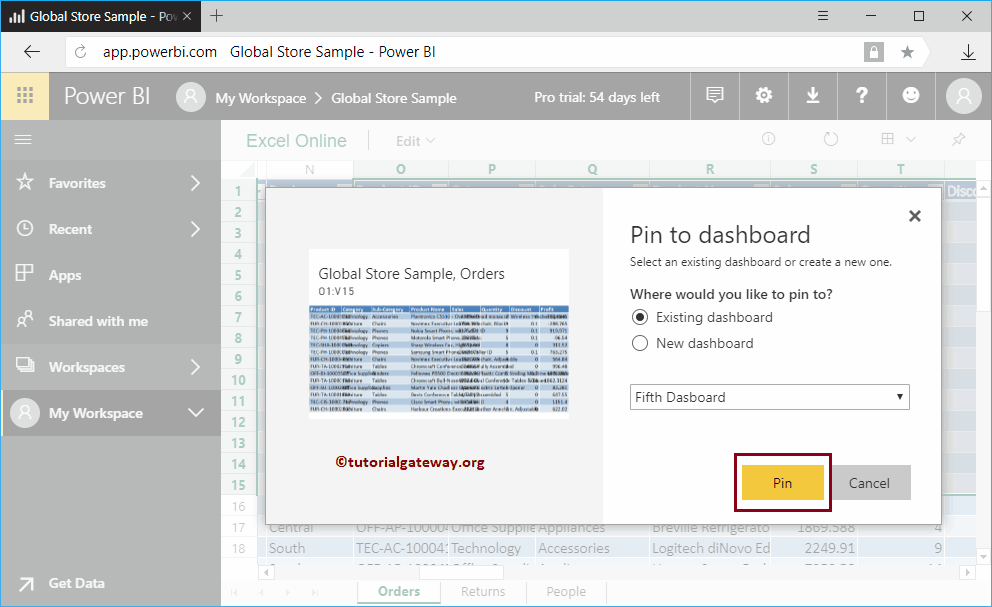
Within the Fifth dashboard, you can see the Excel Workbook data that we selected and Pinned earlier.