How to add Video to Power BI dashboard with a practical example?. For this Add Video to Power BI Dashboard demonstration, we are going to insert a YouTube video into the Sixth dashboard that we showed below.
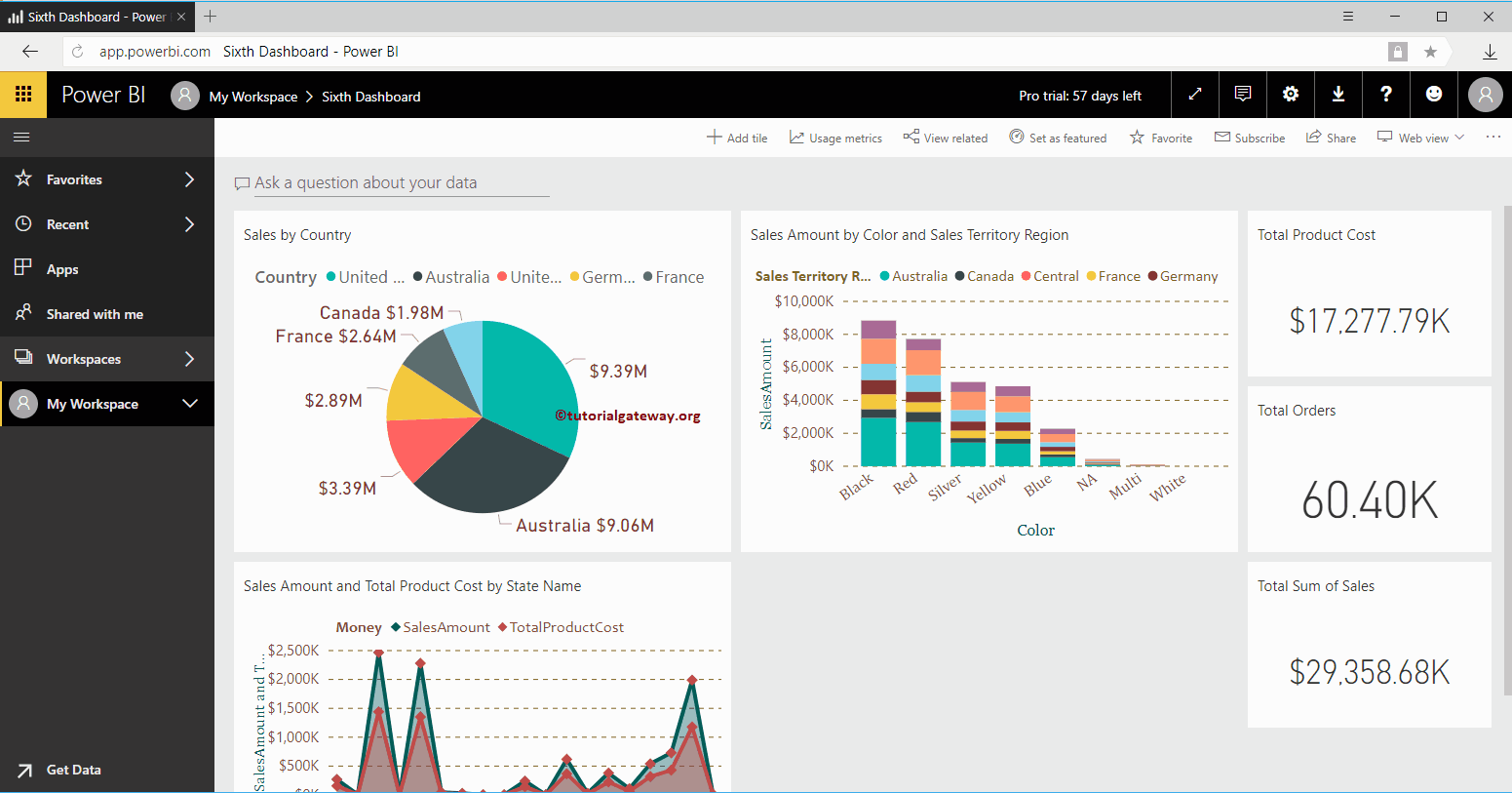
How to add Video to Power BI Dashboard
In order to add Vimeo or YouTube video to the existing Power BI dashboard, please click on the Add tile button
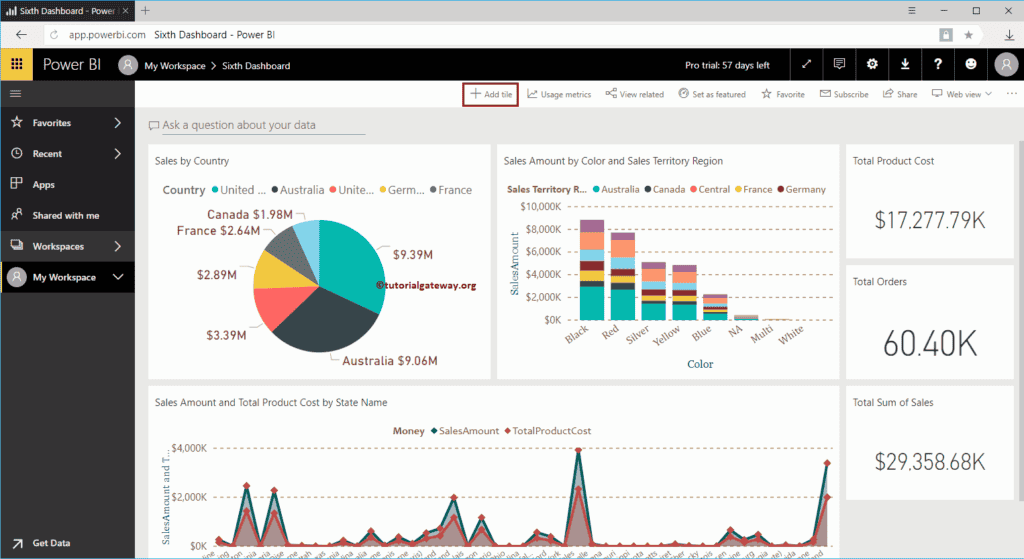
Clicking on the Add tile button opens the following window. Please select the Video under the Media section and click the Next button.
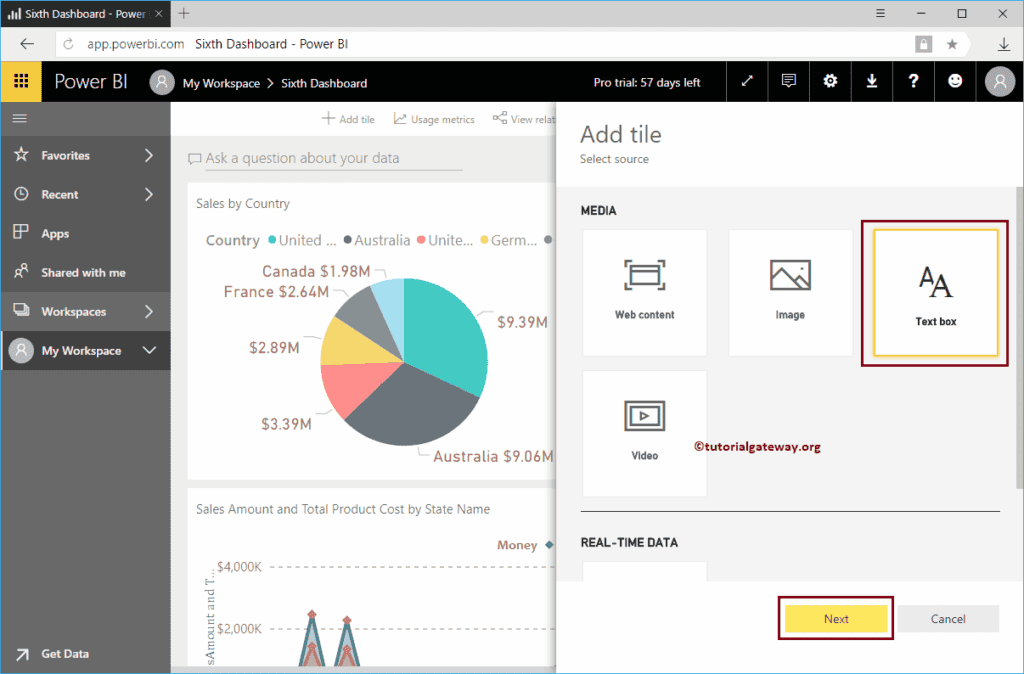
Under the Add Video to Power BI Dashboard tile section, we have
- Display Title and subtitle: Please checkmark this option to display the Video title and subtitle.
- Title: Specify the Video title
- Subtitle: Provide the subtitle for this video
- Video URL: Please provide the video URL. Remember, it only accepts YouTube or Vimeo videos
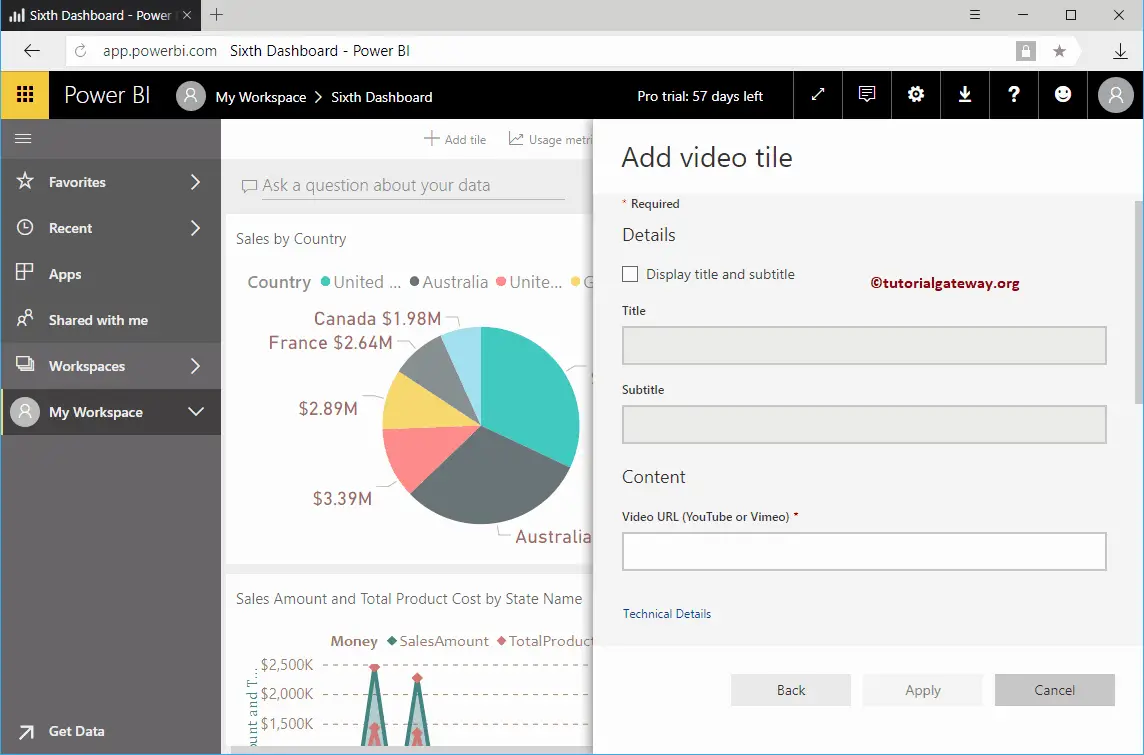
In this Power BI example, we want to insert or add a YouTube video to the Power BI dashboard. So, we added the iPhone X video. Click the Apply button.
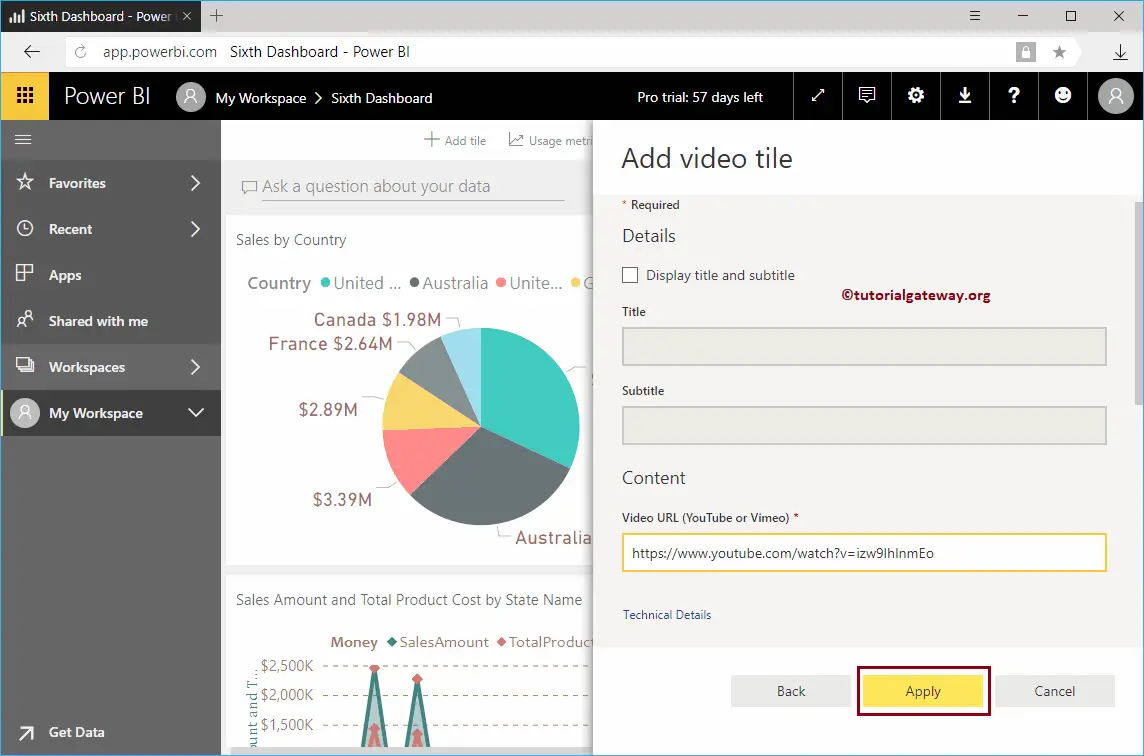
Now you can see the Video inside our Power BI Dashboard.
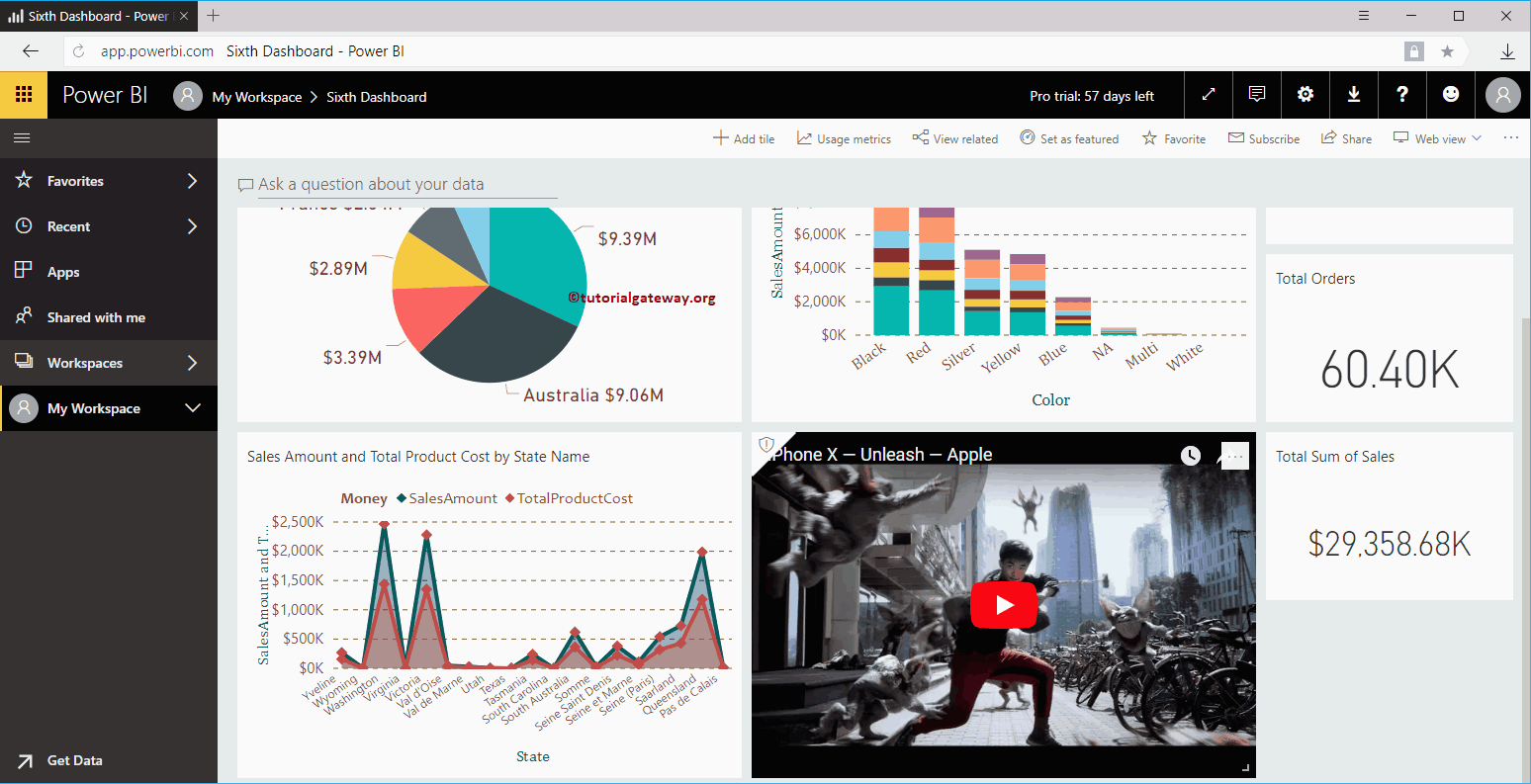
By clicking that marked section, the video pops out of the Dashboard and play on the bottom left corner
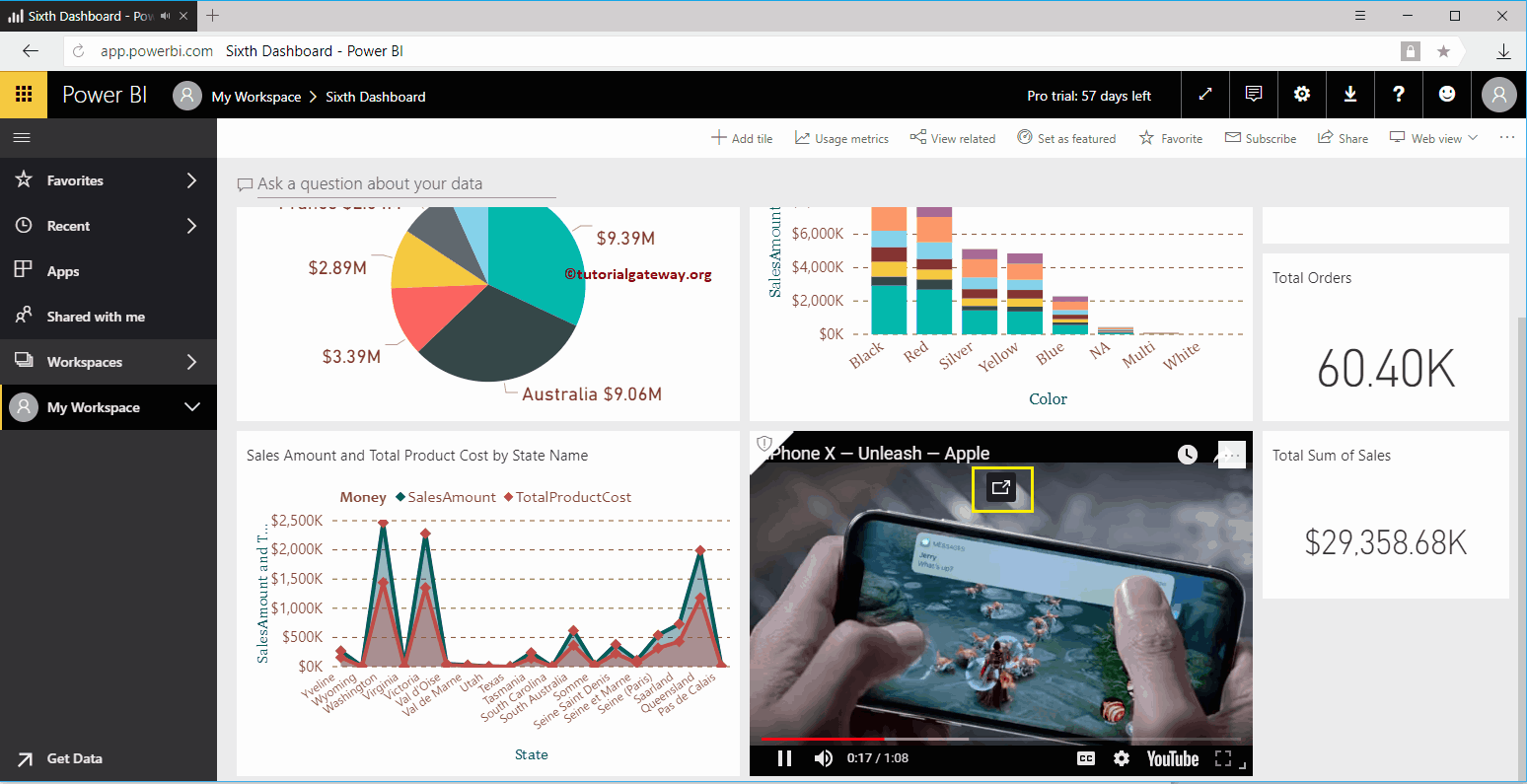
Let me edit the Video tile
As you can see from the below screenshot, it has few more options inside it
- Set Custom Link: Please checkmark this option to provide a custom link to this Video.
- External Link: If you select this option, you have to specify the Video URL
- Link to a dashboard or report in the current workspace: If you select this option, then you have to select the dashboard or a report from the current workspace
- URL: Please provide the external video URL.
If you checkmark this Set Custom Link, then the YouTube video that we specified in our previous step remains the same. However, it creates a hyperlink that links to another Video or another dashboard or Report.
Let me add another video as the External link
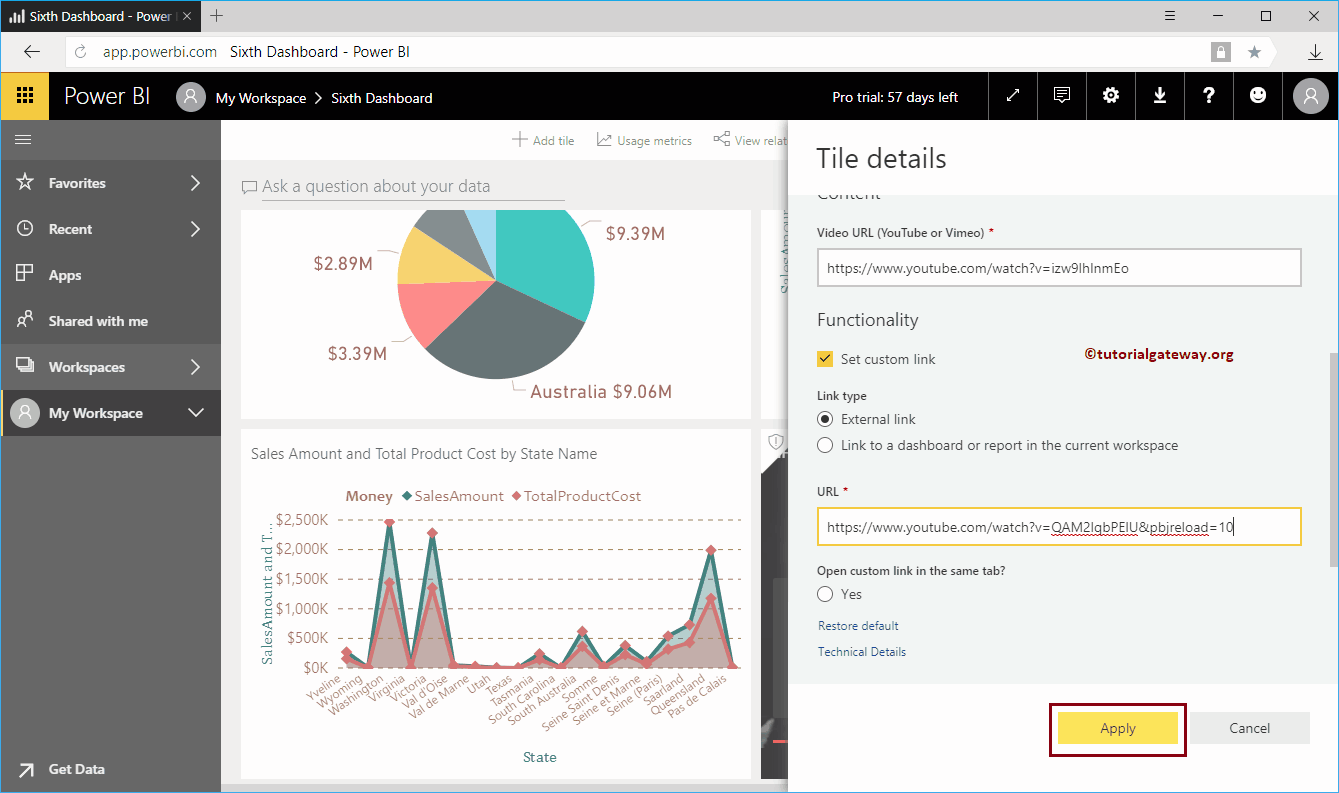
As you can see from the screenshot below, our iPhone X video remained the same. But, if you click the … on the top right corner, it shows the Open Hyperlink option.
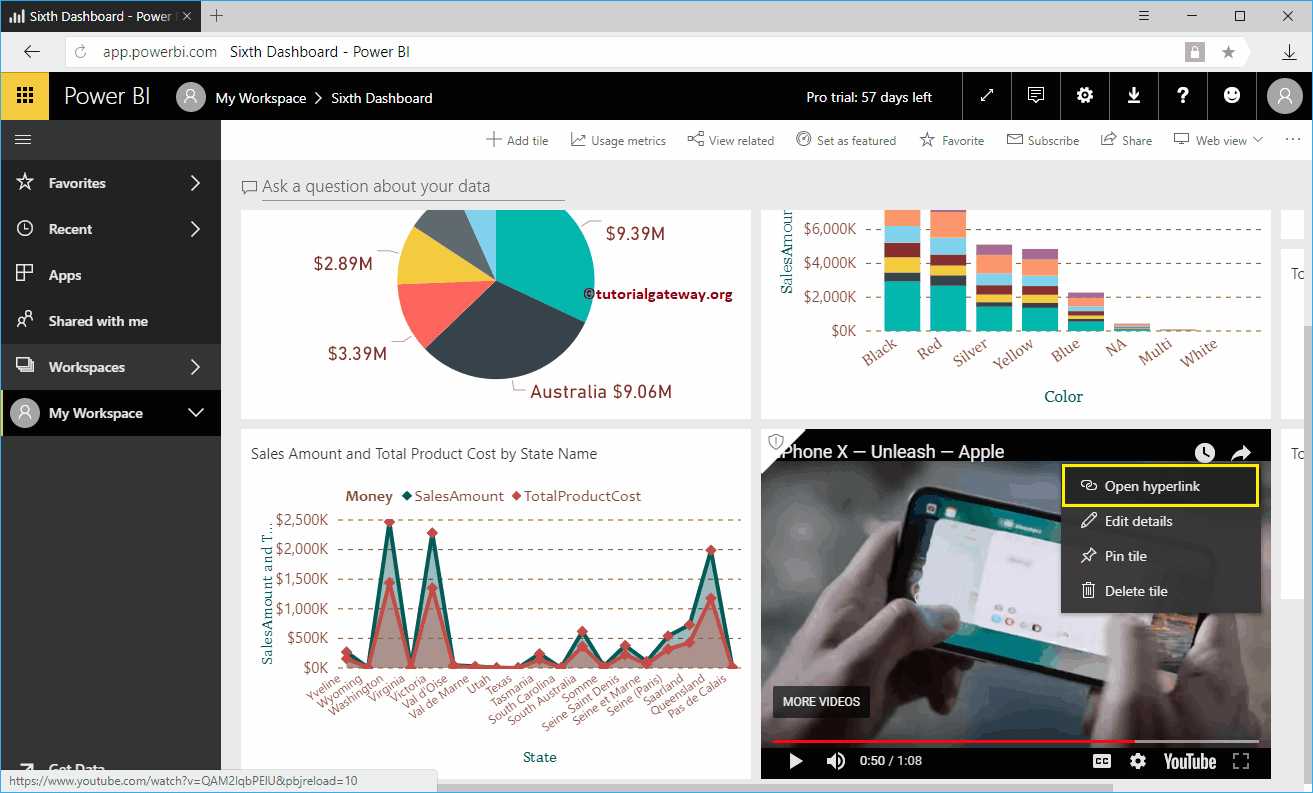
Selecting that option opens YouTube with another video.

