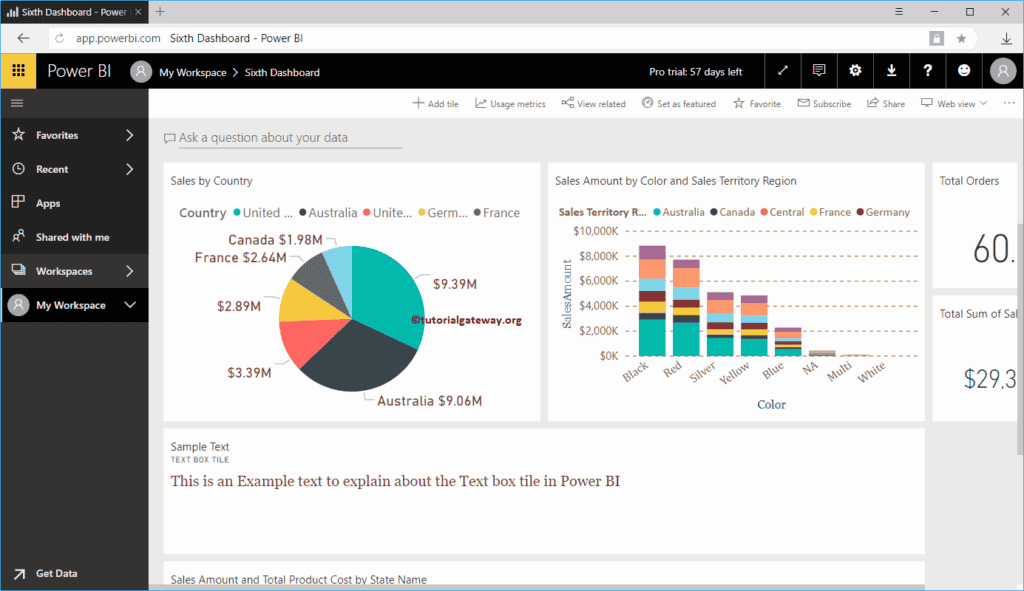How to add title to Power BI dashboard with an example?. For this Add Title to Power BI Dashboard demonstration, we are going to use the Sixth dashboard.
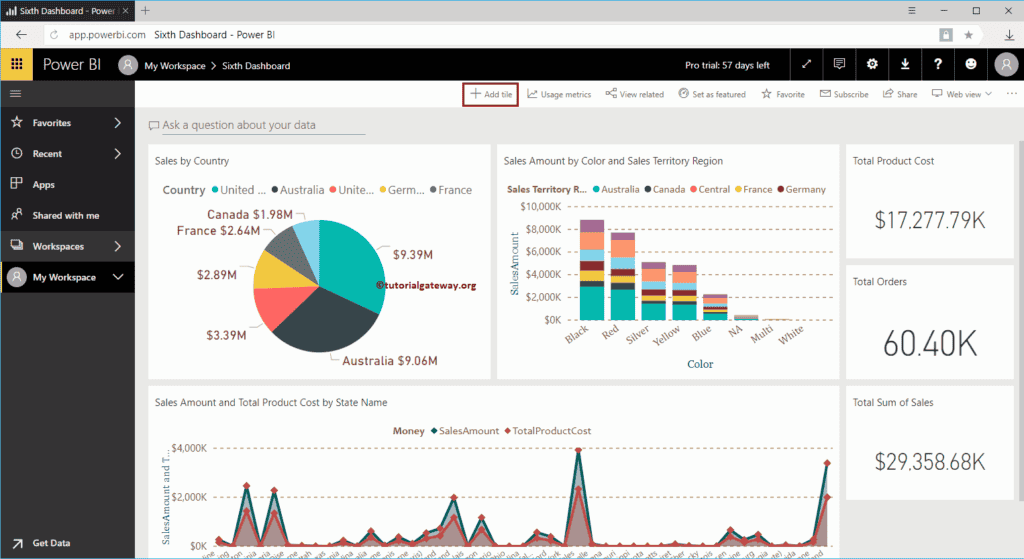
How to add Title to Power BI Dashboard
In order to add a title or any text to the existing Power BI dashboard, please click on the Add tile button.
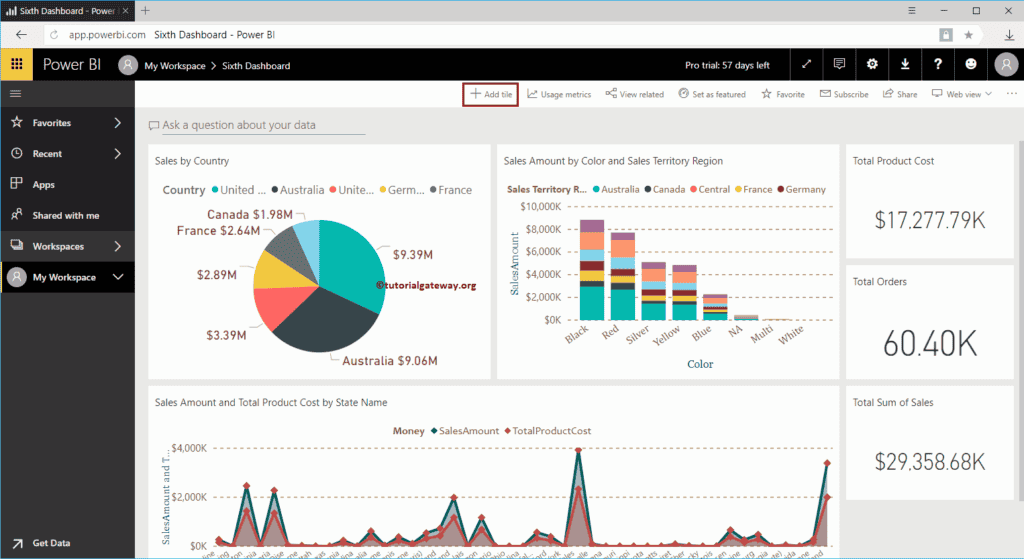
Clicking on the Add tile button opens the following window. Here, you have to select the Text Box.
This text box helps you add a Title or any custom text that explains the dashboard.
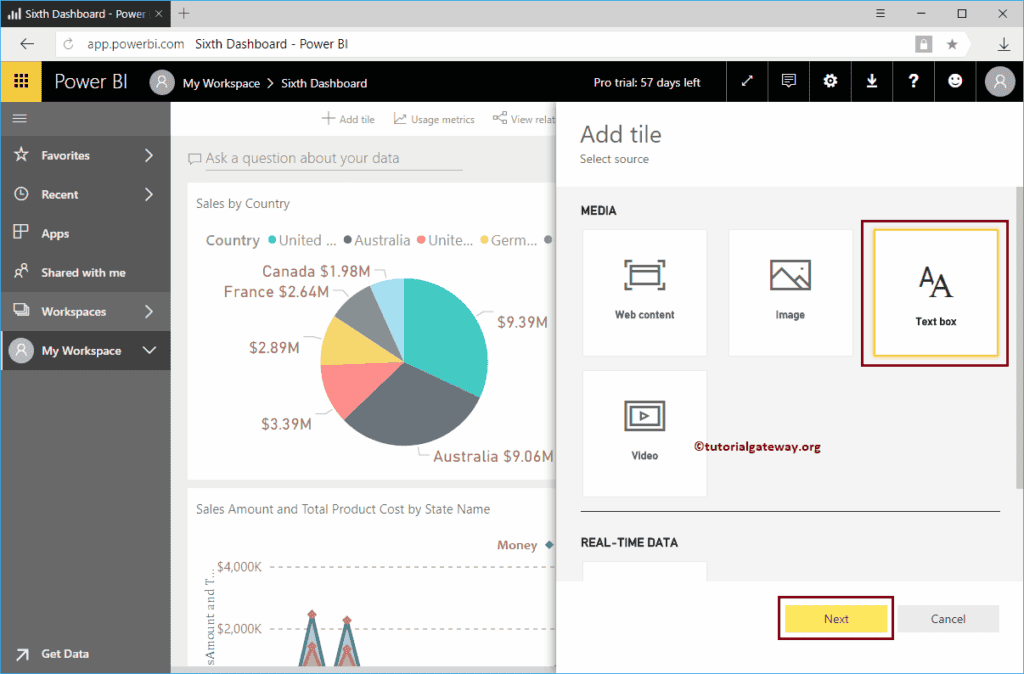
Please select the Text Box and click the Next button
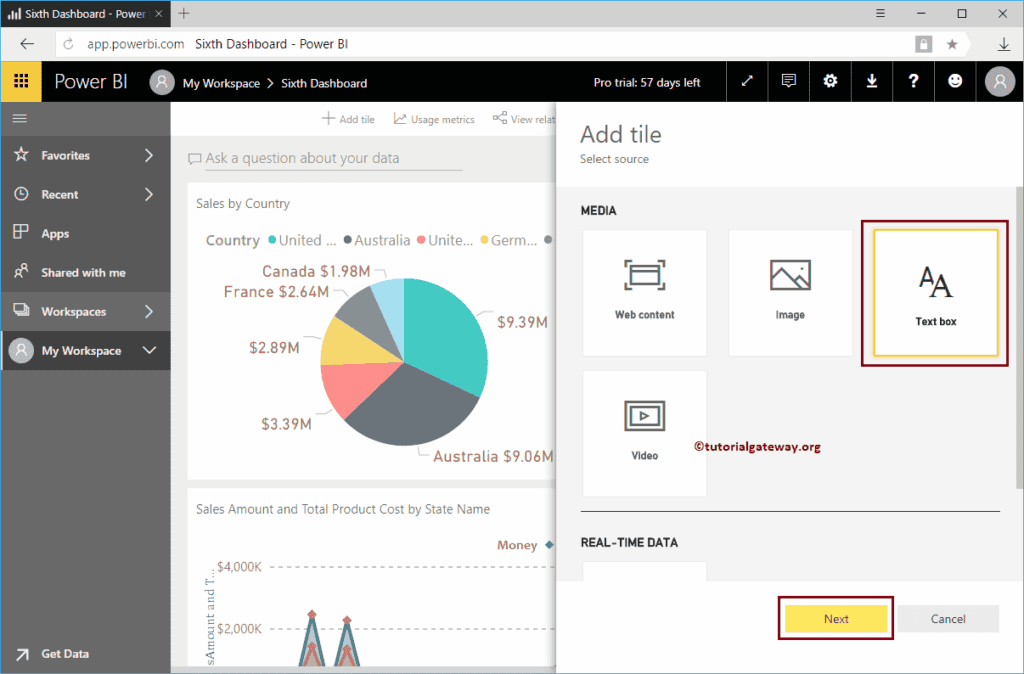
Under the Power BI Add Text box tile section, we have
- Display Title and subtitle: Please checkmark this option to display the title and subtitle of this text box.
- Title: Specify the title of the text box
- Subtitle: Please provide the text box subtitle
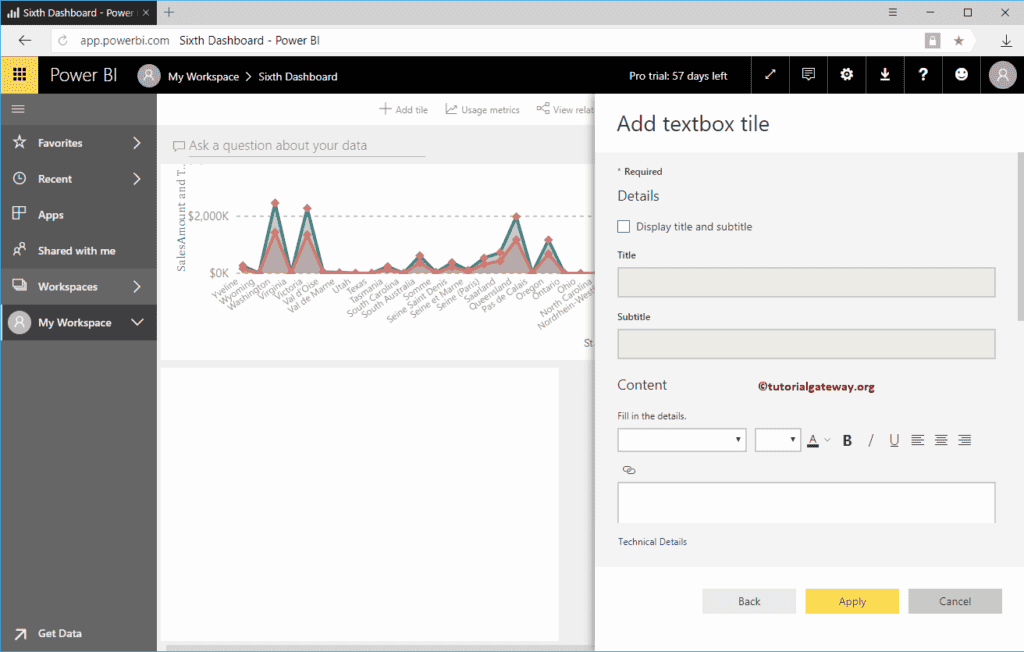
Under the content section, you can write your custom text. I mean, writing paragraphs that explain about the dashboard, dashboard title, etc.
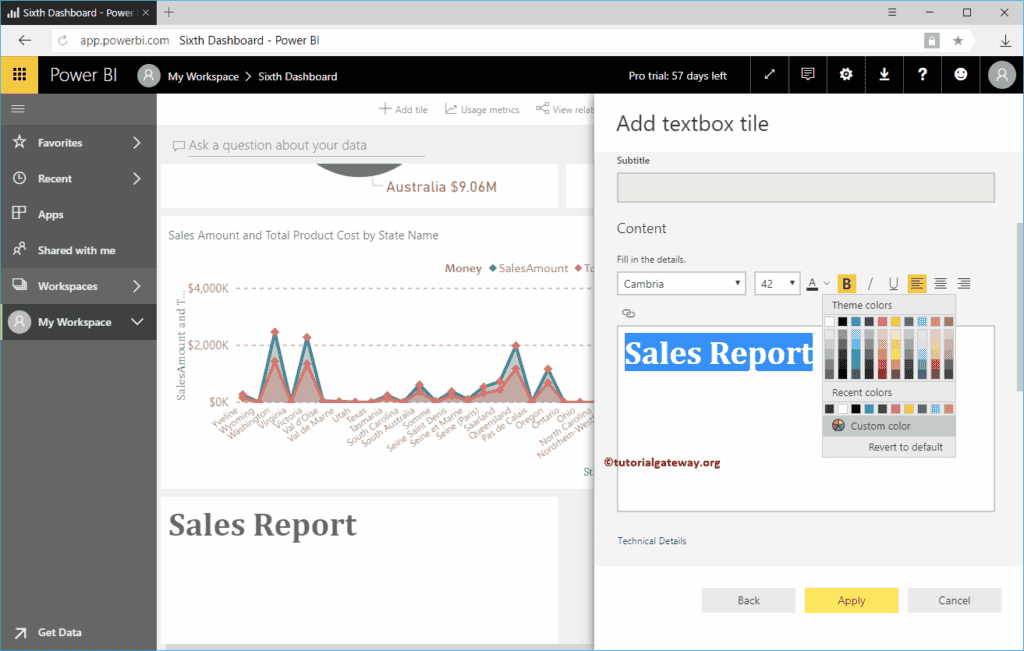
In this example, we want to display or add a title to the Power BI Dashboard. So, we added the Sales Report as the content and changed the font to Cambria, font size to 42, font-weight to Bold, and Color to Green.
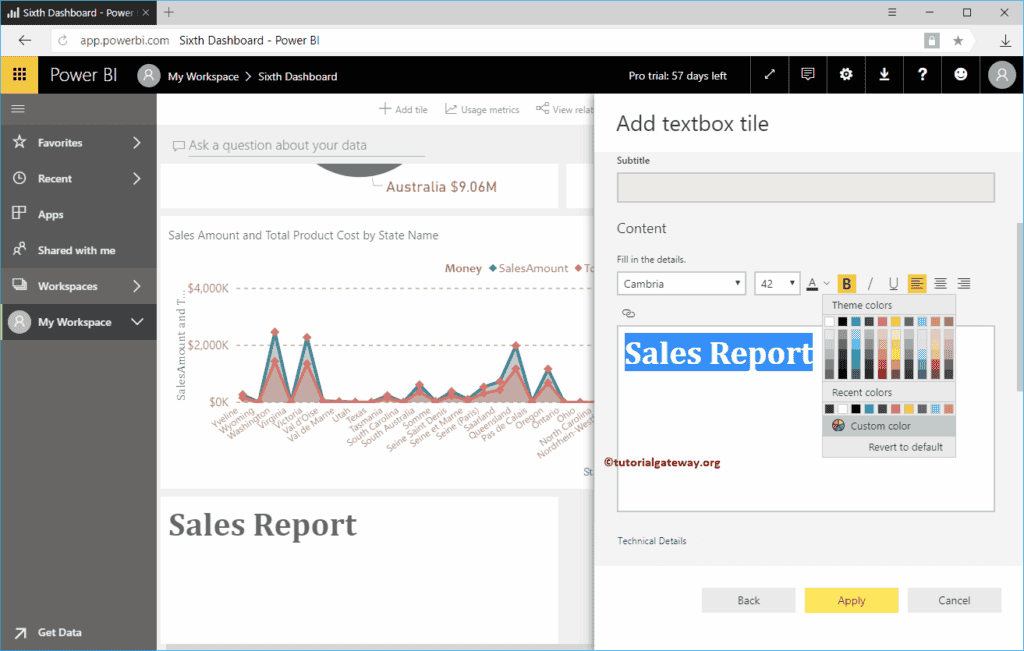
Click the Apply button
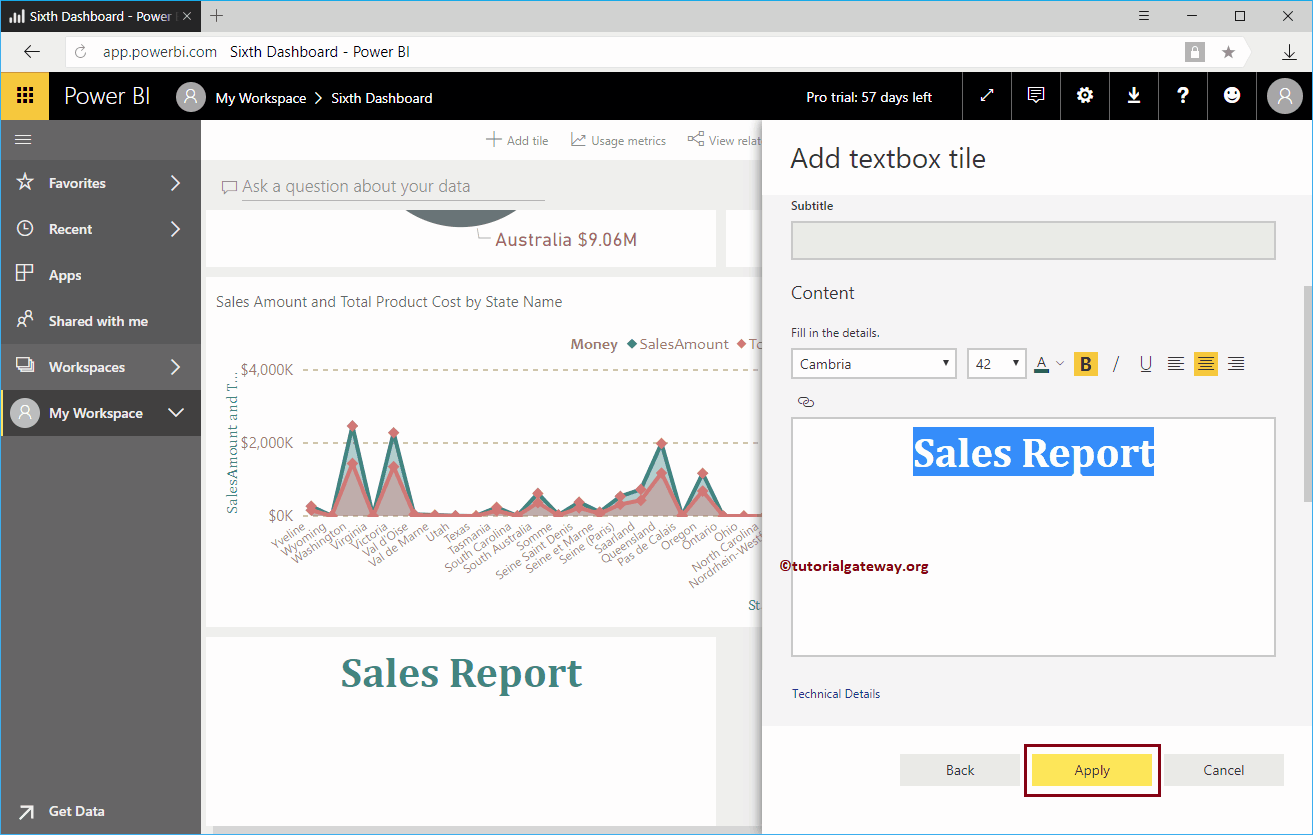
Now you can see the new tile displaying the Dashboard title.
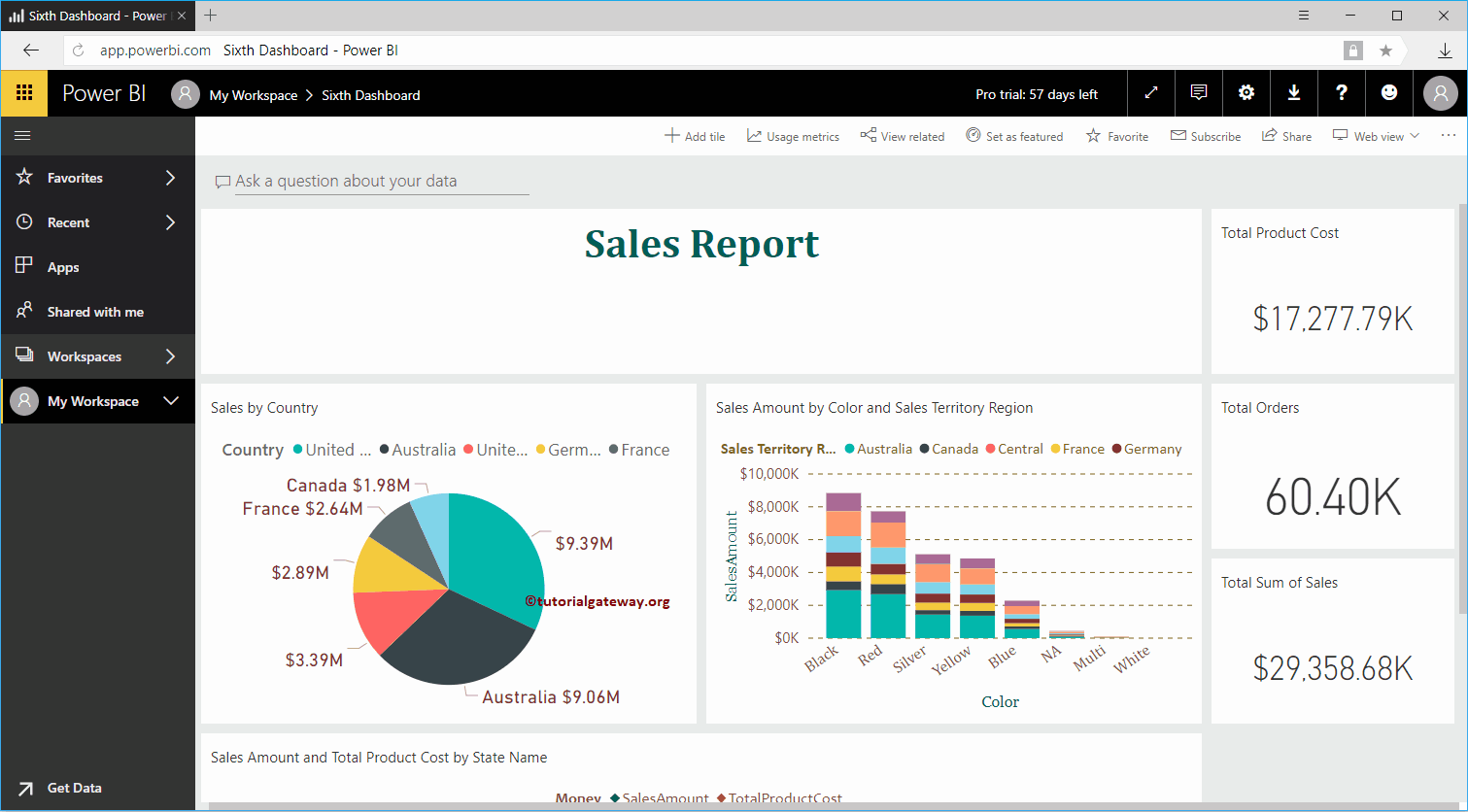
Let me edit the title tile
As you can see from the screenshot below, we added the Title, Subtitle, and sample content.
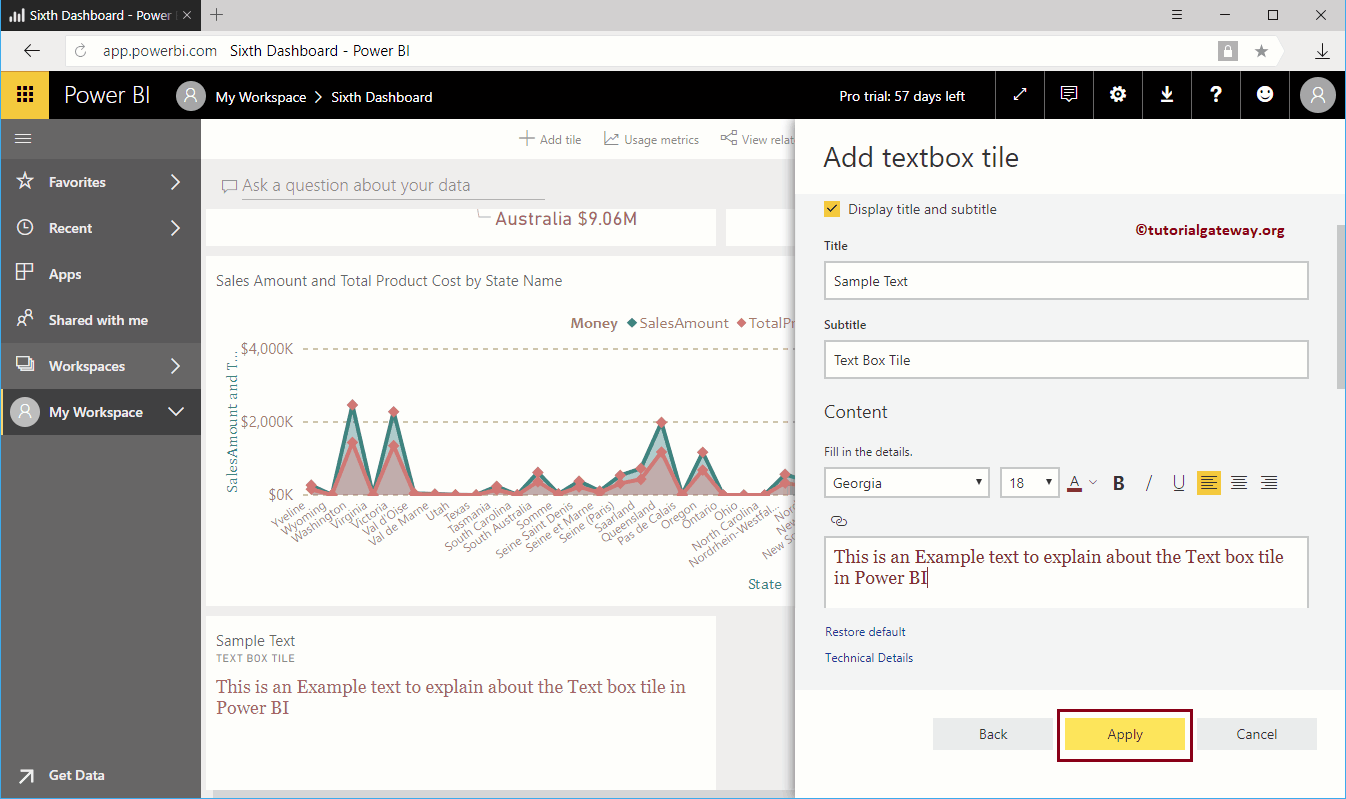
Now you can see the Text box with Title, Subtitle, and the content in the selected Color and Font size