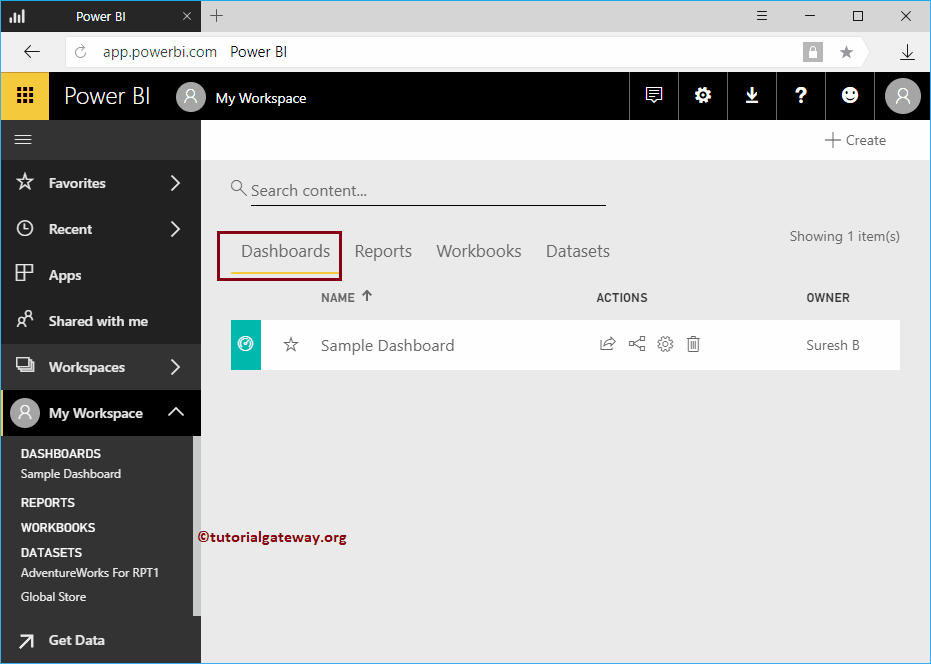Power BI Dashboard is a collection of reports that explains everything about the business. In this section, we show you how to create a Power BI dashboard with a practical example.
Before we start creating Dashboard, let me show you the list of dashboards that are currently available in my Power BI workspace.
As you can see from the screenshot below, currently there are no dashboards available in my workspace.

How to create a Power BI Dashboard
Creating a Dashboard is easy and straightforward. You have to use the + Create button for creating a dashboard inside your workspace.
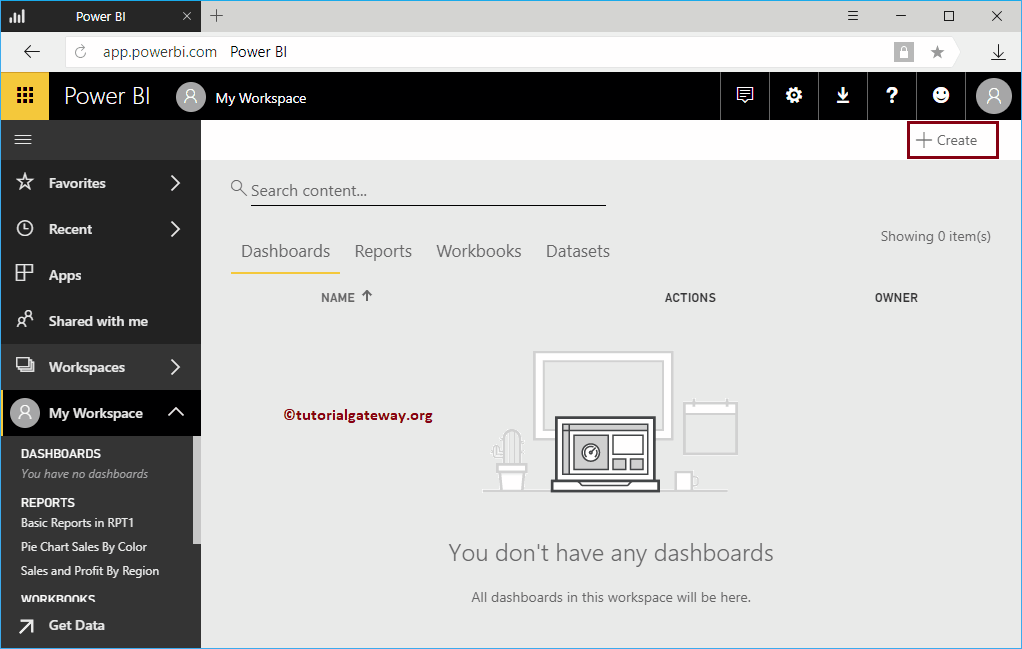
To create a new dashboard, click the Create button, and then select the Dashboard option from the context menu.
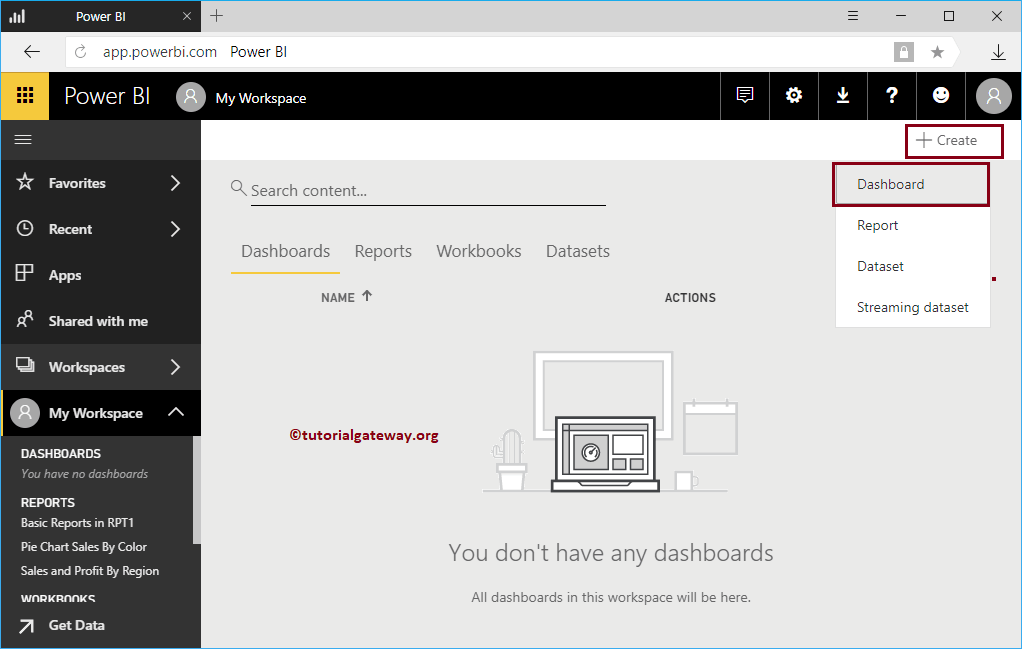
Selecting the Dashboard option opens a Create dashboard pop-up window. Please specify the dashboard name as per your requirement.
For now, we are assigning the Power BI dashboard name as Sample Dashboard
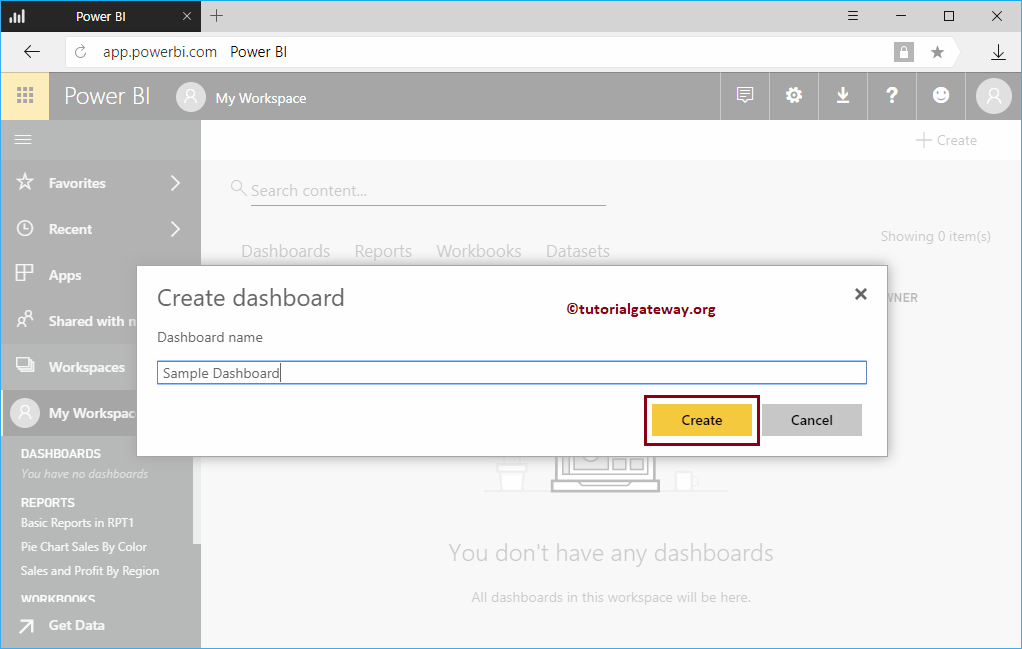
Now you can see the Sample dashboard under the My Workspace section in the left pane.
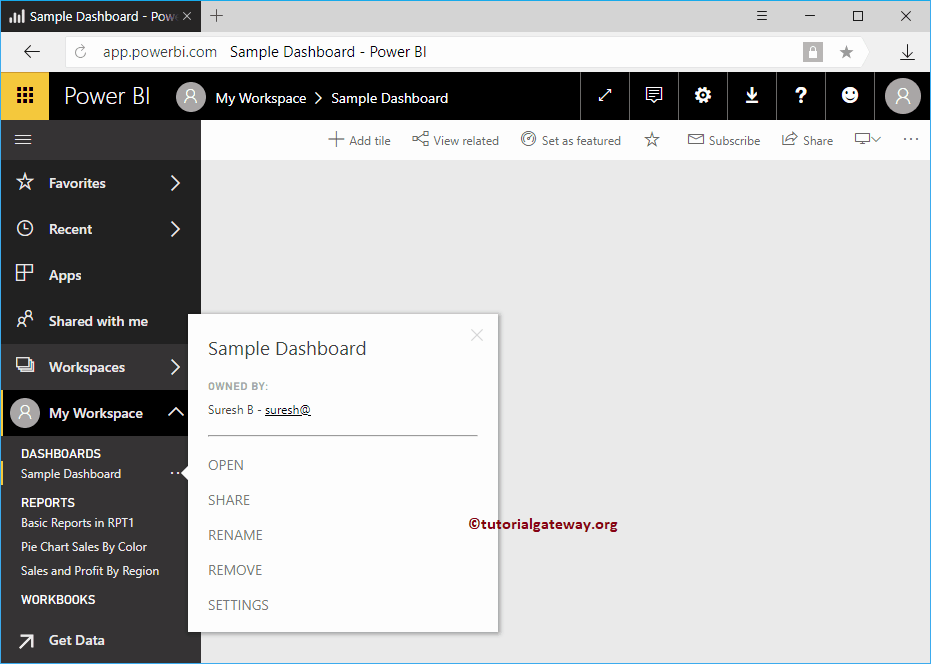
Let me navigate to My Workspace. Under the Dashboards tab, you can see the newly created dashboard.