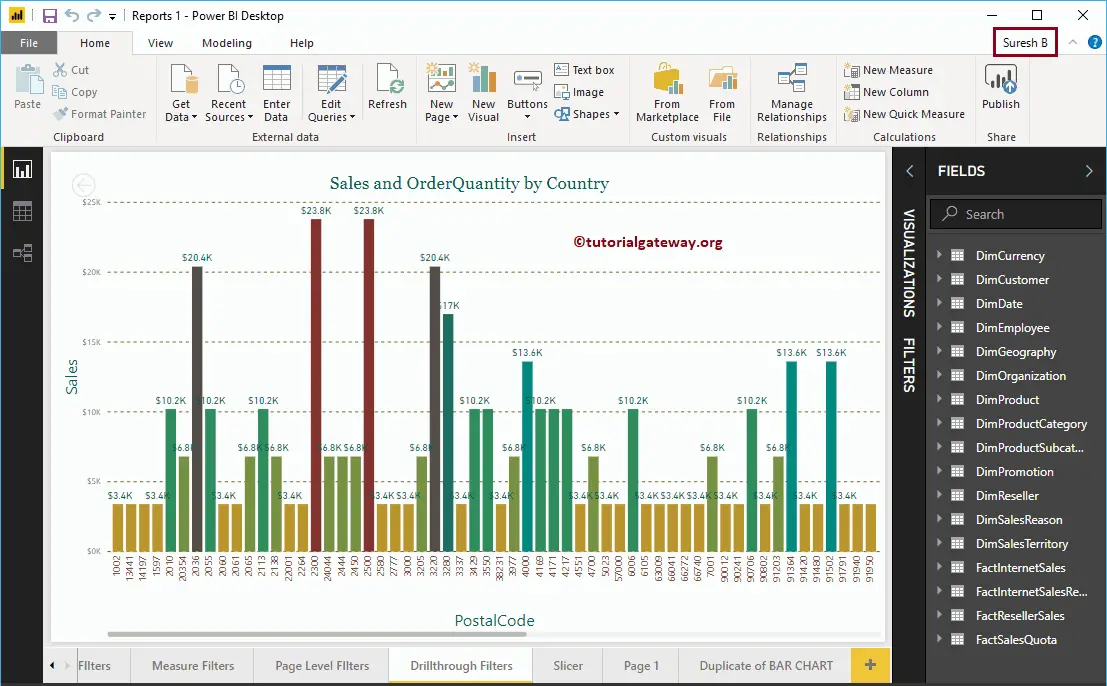In this section, we show you how to connect Power BI Desktop with Power BI Service or Power BI Pro. It is very important to publish your reports.
TIP: I suggest you refer Register to Power BI service article to create a Power BI account.
How to connect Power BI Desktop with Power BI Service
If you haven’t started the Power BI Desktop yet, Double click on the Power BI desktop to open. Once it is open, it asks you to register or to sign in as we below screenshot. You can use this form to create a new account.
Please click on the Already have a Power BI account? Sign in hyperlink
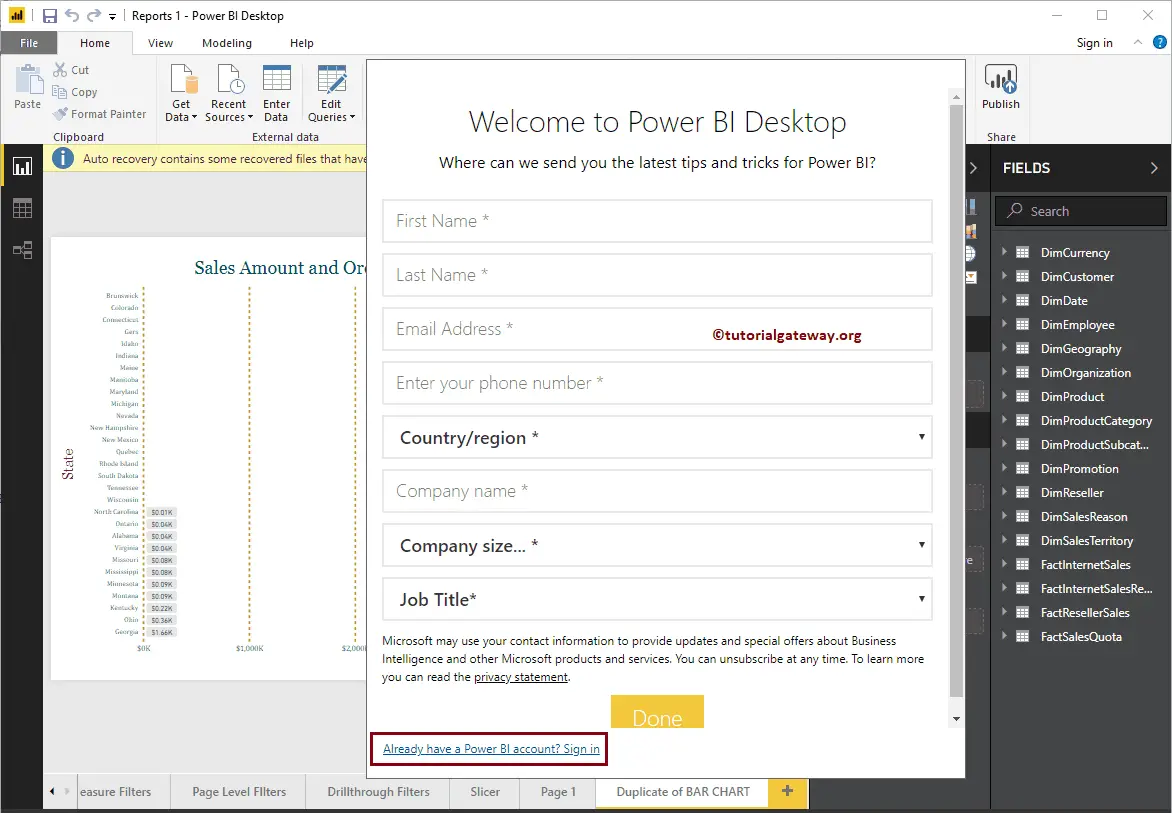
Clicking the hyperlink opens a Sign in window. Here, you have to provide the username.
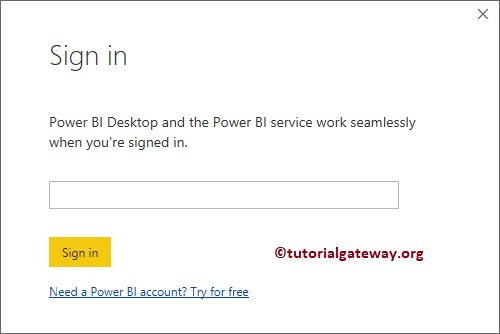
Connect Power BI Desktop Approach 2
Somehow if you forgot to log in when the Desktop is loaded, then you can follow this approach.
Click on the Sign in hyperlink in the top right corner.
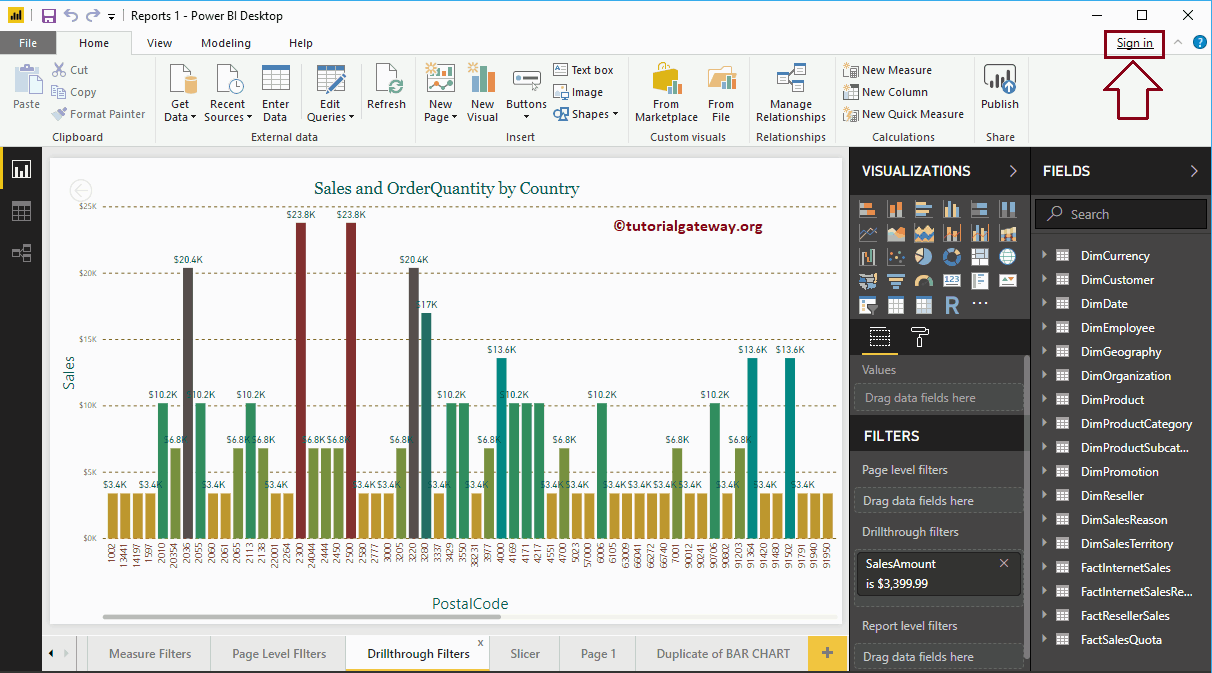
Please provide the Email Id that was provided by your company. Remember, it only accepts organization ids, not your personal email accounts like Gmail.
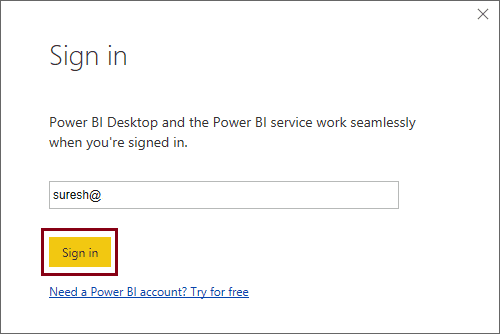
Please provide the password
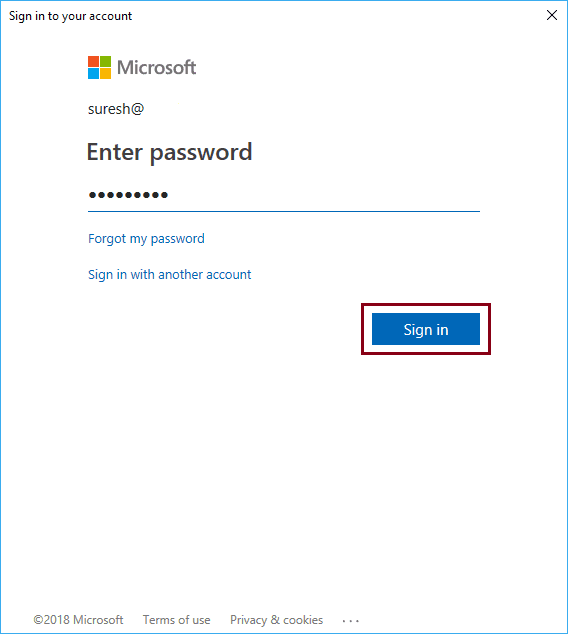
Now you can see that I logged in as Suresh.