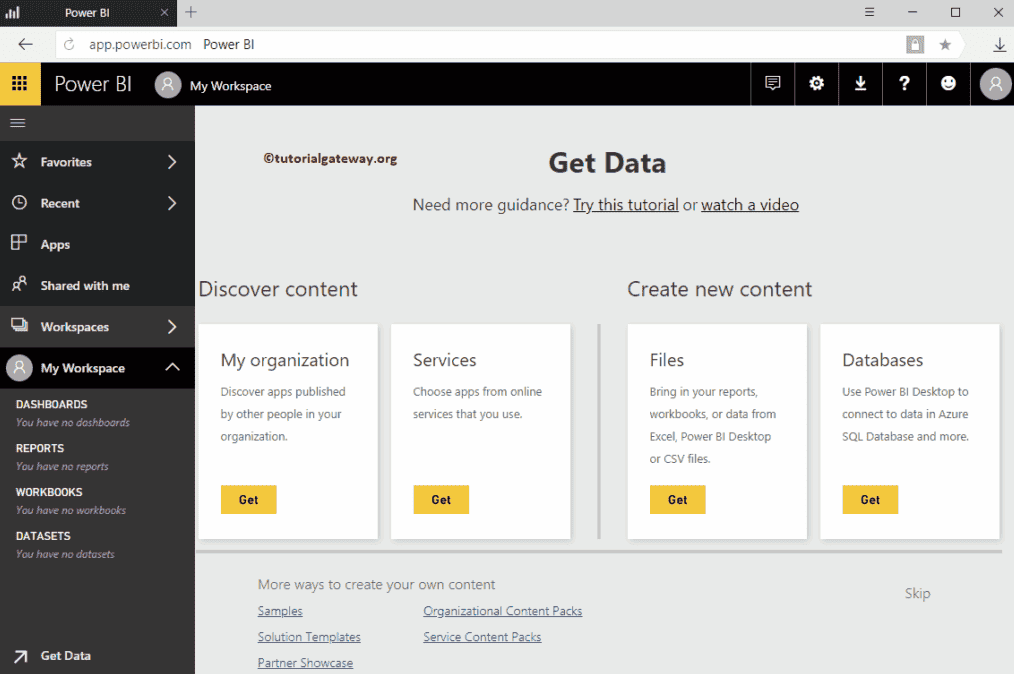This article is an introduction to Power BI Dashboard. When you open or logged into a Power BI Service, you can see the Default Power BI dashboard.
If this is your first time, then the Power BI Dashboard displays the below page
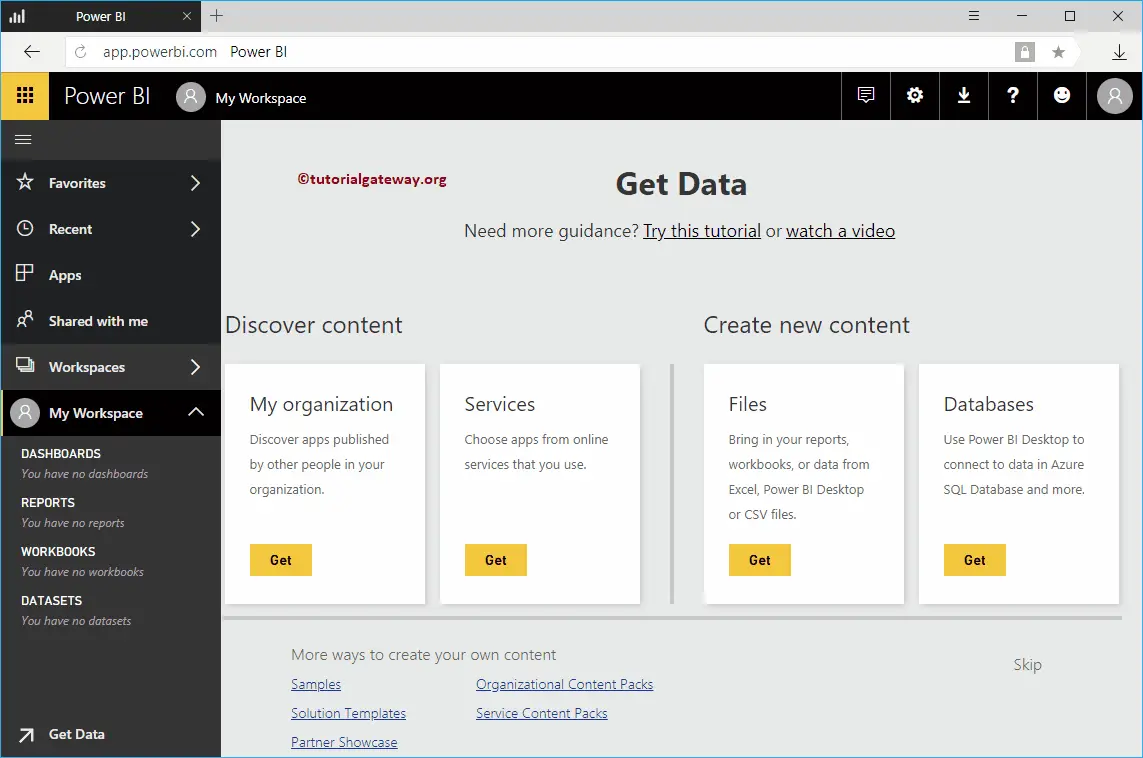
Power BI Favorites
If you find something interesting, I mean a report or a dashboard, then you can add them to favorites for quick access. Those items will display in this section. I suggest you refer to the Power BI favorites article to understand the addition of dashboards and reports to Power BI favorites.
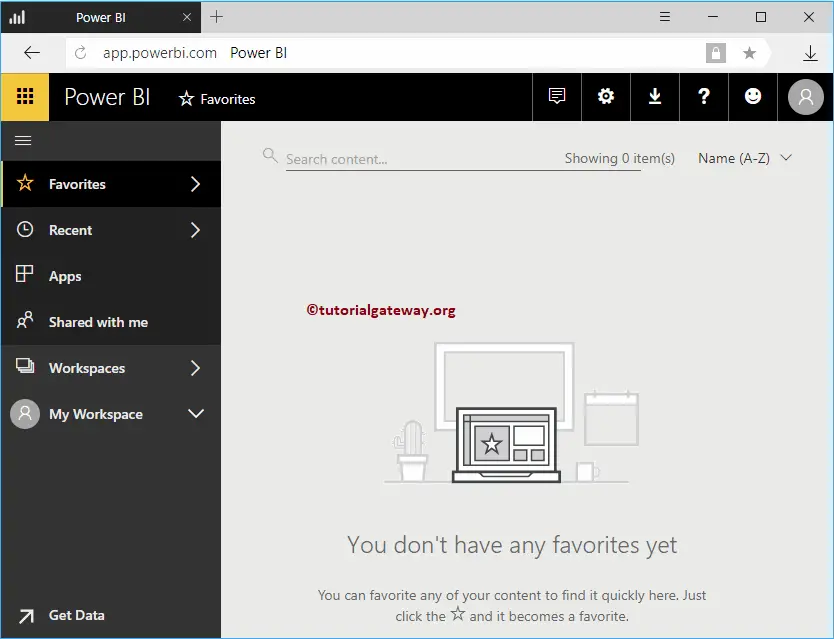
Power BI Recent
Same as Recent files in Windows. It displays the reports, dashboards that we have seen recently.
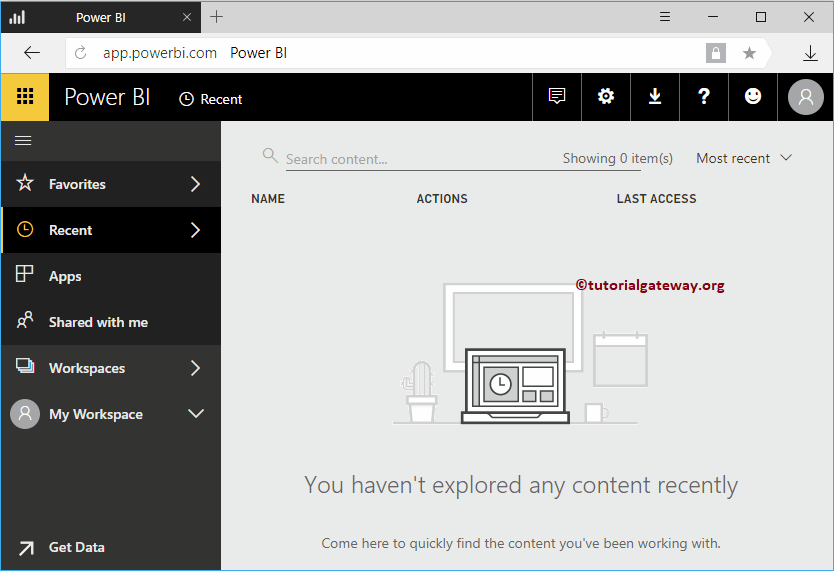
Power BI Apps
Power BI Apps are a collection of reports and dashboards that helps you to analyze the business. This section displays the available Apps.
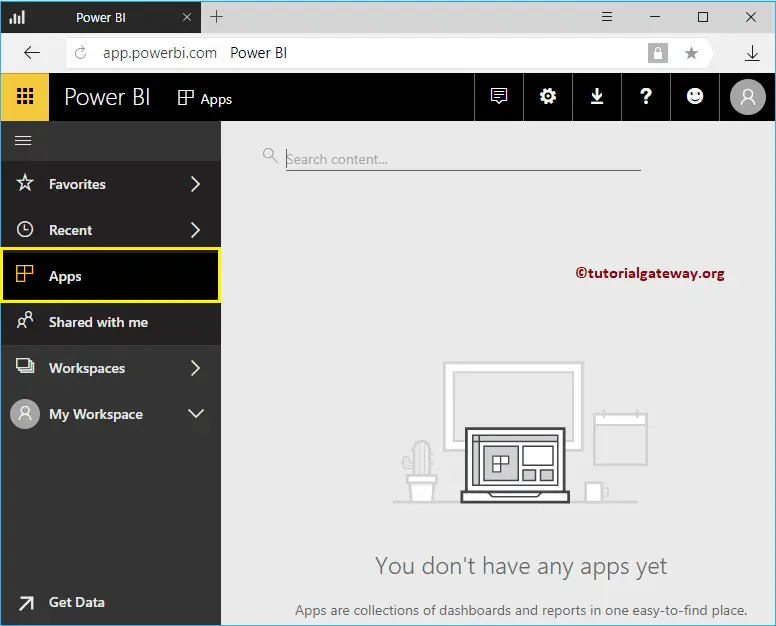
Power BI Shared With Me
If someone in the organization shared a report or dashboard with you, then those shared items displayed in this section. Please refer to Share a Dashboard, and Share a Report article to know about the sharing options.
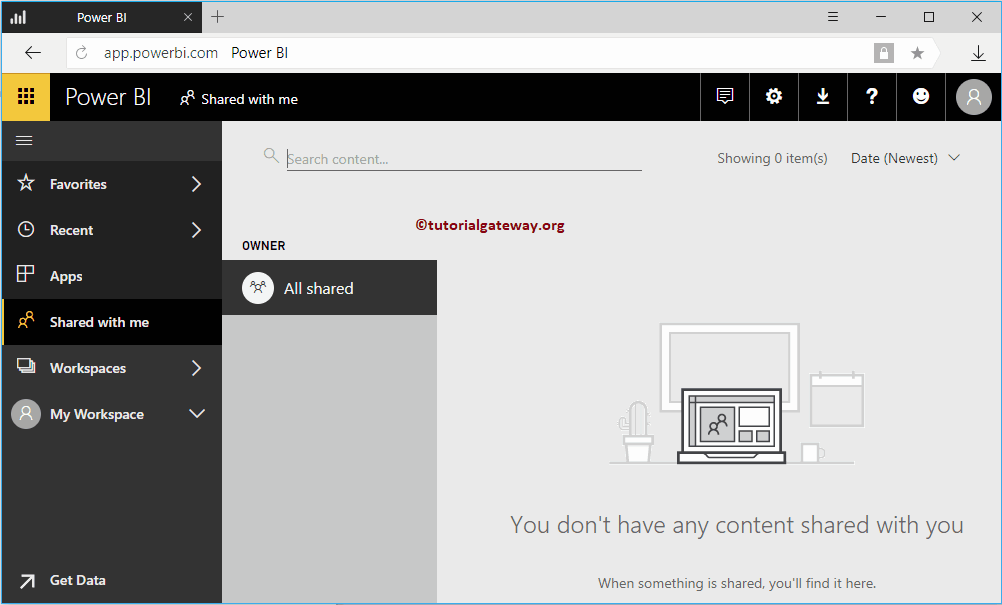
Power BI Workspaces
Power BI Workspace is a collection of Dashboards, Reports, Workbooks, and Datasets. It displays the workspaces that are available for this account. I suggest you refer to Create Power BI Workspace article to understand the creation of workspace.
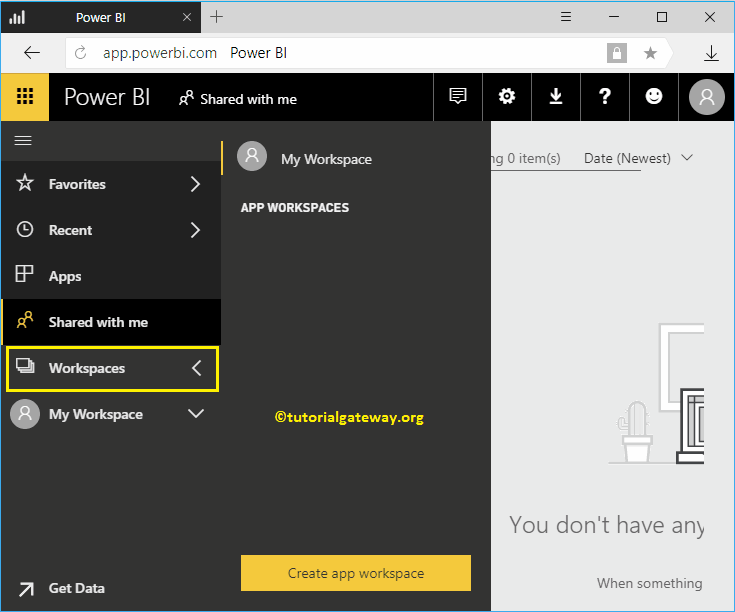
My Workspace in Power BI
This is the default workplace created by the Power BI service, and this is the default one too.
If you are opening this Service for the first time, then it may display the below shown page. You can use this page to import data for creating visualizations.
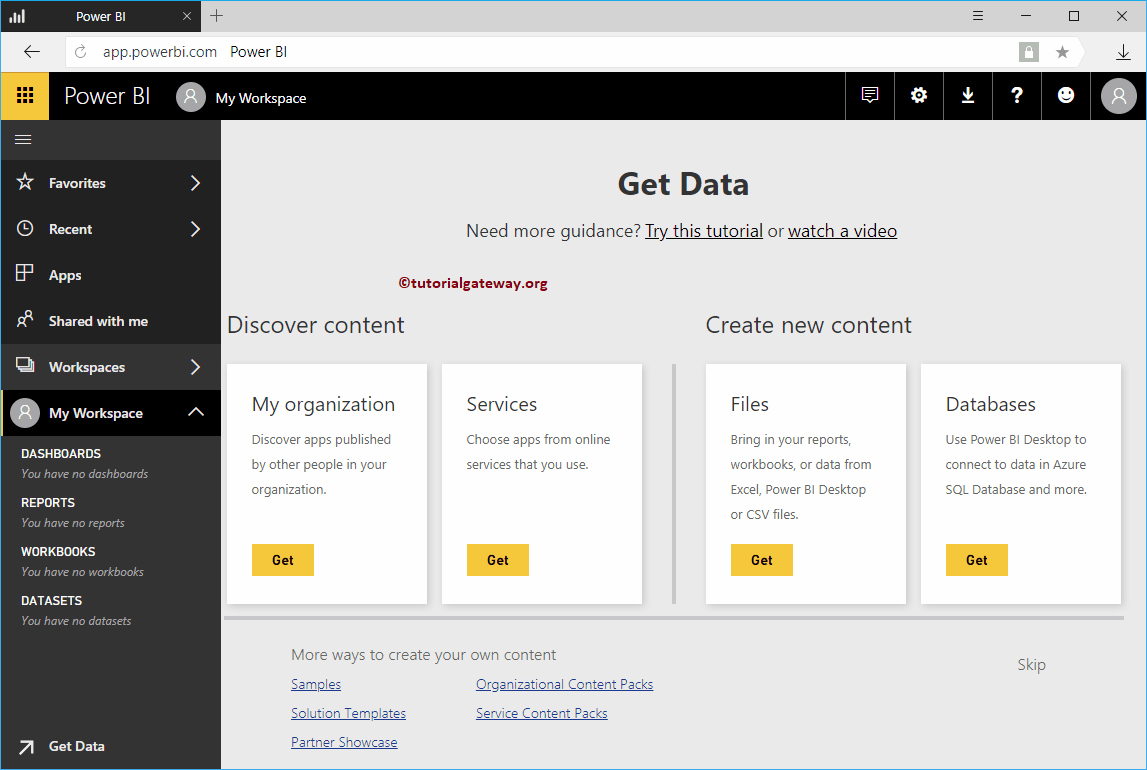
By clicking the Skip button, or clicking the My Workspace tab opens the following window.
- Dashboards: The Power BI dashboard section display the Power BI dashboard (s) that are available in this workspace. Using the create button, you can create a Dashboard too. I suggest you refer to Create a Dashboardarticle.
- Reports: Reports tab display the Reports that are available in this workspace. Using the create button, you can create a new report also. I suggest you refer to Create a Report article.
- Workbooks: This section displays the Workbooks available in this workspace. It means, Excel workbooks that you uploaded (not imported) into the workspace. I suggest you refer Upload Excel Files article.
- Datasets: This section displays the list of available datasets. You can create a Dashboard using the create button.