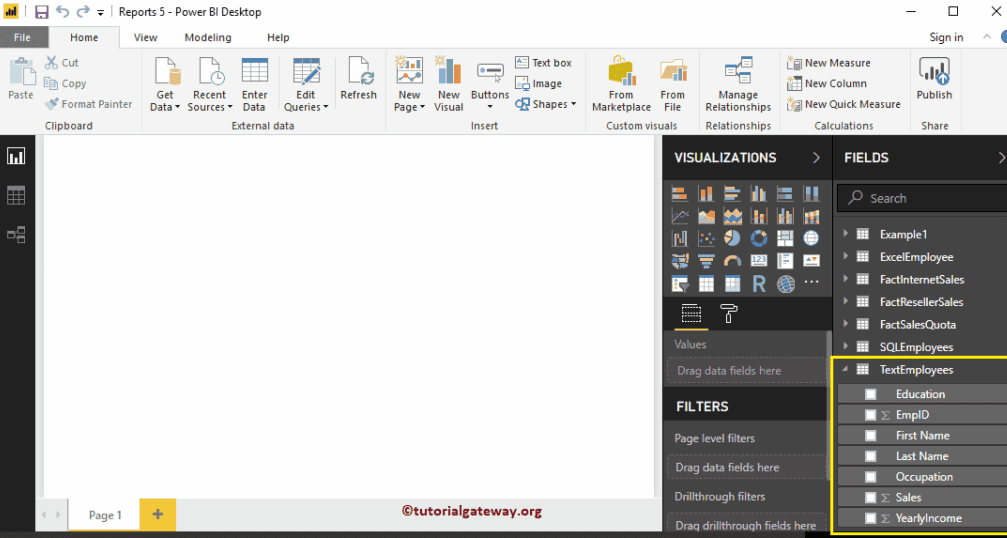How to Rename Column Names in Power BI
Let us see how to Rename Column Names in Power BI Desktop with an example. Generally, when you load the data from a data source, you get the column names that are available in a data source. While you are designing the report, you might need more meaningful names. In these situations, you can use the Power BI rename column names option.
How to Rename Column Names in Power BI
To demonstrate this Rename Column Names option, we are going to use the Text Employee table that we imported in Enter Data, and altered in split column article.
To rename the column names in an existing table, please click the Edit Queries option under the Home tab.
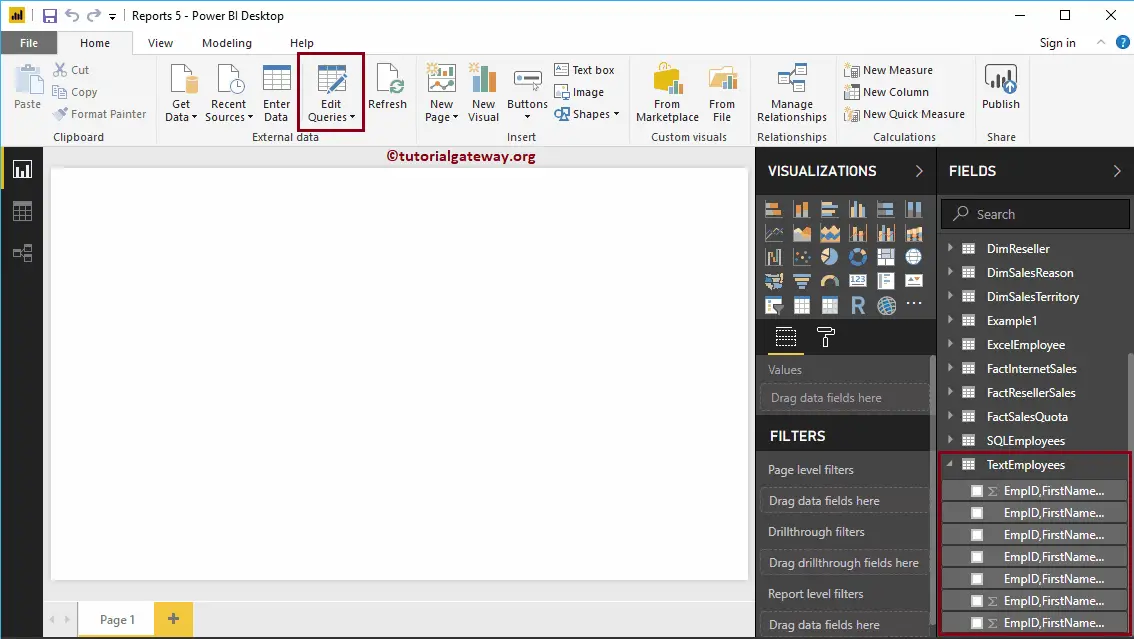
Clicking Edit Queries option opens a new window called Power BI Power Query Editor. From the screenshot below, you can see that the columns in this table have a common name.
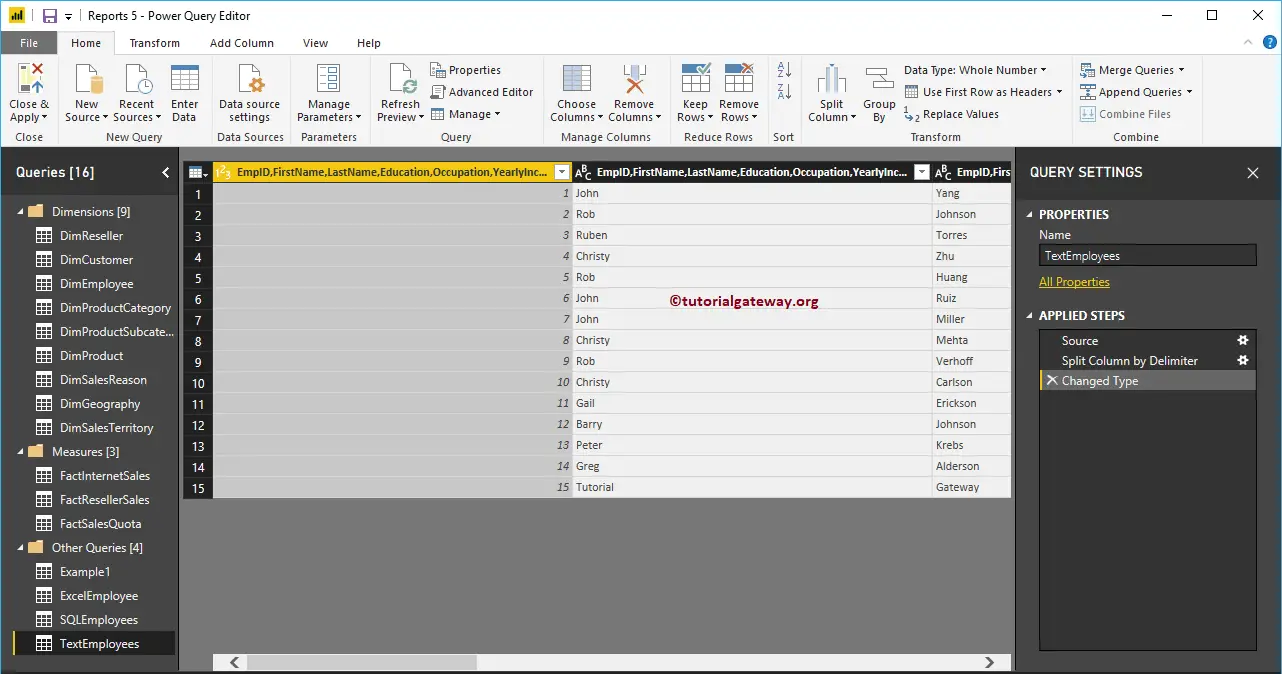
There are a couple of ways to rename column names in Power BI table report
To rename the columns in a table, right-click on the column that you want to rename will open the context menu. Please select the Rename option.
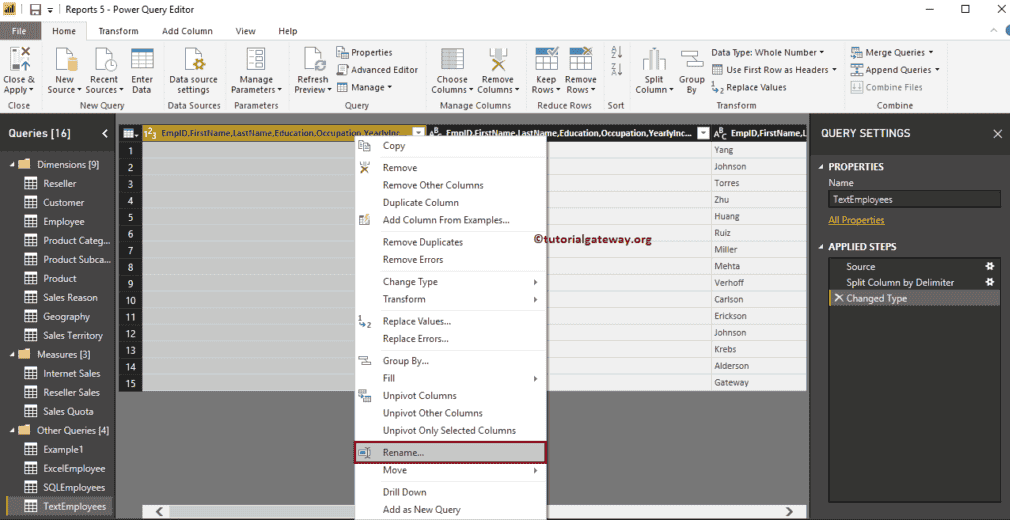
It allows you to rename the column. Let me rename it as EmpID.
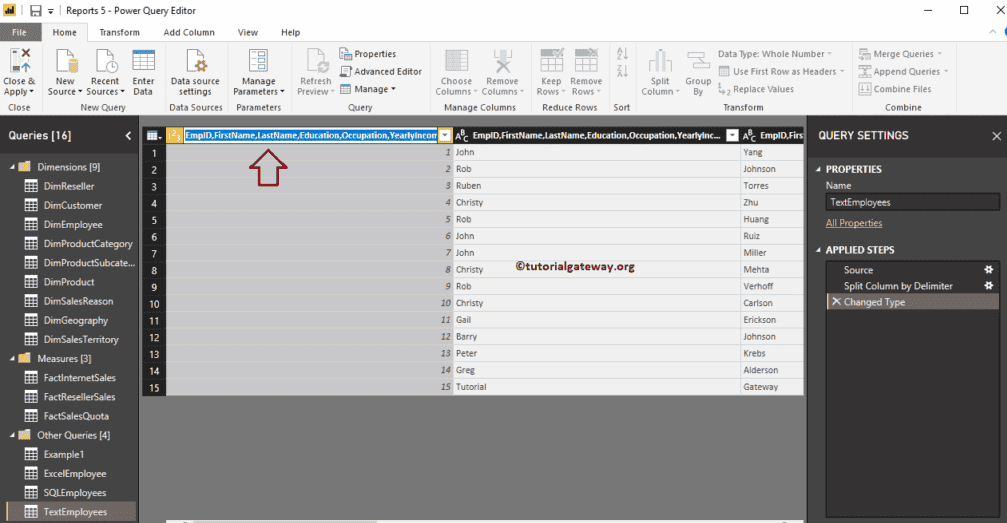
Now you can see the column with EmpID name
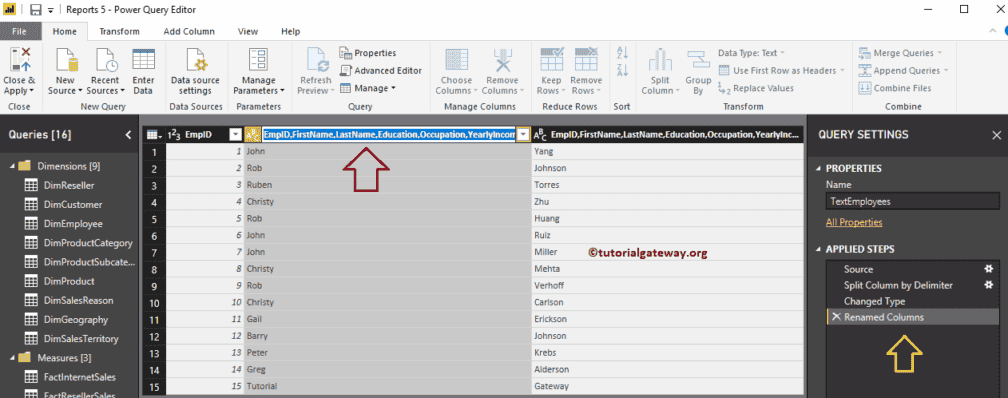
Alternatively, you can double-click on the column header.
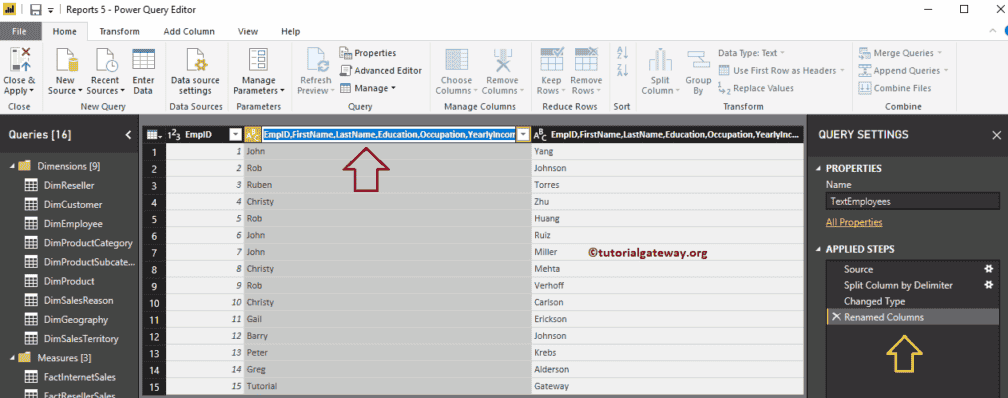
As you can see, we renamed it as the First Name
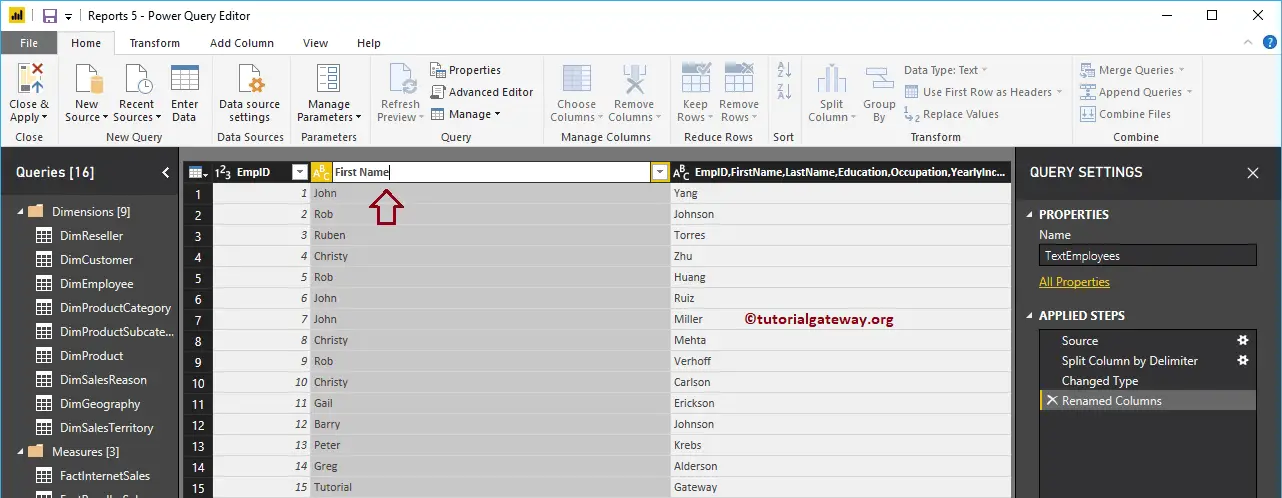
Similarly, we renamed the remaining columns
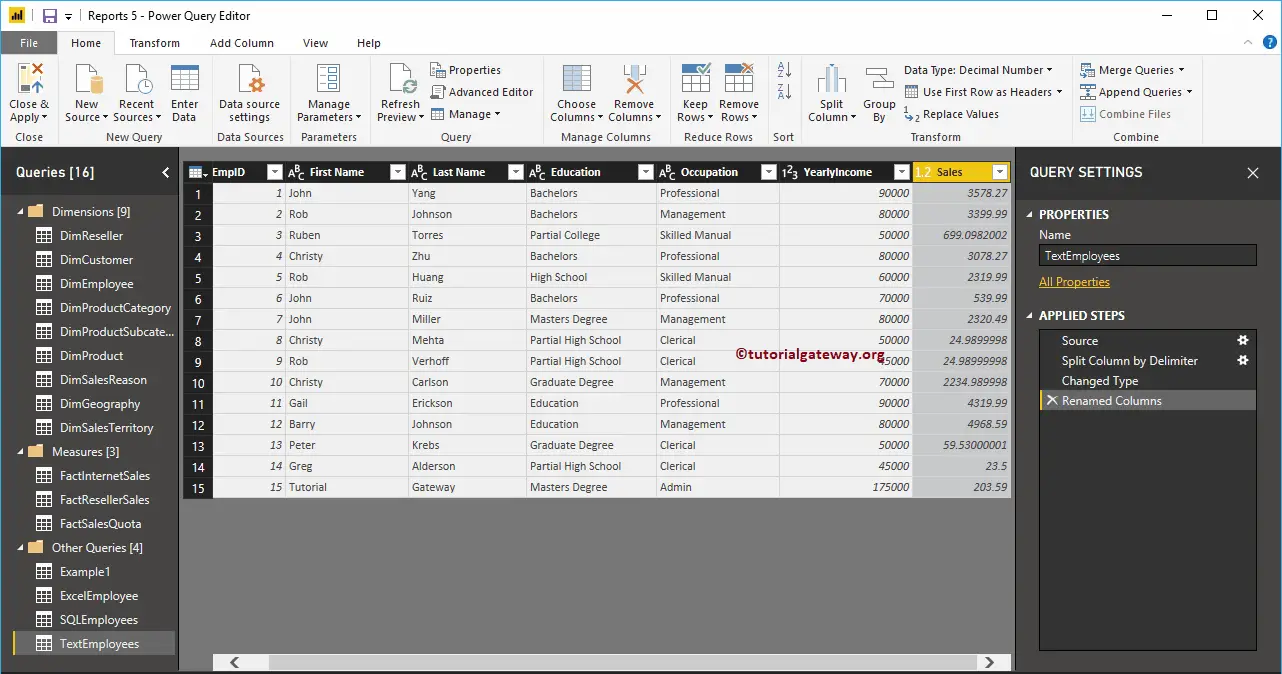
Whatever the changes you made won’t affect until you hit Apply. Let me hit the Close & Apply option under the Home tab.
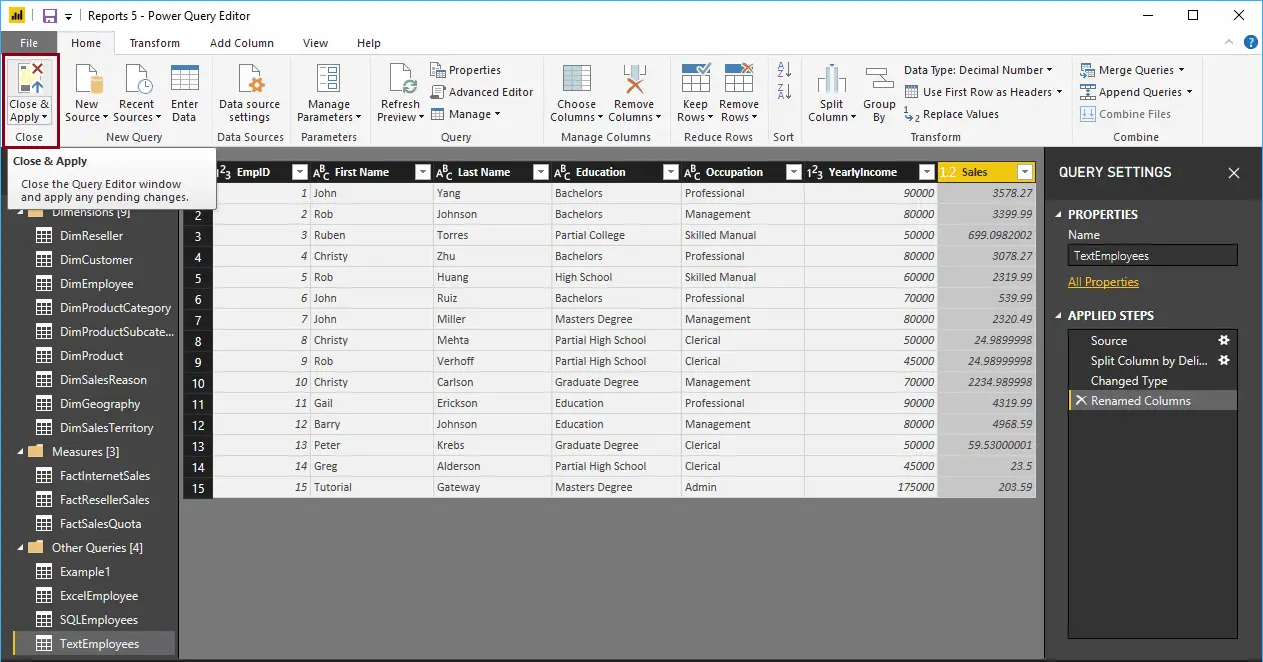
Please wait until the changed are applied
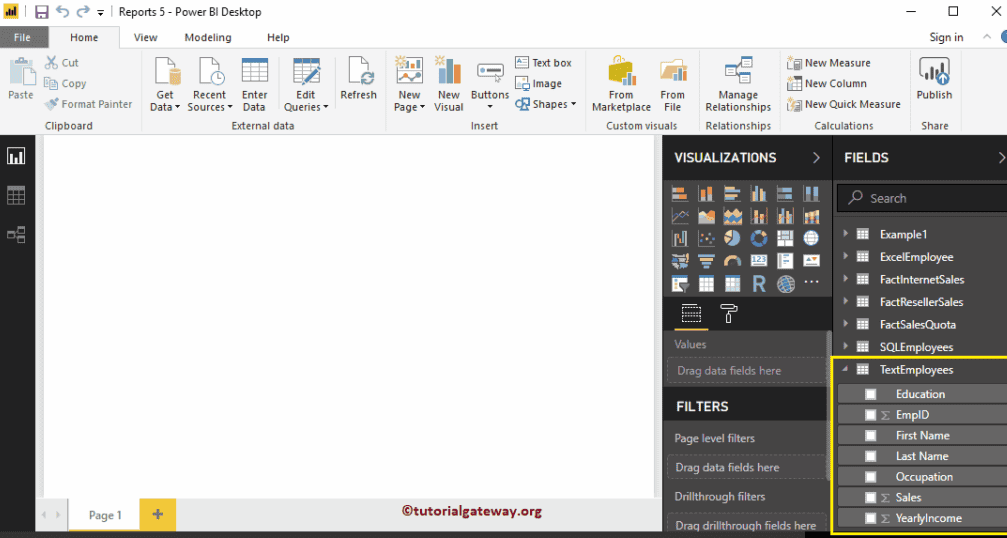
Now you can see the more meaningful names