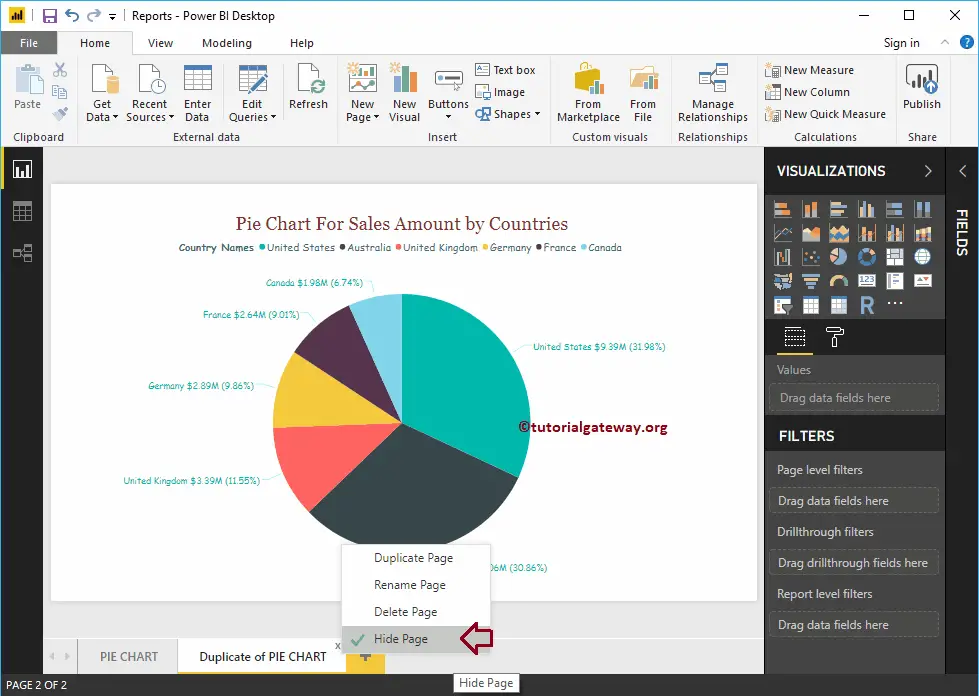In this article, we show how to add New Pages, Rename the Pages, Hide Pages, Duplicate Pages, and Delete Pages in Power BI with an example.
For the Add Rename and Duplicate Pages in Power BI demo purpose, we are going to use the Pie Chart that we created earlier. Please refer Pie Chart in Power BI article to understand the steps involved in creating Power BI Pie Chart.

Add Rename and Duplicate Pages in Power BI
The following are the ways to change page names, add new pages, duplicate existing pages, and delete pages in Power BI.
Rename a Page in Power BI
Right-click on the existing page name at the bottom open the context menu. Please select the rename option, as shown below. Or double-click on the Power BI page title allows you to rename it.
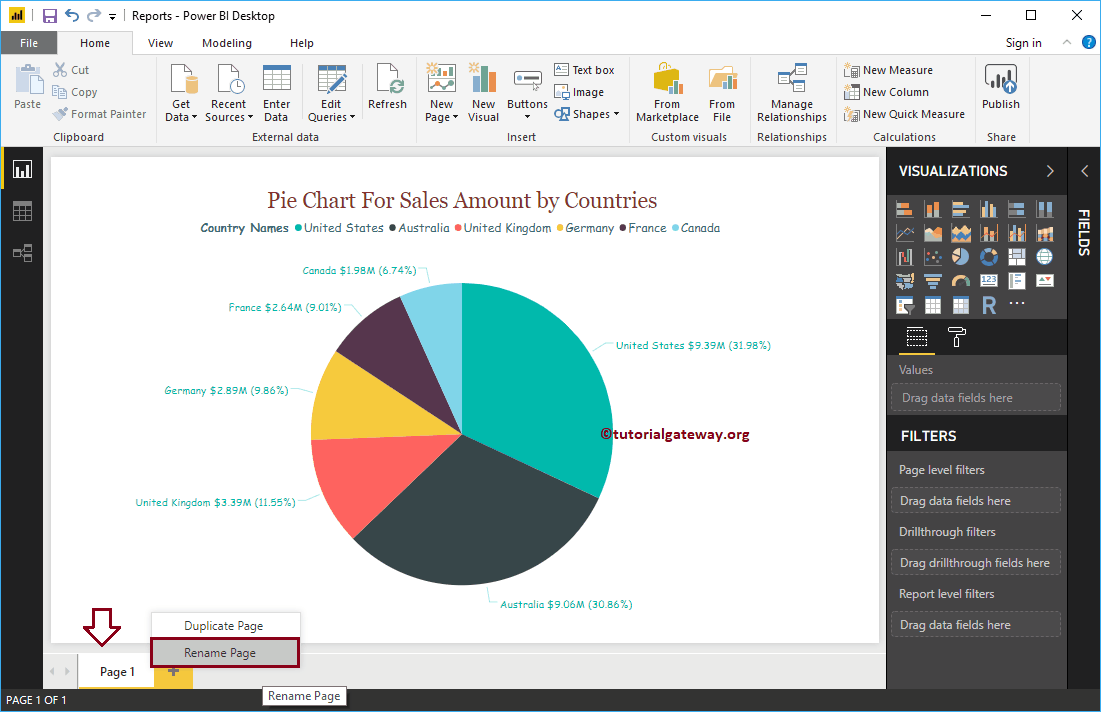
We are renaming the Page to Pie Chart
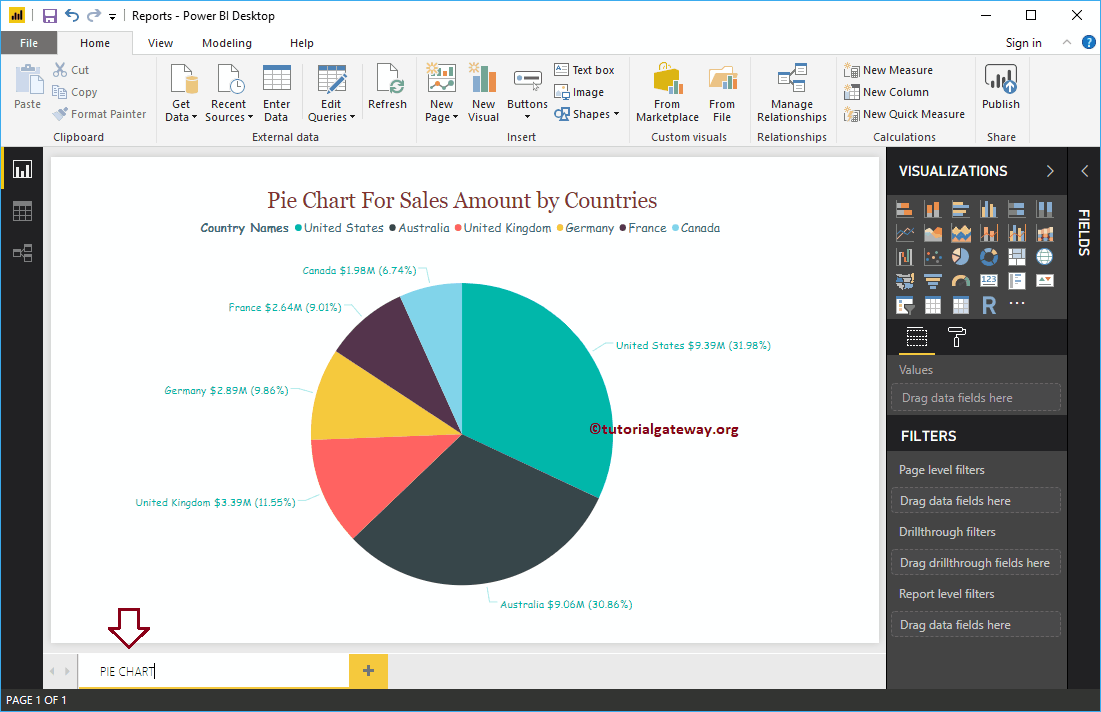
And you can see that the page name has changed
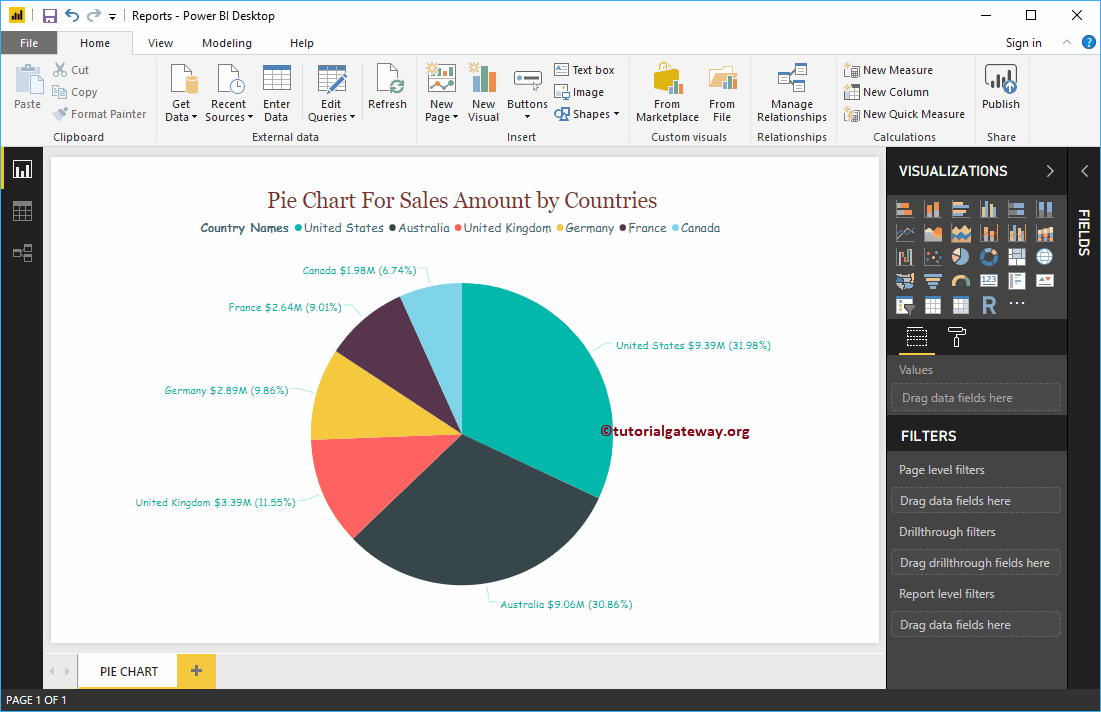
Duplicate a Page in Power BI
Right-click on the existing page that you want to duplicate open the context menu. Please select the Duplicate Page option, as shown below.
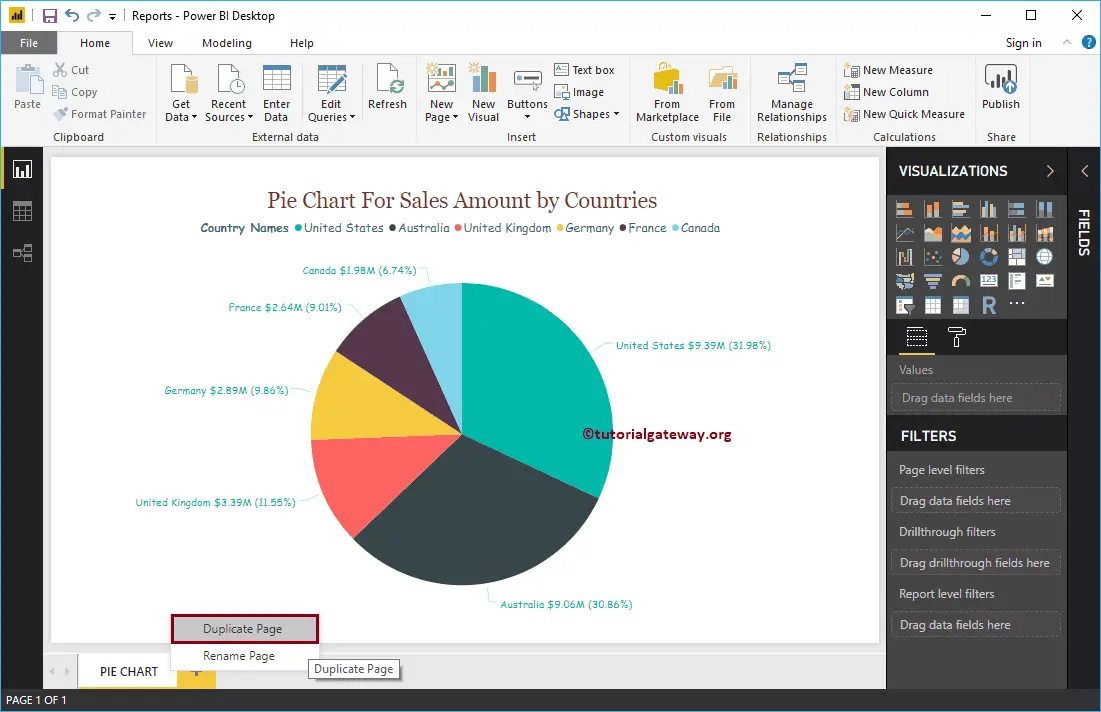
It duplicates the Page for you
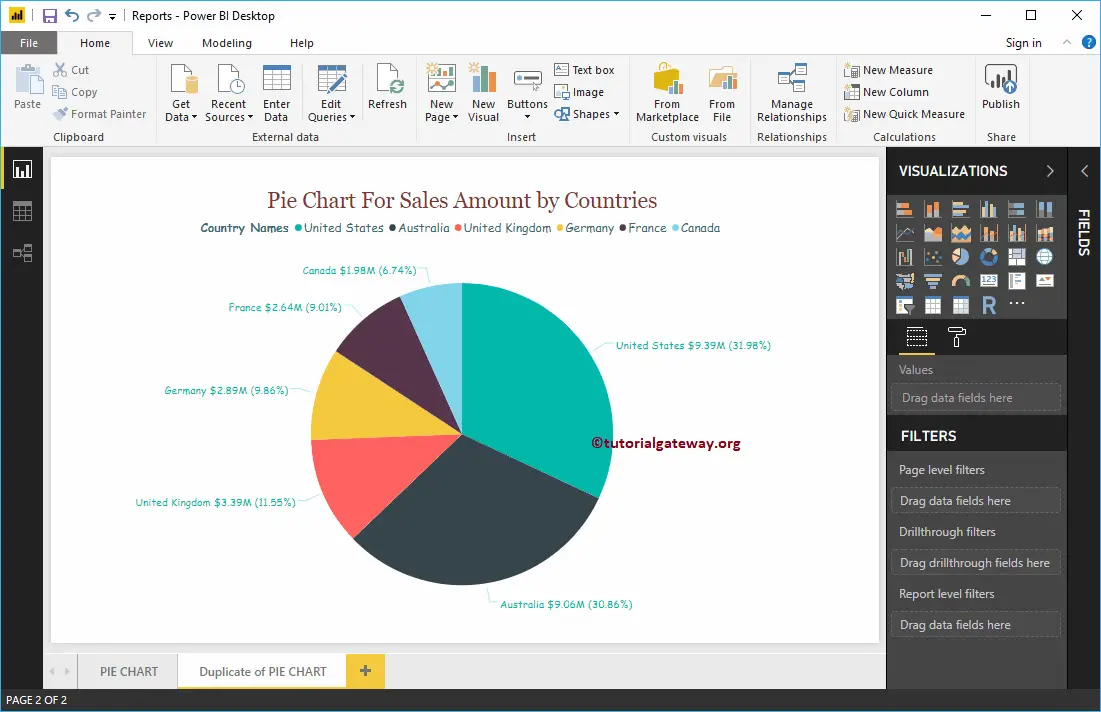
Create a New page in Power BI
Please click on the Plus + button to create a new page in Power BI
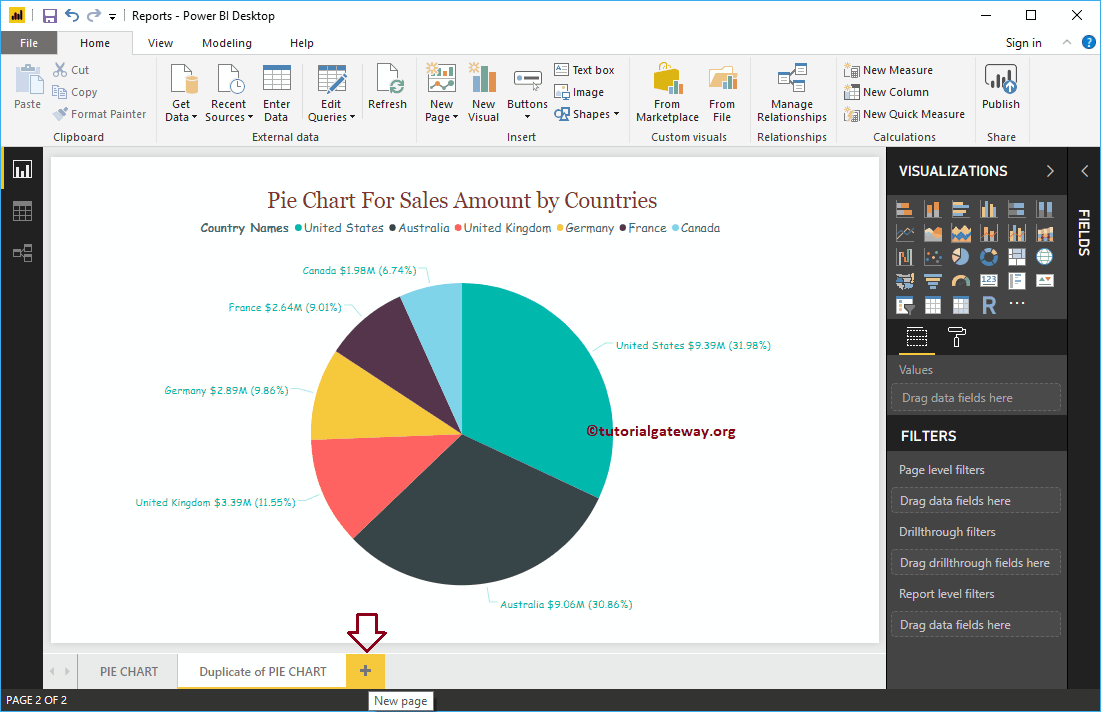
And you can see the New page.
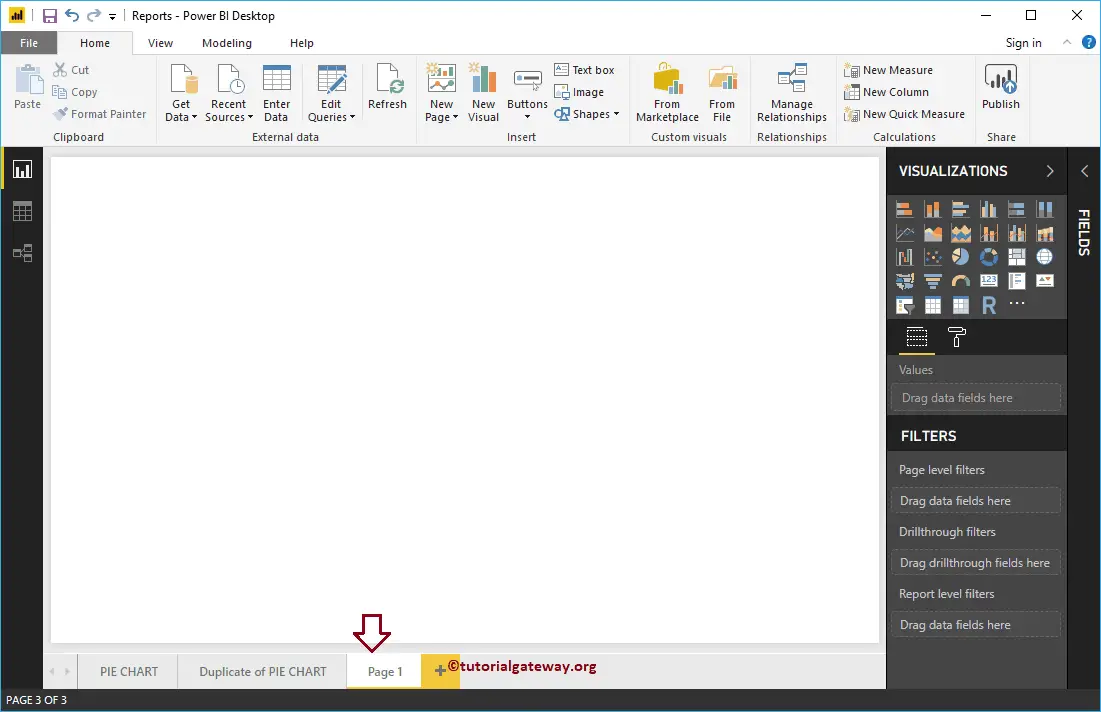
Delete Pages in Power BI
Please click on the X button on top of the existing page
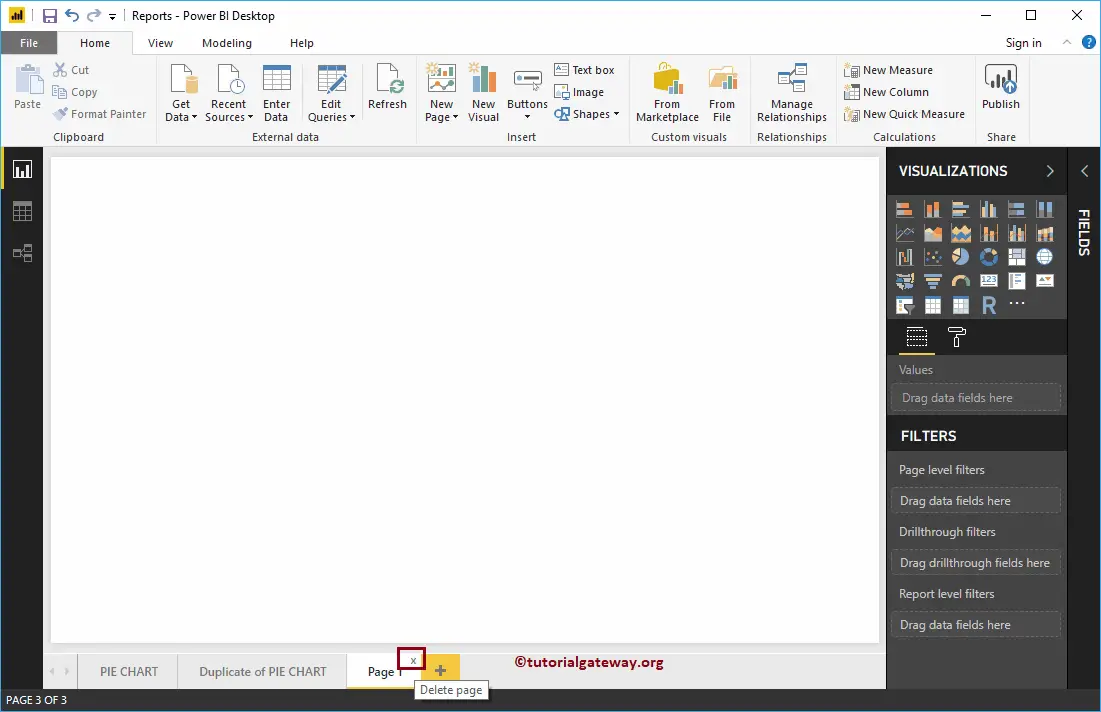
A pop-up message box displayed. Please click on the Delete button to delete the Page.
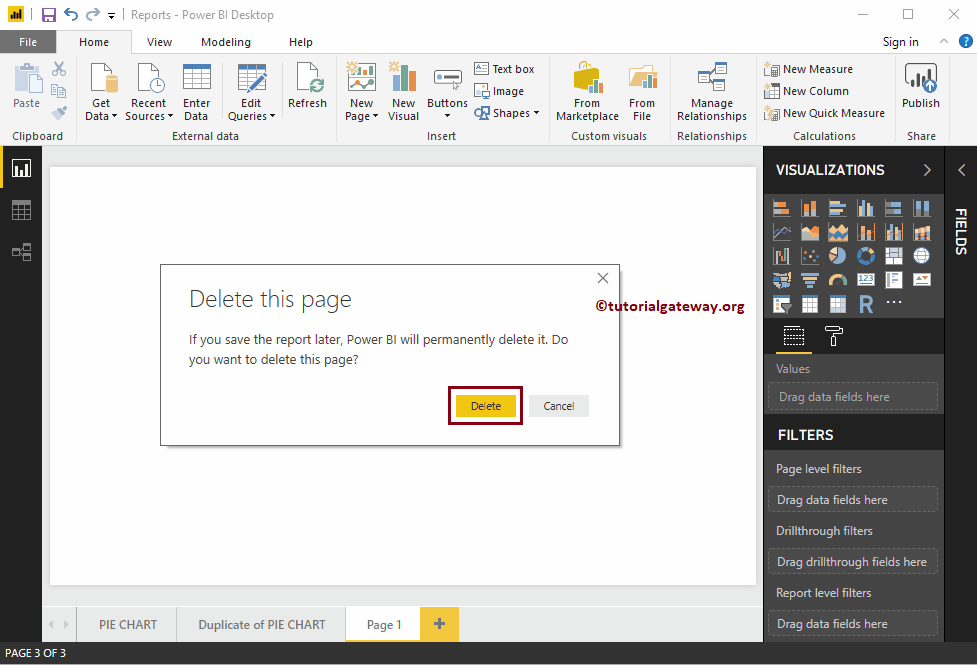
Or, right-click on the existing page that you want to delete open the context menu. Please select the Delete Page option.
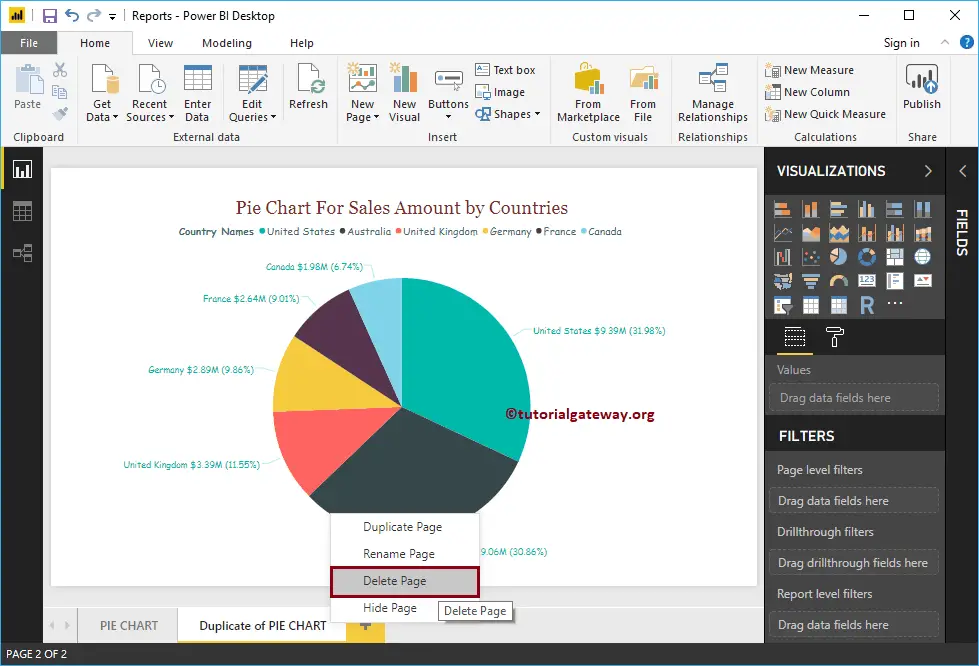
It opens the Message box. This time, I will click the Cancel button.
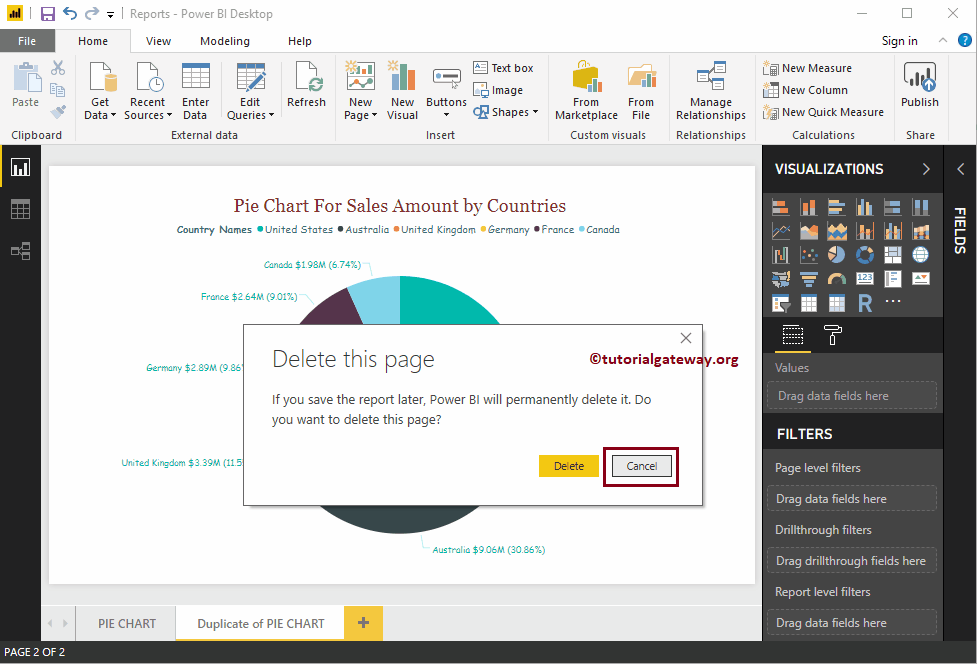
Hide Pages in Power BI Desktop
Right-click on the page that you want to hide and select the Hide Page option from the context menu.
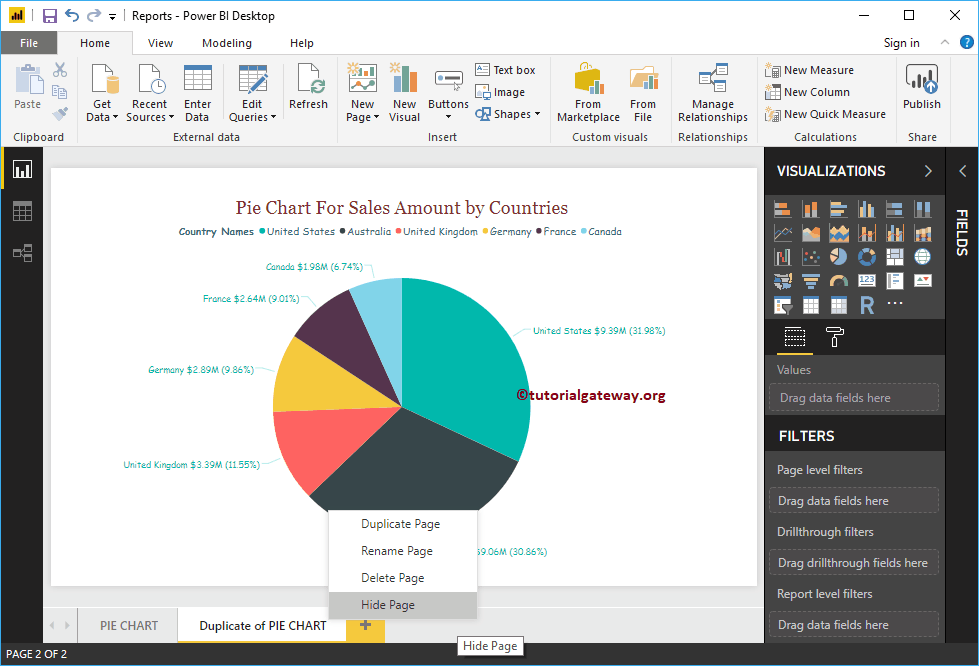
And you can see the page is hidden
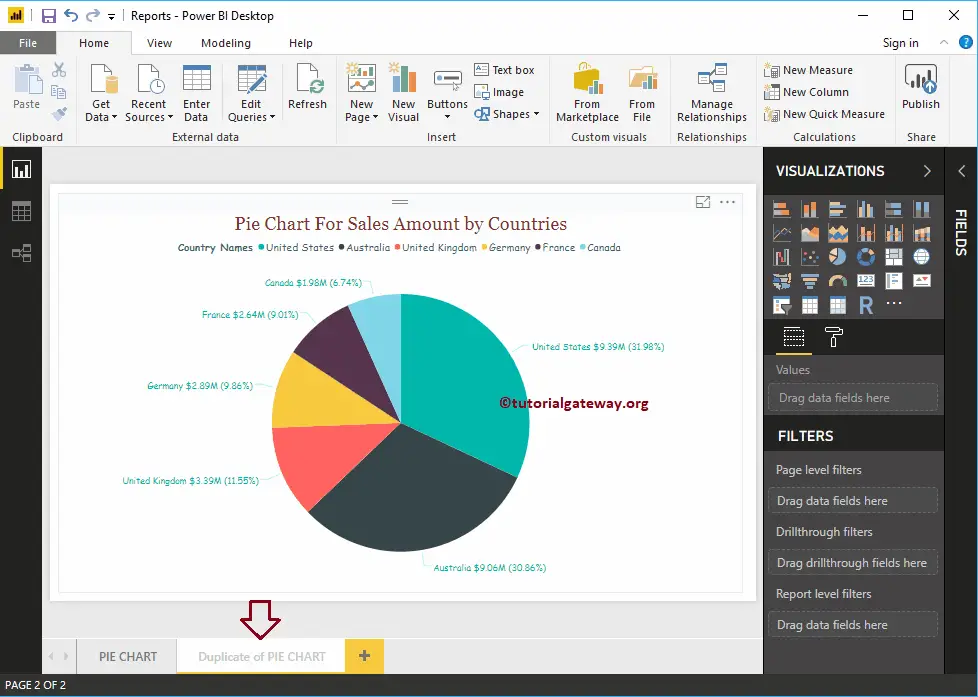
Unchecked the Hide Page option to remove the Hide option