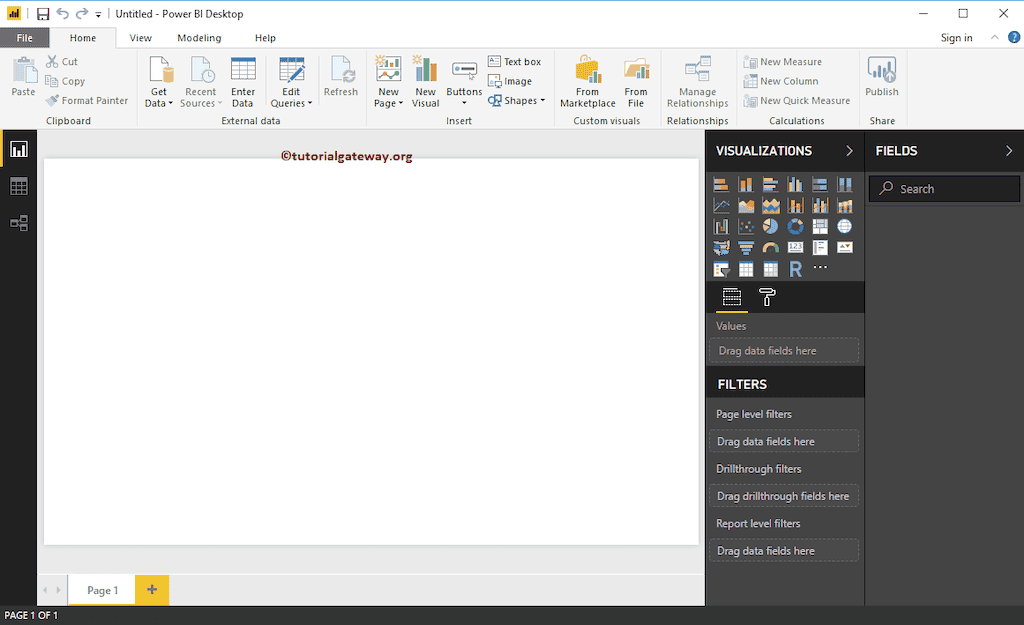In this section, we show you how to Download and Install Power BI Desktop with screenshots. Installing the Power BI Desktop includes the following steps. So, please follow the steps as we mentioned below.
Steps to Download and Install Power BI Desktop
The following are the steps involved in download and install Power BI Desktop.
Download Power BI Desktop
Power BI Desktop is a Free windows based application. You can use this Desktop to Shape the data in a proper format, and to design reports as per the requirements.
In order to download Power BI Desktop, first Go to the official tableau website by clicking this link Download Link.
TIP: You need Power BI Pro access to publish the report, and sharing them.
The below screenshot shows you the Downloads page. Either you can click the Download button, or you can click the hyperlink of Advanced Download Options.
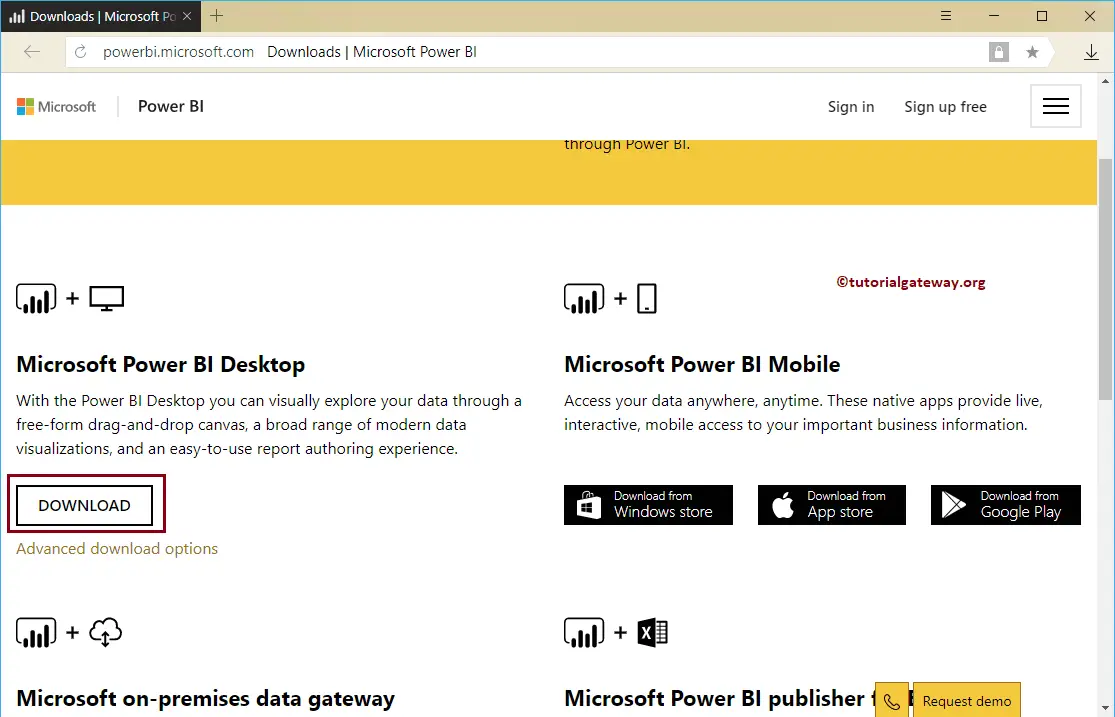
Clicking the Advanced Download Options takes you to the Microsoft website. Here, you can read the Installation steps, software, and hardware requirements.
Click the Download button to download the Microsoft Power BI desktop from this location
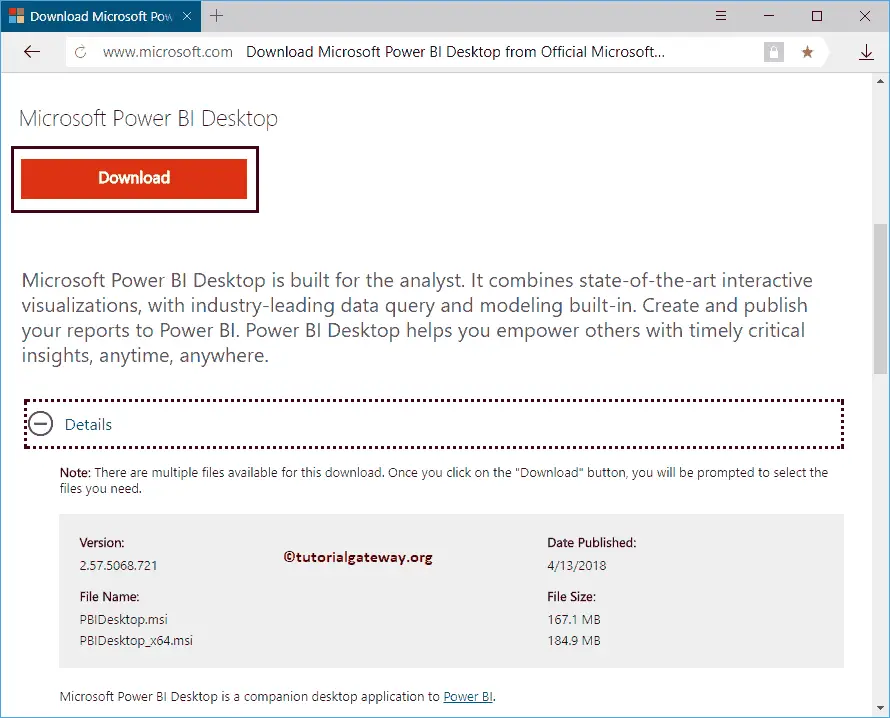
Install Power BI Desktop
To install the Power BI desktop, Please navigate your file system to the Power BI Software that we downloaded previously. Next, click on the application.
Once you click on the application, the below-shown window will open. It is a Security warning, and it may appear if you have any security measures; otherwise, skip to the next step.
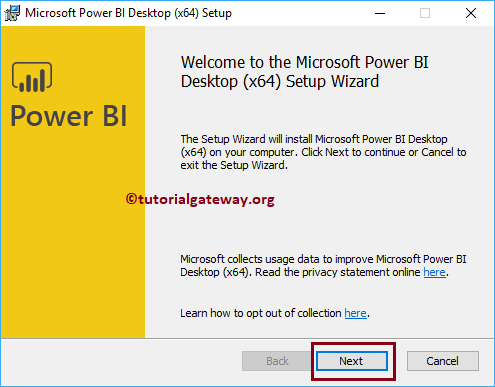
The first page of the Power BI install is a Welcome page. Please click the Next button
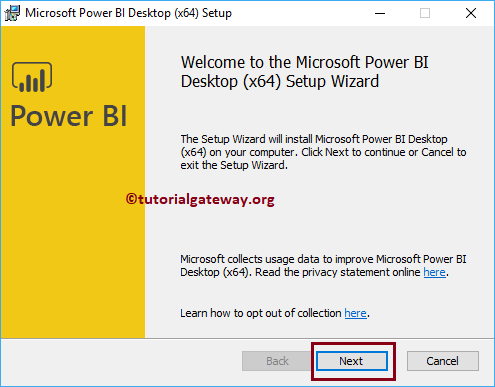
Please, checkmark the I accept the terms of the Licence Agreement option and click the Next button.
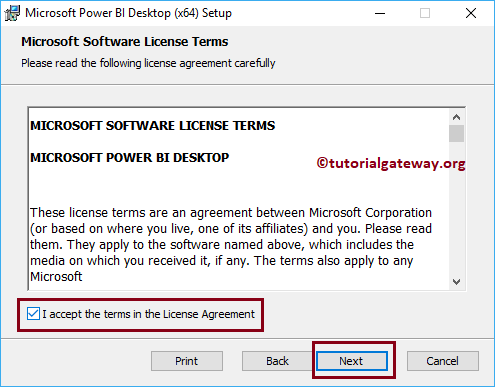
Select the location where you want to install this application. Here, either you can leave the default C location or use the Change button to alter the installation directory.
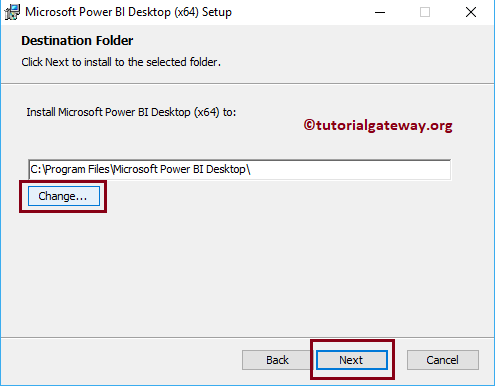
Next, Click the Install button
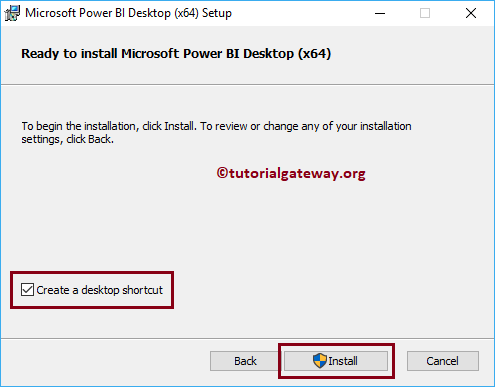
Wait until the installation completed.
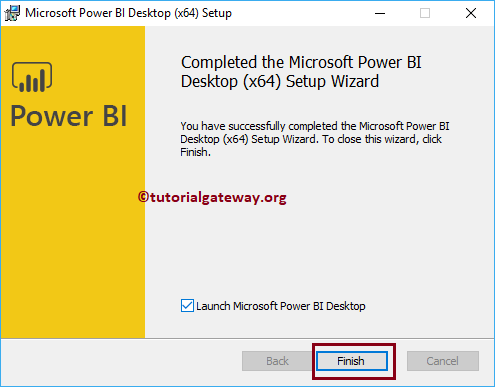
Click the Finish button to complete the installation process
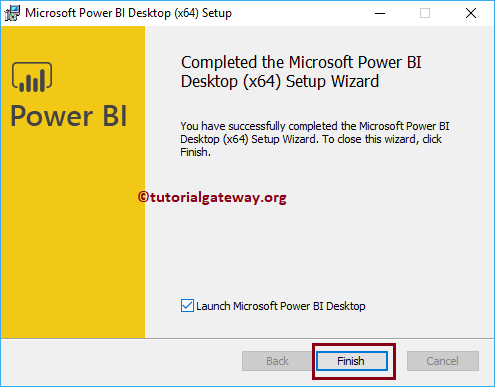
Wait till the Power BI Desktop initializes the desktop features.
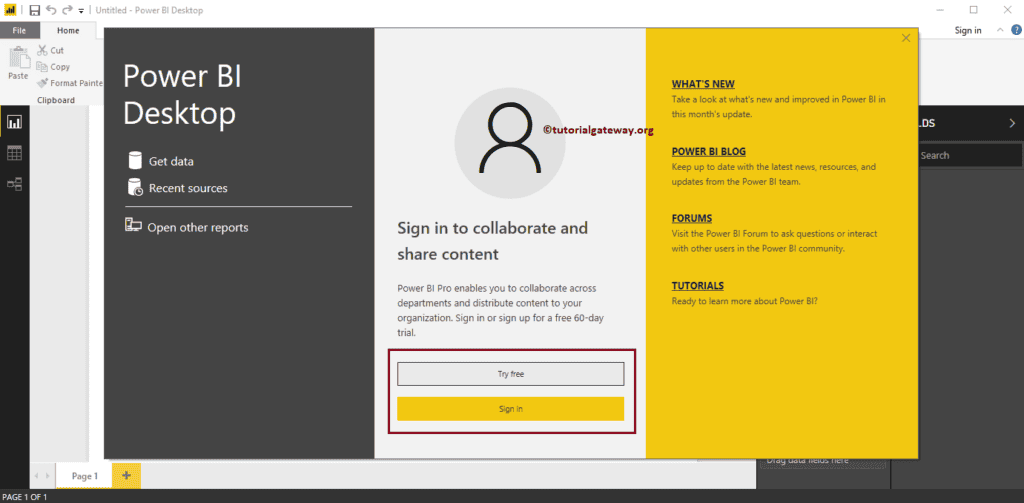
Now you can see the installed Power BI Desktop. Let me close the start page
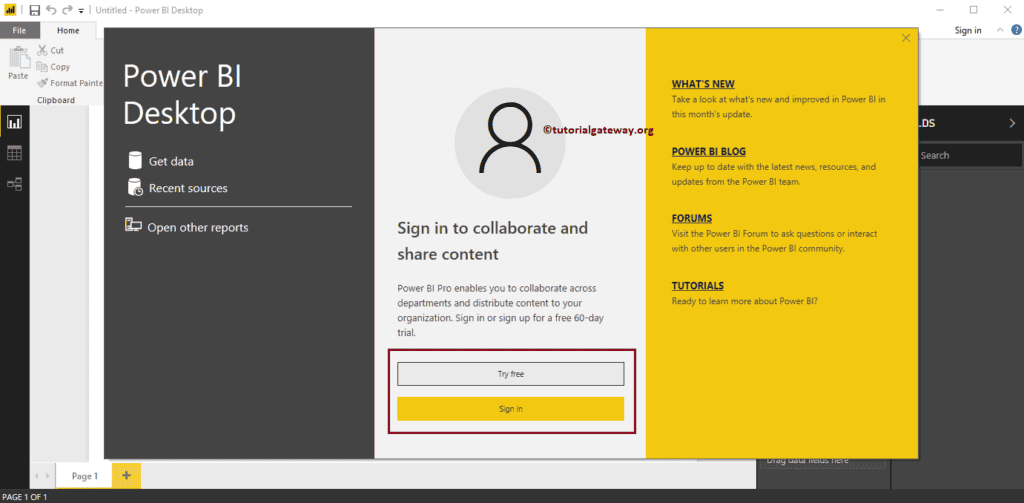
It is the Power BI Desktop, where we load data from different sources, design reports, and publish them.